Sony Xperia L2 is the most affordable of three new phones recently added to the Xperia range by Sony for 2018. It offers a bigger display than the Xperia XA2 and shares similar group selfie camera and fingerprint scanner as that phone and the Xperia XA2 Ultra.
Jumia Nigeria – See Offers | Jumia Kenya – See Offers | Jumia Ghana – See Offers
Sony Xperia L2 retains the Xperia design language we are all familiar with. It is neither classy nor ugly, just practical. The body features plastic, but you can expect that to be durable. The device is slightly thicker than the other new Xperia phones, but lighter than the Xperia XA2 Ultra.
Sony Xperia L2 has a larger screen, compared to the Xperia XA2. But expect images to be less sharp with a resolution of 1,280 x 720 pixels.
CameraThe primary shooter on the Sony Xperia L2 has a resolution of 13 megapixels. You may expect decent performance from this one when capturing images, but don’t anticipate too much.
The Sony Xperia L2 looks like a great one for taking selfies with friends. It has an 8MP front facing snapper with a 120-degree wide-angle lens. With this, you can capture more people in your shots.
Performance and OSEquipped with a MediaTek MT6737T processor, the Sony Xperia L2 definitely can’t match its more expensive siblings in performance. But decent multitasking looks feasible with the provision of 3GB RAM. Highly graphics intensive games may not run as smoothly, though.
Internal storage is 32 GB and it is also expandable by up to 256 GB via a microSD card slot. You may be disappointed somewhat that this one still boots Android 7.0 Nougat OS.
Other Specs and FeaturesLike the Xperia XA2 and its Ultra variant, this phone offers you a rear-mounted fingerprint sensor. It comes with a similar capacity 3,300 mAh battery as the former. There is Qnovo Adaptive Charging tech for monitoring the health of the battery and prolonging its lifespan.
The Xperia L2 will be available in both single and double SIM variants. It supports 4G LTE connectivity. There is reversible USB Type-C and NFC among its connectivity features.
Pricing and availabilitySony Xperia L2 is not yet available in Nigeria, but the smartphone is now available for pre-order on BestBuy.com for $250. It is expected that the Sony Xperia L2 will begin its global launch on February 16, 2018. We currently have no data on pricing and availability for Nigeria, Ghana, and Kenya. When available, Sony Xperia L2 Price in Nigeria is expected to range from 90,000 Naira to 150,000 Naira depending on your location in the country.
Here are a few specs of the Sony Xperia L2:
General Features Platform: Android 7.1.1 (Nougat) Processor: Quad-core Processor: 1.5 GHz Cortex-A53 (Mediatek MT6737T) GPU: Mali-T720MP2 Memory: 3 GB RAM Colours: Black, Gold, Pink Dimension: 150 x 78 x 9.8 mm Weight: 178 g SIM Type: Nano-SIM SIM Count: Single SIM or Dual SIM, Dual stand-by Display Display: 5.5 inches, IPS LCD capacitive touchscreen, 16M colors, 720 x 1280 pixels (267 ppi) Screen Protection: Corning Gorilla Glass Camera Rear Camera: 13 MP Camera, f/2.0, 1080p HD Video@30fps Rear Camera Features: Autofocus, LED flash, Geo-tagging, touch focus, face detection, HDR Front Camera: 8 MP Camera, f/2.4,1080p HD Video@30fps Storage Built-in Storage: 32 GB Memory Card Support: Yes, up to 256 GB Bundled Cloud Storage: – Network Support 2G GSM: Yes 2G CDMA 1X: – 3G WCDMA: Yes 3G CDMA EVDO: – 4G LTE: Yes Internet & Connectivity GPRS: Yes EDGE: Yes 3G/WCDMA/HSPA: Yes HSPA+: Yes, HSPA 42.2/5.76 Mbps CDMA EVDO: – 4G LTE: Yes, LTE Cat4 150/50 Mbps WLAN: Yes, Wi-Fi 802.11 a/b/g/n, Wi-Fi Direct Wi-Fi Hotspot: Yes Bluetooth: Yes, Bluetooth v4.2, A2DP, LE, aptX NFC: Yes Infrared Blaster: – USB Port: Yes, 2.0, Type-C 1.0 reversible connector Messaging SMS/MMS: Yes Instant Messaging: Yes Push Emails: Yes Email Protocol: – Entertainment Music Player: Yes, MP3/eAAC+/WAV/Flac player Video Player: Yes, DivX/MP4/H.264 player FM Radio: Yes Loudspeaker: Yes 3.5mm Jack: Yes Navigation Navigation: Yes, with A-GPS, GLONASS Maps: Yes Sensors & Control Digital Compass: Yes Accelerometer: Yes Proximity Sensor: Yes Light Sensor: Yes Barometer: No SpO2: No Pedometer: No Heart Rate Monitor: No Gyroscope: Yes Fingerprint Scanner: Yes (Rear) Iris Scanner: No Face Unlock: No Intelligent Digital Assistant: – Motion Sensing / Gesture Control: – Voice Control: – Other Features Video Streaming: Yes Active Noise Cancellation: No Wireless Charging: No Built-in Mobile Payment: No Water Resistant: No Dust Resistant: No Image Editor: Yes Video Editor: Yes Document Viewer: Yes Document Editor: No Battery Battery: 3300 mAh Li-Ion Battery (Non Removable) Talktime: – Standby Time: – Fast Charging: –The post Sony Xperia L2 Specs and Price appeared first on Nigeria Technology Guide.
Purchasing a second-hand MacBook is something different to buying a second hand Windows PC.
Although Windows-based PCs and laptops are refreshable, MacBooks firmly built and are advanced machines that don’t require regular refreshing.
In this post, you will learn some of the considerations when you are purchasing a used MacBook. Find more information from Tech.trade if you are selling a MacBook
Examine the Hardware Physically Although today you can anything online from eBay or Craigslist, it is recommended to check on the condition of the MacBook physically. There other things which are difficult to examine when you are viewing the machine in pictures or videos. If you can be able to hold by hand try to flap it and then open it. This will enable you to know if the hinges are not tightened on the MacBook.
Although today you can anything online from eBay or Craigslist, it is recommended to check on the condition of the MacBook physically. There other things which are difficult to examine when you are viewing the machine in pictures or videos. If you can be able to hold by hand try to flap it and then open it. This will enable you to know if the hinges are not tightened on the MacBook.
Remember when you purchase it with the loose hinges; you will have to take it to a technician for repair for replacement of the hinges which is an additional cost.
Additionally, when examining the MacBook physically, you will have an opportunity to check its external ports. Try to test each port to ensure it is functional and no port is filled with dirt. As you examine the ports, ensure to pay attention to any damage on the surface of the MacBook. Minor damages that are caused by wear and tear are understandable, but when the damage is large it could have affected also the inner parts of the MacBook.
Test the Keyboard To check the keyboard if it is fully functional, you can try typing a document and ensure to test all the characters to make sure that it is working properly.
To check the keyboard if it is fully functional, you can try typing a document and ensure to test all the characters to make sure that it is working properly.
You can as well run the system’s keyboard viewer panel to ascertain whether each key-press displays on the screen.
Head to the trackpad The third step is to check the trackpad. Ensure it produces a good click when depressed and also ensure the trackpad works smoothly. After a long period of use, trackpads can wear out making it produce clicks anyhow which can make it to frequently select things or click buttons.
The third step is to check the trackpad. Ensure it produces a good click when depressed and also ensure the trackpad works smoothly. After a long period of use, trackpads can wear out making it produce clicks anyhow which can make it to frequently select things or click buttons.
Apple has designed its products especially MacBooks with glass-made trackpads which are not easily broken. However, they can sometimes crack and you might not notice the crack, therefore, ensure to examine the edges and corners of the trackpad carefully.
Check the serial number of the MacBook Apple’s MacBooks are stylish and they are attractive on the surface. While you might be tempted by its look, the serial number is also a crucial factor to put in mind when purchasing a used MacBook.
Apple’s MacBooks are stylish and they are attractive on the surface. While you might be tempted by its look, the serial number is also a crucial factor to put in mind when purchasing a used MacBook.
Examining its serial number is significant. You can find the serial number on the bottom of the machine close to its hinge.
Check, to see whether the serial number on the surface of the MacBook is the same as the one on the software of the machine. To see the serial number in the software, you need to switch on the MacBook and click on “About this Mac”. Check the last field which is the serial number.
Ensure there is no difference on the serial number on the surface of the MacBook and the one on the software.
The MacBook’s serial number is also helpful in case you want to track the service together with the Macs warrant details that you want to buy.
Check the battery conditio If you thought you are through with examining your Mack before buying then you are wrong. This is another crucial factor that once you overlook, it will take you back to the shops to replace your battery. You must dig in a little before you accept the deal. Remember replacing a battery is a costly affair.
If you thought you are through with examining your Mack before buying then you are wrong. This is another crucial factor that once you overlook, it will take you back to the shops to replace your battery. You must dig in a little before you accept the deal. Remember replacing a battery is a costly affair.
To know if the battery is healthy, head to your MacBooks Applications settings and click Utilities, go to System information and click Power. Under the Health Information check the battery condition together with cycle count.
Here, ensure there is enough cycle count on the device and the status reads Normal,
Inquire for proof of purchase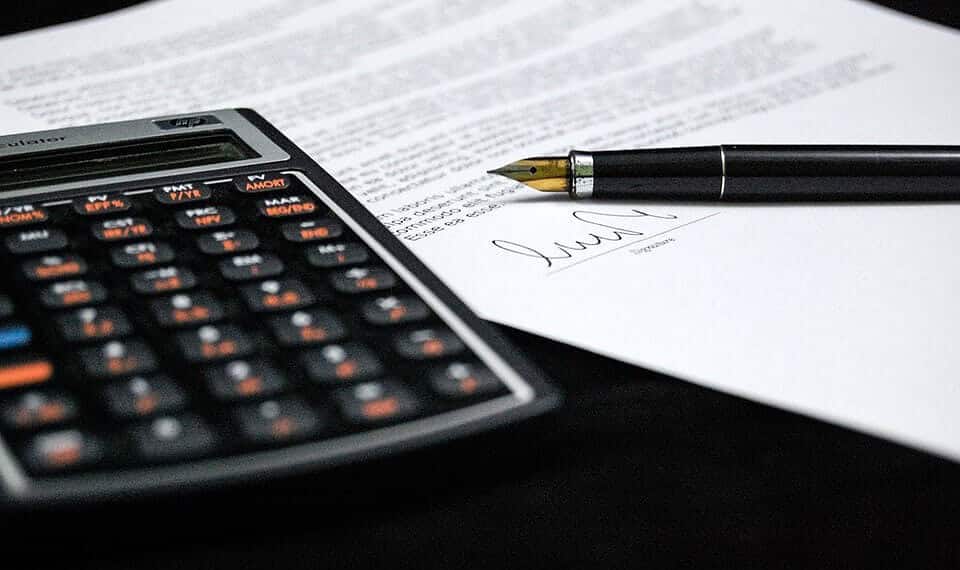 In today’s era where the world is filled with people of different types and thinking, there are more corn artists who are willing to pocket your hard earned money and leave you in troubles. Buying something, especially electronic devices without proof of purchase can land you in jail. You are not sure whether the person selling the used Mack is the genuine owner but with a written document that is clearly indicating he is the real owner can be helpful in the process. If the person bought it online, they must have a copy of the receipt that was issued when purchasing the MacBook, on their account.
Examine the MacBook camera
In today’s era where the world is filled with people of different types and thinking, there are more corn artists who are willing to pocket your hard earned money and leave you in troubles. Buying something, especially electronic devices without proof of purchase can land you in jail. You are not sure whether the person selling the used Mack is the genuine owner but with a written document that is clearly indicating he is the real owner can be helpful in the process. If the person bought it online, they must have a copy of the receipt that was issued when purchasing the MacBook, on their account.
Examine the MacBook camera You want to be sure that what you are buying is worth your money, therefore, don’t get tired, ensure to dig deep on every aspect of the MacBook so that no stone is left unturned and that when you receive the machine, it will be helpful to you and not become an expense for nothing.
You want to be sure that what you are buying is worth your money, therefore, don’t get tired, ensure to dig deep on every aspect of the MacBook so that no stone is left unturned and that when you receive the machine, it will be helpful to you and not become an expense for nothing.
To check the condition of the MacBook, you can launch the Photobooth on the machine. Also, you can use the Facetime app to test the functionality of the camera. If the machine returns a message saying “There is no connected camera” there could be problems with the camera unit and you might be required to explore further.
Do a sound/audio check Still, on the Hardware, you should check the sound of the MacBook. This is also an important factor that is worth examining. Ensure both the internal speakers and the headphone port of the machine are fully functional. Connect a set of headphones and do a sound check to make sure the ports are working well.
Still, on the Hardware, you should check the sound of the MacBook. This is also an important factor that is worth examining. Ensure both the internal speakers and the headphone port of the machine are fully functional. Connect a set of headphones and do a sound check to make sure the ports are working well.
The post Important Considerations When Buying a Used MacBook appeared first on Nigeria Technology Guide.
Unveiled alongside the Xperia XA2 and L2, the Sony Xperia XA2 Ultra is the most premium – at least, price wise – of the three new 2018 smartphones. The behemoth offers ample screen estate, dual selfie camera system, and slightly more powerful performance than the standard variant.
Jumia Nigeria – See Offers | Jumia Kenya – See Offers | Jumia Ghana – See Offers
You have in the Sony Xperia XA2 Ultra a phone showing decent build. It has a metallic rear panel that appears to be made of plastic alongside metal frames. However, this beast is not as ergonomic as the smaller Xperia XA2 because of its bigger size. It is also noticeably heavier at roughly 221 grams.
Sony Xperia XA2 Ultra offers immense screen estate at 6 inches in diagonal size. You will find Corning Gorilla Glass on the surface for protection. It has thin side bezels, but lacks an 18:9 aspect ratio. The screen resolution is Full HD (1080p).
CameraThis is a phone for selfie and photo-sharing site addicts. Sony Xperia XA2 Ultra packs a pair of cameras on the front. One 16MP shooter with optical image stabilisation (OIS) feature takes care of low light selfies. Another 8MP unit features a 120-degree wide angle lens for taking selfies with your group of friends.
You get similar rear camera as on the Xperia XA2: a 23MP Exmor RS shooter. This captures 4K videos while also supporting HDR and stereo sound recording.
Hardware and SoftwareIn terms of chipset, there is no difference between the Sony Xperia XA2 Ultra and Xperia XA2. It also uses Qualcomm Snapdragon 630 Mobile Platform. However, this pairs with slightly higher 4GB RAM.
Onboard storage capacity is higher at 64 GB, although you may get models with 32 GB. This is also expandable using a microSD card. The phablet runs on latest Android 8.0 Oreo.
Other Specs and FeaturesThe Sony Xperia XA2 Ultra features an inbuilt fingerprint sensor on the back. For the best of mobile data experience, it offers support for LTE networks. There is Bluetooth 5.0 with aptX HD, NFC, and USB-C along with other standard connectivity features.
Powering the Sony Xperia XA2 Ultra is a 3,580 mAh battery, which is expectedly better than that of the Xperia XA2. This supports smart charging technologies.
Pricing and availability
Sony Xperia XA2 Ultra is not yet available in Nigeria, but the smartphone is now available for pre-order on BestBuy.com for $450. It is expected that the Sony Xperia XA2 Ultra will begin its global launch on February 16, 2018. We currently have no data on pricing and availability for Nigeria, Ghana, and Kenya. When available, Sony Xperia XA2 Ultra Price in Nigeria is expected to range from 160,000 Naira to 200,000 Naira depending on your location in the country.
Here are a few specs of the Sony Xperia XA2 Ultra:
General Features Platform: Android 8.0 (Oreo) Processor: Octa-core Processor: 2200 MHz, ARM Cortex-A53, 64-bit (Qualcomm Snapdragon 630) GPU: Adreno 510 Memory: 4 GB RAM Colours: Silver, Black, Blue, Gold Dimension: 163 x 80 x 9.5 mm Weight: 221 g SIM Type: Nano-SIM SIM Count: Single SIM or Dual SIM, Dual stand-by Display Display: 6.0 inches, IPS LCD capacitive touchscreen, 1080 x 1920 pixels (367), 16M colors Screen Protection: Corning Gorilla Glass Camera Rear Camera: 23 MP Camera, f/2.0, 24mm, 1/2.3″, 2160p HD Video@30fps, 1080p Video@30fp Rear Camera Features: Phase detection autofocus, LED flash, Geo-tagging, touch focus, face/smile detection, HDR, panorama Front Camera: Dual Camera 16 MP, f/2.0, 23mm, 1/2.6″, OIS, AF + 8 MP, f/2.4, 1/4″ Storage Built-in Storage: 4 GB RAM Memory Card Support: 32 GB or 64 GB Bundled Cloud Storage: Yes, up to 256 GB Network Support 2G GSM: Yes 2G CDMA 1X: – 3G WCDMA: Yes 3G CDMA EVDO: – 4G LTE: Yes Internet & Connectivity GPRS: Yes EDGE: Yes 3G/WCDMA/HSPA: Yes HSPA+: Yes, HSPA 42.2/5.76 Mbps CDMA EVDO: – 4G LTE: Yes, LTE-A (3CA) Cat13 600/150 Mbps WLAN: Yes, Wi-Fi 802.11 a/b/g/n, dual-band, Wi-Fi Direct Wi-Fi Hotspot: Yes Bluetooth: Yes, Bluetooth v5.0, A2DP, aptX HD, LE NFC: Yes Infrared Blaster: – USB Port: Yes, 2.0, Type-C 1.0 reversible connector; USB Host Messaging SMS/MMS: Yes Instant Messaging: Yes Push Emails: Yes Email Protocol: – Entertainment Music Player: Yes, MP3/eAAC+/WAV/Flac player Video Player: Yes, Xvid/MP4/H.265 player FM Radio: Yes Loudspeaker: Yes 3.5mm Jack: Yes Navigation Navigation: Yes, with A-GPS, GLONASS Maps: Yes Sensors & Control Digital Compass: Yes Accelerometer: Yes Proximity Sensor: Yes Light Sensor: Yes Barometer: No SpO2: No Pedometer: No Heart Rate Monitor: No Gyroscope: Yes Fingerprint Scanner: Yes (Rear) Iris Scanner: No Face Unlock: No Intelligent Digital Assistant: – Motion Sensing / Gesture Control: – Voice Control: – Other Features Video Streaming: Yes Active Noise Cancellation: Yes Wireless Charging: No Built-in Mobile Payment: No Water Resistant: No Dust Resistant: No Image Editor: Yes Video Editor: Yes Document Viewer: Yes Document Editor: No Battery Battery: 3580 mAh Li-Ion Battery (Non Removable) Talktime: – Standby Time: – Fast Charging: Yes (Quick Charge 3.0)The post Sony Xperia XA2 Ultra Specs and Price appeared first on Nigeria Technology Guide.
Every user would love to have an enhanced security, more privacy and seamless access from any location and that’s why there is the need for a VPN. In the few past years, VPN services were only important to geeks and big companies. But today, this is no longer the case. A virtual private network (VPN) enables users to access a discrete network when on a public internet such as Wi-Fi. Moreover, VPNs acts as encryptions to the information you send and receive through the internet. As a result, your confidential information is secured from falling into the hands of cyber-criminals. It is vital to note that web security is crucial for your machine and any other smart device you use. If you are an Android user, a VPN is what you need for security purposes. But what is the best VPN for android? Today, the internet is full of information where you can find helpful ideas and insights on what type of VPN you can use on your Android device.
If you have ever used a VPN service, you must be aware of the benefits of using the service. A VPN can be used on all your internet activities, it doesn’t matter whether you use it for business purposes or personal purposes, a VPN will ensure you enjoy secure browsing while being anonymous. This makes it hard for cybercriminals to spy your online activities.
With countless VPNs out there, you must ensure to have a robust set of criteria to make sure you choose the best service possible and this is why you should continue reading this article to learn more.
The purpose of the VPN Any user wanting to purchase a VPN is concerned with online security but VPNs are more helpful in many ways. A VPN can also help you access blocked content or content that is restricted in your region. This is particularly true to people who are outside of US or UK. Video streaming of some videos can be difficult.
Any user wanting to purchase a VPN is concerned with online security but VPNs are more helpful in many ways. A VPN can also help you access blocked content or content that is restricted in your region. This is particularly true to people who are outside of US or UK. Video streaming of some videos can be difficult.
Although streaming services have also started blocking VPNs if you just want to stream videos, then finding a VPN that can overcome these restrictions is significant. You can decide to choose a monthly or yearly subscription package.
Protocols When it comes to VPNs you will come across terms such as SSL, L2TP, PPTP. If you are not an IT expert these terms could be confusing. What is important here is that the most common types of VPN protocols which ensure a good security as well as maintaining fast internet speeds include SSL, L2TP, and IPsec. After shopping from different services, you will realize the type of protocol that comes with your desired VPN. However, it is worth noting that the best VPN service is one that offers a range of encrypted connections together with some protocols to select from.
Speed and availability of service
When it comes to VPNs you will come across terms such as SSL, L2TP, PPTP. If you are not an IT expert these terms could be confusing. What is important here is that the most common types of VPN protocols which ensure a good security as well as maintaining fast internet speeds include SSL, L2TP, and IPsec. After shopping from different services, you will realize the type of protocol that comes with your desired VPN. However, it is worth noting that the best VPN service is one that offers a range of encrypted connections together with some protocols to select from.
Speed and availability of service Your aim of buying this service is to get long-term service. As you desire to have high internet speeds, you also want your internet to be available and reliable throughout and to prevent it from crashing. Having a high-speed internet connection and a dependable VPN can be helpful when it comes to web surfing.
Server location
Your aim of buying this service is to get long-term service. As you desire to have high internet speeds, you also want your internet to be available and reliable throughout and to prevent it from crashing. Having a high-speed internet connection and a dependable VPN can be helpful when it comes to web surfing.
Server location This is an important aspect to put in mind when choosing a VPN service. It is crucial to note that experts recommend users to buy VPN services from providers who are not far from your country or region. Buying a VPN service from providers who are not close to your location can make your connection to be slower.
Mobile usage
This is an important aspect to put in mind when choosing a VPN service. It is crucial to note that experts recommend users to buy VPN services from providers who are not far from your country or region. Buying a VPN service from providers who are not close to your location can make your connection to be slower.
Mobile usage We are living in a mobile phone era where every person owns a mobile phone today. If you are going to use your VPN on your mobile phone and not your computer, check whether the VPN can be used on your phone or not.
We are living in a mobile phone era where every person owns a mobile phone today. If you are going to use your VPN on your mobile phone and not your computer, check whether the VPN can be used on your phone or not.
6. Free or paid Most users would want to have something that will not cost them money but it is worth noting that most free VPNs lack some important features that are crucial for the performance of the VPN. In fact, experts recommend buying the paid VPN services than free VPN services.
Most users would want to have something that will not cost them money but it is worth noting that most free VPNs lack some important features that are crucial for the performance of the VPN. In fact, experts recommend buying the paid VPN services than free VPN services.
 When considering the cost of the VPN, quality should also be a factor that must not be compromised when choosing a VPN. Remember, there is a saying that goes “You will get what you pay” and this means that when you pay for cheap VPNs you will get the services but with limited features, when you pay higher you will get a service that is quality. However, there are VPN service providers who are selling at cheaper prices but their services are incredible, but this does not mean you should go for their services, you need to ensure you but a service which is quality and at a reasonable price.
Payment options
When considering the cost of the VPN, quality should also be a factor that must not be compromised when choosing a VPN. Remember, there is a saying that goes “You will get what you pay” and this means that when you pay for cheap VPNs you will get the services but with limited features, when you pay higher you will get a service that is quality. However, there are VPN service providers who are selling at cheaper prices but their services are incredible, but this does not mean you should go for their services, you need to ensure you but a service which is quality and at a reasonable price.
Payment options
Here you should not only concentrate on the price of the VPN but also find out the types of payment methods provided for the services for the purchase of the VPN.
This will make you be aware of how you will be paying for the service. Just imagine having the service in place only to realize that the method of payment is not available in your place. It becomes frustrating. Avoid suspicious methods of payments.
The post Important Considerations When Choosing A VPN appeared first on Nigeria Technology Guide.
Sony Xperia XA2 is one of three new midrange smartphones recently unveiled for 2018 by Sony – the others being the Xperia XA2 Ultra and Xperia L2. The phone offers a brilliant display, robust rear camera, powerful processor, and fingerprint scanner.
Jumia Nigeria – See Offers | Jumia Kenya – See Offers | Jumia Ghana – See Offers
The Sony Xperia XA2 shows off a clean, cool design. The appearance is somewhat similar to what we saw with previous offerings in the series, but less chunky. The rear of the Sony Xperia XA2 features plastic with metallic touch and it uses metal frames to enhance durability.
On the front, you get a 5.2-inch IPS LCD display with a resolution of 1,080 x 1,920 pixels. A picture density of 424 ppi holds promise of sharp images and great colours. There is an unspecified version of Corning Gorilla Glass on top.
CameraSony Xperia XA2 has on its rear a robust 23MP camera with Exmor RS sensor. This shooter should provide impressive shots with features such as f/2.0 aperture, phase detection autofocus, and face or smile detection.
You can record stunning 4K videos with the Sony Xperia XA2 at 30 fps. It records stereo sound with the videos as well. For selfies, there is an 8MP front facing shooter.
Hardware and SoftwarePerformance wise, the Sony Xperia XA2 should not be a slacker. It comes with a Qualcomm Snapdragon 630 chipset paired with an Adreno 510 GPU. RAM of 3GB is a good sign for responsive performance and enjoyable multitasking.
As for internal storage, you get 32 GB. The phone can also take a microSD card with capacity of up to 256 GB. Sony Xperia XA2 boots latest Android 8.0 Oreo operating system.
Other Specs and FeaturesSony adds a fingerprint scanner on the rear, below the primary camera. The Sony Xperia XA2 promises superb mobile download speeds with support for LTE. Connectivity options also include Bluetooth 5.0, USB Type-C, NFC and Wi-Fi with Wi-Fi Direct support.
Juice comes from a respectable 3,300mAh battery with Quick Charge 3.0 support. The smartphone will be available in single- and double-SIM variants.
Pricing and availability
Sony Xperia XA2 is not yet available in Nigeria, but the smartphone is now available for pre-order on BestBuy.com for $350. It is expected that the Sony Xperia XA2 will begin its global launch on February 16, 2018. We currently have no data on pricing and availability for Nigeria, Ghana, and Kenya. When available, Sony Xperia XA2 Price in Nigeria is expected to range from 125,000 Naira to 150,000 Naira depending on your location in the country.
Here are a few specs of the Sony Xperia XA2:
General Features Platform: Android 8.0 (Oreo) Processor: Qualcomm Snapdragon 630 GPU: Adreno 510 Memory: 3 GB RAM Colours: Silver, Black, Blue, Pink Dimension: 142 x 70 x 9.7 mm Weight: 171 g SIM Type: Nano-SIM SIM Count: Single SIM or Dual SIM, Dual stand-by Display Display: 5.2 inches, IPS LCD capacitive touchscreen, 16M colors, 1080 x 1920 pixels (424 ppi) Screen Protection: Corning Gorilla Glass Camera Rear Camera: 23 MP Camera, f/2.0, 24mm, 1/2.3″, 2160p HD Video@30fps, 1080p HD Video@30fps Rear Camera Features: Phase detection autofocus, LED flash, Geo-tagging, touch focus, face/smile detection, HDR, panorama Front Camera: 8 MP Camera, f/2.4, 1/4″ Storage Built-in Storage: 32 GB Memory Card Support: Yes, up to 256 GB Bundled Cloud Storage: – Network Support 2G GSM: Yes 2G CDMA 1X: – 3G WCDMA: Yes 3G CDMA EVDO: – 4G LTE: Yes Internet & Connectivity GPRS: Yes EDGE: Yes 3G/WCDMA/HSPA: Yes HSPA+: Yes, HSPA 42.2/5.76 Mbps CDMA EVDO: – 4G LTE: Yes, LTE-A (3CA) Cat13 600/150 Mbps WLAN: Yes, Wi-Fi 802.11 a/b/g/n, Wi-Fi Direct Wi-Fi Hotspot: Yes Bluetooth: Yes, Bluetooth v5.0, A2DP, aptX HD, LE NFC: Yes Infrared Blaster: – USB Port: Yes, 2.0, Type-C 1.0 reversible connector; USB Host Messaging SMS/MMS: Yes Instant Messaging: Yes Push Emails: Yes Email Protocol: – Entertainment Music Player: Yes, MP3/eAAC+/WAV/Flac player Video Player: Yes, Xvid/MP4/H.265 player FM Radio: Yes Loudspeaker: Yes 3.5mm Jack: Yes Navigation Navigation: Yes, with A-GPS, GLONASS Maps: Yes Sensors & Control Digital Compass: Yes Accelerometer: Yes Proximity Sensor: Yes Light Sensor: Yes Barometer: No SpO2: No Pedometer: No Heart Rate Monitor: No Gyroscope: No Fingerprint Scanner: Yes (Rear) Iris Scanner: No Face Unlock: No Intelligent Digital Assistant: – Motion Sensing / Gesture Control: – Voice Control: – Other Features Video Streaming: Yes Active Noise Cancellation: Yes Wireless Charging: No Built-in Mobile Payment: No Water Resistant: No Dust Resistant: No Image Editor: Yes Video Editor: Yes Document Viewer: Yes Document Editor: No Battery Battery: 3300 mAh Li-Ion Battery (Non Removable) Talktime: – Standby Time: – Fast Charging: Yes (Quick Charge 3.0)The post Sony Xperia XA2 Specs and Price appeared first on Nigeria Technology Guide.
 Credit: Startup Daily
Credit: Startup Daily
So, we have been doing quite the extensive study in social media marketing. If you are still stuck on how to get started with social media marketing, or have not seen our list of common social media marketing mistakes to avoid, you should take time out to go have a look. Once you are well grounded in those, I can assure you that you are ready for the next step – creating a solid social media marketing strategy.
You can know all about the subject and even start applying it. However, without a solid strategy to back you up, your campaign will lack focus. If you want to make the next step in social media marketing with a solid strategy, here’s how to make that happen
1 Have GoalsIt is common practice that you should have goals for anything you are setting out to in life. Whether you are setting short or long term goals, make sure you keep realism in mind. Instead of setting vague goals such as ‘to become the best online brand,’ work with something functional such as ‘to promote the good image of the brand via pictures on Pinterest, averaging 30 likes and comments per week.’
2 Know your mediaFollowing what I have already talked about when discussing the common social media marketing mistakes people and business make, you should know your market and the platform.
Construct a social media audit to know the platform, how people consume data on it, what gets to them the most and where your target customers are. You should not also forget to check out your competitors, as that will inform your business mind.
3 Content! Content!! Content!!!No matter the kind of marketing it is, I have come to find out that content is truly king. How well you can work your content to the needs of the market will then go a longer way in how successful your campaign is going to be.
Don’t just write (or have someone do it for you, as the case may be). Go for visual media too. It would interest you to know that up to 90% of shoppers prefer to watch product videos than read all that write up. That should tell you something.
4 Create solid engagementsSocial media was built for you to network. Even as a brand, you have to take the time to involve yourself in conversations with the public. You might see it as being petty, but you are gaining a reputation as that brand which is always close to its customers.
Psychologically, customers see a brand as something greater than them. Allowing them see the human side of the brand means they can be empathic about it. That is how you make conversions.
5 Track your Progress…
… because without that, you won’t know what you’re doing well, and what you’re not doing great. Set up analytics for your performance across various platforms. Observe the trends that are in content (text, video, images, etc) which do better than others.
Once you are able to identify why they get more reactions, press further in their direction.
Make sure you also make decisions on the behaviour of your market/ customers based on the insights you get from the analytics.
In the end, always look to improve. While improving, ensure you know how what you are doing is helping you. While I want you to use social media marketing to boost your brand, I don’t want you to be one of those who are unsure whether or not their campaigns are adding anything to the brand.
Such marketers just keep doing it because they have started already, or because others are doing it.
Got any other strategy you have used in the past that works for you? Do share in the comments box.
Related Topics Build an e-commerce Website Facebook Marketing for Businesses How to design a Website Best Web Hosting 6 Reasons to Build a Website for your Business A Website is Crucial for Business Dedicated Server Hosting How to Start a BlogThe post How to Build a Solid Social Media Marketing Strategy for 2018 appeared first on Nigeria Technology Guide.



