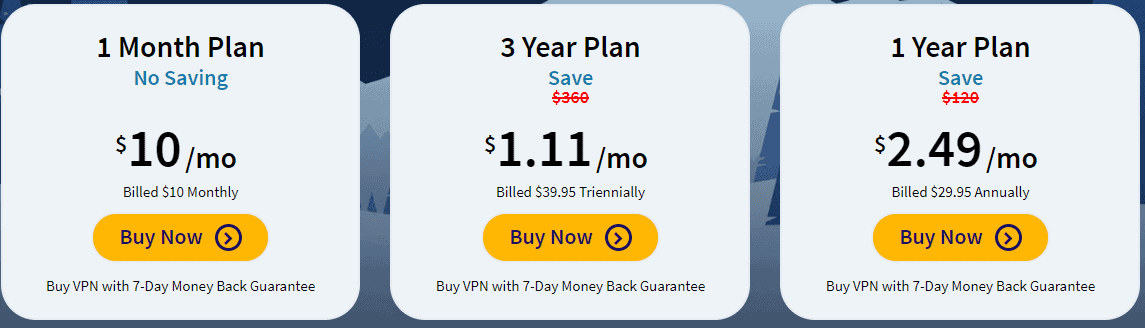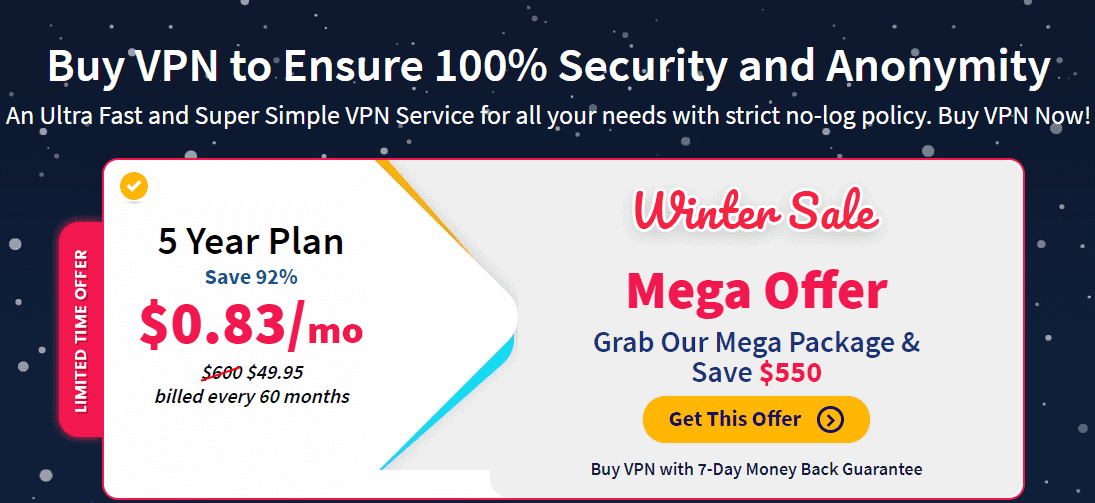Rugged smartphones are not for everybody, the Doogee S80 Lite is one of those smartphones that offer mid-range specs but in an incredibly tough body. The smartphone boasts of being shockproof which means it can’t take a fall without any major damage. Other features like wireless charging, NFC for Google pay and other wireless payments to name a few. You can as well take the smartphone for a dip in the water as it is waterproof and also dust proof. Then there is the walkie-talkie feature that allows you to use the smartphone as a walkie talkie in case there is no cellular coverage.

The status of the smartphone is quite clear from its appearance carrying a 21.2mm thickness is like two smartphones stacked upon each other. The thickness also reflects in the weight of the smartphone with an average weight of 398kg more than twice the size of an average smartphone. As usual, there is hardened plastic, rubber, metal and glass combined together to make a rugged piece. Labelled with an IP68 certification, the smartphone can survive in up to 1.5m depth in water for 30minutes and is also not affected by dust.
You’ve got a midrange screen deposited at the front of the smartphone protected by Corning Gorilla Glass 4. The corners of the screen are not curved, just a 5..99-inch display block which works quite well when it comes to colour reproduction and brightness. Still on the display, you’ve got a 1080 x 2160 pixels resolution and a good viewing angle so everything looks okay.
Battery and CameraWondering why the smartphone is so heavy? The mammoth battery should contribute to the bulk of the weight. In that respect, there is a 10, 080mAh on the smartphone. Wow, right? That’s what I thought. The smartphone will go for about 3 days in a full charge and is a suitable option if you’re on the road. More so, you’ll be getting a USB Type-C alongside a flash charge and wireless charging.
Despite the rugged look, the Doogee S80 Lite still comes with a good cameras with a duo at the back of the phone. There is beauty 8MP camera at the front with an f/2.0 aperture size and some other handy features. On the rear of the smartphone is a 13MP Sony IMX135 camera joined with another 8MP sensor. Tagged low light camera, there should be a fairly good chance of getting nice pictures from the smartphone.
Hardware and SoftwareTaking things a bit deeper, you’ll find that there is an Hello series MediaTek processor on the smartphone. With a clock speed of 2.5GHz, the chipset is still a decent one and is capable of carrying out daily task quite well. You’ve also got the Mali-G71 MP2 GPU rendering graphics on your smartphone and doing a fair work of of delivering a manageable gaming experience. Moving on, there is a 4GB RAM accompanied by a 64GB storage space from the box. A nearly stock Android 8.1 Oreo is pre-installed on the smartphone which runs smoothly.
Doogee S8 Lite Pricing and AvailabilityThe smartphone goes for about 120, 000 Naira depending on the deal and your location.
Here are a few specs of the Doogee S80 Lite:
General Features Platform: Android 8.1 Oreo Processor: Octa-core MediaTek Helio P23 GPU: Mali-G71 MP2 Memory: 4GB RAM Colours: Mineral Black,Fire Orange Dimension: 172 x 82.5 x 21.2 mm Weight: 398g SIM Type: Nano SIM SIM Count: Dual SIM Display Display: 5.99-inch, IPS LCD capacitive touchscreen, 1080 x 2160 pixels (403 ppi) Screen Protection: – Camera Rear Camera: Dual 13MP + 8MP camera, 1080p Video@30fps Rear Camera Features: Autofocus, LED flash, Geo-tagging, touch focus, face detection, panorama Front Camera: 8MP camera, 1080p Video@30fps Storage Built-in Storage: 64GB Memory Card Support: Yes, up to 128GB Bundled Cloud Storage: – Network Support 2G GSM: Yes 2G CDMA 1X: – 3G WCDMA: Yes 3G CDMA EVDO: – 4G LTE: TDD:34/38/39/40/41 FDD:1/2/3/4/5/7/8/12/17/19/20 Internet & Connectivity GPRS: Yes EDGE: Yes 3G/WCDMA/HSPA: Yes HSPA+: 42.2/5.76 Mbps CDMA EVDO: – 4G LTE: Yes WLAN: Wi-Fi 802.11 a/b/g/n/ac, wi-fi direct Wi-Fi Hotspot: Yes Bluetooth: Yes, v5.0 with A2DP LE NFC: Yes Infrared Blaster: – USB Port: USB Type-C 2.0 Messaging SMS/MMS: Yes Instant Messaging: Yes Push Emails: Yes Email Protocol: – Entertainment Music Player: MP3/WAV/eAAC+ player Video Player: MP4/H.264 player FM Radio: Yes Loudspeaker: Yes 3.5mm Jack: Yes Navigation Navigation: Yes, with A-GPS, GLONASS Maps: Yes Sensors & Control Digital Compass: Yes Accelerometer: Yes Proximity Sensor: Yes Light Sensor: Yes Barometer: – SpO2: – Pedometer: – Heart Rate Monitor: – Gyroscope: – Fingerprint Scanner: Yes (rear) Iris Scanner: – Face Unlock: Yes Intelligent Digital Assistant: – Motion Sensing / Gesture Control: – Voice Control: – Other Features Video Streaming: Yes Active Noise Cancellation: Yes Wireless Charging: Yes Built-in Mobile Payment: – Water Resistant: Yes Dust Resistant: Yes Image Editor: Yes Video Editor: Yes Document Viewer: Yes Document Editor: Yes Battery Battery: 10, 080mAh non removable Li-Po battery Talktime: – Standby Time: – Fast Charging: YesThe post Doogee S80 Lite Specs and Price appeared first on Nigeria Technology Guide.

This is Doogee’s youth series or so it is called which is where the Y in the name comes from. The Doogee Y7 features specs for the younger generation like an impressive camera, colourful display and stylish design. All.of these put together and the affordable price tag makes it more ideal for the target audience. The smartphone belongs to the mid-range category with the specs featured here and with a budget price that gives it a value for money stance.

Doogee endeavours to instill some premium look in a budget manner on the smartphone, in a way that leaves it premium from afar and budget up close. You’ve got the notch on the top of the smartphone, and quite a chunk of bezel at the bottom tagged with ‘Doogee’. Over to the back, you’ve got a rather common dual vertical sensor module with a flash below it and a fingerprint scanner to the center. Available colour variants include aurora blue, phantom purple and obsidian black.
The screen lights up to reveal some decent colour reproduction and good viewing angle. Crowned with a notch at the top, the smartphone screen maintains a rather average size. Everything seems good enough though, with a 1080 x 2280 pixels resolution on point for visuals.
Battery and CameraTaking into note just how long the Doogee Y7 will last, it is safe to say that the smartphone will stay on going about the day’s work. This is done with the 3, 400mAh battery supplying power but that capacity is not much for heavy usage. At the end of the day, you’ll be using a MicroUSB cord to charge your phone which is a bit outdated for a trendy ‘Youth’ smartphone.
As a smartphone meant for the youth, the Doogee Y7 does come with a good set of cameras as much as the price tag will allow. On the rear side is a 16MP main camera combined with a 13MP sensor for a better performance. Besides photography, the 16MP front camera is also used for the face unlock feature on the smartphone.
Hardware and SoftwareEntering into the details of the innards on the smartphone, you would find a Cortex-A55 core Spreadtrum chipset. That is the octa-core SC9863A processor and a 3GB internal memory easing multi-tasking but not that much of a ease anyway looking at how 4GB RAM phones are now common these days. You’ve got 32GB of storage space on the smartphone and can take up to a 64GB memory card. It has Android 8.1 Oreo installed on it as well as the OEM’s UI.
Doogee Y7 Pricing and AvailabilityThe smartphone goes for about 58, 000 Naira depending on the deal and your location.
Here are a few specs of the Doogee Y7:
General Features Platform: Android 8.1 Oreo Processor: Octa-core Spreadtrum SC9863A P22 GPU: IMG8322 GPU Memory: 3GB RAM Colours: Aurora Blue Phantom Purple Obsidian Black Dimension: 151.4 x 73.8 x 8.9mm Weight: 180g SIM Type: Nano SIM SIM Count: Dual SIM Display Display: 5.84-inch, IPS LCD capacitive touchscreen, 1080 x 2280 pixels (428 ppi) Screen Protection: – Camera Rear Camera: Dual 16MP + 13MP camera, 1080p Video@30fps Rear Camera Features: Autofocus, LED flash, Geo-tagging, touch focus, face detection, panorama Front Camera: 16MP camera, 1080p Video@30fps Storage Built-in Storage: 32GB Memory Card Support: Yes, up to 64GB Bundled Cloud Storage: – Network Support 2G GSM: Yes 2G CDMA 1X: – 3G WCDMA: Yes 3G CDMA EVDO: – 4G LTE: (FDD): 1/3/7/8/20 Internet & Connectivity GPRS: Yes EDGE: Yes 3G/WCDMA/HSPA: Yes HSPA+: 42.2/5.76 Mbps CDMA EVDO: – 4G LTE: Yes WLAN: Wi-Fi 802.11 a/b/g/n/ac, wi-fi direct Wi-Fi Hotspot: Yes Bluetooth: Yes, v4.2 with A2DP LE NFC: – Infrared Blaster: – USB Port: MicroUSB 2.0 Messaging SMS/MMS: Yes Instant Messaging: Yes Push Emails: Yes Email Protocol: – Entertainment Music Player: MP3/WAV/eAAC+ player Video Player: MP4/H.264 player FM Radio: Yes Loudspeaker: Yes 3.5mm Jack: Yes Navigation Navigation: Yes, with A-GPS, GLONASS Maps: Yes Sensors & Control Digital Compass: Yes Accelerometer: Yes Proximity Sensor: Yes Light Sensor: Yes Barometer: – SpO2: – Pedometer: – Heart Rate Monitor: – Gyroscope: – Fingerprint Scanner: Yes (rear) Iris Scanner: – Face Unlock: Yes Intelligent Digital Assistant: – Motion Sensing / Gesture Control: – Voice Control: – Other Features Video Streaming: Yes Active Noise Cancellation: Yes Wireless Charging: – Built-in Mobile Payment: – Water Resistant: – Dust Resistant: – Image Editor: Yes Video Editor: Yes Document Viewer: Yes Document Editor: Yes Battery Battery: 3, 360mAh non removable Li-Po battery Talktime: – Standby Time: – Fast Charging: –The post Doogee Y7 Specs and Price appeared first on Nigeria Technology Guide.

With privacy concerns and breaches, spammers, hackers, and public WiFis lingering everywhere, there are many reasons to consider using a VPN. There are also quite a number of benefits attached to using one (read: VPN). However, depending on factors like features, pricing, and purpose, there’s the issue of choosing the best VPN service(s) to use. Because while some VPNs secures your online presence, they sort of reduce bandwidth speed, leaving users searching for ways to speed up their VPN. If you are in search of a VPN that provides the basic (and complex) functionalities and doesn’t compromise on speed, then you should check out FastestVPN.
Based in Cayman Island, FastestVPN (as the name obviously hints) is a relatively new entrant to the VPN scene. However, despite the status and duration of the company’s entrance into the market, FastestVPN boasts of advanced and basic features you’d find on premium VPNs. Is “fast and secure” your thing? Then check out some of the features of FastestVPN.
FastestVPN Key Features Unlimited Bandwidth and Server SwitchingFastestVPN isn’t one of such VPN providers that places a limit on the amount of data you can upload and download while using the service. The restriction-free bandwidth is also accompanied by restriction-free location change. With FastestVPN, you can switch servers as many times as you want, as many times as you need to. No limits whatsoever.
DNS Leak ProtectionAsides speed, FastestVPN also boasts of some high-level security properties like built-in DNS leak protection. When searching for the best VPN for any use case, DNS leak protection is one of the top features to look out for. A DNS leak is a scenario whereby your internet connection is routed through some other channels outside the VPN tunnel/server, exposing your real IP address in the process.
Malware ProtectionJust like every other big-league VPN service provider, FatestVPN runs malware protection on the backend to protect you from websites that may try to infect your device with old or new malicious malware. The malware protection feature of FastestVPN runs by default and is supported across all devices you use the VPN from — Mac or Windows PC, Android or iOS smartphones and tablets, game consoles like PS4 and XBox, TV dongles like Roku and Amazon FireStick etc.
Ad BlockerThis is another feature of FastestVPN that runs by default. This feature is pretty straightforward — the VPN makes your surfing experience a smooth one by eliminating all types of annoying ads (sidebar ads, pop-ups etc.)
Kill Switch & WiFi SecurityKill Switch is just another very important feature a VPN should support in this era. Kill Switch is the ability of a VPN to keep you, your device(s), and your data safe by automatically cutting off your internet connection in the case of a VPN failure. The WiFi Security feature of the device, on the other hand, keeps your device away from the dangers of public WiFi networks and even the private ones.
Unix-based P2P ServersSome of FastestVPN’s servers are optimized for Peer-to-Peer file sharing which allow users download files at ultra-high speed when they choose these servers. This, plus its support for torrenting apps, makes FastestVPn a great choice for download fanatics.
Supported devicesAs mentioned earlier, FastestVPN supports Mac, Linux, and Windows PC, Android and iOS devices, gaming consoles (PlayStation 3 and 4) and as many devices that might require the use of a VPN. Also, asides the fact that it is compatible with up to 20 different devices and 11 different types of routers, FastestVPN also allows the use of a single subscription/account on 10 devices simultaneously.
Plans and PricingFastestVPN currently offers its services in monthly and annual plans. Monthly subscription to the service costs $10/month while the annual plan costs $29.95 (i.e $2.49/month). There is also a triennial (3-year) plan which is billed $39.95 (at $1.11/month).
The company is presently running a $49.95 “Winter Sale Mega Offer” which allows buyers and subscribers save $550 on a 5-year plan which initially costs $600.
All subscription plans come with the same features, 7-day money back guarantee, and can be used on up to 10 different devices simultaneously.
The post FastestVPN Features and Price appeared first on Nigeria Technology Guide.

The conventional route to becoming a journalist is through the university where you obtain a relevant degree in journalism broadly known as mass communication or media studies. You can also study whatever course you like in the university and still practice journalism but you have to do a post graduate diploma in journalism or enroll for a professional course in its related disciplines.
However, if you don’t own a degree but you have this severe passion for journalism, you can still fit in, after all not all of the journalists you find out there in the field today are degree holders but through sheer diligence, same passion as yours and perseverance they were able to get there.
So the following steps will serve as a guide for you if you want to become a journalist without a degree.
1. Marry The MediaBy now, the question of passion is not subject to dispute, if it is then I’ll kindly advice you to pause for a moment and have rethink because without passion you are going nowhere.
If passion is not a stumbling block, marriage is next. Marry the media. There isn’t a better way to stress this. You can’t be a journalist if you avoid the papers, change channels away from breaking news to TV shows or find radio listening sections boring.
Most persons have turned journalists just by their addiction to news whether in print or digital. By constantly staying glued to the media world, journalism will eventually rub off on you and it’ll seem so natural.
Most naija news sites you find online aren’t floated by degree bagging journalists, just some bunch of determined media enthusiasts who have married the media for years.
2. Volunteer as an InternNow that you are well acquainted with how daily news, columns, opinions are written as well as other jargons associated with the industry, it is time to get involved.
Since you don’t have a degree, no one will employ you yet just because you can write and edit news. Volunteer as intern in one of the local media houses around you. Could be a radio station, newspaper or magazine company but volunteer.
Denzel Washington in one of his iconic motivational videos said,
“If you hang around the barbers shop long enough, sooner or later you’re gonna get a haircut”
just by hanging around the media industry often, you’ll begin to learn ropes, your curiosity will manifest in you asking questions and your loyalty will be earning you answers. Sooner or later, busy bosses will start assigning little tasks to you and you’re gaining the experience.
Reporters will start tagging along in their frequent field works, you could hold the camera or hold the recorder and you’re gaining the experience. One day you’ll catch your big break and without a degree, you’ll become a journalist.
3. Get CertifiedYou don’t have a degree in journalism, that’s a given, but you have a boatload of experience that degree holders don’t have. You are many steps ahead of them but you need to get certified.
By getting certified, I mean enrolling for a diploma course in journalism to have a certificate in times when you need to scale up the ladder in the journalism profession. There are so many institutes that can certify you with just a 3 months or 6 months crash programme in a specific area of journalism.
You don’t need to go to the university for this. This certification is important if you really want to go further. Naturally, with the first and second sub-headings, you should be gainfully employed by a local media house, an online magazine, an online news blog and most naija news site would happily employ you but in the eyes of the professional world you are still a rookie and would be taken for granted. So get certified.
ConclusionThere are lots of things in these amazing world of ours that doesn’t come so easy and our dear journalism is one of them. So have that in mind. Most media houses will reject you for the internship, getting a certification could be expensive but you have to be resilient, continue striving and the sky as they say will be your foot mat.
Related Topics Best Web Hosting Cost of Building a Website Best WordPress Hosting Best eCommerce Software How to BlogThe post How to Become a Digital Journalist without a Degree appeared first on Nigeria Technology Guide.

Once you have put so much work in your SEO strategy, you will definitely want to monitor whether your strategy is working or not and if it is, how you can better your performances. Especially if you are a blogger, monitoring your SEO efforts is really important because it will allow you to celebrate your wins and you will be able to fix things that are not working out.
In order to stay in control and not leave anything to chance from the beginning, you need to start tracking your referrals, your rankings, click-throughs and much more. Here we have gathered 5 ways in which you will be able to monitor your SEO very easily.
Use Google Analytics and Track Top MetricsIn order to keep an eye on what is working and what is not, you will need to keep an eye on all the important metrics and track them on a monthly basis. These metrics will include the bounce rate, the number of pages visited, click through rate, and time on site.
These metrics will be able to help you determine which content or pages on your website are the best performers and why. All you need to do is keep in mind that Google appreciates new and original content and your website is frequently crawled by Google. So, if you do manage to post new content frequently then it will end up helping you significantly in rankings.
Track your Rankings for Specific Keyword PhrasesPicking the correct keyword phrases is one of the most important things you can do if you want to gain more traffic. If you use the right keywords, you are likely to get a higher ranking on Google for that particular term most of the time. So, you need to keep track of all your keyword phrases and determine which ones are doing well and which ones are not.
In order to track the keyword phrases you need to go to Google Analytics, then navigate to Acquisitions > Search Console > Queries. Here you can select the data you want from 1 – 3 months, or even 6 months in order to compare. This list will show you all the high traffic getting keywords and you will be able to track them and use them to your advantage.
Additionally, you must be aware that not all the results on SERP are organic. It is very important to keep an eye on what is ruling search result pages, whether it is Youtube Video or A Google map or even a PPC ad. With automated website screenshot tools, monitoring SERP becomes very easy. All that you have to do is to enter the SERP page URL in the dashboard and you will start getting updates.
Find out the Percentage of Traffic coming from Organic SearchIt is very easy to celebrate or blame SEO for a hike or a dip in traffic but, unless you keep track of your organic search traffic, you can’t really tell if it is because of SEO or not. You should check on your organic traffic at least once a month in order to know if you are gaining or losing organic traffic.
This is going to be the best indication of whether your SEO efforts are paying off or not. In order to check out your organic traffic chart you need to open the Google Analytics then go to Acquisitions > All Traffic > Channels. Here you will be able to track all the sources where the traffic is coming from such as Social, Direct, Organic, Referral, and other. Track your organic data because it will indicate if your keywords and SEO strategies are working or not.
Track Behaviour FlowYou might not know about the behavior flow but it is a pretty good way of tracking through Google Analytics. You might find it a bit difficult at first but, as you get to know more about it, you will find it easier.
In order to find the behavior flow, go to Google Analytics, then to Behaviour > Behaviour Flow. The behavior flow will show you how users are interacting with your content. It will provide you with a visual representation of all the problem areas on which you need to concentrate on.
Track ConversionsIt all comes down to conversions. This is the one thing that you want to track which is to determine if your website is a success or not.
Conversion includes everything the users do while on your website such as engaging with your social media buttons, call-to-action, signing up for your newsletter, etc. it is always great to have a lot of people reading your content, but if they are not interacting with your website enough, then your website will not grow.
Use these 5 simple ways to monitor your SEO and be a step ahead of the game. This will help you make necessary changes if any are required in order to be successful.
Related Topics Increase Website Visitors Keyword Research VPS Hosting Best Web Hosting Best WordPress Hosting How to design a Website 6 Reasons to Build a Website for your Business 5 benefits of a business website SEO Increase Search Engine Traffic & VisitorsThe post 5 Ways To Make SEO Monitoring Even Easier appeared first on Nigeria Technology Guide.

Students desire to catch up with the rest of the world while having an opportunity to learn, have fun and keep with the latest trends. However, this might not be possible if you only rely on your laptop for doing everything. Therefore, the best way is to invest in a new best budget smartphone for students. A phone guarantees that a student can access everything at their convenience without having to try too much.
On the other hand, being a student keeps you on a hard spot financially and may prevent you from getting the best phones on the market. However, some brands offer amazing phones at a friendly budget. This blog will share a few brands and their pros to help you connect with your phone of choice.
Xiaomi Mi A2 Lite
Xiaomi Mi A2 Lite is one of the cheapest android phone available on the market. With a storage capacity of 64GB that can be increased up to 256GB with a microSD card, you are sure that it will meet all your expectations. It has an incredible 19:9 notch display, which guarantees that image clarity is not compromised.
Additionally, the phone features dual rear cameras and dual sim slots to ensure that you are connected all the time. Apart from being a cheap smartphone, its general performance is decent as it provides you with everything you are looking for in a smartphone at an affordable price.
Why buy? Amazing storage space Dual rear camera Outstanding display Moto E5 PlusIf you are working on a tight budget, then this is the phone to desire. With under $150, you are sure that you can get this budget-friendly phone that will continuously save you cost. Battery life of 5000mAh guarantees that you can go for a few days without charging even with excessive use.
Therefore with this android phone, the issues of being offline when you are far from home will no longer be your problem. The large screen display of 5.99 is also an added advantage for this phone. It uses the explicit version of Android 8.0 making it super fast even for gaming.
Why Buy? Protector case inclusive Exceptional battery life Large display screen Decent performance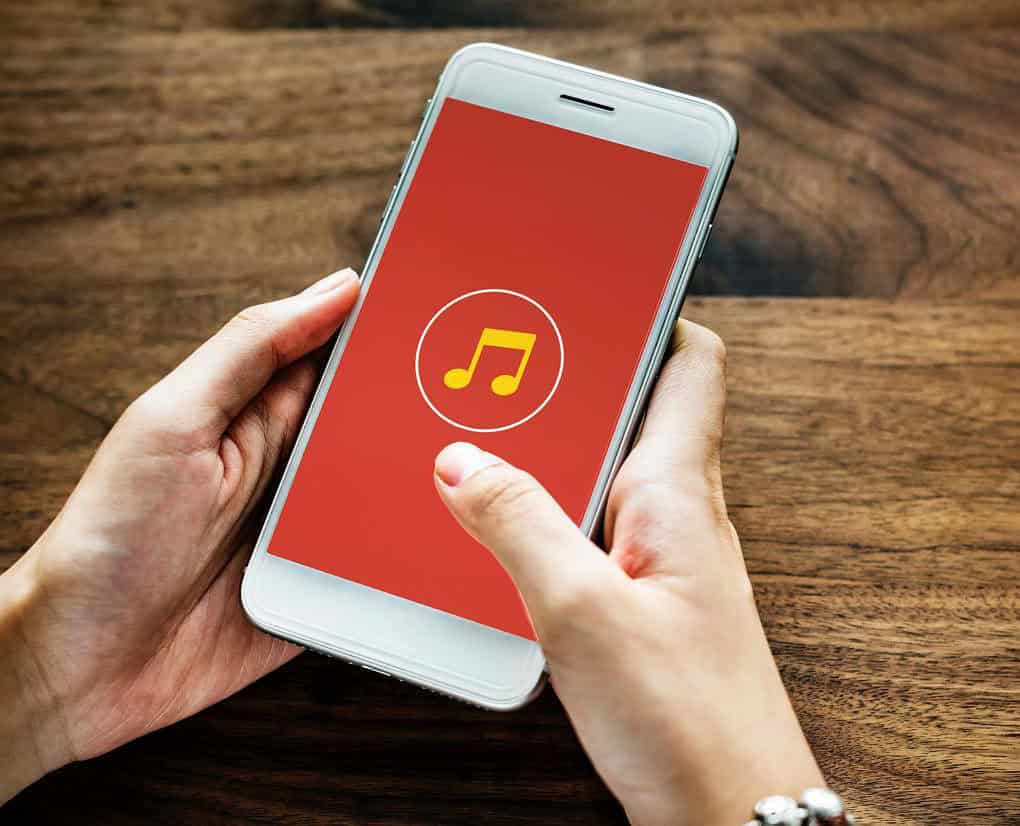
If you are enthusiast about using a great phone but have no finances to fund your dreams, then this Motorola Moto G6 Play is specifically designed for you. Apart from being a cheap phone, its software experience will automatically trigger you to invest in one.
This phone ensures to give value for your money thanks to its exceptional battery life. The camera also works pretty, and it will ensure you get amazing snaps wherever you go. The best thing with this phone is that you can also install apps as plagiarism checker free to help you with your essay writing.
Why buy? Perfect software experience Great battery life Trusted brand Pure android processor Sony Xperia XA1
You don’t use random phones just because you think you cannot afford quality products. Instead, invest in this incredible brand and enjoy every second you are attached to your phone.
It guarantees that social media networking is not compromised thanks to its 23MP rear camera. Although its camera software is slightly slow, it still provides you with clear snaps that you can be proud to share with others as you connect to the world.
Sony Xperia XA1 has a huge storage space that allows you to install multiple apps for your education and social experience.
Why buy? Standard battery life Incredible camera size Trusted brand Large screen display
The 3V spectrum from French makers Alcatel is the phone that will drive you crazy. It has incredible features that may cause you to question its price. However, that should not scare you away, think of what it offers and what you get from this investment. It has 6-inch screen 18:9 display and resolution, which guarantees you incredible performance all through.
Operating with android 8.0 Oreo assures you that the phone is super-fast and will give you easy time as you operate. The phone also features dual rear camera 2MP+12MP and single front camera of 5MP for amazing selfies. For security purposes, the phone has facial unlock function to ensure it is only you who can operate it at any time.
Why buy? The dual rear camera system Android 8.0 Oreo Super-fast processor Standard battery life Umidigi One Pro
Looking for a smartphone with outstanding specifications and at an affordable price, Umidigi One Pro is the solution. Unlike other phones, it has a wireless fast charging system to ensure you’re able to charge and use it for other purposes.
The large screen displays in full HD assures you of a clear image and super videos. It also features fingerprint sensor to enhance on its security. With this phone, you can take amazing snaps giving you an opportunity to enjoy every step that you make in life.
Why buy? 19:9 IPS display Wireless fast charging Fingerprint sensor Dual rear camera Asus ZenFone Max Pro M1The phone offers brilliant performance on almost anything you set it to do. Being a budget phone, you will enjoy its amazing functionalities and incredible battery life.
If you are looking for a gadget that will offer assistance in your study and ensure everything flows smoothly, then Asus ZenFone Max is the deal breaker. With 5000mAh battery life, you are sure that the gadget will last at least one and a half days even with excessive usage all the time.
Why buy? 5000mAh battery life Excellent performance Budget-friendly ConclusionAll the above phones guarantee that you will not break your bank account to possess one. Additionally, they will all provide the necessary support to ensure your college life is comfortable and convenient for your hustles. Therefore, instead of stressing yourself thinking of how to raise enough cash to buy a fancy gadget, spend the little you have and get something that will push you through.
Comparison table| Phone | Features |
| Xiaomi Mi A2 lite | 4000mAh non-removable battery
12MP rear camera, 5MP front 64GB RAM, 4GB ROM 5.84-inch display |
| Moto E5 plus | 5000mAh non-removable battery
Rear mounted fingerprint sensor 12MP rear camera, 5MP front 32GB RAM, 3GB ROM |
| Moto G6 Play | 4000mAh battery non-removable
13MP rear camera, 5MP front 5.7-inch display 32GB RAM, 3GB ROM |
| Sony Xperia XA1 | 2300mAh non-removable battery
23MP rear camera, 8MP front 32GB RAM 3GB ROM 5” display |
| Alcatel 3V Spectrum | 3000mAh non-removable Li-Ion battery
12MP+2MP rear camera, 5MP front 32GB RAM, 2GB ROM 6” display screen |
| Umidigi One Pro | 3550mAh fast wireless charging battery
12MP+5MP rear camera, 16MP front 5.9-inch HD display 64GB RAM, 4GB ROM |
| Asus ZenFone Max Pro M1 | 5000mAh battery non-removable
18:9 screen display 64GB RAM 4GB ROM 16MP rear camera, 8MP front |
The post Best Budget Phones for Students in 2019 appeared first on Nigeria Technology Guide.

Instagram, now most widely used by the Social Media world. As it is very clear that the active users of Instagram are much higher than that of Facebook. Probably, the monthly active users of Instagram are about 1 Billion and the monthly active users of Facebook are 1.79 billion.
The engagement rates of Instagram are much higher than that of Facebook. With the birth of Instagram, Facebook is not much used and Instagram is getting popularity with the passing time. Till now Instagram takes the crown of the most popular application in Social Media.
The main thing of Instagram is that it is the photo sharing application and Facebook is hanging with a lot of things to do with. In this article, I will share with Facebook vs. Instagram Comparison and which one is better for business.
Facebook Vs Instagram:Instagram is also owned by Facebook Since from 2012. So both Platforms are owned by Facebook. But Instagram is growing very faster than Facebook. Expert says Instagram will beat Facebook after 2020.
There are so many points in which it is considered that Instagram is better than Facebook. Here is step by step guide about Facebook vs Instagram Comparison and better Platform for your business.
1. The Better Platform for Your Business:
Instagram is a better platform than Facebook to start a business as Instagram is providing more opportunities than on Facebook.
There are so many catchy features on Instagram which cannot be beatable by any other social media network. The reach on Instagram is also higher than on Facebook. So Instagram is the better choice for promoting your business.
Instagram is the photo sharing and video sharing application which make it superior to Facebook. Photos of high quality and of high resolution make attractions on Instagram to get higher engagement rates and also get more Instagram Likes.
2. Engagement Rate is higher:
Instagram is the best platform when we talk about the engagement rates. The engagement rates are comparatively much higher on Instagram than on Facebook.
Users of Instagram share millions of photos and videos in a single day and these photos and videos get the billion of likes each day. In fact, the engagement rates on Instagram are much higher than any other social media network.
3. Demographic: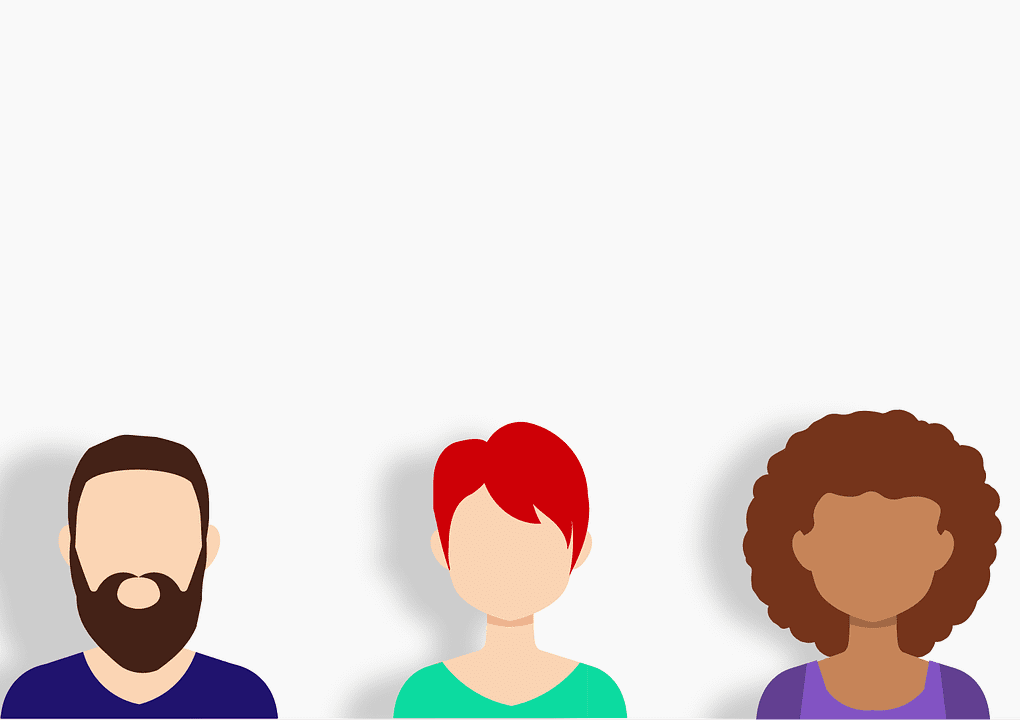
Demographic means the structure of population which are using the social media mostly. As we all know that the majority of people are using Instagram at a higher rate than Facebook.
According to the researches, there are more female users on Instagram and less male users on Instagram. So the age of your followers matters a lot. As we know that most youngsters use social media and mostly are Instagram users.
4. Brand Story:
Instagram is providing opportunities to different brands to expand their business through a story. You can get higher engagement rates on Instagram through a story on Instagram than on Facebook.
Two years ago, Instagram has given this feature on their application. The story on Instagram has given a chance to different brands to share their photos through a story or to publish behind the scene stories on Instagram. There are almost over 400 billion active users on Instagram.
So Instagram is giving a platform to different brands to start their business at a higher rate. There are relatively more features on Instagram than on Facebook and because of these features, brands get higher engagement rates and customer feedback through different polls.
5. Mobile Friendliness:
In the modern world, people are using mobile phones, tablets, and iPads. These are their necessities and nowadays without these devices, people think that they are incomplete.
These devices become their lifestyles with the passage of time. As in the present time, Instagram is on the top position to be mobile friendly and the thing which is mobile friendly nowadays get higher success rates than any other application.
So Instagram is better than Facebook to be mobile friendly. Nowadays on the social media network, Instagram is the better option.
6. Cost:
Now we will talk about the adds on Facebook and Instagram. We are making a comparison of cost per click on Facebook as well as on Instagram. Cost per click is comparatively higher on Instagram than on Facebook.
On Instagram, the average cost per click is $0.80 whereas, on Facebook, cost per click is $0.35. The average cost per click also depends upon the basis of the user’s age group. The users which are of age between 18 to 24, 25 to 34 and 35 to 44 get the higher cost per click than the users of another age group.
7. Global Penetration:
The greatest numbers of Facebook users are in India and the United States. Next, come to Brazil and Indonesia. This shows that in these countries, there is Internet freedom. It also reflects the economic wealth and population size in these countries.
Similarly, if we talk about Instagram, there are a higher number of users as compared to Facebook. In China, there is no Internet freedom because Instagram and Facebook are banned in China. In China, there is an application called WeChat which has almost 1 billion users.
8. Traffic on Instagram and Facebook: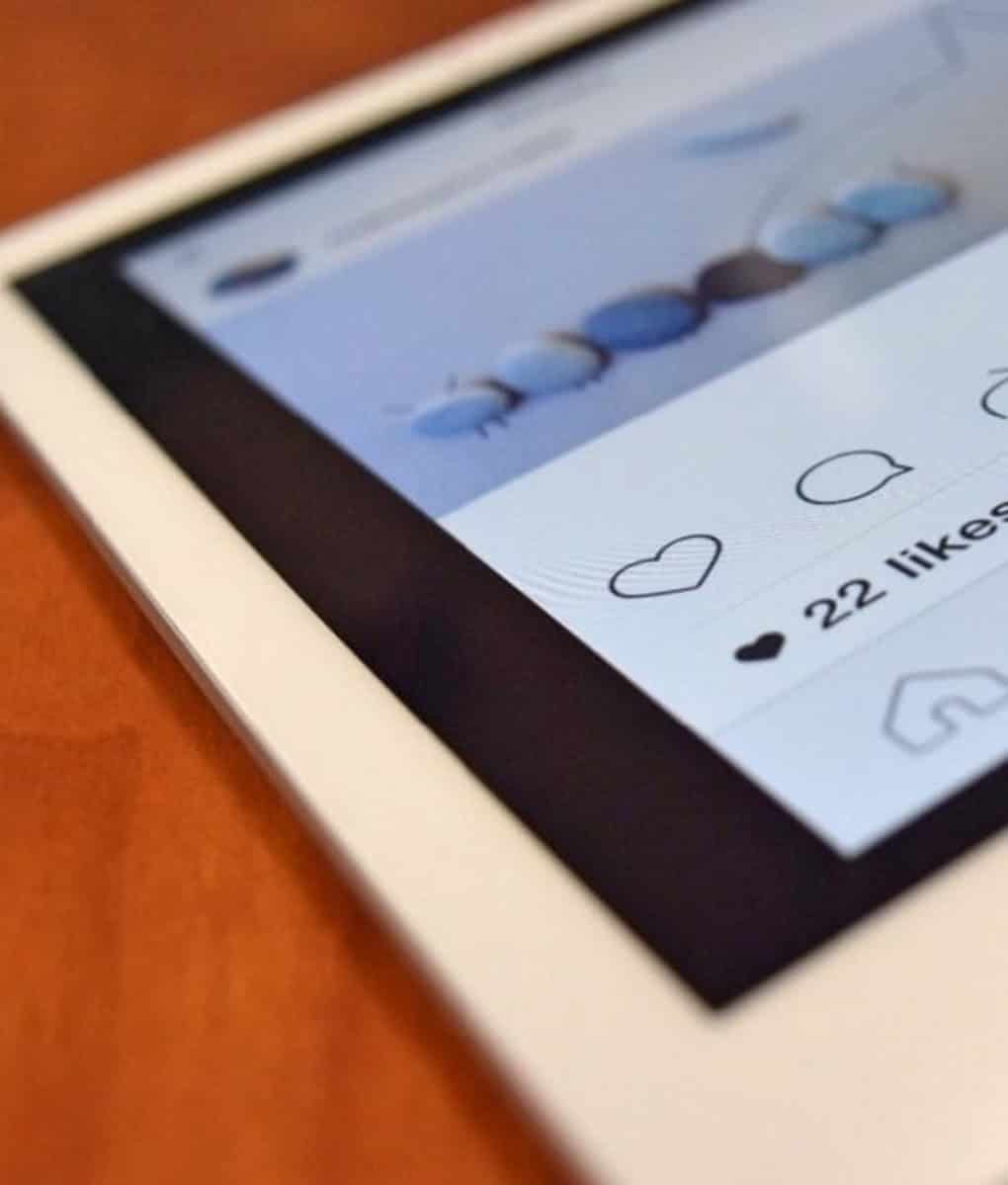
On Instagram, there are more likes as compared to Facebook which has comparatively fewer likes than Instagram. There is also more traffic on Instagram as compare to Facebook which has less traffic.
Facebook traffic takes 105.55 seconds per visit site as compare to Instagram Traffic that takes 192.04 seconds per visit site. Now you can also pay to Instagram in which Instagram boost your post by increasing the post visibility and also adding a direct link to the post.
Final Thoughts:I have described various points in which I compared Facebook with Instagram and I come to the conclusion that Instagram is better than Facebook. An Instagram greater number of users, its high reach, its higher engagement rates, its ads and also the best business growth most importantly make it superior to Facebook. Traffic rates are also higher than Facebook. Also, a photo sharing application takes the less time of the viewers and users to make it more worthy.
Related Topics Build an e-commerce Website Facebook Marketing for Businesses How to design a Website Best Web Hosting 6 Reasons to Build a Website for your Business Instagram Marketing Tips Instagram Engagement Tips How to Start a BlogThe post Facebook Vs Instagram: Which One is Better for Business appeared first on Nigeria Technology Guide.
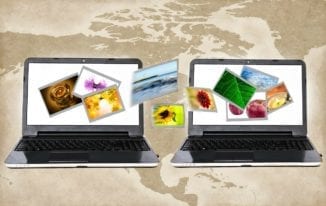
Safety and security in the context of IT have become a prime concern now. Engineers are constantly striving to find ways to send information over the computer networks as securely as possible. Whether we share files or transfer files, this needs to be done in a secure manner.
This is not surprising since stolen data can cause irreparable damage to businesses and individuals alike. This is also the case with LAN messenger services. This type of service can revolutionize communication within a location or local area network (LAN).

With LAN instant messenger for Windows by Softros, managers and employees can communicate with their fellow employees in an instant, without having to leave their desk.
The problem is that these early messenger services, including newer ones based on social media, are not safe from a security standpoint.
It is relatively easy for prying eyes to hack into the system and read messages. There are safer options available, and one such option that is leading the way is Softros LAN Messenger.
The Softros Messaging App for Offices.Softros is an easy, user-friendly and secure intra-office messaging system that can be used on MAC OS, Android and Windows 10 and lower devices. Setting it up is easy and fast, and part of the reason why it is safe is that it does not rely on a server.
The Softros messaging system comes with several useful features such as group LAN chat rooms, PC-to-PC messaging, drag and drop file transfer and broadcast messaging. All the conversations between users stay within the local network and never get leaked. It is this capability that gives the client peace of mind to freely discuss matters with each other without fear of eavesdropping.
Other features of Softros include: Message History Remote Desktop Sharing VLAN, WAN, VPN, LAN Compatible Control User Access Exporting, Importing and Configuring Access AES-256 Data Encryption Offline MessagingMessage History: This feature comes with the capability that allows users to see all the conversations with other users. There is even a print option if you want to print the chats.
Remote Desktop Sharing: If a user is having issues with the desktop, then there is no problem. This is because, with remote desktop sharing, a colleague can access the computer remotely and safely provide help.
VLAN, WAN, VPN, LAN Support: Regardless of what the network architecture is, Softros can be configured to make it a single messaging system. The office will no longer be limited by location or subnets.
Controlling Access: Most of the features found on Softros can be controlled by the network administrator. This is important for businesses that want to keep a certain level of discipline in the office environment.
Export, Import, and Configure: Softros comes with built-in features to allow administrators to automate the distribution of Softros’s settings. This could be user groups, licensing, network and administrative settings. This is useful for offices that do not have Active Directory with the Domain controller.
AES-256: AES stands for Advanced Encryption Standard, and it is the heart and soul of Softros’s security capability. AES-256 cannot be cracked because of its huge combination of encryption keys.
Offline Messaging: With offline messaging, there is no need to wait for the recipient to be present or online. The receiver will see the message or LAN chat the next time they log in.
One of the ways Softros messenger can protect our data is to decrease the number of firewall ports it opens to transfer data. Not only does this save bandwidth, it greatly decreases the chance of attacks from IM worms, malware, and hackers.
Getting Used to It
Next on the list of why Softros LAN chat is worth it is ease of use. The interface is easy and intuitive even for the laziest user. Employees do not have to undergo additional training to start using it.
Even if they want to customize it to their liking, they can do it without calling technical support. Once it is up and running, it will work as a standalone, peer-to-peer messaging service. The set-up process is easy and straightforward. All that is required is to download the software and follow the instructions.
Get a Free TrialThe good news is that you can download and try out the Softros LAN chat software for free. So, if being able to chat, share files, and transfer files securely sound like a good thing, then now is the time to give Softros a try. Once downloaded and installed, you have a full month of free use to make up your mind.
Related Topics How to design a Website Best Web Hosting Best WordPress Hosting WhatsApp Marketing A Website is Crucial for Business Dedicated Server Hosting How to Start a BlogThe post How to Send Messages and Transfer Files From PC to PC? appeared first on Nigeria Technology Guide.

Technology has change the way we acquire education degrees. According to our research and online interviews, experts believe that many employers pay more attention to skills without college degrees than those with college degrees but this is most likely applicable to those in the technology field.
Here are what experts think about the effects of digital learning in education and employment system.
Our research with 200 manufacturing employers showed that companies are less interested in degrees than with skills. IBM says that a full 1/3 of manufacturing jobs in their US Plants don’t require a college degree.
New programs like Digital Badges fill these employer needs, especially for digital New Collar Jobs using disruptive technologies like 3D Printing, robotics, or CAD design, and are more economical for students. They are also an excellent pathway for anyone who is seeking a career.
Sarah Boisvert
Nonprofit FabLab
I work in online education providing free Microsoft Excel training to millions of Excel users who’ve visited Excel Exposure since its inception. The amazing changes and improvements that I’ve seen to the available options and quality of online training is staggering and has only been increasing year over year. When properly cultivated from meaningful resources, a compelling digital education can easily exceed the ability of a primary teaching institution.
The combination of at-your-fingertips information and the ability to learn what you want, when you want, provides a much more pointed learning process and, for better or worse, can allow a honing of skills in a very specific area with skill-sets that may be hard to attain in a physical classroom.
Schools are learning this as well and offering both physical and online classes to ensure they’re able to compete with these fantastic online resources.
Ben C.
ExcelExposure.com
Blockchain offers the educational system many advantages:
The universal plus of blockchain technologies is, of course, the storage of verified information about the owners of the corresponding keys. For universities and colleges, this means much faster interaction with students and their potential recruiters. It is not a secret that today employers have to wait a rather long time — sometimes several weeks — to check the authenticity of students’ documents. Blockchain offers near-instantaneous delivery of information with the security that all documentation is genuine. Educational institutions that avail of this technology will definitely stand well with both applicants and recruiters thanks to the lack of bureaucracy.
Here are some of the specific advantages of blockchain in education: First, students get a unique opportunity to supplement their record of accomplishment. Employers want to see clear skills from applicants beyond having completed a liberal arts education. Blockchain successfully integrates proof of skill sets such as project work or online certification with general educational information such as transcripts, creating a whole picture of a job candidate for recruiters, and freeing students from having to create such a portfolio.
Secondly, blockchain technology squeezes out student plagiarism. Today plagiarism checkers have a good track record, yet such programs still don’t have 100 per cent reliability. In addition, blockchain technologies quickly and efficiently identify traces of plagiarism in numerous documents submitted by applicants during the admissions process. The very idea that plagiarism, forever fixed in the blockchain, remains a kind of “black spot” for their entire future education and careers will give students incentive to do the right thing from early on.
Thirdly, blockchain serves as an effective means for universities to manage their financial affairs. For example, the sheer numbers of students matriculating at colleges and universities today mean admissions recruitment and related programs such as scholarship applications means a barrage of paperwork and recordkeeping for higher education administrators. The review and debates involved with student applications only compound the labour involved. Blockchain technology will streamline the college/university admissions process, meaning admissions and scholarship decisions and fund disbursement can happen in a near-instant. The blockchain is also a great solution for educational institutions’ overall operating budgets, from office expenses to the salaries of those charged with recordkeeping and document verification.
In essence, blockchain in education is not only a response to academia’s needs but a way for universities to reach the next level in technology.
Inna Bogdanova, founder of blockchain-based
educational platform Aplic.io
With Digital Transformation already well underway, academic institutions across Australia, and in particular, the Department of Education has embraced Digital Technologies as part of their customer service strategies. The areas affected are wide-reaching:
Grading & Assessments – AI has been used for decades in the automation of marking and is now being utilized for qualitative analysis by identifying keywords, themes and plagiarism.
Personalised Learning – Virtual Assistants are being developed to provide individualized and appropriately paced learning support, offering feedback and coordinating with teachers.
Connected Analytics – Working towards a truly singular view of a student and their progress. Drawing information from multiple data sources, locations and devices (mobile handsets, tablets, desktop/laptops, voice interfaces, etc) to provide feedback on learning areas that need to be re-enforced and successful curriculum content.
Emotional Analytics – Providing a view of a student’s emotional well-being. Curriculum – Just like more generalised Computer Programming skills, AI design and development will be a key part of education; building a solution in the same way students used electronic kits to build radios in the past.
Education Delivery – AI, along with collaborative workplaces, omnichannel and general connectivity, will change the operating model for schools. Adaptive physical learning spaces will enable reconfiguration based on the learning model. Collaboration & Connectivity – Leading experts providing tuition across-state through Hologram-like technology. Teachers providing support to small groups in a physical space. Virtual Assistants coaching individuals relaying information back to the teacher.
Carl Brown
Sitback Solutions
More learners are becoming aware of the advancement of technologies made in the field of education.
–Students can choose the place: Nowadays, students can take online classes anywhere according to their convenience. However, this is applicable for professional courses and does not include the schools.
–The digitized content: It is delivered through various technical tools such as computers, laptops, smartphones, etc. Highly experienced academic content writers create the content, also it is very informative, supported by videos and images for better understanding.
–24/7. Students can choose a flexible time to start learning. You can download videos of the classes from the internet and you can know what was taught in the class today.
–Teaching assistants: Instead of using the paper and pen, teachers can use e-class records for assessment to avoid mistakes.
–Learn at your Own Pace: E-learning allows you to learn at your own pace. The tutorial videos are available online, and you can view it as many times as you want to learn the topic.
–Online tutors: Chatbots are used to help teachers. They can answer questions, provide personalized guidance to every student, offer information based on the student’s preferences.
AlexandraZelenko
DDI Development Company
Digital learning has already changed school and education. There are so many platforms out there like udemy, coursera, khan academy and others that provide free courses also some paid that can help you learn new skill sets, takes certifications and degrees online and not have to go to school/universities etc.
Harvard, MIT and others have also started online courses for free and a fraction of the price compared to coming to campus and taking them. They have noticed the shift in online education and are adapting to it.
Most successful entrepreneurs these days constantly talk about how school and colleges are only making corporate slaves and with how technology is constantly changing in the next 10-15 years college education will not matter. What matters is skills that you can bring to the company in helping them grow and make money.
Fortune 100 companies like Google, Facebook, Twitter, Amazon and others have also withdrawn having a college degree as a requirement for applying to a job. This shows that they know important skills are needed more than just school /college education.
Schools will need to change their approach to teaching kids if they want to stay in business. They need to teach children things that matter like languages, coding, computers, empathy, how to be human in this robotic world. This is what matters.
Safwan Khan
Founder of Startupily
Digital learning will change schools and education by strengthening the education system and while helping children to learn more effectively over traditional methods. Two important digital learning trends in 2019 are devices in classrooms and a new and improved concept of personalized learning. Recent years have shown a significant increase in sets of computers in the classroom.
This was made possible in part by federal funding. Several schools receive funds, grants, and donations that give access to iPads, laptops, and Google Chromebooks to classrooms all over the country. This kind of digital learning allows students and teachers to use these devices for lessons, homework, and tests in an interactive fashion. Having computers in classrooms allows students to be introduced to some fields that are 100% digital, like the services that we offer at Codal: UX design, or software engineering. Personalized learning is attainable now more than ever. Learning is no longer restricted to the walls of a classroom.
School choices today include public, private, charter, virtual and these options are tailored to fit the needs of the student. For instance, if a student decides to take the virtual route, it could mean using online sites, services and programs as teaching tools, or as study aids built for at-home use. Ideally, digital learning allows students to be academically present in the most beneficial way, whether in the classroom or at home.
Clare Bittourna
Codal, a UX design & development
agency
READ MORE ON;
Experts analysis of what will happen to cryptocurrency this year- 2019
Have any suggestion? Drop on the comment box below.
Related Topics What is a Smart Contract How to Buy and Sell Bitcoin Mining Bitcoins Ambitious Blockchain Projects Transfer Money from UK Mobile Banking in Nigeria Mobile Money in Nigeria Internet BankingThe post Experts Views on How Digital Learning will aid Education and Employment System appeared first on Nigeria Technology Guide.