LG LJ550V is an affordable Full HD LED Smart TV that offers basically all you can expect of an offering from a major player around the same price point. It promises not only great TV viewing but also pleasurable content streaming. The LG LJ550V TV offers you latest Smart TV software with options of 43-inch, 49-inch, and 55-inch panels.
Jumia Nigeria – See Offers | Jumia Kenya – See Offers | Jumia Ghana– See Offers
This is a flat panel LED TV. You can get it in 43-inch, 49-inch and 55-inch size variants, meaning the series should appeal more to those who don’t have the luxury of space in their homes. The LED TV features Full HD resolution of 1,920 x 1,080 pixels that sound decent for image quality and sharpness.
The LED backlighting uses less energy. There is Colour Master Engine onboard to ensure you get high quality, flicker-free images in superb colours.
Smart TVIt may be said that the LG LJ550V offers one of the affordable means of acquiring a Smart TV. What may interest you the more is that it boasts the same webOS 3.5 operating system that powers its maker’s 2017 flagship offerings.
This not only means you this is one Television that promises impressive smart capabilities, but also offers superb privacy protection. LG says the platform’s security manager has prestigious international security certifications.
There is a full web browser for accessing the Internet. Users can get more apps and other types of content from the LG Content Store.
Other Specs and FeaturesThe LG LJ550V comes with a pair of speakers, each of which has sound output power of 10 watts. The 55-inch model offers more bang with a 20W audio output. There is a Virtual Surround Sound mode that further ensures rich audio experience. The set features Clear Voice and M6 DTS decoder.
You get integrated Wi-Fi and an Ethernet port to enable you fully tap into the smart features of the set. There is support for Wi-Fi Direct as well. There are two HDMI ports for connecting cable and satellite boxes, game consoles and other digital content sources to the LG TV. You get only one USB port, though.
LG LJ550V Price and Availability
LG LJ550V Series Full HD LED TVs are available in Nigeria, Kenya, and Ghana. You can buy these TVs at reputable online stores, leading retail chains, as well as LG Electronics stores in your country. LG LJ550V LED TVs price in Nigeria ranges between 155,000 Naira and 250,000 Naira.
LG LJ550V Price in NigeriaBelow is a price breakdown of the Full HD TV in Nigeria. The TV series produced by LG in three screen sizes (43-inch, 49-inch, and 55-inch). Here are their price range below:
LG 43LJ550V (43-inch model) – 155,000 Naira LG 49LJ550V (49-inch model) – 189,000 Naira LG 55LJ550V (55-inch model) – 220,000 Naira LG LJ550V Price in KenyaHere are the prices of the Full HD LED TV series in Kenya.
LG 43LJ550V (43-inch model) – KSh 46,999 LG 49LJ550V (49-inch model) – KSh 60,499 LG 55LJ550V (55-inch model) – KSh 87,899 LG LJ550V Price in GhanaOf the three screen sizes, only the 43-inch and 49-inch models seem to be available in Kenya.
LG 43LJ550V (43-inch model) – GH₵ 2,400 LG 49LJ550V (49-inch model) – GH₵ 2,900These are estimates. Price will vary depending on the store and the location.
LG LJ550V Price in South AfricaHere are the prices of the Full HD LED TV series in South Africa.
LG 49LJ550V (49-inch model) – SAR 1,799 LG 55LJ550V (55-inch model) – SAR 2,399These are just recommended prices, they will vary depending on your location in South Africa.
Here are a few specs of the LG LJ550V Full HD LED TV:
General Features Smart TV: Yes 3D TV: No Colours: Black Video Engine: Colour Master Engine Dimension (without stand): – Weight (without stand): – Built-in Camera: No USB Playback: Yes Panel Display Type: IPS Panel Screen Size: 43-inch, 49-inch , 55-inch Screen Resolution: 1920 x 1080 More Screen Features: TM100 (refresh rate 50 Hz) Smart TV Features Platform: webOS 3.5 Processor: dual-core processor Multitasking: Yes Built-in PVR: Yes Voice Command: No Face Recognition: No Gesture Control: No App Store: Yes (LG TV Plus) Social: – Web Browser: Yes Skype Support: – Screen Mirroring: Yes Content Sharing: Yes Inputs/Outputs & Connectivity HDMI Port: Yes, 2 Ports USB Ports: Yes 1 Ports MHL Port: – RF in: T/T2 : 1, T2/C/S2 : 2 AV in: – Component Video in (Y, Pb, Pr + Audio): Yes Digital Audio Out: Yes LAN: Yes Built-in Wi-Fi: Yes (802.11.ac) Wi-Fi Direct: Yes Miracast: Yes WiDi: Yes Audio System: Yes, 2.0 ch (10W Audio Output, 20W for 55-inches) Bluetooth: – Scart: – HDMI CEC: Yes Infrared: – Headphone jack: Yes Other Features TV Stand Type: – TV Camera Support: – 4k Upscaler: No Warranty: 24 months Remote: Yes, L-con DirectTV: – Power Power Supply (Voltage): 100V – 240V AC Average Power Consumption: – Standby Power: ~ 0.5W Energy Efficiency Class: –The post LG LJ550V TV Specs and Price (Full HD LED TV) appeared first on Nigeria Technology Guide.
Most of the time Windows run well, and sometimes it causes BSOD (Blue Screen of Death) with the different error, and one of the errors is driver irql_less_or_not_equal. If you are facing the error driver irql_less_or_not_equal on your Windows 10 machine, then do not worry you are not alone.
This is a fairly common issue for Windows users. Many users report this error. But do not worry because we have a solution that can help you. This article we will discuss the driver IRQL not less or equal Windows 10 and its fixes. Before we go to the solution, first let me brief you about what causes the Windows 10 error.
THE REASON BEHIND DRIVER IRQL_LESS_OR_NOT_EQUAL WINDOWS 8 ERROR:Here are a few causes of the driver irql_less_or_not_equal
Error while updating Windows 10 Corrupt or outdated device drivers Recent software or hardware changes Software and Hardware malfunctioning HOW TO FIX IRQL NOT LESS OR EQUAL WINDOWS 10?The driver irql_less_or_not_equal Windows 10 cause a broad range of malfunction in a system. What I want to say is that the drivers cause an error while connecting with the hardware.
But you can solve it depending on the problem of your PC. There are many solutions to address driver irql_less_or_not_equal windows 10, look and find which one fix your problem.
Solution 1 – Update All Drivers and BIOS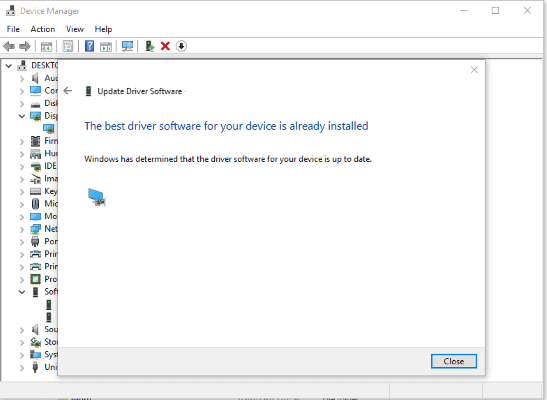
Most of the time this error is caused due to corrupt or old drivers and the best way to solve it is to update all your drivers. You can download it automatically or manually.
To update them manually you can go to the official website of the manufacturer and download the latest and the compatible drivers for your Windows OS. You can find the compatible driver from the list.
You can update drivers automatically with driver update software. Just go to Device Manager on your Windows PC, right click on the hardware you want to update its driver and click on Update driver. This will open a dialog where you can choose between searching for the driver manually or automatically.
Solution 2 – Remove Overclocking Tool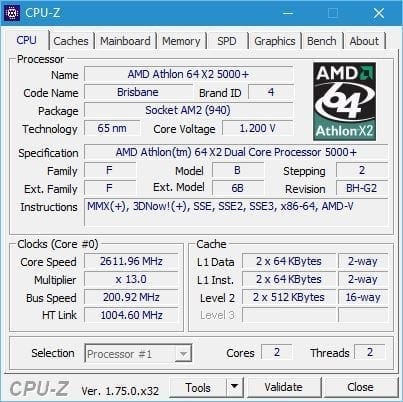
Overclocking tools are designed to boost your hardware’s performance beyond its boundaries. However, sometimes they could come with side effects. You have to remove all overclocking tools and then restore all the hardware to factory as defaults. After removing all overclocking software, the issue may solve, if the reason for BSOD is the overclocking tools.
In case after removing the tools, you find that the reason behind this error is not these tools then you can reinstall it again with the copy of the software. Note that do this process gradually, if you push your system then it will lead to breaking point again. It is possible you might have to select between running overclocking your system or Windows 10 smoothly.
Solution 3 – Event Viewer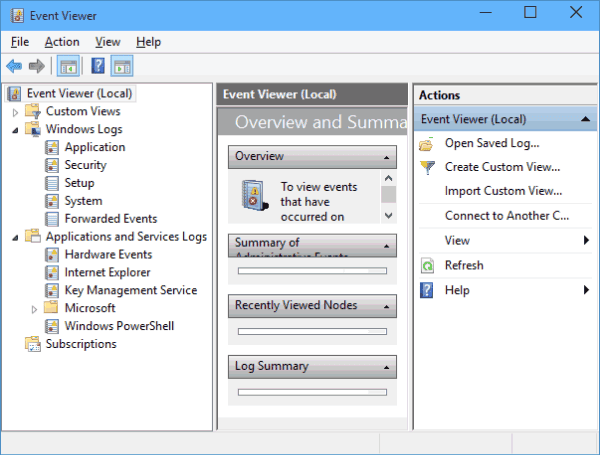
If after update of drivers, you still face the error driver IRQL not less or equal, then try to find the reason behind this error. You can find it using Windows inbuilt tool named Event Viewer. To open it type Event Manager or Event Viewer in the search bar and click on the most relevant option.
When you open it, it will show you a list of all messages, critical errors, and warnings with the time stamps. It might be a little tiresome, but when you look for each critical error, you can find the main reason behind this error. If the issue is happening again and again with the same device, then you will find the root of the problem from here.
If the reason behind this error is corrupt or faulty drivers, then you need to remove those drivers and update them with the new one from manufacture’s website. After downloading the correct driver, follow the steps given below:
Step 1: First, open the Control Panel using the search bar.
Step 2: Now go to Device Manager, find and right click on the device that causes the problem.
Step 3: You can see a menu with few options; here you have to select Uninstall from it.
Step 4: Once it uninstalls completely, install the correct driver that you have recently downloaded.
Step 5: Reboot your PC and check the problem solved or not.
Solution 4 – Update or Change VPN software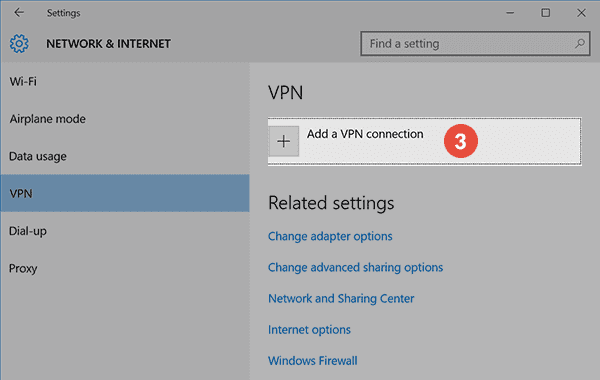
In technical terms, we can call this error a network issue also. Technically, this is an error also as VPN software that installed on your PC will redirect the traffic on different location around the globe. Even outdated VPN software also may be the reason behind this error. First, update the VPN software and check the problem is solved or not. If the problem persists, then remove the software.
You can uninstall or remove the VPN software by the steps given below:
Step 1: Open control panel.
Step 2: In the control panel look for programs and Features and right click on it.
Step 3: From the menu select an option of uninstalling and restart your pc.
Solution 5 – Reinstall Audio or Network Drivers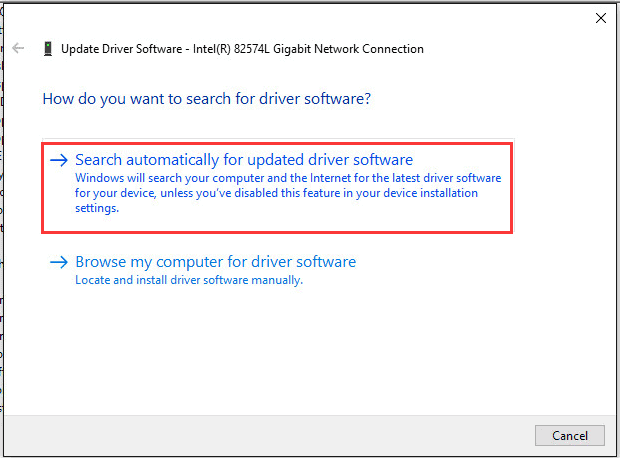
If updating the drivers did not work for your PC then try this method. Here we will remove and reinstall all the Audio or Network Drivers. Sometimes it happens that Windows installs a generic version of a driver that ends up crashing or contrasting with the hardware.
To solve it, you have first to download the correct driver from the manufacturer’s website. If on your PC, there will more than one network device installed, then follow the steps given below for each.
Step 1: Open control panel using the search bar.
Step 2: In the control panel, find the Device Manager option.
Step 3: Open it and scroll down to the Network Adapter and right click on it.
Step 4: It will show you a menu with 3-4 options; you have to select Uninstall from it.
Step 5: Now install the driver that you have recently download and restart your pc. If this method works for you, then do not allow the windows to download the drivers automatically. It is recommended to download the drivers form the manufacturer’s website.
Solution 6 – Reset your Windows 10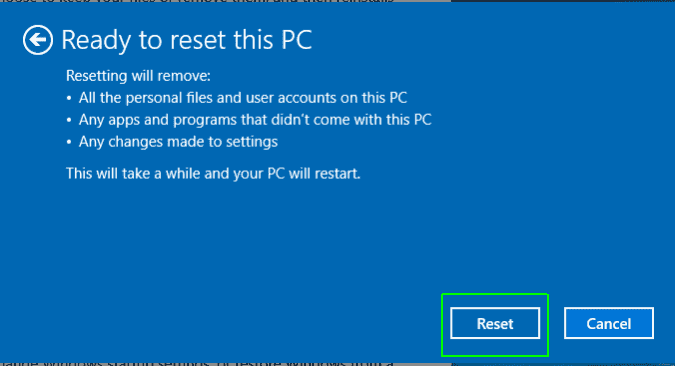
If all the methods above do not work then it’s time to find out about any physical defects and then reset it. Note that this solution will delete all of your settings that you have made changes, all installed apps and files from your windows 10. To reset Windows 10 follow the steps given below:
Step 1: Go to the setting from the search bar or the left pane of the windows screen.
Step 2: Now find and open the Update & Security group settings and go to the Recovery tab.
Step 3: Here select the option of Reset this PC.
Step 4: Now, Select on Remove Everything and reset your Windows 10.
Solution 7 – Anti-Virus/Firewall Tools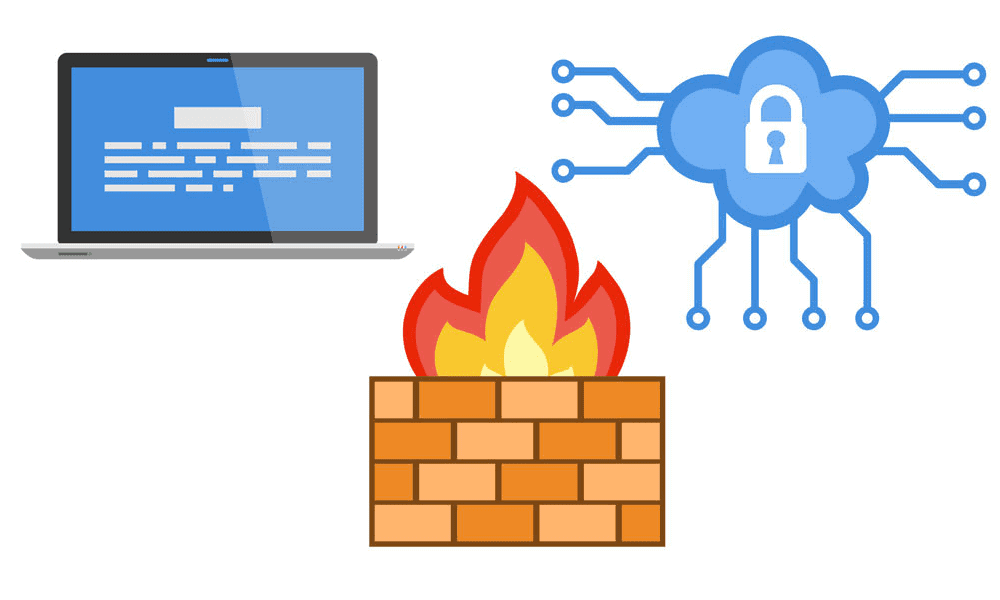
Sometimes third-party security software may cause the Driver irql_less_or_not_equal error by affecting the system’s regular performance. Removing such anti-virus software or firewall tools can solve this error. If the error solved after removing such software, then try another anti-virus to keep your system secure and safe from virus and malwares.
To obliterate antivirus software, we recommend you to use the uninstaller tools that help you to get rid of the problematic software form your PC.
Solution 8 – Check your Hardware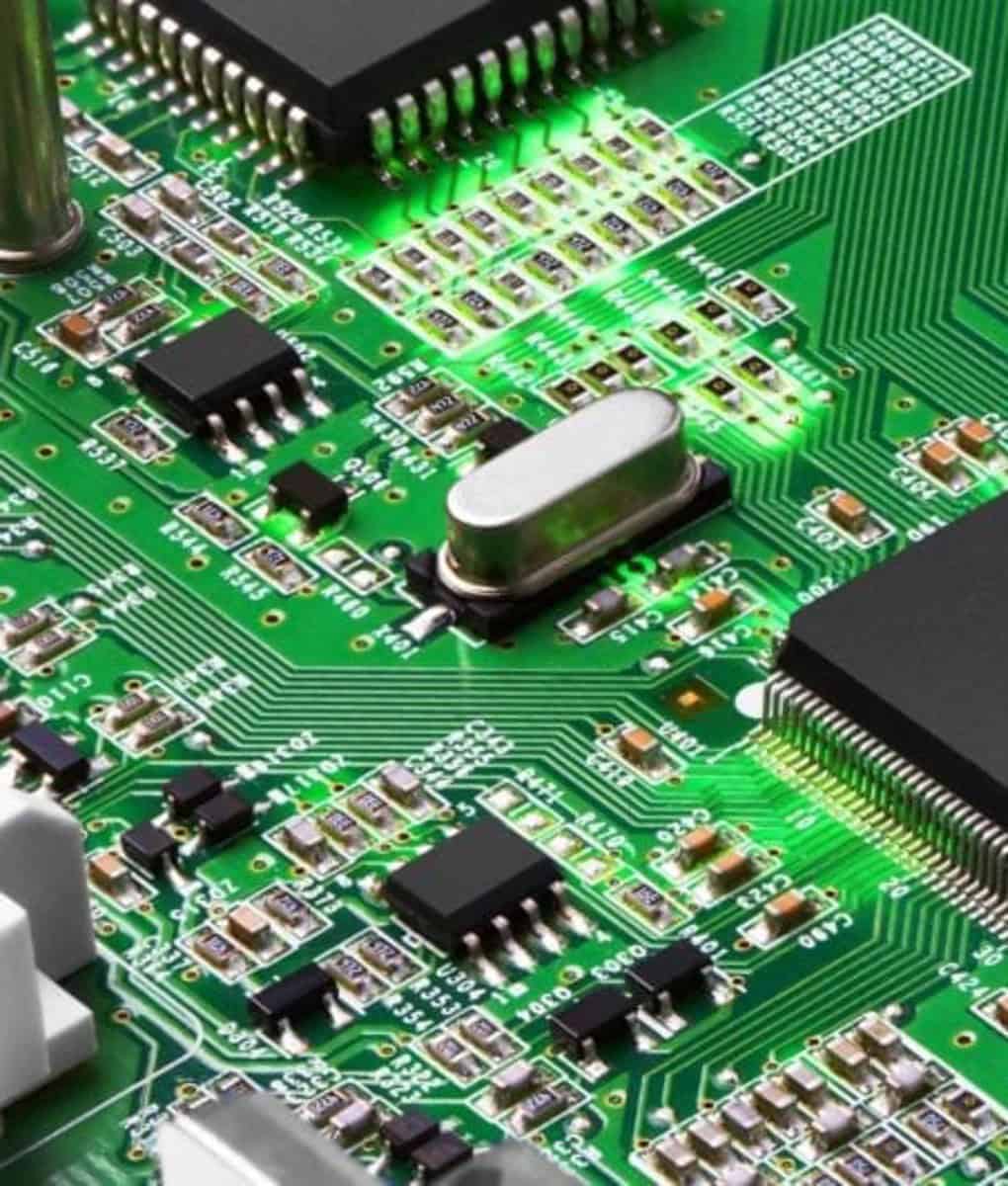
If all software solutions fails, then you have to examine the hardware for any physical defects. Sometimes overheating your system, the cooling system underperforms, and Windows does not generate temperature warnings may lead to this error.
To solve it, open your system to individually that is unplugged, unscrew, withdraw, and examine for physical defects. Before reinstalling clean each part and if you find any damage replace that particular part. If you don’t have any idea about hardware, then it is recommended to go to a professional.
Conclusion:It is all about Driver irql_less_or_not_equal error on Windows 10. We hope this article was helpful to you. In case you are stuck somewhere in between or you have any problem or doubt related to this article, then you can ask us without hesitation. We love to help you. You can also leave your suggestions and reviews in the comment section below. Thank you for reading!
Related Topics How To Build Your Own Computer Common PC Problems and How to Fix them PC Monitors Prices and Dealers Laptop Prices in Nigeria Compare Laptop PricesThe post Driver irql_less_or_not_equal error on Windows 10 – Fixed appeared first on Nigeria Technology Guide.
One can say the microwave oven is one of the most important and vital appliances to have in a modern-day kitchen. Its multifunctional characteristics is a huge selling point — for reheating leftovers, melting frozen food items (chocolate, dairy products), and making certain food (popcorn etc). The microwave is almost an all-around appliance. The speed at which it gets a couple of things done is another advantage. Hence, the need for it every kitchen.
Buying a microwave has never been easier as there are so many types, brands, and of different prices out there. If you do not have a microwave oven in your kitchen, or perhaps you are shopping for a replacement for the old/faulty one in your kitchen, then you might want to read this guide. You need a microwave that best serve your needs.
Microwave Oven Buying GuideIf you are in the market shopping for a new microwave oven, there are some factors you should take into consideration before making an buying decision as there are varieties of them. See some of them in the list below.
1. PurposeThe first step to buying a microwave oven is to meet some need. Why do you need it? — pretty much the first thing to ask whenever you go out to buy anything. Do you intend using a microwave in yiu kitchen to only thaw food items? To bake? Or grill? Or perhaps time do all of this?
There are microwave ovens what perform each individual function. Likewise, there are multipurpose microwave ovens that do all of that you need — bake, grill, cook etc.
2. Types/Cooking methodBasically, there are two types of oven based on the method they adopt to cook food — Conventional and Convection Ovens.
Conventional microwave (also called Traditional microwave) oven cooks food by emitting microwaves which then passes through glass and plastic containers. A convection microwave oven on the other hand, combines uses microwave together with radiant heat to cook, roast, and grill foods. Convection ovens come with a built-in fan that helps circulate hot air for faster, more thorough and even cooking. Some even say convection oven helps aid flavours to food.
Due to this, Convection microwave ovens usually cost more than the Conventional types.
3. Size and VolumeThe carrying capacity or volume of the microwave oven is another important before purchasing one. You probably would need a full or medium sized oven if you are a baker, or cooking for your family. Just so you know, size, here, is a factor of power consumption.
Full sized oven consume quite a lot of power (about 1,000 to 1,600 watts) but cook food more thoroughly and faster. Mid-sized microwave oven consume between 800 to 1,000 watts and do a good job in terms of cooking and baking too. These ovens will take a whole lot of space in your kitchen (or wherever you choose to put it) but will get the job done.
Small ovens (otherwise called Compact microwave ovens) are the types mostly used in offices, hostel rooms etc majorly to warm food. These type of ovens usually take a maximum of one plate and yield little power. Hence, take longer time to cook. In addition, they are less expensive.
4. Installation LocationWhile some believe that where you want to place your oven in the kitchen is the most important thing to take into consideration before shopping for one, I choose to believe you can always create space for something you need. However, it is also an important point to consider.
 Countertop microwave oven
Countertop microwave oven
Based on installation or placement location, there are different styles of microwave ovens you can choose from Countertop microwave can be placed on your kitchen counters and easily moved about; Over-the-counter microwave can be installed in your kitchen range if you do not have space on your counter; Custom-made or Built-in microwaves are specially tailored to fit in your kitchen cabinets or wall.
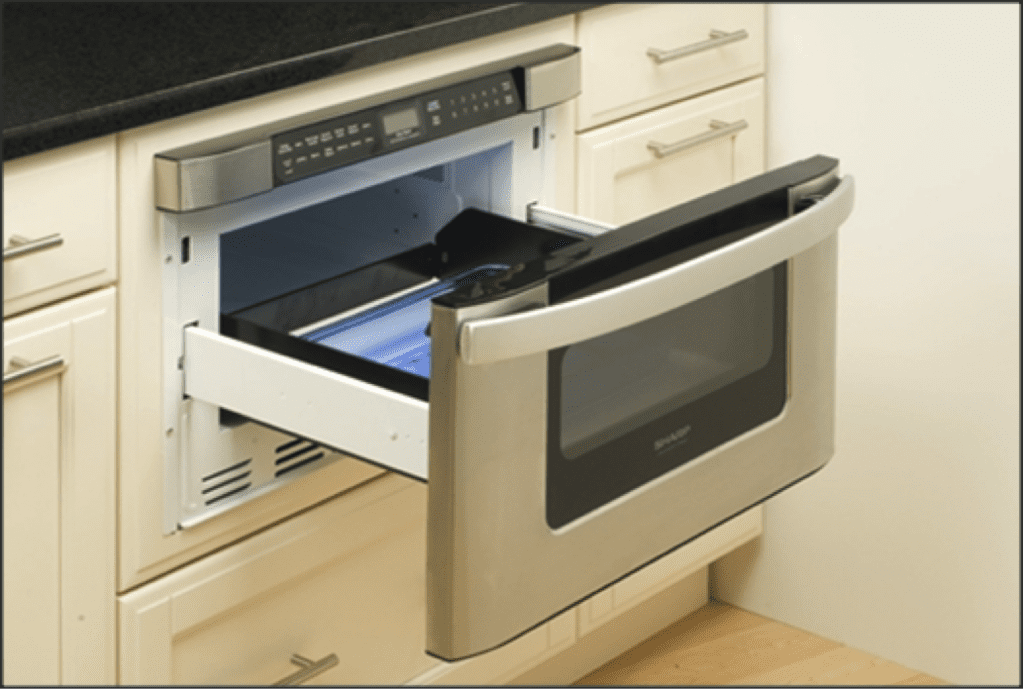 Custom cabinets / Built-in Drawer microwave oven
Custom cabinets / Built-in Drawer microwave oven
The prices of these microwaves depend largely on your choice. Generally, Built-in microwaves are pricier, followed by over-the-range and countertop microwaves respectively.
5. Features Over-the-range / Above range microwave oven
Over-the-range / Above range microwave oven
Every microwave have specially pre-programmed cooking modes for individuals foods like popcorn, pizza, dairy, potatoes, eggs, etc which are configured on the basis needed cooking times and power level. Based on the type and brand of oven you purchase, there can be as many as 100 cooking modes. This allows you quickly cook certain food without having to select cooking time and power level.
So when next you shop for a microwave oven, be sure to extensively look out for the features of the microwave in the product details. Other features you can check out for include:
Type of turntable (static or revolving) Number and types of interlock Presence/Absence of Child lock protection mechanism Automatic sensorsAre you now ready to buy your next microwave oven? Then I suggest you check out these 7 microwaves we recommended here in this article.
The post Detailed Guide: Buying a Microwave Oven appeared first on Nigeria Technology Guide.
Do you want to check your website’s domain authority? Or get analytics of your posts? What about auditing your website? Worry not, in this post; we have compiled a list of the most powerful tools for website owners. Continue reading!
If you own a website or you are just wondering where to start you are not alone, many website owners have been in the same situation as yours but the internet has all the answers you would need to help you get your site off on the right foot.
Owning a website is simple but also complicated especially when it comes to determining how it will be displayed on the web. Aside from determining what type your website should be, you must make it live, take advantage of your website statistics and come up with strategies of utilizing it to drive more traffic and ultimately increasing sales. Thankfully, currently the process is not as complex as people may think; however, it requires some efforts and the right tools.
Once you have set up your website, you can try out a couple of tools to make the process more productive.
Note that it’s crucial to try out various tools so that you get the most out of those that you decide to use such as analytics, work automation and more.
The good thing is that regardless of your website type, there are unique and important tools that you must understand and use. And to compile the powerful tools that the web provides directly to website owners- We will list out the most powerful tools that every website owner should take advantage of.
Make use of these tools to supercharge your web presence beyond your barest imagination.
Note that some of the tools are paid and some are free so no matter what type your website is, the web has a tool for you that will make your tasks hassle-free.
Let’s get rolling!
1. SE Ranking
This is a cloud-based comprehensive SEO management and ranking tool. With this tool, website owners can get an analysis of link audits as well as keyword research. This is also a powerful platform to help you keep tabs with daily changes in Google rankings. The good thing about this tool is that it can help you to check on-page-SEO issues.
2. Google Analytics
This tool is one of the powerful and effective traffic analytics tools out there. With this tool, you can analyze your traffic, get insights about your demographics based on age, gender and more and also helps you to know your website visitors including the new and existing ones.
Unlike the paid tools, this tool is free to use and can help you to get results anywhere provided you have a working internet connection. Google analytics makes it easier for website owners to turn customer insights into action. The good thing about this tool is that it provides users with accurate results so you can locate your traffic and plan your marketing strategy.
3. Ahrefs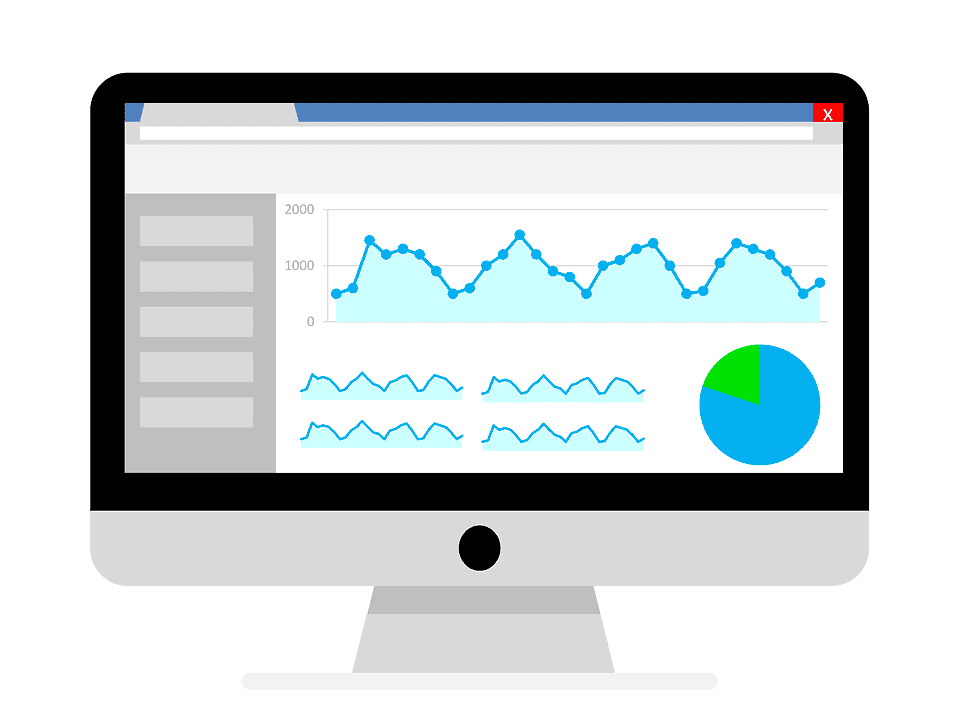
Ahrefs is the favorite tool for SEO professionals. This tool is very powerful when it comes to link building as it helps website owners with the ability to analyze a link profile. This tool is best for website owners who want to start their career in the SEO industry.
The Ahrefs suite provides website owners with keyword analysis, backlinks reports, and domain comparison as well as competition analysis tools. In fact, it’s the perfect tool for SEO newbies.
4. SEMrush
Another incredible tool designed for SEO professionals is the SEMrush. This tool helps website owners to find information for a client that is relevant.
It’s a comprehensive SEO tool that offers website owners as well as SEO experts with a handful of important features that you may not find in other tools.
This tool has a free and a paid version, however, the PRO account provides website owners with a complete analysis of competitors’ websites.
5. Mention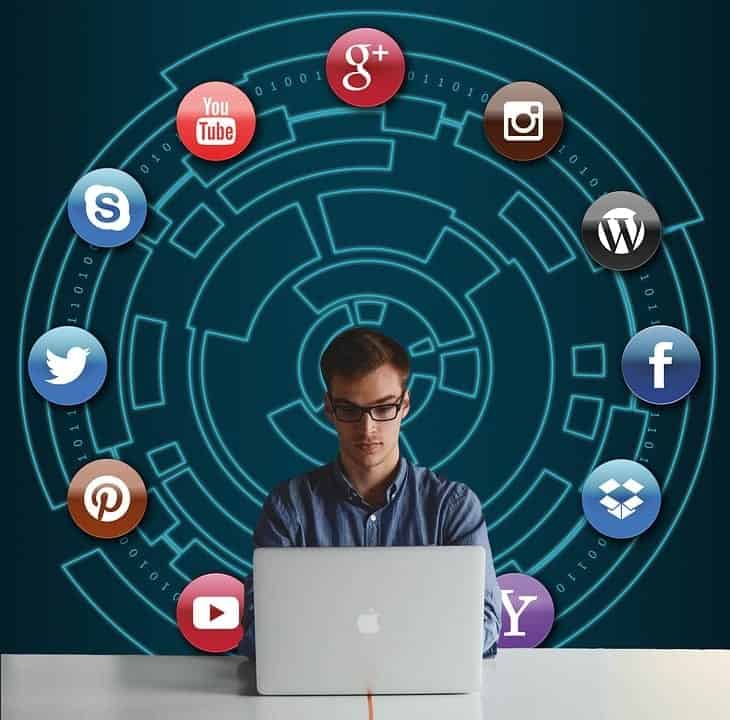
For social media monitoring, this tool is the best and has an easy-to-use interface which can help to track more than 500 mentions a month for your business. This tool is powerful when it comes to finding the most influential users talking about your business.
Conclusion
The web has hundreds of SEO tools for website owners and SEO experts. Whether you are using one of the above or not, it’s time to take advantage of these tools.
Related Topics Dedicated Server Hosting Top Domain Name Registrars Register Domain Name in Nigeria VPS Hosting Best WordPress Hosting 6 Reasons to Build a Website for your Business Best Web Hosting Cost of Building a Website How to BlogThe post Powerful Tools for Website Owners appeared first on Nigeria Technology Guide.
In today’s world almost everyone who has a white color job, or running a personal business or studying, needs a Word Processing Program. The reason is that you need these software to prepare relevant documents.
So basically any program that allows you create and edit documents in an efficient and effective way is known as Word Processor. It could be in hardware form like Typewriter or could be in a Software form Like Microsoft Word. In Today’s world, no one could deny the importance and need of such program or machine.
When it comes to Grammar check GrammarLookup! Is the best punctuation checker too.
MAC and it’s free Word ProcessorsMAC is one of the most widely used Operating system installed in electronic gadgets and machines developed by Apple. These gadgets include Desktop and Laptop computers from Apple.
If you’re user of a MAC computer, then this article could be a good guide. You will get information about 3 free word processors for mac users. If you need to check punctuation click here to do it with an online editor. They are not only efficient in their way but also free. So let’s have a look on them.
Pages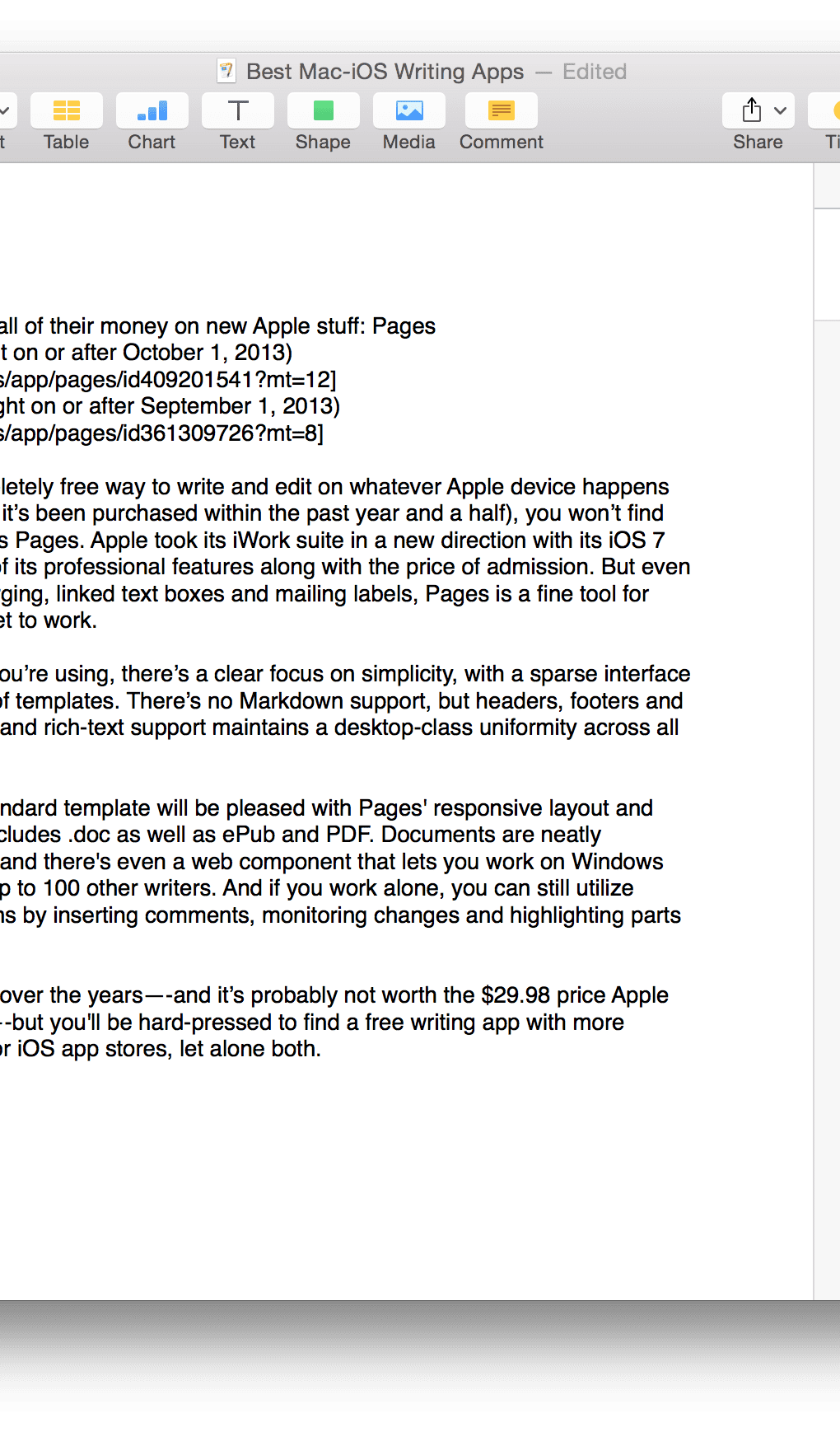
The 1st free Word Processor for Mac in our list is “Pages”. Pages is available for MAC users at the official application store of Apple. This tool has always been renowned for making your documents look good by providing good writing and managing facilities.
The latest version is highly appreciated by the users. Furthermore, latest features added to the MAC OS like Force Touch, Split View, A tool to check grammar and Voice over has made it extremely easy to move documents from one device to another.
This software is further supported by the Cloud Storage. The best part about it is that unlike Microsoft Word, you don’t need to save your work before shifting or opening that same file on any other device.
The automatic save feature is the best of its kind. If you’re a regular user of Pages, one thing you might notice while using its latest version is that still, you can access the library of hundreds of templates to give your documents even more professional look. One negative point is that it can’t be used for Long documents like Novels and likewise.
Libre Office Writer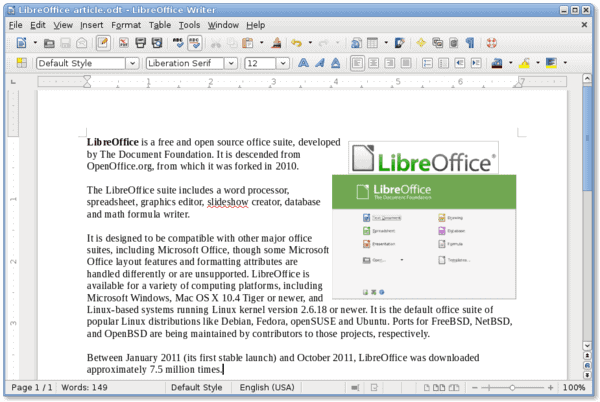
The 2nd member of this list is “Office Writer” developed by the developers of Libre Office Suit. It is one of the best one in the market for those who want to work on MAC while enjoying all of the privileges which a person enjoys on Microsoft Word.
It’s a good Word processor having the ability to support all formats including doc., PDF and likewise. Its wizard feature allows you to set up your documents, blogs, memos, letters and likewise in a good, quick and efficient way.
Its auto-complete feature helps you predicting words while you type. One drawback is that it doesn’t have cloud-storage feature but still, it covers almost all basics of a Word Processor.
Google Docs
If we say that Google is a pioneer in Web-based application to work for the purposes of Word processing, then it won’t be wrong. Google docs have been around for a while. It’s a free web based application to create and edit documents.
You can check for punctuation if you are not comfortable with checking it there. You don’t need to take your document from one place to another via email or flash drive. You just need to have a free account on Google and start using Google docs.
It’ll automatically save your document while you’re writing. You don’t need to save the document again and again. When you stop working, it’ll automatically save your document to your Google drive account. Further, you can share the same document to various platforms.
There you have it, our list of free word processing software for Mac users. Hope you found it useful. Have you used any of these free word processing software or you have a favourite free word processing software for Mac that we missed, share your thoughts with us.
Related Topics Free Online PDF Converter A Complete Guideline for How to Create, Validate and Activate Soda PDF Account Best Accounting Software Best Online Accounting Software How to Choose Accounting Software for your Business Best Billing and Invoicing SoftwareThe post 3 Free Word Processing Software for MAC in 2018 appeared first on Nigeria Technology Guide.


