Communicating devices also have addresses, exactly like street or business address or telephone number. IP Address stands for Internet Protocol Address. A set of commands that determines how communications between devices on the internet occurs is Internet Protocol.
By establishing means of identification, it is the IP Address that monitors online communication between devices and destinations. A means of communication assigned to each device in the Internet Protocol Network is usually numerical and serves the purpose of enhancing interaction between one device and others. This is the IP Address.
It is impossible for internet communications to occur without the IP address because it is that which is responsible for finding and exchange of information between two devices. Without an IP address, internet communication cannot be sent, just like a letter not addressed cannot get to any destination.
Principally, the IP Address has two functions which are identification and locating. This is the identification system, only through which computers can get to connect and share information. An IP Address (the standard one) will have four (4) numbers, separated by decimal (point).
What is the location of my IP Address?As pointed out before, locating, is one of the core works of an IP address. It is called ‘geolocation’ in technical terms. Connection of terminals (e.g. phone and computers) to the internet exists, the identification of their geographical location is geolocation. Geolocation, to explain it in the simplest form gives the location like country, city, or place, through the generation of coordinates.
The public IP Address of a computer is the location. The location of the IP Address of a computing device is the geographical point it is found at the time of being connected to the internet. IP Address does not represent a particular unchanged location of a computer network whatsoever.
Although, it can be theoretically possible, it is restricted to determining only the location that is physical of an IP, and not the one actual. To come clearly, it is not fully true that a home address and an IP Address are totally similar. In locating, all that one could get most times is an estimation.
To find out the location of an IP address, one can visit an IP Lookup Tool to find IP Address or simply visit Google search and type ‘My IP Address’, your IP Address will be displayed. Some of the details included in the search output are the proxy IP, Operating system, ISP, country, state, network city, Time zone, one’s current IP connection, local time, latitude, longitude and many more.
How do I find my servers’ IP Address?An automated software, upon which at the user’s demand, specific contents are produced, is basically a server. It is an out of sight system, from where information can be gotten, often produced by the network.
Just like IP Addresses exist on computers and phones, servers also have IP Addresses too. Clearly put, every server in a network has a different IP Address. It is depicted in the form of dot-decimal.
To detect your server’s IP address, the following steps can be followed:
On Windows Click the start icon on the computer screen Search CMD or Command Prompt and press the enter button Use the command nslookup followed by the domain I question. E.G. nslookup google.com and press the enter button Follow the command’s output by reading through till you find the Server’s name. The next line that follows with the word address will include the servers’ IP AddressOR
Select the Command Prompt At the prompt, type ping or pathping or tracert followed by the servers’ host name in questionPress enter and follow the output to locate your servers’ IP Address
On MAC Go to the terminal Run the command ipconfig getpacket en0 (If you are on airport, replace en0 with en1) The command would produce an output. Follow through to find the server identifierNOTE: YOUR COMPUTER HAS TO BE CONNECTED TO THE INTERNET TO RUN THROUGH THE ABOVE INSTRUCTION OR ELSE, THERE WOULD BE AN ERROR MESSAGE.
How do I find my IP Address on my Phone?A mobile phone must first be connected to a Wi-Fi network before its IP Address can be seen. If not connected, no four dot-decimal will be seen.
On Android Select the setting icon Click on Wi-Fi icon Select the menu button and select advanced Scroll down to find the icon with the title IP Address. Beneath it is the private IP Address of the Android phone. On IPhone Select the setting icon Tap Wi-Fi which would display a list of connections available Beside the network you are connected to is an information icon, select it and the details of the connected network would come into display. Find the IP Address entry to find your IP Address How Do I find my Wi-Fi routers IP AddressThe default gateway which serves as a means through which other devices connect, is what is called a network routers IP Address in the network connection of a business. The default gateway of the routers can be easily gotten when one uses the command prompt.
The celestial cannot be trusted to fill up spaces, therefore, it is very important to make sure that one’s device is connected to a wireless network to get the routers IP Address, so that there won’t be spaces left for them. The instructions can be found below:
ON WINDOWS Click on the start icon Type CMD on the search area to launch the command prompt A prompt would appear, type ipconfig followed by hitting the enter button. A list of all network adapter connected to the device would appear Find the default gateway and jot down the number sequence next to it because that is your routers IP Address ON MAC OSX Click the apple icon on the computer screen Select the system preferences icon Select the network icon to open the menu Select your network adapter in which you are connected to (It is usually the one with a green indicator) Trace the number following the router entry as that is our routers IP Address or default gateway. ConclusionThe location of your IP Address, servers IP address, phones IP address and your routers IP Address must have been found out by you, by simply following the steps given above. What an experimental material! I hope you put into trial what you have been taught.
Author Bio: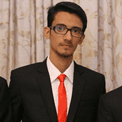
Osama Khan is a tech reporter and internet privacy and security enthusiast, who regularly shares his knowledge and ideas through this writings in an effort to make the internet a safe and secure place for all. Looking to connect? Send an email: mosamakhan.gt@gmail.com or follow @osamakhangt
Twitter: https://twitter.com/osamakhangt
Google+: https://plus.google.com/u/0/107596671678492111961
Pinterest: https://www.pinterest.com/mosamakhangt/
Quora: https://www.quora.com/profile/Osama-Khan-173
Related Topics IP Spoofing Internet security risks in Internet cafes Electronic payment: PIN security basics Internet Security Basics Web HostingThe post How to Find IP Address on any Device appeared first on Nigeria Technology Guide.
The highlight of the DJI Mavic Pro Platinum is its more stealth approach and the less disruptive noise it makes. Listening to a drone approach you ftom above can be quite annoying, which prompted DJI to make this drone that is both portable and feature packed. Compared to the DJI Mavic Pro, it has a softer silver finish as opposed to the former darker grey colour. What makes the difference in the noise made by the drone in-flight as result of the redesign rotor blade.
Jumia Nigeria – See Offers | GearBest – See Offers | Amazon – See Offers

Basically, the DJI Mavic Pro Platinum looks like the ordinary Mavic Pro version except for the modification to rotor designs and slightly different finish. Although the drone is quite portable it is not as portable aa some of DJI other smaller models. However, it does cram a lot of features into its sizeable body which makes it qualify to an extent for professional use. With its foldable arms, the DJI Mavic Pro Platinum is easier to carry and fits easily into a camera bag or something close.
PerformanceIn comparison to its predecessor, the drone gives more flight time which can come in handy when all you need is a few minutes to wrap things up. According to DJI, the drone should be up for 30 minutes as opposed to the 23 minutes flight time of the normal Mavic Pro.
You also get a forward obstacle avoidance system with a return back to home feature which brings the drone back to the point where it started flight when the battery is low or connection is broken. The DJI Mavic Pro Platinum collects data from GPS and GLONASS satellites to detect your location in outdoor flights. Flying behind close doors is possible aided by the downward facing sensors to detect floor pattern.
Remote ControllerTaking a page from its predecessors note, the DJI Mavic Pro Platinum has a white and black LCD screen remote controller showing some information like battery level, connection status amongst others. On the surface, you will see two control sticks used for controlling flight. There are also buttons used for pause, power, return to home and so on. You also have adjustable clips to hold different size of smartphones which is connected through cable to the remote controller.
Although, the drone can be operated without a smartphone, however, you will not get a first person view through the camera. For that you would have to install the DJI Go 4 app supporting only Android 4.4 or higher and iOS 9.0 upwards. An added advantage of using the smartphone is that you have access to control the video and image features.
Image and Video QualityOptics are very impressive stabilized by the three axis gimbal with crisp video recording up to 4K resolution at 60Mbps. Also, the DJI Mavic Pro Platinum is capable of taking clear pictures in both portrait and landscape mode with a 12MP sensor. You could decide to record 4K video at 30fps or in cinema mode a 24fps or 1080p video at 60fps or 96fps and 720p video at 180fps although it doesn’t record sound with it.
Pricing and AvailabilityYou can get the DJI Mavic Pro Platinum for 395, 000 naira, however, some add-ons might attract extra charges.
Here are a few specs of the [Drone Name]:
General Features Description: Quadcopter Platform Support: DJI Go 4 Colours: White, Black, Grey Processor: – Memory: – Storage: Up to 128GB Motor Type: – Dimension: H83mm x W83mm x L198mm Weight: 743g Camera Resolution: – Video Recording: C4K: 4096×2160 24p4K: 3840×2160 24/25/30p
2.7K: 2720×1530 24/25/30p
FHD: 1920×1080 24/25/30/48/50/60/96p
HD: 1280×720 24/25/30/48/50/60/120p EV Range: – Camera Angle Adjustment: – FPV: – Shooting Time Delay: 8s -1/8000s Field of Vision: – Features: – Drone Experience Sensors: – Satellite Navigation: GPS, GLONASS Flight Time: 30mins Maximum Altitude: 5000m Controller: Remote Controller, Smartphone Functions: – Power Battery: 3, 830mAh Li-Po battery Charging Time: –
The post DJI Mavic Pro Platinum Specs and Price appeared first on Nigeria Technology Guide.
In the present age, the iPhone is a popular cell phone thanks to the great functionality and so many features it has to offer. As an iPhone user, you would definitely know what and how you can do with your beloved iPhone device. Hence, I bet you, there are still a number of features that you did not know.
This article aims to tell you some hidden features of the iPhone. So, continue reading it and know what your iPhone can do for you!
Turn on airplane mode while charging the iPhone, it will charge it much faster. If you make a mistake while texting, writing an email, or editing a photo, you can simply shake your iPhone and it will allow you to undo to rectify your mistake. If you need to begin a new sentence, you can just double-tap the space bar and it will add a period and a space for you. Did you know you can take a screenshot by just holding home button and Power on/off button at the same time? Yes, this trick works. You can make your iPhone’s speakers louder by doing this; open Settings App > Music > EQ > choose the Late Night. If you love white and black themes and want to change the colour of the home screen of your iPhone, simply do this. Head over to Settings App > General > Accessibility > Display Accommodations > Colour Filters. There are various options to choose from. Tired of checking all the photos to find a specific one? The iPhotos app has an option that lets you search your photos based on the objects that are in the photos. Use the Maps App on your iPhone and find out where you parked your car. This app lets you pair your device with your car via Bluetooth and show you the location where your car is parked. Did you know you could delete one digit at a time in the Calculator App? Yes, there is no need to clear all digits when typing something wrong in the app. Now, you can delete the one digit by swiping to the side. You can unlock your iPhone without pressing the home button. But how? Just launch Settings > General > Accessibility > Home Button and turn on the option “Rest Finger to Unlock.” It will enable you to unlock phone when you rest your finger on the button. Want to know what airplanes are flying above you? Simply say “what flights are overhead.” You will find them! Did you know the latest update to iOS allow you to choose an emoji as you type something? Just Open Settings > General > Keyboard > Text Replacement. If you love to listen to music before you go to sleep, you can also set a timer to stop your music playing after a certain period of time. Go to Clock App, tap on the “Timer” and then choose the time you want. Tap on the “When Timer Ends” menu, choose “Stop Playing”, tap on the “Set” and then choose “start”. If you are using a refurbished Plus iPhone model, you will agree that it is annoying to reach the top of the screen with your thumb. There’s a solution; Double tap the home button and shift all your apps down. It will allow you to reach the apps at the top. Want to a book an Uber or Lyft home? Simply use Siri and say “Get me an Uber or Lyft home.” Siri will book you a car. Love to capture each moment instantly to make a memory? Use the Volume up or down buttons to capture a photo, as long as the camera app is open. Want to take rapid photo shots? Just hold down the capture button in the camera app. This action will automatically activate the burst mode and take a series of shots. Simply swipe left in the Compass app to use your iPhone as a level. No mood for reading e-books? Listen to them now! Yes, the “Speak Selection” option reads texts out loud. To activate this feature, go to Settings App > General > Accessibility > tap on Speak Selection. This option will offer you a range of voices such as British, Australian, and Spanish accents. You can choose the one according to your preference and enjoy listening to your favourite e-book. Don’t like a numeric password? Change it now and set a passcode with letters. Open Settings App > General > Passcode Lock > turn off “Simple Passcode.” It will appear a full keyboard instead of the number pad so that you can change your passcode easily. Want to know the timing of a text message, either you receive or send it? Just slide the texts over to check the timestamps of texts. Did you know you can also customise your vibrations for notifications? Yes, you can do. Open Settings App > Sounds > Ringtone > Vibration > Create New Vibration. No need to unlock your iPhone to respond to texts. You can reply to text directly from your lock screen. Just pull down on the notification tray and swipe over to the left on the text notification. A “Reply” Option will be there and tapping it will enable you to type a reply without unlocking your phone. Want to know why your iPhone battery is draining too fast? Open Settings App > Battery. This will let you know which apps are consuming the most battery power. Want to tell your friend where you are? You can send your location to him/her via text message. Simply tap the “details” at the upper right corner of your message window and then choose “Send my location”. You get frustrated when you get so many text message notifications for contacts. The simple solution is here; you can mute text messages. Just go to your messaging thread and turn on “Do Not Disturb” option. Want to know who is calling you even if the phone number is not saved in your contacts list? See who’s calling you even if a phone number isn’t in your contacts. The new feature of iOS 9 can display the possible name of the unknown If you receive a phone call from someone you have emailed and the email address is connected to his/her phone number, it will tell you who is calling you. 3D-touch the keyboard can move the cursor around in Messages while you typing the text. Related Topics Jumia Apple Store iPhone X iPhone 8 iPhone 8 PlusThe post 28 Things you didn’t know your iPhone could do appeared first on Nigeria Technology Guide.
Taking pictures with drones just got easier, DJI offers a more simple yet elegant alongside some cool features like gesture control amongst others. The DJI Spark has an impressive flying capability with a gimbal built-in to steady the camera. Suitable for taking aerial photos or videos, the drone is not for professionals or complex drone activity. You would have to go for a Mavic Pro or Mavic Air. The only hiccup here is that, the DJI Spark is not cut out for long time flights and is pretty much on the lighter side which could easily make it a bit easier to sway by the wind.
Jumia Nigeria – See Offers | GearBest – See Offers | Amazon – See Offers

In reality, the DJI Spark is quite small just measuring like 143 x 143 x 55mm in dimension. It is what you can refer to as mini-drone. As opposed to other drones from DJI, the DJI Spark is available in an array of colours ranging from Meadow Green, Alpine White, Sunrise Yellow, Lava Red and Sky Blue. In appearance, the drone looks like a minimised version of the DJI Mavic Pro without the foldable arms.
In spite of the small size, the build is quite compact and sturdy with two feet which is unlike the landing gear on other drones. With no visible seams on the surface the drone is one uniform piece of technology, although, the feet might be difficult to land on uneven surfaces..
PerformanceEven with the size, the DJI Spark has Flight Autonomy which makes flying the drone much more easier for beginners. Equipped with forward facing sensors and camera, the drone is able to avoid obstacles in its path. However, there is no camera or sensors at the back which means you could easily run into a tree or something else from the back. You also have autonomous modes available like Dronie, Circle, Helix and Rocket mode.
Dronie takes aerial selfies, Circle automatically flies around you in a cyclical path, Helix formulates a spiralling flight upwards and Rockets makes the drone fly straight into the sky. Some other features include ActiveTrack which follows you around and tries to keep you in the same track of view while navigating through obstacles.
ControlsYou can navigate the DJI Spark with your phone using the DJI Go 4 app, however, connection is limited to 100m within the reach of the smartphone. The reach of the WiFi is diminished in the presence of obstacles and the strength is not that much due to the small size. For a better experience, the remote controller is an ideal option. With a reach of up to 2km without obstruction, you have a better control over the drone.
Video and Image CaptureThe DJI Spark packs a nice 12MP 1/2.3-inch CMOS sensor which is capable taking 1080p videos at 30fps. In the area of pictures, the drone snap images of 3,968 x 2,976 resolution . On the downside, the DJI Spark can not take 4k video’s unlike the higher Mavic Pro or Mavic Pro Platinum. Having a f/2.6 lens, you are open to a 81.8 degree field of view to capture.
Pricing and AvailabilityThe DJI Spark is available for sale on various online stores based on the location for about 180, 000 naira depending on the deal.
Here are a few specs of the DJI Spark:
General Features Description: Mini-Quadcopter Platform Support: DJI Go 4 Colours: Alpine White, Sky Blue, Meadow Green, Lava Red and Sunrise Yellow Processor: Intel Movidius Myriad 2 Memory: – Storage: up to 64GB MicroSD card Motor Type: – Dimension: 143 × 143× 55mm Weight: 300g Camera Resolution: 12MP Video Recording: 1080p @30fos, 720p @30fps EV Range: – Camera Angle Adjustment: – FPV: – Shooting Time Delay: 2-1/8000 s Field of Vision: 8.18 degrees Features: – Drone Experience Sensors: 3D Sensing System, camera Satellite Navigation: GPS, GLONASS Flight Time: 16min Maximum Altitude: 4, 000m Controller: Smartphone, remote controller Functions: – Power Battery: 1, 480mAh Li-Po battery Charging Time: –The post DJI Spark Specs and Price appeared first on Nigeria Technology Guide.
Due to the epileptic power supply and situation in this part of this country and elsewhere, the popularity, adoption, sales, and patronage of rechargeable fans are snowballing. Nigeria and some other part of the West (and Africa at large) is known to be a hot zone — climate-wise. The need to stay “cool” and refreshed in the harsh weather conditions is one of the many reason why a good number of people have resorted to equipping their households, and workplace, with rechargeable fans – since the power supply dilemma shows no sign of coming to an end anytime soon.
While some individuals already have rechargeable fans running in their homes, a large number are considering buying one. However, due to the “not so satisfied” complaints of some users in the comment and reviews section, we decided to concoct this guide to help those seeking to buy the best recharge fans for their needs make the right buying decision.
Rechargeable Fan Buy GuideFind below: some factors you should take into consideration before buying a new (or your next) recharge fan.
1. PriceLets face it; there are hundreds and thousands and tonnes of rechargeable fan out there you can choose from. While some perform the basic funtion required of them: cooling a room,alsome also have some additional features to further entice you to buying them. However, while the add-ons and extra features are juicy, and will definitely attract you, you should consider their prices.
This is why it is advised you have a budget and search extensively for rechargeable fans that fit perfectly (or slightly) into your budget before jumping to buy one. You can check out some of the best rechargeable fans that your money can get you in this guide we earlier posted.
However, if you do not mind breaking the bank for a rechargeable fan of top quality, proceed below to see some other factors to consider before you make a purchase.
2. Size and Dimension of RoomAnother important consideration to take into note before purchasing a rechargeable fan is the size and dimension of the room the fan is to be used. This helps you decide the type of fan to purchase and where it is to be placed in the room – as there are majorly 2 types of rechargeable fans: standing and ceiling rechargeable fans.
Thingz Contemporary suggests that “For optimal air flow, the ceiling fan ideally should be installed in the middle of the room at a safe 8 to 9 feet from the floor, with its blades at least 18 inches from the walls.” Therefore, it is almost always recommended that if the room a fan is to be placed isn’t as high as 9 to 10 feet from the floor, you should purchase a standing fan instead.
3. Accessories or No AccessoriesThere are certain brands that “accessorize” their rechargeable fans. Some embedded lights to their fans, while some other brands come with micro USB port(s) that makes the fan double as a powerbank to charge your gadgets: mobile phones; tablets; mp3 players etc.
Mind you, some of this included additions may reduce the life span of the fan. So it is advised you purchase a rechargeable fan for the sole purpose of cooling a room when there’s is power outage. You can get a rechargeable lamp or a powerbank for their individual purposes.
4. Battery, Charge Time & Operational DurationThese three factors are also important parameter to look out for in your next search of a long lasting rechargeable fan. If you can’t se this information yourself, you can speak to a customer care representative of the store you are buying from. The importance of doing this cannot be overstressed as you do not want to charge your fan all day only to get just 2 hours of usage only.
In lieu of speaking to a representative, you can meticulously go through the product details page of your choices before purchasing — whole paying more attention on operating duration.
5. Brand Name and ReputationManufacturer’s name and reputation is another parameter to buying a rechargeable fan of top quality. In the country, the popular brands in the rechargeable fan industry include QASA, OX, Lontor, Universal, Generic, Sonitec etc. Check out some of their top products here.
Other noteworthy factors include Size of fan; Design; mode of charging (electricity or Solar).
The post Guides to Buying the Best Rechargeable fan appeared first on Nigeria Technology Guide.
Here is a brief and informative review of KnownHost Managed WordPress Plans and latest KnownHost discount coupons provided by Webhostingology.com.
What is WordPress Hosting?WordPress is a popular content management system that makes building a website easier for everyone. With a WordPress site, you can easily use your phone or PC web browser to modify pages in your website, make new content, and even make broad, sweeping changes with the touch of a button. The most complicated part of WordPress is installing it on your server, which requires a bit of technical expertise.
Under a managed hosting plan, you don’t need to install anything at all. Your web host will do all of the technical work for you. In addition to installing WordPress, they’ll help manage your files, keep things updated, protect you from hackers, and even back up your site under some plans.
This means that managed WordPress hosting is one of the best options for people who aren’t web experts who want to build their own site. It’s very inexpensive and puts you in the driver’s seat regardless of your technical aptitude.
About KnownHost’s Managed WordPress HostingKnownHost has two managed WordPress hosting plans, called WP-1 and WP-2 respectively. They differ in three important ways: cost, bandwidth, and storage.
Under a WP-1 plan, you get 100k monthly visits for under $6 per month. You get a full 50 GB of SSD storage to host your site and ensure that all of your visitors have the best experience.
With a WP-2 plan, you get twice as much storage and your site can handle twice as many visitors. This means you get 100 GB of SSD storage and 200k visitors per month. This is enough to run most sites, especially those for local clubs and small businesses. This plan costs just under $10 per month.
At checkout, applying a coupon code for KnownHost you can save as much as 50% on an annual order. If you select a 3-year term a valid KnownHost promo code may save you close to $360.
Benefits of KnownHost Managed WordPress PlansBoth plans come with unlimited e-mail accounts, automated updates, and 24/7 live support. While you’re limited by the number of visitors with each plan, your actual bandwidth is unlimited, so you’re free to build a fairly demanding site in terms of pictures and other media.
Finally, both plans offer the capability to expand. While you’re probably looking at a managed hosting plan to simplify things, you get all of the logins you need to tinker with the backend of your site when you’re ready. You can also easily migrate your plan to a more comprehensive hosting option when your website grows.
KnownHost uses these last features to try to edge out the competition. Automatic updates, 24/7 support, and advanced built-in security help make your site incredibly easy to manage. Since they give you all of the logins to site utilities, you can also make any changes you need, meaning that these web hosting plans are perfect for novices and experienced webmasters alike.
KnownHost CouponsIf you are willing to try out KnownHost then you can save money using the following offers:
KnownHost promo code: KH50DEAL – 50% off your plan. KnownHost discount code: KHA50DEAL – 50% off your plan.More information about KnownHost:
https://www.knownhost.com/managed-wordpress-hosting.html
More KnownHost coupons on Webhostingology:
https://www.knownhost.com/managed-wordpress-hosting.html
More about Managed WordPress Hosting:
https://www.naijatechguide.com/2018/05/best-wordpress-hosting-in-2018.html
Related Topics Dedicated Server Hosting Top Domain Name Registrars Register Domain Name in Nigeria VPS Hosting Best WordPress Hosting 6 Reasons to Build a Website for your Business Best Web Hosting Cost of Building a Website How to BlogThe post Introducing KnowHost Coupons and Competitive Managed WordPress Hosting Plans appeared first on Nigeria Technology Guide.
The use of industrial robot applications has grown drastically, and with it came development of these robots into more specialized tasks. The need to have different types of robots to perform different tasks brought about the creation of articulated robots.
Articulated robots are basically robots with a number of joints which enable it to maneuver around an object which is being manufactured. It is possible for an articulated robot to have limbs such as arms and legs, but it is also possible to have a robotic arm or robotic leg to be either articulated or non-articulated. A palletizing robot which is used for loading can also be articulated.
Using articulated robots in industriesIndustrial robots, which are the most common, have grown from performing basic tasks to performing more complex tasks over the years. Once it was realized that there is great potential to create more profit from using robots, the popularity of articulated robots grew drastically.
Evidently, using an articulated robot will bring about the manufacturing of better products, due to the efficiency with which articulated robots work. They have managed to get to the top of industrial robots being put into use for manufacturing due to their great flexibility. This flexibility allows the process of manufacturing to go much faster and as seamless as possible, compared to non-articulated robots.
Articulated robots cut costs and improve productionWith the great benefits which are associated with articulated robots, one would worry about the prices needed to acquire them for their companies. However, they are much less expensive than one could imagine. Manufacturers have found that the development of affordable robotics and automation, is one that is not only valuable but also greatly needed if they are to keep up with the chain of supply and demand.
The beginning of articulating robots was made difficult by the high costs of manufacturing, as well as the dexterity involved. The production and growth of these articulated robots was therefore quite slow at first, because of the lack of advanced tools which we are advantaged to work with today.
More axes could mean endless possibilitiesMuch to our advantage though, articulated robots are more developed and versatile, therefore it is possible to make up for losses experienced during their pre-existence stage. The available axes on the current articulated robots are quite sufficient, but there could be endless possibilities if more axes were made available on their joints.
Usually, most of the common systems of articulated robots have about four to six axes. And even with the small available number, the freedom in terms of degrees when it comes to these robots is actually more than any other kind of robot that exists in the industry. This in turn increases diversity and the functions which it can perform. This includes quite a number of different dispensing, welding, material removal and material handling applications.
Consequently, there is a need of more articulated robots to be manufactured, in order to suit the needs of the fast growing economy. Even though there are only four to six axes on the automated systems, there is a potential for ten axes to be accommodated on the same articulated robot. This means that its ability to take on so much of the already existing work load can be improved. If this happens, then the whole manufacturing process can take a turn for the best.
There is a need for more articulated robotsDue to improved speeds and accuracy, the productivity of a company can be improved greatly, and in turn the products being manufactured will be improved. Articulated robots have a longevity that is not experienced with other types of robots, which is why they are the most preferred and used in industries.
This popularity has caused their prices to go down significantly, and their advantages are endless. Some of which are; they can easily be aligned on to a number of planes at the same time, the can be redeployed easily for molding automation as well as plastic injection and they are very simple to maintain and operate. Evidently, articulated robots need to exist in greater quantities.
Related Topics Industrial Generator Dealers in Nigeria How to Buy Power Generator How to Buy Power Inverter Sakr Nigeria Dealer Perkins Cummins GE Generators & Power plants Solar Power System Sakr Dealer GE Mini Power Plants Perkins Generator Dealers Cummins Engine Generators DealersThe post Contribution of Articulated Robots to the Manufacturing Industry appeared first on Nigeria Technology Guide.
WordPress is a content management system that makes it quite possible for anyone with little or no technology experience, (This depends on your web host) start a blog or almost any type of website.
WordPress has come a long way to become a leading CMS of choice for most new and old website owners. Statistically speaking 2 out of every 3 websites online is running on a WordPress software. Coincidentally, ⅔ of every .NG domain name registered, is running on a WordPress software. This alone proves that the CMS truly stands for simplicity.
As a result of this HUB8 now has a web hosting plan dedicated to this wonderful CMS and the good news is that the plan is by far the cheapest currently available in Nigeria and Africa as a whole.
The beautiful thing about WordPress is that you can launch almost all class of website with it, even the ones you think might be way beyond and can’t really be done with just a few drags and drop of your mouse.
This is just one of the very many features that come with buying the HUB8 WordPress hosting plan.
Types of the website you can launch on HUB8 WordPress plans– Blogs
– Job portal
– Social media
– Forum
– Music download portal
– Magazine
– Professional business page (Lawyers, Teachers, Doctors, Engineers, Arts, cooperation)
– Content Aggregator
– Video streaming portal
– Classified ads
– Ecommerce
– Tutorial portal
– Reviews site
– Question and Answer site
– Coupons and deal website
– Crowdfunding website
– Business directory
All these are just a few of the many things you can do with a WordPress software with just a simple template or theme installation.
Once you buy any of HUB8 WordPress hosting plans, you are entitled to 55 premium themes at absolute zero cost. These themes makes the process of starting your blog or a professional business page relatively easy.
If you are the type that needs more than what is provided you can always do a quick search for any premium theme that will suit your current needs but most times, the premium themes offered by HUB8 is more than enough.
When you Host with HUB8 you get to also enjoy various discounts that take on different forms. The most common one being the 20% discount you get from buying an annual hosting plan. This yearly plan also comes with a free domain name also. Another very popular promo is the DOMAIN PROMO that allows you to buy domain names for as low as ₦401.
With HUB8 WordPress hosting plans you truly don’t have any excuse when it comes to starting your blog or any type of website. To even make things interesting, HUB8 recently publish an article on their blog on “HOW TO LAUNCH A WEBSITE FOR LESS THAN N1000“. This is a next level way to combine cheap web hosting with the reliable and sophisticated user experience.
HUB8 is testing all boundaries of web hosting in Africa and with the VPS hosting plans that was launched recently, they are showing no sign of stopping any time soon.
Related Topics Dedicated Server Hosting Top Domain Name Registrars Register Domain Name in Nigeria VPS Hosting Best WordPress Hosting 6 Reasons to Build a Website for your Business Best Web Hosting Cost of Building a Website How to BlogThe post Launch any Website with HUB8 for less than ₦1000 Naira appeared first on Nigeria Technology Guide.
Lagos, Nigeria, 15 May 2018: Nigeria’s no. 1 online shopping platform, Jumia has unveiled a new campaign to position itself as the online platform with the cheapest merchandise in the country. Tagged ‘Last Price Campaign’, its objective is to offer customers the very best prices on over 1,000 iconic products across all categories on its platform.
The campaign kicked off yesterday (May 14th, 2018) nationwide with a promise: “if you buy it cheaper on other platforms, we will refund you 10 times the difference in price within the next 3 months.” The campaign is scheduled to end on May 25th, 2018.
“The objective of the campaign is simple: show our customers Jumia has the cheapest or best pricing compared to our competitors, both offline and online. And to drive this claim, we are offering the last price on over 1,000 items to our new and old customers between May 14th & 25th across all our product categories, such as fashion, electronics, home appliances, groceries, baby products etc. With this campaign, we want to reaffirm our claim as the only eCommerce platform that offers the best value and the last price on all products,”
said Olamide Amosu, Head of Engagement, Jumia Nigeria.
“Similar to what happens in offline stores where buyers haggle over the price of products & services until they find a satisfactory price – usually called the last price – for the item, Jumia is therefore, giving its customers the opportunity to find the last price on all items on its platform”,
Amosu added.
The Last Price campaign is a week-long sales event that guarantees shoppers cheaper products compared to both offline and online stores. Jumia offers free delivery via Jumia Express when customers shop a minimum basket size of ₦15,000 in Lagos.
Customers can also win free gift vouchers via social media by guessing the last prices on products on Jumia. Follow @JumiaNigeria to join the conversation using the #CelebrateDgame in anticipation of celebrating Nigeria in Russia next month.
Related Topics Jumia Mobile Week 13 Ways Jumia makes Shopping Online better for Everyone 5 Ways Jumia makes Online Shopping Safer Jumia Black Friday Jumia Payday DealsThe post Jumia Launches Best Pricing in Nigeria – A Campaign to Edge out Competition appeared first on Nigeria Technology Guide.

