Asus released quite a number of smartphones this year already among which you have the Asus Zenfone Max Plus (M1). The mid-range smartphone has an up to date build and with that I mean an 18:9 aspect ratio, slim, metallic unibody and reduced bezels. While this is impressive enough, there is more to the smartphone which will be uncovered as you read further.
Jumia Nigeria – See Offers | Jumia Kenya – See Offers

Who says mid-range smartphones can look premium? The Asus Zenfone Max Plus (M1) is clear example of one that looks more than it costs. While this is not far fetched in other smartphones of this category, the build quality here appears genuinely solid. Also, the smartphone is quite svelte for a smartphone carrying such big battery.
Also, viewing on the smartphone is quite an experience with a slightly large colourful display. The Asus Zenfone Max Plus (M1) has a 5.7-inch screen having a 2160 X 1080 pixels display. This type of display that can only be found in the top tier mid-range category.
Battery and CameraLarge battery capacity in smartphones has become a big ordeal with smartphones like the Energizer Power Max P16K Pro. In it’s own way the the Asus Zenfone Max Plus (M1) has an ample power supplied by the 4, 130mAh battery. The smartphone also has a quick charge feature alongside reverse charge capability which means you can charge other smartphones with it.
If you are the type that always prefer a phone with a good camera then you might want to consider this one. It has a dual camera which has been finding its way to smartphones lately. The rear snapper consists of a 16MP and 8MP camera while there is an 8MP camera for selfies at the front.
Hardware and SoftwareTalking about what really runs the show, the smartphone comes with a mid-range chipset. However, this is enough for a smooth operation thanks to the Octa-core MediaTek MT6750T CPU and a Mali-T860 GPU in charge of graphics.
Now to the internal storage and memory section, the smartphone has a number of variants, up to three of them. There is a 2GB/3GB/4GB RAM model that comes with 16GB/32GB/64GB respectively. This gives you enough options o choose from according to the price tag. It happens to have the Android 7.0 with their own skin on top pre-installed.
Pricing and AvailabilityThe Asus Zenfone Max Plus (M1) is available for sale and would cost about 110, 000 naira depending on the deal and your location.
Here are a few specs of the Asus Zenfone Max Plus (M1):
General Features Platform: Android 7.0 Nougat Processor: Octa-core 4 x 1.5 GHz Cortex-A53 & 4 x 1.0 GHz Cortex-A53 (MediaTek MT6750T) GPU: Mali-T860 Memory: 2GB/3GB/4GB Colours: Sunlight Gold, Azure Silver, Deepsea Black Dimension: 152.6 x 73 x 8.8 mm Weight: 160g SIM Type: Nano sim SIM Count: Dual sim Display Display: 5.7-inch, IPS LCD capacitive touchscreen, 2160 X 1080 pixels (424 ppi) Screen Protection: – Camera Rear Camera: Dual 16MP + 8MP camera, 1080p Video@30fp Rear Camera Features: Geo-tagging, touch focus, face/smile detection, panorama, HDR Front Camera: 8MP camera, Video@30fps Storage Built-in Storage: 16GB/32GB/64GB Memory Card Support: Yes, up to 256GB Bundled Cloud Storage: – Network Support 2G GSM: Yes 2G CDMA 1X: – 3G WCDMA: Yes 3G CDMA EVDO: – 4G LTE: LTE band 1(2100), 2(1900), 3(1800), 5(850), 7(2600), 8(900), 20(800), 40(2300 Internet & Connectivity GPRS: Yes EDGE: Yes 3G/WCDMA/HSPA: Yes HSPA+: Yea, 42.2/5.76 Mbps CDMA EVDO: – 4G LTE: Yes, LTE Cat4 150/50 Mbps WLAN: Wi-Fi 802.11 b/g/n, Wi-Fi Direct Wi-Fi Hotspot: Yes Bluetooth: Yea, v4.2 with A2DP, LE NFC: – Infrared Blaster: – USB Port: MicroUSB 2.0 Messaging SMS/MMS: Yes Instant Messaging: Yes Push Emails: Yes Email Protocol: – Entertainment Music Player: MP3/WAV/eAAC+ player Video Player: MP4/H.264 player FM Radio: Yes Loudspeaker: Yes 3.5mm Jack: Yes Navigation Navigation: Yes, A-GPS, GPS, GLONASS Maps: Yes Sensors & Control Digital Compass: Yes Accelerometer: Yes Proximity Sensor: Yes Light Sensor: Yes Barometer: – SpO2: – Pedometer: – Heart Rate Monitor: – Gyroscope: Yes Fingerprint Scanner: Yes, (rear) Iris Scanner: – Face Unlock: – Intelligent Digital Assistant: – Motion Sensing / Gesture Control: – Voice Control: – Other Features Video Streaming: Yes Active Noise Cancellation: – Wireless Charging: – Built-in Mobile Payment: – Water Resistant: – Dust Resistant: – Image Editor: Yes Video Editor: Yes Document Viewer: Yes Document Editor: Yes Battery Battery: 4, 130mAh non removable Li-Po battery Talktime: – Standby Time: – Fast Charging: YeaThe post Asus Zenfone Max Plus (M1) Specs and Price appeared first on Nigeria Technology Guide.
Data growth has made the acquisition of efficient data storage solutions necessary for every enterprise. Entrepreneurs realized this necessity early on and this resulted in the vast amount of storage options available in the market today.
There are several storage solutions available but which is best for an enterprise depends on the data requirements of the enterprise. For instance, an enterprise with large amounts of unstructured data should acquire and setup a Network Attached Storage (NAS) appliance while an enterprise dealing with volumes needs iSCSI storage (block-level storage / Storage Area Networks (SAN) storage appliances). Which kind of storage is best for what type of data requirement? This is a completely different discussion. The question to be addressed in this article is about cost effective storage technologies.
Cost Effectiveness of Enterprise Cloud Storage SolutionsThe cloud became mainstream because of two reasons: Scalability and cost effectiveness. These are not the only reasons but they contributed majorly to the global cloud technology trend. Enterprise cloud storage solutions facilitate data tiering. Cloud service providers like Microsoft Azure, Amazon Web Services etc. deliver dedicated storage tiers for hot, cold and archival data.
With this kind of online data storage, enterprises can backup in cold storage tiers, archive in archival tiers and use hot storage tiers for frequently accessed data. This leverages an enterprise’s resources effectively, plummeting cost on data storage.
This is why I strongly recommend online data storage to enterprises that don’t want to deal with large initial investments and local infrastructure.
Each cloud service provider has their preferred payment policies but most facilitate pay as you go payment models. The enterprise does not have to invest initially and then they can choose to pay monthly or even yearly.
With the cloud there are limitless options for data storage, you can setup NAS in the cloud or SAN in the cloud or even NAS and SAN in the cloud. This is dependent on your service provider. For instance, StoneFly’s SCVM delivers all of these options and more.
Cost Implications of NAS and SAN Storage Appliance(s)Data storage appliances like NAS or SAN are expensive because they incur large amounts initially. However, unlike cloud based solutions, they do not incur continuous monthly or yearly costs for storage. This implies, if you have acquired a reliable data storage appliance you do not have to worry about additional costs other than maintenance costs.
Scalability is a bit of a challenge, unless you opt to acquire scale-out NAS or SAN. Then you don’t have to worry about scalability either. The advantage of local infrastructure is that it has reduced latency compared to cloud based solutions.
This means, if an enterprise requires performance more than they should build local infrastructure for data storage instead of setting up storage in the cloud.
Cost Effectiveness of Hybrid Storage SolutionsA hybrid solution comprises of local infrastructure with cloud connect services; this solution delivers on-premises storage and cloud based storage simultaneously.
Enterprises can effectively leverage this combination to avail the benefits of both storage technologies and reduce their data storage costs at the same type. To effectively utilize a hybrid solution, enterprise data management and analytics is necessary.
After classifying their data based on access frequency, enterprises can keep their frequently accessed data on-premises to reduce costs and increase performance while storing their infrequently accessed data in the cloud.
Importance of Enterprise Data Management in Data Storage Cost EffectivenessEnterprise data management plays a vital role for the cost effectiveness of data storage solutions. In order to effectively utilize the data storage solution, regardless of which kind it is, it is very important that the enterprise identifies the types of their data and classifies it accordingly.
For instance, if an enterprise uses Microsoft Azure’s Archive blob Storage tier for data storage; then the data retrieval costs will make the solution more costly than it should be.
That’s why enterprises need to employ data analytics and identify the different kinds of data flowing within their processes. This is how they can effectively use the cost efficient solutions in cloud storage or in local infrastructure or in hybrid solutions.
The scale of the enterprise also plays an important role in deciphering which type of storage solution is the most cost effective one. For instance, an SME (Small to mid-sized Enterprise) is better off acquiring a cloud based storage solution instead of investing a large initial amount for local infrastructure. Similarly, large enterprises cannot rely on cloud based storage only. Their requirements impose too much on the cloud that’s why they need to acquire and setup hybrid data storage solutions.
Cost effectiveness is a challenging concept but very essential for the growth of every enterprise. The major support for the acquisition of cost effectiveness is enterprise data management empowered by efficient data analytics.
Related Topics Google Drive for Business Cloud Storage for Business What is Cloud Storage Best Cloud Storage Services Benefits of Cloud Storage Dropbox for Business OneDrive for Business Build Scalable Apps and Websites with Azure Best Web HostingThe post Cost Effective Storage Technology for Enterprises appeared first on Nigeria Technology Guide.
Nokia 3310 (2018) is the latest version of Nokia 3310 rebranded by HMD Global. Nokia 3310 (2018) supports the 4G LTE network connectivity unlike the previous versions. Apart from the network connectivity, the memory segment also got a considerable upgrade. Just for history’s sake, we can recall that Nokia 3310 is a blast from the past but this it’s under the HMD Global umbrella. Let’s get to see more about this legendary device from HMD Global.
Jumia Nigeria – See Offers | Jumia Kenya – See Offers | Jumia Ghana – See Offers
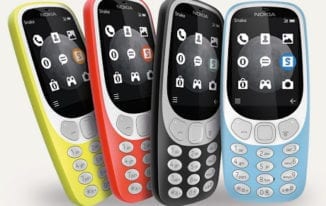
With regards to the design, this device was gifted with plastic architecture. Its rear is occupied by a single camera and a flashlight. The major purpose of the flash is to provide brightness in dark areas either for images or for direction. Also in the rear region, the “Nokia” emblem and speaker grille also appears there. The T9 buttons and navigation buttons above it serves as the dedicated keys on the phone as the phone’s screen lacks touch input. This device has the colors Azure, Yellow, Warm Red and Charcoal.
In the display region of this device, the area left for showing content has a 2.4-inch size. This 2.4 inches TFT display has a precise resolution of 240 x 320 pixels and 167 PPI pixel density. Added to this, the aspect ratio of the device is 4:3.
Battery and CameraThe battery power of the Nokia 3310 (2018) is a Li-Ion battery 1,200mAh. BL-4UL is the model of this battery. Given the presence of 4G LTE network connectivity on this device, the device is expected to consume a whole lot of battery. Notwithstanding, the battery offers 8 hours on talk time and 36 hours standby.
Only one camera appears on this mobile, and it is located at the rear. The camera optimizes 2MP sensor to snap images. If selfies are to be taken, the phone will have to be turned around to make use of the single camera. In other words, the ‘selfies’ can’t be previewed before they are captured.
Connectivity and StorageWi-Fi 802.11 b/g/n, Bluetooth v4.0 and micro USB v2.0 ensure that connectivity is not a problem on this device. Added to that, network supports like 2G, 3G and 4G LTE make sure internet connection isn’t missing on this phone.
For storage of files, a 512MB internal storage is in place. More so, a micro SD card of up to 64GB can be used on the phone to expand storage options. What controls multitasking on the Nokia 3310 (2018) is the 256MB.
Pricing and AvailabilityAs at the time of publishing, information regarding the price of Nokia 3310 (2018) is not available. However, once available, the device should cost around 25,000 naira depending on your location.
Here are a few specs of the Nokia 3310 (2018):
General Features Platform: Yes Processor: – GPU: – Memory: 256GB Colours: Azure, Yellow, Warm Red, Charcoa Dimension: 117 x 52.4 x 13.4 mm Weight: 88.1g SIM Type: Micro sim SIM Count: Single sim Display Display: 2.4-inch, TFT resistive touchscreen, 240 X 320 pixels (167 ppi) Screen Protection: – Camera Rear Camera: 2MP camera Rear Camera Features: Geo-tagging Front Camera: – Storage Built-in Storage: 512MB Memory Card Support: – Bundled Cloud Storage: – Network Support 2G GSM: Yes 2G CDMA 1X: – 3G WCDMA: Yes 3G CDMA EVDO: – 4G LTE: Yes Internet & Connectivity GPRS: Yes EDGE: Yes 3G/WCDMA/HSPA: Yes HSPA+: Yes CDMA EVDO: – 4G LTE: LTE Cat 4 150/50Mbps WLAN: Wi-Fi 802.11 b/g/n Wi-Fi Hotspot: Yes Bluetooth: Yes, v4.0 with A2DP NFC: – Infrared Blaster: – USB Port: MicroUSB 2.0 Messaging SMS/MMS: Yes Instant Messaging: Yes Push Emails: Yes Email Protocol: – Entertainment Music Player: Yes Video Player: Yes FM Radio: Yes Loudspeaker: Yes 3.5mm Jack: – Navigation Navigation: Yes, GPS Maps: – Sensors & Control Digital Compass: – Accelerometer: – Proximity Sensor: – Light Sensor: – Barometer: – SpO2: – Pedometer: – Heart Rate Monitor: – Gyroscope: – Fingerprint Scanner: – Iris Scanner: – Face Unlock: – Intelligent Digital Assistant: – Motion Sensing / Gesture Control: – Voice Control: – Other Features Video Streaming: – Active Noise Cancellation: – Wireless Charging: – Built-in Mobile Payment: – Water Resistant: – Dust Resistant: – Image Editor: – Video Editor: – Document Viewer: – Document Editor: – Battery Battery: 1, 200mAh removable Li-ion battery Talktime: – Standby Time: – Fast Charging: –The post Nokia 3310 (2018) Specs and Price appeared first on Nigeria Technology Guide.
Leagoo Power 5 enters the mid-range lineup of smartphones released by Chinese smartphone makers – Leagoo. The smartphone, launched into the Power series and primes its focus on the provision of maximum power. This power can be seen in its mammoth battery capacity, display prowess and even its camera department. Let’s have a closer look as this device gets under the microscope.
Jumia Nigeria – See Offers | Jumia Kenya – See Offers

Speaking about aesthetics, the metallic body frame of the device makes it have a premium feel so also does its neatly patterned rear design. Leagoo didn’t seem to be short on colours as Black, Gold and Blue are the iterations of the device. The dual camera setup, dual-LED flash and the fingerprint sensor appear at the rear of the smartphone giving it a more appealing look. Just like tradition, the right side of the smartphone holds up the volume and power keys. Slimness isn’t one of the attributes of this mobile as it bears 11.8 mm thickness.
Adding to the fact that it sports a bezel-less display, the bezels that are visible at its top and bottom are minimal.
Moving on to its display, a jumbo 5.99 inches IPS touchscreen is at bay. The touchscreen relays impressive image quality with its 1080 x 2160 pixels resolution. In addition to the resolution power, the 403 PPI pixel density sharpens the clarity of the display. It is important to note that the display is packed with the 178 degree viewing angle.
The battery segment is where the major power lies. This battery upholds a 7,000mAh capacity that gives about 700 solid hours on standby. It doesn’t end there though, the battery charges with lightening speed thanks to the Fast Charging technology present. Also, wireless charging technology is also supported on the mobile. Isn’t Leagoo Power 5 powerful?
Now, down to the photography aspect, images are captured from the rear with a dual 13 MP and 5 MP camera sensors. At dusk, images can be brightened with the dual tone dual-LED flash available. Selfie lovers get to play around with the 13 MP camera to produce the awesome looking selfies. Flash is also supported at the front camera sector too.
Hardware and SoftwareThe centre of operations on this device is a stunning Helio P23 SoC. It works along with an octa-core 1.5GHz ARM Cortex-A53 CPU. Meanwhile, the graphics on the device is done justice to by Mali-G71 GPU.
Sleek multitasking is the reason why a massive 6 GB RAM was integrated into this smartphone. Files can be stored on the 64 GB internal storage of the device, which can be expanded to 128 GB using a micro SD card.
Pricing and AvailabilityThe smartphone is unavailable for sale yet but is expected to be out anytime from now. However, the price tag is likely to be in the 100, 000 naira region.
Here are a few specs of the Leagoo Power 5:
General Features Platform: Android 8.0 Oreo Processor: Octa-core MediaTek MT6763 V CPU GPU: Mali-G71 Memory: 6GB Colours: Black, Blue, Gold Dimension: 76.5 X 162.8 X 11.8 mm Weight: – SIM Type: Nano sim SIM Count: Dual sim Display Display: 5.99-inch , IPS LCD capacitive touchscreen,2160 X 1080 pixels (403 ppi) Screen Protection: – Camera Rear Camera: Dual 13MP + 5MP camera, 1080p Video@30fps Rear Camera Features: Geo-tagging, touch focus, face/smile detection, panorama, HDR Front Camera: 13MP camera, 1080p Video@30fps Storage Built-in Storage: 64GB Memory Card Support: Yes, up to 128GB Bundled Cloud Storage: – Network Support 2G GSM: Yes 2G CDMA 1X: – 3G WCDMA: Yes 3G CDMA EVDO: – 4G LTE: LTE : 800 / 850 / 900 / 1800 / 2100 / 2600 MHz
LTE-TDD : 2300 MHz (Band 40) Internet & Connectivity GPRS: Yes EDGE: Yes 3G/WCDMA/HSPA: Yes HSPA+: Yes, 21/5.76Mbps CDMA EVDO: – 4G LTE: LTE Cat-6 300/50Mbps WLAN: Wi-Fi 802.11 b/g/n, 802.11 n 5GHz, Wi-Fi Direct Wi-Fi Hotspot: Yes Bluetooth: Yes, v4.2 with A2DP, LE NFC: – Infrared Blaster: – USB Port: MicroUSB 2.0 Messaging SMS/MMS: Yes Instant Messaging: Yes Push Emails: Yes Email Protocol: – Entertainment Music Player: MP3/eAAC+/WAV/Flac player Video Player: MP4/H.264 player FM Radio: Yes Loudspeaker: Yes 3.5mm Jack: Yes Navigation Navigation: Yee, with A-GPS, GPS, GLONASS Maps: Yes Sensors & Control Digital Compass: Yes Accelerometer: Yes Proximity Sensor: Yes Light Sensor: Yee Barometer: – SpO2: – Pedometer: – Heart Rate Monitor: – Gyroscope: Yes Fingerprint Scanner: Yes, (rear) Iris Scanner: – Face Unlock: – Intelligent Digital Assistant: – Motion Sensing / Gesture Control: – Voice Control: – Other Features Video Streaming: Yes Active Noise Cancellation: – Wireless Charging: – Built-in Mobile Payment: – Water Resistant: – Dust Resistant: – Image Editor: Yes Video Editor: Yes Document Viewer: Yes Document Editor: Yes Battery Battery: 7, 000mAh non removable Li-Po battery Talktime: – Standby Time: – Fast Charging: Yes
The post Leagoo Power 5 Specs and Price appeared first on Nigeria Technology Guide.
LG K10 (2018) is another entry-level smartphone released by LG as an upgraded version of its last year variant. This smartphone got announced alongside LG K8 (2018) at the recently concluded MWC 2018. As an upgrade to both the last year edition and its fellow announced device, this device looks better both on the inside and the outside. Let’s delve deep into the brand new LG K10 (2018).
Jumia Nigeria – See Offers | Jumia Kenya – See Offers | Jumia Ghana – See Offers

Although constructed with plastic, the device has a better look and texture than its predecessor. Around its back, it sports a single camera, dual-LED flash and fingerprint scanner in a fashionable arrangement. Volume and power buttons fit well in the expected right side of the device. Thanks to 8.7 mm thickness, the device can be recorded as a slim device. That said, colour variations of this smartphone are Aurora Black, Moroccan Blue and Terra Gold. Sitting conveniently at both the bottom bezel and the rear of the device is the LG emblem.
With 720 x 1280 pixels resolution, the 5.3 inches touchscreen displays content clearly. 2.5D curved glass is laid on the device to make the device more appealing. What dictates more clarity on the smartphone is a 277 PPI pixel density.
Battery and CameraBattery life on the smartphone is something worth considering as it uses a Li-Ion battery of 3,000mAh. Furthermore, the battery is of the non-removable type which is pretty the norm on smartphones of late.
Beautiful moments can be captured on the smartphone as images and recorded as videos from the rear with a 13MP camera. The camera makes do with a dual-LED flash for brightening images in dark regions. With 8MP camera sensor, selfies are taken from the front with ease and strong quality. Unsurprisingly, no LED flash is present at the front of the smartphone.
Hardware and SoftwareMediaTek MT6750 chipset holds up the central spot of this device. As it controls operations on the device, it does so with an octa-core ARM Cortex-A53 that clocks 1.5GHz. What’s available for the graphics on this smartphone is Mali-T860 MP2. So, if you’re the type that’s ‘gaga’ about graphics, here’s a consideration.
LG K10 (2018) runs smoothly on Android v7.1.2 Nougat OS that’s upgradeable to the latest Android Oreo OS. Segueing, the multitasking functions on this device is well handled by a 2GB RAM. Owing to the 16GB internal storage, files can be stored without stress on the smartphone. Additionally, it can be expanded to 256 GB with the use of a micro SD card. For this expansion purpose, a micro SD slot was allocated to the device.
Pricing and AvailabilityLG K10 (2018) is available across several online stores at the price tag of about 45,000 naira depending on your location which could attract an additional fee.
Here are a few specs of the LG K10 (2018):
General Features Platform: Android 8.1 Oreo Processor: Octa-core 4 x 1.5 GHz Cortex-A53 & 4 x 1.0 GHz Cortex-A53 (MediaTek MT6750T) GPU: ARM Mali-T860 MP2 Memory: 2GB Colours: Aurora Black, Moroccan Blue, Terra Gold Dimension: 148.7 x 75.3 x 8.7 mm Weight: 162g SIM Type: Nano sim SIM Count: Dual sim Display Display: 5.3-inch, IPS LCD capacitive touchscreen, 1280 X 720 pixels (277 ppi) Screen Protection: – Camera Rear Camera: 13MP camera, 720p Video@40fps Rear Camera Features: Geo-tagging, touch focus, face detection, HDR, panorama Front Camera: 5MP camera, 480p Video@30fps Storage Built-in Storage: 16GB Memory Card Support: Yes, up to 400GB Bundled Cloud Storage: – Network Support 2G GSM: Yes 2G CDMA 1X: – 3G WCDMA: Yes 3G CDMA EVDO: – 4G LTE: Yes Internet & Connectivity GPRS: Yes EDGE: Yes 3G/WCDMA/HSPA: Yea HSPA+: Yes 42.2/5.76Mbps CDMA EVDO: – 4G LTE: Yes, LTE-A (2CA) Cat 6 300/50Mbps WLAN: Wi-Fi 802.11 b/g/n, Wi-Fi Direct Wi-Fi Hotspot: Yes Bluetooth: Yes, v4.2 with A2DP NFC: – Infrared Blaster: – USB Port: MicroUSB 2.0 Messaging SMS/MMS: Yes Instant Messaging: Yes Push Emails: Yes Email Protocol: – Entertainment Music Player: MP3/eAAC+/WAV/Flac player Video Player: MP4/H.264 player FM Radio: Yes Loudspeaker: Yes 3.5mm Jack: Yes Navigation Navigation: Yes, with A-GPS, GPS Maps: Yes Sensors & Control Digital Compass: Yes Accelerometer: Yes Proximity Sensor: Yes Light Sensor: – Barometer: – SpO2: – Pedometer: – Heart Rate Monitor: – Gyroscope: – Fingerprint Scanner: Yes, (rear) Iris Scanner: – Face Unlock: – Intelligent Digital Assistant: – Motion Sensing / Gesture Control: – Voice Control: – Other Features Video Streaming: Yes Active Noise Cancellation: – Wireless Charging: – Built-in Mobile Payment: – Water Resistant: – Dust Resistant: – Image Editor: Yes Video Editor: Yea Document Viewer: Yes Document Editor: Yes Battery Battery: 3, 0000mAh non removable Li-ion battery Talktime: – Standby Time: – Fast Charging: –The post LG K10 (2018) Specs and Price appeared first on Nigeria Technology Guide.
LG K8 (2018) is the LG’s 2018 version of the previously released LG K8 2017. The device is an entry-level smartphone with decent specs and an affordable price tag. If you’re one that doesn’t demand too much from an Android device, this is an adequate recommendation. Let’s look closely at the new device from LG.
Jumia Nigeria – See Offers | Jumia Kenya – See Offers | Jumia Ghana – See Offers

As entry-level as it sounds, the device display this in its architecture. With a plastic body material, the device lets out a basic feel that’s more or less unsurprising. Bezels on the smartphone are thick, so there’s no chance of a bezel-less display. On the bottom bezel of the device, the soft Android navigation keys are in place while a single camera and earpiece dominate the top region. Here’s the nice part: colour variations of the device are Moroccan Blue, Terra Gold and Aurora Black. This leaves interested buyers with cool colour options to select from. For security to be more accurate, the device features a fingerprint sensor which is mounted at the back.
Viewing space for media on the smartphone is an average 5.0 inches IPS touchscreen. The touchscreen revels in a resolution of 720 x 1280 pixels. Also on the display is the In-Cell touch support and 294 PPI.
Battery and CameraLG K8 (2018) has a manageable Li-Ion 2,500mAh battery dictating its duration. This battery has the option of being removed and replaced at will.
For images to be captured on the device’s rear, a nice 8MP camera is made available on the device. The camera not only captures images but also records videos at 720p resolution. Brightening of images in the dark is why a LED flash is supported at the rear of the device. In like manner, the front camera has a LED flash, however, its camera quality is 5MP.
Hardware and SoftwareRiding on the high sea of operations on this device is a Quad-core ARM Cortex-A53 that clocks at 1.3 GHz. Software operations is handled by Android 7.1.2 Nougat OS which has the enablement to upgrade to Android Oreo OS.
Still in the performance lane, a 2GB RAM is on board on the smartphone. That said, multitasking on the device is determined by this RAM factor. In the internal storage compartment, 16GB is available to store files. Even so, the storage can be extended to 32GB.
Pricing and AvailabilityLG K8 (2018) when available for sales in various online stores for about 40,000 naira depending on your location.
Here are a few specs of the LG K8 (2018):
General Features Platform: Android 8.1 Oreo Processor: Quad-core 64-bit MediaTek GPU: ARM Mali- Memory: 2GB Colours: Aurora Black, Moroccan Blue, Terra Gold Dimension: 146.3 x 73.2 x 8.2 mm Weight: 152g SIM Type: Nano sim SIM Count: Dual sim Display Display: 5.0-inch, IPS LCD capacitive touchscreen, 1280 X 720 pixels (294 ppi) Screen Protection: – Camera Rear Camera: 8MP camera, 720p Video@40fps Rear Camera Features: Geo-tagging, touch focus, face detection, HDR, panorama Front Camera: 5MP camera, 480p Video@30fps Storage Built-in Storage: 16GB Memory Card Support: Yes, up to 32GB Bundled Cloud Storage: – Network Support 2G GSM: Yes 2G CDMA 1X: – 3G WCDMA: Yes 3G CDMA EVDO: – 4G LTE: Yes Internet & Connectivity GPRS: Yes EDGE: Yes 3G/WCDMA/HSPA: Yea HSPA+: Yes 42.2/5.76Mbps CDMA EVDO: – 4G LTE: Yes, LTE Cat 4 50/150Mbps WLAN: Wi-Fi 802.11 b/g/n, Wi-Fi Direct Wi-Fi Hotspot: Yes Bluetooth: Yes, v4.2 with A2DP NFC: – Infrared Blaster: – USB Port: MicroUSB 2.0 Messaging SMS/MMS: Yes Instant Messaging: Yes Push Emails: Yes Email Protocol: – Entertainment Music Player: MP3/eAAC+/WAV/Flac player Video Player: MP4/H.264 player FM Radio: Yes Loudspeaker: Yes 3.5mm Jack: Yes Navigation Navigation: Yes, with A-GPS, GPS Maps: Yes Sensors & Control Digital Compass: Yes Accelerometer: Yes Proximity Sensor: Yes Light Sensor: – Barometer: – SpO2: – Pedometer: – Heart Rate Monitor: – Gyroscope: – Fingerprint Scanner: Yes, (rear) Iris Scanner: – Face Unlock: – Intelligent Digital Assistant: – Motion Sensing / Gesture Control: – Voice Control: – Other Features Video Streaming: Yes Active Noise Cancellation: – Wireless Charging: – Built-in Mobile Payment: – Water Resistant: – Dust Resistant: – Image Editor: Yes Video Editor: Yea Document Viewer: Yes Document Editor: Yes Battery Battery: 2, 5000mAh non removable Li-ion battery Talktime: – Standby Time: – Fast Charging: –The post LG K8 (2018) Specs and Price appeared first on Nigeria Technology Guide.
“Always on” display feature is unique and only a few mobile phones have this beautiful feature. With your screen display set to “Always on”, you can check the time and date while your screen is locked and you don’t need to press any key or unlock your mobile.
Samsung has a number of mobiles like the Galaxy S7, Galaxy S8 and now Galaxy S9 which have this feature. Now it is not only about the time and date, you can customize the always-on screen in many different ways.
How to Customise your Always on DisplayTo customize your “Always on” display screen, you have to navigate to the settings menu and then tap on Lock screen and security. From here scroll down to find the option of the Lock screen and Always On Display. Here you will find various options to customize the always-on screen settings.
Always On DisplayYou will find three options when you tap on Always on Display:
Content to show Auto Brightness Set ScheduleContent to show: The default layout of Samsung Galaxy S9 out of the box will be “Home button & Clock”. As the name suggests, this option will show you a clock widget on the screen when it is off and a home button as well. This is a virtual home button which you can tap to turn on the screen. From “Clock or Information”, you can turn off the home button if you don’t like that. If you do this you will see only the clock widget on off screen. You can also set this option to show only home button. If you do this, there will be no clock widget on off screen and you will save your battery.
Auto Brightness: You already know why auto brightness is good for mobile screens. It provides good readability in different levels of light. You can set auto brightness for your “Always On Display” screen. Or you can change it as well as per your choice. You can double tap on the clock to get the slider to adjust the brightness level.
Set Schedule: If you don’t want “Always on Display” option for all the time, you can schedule it for different timing. For example, when you are sleeping at night, you don’t want your mobile screen to show clock all the night so that you can save your battery. So you can schedule the always on display from 9:00 PM to 9:00 AM or any other time that you want.
Before you move further, you should check these different key settings for Samsung Galaxy S9 that you need to change for better user experience.
Clock and FaceWidgetsIf you want to set the style of your clock, you have to tap on “Clock and FaceWidgets” option and here you will find four features which are:
Clock Style Roaming Clock Face Widgets Contact informationClock Style: This is a simple option which you can customize to change the style of your clock widget. You can find many pre-installed styles and you can download more clock styles from Samsung themes store. If you want to know how the style will look like in real time, just click on a style and Samsung Galaxy S9 will show you how it will look like if you activate the style. You can also select your favorite color for the clock widget.
Roaming Clock: If you are going to some other time zone, you can set another clock for your new time zone. Your default clock will show you the time back at home while your new clock will show you the local time of your new time zone.
Face Widgets: These are very useful widgets which are available on your lock screen and Always on Display screen if you turn these on. You can have music controller, alarm information and schedule calendar. You have to double tap the clock widget to interact with FaceWidgets. After double tapping, swipe your screen left or right. You can play or pause the music from FaceWidgets.
Contact information: This is just a text field on Always on Display screen. On this screen, you can write anything and your message will appear on the screen when the screen is off. You can use this contact information to provide your alternate phone number or your email address so that if you lost your mobile and your screen is locked, the person who finds your phone can contact you without unlocking your phone by using the alternate number you mentioned in contact information.
NotificationsThis option doesn’t have any further setting to set. You can turn off the notifications on the Always on Display screen if you don’t want to see the notification. By default, the notifications are active for the Always on Display screen so that you can get all the notification on time.
Author Bio:This is Syed Faran Akhtar, a Computer System Engineer and founder of MobileFun.pk. I write technology articles for MobileFun.pk and iPhone-Appstore.com on regular basis. You can contact with me on Facebook.
The post Customize Your Samsung Galaxy S9’s Always On Display appeared first on Nigeria Technology Guide.
In an app-driven world, connecting with friends is one click away. Social media portals like Facebook, Instagram and Snapchat have increased the tradition of overhyping Instagram Followers list. Organizations are paying a lot of money for increasing their followers on Instagram.
It helps them create an outreach and a wider user base. However, a normal Instagram user will not necessarily monetize the race of gaining followers. With that in mind, let me introduce you to some unbelievable methods that surely work to get thousands and even millions of Instagram followers without spending a single buck. Indeed, the internet is flooded with articles claiming to provide your followers with different methods, but the majority of them are click baits. Here is your journey to getting unlimited Instagram followers for free:
Tools you can use to get Free Instagram Followers Hublaagram
If you want unlimited Instagram followers for free, then Hublaagram is your thing. This is the online tool that will get you unlimited Instagram followers by just a few clicks. Just go to Hublaagram website.
There are few steps that you have to follow in order to get free Instagram followers through Hublaagram:
The first step that you have to follow is to login to the Hublaagram website and activation the option ‘Allow Permissions’. Then you will have to get an Access Token. A Redirect Link will appear on your screen. Take the Access Token and write the unique code that is written on that access Token in the displayed Redirect Link. All you have to do now is to sit back and wait for the followers to flood into your account.Hublaagram is an automation bot which helps users get unlimited Instagram Followers on Instagram. But, as we know there are two sides of every coin, there is one disadvantage of Hublaagram too. This can get the user into link loops by redirecting the user to spam links and third-party advertisements. But, who cares for the petty unwanted ads if they are getting free followers with just a few clicks.
Like4LikeLike4Like is one the famous and hassle-free tools to increase your Instagram followers for free. There are lakhs of people who are using this tool to become famous on Instagram. You can get as many likes as you want on an Instagram photo or a video that you upload.
“Instead of manually liking other people’s Instagram video and photos, we have made it fully automatic. All you have to do is log in and you will be able to withdraw likes to any Instagram upload on your account”
reads the official website of like4like.
All you have to do is to earn points to get Instagram followers.
To reach your follower’s goals, you need to register and add your social media account to the like4like website. Now, start liking as many posts as you can. Same with the following. Follow a maximum number of accounts to get more and more points. Wait for the website to verify your likes and follows. The website will send you Points. You can use 10 points to get 1 follower Like this, you can earn more and more points as you want and get Instagram Followers for free.You will get weekly bonuses and rewards and genuine followers very quickly. However, earning points on like for like is a time taking process. But, you are taking that little trouble for unlimited Instagram followers, aren’t you?
Follow LikeFollow like is basically SEO promotion tool that helps you build your business, improving social skills, promote anything that you want and get genuine and free Instagram followers for free. More than 140,000 members from more than 200 countries use Follow Like to grow their business. This website uses efficient tools to generate more traffic on your Instagram account.
All you have to do is link your Instagram account to the Follow Like website. People will start to follow, like or share your content if they like. Isn’t it great?
LikesTool.comLikes Tool is one of the best free exchange platforms for you to get Followers on your social media accounts like Instagram, Twitter, and YouTube. All you have to do is to earn coins by subscribing to channels, liking pages and following the other members whose accounts are registered on the Likes Tool website. They will do the same for you in return. You can also earn coins by inviting your friends and getting the referrals codes. You can also get daily Bonuses on LikesTool.com
Apart from using these tools, there are few things which you can do to Increase you Instagram followers:
Use the perfect Hashtags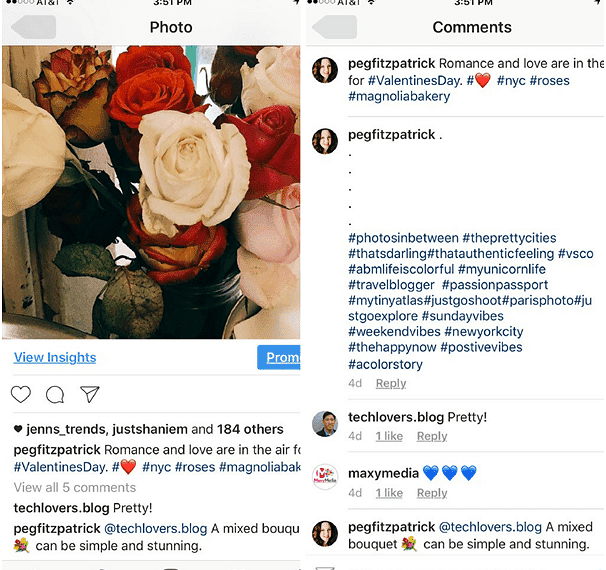
Hashtags are the most important part of an Instagram post. The right Hashtags can get you lots of followers. And the good news is that you can post 30 hashtags in one post. People search and look up the hashtags in which they are interested. In this way, you get few more followers on Instagram.
Post relevant contentYou have to post relevant content on your Instagram account to maintain the number of Instagram Followers on Instagram. For example, if your account is related to Health and Fitness and all the fitness freaks follow you and suddenly you start posting poetries on your Instagram account, that will definitely curb the number of your Instagram Followers.
Never stop postingPost something on your Instagram account at least twice a day. This will get you at least 5 followers per day. Don’t forget to keep your Instagram Account in Public Mode.
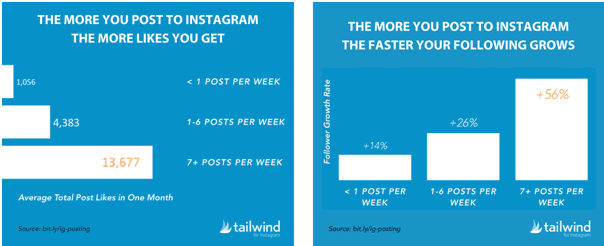
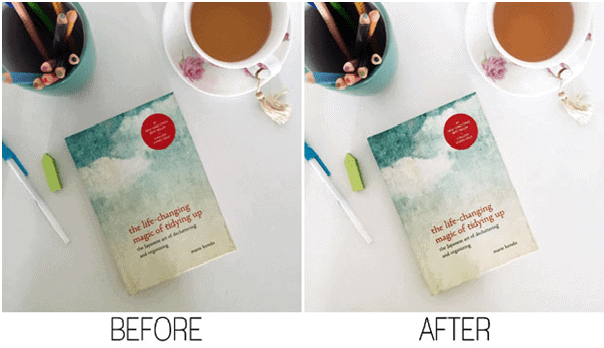
These are some of the simple ways to get Free Unlimited Instagram Followers without any tricks and cheats. If you genuinely follow these steps and work hard on your Instagram posts, you will get unlimited Instagram Followers in no time.
The post How to Get Unlimited Instagram Followers For Free appeared first on Nigeria Technology Guide.
There are very few browsers available in the market that satisfies users by offering the best stuff to the users. Among those very few browsers, here we are going to have a look at UC mini-app. It is considered to be one of the most familiar browsers to use. This handy browser consumes very little data while browsing the sites on your device. At the same time, it doesn’t require a lot of memory when it comes to the installation process. For your information, this UC mini app browser has more features to offer you an exciting experience.
When it comes to using this browser, it is very easy to access which will actually keep you addicted to it. It also has the navigation cards which provides you with cricket news, videos and music. This thing will help you to know the latest happenings and get you updated often.
Features of UC mini app
If you are looking for the features to check, then you can follow http://ucminiapp.in and look out for the features below. Hope you find it useful and helpful enough to install on your device.
You can browse using night mode comfortably at anytime Easy to save pages when it comes to offline use It will offer you the free storage space While watching the videos, you can use the full-screen resolution It allows data compression, saving you data on your browsing It functions with full security Within the app, there is an inbuilt QR codeThese are some of the features that will excite the user for sure after downloading it on their device. However, it is absolutely free for the user to download and install without any hassles.
Why UC mini appThe UC mini browser app will run smoothly on your device. For your information, it will the browser is supported on Android as well as the iOS devices. At the same time, most users will find the browser more comfortable than others. Moreover, it has an enormous number of tools when compared with other browsers. It is also possible with multi-tasking. However, the homepage will always engage to provide the news. This thing makes you avoid browsing for news from sites.
How to download and install![]()
If you are looking for this browser to install on your device, then it is important for you to check out the given steps. It helps to install on your device successfully.
First of all, make sure to navigate to the Google PlayStore on your device. Make sure to tap the PlayStore to open and search for UC mini. Once it is found, you can now click on install. Now, you need to trust the application by selecting “I accept at the permissions pop-up” Finally, the installation process is done automatically on your device. ConclusionOn the whole UC mini app browser is considered to be one of the safe and fun apps to use on your device. One should admit that huge numbers of users are satisfied with this browser after a long usage.
Related Topics Box Office from DSTV Netflix is not yet a threat to DSTV GoTV Nigeria StarTimes Decoder Zoto Mobile Recharge AppThe post How to Download UC Mini Browser App appeared first on Nigeria Technology Guide.
As the production levels of a packaging business grows the need for automatic Shrink Wrapping Machines becomes very necessary. In fact, automatic machines offer a lot of benefits and one of the most popular benefits is that it makes the job faster and easier to finish. Not only that, it also decreases the cost of production since businesses don’t have to hire lots people to do the job.
Fortunately, with the help of technology, business processes can now be made automatic with automated machines increasing efficiency of businesses.
With the aid of technology, packaging businesses can now wrap their products through shrink wrapping using an auto shrink wrap machine. However, if you’re not familiar with this packaging technology you can take a look at the best auto shrink wrapping machines from Maripak so that you will have an idea about this packaging machine.
And even though we are now living in a modern period, many are still confused on how to use these machines. Nevertheless, you don’t have to stress yourself because we will show you how to do auto shrink wrapping with machines. But before that let us first define what an auto shrink wrapping machine is.
What is an Auto Shrink Wrapping Machines?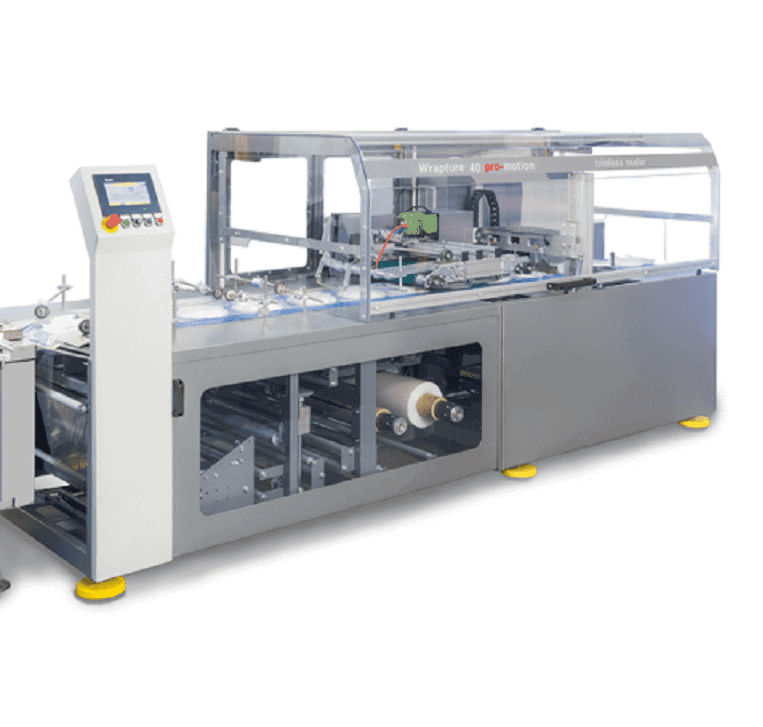
An auto shrink wrapping machine provides a highly useful alternative to dangerous and lengthy hand shrinking process. These machines utilize automated feed conveyors to move a certain part to a shrink bag making area. When the bag has been shaped the wrapped product will be moved to a heating tunnel for the process called shrinking. Most importantly, these Shrink Wrapping Machines eliminate the need for manpower.
An auto shrink wrapping machine, on the other hand, is perfect for large companies or businesses and are easy to operate.
How to Shrink Wrap Products using an Auto Shrink Wrapping MachineIf you want to shrink or wrap your products automatically then you will need the help of an auto shrink wrapping machine.
As the name implies when you’re using an automatic shrink wrapping machine all your products will be wrapped automatically. Meaning that as an operator you don’t have to do anything because the machine itself will do the task.
However, in order to begin the shrink wrapping process, make sure that you already prepared the shrink film and of course, all the products you will be wrapping are all set so that the process will run smoothly and continuously.
And even though it is an automatic technology make sure that during the packaging process the machine will be surrounded with people who are knowledgeable about it so that when an unexpected accident takes place it will not cause excessive damage.
Final Thoughts:Looking for a perfect and easy solution on how to optimize labor savings and productivity? Then visiting Maripak.com is worth considering because they will surely give you the solution you are looking for. In fact, this website offers a wide range of high-quality shrink wrapping machines.
Related Topics How to Buy an Air Conditioner How to Buy Inverter How to Buy a Refrigerator How to Buy a Generator How to Buy a Smartphone How to Buy TVThe post How to do Auto Shrink Wrapping with Machines? appeared first on Nigeria Technology Guide.
