These days, the midrange market is the one where all the action is happening. It is where all the phone manufacturers are showing how they can offer the best specs that have been shaved off her top-of-the-line offerings for just a few bucks.
If you are looking to get the best value for your money, we bring you the OEMs that have perfected the art of making something very desirable for almost a steal.
In other words, here are the best android phones under $100 that will get the job done for you.
1 Leagoo KIICA Power

Leagoo has been making a lot of waves in the local market of late, and we believe the deserve all the attention they are getting. One of their offerings is the 5.0-inch KIICA Power which lives up to its name and brings a massive 4000mAh battery on board.
In addition to that, the smartphone is also equipped with a quad-core MTK chipset that promises to clock as much as 1.3GHz on maximum use. On the back of this device is a fingerprint sensor, but that is not the most interesting thing there.
Apparently, Leagoo decided to make the market happy with the addition of a dual camera setup – one rated at 5MP and the other sitting on an 8MP sensor.
The front camera has a 5MP snapper in place for selfies and video calling. With an internal storage space of 16GB and a CPU memory of 2GB, there’s rarely anything left to ask of this unit.
2 Redmi Note 5A

Xiaomi has been a while in the market already so we are not surprised by how efficient the Redmi Note 5A is.
You would think so too if you were to consider the marriage of a Qualcomm Snapdragon 425 chipset to the quad-core processor with a frequency of 1.4GHz that has an Adreno 308 GPU to itself. The rundown of great specs is continued with the 2GB RAM and 16GB ROM offering which would then be powered by a decent 3500mAh screen.
Carrying a decent 5.5-inch HD screen, the dual-SIM smartphone also has the capacity to use the 5MP front camera for facial recognition too. Speaking of sensors, the 13MP unit on the back rounds up the pairing. Running Android 7.0 Nougat out of the box, it is worthy of note that the smartphone comes 4G ready.
3 Ulefone S8 Pro

Ulefone S8 Pro starts the rundown with the 5.3 HD inch screen in the front and metal casing on the back. Under the hood can be found such configurations as 2GB RAM on 16GB ROM, support for dual SIMs and a 4G-ready configuration out of the box.
The device then goes on to sport a quad-core processor that clocks at no less than 1.3GHz. The meta build on the back has cut-outs for the 13MP camera sensor, a fingerprint scanner system and also, a LED flash to aid capturing in low light situations.
The front has the traditional cut-outs for ambient light sensor plus a 5MP camera unit. Running Android 7.0 Nougat out of the box, Ulefone’s offering brings a decent 3000mAh battery to keep the electrical juices flowing
4 Cubot R9

The 5-inch Cubot R9 takes the traditional midrange way of offering 2GB RAM with internal memory of 16GB. The back, finished with a metal material to give that premium build, then houses a fingerprint sensor and decent 13MP camera.
In low light situations, the camera on the back comes with a dedicated flashlight. For selfie and video calling purposes, users will have to make do with the single 5MP snapper up front.
Diving further into the device, it is revealed that the R9 gains its processing power from a quad-core 1.3Ghz chipset, runs on Android 7.0 Nougat and takes its power from the 2600mAh battery.
Considering the irregular power supply in Nigeria and most other African countries, the battery might be the only issue we have with this unit
5 Ouikitel C8

Ouikitel C8 was made to capture the markets that have started tending towards the new fad – bezel-less screen technology. The 5.5 inch of glass on the front is nearly without bezels, giving way to just the lower bezels and allowing a space for both the 5MP front shooter and ambient light sensor only.
The screen does one more by offering HD resolution and the latest 18:9 aspect ratio.
As if all these are not impressive enough, the same smartphone goes on to bring irresistible specs such as an octa-core processor that clocks up to 1.5GHz, 2GB of CPU memory and 16GB available to the user.
Finally, the Android 7.0 Nougat-powered device will draw its power from a 3000mAh battery and pack a fingerprint sensor. Lest we forget, the 13MP camera on the back is just stunning. With its LED flash, you never have to worry about taking good images in dark spaces anymore
6 Redmi 4A

Another offering to make this list from Xiaomi is the Redmi 4A. Here, we have such specs as 2GB RAM and a massive 32GB internal storage space, all under the rather small 5.0-inch HD screen. The chipset of choice is a quad-core Snapdragon 425 that clocks up to 1.4GHz and uses an Adreno 308 processor for graphics rendering.
The camera on the back is a 13MP sensor with five elements in the lens. Coupled with a LED flash for better capturing in dark spaces, you also get to use HDR, Panorama and Burst capturing modes among others. On the front is a 5MP sensor that will handle your selfie and video calling needs the right way.
Finally, the only downside we recorded on this unit is its rather outdated Android 6.0 Marshmallow operating system. Of course, Xiaomi makes up for that with a rather generous 3120mAh battery.
The post Best Android Phones Under $100 appeared first on Nigeria Technology Guide.
Are you a regular WhatsApp user? Well, if your answer is yes then you are on the right page because here in this article, I am going to feature 5 WhatsApp hacks that you need to know about. These WhatsApp hacks can help you in accessing WhatsApp more efficiently.
WhatsApp is the unbeaten king when it comes to instant messaging apps. The main thing that makes WhatsApp best is its clean and straightforward user interface. All you need to open the app, tap on the contact and start texting. But do you know WhatsApp is packed with thousands of more features? Well, today in this awesome article I am going to cover the 5 Best WhatsApp hacks that you can do for making your day to day life more comfortable with WhatsApp. Also, if you want to customize WhatsApp, then there are so many WhatsApp MODS like GBWhatsApp, YoWhatsApp available that you can use for customizing your WhatsApp to an extreme level.
So, without wasting your time, let’s get started-
Pin your Chats-
Do you regularly text to someone or want to get the important chats on the top of your chat box? Well, I know that it is really very hard to find essential conversations when you are connected with dozens of groups. Well, on the latest update, WhatsApp has implemented the pinning feature into it. Though you can only Pin three contacts or group as of now we can see more in the future updates.
For pinning a chat into your chat box, all you just have to long press on the contact/group and after that, you will see a pin option next to the delete, archive and mute icons on the top of the screen. The pinned contact will always show on the top of your list, even when you will send or receive messages.
Creating GIFs-
Another great feature that WhatsApp has added in its recent update is the implementation of GIF from Tenor or Giphy along with giving the feature to create your own GIF. Yes, you heard it right. Now you can create GIFs of videos saved on your smartphone. You can convert any of the 6 seconds or less length video to the gif. All you need to follow the simple steps given below-
First of all, open the conversation of the person you would like to send GIF. Now you need to tap on the attachments icon. Now open gallery and select the video you want to convert into a GIF. Here you can edit the video as you want, but make sure to keep the length to 6 seconds or less than In the video editor, you will see the GIF button on the top right corner of your screen and toggle that to gif and send.That’s it, guys. Isn’t it very simple?
Editing Images-
So, are you using the feature of adding status to WhatsApp’s stories tab? Well, with implementing the WhatsApp stories feature, WhatsApp has also included a new feature to edit pictures. Now you can edit any images before sending to anyone or adding into stories.
While editing, you can add emoji, texts, filters and even you can do a freehand drawing too. Also, you can add some filters to videos too.
Listen to voice messages secretly, without Headphones-
So, suppose you forgot to carry your headphones with you, and you are with your family or a group. And suddenly you receive a voice message from someone, what will you do? Well, of course, it is not possible to listen to a speaker as peoples near you also be listening to your private messages.
Well, with the latest WhatsApp app, now if you play a voice message and place your smartphone right on your ears, you can listen to it using the speaker used for calling. The game is clear; the proximity sensor will get activated instantly and play your voice message on earpiece instead of speakers.
Chat in different languages-
Do you want to use WhatsApp in the language of your region? Well, now WhatsApp supports more than 100+ languages from over the world. Even WhatsApp has included many regional languages of India too. Also, you can find language from your region too.
For changing the language, all you just need to navigate in the following order mentioned below-
Open WhatsApp. Now visit the settings. Here tap on the Chats. Now select App Language.And that’s it. Here you can change the language of your WhatsApp. Even, the most significant part is, now you can type a message too on a particular language you want.
Final Words-WhatsApp is packed with a lot of awesome features. Mentioning all of them in a single post is not even possible. Also, that will make the post lengthy. Hope you guys have enjoyed reading this article. Also, if you like it, make sure to share it with your friends.
The post 5 WhatsApp Hacks You Need to Know appeared first on Nigeria Technology Guide.
Are you tired of playing games and losing or better yet, you constantly receive annoying advertisements, well we got a secret recipe for you. If you do not have enough time just download it now and start unlimited game modification. Nowadays, almost every app that gets developed comes with adverts that take the fun away from the game. With this trend, users have felt the urge to quit playing games and others choosing to play games on pro version where they pay a small price so long as they don’t get bothered with ads. Well, below we have sort out some free cheat apps that will help you overcome this challenge.
Note – We collect data from https://luckypatchers.us
Here are 5 Best Hacking Apps for Games:
This is a revolutionary free app that works only on Android devices by editing data saved by games on their internal storage. Once given admin privileges it can modify your game scores to make them the highest and also manipulate memory for some rooted android devices. Additionally, this app will only work if you have rooted your device.
However, I need to warn that rooting your device comes with risks. Do not root if you are not an advanced user.
4. CheatdroidCheatdroid is one of the best apps in the market that is free, and as the name suggests, it works only on Android devices. This game requires admin privileges for it to hack your games of choice. It gives you unlimited access to coins and money by manipulating installed data. Its greatest feature that endears it among Android users is the fact that it lets you hack into games where you forgot their passwords. It is worthy to note that this app only works on Android devices.
3. Game KillerThis creative app has enormous functions which can only be fully accessed on devices which are rooted. The game killer is a free app that works on android devices by inserting a background code while you are playing the game. This background code lets you modify any values you wish.
2. SB Game HackerSB game hacker is a powerful tool that works on many games including online games such as the clash of the Titans. One feature that endears users to this app is the fact that it has the ability to hack games and manipulate different aspects such as stamina; furthermore, this app lets you operate through games without ads disturbing or popping up while you enjoying a session with your favorite game. Additionally, this app is available on both platforms(IOS and Android), and it will require you to root your android device.
1. Game GuardianThis app lets you modify android video game content by injecting a code during runtime, this code once injected; lets you take advantage of any game of choice illegally. Once you open a game and maybe you had only one life left, you can open this app and select the hexadecimal editor of this app and change the number of lives left.
ConclusionWith the development of many gaming apps, it is essential to know several hacking tips that will help you access unlimited resources such as coins, stamina or lives. It is important to note that most of these apps mentioned above rely on rooting your device, and while rooting is recommended its worthy to note that it can expose your device to some security lapses. There are many apps that are available in the market and any choice that you make will depend on your preference and your device. We hope that with the few mentioned apps we have helped you narrow down to a few choices.
Related Topics Sony PS4 Sony PS4 Pro PS4 Games Price in Nigeria How to Play PS3 Games on PS4 How can Games Help in Education XBox One S XBox OneThe post 5 Best Hacking Apps for Games appeared first on Nigeria Technology Guide.
ZTE is back with the Nubia-series, introducing the ZTE Nubia N3 smartphone. The new smartphone qualifies has the ideal mid-range flagship with nice aesthetics and impressive hardware. The ZTE Nubia N3 ticks the box in terms of trimmed bezels, nice display, dual rear camera and an all round metallic unibody. It is an all round improvement of the ZTE Nubia N2 some of which you’ll be seeing as you read on.
Jumia Nigeria – See Offers | Jumia Kenya – See Offers | Jumia Ghana – See Offers
The ZTE Nubia N3 is a well designed smartphone modelled with the recent trend of mid-range and high-end flagships in mind. The smartphone is made of metal giving it that premium feel with little bezels in the way up front. However, the ZTE Nubia N3 is a bit thick considering the large battery it has, which is okay. The rear side has the camera and flash located at the top left corner, while the fingerprint is situated close to the middle where it can be easily reached with Nubia crested just beneath it.
Considering the size of the screen, the display appears long and elegant thanks to the 18:9 aspect ratio. Although, what you have here is an LCD panel, the resolution is high enough to deliver clear, vivid images owing to the 2160 X 1080 pixels display. It also has a size of 6.0-inch, which makes it ideal for watching movies and gaming amongst others.
Battery and CameraThe ZTE Nubia N3 has quite a mammoth battery which is surely an edge over its competition one that is quite fierce in the mid-range category. Powered by a 5, 000 mAh battery, the smartphone should be able to last more than a day comfortably. In addition, the ZTE Nubia N3 also has a quick charge feature that ensures lesser time to reach full charge.
Camera-wise, the ZTE Nubia N3 comes well prepared with a dual combination at the back and a single camera up front. You have the combination of a 16MP and 5MP on the rear side and a 16MP camera for selfies at the front. This is a good camera featured here, at least on paper for a mid-range smartphone and should be able to capture nice pictures.
Hardware and SoftwareFor running tasks on the smartphone, the ZTE Nubia N3 employs a fairly powerful mid-range Qualcomm chipset. Clocking at 2.0GHz, the Qualcomm Snapdragon 625 has eight cores which is enough keep the smartphone running smoothly. On the other hand, you have an Adreno 506 GPU sorting out graphics on the smartphone.
Still on the hardware, the ZTE Nubia N3 carries 4GB internal memory sufficient for multitasking with ease and a 64GB storage space built-in. You also get to increase this to a maximum of 128GB using a memory card. There is Android 7.1 Nougat running on the smartphone with Nubia UI on top.
Pricing and AvailabilityYou will have the ZTE Nubia N3 on sale come April for about €300 which is approximately 134, 000 Naira depending on your location some added fees might be incurred.
Here are a few specs of the ZTE Nubia N3:
General Features Platform: Android 7.1 Nougat (Nubia UI 5.1) Processor: Octa-core Qualcomm MSM8953 Snapdragon 625 GPU: Adreno 505 Memory: 4GB RAM Colours: Obsidian Black, Space Gold, Nebula Red Dimension: 158.8 x 75.6 x 8.5 mm Weight: 190g SIM Type: Nano SIM SIM Count: Dual SIM Display Display: 6.0-inch, IPS LCD capacitive touchscreen, 2160 X 1080 pixels (403 ppi) Screen Protection: – Camera Rear Camera: Dual 16MP + 5MP camera, 1080p Video@30fps Rear Camera Features: Phase detection autofocus, LED flash, Geo-tagging, touch focus, face detection, HDR, panorama Front Camera: 16MP camera, 1080p Video@30fps Storage Built-in Storage: 64GB Memory Card Support: Yes, with 128GB Bundled Cloud Storage: – Network Support 2G GSM: Yes 2G CDMA 1X: – 3G WCDMA: Yes 3G CDMA EVDO: – 4G LTE: Yes Internet & Connectivity GPRS: Yes EDGE: Yes 3G/WCDMA/HSPA: Yes HSPA+: Yes CDMA EVDO: – 4G LTE: Yes WLAN: Wi-Fi 802.11 a/b/g/n/ac, dual-band, WiFi Direct Wi-Fi Hotspot: Yes Bluetooth: Yes, v4.2 with A2DP, LE NFC: – Infrared Blaster: – USB Port: MicroUSB 2.0 Messaging SMS/MMS: Yes Instant Messaging: Yes Push Emails: Yes Email Protocol: – Entertainment Music Player: MP3/WAV/eAAC+/Flac player Video Player: MP4/H.264 player FM Radio: Yes Loudspeaker: Yes 3.5mm Jack: Yes Navigation Navigation: Yes, with A-GPS, GPS, GLONASS Maps: Yes Sensors & Control Digital Compass: Yes Accelerometer: Yes Proximity Sensor: Yes Light Sensor: Yes Barometer: – SpO2: – Pedometer: – Heart Rate Monitor: – Gyroscope: Yes Fingerprint Scanner: Yes, (rear) Iris Scanner: – Face Unlock: – Intelligent Digital Assistant: – Motion Sensing / Gesture Control: – Voice Control: – Other Features Video Streaming: Yes Active Noise Cancellation: Yes Wireless Charging: – Built-in Mobile Payment: – Water Resistant: – Dust Resistant: – Image Editor: Yes Video Editor: Yes Document Viewer: Yes Document Editor: Yes Battery Battery: 5, 000 mAh non removable Li-Po battery Talktime: – Standby Time: – Fast Charging: YesThe post ZTE Nubia N3 Specs and Price appeared first on Nigeria Technology Guide.
Technology has facilitated us in innumerable ways. In fact, it has made us dependent. We are so much relied on it that when a software or hardware doesn’t perform properly, it frustrates us. Similar is the case with printers.
You may also be interested in the best printer for DVD printing
Delays associated with printer problems can be annoying when the equipment doesn’t work properly. But the manufacturers have made sure the problems can be resolved. Here are the top five problems that every printer tends to encounter and their solutions as well to tackle the issue effectively.
1. Slow PrintingOne of the most annoying thing with printers is the time it takes to print. Slow time print can be a result of high resolution setting, choice of drivers or a memory issue. Nevertheless, it can be resolved as well.
If you do not want a high quality print, then a normal or standard mode can be selected. If you want to process large images then consider adding memory to keep the printer working in a quick manner.
2. Paper JamsPaper jams can be another problematic thing. Even if you have encountered the problem of slow printing, paper jam is an issue that comes often. However, in order to resolve this concern, inspect the paper path and remove all the jammed material. Take out the stuck paper straight without tearing it.
A misaligned paper can cause jam as well. To resolve this issue, remove the tray and position the paper correctly. Also ensure that type of paper is supported by your printer.
3. Bad looking PrintsEven if the printer is operating perfectly, the final product may sometimes look terrible. Poor quality of image may make the appearance unprofessional and sloppy.
In order to make the printing quality better, follow one of the steps below:
Make sure print driver have correct paper or media selected. Check whether toner cartridges and fuser is in order. In order to eliminate smudge marks, print few blank sheets and it will eventually fade away. 4. Printer doesn’t PrintWhen the printer doesn’t print at all, then check whether the print job is sent to the right printer. Also make sure there is enough paper in the tray. The printer must be on and all the cables must be securely placed. The right drivers must be installed as well. However, the easiest solution to this problem is by restarting the printer and software application. Also try rebooting the computer.
5. Outdated TechnologyThis is an issue that comes at some point in time. The printer might be good to you for a long time but the problems would start later. Every printer has a certain lifetime. Accept the fact and consider it as an outdated technology. Get ready for a replacement and consider a new printer. Given that there is a wide variety of printers available in the market, you can choose the one that meets your needs and preferences.
Related Topics Compare Prices of Printers and Scanners HP Printer Prices Laptop Prices in NigeriaThe post Top 5 Printer Problems and their Solutions appeared first on Nigeria Technology Guide.
Infinix is a known smartphone brand in this part of the world, the Chinese OEM has quite a number of mid-range to low budget smartphones under its name already. Amongst the latest addition to this portfolio is the Infinix Hot S3, a smartphone designed to fit in the trendy list of mid-range smartphones in the market at the moment. The smartphone besides having nice aesthetics also comes with a decent hardware. Infinix Hot S3 is the first smartphone from the company to offer Android 8 out of the box.
Jumia Nigeria – See Offers | Jumia Kenya – See Offers | Jumia Ghana – See Offers
Adopting the premium smartphone facade which includes a large screen to body ratio (about 81%) acquired by a cut down on bezels around the screen. Also, the Infinix Hot S3 appears to have a solid build and nicely curved edges. Handling seems not to be a problem as the smartphone doesn’t weigh much at 150g.
As for the screen, the Infinix Hot S3 has an ‘okay’ display which is largely due to the HD+ LCD panel. You might not find it as crisp as those in more premium smartphones but it does quite fine. Spanning 5.65-inch, it had a 1440 X 720 pixels resolution and a pixel density of 285 ppi).
This means that just like the Tecno Camon CM, the Infinix Hot S3 features an 18:9 aspect ratio.
Battery and CameraThe Infinix Hot S3 has sufficient battery power to keep the smartphone on for a day without having to plug it in. Backed by a 4, 000mAh battery, the smartphone seems to lack a fast charge feature which means charging will take a few hours through the MicroUSB port.
In case you are the selfie oriented type of person, the Infinix Hot S3 is certainly one of the smartphones to consider without having to spend too much. The Infinix Hot S3 smartphone is equipped with a massive 20MP front camera with flash and a 13MP camera at the back also accompanied by a dual LED flash.
Hardware and SoftwareTalking about the hardware, which is part of the spec sheet that really reflects how fast and smooth performance will be. In this case, you have an Octa-core Qualcomm Snapdragon 430 processor running at 1.4GHz and a corresponding Adreno 505 GPU for graphics rendering.
In furtherance, there are two variants of the Infinix Hot S3 available, one having a 3GB RAM and 32GB built-in storage and the other with 4GB RAM and 64GB ROM. You could also expand the storage using a memory card and it runs on the latest Android 8.0 Oreo with XOS Hummingbird V3.0 UI skin.
Pricing and AvailabilityThe Infinix Hot S3 is currently not available in Nigeria but has been launched in India. It costs about Rs 8, 999 (50, 000 Naira) for the 3GB variant and Rs 10 999 (61, 000 Naira) for the 4GB variant. You could however pre-order the Infinix Hot S3 at Slot and it will delivered in a few weeks time.
Here are a few specs of the Infinix Hot S3:
General Features Platform: Android 8.0 Oreo (XOS Hummingbird V3.0) Processor: Octa-core Qualcomm Snapdragon 430 GPU: Adreno 505 Memory: 3GB / 4GB RAM Colours: Sandstone Black, Brush Gold Dimension: 152.30 x 72.80 x 8.40 mm Weight: 150g SIM Type: Nano SIM SIM Count: Nano SIM Display Display: 5.65-inch IPS LCD capacitive touchscreen, 1440 X 720 pixels Screen Protection: – Camera Rear Camera: 13MP camera, 1080p Video@30fps Rear Camera Features: Phase detection autofocus, LED flash, Geo-tagging, touch focus, face detection, HDR, panorama Front Camera: 20MP camera, 1080p Video@30fps Storage Built-in Storage: 32GB/64GB Memory Card Support: Yes Bundled Cloud Storage: – Network Support 2G GSM: Yes 2G CDMA 1X: – 3G WCDMA: Yes 3G CDMA EVDO: – 4G LTE: Yes Internet & Connectivity GPRS: Yes EDGE: Yes 3G/WCDMA/HSPA: Yes HSPA+: Yes CDMA EVDO: – 4G LTE: Yes WLAN: Wi-Fi 802.11 a/b/g/n/ac, WiFi Direct Wi-Fi Hotspot: Yes Bluetooth: Yes, v4.2 with A2DP NFC: – Infrared Blaster: – USB Port: MicroUSB 2.0 Messaging SMS/MMS: Yes Instant Messaging: Yes Push Emails: Yes Email Protocol: – Entertainment Music Player: MP3/WAV/eAAC+/FLAC player Video Player: MP4/H.264 player FM Radio: Yes Loudspeaker: Yes 3.5mm Jack: Yes Navigation Navigation: Yes, with A-GPS, GPS Maps: Yes Sensors & Control Digital Compass: Yes Accelerometer: Yes Proximity Sensor: Yes Light Sensor: Yes Barometer: – SpO2: – Pedometer: – Heart Rate Monitor: – Gyroscope: – Fingerprint Scanner: Yes, (rear) Iris Scanner: – Face Unlock: – Intelligent Digital Assistant: – Motion Sensing / Gesture Control: – Voice Control: – Other Features Video Streaming: Yes Active Noise Cancellation: Yes Wireless Charging: – Built-in Mobile Payment: – Water Resistant: – Dust Resistant: – Image Editor: Yes Video Editor: Yes Document Viewer: Yes Document Editor: Yes Battery Battery: 4, 000 mAh non removable Li-Po battery Talktime: – Standby Time: – Fast Charging: –The post Infinix Hot S3 Specs and Price appeared first on Nigeria Technology Guide.
Admit it, no one loves to clean their house. And you would rather have someone to do it for you. Decluttering once a month, sure. But the day to day general cleaning and spot-on dusting on home appliances can be very bothersome especially when you have other priorities to finish.
Thankfully, you are already living in a generation where technology is very advanced. A lot of innovative solutions were made possible that made life much easier. And in these solutions, you can efficiently clean your home without even sweating or lifting a hand.
These are some smart home cleaning gadgets today that could make your life easier and your home much cleaner:
1. SteamFast Compact Steamer
One of the most time-consuming chores is ironing of clothes. You need to prepare the iron board, heat up the iron, and go through each wrinkle of certain clothes. Good thing that SteamFast Compact Steamer can greatly help you in this task.
Using this gadget will omit the need for you to iron your clothes. You may use it to freshen your clothes and linens. Instantly, all the wrinkles will be removed. You can use this too on your drapes and furniture upholsteries.
2. IQAirHealthPro CompactSome people hate cleaning in general because of the dust. Well, dust is everywhere. Even if you clean all sides and corners of your place, dust and airborne debris are still present. Now, IQAirHealthPro Compact can efficiently help you manage dust.
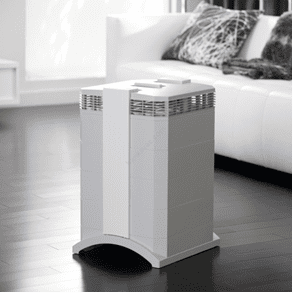
While the gadget is small and compact, it effectively cleans the air and maintains the quality. It purifies dust, airborne debris, and pollen by 99% using its HyperHEPA filtration. In addition, it also omits the unpleasant odor in your house.
3. Windoro Window Cleaning Robot
Need help in cleaning your windows? Gladly, cleaning robots are widely available nowadays in the market. One of the most prominent window cleaner robots is Windoro. All you need to do is place the other half of the robot on either side of your window.
Windoro is smart enough to measure the widths and lengths of your windows. Without any guidance, it will clean your windows thoroughly using its detergent solutions and microfiber pads. And you don’t need to worry because it is designed to stick firmly on any type of windows.
4. iRobot Roomba Floor Cleaner
You may have heard already of iRobot as they are pretty much one of the most competitive names in the industry of cleaning robots. The Roomba series of iRobot is designed to clean, vacuum, and dust-off grounds, tiles, floors, and tops.
The Roomba Floor Cleaner is equipped with efficient brushes that clean thoroughly your floors. Whether dust, hair, trash, and even animal hair, you can trust this robot to pick-up and clean everything. It also has an Aerovac Technology that works efficiently in sucking all the picked-up dirt from the brushes and transport them all to its storage base.
During cleaning hours, the iRobot Roomba Floor Cleaner will automatically go back to its docking station and recharge if it needs to. Also, you can preset the robot to clean your house for a week.
5. Karcher Power Squeegee
Another smart window cleaner that you may want is the Karcher Power Squeegee. It’s not as innovative as how Windoro works but it can help you save time and effort. Only you need to do is spray the cleaning solution that you use on your windows and let the Power Squeegee brush the surface. It also sucks all the water and liquid while brushing.
Cleaning your home can be a real challenge at times but with these smart home cleaning gadgets, you can efficiently save time and effort. Also, you can ensure the overall cleanliness of your home.
Related Topics Best Kitchen Appliances Best Cooking Appliances Essential Laundry/Cleaning Appliances for Easy Home Management How to Buy Washing Machine How to Buy Pressing IronThe post Smart Home Cleaning Gadgets for Easier Life appeared first on Nigeria Technology Guide.
The shift is already happening. With the flexibility and freedom to learn at a pace that suits the individuals, the e-Learning industry is attracting more and more students. At a place where online education has flourished the concept of personalized learning and instant access to the content, learners are still encountering some challenges in completing their online courses successfully. Reports say that more than 6.3 million students in the U.S. have enrolled themselves in online courses and the number is increasing day by day.
But, students need to be technically proficient in order to handle their online course. There are certain challenges that need to be conquered so that online learning can effectively serve its purpose. Here are 7 most common Tech challenges of online learning that we need to solve.
1. Difficulty in adapting to the virtual environmentStudents have a habit of learning in a traditional classroom environment and are accustomed to face-to-face learning. Hence, it might not be very easy for them to settle for the computer-based learning environments. The traditional classrooms are more about passive learning and taking notes while e-Learning requires students to interact actively and participate in the online class. That might involve clicking some options, answering a question, taking homework help or giving a feedback.
Students need time to get used to the study environment, the online content management system and the e-learning methods. The students must be made aware of why they need to shift themselves and why e-learning is favorable for them. More discussions regarding the importance of online learning should be held so that the students can easily accept this change.
2. Low computer literacy among the studentsBasic computer literacy is a must for online learning. You should be able to handle all your files, study resources, and assignments digitally. Students who don’t know how to use the basic computer programs might face difficulties in managing their online study material. Online learning requires continuous interaction with digital devices such as computers, smartphones or tablets and other peripheral devices such as a modem, adaptors, printers, scanners, microphones, or routers. Hence, students should be aware of how to use them.
3. Dependency on the Internet and TechnologyThe students should know how to use the internet and how to connect to a network. E-Learning courses most of the times come with technical requirements such as the browser compatibility, system requirements, strong internet connection and high bandwidth. A student who does not have access to such requirements cannot access online learning effectively. Hence, there is a need to have a computer, internet connection and a little technical knowledge so that the students can troubleshoot the problems that occur.
4. An absence of support and offline learningAn absence of technical support from the e-Learning provider’s side can cause a lot of trouble to the students. It may lead to delay their progress in the course. Hence, a continuous tech support must be ensured to the students so that they can get solutions immediately. It might not be possible every time for the students to go online and excess the study materials. The providers should offer downloadable study material and assignment help so that the students can study offline also.
5. Extensive coordination is required in e-learningSometimes topics demand face-to-face discussions and interactions. It might not always be possible that the pre-recorded instructions of an online course are clear enough for every student such as in case of essay assignment help. Students who face difficulties in such a scenario may have to send the queries additionally to the instructors and then have to wait for them to understand the query and answer appropriately. Students may find it hard to communicate with each other as well. If the students are required to work in groups, coordinating with everybody online might not appear as easy as working together in college classrooms.
6. Everything cannot be taught on the internetNot all degrees can be transformed into online courses. Subjects which require lab experiments and hands-on experience might not be taught as efficiently to the students via an online course. However, there are possibilities for simulating a laboratory on the internet but it may not happen in every case. Another possibility is the introduction of the concept of hybrid learning. In hybrid learning, students get to experience the best of both the worlds as students spend some time in online learning and the remaining time in the traditional classroom learning.
7. The complex structure of the courseThe course structure plays a crucial role in the success of an online course. Unclear instructions, less interactive elements and complex navigation of the course me result in lost interest of the students. Students might find it difficult to get engaged in such a course that includes a continuous reading of the text from a document and a content that has no real-life applications to show. Hence, the content providers should focus on creating online courses that have well-defined structures and cover all the aspects of e-Learning such as interactive elements, assessments exercises, feedback facilities, live chat features and clear instructions.
In the end, yes there are certain challenges that students might have to deal with while learning online. But a change in attitude, expectations and a little technical knowledge can help them achieve an online degree or certification. In fact, everyone can succeed in online learning if they adapt better study habits and self-discipline. How are you solving your e-Learning challenges?
Author Bio:- Aditya Singhal is the co-founder of Transtutors, a leading Online Education platform for college students. Having graduated from prestigious Indian Institute of Technology (IIT) – Delhi, Aditya has a personal interest in helping students.
Related Topics Best Colleges & Universities to Study Accounting in the United States Online University Tech Skills Every New College Grad Needs in the Job Market NIIT NigeriaThe post 7 Tech Challenges of Online Education we Need to Solve appeared first on Nigeria Technology Guide.
I’ve reviewed over a hundred smartphones over the last couple of years, and there are different features in each cell phone that weigh more when it comes to deciding whether or not it gets a good review or not.
Here’s the fact: It can be quite demanding purchasing a new smartphone, especially as prices increase beyond $1,000. However, the good thing is that you don’t necessarily need to spend that amount, you just need to know exactly what to look for before making a purchase.
Furthermore, with so many different brands, apps, prices, and features making up the smartphone market today, it can be very easy to end up buying a cell phone that doesn’t accurately serve your needs. However, with our cell phones playing a significant part in our lives, investing in a new and good one is not something to take lightly.
Therefore, to help you navigate and simplify the buying process, we’ve assembled a list of 5 essential factors that you should really consider as you shop around.
1. Mobile CarriersSo you want a new smartphone? Well, you pretty much have a lot of choices. But before you flash out your credit card to buy something online, you should really take the time to search for the best cell phone plans provided by the different mobile providers.
T-Mobile, Verizon, Sprint, and AT&T each have something exciting to offer their customers, and will always provide complete packages such as calls, SMS, and data. Who knows, perhaps now is the right time you to really think of changing your current provider – you can even keep your current phone number.
Recommended Reading: HTC Desire 12 Specs and Price
2. Consider CostAnother thing you need to consider before you start shopping is whether you want a feature phone or a smartphone, as there is a noticeable cost difference between the two. For example, smartphones generally cost more because they function like handheld computer systems, with stable access to the Internet and a variety of built-in and third-party applications.
Feature phones, on the other hand, which are apparently cheaper, are used primarily for making phone calls and sending texts messages. However, there are often some added features such as camera, a few games, calculator, and a basic calendar, but again, the principal function of this type of cell phone is to communicate via calls and texts.
Additionally, not only is it essential to look at upfront costs when deciding on which phone to spend your money on, but you also need to consider the ongoing cost of a service plan. We understand that it’s great to have access to Facebook, Instagram, and Snapchat, but the cost of carrying a data plan can be enormous, especially if you exceed your plan’s limit.
You also need to remember that you’re investing in a product that should last you for about two years or more, which is usually the length of a standard contract. Although low cost may seem attractive upfront, but two years is indeed a lot of time to be stuck with a product that doesn’t offer the features you really wanted or wasn’t worth the investment entirely. The choice is yours.
3. Consider The Operating systemThe two most popular operating systems currently are Apple’s iOS and Google’s Android. However, Android is by far the most widely used probably because of its availability on dozens of devices in a variety of designs, and it is also very customizable.
On the other hand, Apple prefers quality over quantity, launching just one or two cell phones per year. Although Apple offers numberless third-party applications, iOS permits minimal customization of its user-interface and configuration options are equally much more limited.
Recommended Reading: Tecno Spark Pro K8 Specs and Price
Furthermore, a third option will be Microsoft’s Windows Phone OS. Users of this OS can integrate popular programs like Outlook and Office, which can give the phone a recognizable feel even if the hardware is entirely new to the user. However, if customization and choice are vital to you, an Android OS will be your best choice.
Comparing Android and Apple’s iOS, the Apple store currently provides just four options: iPhone 5S, iPhone 5C, iPhone 6 and iPhone 6+. The Verizon store, on the other hand, offers about 26 different Android models.
4. Internal Memory And Space
Source: MediaTek
When you’re planning to purchase your next smartphone, check the internal memory and RAM, but don’t pay attention to just what it says on the sticker. You want to take a look at how much space the preinstalled apps occupy.
Although you can use a MicroSD card (if you’re getting an Android phone) to expand the storage capacity of your smartphone, keep in mind that a larger internal memory is always much better than using an external card.
Similarly, before you decide on a model with 64 or 128GB of internal memory, consider how much you’ll actually use. For example, will you be using your smartphone as an external hard drive for your computer by saving music, movies, files and heavy applications? If you answered no, you’re probably better off with a 32 GB memory storage.
Recommended Reading: Update to Google Duo paused due to low call volume bug
Interestingly, you can also leverage cloud services to save some space on your smartphone and still always have your files accessible, once you have an internet connection. However, as a general rule of thumb, while considering which smartphones to buy based on memory storage, it is advisable to choose at least 2GB of RAM and 16GB of internal storage (although, 32GB is the best compromise, in my opinion).
5. Battery life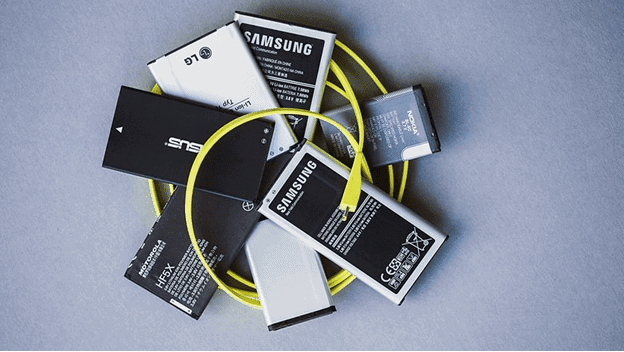
Source: MediaTek
In case you don’t know before, battery life is one of the most critical features to consider when choosing a new smartphone. Do not be deceived, however, a higher number of mAh does not equate to more battery life or a longer battery life cycle. The factors that are used to judge battery life differs and it’s worth being aware them.
For instance, you should already know that screens with a higher resolution take up more energy, while the newest processors improve (optimize) battery life. Then there’s quick charging technology and Doze mode.
However, instead of just looking at tech specifications, the best thing is to always check out reviews and benchmark results in the market to find out how all these factors work when combines in a single device. At the moment, however, 3,000 mAh seems to be the standard, even though there are devices with over 4,000 mAh.
Bonus: Software And Integrated Functions
Source: Androidpit
Do you need a smartphone that can do entirely everything? Are you among those users who need a:
Heart rate monitor Built-in fingerprint sensor UV sensor Face recognition Swiss Army knife Batmobile Etc?You obviously have an ample of choices here, from the latest popular to mid-range smartphones, you’ll definitely find all the newest hardware innovations.
But do not limit yourself to choose a smartphone based on just the hardware features. You should also activate the display and delve into the software to figure out what hidden features are there and if it offers options that work best for you. Again, do you often share the device with your children or friends? Make sure you have parental control or a guest mode.
Finally, do you like reading eBooks directly on your smartphone? Choose an interface that lets you adjust the hue of the display and that has some anti-strain eye protection. In summary, don’t judge by appearances alone, you want to thoroughly investigate the system before making a decision.
Author BioTheodore Nwangene is a blogger, writer, and an internet marketer. His most recent blog is Deals and Gadgets were he talks about everything about technology, gadgets, and home improvement.
Related Topics How to Buy a Smartphone Best 4G Phones Cheap Android Phones Best Android Phones Compare Prices of Mobile PhonesThe post Attention: These are the 5 Critical Things to Consider Before Buying your Next Smartphone appeared first on Nigeria Technology Guide.


