
Everyone wants the simplest possible way of developing and customising a WordPress site. Trying drag and drop WordPress page builder plugin can be the best recommendation for such people as it gives them the opportunity of customising the site features without writing any code.
If you are a beginner and finding things difficult for customizing the page layout, this drag-and-drop method would be a fantastic recommendation for you. As we can, page builders have become extremely popular, and such products as Divi from ElegantThemes and Beaver Builders are often featured in comparsions such as this one from Collectiveray: https://www.collectiveray.com/wp/plugins/beaver-builder-vs-divi
Why drag-and-drop page builders are preferred over premium WordPress themes?One can find a huge range of premium WordPress themes these days, which come with numerous types of page layouts. But, these are absolutely tough from customisation point of view for anyone with zero coding knowledge, or the knowledge of HTML and CSS.
Well, good news is that one can take help of drag and drop page builder plugins for WordPress. These plugins allow the user to customise each segment of the site, without writing any code. No matter you wish to add several columns, customised backgrounds, large size images, customised content slider, or anything else, one can get the desired result simply through drag-and-drop approach.
One can find a range of drag and drop page builders, some of those are part of theme frameworks, and others are of plugins. Anyway, if you are in confusion about which drag-and-drop page builder to go with, given below are the two best recommendations in this regard.
Creating drag-and-drop WordPress pages with Beaver BuilderBeaver Builder is a fantastic recommendation for the beginners. This is a premium WordPress drag and drop page builder plugin. It is considered as the best WordPress page builder plugin in contemporary time.
The best part about Beaver Builder is its swiftness. It’s a supremely fast tool that comes with perfect arrangement for the users to make them used-to with the platform.
To be specific, the live drag and drop interface can be very useful for the users. Being a user, one can easily manage to witness the whole range of changes you do by adding them (simply by taking elements from the right section and putting those on the site). A user can put a click on any of the element within the page for editing its properties.
Undoubtedly Beaver Builder comes with various fundamental modules to be helpful for the beginners. But, at the same time, there are advanced modules in it as well, enabling the user to do any kind of customised change as he/she wishes. Beaver Builder provides the modules for integrating sliders, cover background, action keys, etc, to make the blog look most advanced.
Price and review:Beaver Builder is indeed a paid tool, the pricing of which starts from $99. However, it is here to mention that one can use it for unlimited number of sites upon purchasing once. It can be assured to the user that the tool can give the full value of its money; even more.
Beaver Builder has got incredible reviews. It has been applauded by both the users, as well as the critics. One can easily claim it as one of the simplest page builder made so far. The fully furnished templates are incredible to be used. It lets the user to customise every little part with sheer perfection.
Create WordPress pages using DiviApart from Beaver Builder, Divi can be another fantastic recommendation for those looking for an easy yet feature-rich drag-and-drop WordPress page builder tool. Divi is equally fast as well, as of its simplicity. This very popular WordPress theme comes with more than 20 types of layouts and templates, those can be suitable for whole range of sites you see in modern times.
It’s absolutely easy to create and save a Divi layout. One can also bring a layout from another Divi installation. There are a huge number of elements in Divi that can be dragged and dropped anywhere within the layout.
Given below are some of the distinguishing features of the tool.
Divi’s real time design makes it distinguishing from the others. Upon making a change with the page, it gets updated immediately. With Divi, one doesn’t need to visit the setting panel every time for adding text contents. All you need is to put a click on the page and start typing. Divi gives its users the opportunity to enjoy live responsive preview, and thus to implement customised changes for different types of devices. Divi gives its user to customise every element. Be it about rearranging the fonts, colours, resizing, framing, or even implementing custom CSS, everything can be done very easily. Divi brings you 46 varieties of content elements. It allows the user to blend, compare, and develop using these, as per your imagination. It’s one of the fastest page builders. One doesn’t need any kind of page refreshment or need not wait for loading. With Divi, adjusting dimension is extremely easy. Moreover, Divi is the first ever page builder that offers perfectly customisable user interface, which gives user the opportunity to arrange elements in accordance with the display and content. Divi makes responsive designing easier than ever. You can have preview of the design on different device types, be it about tablets, smartphones, or PCs, within just few clicks. Adding rows, columns, or any element of the content is a playful affair with Divi. Moreover, Divi brings more than 20 template layouts to choose from. Uisng these tools, designing a new page is a matter of few minutes. All that you need is to load them, put the content, and witness the best. This is something that makes Divi perfect for beginners. Price and Review:Divi is a paid tool, the pricing of which starts from $69 per year. Divi too has got inspiring reviews from the critics. Its user review is also quite commendable. From functionality point of view, the tool is fantastic. Switching between the themes is quite easy as well. Overall, it’s a very good tool, presenting the perfect combination n of fundamental, as well as advanced features for its users.
Related Topics Best VPS Hosting Best Web Hosting Cost of Building a Website Best WordPress Hosting Best Cloud Hosting How to Build a Shopify Store Best eCommerce Software Dedicated Server Hosting 6 Reasons to Build a Website for your Business How to BlogThe post How to Create Custom Drag and Drop WordPress Pages appeared first on Nigeria Technology Guide.

Following the acquisition of HTC by Google, the smartphone making company just recently released its flagship for the year, the HTC U12 Plus. A feature packed device that deviates from the notched display most of the flagships are seen having. The smartphone is way more improvement compared to the HTC U11, its predecessor with a more enhanced squeeze function. Another highlight of the HTC U12 Plus smartphone is its quad camera featured on the smartphone including 2 dual rear and front camera.
Jumia Nigeria – See Offers | Jumia Kenya – See Offers | Jumia Ghana – See Offers
Glass is the way to go for premium smartphones in this era and the HTC U12 Plus also joins in the parade with a nice 3D glass build. HTC has always been known for its exquisitely designed smartphones and this one is not different.
Like some of the flagship on ground, the HTC U12 Plus does not come with an audio jack port and has minimal bezels. There are 3, colour options, a translucent blue which is very nice, flame red styling and a ceramic black option.
Visuals are quite impressive on the HTC U12 Plus with a Super LCD screen and has a fairly large size. However an OLED display would have been a better option, although, this appears crisp enough for a flagship smartphone accompanied by high pixel density of about 537 ppi.
It is also large enough to enjoy watching movies amongst other things going up to 6.0-inch and a 2880 X 1440 pixels resolution.
Battery and CameraInside, the battery power is just on average, although, not quite up to the likes of Huawei P20 Pro but is enough for a full day use. There is a 3, 500mAh Li-ion battery alongside fast charging capability that offers 50% under 35 minutes of charge.
On the flip side, the HTC U12 Plus does not come with Qi wireless charging like some other flagships.
Taking pictures on the HTC U12 Plus is something you would love doing as the smartphone offers a combination of dual cameras both front and back. The rear as 12MP primary camera assisted by wide angle 16MP sensor which records 2k videos at 60fps.
On the selfie side, there are two 8MP camera which is probably why there’s no notch on the smartphone. You also have a special feature called sonic zoom which focuses the audio when you zoom in on a subject during video recording.
Hardware and SoftwareEverything is quite impressive in the hardware section of the HTC U12 Plus had it has the latest chipset from tech giant Qualcomm. In light of this, Octa-core Qualcomm Snapdragon 845 processor and an Adreno 630 GPU.
This is nothing short of a premium flagship quality as it is top notch in terms of speed and smoothness.
More so, there is 6GB RAM and two models of the HTC U12 Plus in terms of storage, one having 64GB internal storage and the other at 128GB. Expansion can go up to 2TB using an SD card and is also said to have a better haptic sensor which responds with customisable response when squeezed. Besides this, you also have Android 8.0 Oreo running from the box.
HTC U12 Plus Price and AvailabilityHTC U12 Plus price is yet to be official. When available, you can buy it at leading online stores in Nigeria, Kenya, and Ghana. HTC U12 Plus price in Nigeria is expected at around 355, 000 Naira depending on your location and the deal.
Here are a few specs of the HTC U12 Plus:
General Features Platform: Android 8.0 Oreo Processor: Octa-core Qualcomm Snapdragon 845 GPU: Adreno 630 Memory: 6GB RAM Colours: Translucent Blue, Ceramic Black, Flame Red Dimension: 156.6 x 73.9 x 8.7 mm Weight: 188g SIM Type: Nano SIM SIM Count: Single SIM / Dual SIM Display Display: 6.0-inch, Super LCD capacitive touchscreen,2880 X 1440 pixels (537 ppi) Screen Protection: Corning Gorilla Glass 5 Camera Rear Camera: Dual 12MP + 16MP camera, 2160p Video@60fps, 1080p Video@30/60/240fps, HDR, 24-bit/96kHz stereo sound rec. Rear Camera Features: Phase detection & laser autofocus, OIS, gyro-EIS, 2x optical zoom, dual-LED dual-tone flash, Geo-tagging, simultaneous 4K video and 8MP image recording, touch focus, face/smile detection, HDR (photo/panorama) Front Camera: Dual 8MP + 8MP camera, 1080p Video@30fps Storage Built-in Storage: 64GB / 128GB Memory Card Support: Yes, up to 2TB Bundled Cloud Storage: – Network Support 2G GSM: Yes 2G CDMA 1X: – 3G WCDMA: Yes 3G CDMA EVDO: – 4G LTE: LTE band 1(2100), 2(1900), 3(1800), 4(1700/2100), 5(850), 7(2600), 8(900), 12(700), 13(700), 17(700), 20(800), 28(700), 32(1500), 38(2600), 39(1900), 49, 41(2500), 66(1700/2100) Internet & Connectivity GPRS: Yes EDGE: Yes 3G/WCDMA/HSPA: Yes HSPA+: 42.2/5.76Mbps CDMA EVDO: – 4G LTE: LTE-A (5CA) Cat 18 1200/150Mbps WLAN: Wi-Fi 802.11 a/b/g/n/ac, dual-band, Wi-Fi Direct, DLNA Wi-Fi Hotspot: Yes Bluetooth: Yes, v5.0 with A2DP LE aptX HD NFC: – Infrared Blaster: – USB Port: USB Type-C 3.1 Messaging SMS/MMS: Yes Instant Messaging: Yes Push Emails: Yes Email Protocol: – Entertainment Music Player: MP3/eAAC+/WMA/WAV/FLAC player Video Player: XviD/MP4/H.265 player FM Radio: Yes Loudspeaker: Yes 3.5mm Jack: – Navigation Navigation: Yee with A-GPS, GLONASS BDS GALILEO Maps: Yes Sensors & Control Digital Compass: Yes Accelerometer: Yes Proximity Sensor: Yes Light Sensor: Yes Barometer: – SpO2: – Pedometer: – Heart Rate Monitor: – Gyroscope: Yes Fingerprint Scanner: Yes, (rear) Iris Scanner: – Face Unlock: Yes Intelligent Digital Assistant: – Motion Sensing / Gesture Control: Yes Voice Control: Yes Other Features Video Streaming: Yes Active Noise Cancellation: Yes Wireless Charging: – Built-in Mobile Payment: – Water Resistant: Yes Dust Resistant: Yes Image Editor: Yes Video Editor: Yes Document Viewer: Yes Document Editor: Yes Battery Battery: 3, 500 mAh non removable Li-ion battery Talktime: – Standby Time: – Fast Charging: Yes
The post HTC U12 Plus Specs and Price appeared first on Nigeria Technology Guide.
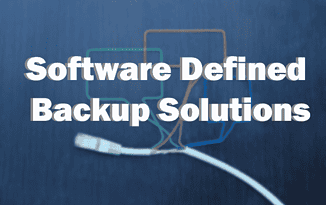
You might be thinking, shouldn’t the question be: Why should SMBs (Small to Medium-sized Businesses) deploy backup solutions at all? Well, we’re going with the assumption that you’ve already accepted that backup solutions; whether cloud based backups or on-premises backup appliances, are very important for SMBs.
If you’re still dubious about the significance of data backup solutions for SMBs, then allow me to shed some brief light on the subject before venturing onto the main topic.
Why should SMBs deploy backup solutionsIf you Google “data loss cost implications for SMBs”, you’ll find a ton of statistics how costly they can be. One such statistic, for your reference, is a report by National Archives and Records Administration in Washington.
This report states that 93% of businesses that lost their data for 10 days or more filed for bankruptcy within 1 year and 50% filed for bankruptcy immediately. That’s how devastating data loss can be and that’s exactly the reason why SMBs need to deploy backup solutions.
With that established, let’s move to the main point of interest here: Why should SMBs focus on Software Defined Backup Solutions and not physical infrastructures or backup appliances.
Software Defined Backup Solutions – Simpler, Easier, Less Costly and ReliableI think software defined backup solutions are the best choice for SMBs. Backup appliances, verily, have their own perks. However, from an SMBs perspective, it’s better to look away from them.
Why do I say that software based backup is the best option for SMBs? Here are some of my reasons:
Software based Backups are Simpler and deliver faster deploymentConsider the process of acquisition for a backup appliance. You have to order it, wait for it to be delivered. Once it gets to you, you have to follow a detailed manual that describes how it will be setup.
After you make your way through all of that, the appliance is setup. As it starts working, it begins to consume resources like cooling, power, maintenance etc. You have to make sure there’s a professional keeping an eye on it and that it’s safe from physical harm as well.
A backup appliance can be quite delicate as well. If someone accidentally ends up touching it the wrong way and it suddenly ends up on the ground, the impact will be on your pocket.
Suffice to say, backup appliances take quite a bit of time to acquire and deploy. Backup appliances maybe essential for large enterprises but SMBs can work it out with software defined backup solutions instead.
To setup a software defined backup solution, you just have to go through a series of purchase procedures; that are far simpler and less time consuming compared to the acquisition of physical backup appliances.
Once you’re done with those and you conclude the payment procedure, you can be up and running within a matter of an hour or two. It’s easier, it’s simpler and it’s a lot faster. Milestones are easily achieved with each click.
Software based Backup solutions are Cost EffectivenessAs an SMB, cost is a major thing to consider in all matters. Software Defined Backup solutions are very economical. Compared to the initial cost of backup appliances, software defined backup solutions cost a lot less.
As mentioned earlier, backup appliances incur quite a few dynamic costs. Software defined backup solutions do not incur such costs. You can begin from the storage capacity that you immediately need and then you can increase as you go. Payment models like pay-as-you-go make the cost attribute of software defined backup solutions a lot more appealing.
Unlike backup appliances that incur dynamic costs like maintenance or power or cooling; software backup solutions do not incur such costs.
Software Based Backup Solutions offer Enhanced Data SecurityLet’s say the backup appliance is accidentally damaged or it experiences hardware failure, all of the data within the appliance may never recover. If the appliance goes down, all the backed up data goes down with it. How difficult are accidents at a workplace? Something as simple as spilling your coffee is sometimes what it takes to initiate a disaster.
However, you don’t have to worry about such things with a software defined backup solution that keeps all your backed up data in the cloud. With cloud backups, the data security of your backed up data is in the hands of the cloud service provider.
These three are only the gist of my reasons why businesses should setup software defined backup solutions that facilitate simplified backup to the cloud. By effectively leveraging cloud technology, SMBs can ensure that their data is well protected and recoverable.
Related Topics Google Drive for Business Cloud Storage for Business What is Cloud Storage Best Cloud Storage Services Benefits of Cloud Storage Cost Effective Storage Technology for Enterprises OneDrive for Business Build Scalable Apps and Websites with Azure Best Web HostingThe post Why should SMBs deploy Software Defined Backup Solutions appeared first on Nigeria Technology Guide.

