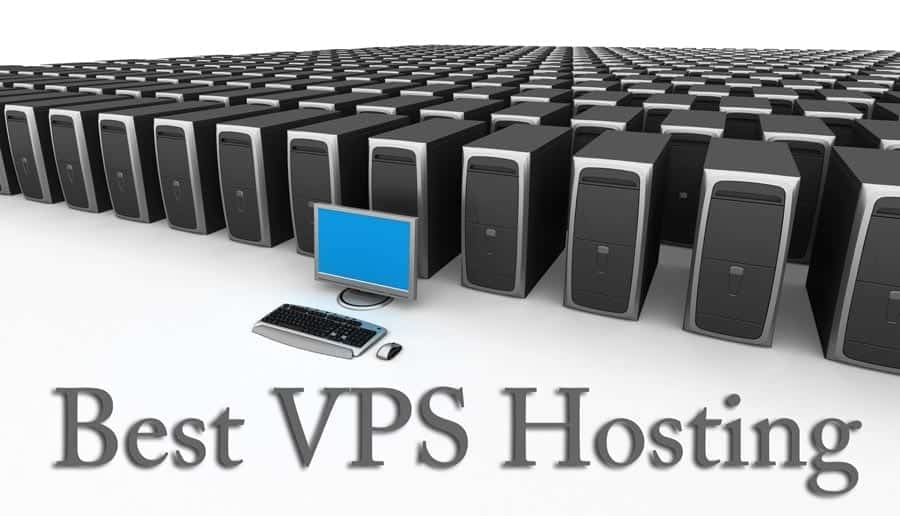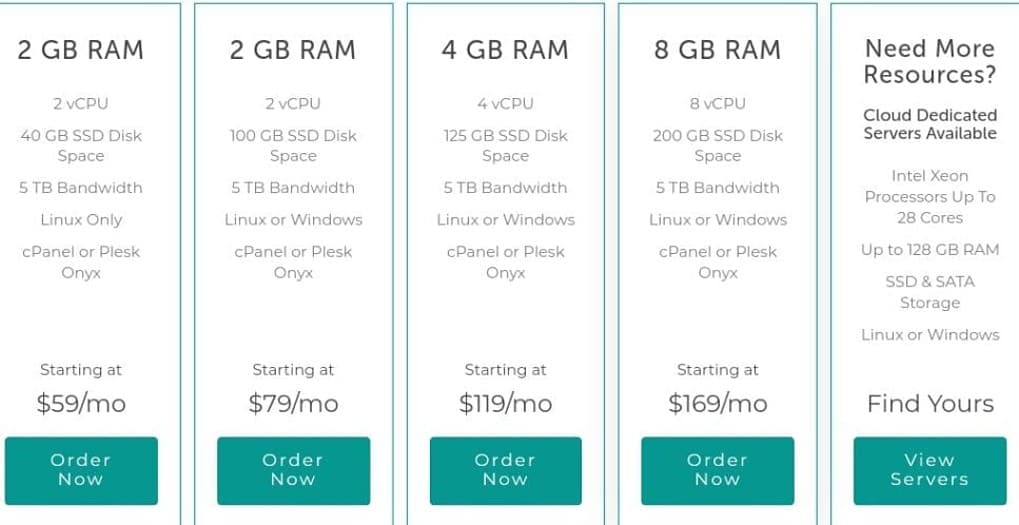Gaming smartphones are gradually becoming a thing with the likes of Razer phone and Xiaomi Black Shark already on ground. ZTE has decided to make an entrance into this still young category of smartphone with its new ZTE Nubia Red Magic. A gaming smartphone like this one has to have a fast processor, an effective cooling system, crisp display amongst other things. The smartphone has all these sorted out with a distinguished design that sets it apart from the rest of the bunch.

The ZTE Nubia Red Magic is unlike anything you have seen from other smartphones. What you see here is a bold and classy game-look on the smartphone while still having properties like an 18;9 aspect ratio and bezel-less display. The rear as distinguished diamond shaped design with 4 vents placed close to the edges and graphite coating for heat distribution. You also have the camera in an hexagonal shape module and the fingerprint sensor in a similar but longer shape.
As for the display, the smartphone has a Full HD+ screen which is not bad for a gaming smartphone considering a higher resolution will surely weigh more on battery. With a size of 6.0-inch, and a resolution of 2160 X 1080 pixels, the smartphone is well suited for a good gaming experience.
Battery and CameraTalking about the battery power on the ZTE Nubia Red Magic which is a gaming smartphone and as so requires lots of power. It has a 3, 800mAh battery capacity, capable of supplying up to 6-7 hours of gaming straight on. There’s also quick charging and a USB Type-C port to plug into.
Unlike the Xiaomi Black Shark and in defiance of the recent trends of dual cameras, the ZTE Nubia Red Magic has a single camera both front and back. There is a 24MP camera on the rear side while the front houses an 8MP sensor. This is a pretty nice arrangement for a smartphone whose priority is not on taking pictures.
Hardware and SoftwareTo enjoy the best of gaming on these smartphones, the processor must be of high performance to prevent lagging and slow control response during gaming. For this it has a top notch Qualcomm MSM8998 Snapdragon 835 with eight cores which is not the latest btw but still one of the best. There is also an Adreno 540 in play taking care of graphics.
In addition, the ZTE Nubia Red Magic is equipped with 6GB internal memory aligned with 64GB ROM. Also, there is a higher variant that has 8GB RAM and 128GB storage space built-in with no extension support for both. Like the others, it boots Android 8.1 Oreo with nubia Red Magic OS modifications.
Pricing and AvailabilityThe smartphone is available for sale in various online stores for 140, 000 for the lesser variant and 180, 000 naira for the more premium model.
Here are a few specs of the ZTE Nubia Red Magic:
General Features Platform: Android 8.1 Oreo Processor: Octa-core 4 x 2.35 GHz Kryo & 4 x 1.9 GHz Kryo (Qualcomm MSM8998 Snapdragon 835) GPU: Adreno 540 Memory: 6GB/8GB Colours: Red, Black Dimension: 158.1 x 74.9 x 9.5 mm Weight: 185g SIM Type: Nano sim SIM Count: Dual sim Display Display: 6.0-inch, IPS LCD capacitive touchscreen, 260 X 1080 pixels (402 ppi) Screen Protection: Dinorex T2X-1 scratch/shock resistant glass Camera Rear Camera: 24MP camera, 2160 Video@30fps Rear Camera Features: Phase detection autofocus, LED flash, Geo-tagging, touch focus, face detection, HDR, panorama Front Camera: 8MP camera, 1080p Video@30fps Storage Built-in Storage: 64GB/128GB Memory Card Support: – Bundled Cloud Storage: – Network Support 2G GSM: Yes 2G CDMA 1X: – 3G WCDMA: Yes 3G CDMA EVDO: – 4G LTE: LTE band 1(2100), 3(1800), 5(850), 7(2600), 8(900), 20(800), 34(2000), 38(2600), 39(1900), 40(2300), 41(2500) Internet & Connectivity GPRS: Yes EDGE: Yes 3G/WCDMA/HSPA: Yes HSPA+: Yes, 42.2/5.76Mbps, CDMA EVDO: – 4G LTE: LTE-A (5CA) Cat 16 1024/150Mbps WLAN: Wi-Fi 802.11 a/b/g/n/ac, dual-band, Wi-Fi Direct Wi-Fi Hotspot: Yes Bluetooth: Yew, v5.0 with A2DP, LE, aptX NFC: – Infrared Blaster: – USB Port: USB Type-C 2.0 Messaging SMS/MMS: Yes Instant Messaging: Yes Push Emails: Yes Email Protocol: – Entertainment Music Player: MP3/WAV/FLAC/eAAC+ player Video Player: MP4/H.264 player FM Radio: – Loudspeaker: Yes 3.5mm Jack: Yes Navigation Navigation: Yes with A-GPS, GLONASS, BDS Maps: Yes Sensors & Control Digital Compass: Yes Accelerometer: Yes Proximity Sensor: Yes Light Sensor: Yes Barometer: – SpO2: – Pedometer: – Heart Rate Monitor: – Gyroscope: Yes Fingerprint Scanner: Yes, (rear) Iris Scanner: – Face Unlock: – Intelligent Digital Assistant: – Motion Sensing / Gesture Control: – Voice Control: – Other Features Video Streaming: Yes Active Noise Cancellation: Yee Wireless Charging: – Built-in Mobile Payment: – Water Resistant: – Dust Resistant: – Image Editor: Yes Video Editor: Yes Document Viewer: Yes Document Editor: Yes Battery Battery: 3, 800mWh non removable Li-Po battery Talktime: – Standby Time: – Fast Charging: YesThe post ZTE Nubia Red Magic Specs and Price appeared first on Nigeria Technology Guide.
ZTE is one of the prominent Chinese OEMs in the market at the moment and it has its smartphones to speak for it. One of its latest addition to its mid-range smartphones comes in as the ZTE Nubia Z18 Mini, which happens to pack quite a punch despite the ‘Mini’ moniker it carries. Featuring the latest innovations in design as well as top of the mid-range hardware, the ZTE Nubia Z18 Mini qualifies as a solid smartphone and a good buy it the price is right of course.

Crafted in a way that makes the smartphone look more or less like a premium smartphone which is why the ZTE Nubia Z18 Mini is going to turn heads especially the light blue and purple coloured models. Also, the smartphone has slim bezels a way of accomodating bigger screen size without being being out of proportion. The navigation buttons have been relocated on screen due to the slim bottom bezels. At the rear, there are vertically arranged cameras with flash as well as the fingerprint sensor positioned at the middle.
When the ZTE Nubia Z18 Mini lights up, you’ll be greeted by a nice display with impressive Full HD+ to go with. This is sort of the pinnacle for mid-range smartphones in terms of resolution apart from being an LCD screen by the way. With a size of 5.7-inch and a resolution of 2160 X 1080 pixels, the display produces rich colours as well as good viewing angle.
Battery and CameraTaking power from a 3, 450mAh non removable Li-Po battery, the ZTE Nubia Z18 Mini has an expected duration of a day on full charge and on slightly engaging usage at that. Charging is also relatively easier with quick charge technology that translates to lesser time to reach full charge.
Photography is handled by a dual rear camera and a single one up front. Sounds familiar? Yes, this is because, this is sort of way-to-go for most Chinese and even Non-Chinese OEMs. Having the combination of a 24MP and 5MP camera on the rear, the smartohone is capable of capturing 4k videos and impressive images. Also in the selfie department, an 8MP camera with f/2.0 aperture is stationed for wide angle selfies and nice portrait pictures.
Hardware and SoftwareNow to one the integral parts of the smartphone or should I say the engine where the ZTE Nubia Z18 Mini happens to go for top notch mid-range components. Starting from an Octa-core Qualcomm SDM660 Snapdragon 660 chipset cores clocking at 2.2GHz and 1.8GHz respectively. To an Adreno 512 GPU in place for rendering graphics.
Going further, you also have 6GB RAM going with a 64GB built-in storage space and an higher 128GB internal storage in place on a more premium model for ample space. If this is not enough, you could expand the storage up to 256GB with a memory card. Besides running Android 8.1 Oreo, you also have an integrated AI called NeoSmart with Nubia UI also in present.
Pricing and AvailabilityThe ZTE Nubia Z18 Mini is available for sale for about 102, 000 naira for the 64GB variant while the larger 128GB model costs close to 120, 000 naira.
Here are a few specs of the ZTE Nubia Z18 Mini:
General Features Platform: Android 8.1 Oreo Processor: Octa-core 4 x 2.2 GHz Kryo 260 & 4 x 1.8 GHz Kryo 260 (Qualcomm SDM660 Snapdragon 660) GPU: Adreno 512 Memory: 6GB Colours: Provence Edition, Ying Yu powder, Celadon blue, Diamond black, Glacier White Dimension: 148 x 70.6 x 7.6 mm Weight: 153g SIM Type: Nano sim SIM Count: Dual sim Display Display: 5.7-inch, IPS LCD capacitive touchscreen, 2160 X 1080 pixels (424 ppi) Screen Protection: – Camera Rear Camera: Dual 24MP + 5MP camera, 2160 Video@30fps Rear Camera Features: Phase detection autofocus, LED flash, Geo-tagging, touch focus, face detection, HDR, panorama Front Camera: 8MP camera, 1080p Video@30fps Storage Built-in Storage: 64GB/128GB Memory Card Support: Yes, up to 256GB Bundled Cloud Storage: – Network Support 2G GSM: Yes 2G CDMA 1X: – 3G WCDMA: Yes 3G CDMA EVDO: – 4G LTE: LTE band 1(2100), 3(1800), 5(850), 8(900), 19(800), 34(2000), 38(2600), 39(1900), 40(2300), 41(2500) Internet & Connectivity GPRS: Yes EDGE: Yes 3G/WCDMA/HSPA: Yes HSPA+: Yes, 42.2/5.76Mbps, CDMA EVDO: – 4G LTE: – WLAN: Wi-Fi 802.11 a/b/g/n/ac, dual-band, Wi-Fi Direct Wi-Fi Hotspot: Yes Bluetooth: Yew, v5.0 with A2DP, LE, aptX NFC: – Infrared Blaster: – USB Port: USB Type-C 2.0 Messaging SMS/MMS: Yes Instant Messaging: Yes Push Emails: Yes Email Protocol: – Entertainment Music Player: MP3/WAV/FLAC/eAAC+ player Video Player: MP4/H.264 player FM Radio: Yes Loudspeaker: Yes 3.5mm Jack: Yes Navigation Navigation: Yes with A-GPS, GLONASS, BDS Maps: Yes Sensors & Control Digital Compass: Yes Accelerometer: Yes Proximity Sensor: Yes Light Sensor: Yes Barometer: – SpO2: – Pedometer: – Heart Rate Monitor: – Gyroscope: Yes Fingerprint Scanner: Yes, (rear) Iris Scanner: – Face Unlock: – Intelligent Digital Assistant: – Motion Sensing / Gesture Control: – Voice Control: – Other Features Video Streaming: Yes Active Noise Cancellation: Yee Wireless Charging: – Built-in Mobile Payment: – Water Resistant: – Dust Resistant: – Image Editor: Yes Video Editor: Yes Document Viewer: Yes Document Editor: Yes Battery Battery: 3, 450mWh non removable Li-Po battery Talktime: – Standby Time: – Fast Charging: YesThe post ZTE Nubia Z18 Mini Specs and Price appeared first on Nigeria Technology Guide.
Panasonic is not new in the tech world so you most likely know about the Japanese OEM. Their newly introduced budget smartphone was released in India which is one of the biggest smartphone market by the way. Like other budget smartphones, the Panasonic Eluga I7 only offers a handful of features with nothing premium in view. Suitable for buyers who are not willing to spend much and still be able to get a functional and good enough features from the smartphone.
Panasonic Eluga I7 Key Specs and Features 5.44-inch, IPS LCD capacitive touchscreen, 1440 X 720 pixels (295 ppi) Quad-core MediaTek MT6737H CPU with 2GB RAM 16GB built-in storage, up to 64GB with a memory card 8MP rear camera and an 8MP from camera 4G LTE Fingerprint sensor (rear) 4, 000mAh non removable Li-ion battery
As regards design, you would have to cut the Panasonic Eluga I7 some slack as it has nice aesthetics seen in its 18:9 aspect ratio and slim bezels even if it is only wrapped in plastic. Up front you see Lenovo branded on the bottom bezel with sensor, camera and flash arranged at the top of the screen. Navigation buttons are on screen and the fingerprint is placed at the back.. To wrap things up, the smartohone has a nice polished finish and the plastic it is made of.is quite durable.
Visuals is portrayed by a fairly decent HD+ screen which is not much but better than what some of its contemporaries come with. Reaching up to 5.45-inch in size with little bezels in the way which makes it altogether appealling. However, colour reproduction might not be to epic but it much gets the work done. There’s a pixel density of 295 ppi and also brightens up enough to be seen in daylight although not in direct sunlight.
Battery and CameraThis is by far one of the highlights of the Panasonic Eluga I7 as it comes prepared to carry you for up to two days on minimal usage. Powered by a 4, 000mAh battery and with the low specs especially the low resolution display. The smartohone should be able to offer a considerable longer usage time compared to some of its pairs.
In charge of taking pictures on the smartohone is a same pixel camera on both side. What that means is, the rear panel has an 8MP camera with LED flash and at the front you also have an 8MP camera also accompanied by a soft selfie flash. This an inexcusable low budget camera arrangement you have here, however, you could still take some nice pictures with it in full light.
Hardware and SoftwareBacked up by a low tier MediaTek SoC, you should not expect a stellar performance or high-speed touch and go response as you have in premium smartphones. However, it does well with a Quad-core MediaTek MT6737H processor, which handles basic tasks quite well. Also, the smartohone has a Mali-T720 GPU for sorting out graphics.
Still on hardware, the Panasonic Eluga I7 comes with 2GB of internal memory combined with 16GB internal storage space. This is a bit small which is why you have a chance to expand the storage up to 64GB with a memory card. Unfortunately, this smartphone runs Android 7.0 Nougat an there’s no word on an update yet.
Pricing and AvailabilityThe Panasonic Eluga I7 is available for sale on different online shopping platforms for around 35, 000 naira depending on the deal and your location.
Here are a few specs of the Panasonic Eluga I7:
General Features Platform: Android 7.1 Nougat Processor: Quad-core Mediatek MT6737H GPU: Mali-T720 MP2 Memory: 2GB Colours: Black, Gold, Blue Dimension: 148.8 x 70.9 x 9.3 mm Weight: 168g SIM Type: Nano sim SIM Count: Dual sim Display Display: 5.45-inch, IPS LCD capacitive touchscreen, 1440 X 720 pixels (295 ppi) Screen Protection: – Camera Rear Camera: 8MP camera, 1080p Video@30fps Rear Camera Features: Phase detection autofocus, LED flash, Geo-tagging, touch focus, face detection, HDR, panorama Front Camera: 8MP camera, 720p Video@30fps Storage Built-in Storage: 16GB Memory Card Support: Yes, up to 64GB Bundled Cloud Storage: – Network Support 2G GSM: Yes 2G CDMA 1X: – 3G WCDMA: Yes 3G CDMA EVDO: – 4G LTE: LTE band 1(2100), 3(1800), 5(850), 8(900), 40(2300), 41(2500) Internet & Connectivity GPRS: Yes EDGE: Yes 3G/WCDMA/HSPA: Yes HSPA+: Yes, 42.2/5.76Mbps, CDMA EVDO: – 4G LTE: Yes, LTE band 1(2100), 3(1800), 5(850), 8(900), 40(2300), 41(2500) WLAN: Wi-Fi 802.11 a/b/g/n/ac, Wi-Fi Direct Wi-Fi Hotspot: Yes Bluetooth: Yew, v4.2 with A2DP, LE NFC: – Infrared Blaster: – USB Port: MicroUSB 2.0 Messaging SMS/MMS: Yes Instant Messaging: Yes Push Emails: Yes Email Protocol: – Entertainment Music Player: MP3/WAV/FLAC/eAAC+ player Video Player: MP4/H.264 player FM Radio: Yes Loudspeaker: Yes 3.5mm Jack: Yes Navigation Navigation: Yes with A-GPS, GLONASS Maps: Yes Sensors & Control Digital Compass: Yes Accelerometer: Yes Proximity Sensor: Yes Light Sensor: Yes Barometer: – SpO2: – Pedometer: – Heart Rate Monitor: – Gyroscope: – Fingerprint Scanner: Yes, (rear) Iris Scanner: – Face Unlock: – Intelligent Digital Assistant: – Motion Sensing / Gesture Control: – Voice Control: – Other Features Video Streaming: Yes Active Noise Cancellation: Yee Wireless Charging: – Built-in Mobile Payment: – Water Resistant: – Dust Resistant: – Image Editor: Yes Video Editor: Yes Document Viewer: Yes Document Editor: Yes Battery Battery: 4, 000mAh non removable Li-ion battery Talktime: – Standby Time: – Fast Charging: –The post Panasonic Eluga I7 Specs and Price appeared first on Nigeria Technology Guide.
Technology has changed the way how education industry works. Earlier, blackboard and books were used to teach but now it’s completely changed to digital boards and smartbooks which can be accessed anytime and anywhere. Learnings are much faster and students can gain more knowledge through internet. You will find every information on the web which is not even in the books.
Nowadays many top colleges and universities are offering online programs for all national and international students. This provides flexibility to the individuals who want a higher education with their full-time or part-time jobs.
Quality of education is also being increased with the change in technology. Students can easily analyze any data with tools and software’s in their computer system also the education infrastructure is much secure than earlier. This article will discuss the impact of technology on education.
BYOD in classrooms
Students can bring their own smartphone, laptop or tablet where they can access their academic content through free WIFI provided by the college. Many colleges have allowed students to bring their own device for high-quality education where paper works are very less. They can send any notes, notifications, and lectures directly to their device easily. Some of the main advantages of BYOD are:
Sharing of academic contents can be easily done like audio, video, assignments, test papers etc. It reduces the cost for college investing in the hardware’s an extra paper notes. Students can easily access any notes and study material whenever he wants. Learning tools and apps can help students to increase their knowledge in free time. Any information can be accessed through the internet on their device. Massive open online courses
MOOCs are the online courses offered by top colleges around the world. Students are provided with tools and applications by online colleges where they get all the video lectures and course materials through which they can study and prepare notes for their exams. Online learning provides flexibility and adaptability to students to learn at their own pace at any time whenever they want. Applying to online colleges requires a lot of research because there are many non-accredited colleges. You can visit thecollegemonk website for all the top online accredited colleges. Accreditation resembles that the college provides high-quality education and is accepted by anywhere in the world. Here are some benefits of MOOCs.
It offers various courses that are not available even in traditional colleges. Students can choose the program according to their interests. It offers international students to study abroad in top universities. It reduces the extra cost and also the tuition fee is less than traditional colleges as infrastructure cost is not included. Individuals who are working part-time but want to get a higher degree for upskilling their career growth can easily opt for an online degree. Students can easily communicate and discuss any topics with the teachers and other students worldwide. Advanced tools and technologies in the classroom
The advancement of technology has changed the education with modern teachings where teachers are using various presentation tools like PowerPoints and whiteboards. Students can learn much faster focusing on specific topics. All this upgraded technology has reduced the teaching efforts and costs making learnings more interesting. Projectors are used to display video and presentations for better learning and understanding. Some of the gadgets used by the top colleges for the classrooms are:
The camera is used by students to use programs like Skype for communication and also for recording video lectures. The smart table is used to display all the information in an interactive way. Smartboard is just like a whiteboard where the teacher can write and operate through real as well as a digital marker. High-quality audio speakers are installed in every college where classroom size is large. In many colleges, students are taught through video conferencing system which is also used by teachers to collaborate each other. Students learning through simulations and models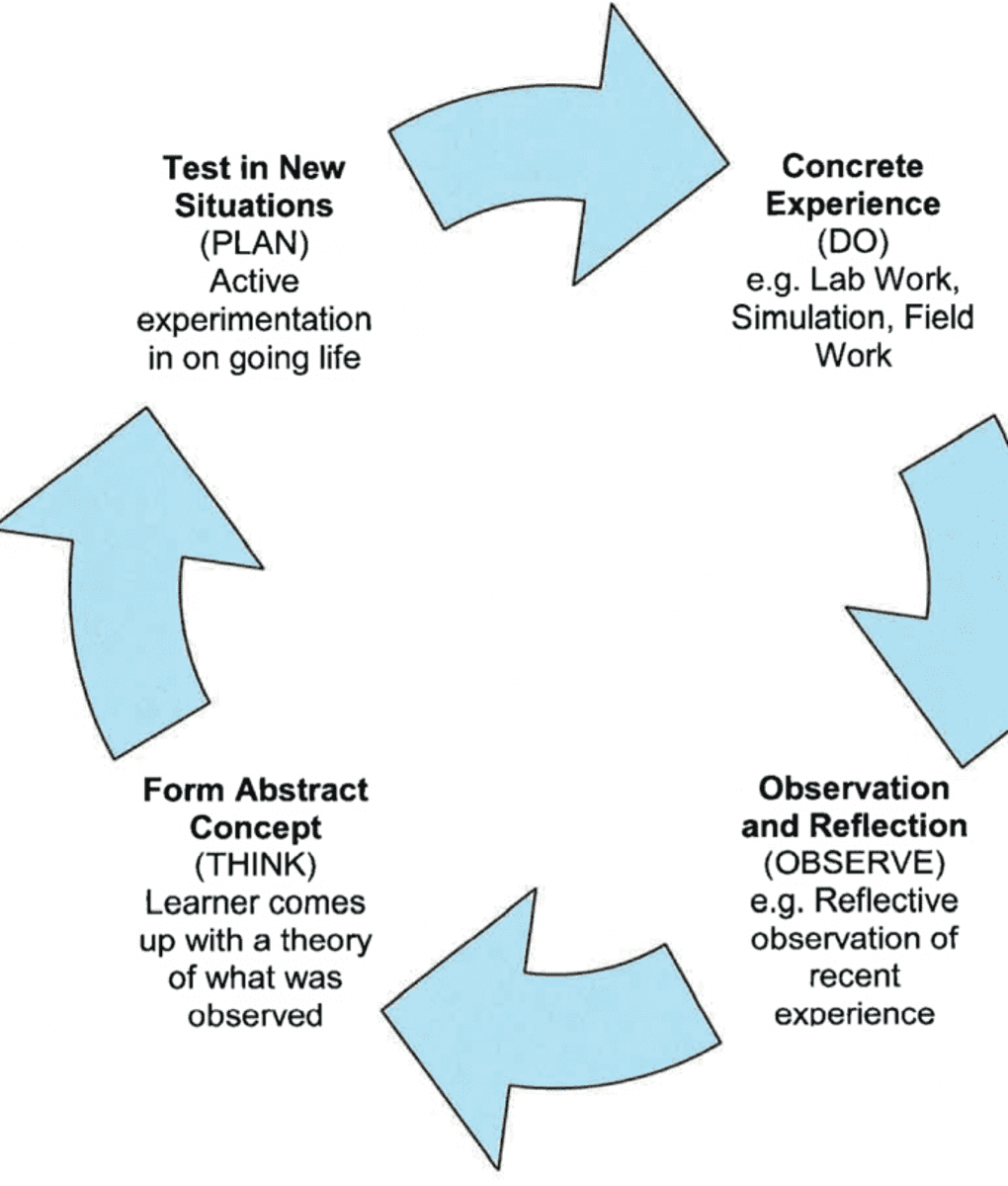
With the advancement of technology, students can learn through different representation and demonstrations that will help students to learn and understand more. This can be done through different virtual games like they can play certain roles based on the course of engineer or journalist to find the solution to the real-world problem. Courses earned for online Psychology degree will always require this kind of techniques to learn. It will help them to improve their skills that are important to their career goals. Some of the benefits are:
Students can use this skill to predict the social, economic and natural world. it will help to better understand the use of data issue, probability and sampling theory. Students will able to face new problems and situations. Teachers and students will be actively engaged and conversation is always needed to conduct a simulation. Students share their knowledge to solve new problems and situations.The post How Has Technology Improved Education System appeared first on Nigeria Technology Guide.
Electric scooters are great possessions, not until your charge runs out in a remote location. That is when you will wish you knew better and opted for a diesel-powered one. However, this ought not to be so much of an issue. It is indeed possible to utilize an electric scooter in a distant location without worrying about what to do when the charge depletes.
This is because it is indeed possible to charge the vehicle without using the ordinary power outlets. In our discussions below, we are going to look into the two main options that may help you out.
In Case you do not buy an electric scooter yet, visit joinfuse.com for some great reviews.
Option #1: Using a portable car jumper.
This is basically a portable battery which holds higher voltage than the normal batteries. To charge your electric scooter using this technique, follow the procedures below:
Step I: Attach the Jumper to your Scooter’s BatteryStart by attaching the jumper to the battery of your scooter. Connect the red wire to the positive terminal and the black wire to the negative terminal. Be sure that there are no leaks or breaks in the connections as these may to you to danger. Resist the temptation of attaching other devices onto the jumper as this may drain the current and render your charge of no effect.
Step II: Turn the Jumper OnSwitch the jumper on. This is to trigger the flow of current from the jumper to the battery. It is this flow of current that will eventually charge your scooter’s battery.
Step III: Leave to ChargeLeave the connection for around 20 minutes for the battery to fully charge. Do not disconnect the jumper from the battery before the 20-minute duration is complete. Such a disruption may damage your battery. It may also subject you to the risks of electrocution or even electrical fires.
Step IV: Check the Battery LevelsAfter the 20 minutes have elapsed, check the level of your scooter’s battery. In case it is not fully charged, you may wish to leave the connection intact for quite some time.
Step V: Disconnect the JumperOnce the battery is fully charged, disconnect it from the jumper. Do so by unplugging the negative terminal of the jumper from the battery. Proceed thereafter to unplug the positive terminal. You are now free to test the ride and go!
Option #2: Utilizing a Universal Power Adapter
The universal power adapter is an electronic device that has the ability to store up electrical charge for some time. It is also superior to most other electronics of its kind in that it is compatible with as many devices as possible. You will, therefore, most likely find it suited to your unique situation. To charge the battery of your scooter, follow the procedures below:
Step I: Plug your Power Cable to AdapterThe adapter as stated can accommodate different kinds of devices. You will thus be certain that at least one of the connecting wires can fit your port. Find this specific one and connect it to the port of your batter. Plug it in tightly to avoid any leakages that may render some loss of power.
Step II: Switch off your Scooter’s PowerNow proceed to switch off your scooter’s power outlets. Switch off the radio, lights, and any other component of the scooter that may be drawing power. This is to expedite the process of charging and reduce the wastage of energy.
Step III: Leave to ChargeLeave the battery to charge for some time. The universal adapter stores up less voltage than its car jumper counterpart. For this reason, you will not have to wait for too long as is the case with the car jumper above. Do not, therefore, wait for the battery to fully charge before disconnecting.
Step IV: Disconnect when DoneAs soon as the charge is depleted, unplug the power cable and start the scooter.
PS: This second option is a stop-gap measure in the sense that it only helps you to navigate a difficult situation. It does not at all provide a permanent or long-lasting solution to your power problem.
CLOSING REMARKSAs you may see, this feat can be accomplished. The various options are however not so reliable, especially in the long run. You still have to find a permanent solution to the issue to avoid encountering unnecessary inconveniences.
The post How to Charge Electric Scooter Without Charger appeared first on Nigeria Technology Guide.
Let’s say all is set for your business to go online, but one thing key element is missing — hosting. But that seems to be no problem. There’s Google, right? You go in search of the best web hosting websites and services out there. Then the reality hits you and confusion sets in – particularly if you are a noob in the hosting world.
However, depending on the aim of your business, application or website, there many common types of hosting to choose from. There are some you would come across a lot: web hosting, cloud hosting, and WordPress hosting. VPS Hosting is another (that seems to get people confused).
First, VPS is an acronym for Virtual Private Server and going by Webshostingsecretsrevealed‘s apt and summarized definition, “VPS hosting = Shared Hosting + Server Root Access + Dedicated Resources + Isolated Environment. What this means is that VPS sits in between Shared and Dedicated Hosting.”
The above is a geekier and technical explanation. Now let me break it down (by taking you back to the basics) — for beginner’s sake.
In Shared Hosting, multiple websites are under a single umbrella (read: server) and share the same resources like CPU, RAM, hard drive space, and bandwidth. In Dedicated Hosting, a website has its own unique umbrella (again: server) likewise, its unique RAM, CPU, OS, bandwidth and hard drive space.
You following? Good.
Now, VPS Hosting has a stand-point is between Shared and Dedicated Hosting. This simply means VPS Hosting shares some characteristics with Shared and Dedicated Hosting. Here’s how: Like Shared Hosting, VPS Hosting places your website on a giant unit of server shared by other websites with each websites having their individual RAM, CPU, bandwidth, h, and OS (as in Dedicated Hosting).
And why should you care about VPS hosting? Or is there any reason why you should consider VPS hosting for your website? Well…yes, there actually is. VPS Hosting has reliability and control advantage over shared hosting & and less expensive than dedicated hosting.
So if you do not want the activity of other websites to affect yours (as in Shared Hosting) or you do not have enough dough to opt for Dedicated Hosting, VPS Hosting is the perfect option for your website/business. VPS Hosting is more of an affordable version of dedicated hosting, so to speak.
Listed below are some of the best VPS Hosting websites to subscribe to in 2018, as well as their plans and pricing.
InMotion VPS HostingInMotion offers a wide range of VPS hosting plans. Their plans are affordable and reasonable. InMotion’s least VPS hosting plan goes for $27.99 per month (on a 2-year contract) or $29.99 per month (on a 1-year contract) and comes with 4GB of RAM, 75GB hard disk space, and 1TB of bandwidth. See more plans in the image or on the official InMotion VPS Hosting website.
Liquid Web VPS HostingLiquid Web is another reliable website that provides VPS Hosting. Liquid Web’s VPS plans are just as reliable as InMotion’s, but a bit on the high side price-wise.
HostWinds VPS HostingTalk about best VPS hosting companies, you’ve got to mention HostWinds. The website boast of state-of-the-art hardware and flexible plans that won’t have you breaking your piggy banks (or the real bank). For as low as $7.99 every month, you can get your website on HostWind’s Virtual Private servers.
HostGator VPS HostingHostGator is another platform for VPS Hosting. Renowned for its affordable plans, colossal disk space and bandwidth size, HostGator wouldn’t be a bad choice if you are looking to move your website hosting over to VPS, HostGator would serve you good.
BlueHost VPS HostingFor as low as $19.99, you can get your website on BlueHost’s virtual private servers. And this is good for small businesses looking to improve site power, flexibility, and have a bit more control over their websites.
DreamHost VPS HostingBe it for your application or we site, hosting on DreamHost VPS guarantees unhindered performance, unlimited bandwidth, as well as simplistic control panel. Prices are also appealing – starts from $13.75 and varies upwards depending on the storage property of the plan you opt for.
GoDaddy VPS HostingGoDaddy is another hosting company that offers VPS hosting services. And like DreamHost, it also offers unmetered bandwidth and expandable storage. In addition, GoDaddy’s VPS are quite affordable and budget-friendly.
The VPS Hosting provider you choose to go for entirely depends on what you need for your business and your purchasing power. But listed above are presently some of the best VPS Hosting to use as a guide when VPS-shopping for your application, businesses and website.
The post VPS Hosting and the Best VPS Hosting Websites in 2018 appeared first on Nigeria Technology Guide.
Facebook kicked off the 2018 edition of its annual developer conference, the F8, yesterday (May 1) at the San Jose Convention Center in California. The two day event brings together developers from around the world to discuss the future of technology. Facebook also used the opportunity to make some announcement on product improvements.
The day was kicked off with a keynote by Facebook CEO, Mark Zuckerburg, on how Facebook is building tools to empower people and businesses. While discussing Business & Bots, Mark Zuckerburg used the Messenger chatbot by Nigeria’s leading bank, the United Bank for Africa, UBA Group, to show how businesses are using tools from Facebook to connect better with their customers and improve customer service.
Watch video below (go to 27:06)
The chatbot called UBA ChatBanking (a.k.a Leo) helps customers of the bank with their bank statement and bank balance. You can also chat with Leo to transfer funds to friends and family as well as paying your bills.
Related Topics E-Payment for Merchants & Shops in a Cashless Nigeria Mobile Money e-payment in Nigeria e-payment in Nigeria ATM card security Stopping one transaction scratch cards Internet Banking in Nigeria Mobile Banking in NigeriaThe post Zuckerberg features Leo, UBA ChatBanking Chatbot as he Delivers his Keynote at Facebook’s 2018 F8 Developer Conference appeared first on Nigeria Technology Guide.