
Have you ever edited any video? Trimming, cutting or merging? What do you think, it’s a annoying work which needs lots of time and concentration…Yes, this is the view of many video editors may be they are professional or amateur. But now it is the time to change the scenario. Tuneskit Video Cutter will change the experience of your video editing.
As a beginner your first choice will be the simplest way to approach the job or work whatever you are doing and this is the prime consideration of Tuneskit Video Cutter.
If you are a beginner, you don’t need to learn rocket science about video editing for successful trimming or merging. Just go with the basic and you can create a high quality video clip in your debut. Here I will reveal how the video cutter works in Mac and Windows platform.
What is Tuneskit Video CutterTuneskit Video Cutter for Mac is an all-in-one video trimmer and merger, well designed to help you cut any video and audio file into small sections by removing the unwanted footages with 100% lossless quality retained.
Once trimmed, you can edit the video/audio with essential effects. To make the cutting more accurate, it offers two ways to the users to edit the sections that they want to cut from the source file.
The first one is to move the slider bar and the other is to set the start time and end time manually. No matter which method you choose, you’ll get the most precise cutting down to millisecond.
Key features of the Video Cutter for Mac:The variant features of Tuneskit makes it as a useful video cutter for mac operating system. Let’s have a look at the features of this video cutter as well as merger.
Lossless cut and split of the videos. User-friendly interface which is compatible to the beginners. Trim the media files to even millisecond precisely. Works at 60X Faster speed. Add multiple trim options to cut many segments of the videos. Join the multiple trimmed videos in just one click. A vast range of output video format is available with the pro version of Tuneskit Video Cutter. User can save the file in different formats like MP3, MP4, M4V, M4A, MPEG, AVI, MKV, 3GP, ASF, WMV, VRO, FLAC, AC3, AAC, OGG, M4B, M4R, PMVB, H.264 etc. While editing the play and preview option is available. Two modes of video cuts are available- High Speed mode and Encoding Mode. System Requirements:Tuneskit requires some specific systems for it’s successful operation. These are as follow:
Windows XP/ Vista/ Windows 7/ Windows 8 and Win 10. Mac OS X 10.8, 10.9, 10.10, 10.11 and Mac OS 10.12, 10.13 1 G Hz Processor or above RAM: Windows- 512 MB and MAC- 256 MB or higher. Supporting Devices: Apple, Samsung, Huawei, Game Consoles, Smart TV, Google, HTC, Sony, Motorola, Blackberry, LG, etc. Procedure :First of all, you have to download the set up file for successful cutting or merging operation. User can download Video cutter for mac from official website. After downloading and installing the setup file in MAC, follow the below steps to cut large videos:
Add Video/Audio File. First you have to add the specific video or Audio file into Tuneskit Video Cutter for Mac. There are two ways to add the media files- Open or Drag and drop the files.
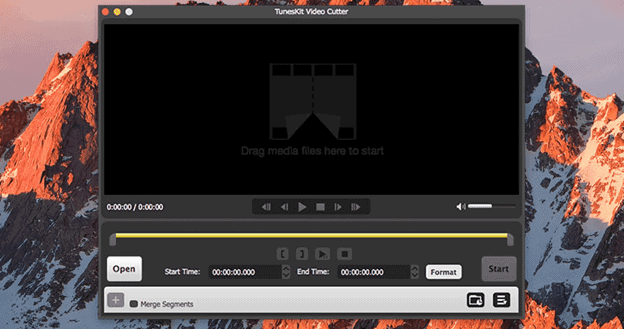 Select the section to be trimmed. Once the file is imported select the section you wish to trim.
Select the section to be trimmed. Once the file is imported select the section you wish to trim.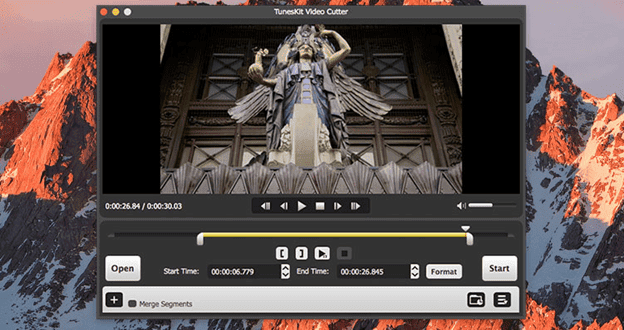 Edit and Customize before trimming. You can edit your media files by clicking the “Edit” Icon present in every video segment. Like- Brightness, Rotation, contrast, aspect ratio, saturation etc. Even you can insert subtitles, watermarks as well as audio and sound effects to the video.
Merge the Audio/Video clips. You can merge the numerous audio/ video clips by simply clicking the + icon and check “Merge Segments” checkbox.
Edit and Customize before trimming. You can edit your media files by clicking the “Edit” Icon present in every video segment. Like- Brightness, Rotation, contrast, aspect ratio, saturation etc. Even you can insert subtitles, watermarks as well as audio and sound effects to the video.
Merge the Audio/Video clips. You can merge the numerous audio/ video clips by simply clicking the + icon and check “Merge Segments” checkbox.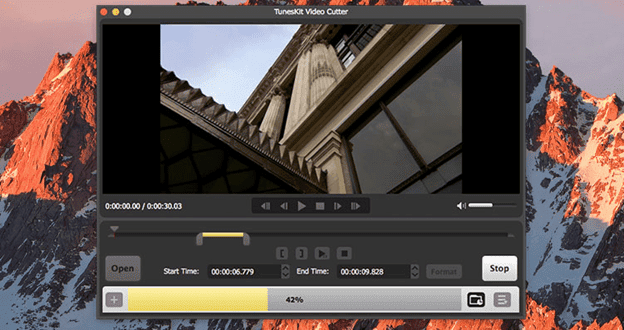 Select Output Format and Destination Folder. You can select the Output Format and Destination Folder for the final outcome.
Start the trimming process. Simply click the “Start” button to begin with the process of cutting. After the end of trimming process, the trimmed videos can be viewed in the history folder.
Select Output Format and Destination Folder. You can select the Output Format and Destination Folder for the final outcome.
Start the trimming process. Simply click the “Start” button to begin with the process of cutting. After the end of trimming process, the trimmed videos can be viewed in the history folder.
That’s all you have to do for a successful high quality video trimming or merging. I know you are thinking….so simple!!
If you have any doubt during the cutting or merging operation in spite of this brief description you can follow the step by step guide provided by them.
The Last wordCurrently Tuneskit Studio already have millions of active users who are speaking highly of their Digital Rights Management removal products. Not only the existing features, they are doing continuous R&D to develop the product to meet the ever growing customer need. With so many existing and upcoming features and quality outcome, no wonder this media cutter for mac is going to stay for long in the market!!
Related Topics Choosing the Best Video Editing Software Choosing Best Online Video Converter Best WordPress Hosting Best Web Hosting Video Marketing Tips Use Customer Testimonials on Marketing VideosThe post How the Tuneskit Video Cutter Works for Mac and Windows Systems? appeared first on Nigeria Technology Guide.
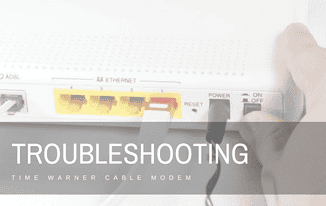
Cable modems may experience multiple technical problems that can manifest themselves as a number of issues in your home Internet connection. Slow Internet speeds, broken connectivity and sometimes, inability to connect to the network at all are a few of the most common issues related to cable modems.
Each of these issues needs different troubleshooting processes for Time Warner Modem. Some simple and easy steps may address such issues, including the ones that your cable modem may experience.
What are the steps for Troubleshooting?You must follow a few easy steps to troubleshoot your time warner cable modem, here are three steps that you need to follow and you will done with your work. But make sure you have some technical knowledge while performing these all steps.
Without wasting further time, let’s move forward with those steps.
Step 1. Resetting the ModemYou first need to reset the Time Warner cable modem by pulling out its power cord for around 30 seconds and then, putting it back. This may help you eradicate network timeouts and any other common errors that may appear on the cable modem and that has been creating issues persistently.
Step 2. Some Cleaning WorkUnscrew the coaxial cable and pull it out from the coaxial connection of the modem. Clean the coaxial connection at the back of your modem with a dry and soft cloth to wipe out any static electricity puff. Further, see the copper needle that is in the middle of the coaxial cable and ensure that there should not be any damage or bending. Now, screw on the metal connector to reconnect the coaxial cable until it is just completely hand tight.
Step 3. SwitchingSwitch the modem’s ethernet cable with another one to test the ethernet port of the modem. It is usual for ethernet cables to just go out. However, if you are still facing problems even after trying multiple ethernet cables then, there might be any other issue with the port.
ConclusionEven after performing all the troubleshooting steps the Time Warner Modem issues still persist then you must call Time Warner cable customer service and talk to their skilled professionals to get your problems resolved. They readily available at your service for 24×7 throughout the year.
Still, if you don’t have time or don’t want to contact time warner cable customer service then you can share your problem with us in the comment section, we would love to help you out, if possible.
The post How to Troubleshoot Time Warner Cable Modem? appeared first on Nigeria Technology Guide.

Remember the Spark edition introduced by Tecno? Well, there is a follow up just recently released in form of the Tecno Spark 2. Noticeable improvements have been made to this smartphone with a premium aspect ratio, bigger size and improved overall design. Besides the various improvements on the outside, considerable changes have been made on the inside too among which includes a better camera, hardware and software optimized for a better performance.
Jumia Nigeria – See Offers | Jumia Kenya – See Offers | Jumia Ghana – See Offers

There had been a complete overhaul when it comes to the way the new smartphone looks compare to the Tecno Spark predecessor. It now boasts of a better plastic build and bigger body. Plus it takes after the latest design highlight among which includes the 18:9 aspect ratio and the cut down on bezels. You can get the smartphone in different colours which include Bordeaux Red, Champagne Gold, Midnight Black and City Blue.
Putting aside the full view display written on Tecno ‘s advert, the smartphone has slim bezels at the side. Nonetheless, the display is a nice looking one and quite large, up to 6-inches. Although it is only in HD+ which is 1440 x 720 pixels, the display is quite colourful enough for an entry-level smartphone.
Battery and Camera‘Tecno Spark 2 has things handled in the area of battery supplying 3, 500mAh capacity. About enough for up to 24hrs usage time depending on how intensive usage is. In accordance with the low budget categorisation, the smartphone charges for about 2 hours because the quick charge is absent.
As for the camera prowess, you would be able to take pleasant pictures at least for the budget price you’re paying. In that regard, there is a 13MP snapper combined with an 8MP selfie camera all of which culminates a beefed-up budget smartphone.
Hardware and SoftwareDown to the inside, the smartphone has about what you’d expect from any budget device with just about enough to make those day to day operations smooth. This being, the arbitrary quad-core MediaTek MT650WP processor paired with an undisclosed Mali GPU.
Also, you will find that the Tecno Spark 2 has the new Go Edition of the Android 8.1 Oreo which is customised especially for this low specced phone so that you can have fewer glitches on your smartphone. Talking about low specs, there is just 1GB RAM on the smartphone and a 16GB built-in storage space expandable up to 64GB.
Tecno Spark 2 Pricing and AvailabilityThe Tecno Spark 2 is available for sale in various smartphone outlets an online stores for about 37, 000 Naira depending on the deal on your location.
Here are a few specs of the Tecno Spark 2:
General Features Platform: Android 8.1 Oreo (Go Edition) Processor: Quad-core MediaTek MT6580WP GPU: – Memory: 2GB RAM Colours: Bordeaux Red, Midnight Black and Champagne Gold Dimension: 159.8 x 76.8 x 8.5 mm Weight: – SIM Type: Nano sim SIM Count: Dual sim Display Display: 6.0-inch, IPS LCD capacitive touchscreen, 1440 x 720 pixels Screen Protection: – Camera Rear Camera: 13MP camera, 1080p Video@30fps Rear Camera Features: Autofocus, LED flash, Geo-tagging, touch focus, face detection, panorama Front Camera: 8MP camera, 720p Video@30fps Storage Built-in Storage: 16GB Memory Card Support: Yes, up to 64GB Bundled Cloud Storage: – Network Support 2G GSM: Yes 2G CDMA 1X: – 3G WCDMA: Yes 3G CDMA EVDO: – 4G LTE: – Internet & Connectivity GPRS: Yes EDGE: Yes 3G/WCDMA/HSPA: Yes HSPA+: Yes CDMA EVDO: – 4G LTE: – WLAN: Wi-Fi 802.11 a/b/g/n/ac Wi-Fi Hotspot: Yes Bluetooth: Yes NFC: – Infrared Blaster: – USB Port: MicroUSB 2.0 Messaging SMS/MMS: Yes Instant Messaging: Yes Push Emails: Yes Email Protocol: – Entertainment Music Player: Yes Video Player: Yes FM Radio: Yes Loudspeaker: Yes 3.5mm Jack: Yes Navigation Navigation: Yes, with A-GPS Maps: Yes Sensors & Control Digital Compass: – Accelerometer: Yes Proximity Sensor: Yes Light Sensor: Yes Barometer: – SpO2: – Pedometer: – Heart Rate Monitor: – Gyroscope: – Fingerprint Scanner: Yes Iris Scanner: – Face Unlock: Yes Intelligent Digital Assistant: – Motion Sensing / Gesture Control: – Voice Control: – Other Features Video Streaming: Yes Active Noise Cancellation: – Wireless Charging: – Built-in Mobile Payment: – Water Resistant: – Dust Resistant: – Image Editor: Yes Video Editor: Yes Document Viewer: Yes Document Editor: Yes Battery Battery: 3, 500mAh non removable Li-Ion battery Talktime: – Standby Time: – Fast Charging: –The post Tecno Spark 2 Specs and Price appeared first on Nigeria Technology Guide.
