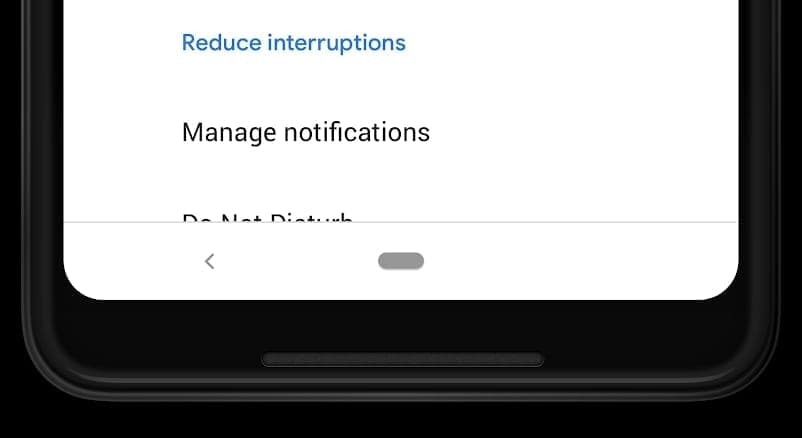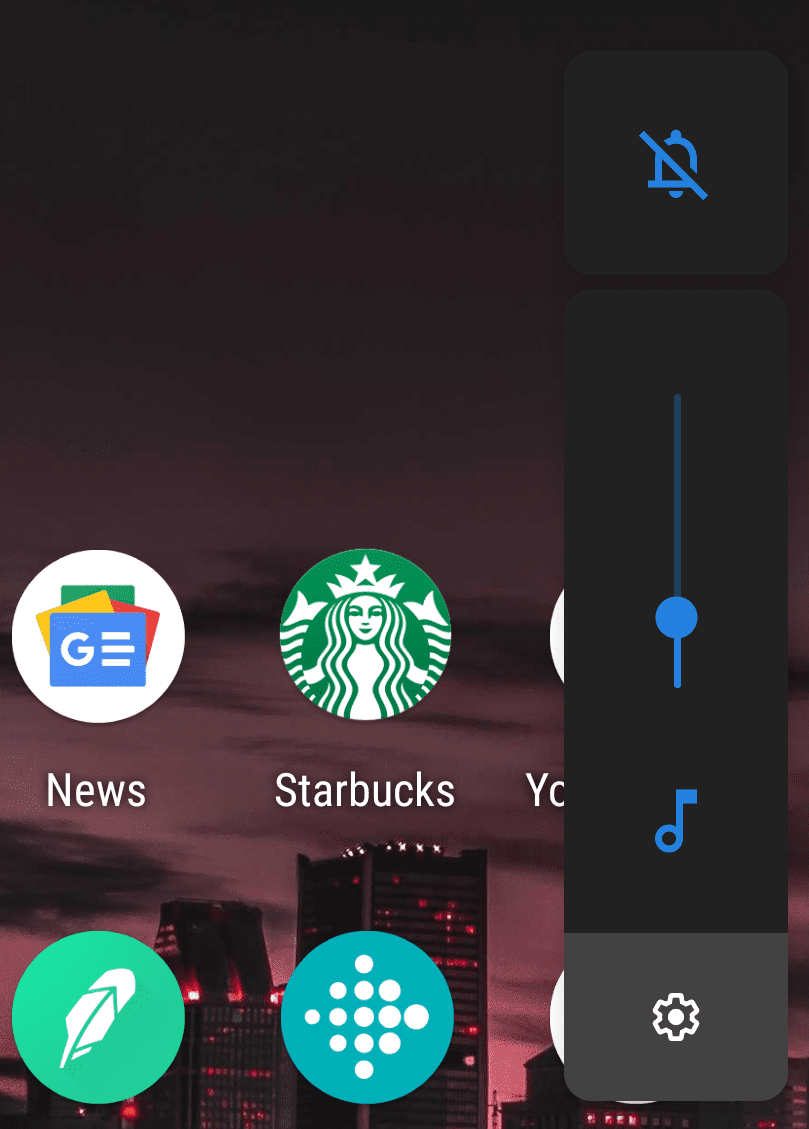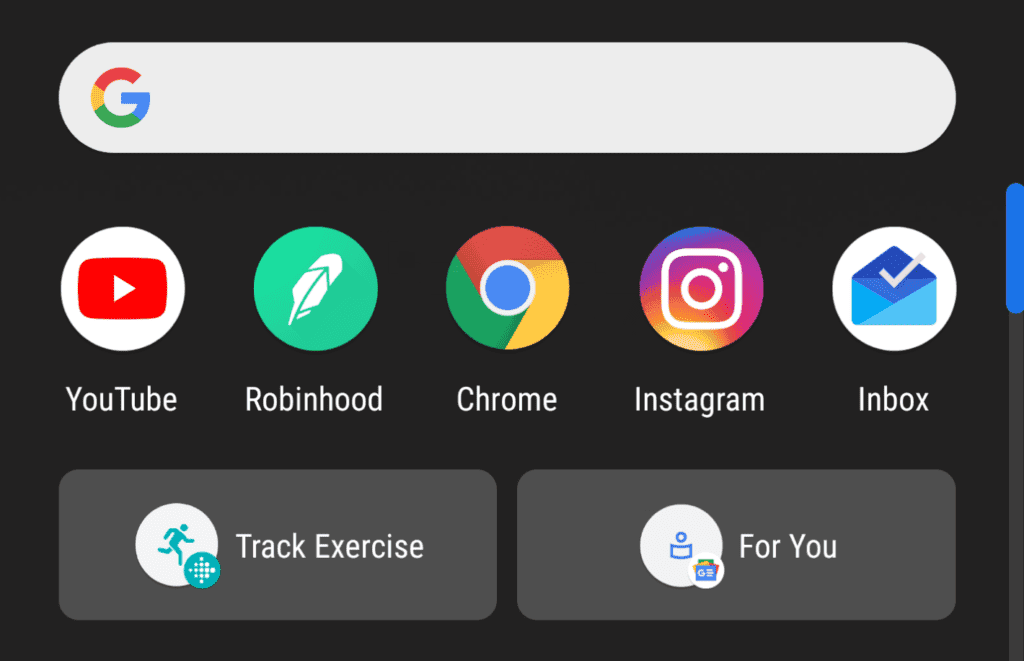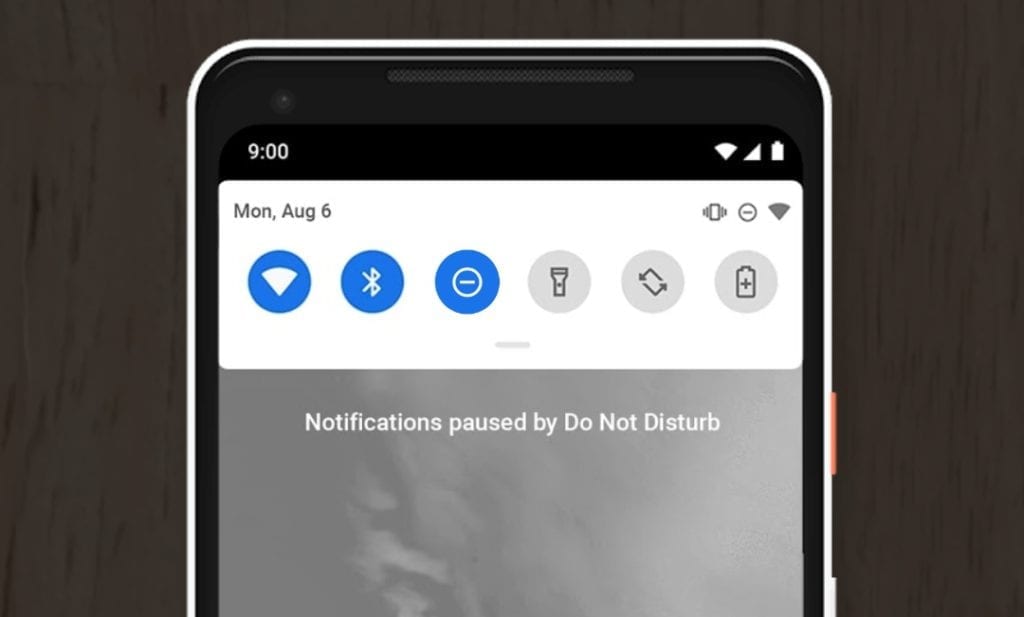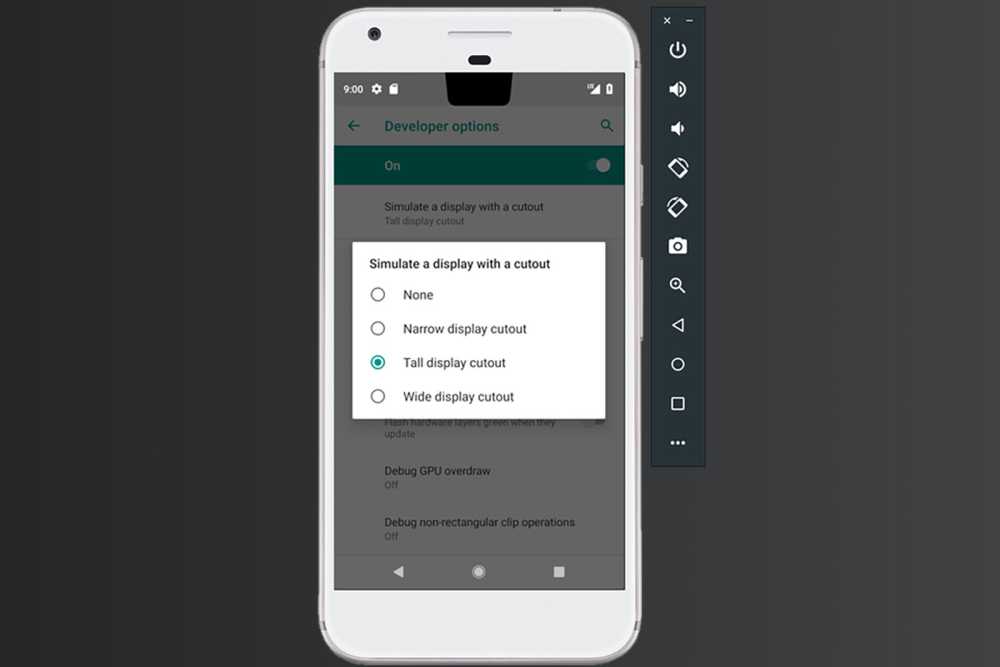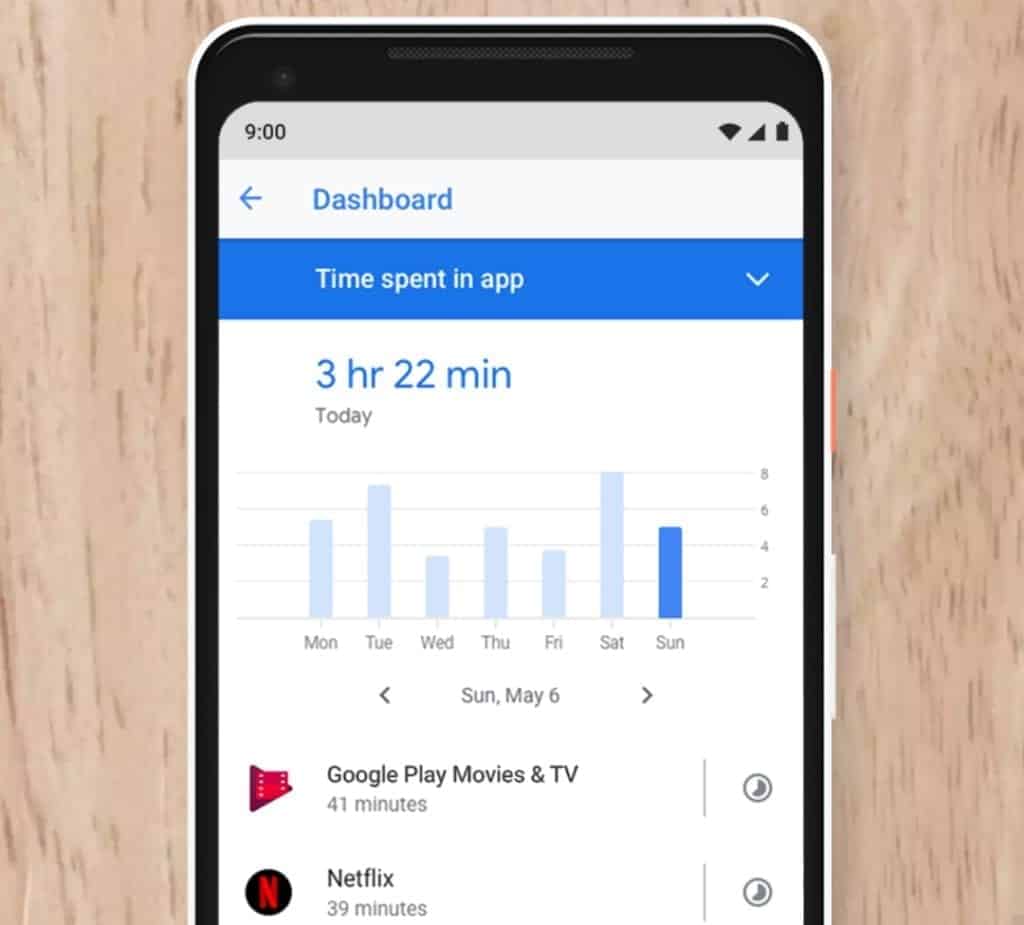Just to be clear, if you are reading this, you pretty much are aware of Google’s model of giving it’s operating system food names in alphabetical order, right? Anyway, that’s not the core of this article. Google has officially unveiled the newest of its Android operating system. And, of course, it is named after a food.
The used-to-be latest OS was the “Android O” which was named after the popular chocolate cookie brand, Oreo. Now, the succeeding and latest OS has the codename “Android P” and no, P doesn’t stand for Pineapple, Pickles, Papaya, Parmesan, or Potato as many have earlier guessed.
The P is for Pie; Android Pie or Android 9 Pie it is! And though the name is entirely new information, several Android users have had the benefit of toying around and getting acquainted to some the new OS’ features as far back as March when Google commenced the release different version of the Android 9 Pie Developer Preview.
And though the name is entirely new information, several Android users have had the benefit of toying around and getting acquainted to some the new OS’ features as far back as March when Google commenced the release different version of the Android 9 Pie Developer Preview.
Now, the stable version of the Android 9 Pie is officially available and we shall be highlighting 10 interesting features of the OS and supported devices.
Android 9 Pie: FeaturesThe Android 9 Pie comes with a bunch of new features and also, an improvement to features on older OS. But basically, the core of the features and functionalities of the Android P revolves around Artificial Intelligence (AI) aimed at improving user-phone acquaintanceship.
Below are some of the new additions that comes with the Android 9 Pie operating system:
1. Adaptative Battery
With every gadget, every smartphone, and every OS ever released, users still never seem to get the best out of their battery, even with battery saving measures OEMs have installed on their devices. Battery longevity is one thing Google aims to extend on every Android smartphone with the Android 9 Pie.
The Android 9 will use ‘AI Powers’ to identify frequently used apps and apps you barely use and in turn limit battery usage of the less frequently apps; all done smartly and by itself.
In addition to Adaptive Battery, the Settings menu now come with recommendations on battery draining apps to restrict, so you can have more control over your battery and more battery juice.
2. Adaptative BrightnessAgain, using AI, the Android 9 Pie allows your phone study how you set your screen’s brightness in different environmental lighting conditions and automatically does adjusts your screen brightness for you over time according to your preference.
3. New Navigation buttons & Gesture controlAlthough totally optional, the regular three-keys on-screen navigation keys (home, return, and app switch) that were used in previous OS have been replaced with a pill-shaped home button with smart gesture control at the centre and a return key at the left hand left-hand
With the new pill shappill-shapedton, you can:
Swipe up to open app drawer Swipe left or right to switch between apps 4. Redefined Media ControlYou know how the volume adjustment panel used to appear along the top of the screen? Well, we won’t be seeing that on the Android 9 as Google has made significant changes.
The volume slider will appear on the right side if the display in the Android P alongside an icon at the top which allows users easily turn off all notifications, put their devices on vibrate, or keep notifications on. The gear icon at the bottom of the slider opens up the sound settings where you can make adjustments to alarms volume, ringer, call, media etc.
5. Image Preview in Message NotificationIn previous Android OS, you could only peek a preview of the text aspect of a message in the notification bar. On the Android 9 Pie, you can now preview images as well.
6. App ActionsApp actions is another interesting new feature that comes with the Android 9 Pie which also uses artificial intelligence (AI) to learn what apps user make use of on their devices at different times of the day and make suggestions off it later on.
When you open the app drawer, right below the favourite/most used apps that are lined up below the search bar are the ‘App action cards’. The Android Pie makes your phone learn what apps you use at different times of the day and will show different App Actions in the app drawer.
Basically, the idea behind the App action is predicting/guessing what it (your phone) thinks you might want to do next using previous activities you carried out at that particular period in previous days or months.
7. Smart Do Not DisturbThe Do Not Disturb mode has been completely redefined on the Android Pie. Turning over your phone will now automatically turn on the Do Not Disturb mode but you can get calls from selected contacts. A new ‘Wind Down’ also works with the Do Not Disturb mode to encourage users sleep better at night by greying out the display and turning off notifications.
8. Virtual NotchDisplay notches have been the thing of the year on the smartphone world and now, Google officially adds support for these screen cutout so developers can build apps that responds well to these cutouts on hardware without glitches.
9. DashboardThe Android 9 Pie comes with something called ‘Dashboard’ which gives you hindsight around how often your device is used, how much time you spend on your phone, how much time you spend in apps, number of notifications you get and more.
10. Bluetooth connection and volumeThe Android 9 Pie supports multiple Bluetooth connections with up to five devices and allows seamless switch between the connected devices. In addition, Android 9 will store the last volume you set for each of your Bluetooth devices and adopt the volume level when next you connect it to your phone. “No more blasting music too loudly when you reconnect to your car or headphones”, Google says.
The above feature are 10 of the best features we found particularly new and interesting. You can check out all the features of the Android Pie on the official Android website.
Google has commenced rollout of the Android 9 Pie to Pixel smartphones and Android One devices. We hear Essential Phones have also received the OS update. Other OEMs are expected to begin pushing the updates to their flagship devices in the coming weeks. OnePlus, for example, have announced which of its flagships will be getting the Android P update.
The post Android 9 Pie: 10 interesting features of Google’s new OS appeared first on Nigeria Technology Guide.

Mobiles have now been a compulsory object for everyone to have. Keeping it is something that is considered to be the foremost duty. As of now, everything is done on the mobile. Whether it is gaming or an official work, one wants to have a great experience doing it. Each mobile application development company is probably trying it’s best to develop the apps that provide its users the best experience on the mobile.
Each app and its base are so much crucial now and that is the reason that everyone tries to have the applications that improve their experience on mobiles. The most appropriate and simplest ways through which the experience of using mobiles of different customers can be improved are described as below.
1. User-friendly designs for the Platforms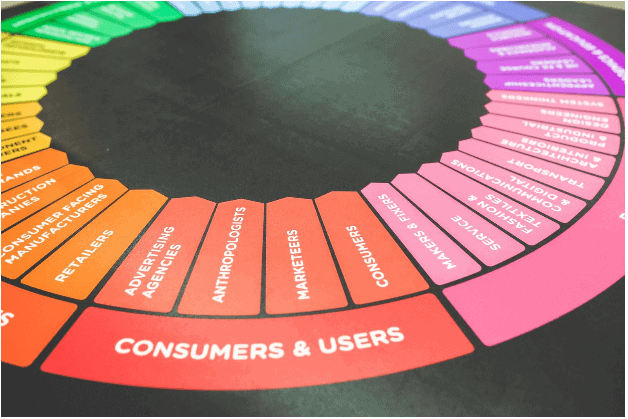
Any user will definitely prefer the application with a platform that would be easy to use and easy to handle as well. The applications which are based upon easy and simple platforms are much more required by the users as compared to the apps which have the respectively complicated software.
So, we can say that the most important thing to do to improve a customer experience on mobile is to make it more user-friendly and easier to use.
2. Provide the customer with all the required material
The customers will surely use the application which will have all the required data and other stuff. If one is providing with all the needed material to his customer then why the customers would not use that application?
So, of course, the most appropriate thing to do to improve the customer’s experience on mobile is to make sure that he is getting each and everything that he requires on the mobile.
3. Interactive Design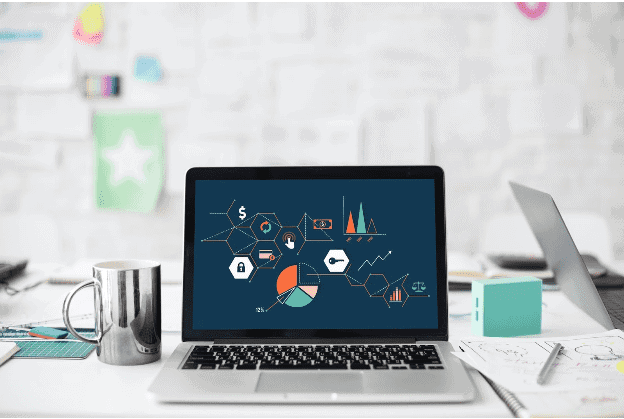
People will, of course, fall in love with a brand or application that would make them able to interact with it. The more customers will attract with something, the more they will get involved in it.
Thus, an interactive design is said to be the most attractive thing that can be present in an application or a website. People will interact with it and in this way; they will surely become able to learn more about it.
Better interactions can engage users in a more appropriate way and will result in a better mobile user experience for them
4. Provide an attractive interface to your Customers
The attractive interface can lead your customers highly interested in your application or website. They will enjoy using your application and this will definitely increase their fun experience on the mobile.
An interface which is decent and as well as blunt at the same time can attract and make customers fond of it. Thus, one should definitely try the best to provide a much attractive platform as much they can. So, the customers will love to be on their application or website for the time being.
5. Do not forget to make everything easily accessible
Accessibility is a thing that is required by every single person who is using a mobile phone. Everyone wants to have an access to applications and websites in the easiest manner possible.
Making every option easily accessible on the platform can make the user a fan of the respective platform. They would love using your applications because they would be able to save their time too.
In this fast world, everyone wants to have things on the mobile that will not waste their time and will give their respective work too. This can easily be possible only through the easy access to everything. It will also create a better understanding between the customer and the application.
6. Make sure to add the search option in your Application or website
Even if you are making your platform easily accessible to your customers, still you should add the search option into your application or the website. It can be a game changer for you as it is the most convenient option for any customer who is using your created platform.
A Search option can make it easy for them to search for anything that they are not being able to find. It will also lead to their time savage. And everyone knows that people prefer applications on platforms that are able to save their time as much as possible.
So, the most convenient thing that we can do to make a customer experience better on a mobile is to make everything easier for him to access.
7. Always give attention to the reviews of the customers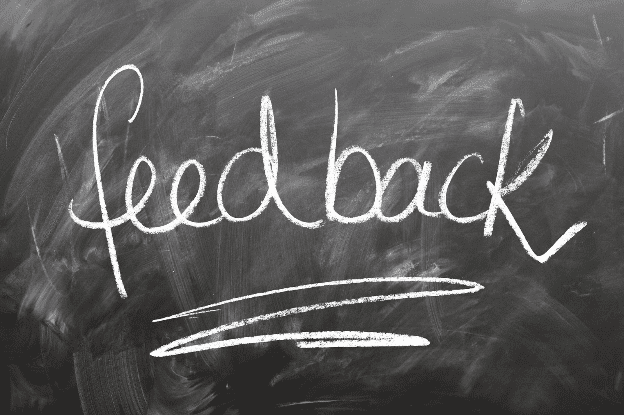
The reviews of the customers are highly helpful in making one’s application or website better. One would easily be able to use the platform that is provided to him if that would be fixing its bugs regularly.
Mistakes can be done by any developer. But if the developers always keep the customer’s reviews in view then they can easily improve their experience on the mobile by making it all according to them.
The customers will also love your application or website if you will work according to them. Reviews of something that connect the developer and the customer and if they are connected, then eventually the experience of the customers will improve on the mobile.
So, make sure to always give attention to all the mistakes made by the developers that are mentioned in the reviews of the customers.
Related Topics Best VPS Hosting Best Web Hosting Cost of Building a Website Best WordPress Hosting Best Cloud Hosting How to Build a Shopify Store Best eCommerce Software Dedicated Server Hosting 6 Reasons to Build a Website for your Business How to BlogThe post 7 Ways to Improve Customer’s experience on Mobile appeared first on Nigeria Technology Guide.