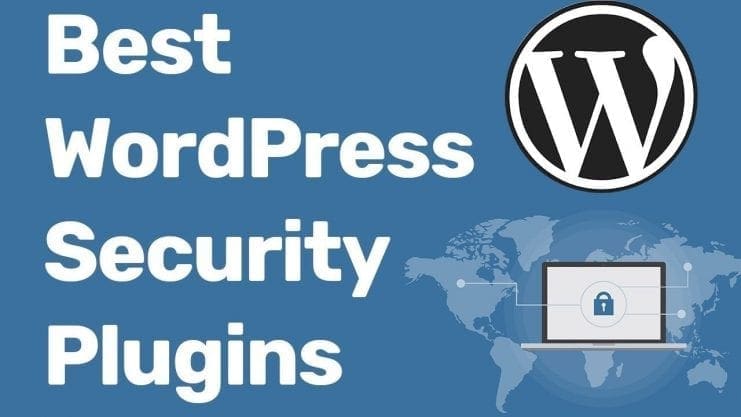The freelancing industry has and continues to grow at record rates in the last couple of years. In fact, the freelancer industry reportedly grew by over 12 percent as noted by the Financial Times.
The jobs posted on notable freelance sites increased from 200,000 to 300,000 engagements over a 1 year period.
I believe that this growth rides on the need individuals have for independence and flexibility in pursuing careers, with technology and concepts such as working from anywhere (think to work from home) gaining of a wide appeal.
I also find that freelancing makes me and countless other practitioners of this trade happy as well as optimistic about the future and prospects of freelancing as a career path.
So if you are reading this, I assume that you may have decided to give freelancing a shot. Not a bad idea if you asked me; in fact, it is a great move which should give you the satisfaction of setting ( or negotiating) pay rates as well as following your own work schedules.
No hassles from bosses, no stress from commuting long hours (if you choose to work from home) among other perks and benefits.
But I do know you might feel overwhelmed by not knowing how or where to start. Well, there is some good news, my friend. Starting a freelance career is far easier than it appears. All I did- and what you should do too- revolves around taking the following steps:
Select a Skill or CraftTrust me when I say that people require professional services for almost any task you can imagine. Outsourcing is the new kid on the block, and you might just have the skill or training required to fulfill a client’s request.
The important point to note here is that you can start with whatever skill or training you have had in your professional life.
While programming or graphic designing may be the big players in the freelance world, I still posit that other ‘less attractive’ skills offer plenty of opportunities in starting and sustaining a freelance career.
For instance, I have a flair for writing and I am building a freelance career creating written content for organizations, businesses, and individuals.
So in essence, freelance offers you the choice of finding that skill, or hobby, or training that you have competence in and find joy in doing and getting paid while performing such tasks.
Build your BrandI must be straight from the start- while freelancing offers flexibility and independence in the workplace, competition is becoming fierce and you have to really stand out from the crowd if you hope to secure work engagements on a consistent basis.
I find that an effective way of navigating this issue is by having a brand. A brand serves as the freelancer’s identity (this includes your website, blog and social media accounts) and it should clearly communicate your unique selling proposition- what stands your work out and why a client should pick you over someone else.
Branding also affords you the opportunity to go for specialization. For instance, the articles I write focus mainly on lifestyle, technology, and business.
With this specialization, I am far more attractive to a specific set of prospective clients. So it is, that your branding on the core services that your skills and training provided so that you gain consistent patronage from clients in need of your services.
Build a Portfolio and Ask for TestimonialsThe freelance world is one of the most unpretentious industries in the world. On a functional basis, freelancing is akin to getting what one is seeing.
Often there are no elaborate games or complex strategizing. Many prospective clients do not bother about one’s qualifications or awards- all they want to see are your previous records of past jobs and whether these completed orders fit into their needs. No more or less.
As you start your freelance career, it is important that you compile your best work in a portfolio. Bear in mind that some clients would also demand that you show competence and experience, especially in work done for big clients.
One way of going around this issue is carrying out free jobs for notable clients. You will achieve a number of things with this step. First off, you will build an impressive resume that features quality assignments from top clients.
Secondly, I usually inform the clients I do such work for, of the cost if I had placed a fee for the service. In this way, I open up room for pay negotiations the next time the particular client need my services.
In addition, I will request that the client draws up a solid testimonial, confirming the quality of my work and recommending my services to other prospective clients.
So with extensive portfolios and glowing testimonials, you should be able to put your freelancing career on solid footing as soon as possible.
Pitch!Pitch!Pitch!So I assume that you have selected an area of specialization, you have a compelling brand in place and you are amassing a formidable arsenal of completed/ongoing jobs and glowing recommendation. The next step is reaching out to prospective clients by way of pitching.
Pitching, which bears a close resemblance to marketing, involves selling you freelance services to individuals/businesses that are most likely to patronize you. Your branding should give you a narrow focus.
With a narrow focus, potential clients are far more likely to take you seriously than if you offered a general service. Businesses want to work with freelancers who seemingly came into existence to serve them specifically — this illusion can be created through specialization.
I find that the keys to successful pitching include volume and relevance. For the latter, go for clients that fit your target audience.
Volume entails reaching out to many of the clients in your focus area on a consistent basis. The key is to focus and remain committed to your abilities.
You never know when that bid you submitted some time ago could bring the engagement you have been waiting for.
Go with the Odds and begin todayLike a full time 9 to 5 job, freelancing requires that you show up, each and every day. Ultimately securing freelance engagements is about numbers- the more clients you source, the better your chances of making earnings on a consistent basis.
But it is imperative you start today and get your freelance career off the ground. Crawl, walk, run or fly- the important thing is that you start and maintain momentum by honing your craft, building your portfolio, creating a compelling brand as well as attracting the audience that is appropriate for your freelancing business.
ConclusionFreelancing offers the opportunity to earn a living from offering services based on one’s skill set or passion/hobby. I can understand if you have butterflies when you consider leaving paid employment and starting out in freelancing.
It does not have to be so initially. You can still keep your job but you must utilize your spare time in building your freelance structures and your portfolio.
Do this consistently and you will be ready in time for a freelance career, whether on a full or part-time basis.
Related Topics How I Started as a Freelancer How to Work from Home Online Best WordPress Hosting How to Blog Top 10 Online Jobs for Nigeria Top 20 Online Jobs Best Web HostingThe post How to Start Freelancing in Nigeria with Little or No Experience appeared first on Nigeria Technology Guide.

Occupying the top position in the A3 series, the smartphone comes a long way from what you have on the others. Showing a gradual evolution in the series from the notchless Umidigi A3 to the notched Umidigi A3 Pro and then Umidigi A3 Max with the water drop notch. There is aa complete overhaul of the inside which now makes this smartphone a mid-range one rather than the entry level category the others were in. If is also the biggest of the trio, having a bigger display, battery, storage and most of th other things.
Jumia Nigeria – See Offers
The smartphone is now bigger and quite more attractive especially with the water drop notch up front and the fact that it is.made of glass. In line with modern style, it has a 19.5:9 aspect ratio which makes handling the big screen much easier. Despite the bump in screen size, it is only 4mm taller than the Umidigi A3 Pro and the chin is just 4.25mm.
A fan of big screen smartphones? The Umidigi A3 Max might just be your choice with its 6.2-inch LCD panel. As an incentive, there is also the beautiful water drop notch which does adds to the aesthetics on the smartphone. I would also like to inform that the screen has a Full HD+ resolution which is not at all bad for a mid-range smartphone.
Battery and CameraAlongside the bigger size comes an increased battery capacity considering the added functionalities on the smartphone. It carries a 4, 000mAh battery which is pretty much huge and should reach the night before it does off depending on usage. You still got the USB Type– port and it does feature fast charge for quicker charging.
A significant boost have mad to the cameras featured on the smartphone even if it’s still the same sequence of dual rear and single front camera. The duo at the back is one 20MP autofocus camera and a 5MP depth sensors. Pertaining to selfies, that will be handled by the 16MP camera in the water drop notch.
Hardware and SoftwareFrom four cores on the rest of the A3 series to eight cores on the Umidigi A3 Max. Although it is still the same MediaTek chipset, the MediaTek Helio P23 is quite an improvement on the MT6739 processor in the other members of the A3 series with a Mali-G71 MP2.
Not only you would also be getting 4GB or 6GB RAM that’ll paired with 64GB and 128GB respectively. Also, there is the penultimate Android 8.1 Oreo and a MicroSD card slot for expansion up to 256GB..
Umidigi A3 Max Pricing and AvailabilityThe pricing has not been officially announced yet but it is set to cost about 75, 000 depending on the deal and your location.
Here are a few specs of the Umidigi A3 Max:
General Features Platform: Android 8.1 Oreo Processor: Octa-core Qualcomm MediaTek Helio P23 GPU: Mali-G71 MP2 Memory: 4GB/6GB RAM Colours: Black, Blue, Gold Dimension: – Weight: – SIM Type: Nano SIM SIM Count: Dual SIM Display Display: 6.2-inch, IPS LCD capacitive touchscreen, 1080 x 2160 pixels Screen Protection: – Camera Rear Camera: Dual 20MP + 5MP camera, 1080p Video@30fps Rear Camera Features: Autofocus, LED flash, Geo-tagging, touch focus, face detection, panorama Front Camera: 16MP camera, 720p Video@30fps Storage Built-in Storage: 128GB Memory Card Support: Yes, up to 256GB Bundled Cloud Storage: – Network Support 2G GSM: Yes 2G CDMA 1X: – 3G WCDMA: Yes 3G CDMA EVDO: – 4G LTE: Yes Internet & Connectivity GPRS: Yes EDGE: Yes 3G/WCDMA/HSPA: Yes HSPA+: 42.2/5.76 Mbps CDMA EVDO: – 4G LTE: Yes WLAN: Wi-Fi 802.11 a/b/g/n/ac Wi-Fi Hotspot: Yes Bluetooth: Yes NFC: – Infrared Blaster: – USB Port: USB Type-C 2.0 Messaging SMS/MMS: Yes Instant Messaging: Yes Push Emails: Yes Email Protocol: – Entertainment Music Player: MP3/WAV/eAAC+ player Video Player: MP4/H.264 player FM Radio: Yes Loudspeaker: Yes 3.5mm Jack: Yes Navigation Navigation: Yes, with A-GPS Maps: Yes Sensors & Control Digital Compass: Yes Accelerometer: Yes Proximity Sensor: Yes Light Sensor: Yes Barometer: – SpO2: – Pedometer: – Heart Rate Monitor: – Gyroscope: Yes Fingerprint Scanner: Yes (rear) Iris Scanner: – Face Unlock: Yes Intelligent Digital Assistant: – Motion Sensing / Gesture Control: – Voice Control: – Other Features Video Streaming: Yes Active Noise Cancellation: Yes Wireless Charging: – Built-in Mobile Payment: – Water Resistant: – Dust Resistant: – Image Editor: Yes Video Editor: Yes Document Viewer: Yes Document Editor: Yes Battery Battery: 4, 000mAh non removable Li-Ion battery Talktime: – Standby Time: – Fast Charging: YesThe post Umidigi A3 Max Specs and Price appeared first on Nigeria Technology Guide.
Sleeping is a way we relax and regain our energy. Sometimes sleeping too much can be bad. Sleeping relaxes our body and mind, but sleeping more than regular can cause problems to both health and career. Improving your Sleeping habit may increase your fitness.
We usually set up alarm clocks to wake us up at our desired time, but it is difficult to track down your Sleeping Duration. In this technologically advanced world, there is an easy solution for everything.
We now have devices and apps for tracking our health and steps, so it is not farfetched that we now also apps that can track our sleeping habits.
Not just alarm clocks, one needs proper mattress too for a healthy sleep. Just to help you out, you can checkout this mattress review site that will provide you the best mattress according to your comfort
Some of these apps even use the help of health tracker to get your Sleeping Schedule accurately.
These apps give the result of your Sleeping habits by tracking down your phone use habits, use of alarm clocks and even checking the algorithm of your default schedule which your smartphone tracks on various other fitness activities to give better recommendations.
You do not only need to eat healthy, you also need a good night sleep to stay healthy. So, we have sorted out and listed a few of the apps among millions of apps out on the market for you.
You can try these apps and improve your daily habits and maintain your fitness.
Here are the Best Sleep Tracking Apps listed below: 1. Alarm Clock Extreme: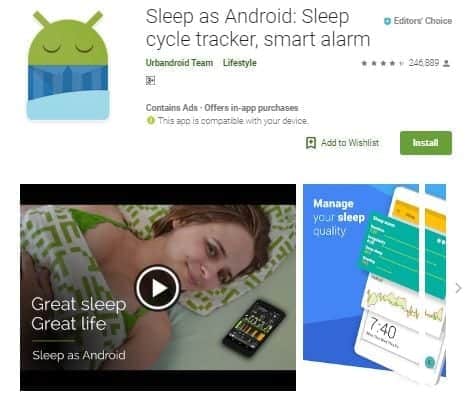
Alarm Clock Extreme is an alarm clock app, but also has a feature to track your Sleeping habits.
This app will track down your wake up time along with your Sleeping time to recommend you ways to improve your Sleeping habit.
We have provided the link below to download and try this app.
2. Do I Snore or Grind:
Do I snore or grind is an app which keeps track of snoring and grinding of teeth during sleep? This app even gives recommendations for reducing snoring during sleep, and even if you are a teeth grinder then this app will surely give some good advice to reduce it.
We cannot confirm that this app will stop your snoring and teeth grinding, but you can surely try this app.
The free version of the app you can only record 5-nighttrackings and Pro version of the app will remove this limitation. We have provided the link below to download this app.
3. Google Fit:
This app is the most all-rounder app available in the market. This app not only tracks your sleep but it can also track your other health-related activities as well. This app even supports most of the fitness bands including Android wear.
This needs to input a few information related to your daily activities which in turn calculates the result of the various activities. This app is available in the Google Play Store, we have provided the download link below.
4. Sleep Better with Runtastic: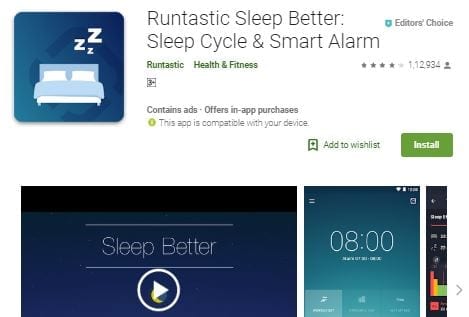
Sleep better with Runtastic is an awesome sleep tracking app which also a switching app to the Runtastic app.
The app has a sleep monitor, alcohol intake meter and sleep timer, these features calculate your sleep and alcohol consumption for better results.
You need to have your device in your bed for accurate results. This app is available in the Google Play Store, we have provided the download link below.
5. Sleep as Android:
This app is one of the oldest android sleep tracking app in the smartphone market. This app tracks sleep durations and schedules for you and also supports most of the fitness bands available in the market.
This app even has basic alarm clock feature and some lullaby type feature to help you sleep well. It lets you solve a captcha before you can turn your alarm off to make sure you are perfectly awake in the morning.
This app is available in the Google Play Store; we have provided the download link below.
6. Sleep Manager:
Sleep Manager tracks your sleeping habits like all other apps, but uses graphs to show the results. It also has a note writing ability to write down your daily dreams in it, which in return gives you some psychological advice. This app is free, but also has a pro version.
Sleep Manager also has a basic alarm clock functionality. All the features in this app are well integrated and give the most accurate results than any other apps on the list. This app is available in the Google Play Store; we have provided the download link below.
Conclusion:With the help of these above-listed apps, schedule a daily sleeping routine for you. Good sleeping habit increases your digestion and relaxes your mind. The refreshed mind can work faster than the stressed mind and body.
If you are having any fitness tracking devices, then check which apps are supported to that fitness tracking device you already own or you are planning to buy.
Related Topics How to Buy a Smartphone Best Android Antitheft Apps Best 4G Phones Cheap Android Phones Best Fitness Apps for Android Best Android Phones Compare Prices of Mobile PhonesThe post Best Apps to Track your Sleeping Schedule appeared first on Nigeria Technology Guide.

It is a known fact that WordPress is the most used content management system (CMS) powering almost a hundred million websites in the world. Due to this popularity, it makes senses to naturally believe that WordPress website are always at risks from being penetrated by the bad guys. Albeit WordPress uses one of the most secure frameworks in the world and regularly receives security patch updates, your WordPress site is still very much vulnerable to all kinds of security threats.
So, in light of the above, how do you prevent these attacks? What precautions can be taken to avoid being victim of these security threats? WordPress, on its part, is actively doing the best to assure the safety of its website by releasing timely security patches. However, there are some steps you can also take on your end as a WordPress user and website owner to push security on your website a notch higher. One of such steps is installing a trusted and reputable WordPress plugin focused in security on your website.
WordPress security plugins are particularly important because they take up your security from where WordPress stops. They bring extra security actions like file scanning, brute force attack protection, malware scanning and more on board.
Below are some of the best security plugins (there are a ton of them) to have installed on your WordPress website.
5 Best WordPress Security Plugins 1. JetPackFor many reasons, JetPack is a popular WordPress plugin. Created by developers from WordPress, JetPack is one of the best WordPress plugin and security investment you can make on your website. Asides being used as a security plugin, JetPack comes with many features and modules that can be used to improve your website’s speed, social media etc. Let’s focus on the security features of the plugin, though.
JetPack has a number of free and basic useful security features like Brute force attack protection, whitelisting, and other basic security actions like blocking suspicious activity on your website. There are even more advanced security features that JetPack offers. They include scheduled website backups, malware scanning, real-time backups, on-demand makware scans etc.
While the basic security features of JetPack are available for free, the premium ones could set users back by $99 to $299 per annum. Might be pricey but it is worthy investment.
2. WordFence SecurityWordFence is one of the most used security plugin for WordPress websites. The plugin can identify and block more 44,000 types of malware, boasts of over 2 million total installs, and a wide database of malicious websites and IP addresses which it automatically blacklists from accessing your website(s). Other basic features of WordFence include login page protection, brute attack protection, real-time threat defense, and a firewall application.
The paid version comes with advanced security features like an enhanced firewall, geographic protection or country blocking, two-factor authentication, improved spam protection and costs only $99 per year. Depending on the number of websites you intend using WordFence for, price could be discounted to as low as $29 per year.
3. iThemes SecurityFormerly known as Better WP Security, iThemes is also a popular WordPress security plugin. Like all other security plugins, it is available both in free (with limited features) and paid version that unlocks more premium security features.
Some key features of iThemes Security include malware scanning, Brute Force attack protection, two-factor authentication, password protection, database backup, website monitoring, file change detection, Google reCAPTCHA integration, 404 detection and many more.
Another fantastic side to iThemes Security is the price. It is affordable and for only $80 per year, you can use all of iThemes Security features for two websites.
4. VaultPressVaultPress is one of the most affordable security solution available for bloggers and small websites. The heart of VaultPress’ operation is daily and real-time backups — which are achieved easily at the click of a button. Data scanning, malware protection, and other security features are also available on VaultPress though.
Speaking of affordability, VaultPress will only set users back by $39 only for 365 days of usage. Should you have extra cash to spare, you can beef up your subscription to either $99 or $299 per year to use the plugin’s more advanced features.
5. Google Authenticator – WordPress Two Factor Authentication (2FA)Since majority of reported or attempted hacks on WordPress websites have been through logins, Google Authenticator comes in handy as a useful security plugin.
What Google Authenticator does is to add an extra layer of protection to your website’s login module by requesting for some form of futher confirmation (could be a code, pin, QR code, email OTP, or a security question) sent to your phone which, of course, only you have access to during login processes.
This way, an hacker or an infiltrator has to have access to your secondary login tool (your brain or your smartphone) before having unauthorized access to your website. Google Authenticator also allows you customixr how you’d want to log in to your site: “username + password + two-factor” OR “username + two-factor”.
Though complex, demanding and sometimes confusing, the importance of website security cannot be overstated. The aftermath of a successful data breach or security hack is devastating and traumatizing. To prevent these from happening, investing in a good Word press Security plugin like the ones listed above is a good start.
All the above-mentioned plugins are some of the best WordPress security plugins you should consider using on your site if you don’t have one installed already. Irrespective of your site’s nature, size and type, as well as your budget you would find one best suited for you and your business — you need it. It is advisable to start out with the free version(s) and upgrade to premium and paid versions as your website grows.
The post 5 Best WordPress Security Plugins for your Website appeared first on Nigeria Technology Guide.

Looking for how to download Spotify Premium app for free?
Well, if yes then you have landed on the right place because in this article I am going to explain a lot more about Spotify Premium apk. We will also be sharing how to Spotify Premium apk free on your android phone.
Let’s start.
What is SpotifySpotify is an online music streaming application that allows people from all over the world to share and listen music, songs, and podcasts.
Spotify is not only available for Android but also available for other platforms like Windows and iOS.
It is an online platform where you will get billion of songs shared by different artist from different countries in different languages
The most important part that I like the most is that you will get songs not only in your language but many other languages too.
Spotify comes in two version free and paid. The only difference between free and paid is the features. In free version you will be able to access and listen to songs online and in paid version you will get some extra features which we will be discussing in this article.
Why install Spotify?I know some of you might be wondering what’s so special about this application?
What makes this application different from other similar applications?
To answer this question, I would like to ask a question of my own:
As a music lover what do you expect from an online music streaming platform?
I am sure that most of you will pick the quality of the songs, looks of the interface and many more things you consider important.
Spotify Premium apk provides all the features that you are looking for but the one I like the most is the quality of the songs.
It has an awesome sound quality compared to other music streaming applications in both version free and premium. High the quality is better in the premium version.
Features of SpotifyIn this section we are going to discuss all the awesome features of Spotify.
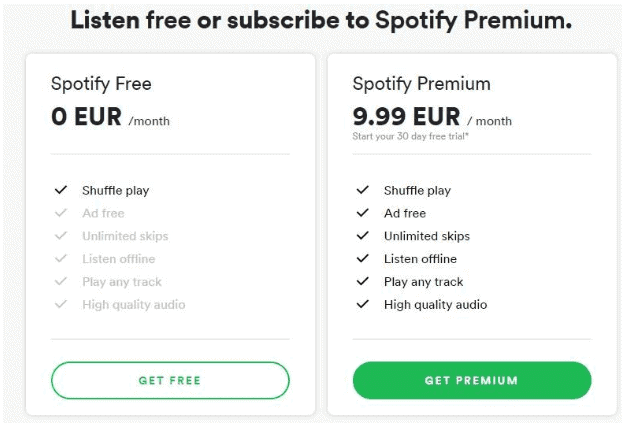
As you can see above Spotify apk is available in two version, free and premium. In the free version you do not have to pay but if you are going for Spotify premium version you have to pay 9.99 EUR/month.
Here are some of the features you get:
Shuffle PlayIf you are using the free version of Spotify, you will only be able to play songs online of any artist or any albums. If you want some extra features, you will have to subscribe to Spotify premium which is available on monthly basis.
You will be able to access the good quality sound in both versions, but Spotify Premium apk provides better music quality than free version.
So, if you are not satisfied with the free version of Spotify then you can upgrade it by monthly subscription to Spotify Premium apk.
Ad FreeLike other applications if you are using the free version of Spotify, you may have to suffer through many audio & video ads but if you have the premium subscription of Spotify, you do not need to worry about ads.
Spotify Premium will allow you enjoy all your songs without any interruption.
Unlimited SkipUnlimited skip means it will allow you to skip a song halfway through if you don’t like the songs.
In simple terms, you can change songs without listening to the end of the song.
Listen OfflineSometimes we don’t have internet connection to play songs online so Spotify Premium apk provides a feature that enable you download songs to play later offline.
High Quality SoundThis is one of the best features of this application which distinguishes it from similar online music streaming applications.
However, this feature is only available on premium subscription of Spotify.
Although, if you are not able to get the Premium subscription of Spotify the free version, also provides good quality sound, just not the same quality.
Save Storage SpaceWhile playing songs online on your device, it will not take any space on your device because it directly access and play songs on your device from its own server.
It will occupy storage space on your device only if you are downloading the songs from the Spotify premium apk.
No RootThere is no need for rooting the device to use this application because it runs on non-rooted smartphones too.
Some of you may not know what phone rooting means. So, we will explain. Phone rooting is a process that makes it possible to access all the system files of the device, which are not permitted by default by the device manufacturer.
Spotify Premium apk 8.4 Latest Version Details| App Name | Spotify Premium |
| Last update | April, 2018 |
| Total installs | 120,327,910+ |
| App version | 8.4 (latest) |
| App size | 35 MB |
| Requires android | 4.1+ |
| Developer | Spotify Ltd. |
| Ratings | Rated for 12+ |
Already if you have installed Spotify on your android device then it’s time to get rid of it before we proceed for installing the Spotify premium apk 8.4 latest version because it may come in your way while installing Spotify premium apk.
Those who have not installed spotify on their device, they can proceed further to install the latest version spotify.
How to Download install Spotify Premium apk in Android?Now that you know a lot more about the Spotify music streaming app, you may want to download and install it on your device.
Here I am going to help you the install latest version of Spotify step-by-step.
Before we proceed further make sure you have uninstalled the older version of Spotify otherwise it might create a problem while installing the latest one.
Now let’s begin.
Step: 1 Download Spotify application for android from here.
Step: 2 Go to your Phone Setting select Security and tap on it.
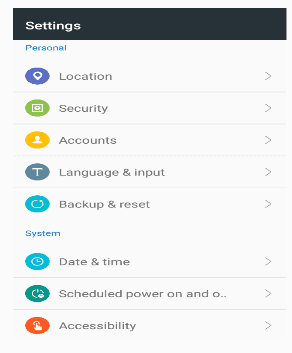
Step: 3 Under the Security option you will see Unknown sources option, tap on it to enable for installing the outer applications on your device. While tap on unknown sources, one box will appear click on OK.
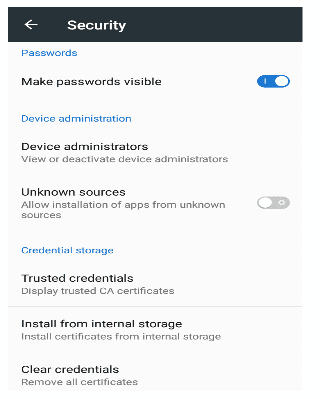
Box appeared, click on OK.
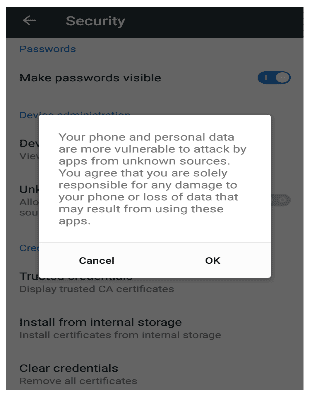
Step: 4 In this step you just have to open the downloaded application and to complete the installation all you have to do is to follow the onscreen instruction and the app will be installed.
Remember: Once the application is completely installed don’t forget to disable the unknown resource to make your device protected from malicious applications.
Conclusion:Let’s wrap up,
I am sure that you learnt a lot about the Spotify Premium apk. On Spotify, you can stream songs and podcast online with access to billions of songs uploaded from different countries in different language.
Spotify is available in two version, free and spotify premium.
Free version has some limited features compare to Spotify premium apk but if you are not satisfied with the free version features then you can take the Spotify premium subscription which is available on monthly basis.
Related Topics Promoting your Music with the Internet & Social Networking Boomplay Music Bags the Coveted Apps Africa Award How to Organise Music Library Great Apps and Devices for MusiciansThe post How to Download Spotify Premium App 8.4 Latest Versions appeared first on Nigeria Technology Guide.