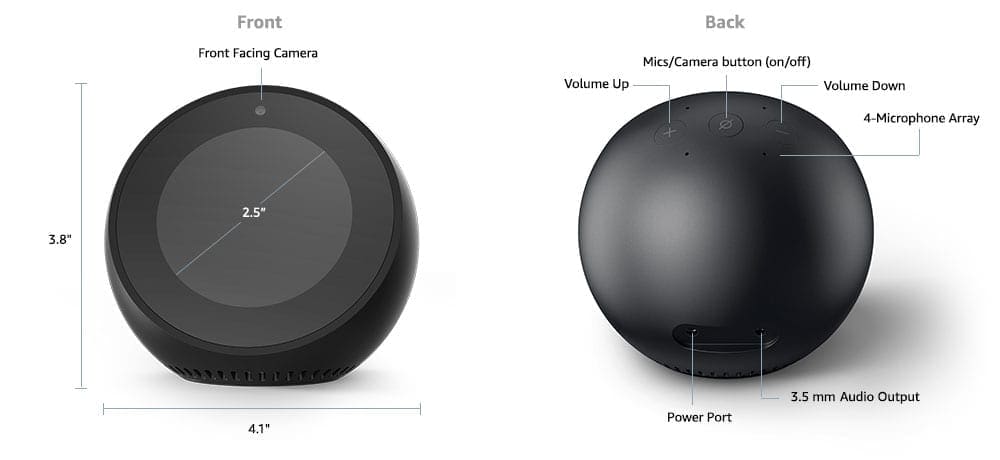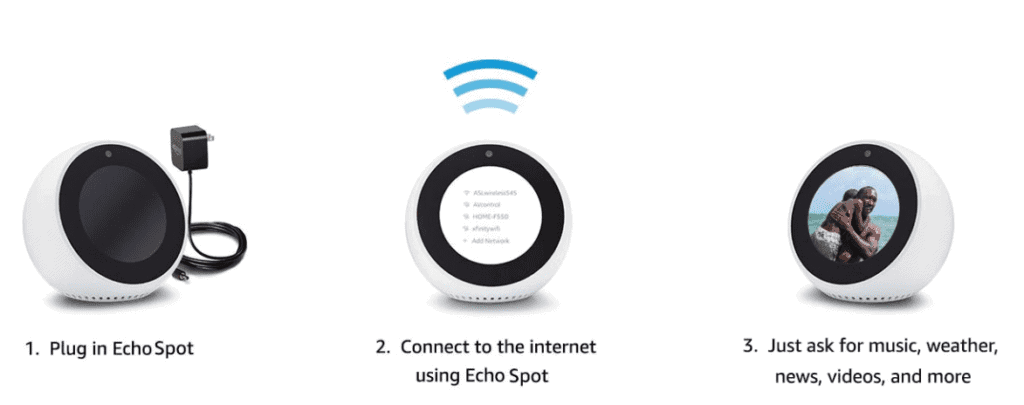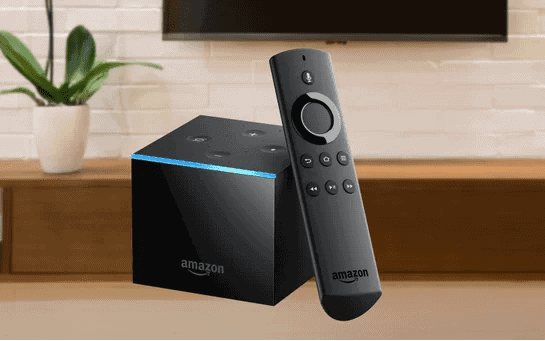With the Amazon Echo and all generations of the Echo Dot already forming an integral part of Amazon’s ecosystem of Echo products, the American company has decided to step things up a notch by adding a display to its smart speaker, birthing the Echo Spot. Quite similar to how a screen was added to the Google Home on the Lenovo Smart Display home assistant. The differences, however, are that the Echo Spot comes with a smaller display and is, of course, powered by Amazon’s native virtual assistant, Alexa. The Echo Spot is also a watered down and less expensive version Echo Show with a much bigger (10-inch) display.
The Echo Spot is the newest addition to the Echo series of Amazon’s hardware that turns your home into a smart home. Arguably, it is one of the best looking and best-designed product from the company yet. And asides the basic Alexa features, the added screen further increases what the Echo Spot can do (like video streaming and video calling) when compared to other smart home assistants from the brand. The Echo Spot is mostly touted as a bedside device that would replace your Alarm, but the truth is, the device is fit to be used almost anywhere in the home: bedroom, kitchen, living room etc. It can even be used in offices.
Let’s highlight some key features of the Echo Spot and see what the Amazon Assistant with a screen is capable of.
Amazon Echo Spot Technical Specs Size/Dimension: 4.1 x 3.8 x 3.6 inch (104 mm x 97 mm x 91 mm) Weight: 14.8 oz. (419 grams) Display: 2.5-inch (480 x 480 pixels) Alexa App compatibility: Android OS, Fire OS, iOS Camera: VGA Wi-Fi connectivity: Dual-band Wi-Fi supports 802.11 a/b/g/n (2.4 and 5 GHz) networks Speaker size: 1.4-inch Speaker power: 2W DesignThe Echo Spot is a small and compact circular smart display which is different from all other smart speakers an displays ever released from Amazon. Resembling an alarm clock, the Echo Spot comes in white and black colour options, measures 4.1-inches in diameter, 3.8-inches in height and a sports a 2.5-inch display with a 480 x 480 pixels resolution on the front. The display comes out-of-the-box with a default analog clock face which can, of course, be customized with other available faces.
The display adds an interesting visual experience to how Alexa responds to you. With the Echo Spot, Alexa doesn’t just tell you anymore … it shows you. The display can be customized through the list of settings/menu (by swiping down from the top of the display).
On the rear is where the majority of the device’s control and connectivity lie. There is a button that turns the microphone and camera on and off. This is a great addition — for privacy purposes– but a camera shutter/slider would have been preferable; don’t you think? However, the fact that you would have to manually turn on the microphone whenever the device comes on is a plus. A good one. The volume adjustment buttons are also on the rear, and very close to the base, a 3.5mm audio out and power port.
To pick up voice commands, the Echo Spot comes with four (4) pinholes where the microphones are embedded. They pick up voice quite decent enough from anywhere across the home but not anywhere near the eight (8) far-field microphones of the Fire TV Cube.
ConnectivityTo hook up your home entertainment or stereo system with voice control support using this device, you can pair up the Echo Spot either via wired (3.5mm cable) or wireless (Bluetooth) connection methods.
Echo Spot ‘Skills’The Echo Spot comes with Skills that help users learn and gain from the device asides from telling it to do stuff. Amazon says “skills are like apps and help you do more with your device”. These apps are developing and growing in number but there are thousands of them available: Fitbit (tracks your fitness), Headspace (finding your inner Zen), Jeopardy (a quick game) and a couple of other skills to improve overall user experience.
Setting upSetting up the Echo Spot is relatively easy when compared to other smart home devices. Since there is a screen, you can easily type in your WiFi network password as well as your Amazon account credentials directly into the Echo Spot in lieu of going through the Alexa app. Right after that, the Spot automatically syncs with your account and you should see the device appear on your Alexa app.
PriceDepending on where and when you choose to purchase the Echo Spot, as well as available discounts, the device would set you back by US$ 100 – $130.
The post Amazon Echo Spot Features and Price appeared first on Nigeria Technology Guide.

The Fire TV Cube is Amazon’s way of trying to fully push and incorporate its Alexa smart virtual assistant to your home entertainment system. The trillion-dollar American tech company already own two of the industry’s leading smart home products: the Amazon Echo (and Echo Dot) series of smart home speaker, as well as the Fire TV media streamer that turns your ordinary (read: dumb) TV into a smart one.
The Fire TV Cube, however, is Amazon combining these two products into one small cube that can fit perfectly into your pocket. Being the latest addition to Amazon’s Fire TV series, the Cube is the future of home TV entertainment. Although this is the first-gen edition and the hardware, its features, and overall tech are still relatively new, the Fire TV Cube is, no doubt, a revolutionary gadget from Amazon and would be a perfect addition to users whose streaming needs are entirely provided by Amazon.
Amazon Fire Cube TV Key Specifications Size – 3.4 x 3.4 x 3.0 inch (86.1 mm x 86.1 mm x 76.9 mm) Weight – 16.4 oz (465 g) Processor – Quad-core up to 1.5 GHz | ARM 4xCA53 GPU – Mali450 MP3 Storage – 16 GB internal Memory – 2 GB Wi-Fi connectivity – Dual-band, dual-antenna Wi-Fi (MIMO) and 802.11a/b/g/n/ac Wi-Fi networks. Bluetooth – BT 4.2 and BLE Ports – HDMI, Power, Micro USB, Wired Infrared support Included audio/Speaker – Built-in 1.6-inch (40 mm) speaker to interact with Alexa–even when the TV is off. Audio support – Dolby Atmos, 7.1 surround sound, 2ch stereo, and HDMI audio pass through up to 5.1 Content formats supported – Video: HDR-10. H.265, H.264, Audio: AAC-LC, AC3, eAC3 (Dolby Digital Plus), FLAC, MP3, PCM/Wave, Vorbis, Dolby Atmos (EC3_JOC), Photo: JPEG, PNG, GIF, BMP Supported Video Output resolution – 2160p, 1080p, and 720p up to 60 fps DesignWhile it is called the Fire TV Cube, the device isn’t totally a cube because it sports a dimension of 3.4 x 3.4 x 3.0 inch, meaning its height is shorter than its length and width. However, the device is small and might actually go unnoticed when placed on your TV stand or in your entertainment center.
The device is made entirely out of plastic that feels solid and sturdily built. All the connection ports needed to power the device and connect to your TV, speakers, and the internet are on the rear of the device. As listed above, port selection on the device includes the HDMI (sadly there’s no cable out-of-the-box), power port, wired infrared (IR) extender and a micro USB port.
At the top of the device, eight (8) far-field microphones are embedded. They are visible, pretty easy to see without having to take a closer look and pick up voices from anywhere across the room. At a rather awkward position is the Fire TV’s speaker: at the bottom of the device. The speaker is sized 1.6-inch and despite firing sound downwards, echoes Alexa’s responses loud enough for users to hear, only when the TV is switched off though. Otherwise, all responses are routed through your TV speakers or your home theatre speakers and soundbars.
Of course, the Fire TV’s speaker is nowhere near the Echo speakers and isn’t ideal for playing music, stand-alone. The glowing blue LED light at the top edge of the device is also a great aesthetical addition.
FeaturesThe Fire TV Cube is clever. It can be safely said to be more clever than other Amazon Fire TV and Echo speaker devices. Without having to raise your voice, the 8 far-field microphones of the device can pick up up commands from up to 20 feet away. Below are some of the things the Amazon Fire TV Cube is capable of:
Vocally increase or lower the volume of your TV Turn your TV on and off using “Alexa, turn on/off the TV” command Switch between multiple TV inputs with ease using voice commands e.g.”Alexa, switch to HDMI 2,” “Alexa, switch to PlayStation,” or “Alexa, switch to Roku.” Tune to and switch between TV shows and channel e.g. “Alexa, watch Mission Impossible,” or “Alexa, show me action movies.” Pause and resume TV shows, movies, etc. The Fire TV Cube is capable of muting audio on other devices when you say the “Alexa” wake-word, so you can hear its responsesBasically, with the Fire TV Cube, Amazon is putting your TV and entire entertainment system’s remote control in your mouth. And while the device in itself comes with a remote control, you would still need to use your voice for some actions like changing volume.
The functionalities of the Fire TV Cube isn’t limited to your television set though, it spreads wide across your sound bar, satellite boxes and cable TVs etc The TV is sort of the core of its operation.
PricingThe Fire TV Cube was released by Amazon back in June 2018. The launched with a price of $119.99 but currently sells at a deal price of $69.99 on Amazon.
The post Amazon Fire TV Cube Features and Price appeared first on Nigeria Technology Guide.