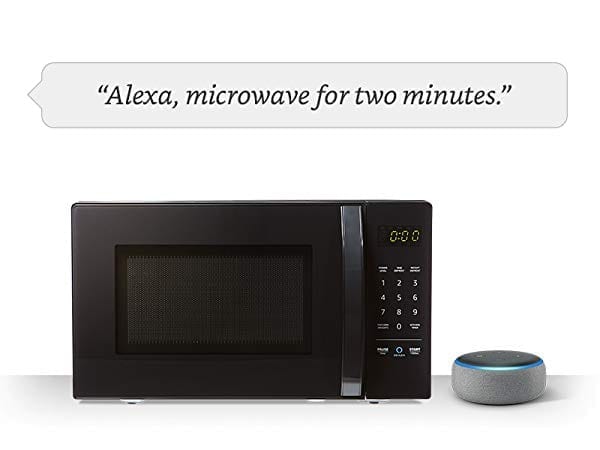Usually, when the term ‘smart kitchen appliances’ are mentioned, it means they are controlled by an app on your smartphone, tablet, or on some other type of remote control. Amazon, however, is stepping things up a notch as it releases the AmazonBasics Microwave Oven.
The AmazonBasics Microwave is a low-power (700 Watts) microwave oven with support for Alexa voice commands. Albeit you would require an external (read: separate) Echo device like the Amazon Echo, the AmazonBasics Microwave can receive voice controls to perform operations like making or reheating food. And while one would expect this appliance to be super pricey, the microwave is ridiculously affordable when compared to regular low-power microwaves with zero support for ‘smart’ functionalities that don’t perform as better.
While you might not exactly need a microwave that’s voice-controlled, the AmazonBasics Microwave would be a great buy if you own an Echo speaker or you want to rack up your home smart gadget collection. So, how does the AmazonBasics Microwave works? What does it look like? Where can you purchase a unit? How do you use it? Find out below.
AmazonBasics Microwave Key Specs Dimension: 17.3” x 10.1” x 14.1” (439 mm x 256 mm x 358 mm) (Width x Height x Depth) Weight: 21.9 lb (9.9 kg) Cavity Size: 0.7 cu. ft. Rated Power: 700W Power Levels: 10 Wi-Fi connectivity: 2.4 GHz only, 802.11 b/g/n. System requirements: Alexa App – compatible with Fire OS, Android, and iOS devices. Echo device needed for hands-free voice control. DesignDespite being a ‘special’ type of microwave, the AmazonBasics looks pretty basic — like every other regular microwave you can pick up at any electrical/electronic store. Available in only Black color option, the AmazonBasics, of course, is made with a mix of metal and plastic material. The rear and sides are made of metal while the door is made of a window with perforated insulating layer so users can see what is being cooked by the microwave.
With a dimension of 10.1 x 17.0 x 11.6-inch, there is a panel on the right side of the door that houses the control buttons and LED display The buttons are flat, moderately sized and can be used to manually control power levels, input time, select operations etc. Below the number pad are three buttons: the Pause/Start key, the Start/+ 30 seconds button, and between them is a special function “Ask Alexa” button.
But how does the AmazonBasics Microwave works? How does it take voice commands to cook or reheat food?
How it worksFirstly, you need to have the AmazonBasics microwave paired with an Echo speaker. Afterwards, you can either press the ‘Ask Alexa’ button on the microwave or simply send commands to the microwave through the connected Echo device. You should know that the AmazonBasics doesn’t have any microphone built-in, so you’d require an Echo device to control the appliance.
There are no microphones built into the food-heating machine. Instead, when you press the button or call on Alexa, the microwave wakes up a nearby Echo device and uses it to listen to your voice command.
You can get the microwave to work via voice using the Alexa wake word or the Ask Alexa button. For example, you can either say “Alexa, reheat the rice” or simply press the Ask Alexa button on the microwave and say “Reheat the rice”. Not sure if the voice command makes it more convenient or more fun but being a first-of-its-kind, that makes it an intriguing reason to try it out.
Other Features
The AmazonBasics microwave comes with a special “Dash Replacement” feature that makes sure you never run out of popcorn to eat. Using Amazon’s Dash Replacement system, the microwave keeps track of how much popcorn you have consumed and how much you have left in your pantry. Whenever your popcorn is close to exhaustion, the Dash Replacement system orders more popcorn at a 10 percent discount.
That said, you should know that the popcorn replacement feature works perfectly only if you use voice commands to cook and order through Amazon Dash, a consumer goods ordering service introduced by Amazon in 2015 which uses a proprietary device for ordering and timely replacing products.
Price and AvailabilityThe AmazonBasics Microwave is small and may not be the best microwave for a big sized family or kitchen. But if you are a student or someone who barely cooks large volume of food, the AmazonBasics would be a perfect buy — especially if you own an Echo device. The dull and super basic design is another downside and the voice commands aren’t exactly perfect either. However, for the price it sells for, those cons are a worthy compromise.
The AmazonBasics Microwave was first listed on Amazon on September 12, 2018 and is available for purchase for $59.99.
The post AmazonBasics Microwave Features and Price appeared first on Nigeria Technology Guide.

Businesses that rely on the accuracy of their asset management capabilities are often left wondering how best to effectively track their inventories. Today’s high-tech marketplace calls for a system that allows for complete and total inventory control that is fully customizable to fit the size and needs of your business.
The good news is there are a lot of options available.
The bad news is there are too many options available.
With the wealth of inventory control apps and software on the market, it’s important to find the one that offers the most features, the best user experience, and the widest array of compatible devices.
What to Look for in Inventory ControlYou want a solution that comes equipped with the greatest range of capacities without creating a confused or complicated user interface.
After all, this is your company’s assets we’re talking about here, the software you choose must be completely reliable and easy to access from anywhere.
So when it comes time to begin assessing your options for asset tracking management, the first place you want to start is the use of photos.
Photo-based inventory control and asset tracking places a crucial emphasis on the visual aspect of the task, this makes it far easier to identify what you have in your inventory and the quantity.
Using imagery can also reduce the confusion that come about from model or lot numbers that are highly similar where human error can play a key role in mistakes being made.
For those apps that incorporate images as the main method for auditing your inventory, you should choose one that lets users load multiple images per item and expand upon those photos using all of the key data that aptly describes and identifies that item in the system.
These should all be customizable fields that are engineered for the most proof positive ability to locate the item you are attempting to track.
Item Identification MethodsA good inventory control app lets you add notes and product information to each of the items in your inventory.
An excellent inventory control app lets you add notes, relevant product information, as well as tags, receipts, customized fields and values, as well as fully trackable data like price, quantity and additional product data.
All of these can make keeping control of your inventory a cinch as users can utilize any or all of these facets for up to the minute asset management that is fully updated and, above all, entirely accurate.
These key data components are all integral to locating an item in your inventory and the use of multple images depicting that item leave little doubt as to whether or not the item you are attempting to locate and track is the correct one.
Tracking CapabilitiesWhen you are doing your research as to the ideal solution for your asset tracking needs, your app should offer a visual representation of the item.
It should also allow for you track your inventory along multiple locations, accessible to multiple authorized users or customers, vendors, third-party teams or individuals, the choice is up to you.
These capacities of your system should be fully customizable so as to allow for easier tracking of your assets over many locations. Each user should also have the ability to create customized labels so that any item in your inventory can be identified and located.
The best tracking apps are also equipped to connect with third party QR and barcodes from inside the software. These are useful for sharing all inventory information with all authorized parties.
From there, your users will be able to access the inventory from any device and you can even allow for edits, changes, or updates to be made via the web or through your software’s mobile app.
The latter part is imperative as mobile apps are becoming a vital part of any business that relies on technology for their daily routines.
When choosing the software that’s right for you, be sure that it has the capability to scan QR labels and barcodes directly to your system through the mobile app.
For instance, let’s say your business has many different locales that are involved in your production and distribution apparatus.
If you have one inventory control system in place that everyone can access at any time and edit with the most recent information, you are helping your business run much more smoothly and reducing the amount of outdated stock.
This is also an excellent method for ensuring that time-sensitive assets are properly accounted for so nothing reaches its expiration date before the public receives it. You just simply check in or check out items through the scanner on your mobile app and that item is properly logged.
Not only can you identify if an item is currently in stock, but you can also determine when it left your inventory or when it arrived into your inventory, and you can even identify which location that item is currently stored.
The best tracking capabilities will also give you the additional convenience of automatically backing up your data and syncing it up on cloud-based services.
But sometimes you need a CSV or PDF for that all-important paper trail, that’s no problem when you’ve found the best inventory control app. All of your backed up information can be retrieved from the cloud and exported into either one of those popular formats.
Easy to UsePerhaps the most important aspect of your asset management apparatus is to find one that doesn’t require hours of training or a technical handbook to operate a system that is just too complicated to understand.
You want to find the inventory control system that makes it easy to track all of your assets with an intuitive system that doesn’t take hours to get up and running. Your software should be quick, simple, and straightforward enough that anyone can understand how it works.
Related Topics Sage One Sage 50 Best Accounting Software Sage Business Cloud Accounting Sage Pastel Best Online Accounting Software Peachtree Accounting SoftwareThe post Taking Stock of Your Asset Tracking Capabilities appeared first on Nigeria Technology Guide.
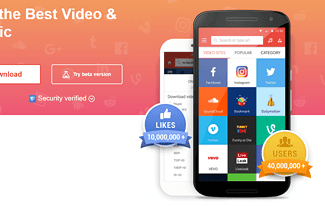
Snaptube is a free app available for Android that enables you easily download video and music from social media sites like Facebook, Instagram, Twitter, etc.
Have you ever loved a video on Facebook or Instagram and wished you could save it on your smartphone for private consumption or sharing with your friends later? The Snaptube app might just be the app you have been looking for.
We have been hearing a lot of stuff about this app for awhile now, so we decided to get it and try it out. We will be sharing our experience here.
How to Download Snaptube APK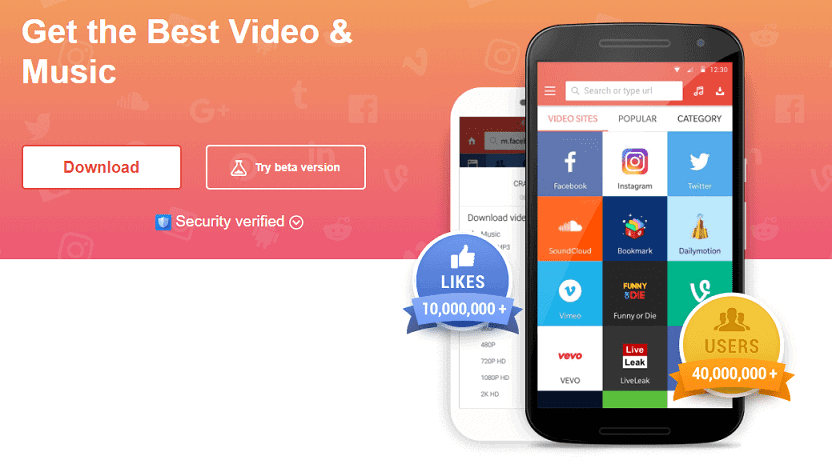
Snaptube is a mobile App, but it is not available for download at the Google Play Store. You have to visit the website www.snaptubeapp.com to download the Snaptube APK to your Android device. Just click on the download button.
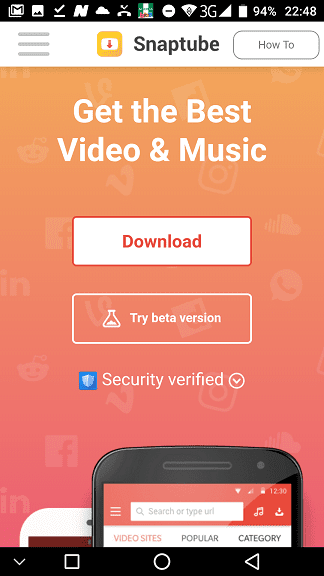
Snaptube can also be downloaded from other third party app stores like uptodown, APTOiDE, Softonic, etc.
How to Install SnaptubeBecause, Snaptube is not available on the Google Play Store, installing it to your Android phone can be a bit tricky, especially if you have never installed an Android app from a third party app store before.
But not to worry, it is quite simple. Just one additional step. Go to Settings > Security and toggle on Unknown Sources. This simple procedure enables you install apps from Third party app stores.
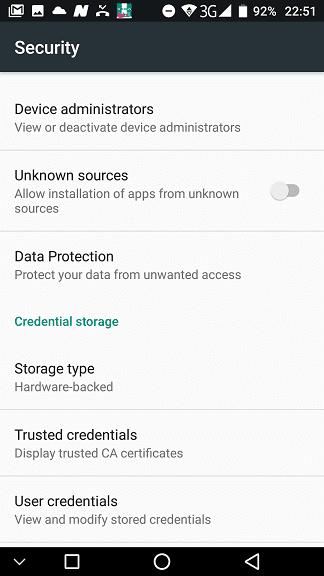
Ignore the Android security warning and tap OK. The download will begin.
To install the app, just drag down the notification bar and click on the Snaptube APK to begin the installation. In just a couple of seconds, the app will be installed and you can start downloading videos and music free online.
Snaptube Free Video and Music Downloader App (Key Features)Once you have downloaded and installed the Snaptube app on your device, you will notice the clean UI.
On top you will see shortcuts to popular social media sites like Facebook and Instagram and below you find a couple of trending videos.
Essentially, you can think of Snaptube as a browser that enables you to easily download videos and music shared on social networking sites. Now let us take a look at some of the key features of Snaptube.
Watch Unlimited Videos and Music Online FreeRight from Snaptube’s homescreen, you will see loads of videos and music to watch. You will find the latest trending videos and music for your entertainment.
Just click on the thumbnail of a video to start watching it.
Download Videos and Music Free OnlineWith Snaptube, you have an option of watching the video directly by streaming it on the app or by downloading to your device.
It is this ability to download videos to your device that is the true power of Snaptube and the secret behind its growing popularity.
At the bottom right corner of the thumbnail of each video, you will see an icon of a downward pointing arrow enclosed in a circle. Simply tap this icon, to start the download.
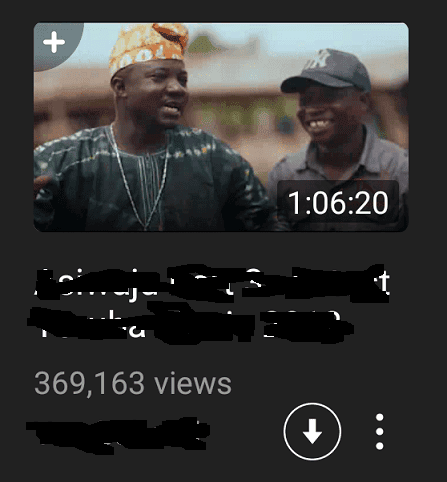
You not only download videos on the app, you can also download videos shared on social networking sites like Facebook, Instagram and Twitter.
Just tap the icon of the social network to visit the mobile site. You will need to login to the social network. All videos on your timeline, will have a download button on the bottom right corner. Tapping this button begins the download.
Download in Multiple Resolution, Save DataWhen you click the icon to download a Video, you are given multiple resolution options. You choose the one you like. You can choose a low resolution if you have limited data and want to save your data.
Light Weight, Fast, and IntuitiveSnaptube is light weight and fast. It is also easy to use. Without any guide, you will easily figure out how to use the app in no time.
It is Completely FreeDownloading and using Snaptube is completely free. You do not need to pay a subscription to download or use the app.
The content available on the app are also free, so you do not pay for downloading content.
Responsible Use of AdsSince, the app is free, you could assume it is filled with annoying ads. However, this is not the case as I found while I was testing out the app that the ads are not at all distracting.
Ads are out of the way, giving you the freedom to enjoy your content.
How to Download Videos and Music with SnaptubeDownloading videos and music with Snaptube is easy. Just click the download icon or button, and in a couple of seconds, you could be watching videos natively on your device.
There are two scenarios for video download on Snaptube. The first is downloading from the list of trending videos and the second is using the shortcut icon to browse specific social networking sites for videos.
We will be covering both scenarios here.
Download Trending Videos on SnaptubeThis approach is straight forward, just find a video either by scrolling through the list of trending videos or by searching for a video using the search bar.
Once you see what you like, tap the download icon on the bottom right corner of the video’s thumbnail for the download to begin.
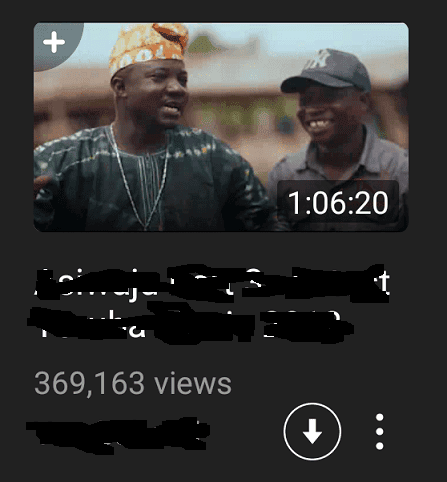
You will be given an option to select the resolution you want to download the video in. The higher the resolution, the better the quality of the video, but the higher the data required to download the video.
You will see the data required to download the video at each resolution. To save data download at a lower resolution.
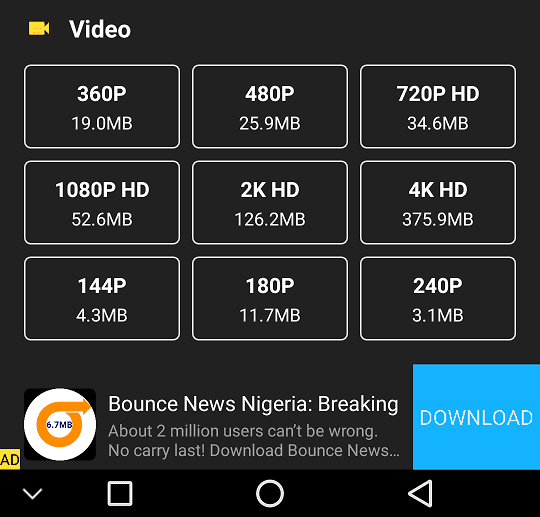
You can also download in mp3 audio format to save even more data.
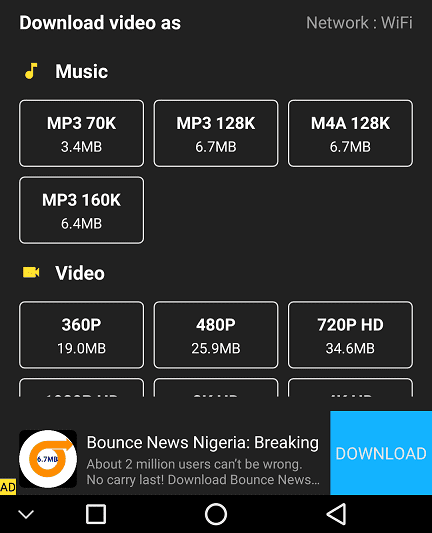
Click on the button of the resolution you which the video in. I will pick 720p HD Video, which is just 36.4MB for this test.
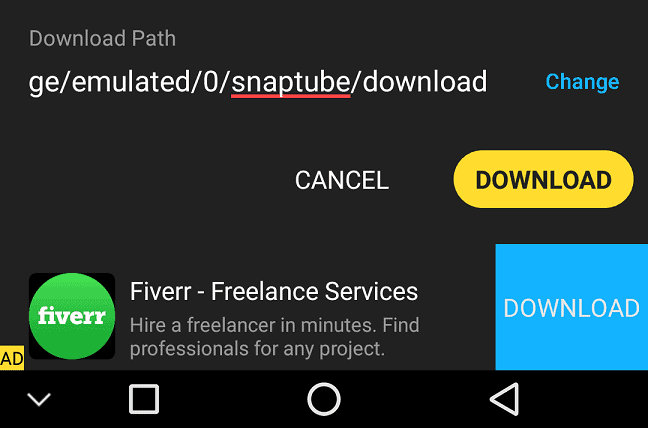
In the new page that opens, tap the yellow download button to start the download. Your downloaded videos will be stored in the Snaptube folder in Gallery.
Download Videos on Social Sites using SnaptubeHave you ever seen a funny video on Facebook, Instagram, or Twitter and wishing you could download it on your mobile phone for personal consumption or to share with your friends later.
Snaptube is one app that fulfills your wish. Just click on the icon of the social networking site on the Snaptube homescreen.
Then login to the social site using the built-in browser in the app.
Browse to find the video you want to download.
Videos will have a download button on their bottom right corner.
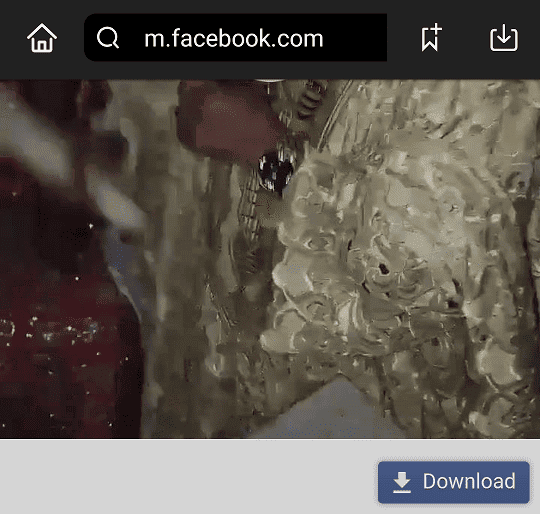
Click on the button to get to the download page where you will be given options on format. MP4 seems to be the only option here and there are no options for choosing resolutions like in the earlier example.
Tap the format you want and click on yellow download button on the page that emerges.
That’s it. You can now check the Snaptube folder in Gallery for downloaded videos.
How to Add Shortcuts to More Social Networking Sites on SnaptubeIn order to download videos using Snaptube, you have to access the mobile website of the social networking site with the built-in browser in the Snaptube app.
However, you cannot enter the URL of the site directly rather you access them through their shortcuts (or speed dials). A few sites are featured on the homescreen with more on the Video Sites page. You can also find more sites from the bookmark page by clicking on the More button in the Video Sites page.
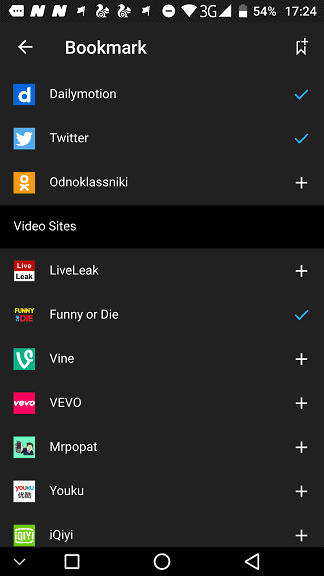
To add a site to bookmark, click on the add to bookmark icon and enter the name and the URL of the site you wish to add to bookmark and tap ADD.
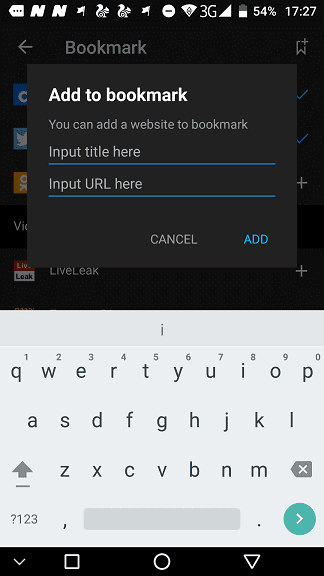
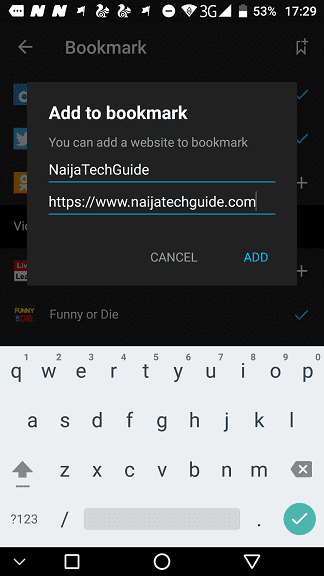
To create a shortcut (or speed-dial) for a bookmark entry in the Video Sites page, tap on the plus sign (+).
The first two rows of eight shortcuts appear on the homescreen. You can change the position of any shortcut by dragging it and dropping it to any position on the screen.
This action will also enable control which shortcuts appear on the homscreen by making sure they placed in the first 2 rows.
ConclusionSnaptube is great app for killing boredom. You can watch unlimited videos and music free and if you want you can download some more on your device to watch later. You can try it out today.
Related topics How to Buy a Smartphone Best Android Antitheft Apps Best 4G Phones Filmora Meme Maker Cheap Android Phones Best Fitness Apps for Android Best Android Phones Compare Prices of Mobile PhonesThe post Snaptube: Free Video & Music Downloader App for Android appeared first on Nigeria Technology Guide.