
The Homtom S12 is a budget smartphone that has the trendy 18:9 aspect ratio as well as a nice crafty design. As far as design is concerned, there is a minimal compromise to cut price same for other smartphones in the category. The smartphone is a cheap one which is why the specs are very basic in the aspect of display, better, camera and the chipset inside. However, it does well when it comes to bezel reduction and looking a bit modernised.
Jumia Nigeria – See Offers | Jumia Kenya – See Offers

For the sake of looking attractive without necessarily hiking the price, the Homtom S12 offers a plastic body with a minimal bezel especially at the side. You’ve got rounded edges, capacitive button, thick conventional bottom and top bezels. You’ve got a speaker at the bottom part of the rear cover as well as a camera placed centrally to the top. The smartphone is made of plastic which is available in blue, black and white finish.
The display is not much either just about 5.0-inch in size and a TFT panel for that matter which is not quite known for its good viewing angles. That said, the smartphone display also has a low resolution of 960 x 480 pixel. This is all justifiable considering the price you’re paying for the smartphone.
Battery and CameraYou don’t really have much of a battery capacity inside the phone which is the way most of these entry-level smartphones are. Same goes for the Homtom S12 which comes with a 2 750mAh battery built-in and a MicroUSB port for charging it. This would do well to go a day on a full charge only if usage is minimal though.
Speaking of photography on a smartphone, the Homtom S12 has a decent low budget one in place. There is the combination of an 8MP camera and another 2MP camera on the rear side with a flash just in-between. Selfies on the other end are being handled by a 5MP camera.
Hardware and SoftwarePowering up the features on the smartphone is a more or less typical processor of cheap smartphones like this one. Having four cores, you’ve got the MediaTek MT6580A in charge taking care of things and a 1GB RAM. Regarding graphics, you have a Mali-400 MP2 GPU assigned to do the job. You also have an 8GB internal storage which can be extended to 32GB with an SDcard. Also, there is Android 8.1 Oreo booting up with the smartphone from the scratch.
Homtom S12 Pricing and AvailabilityThe smartphone cost about 21, 000 Naira depending on the deal and you location.
Here are a few specs of the HomTom S12:
General Features Platform: Android 8.1 Oreo (Go Edition) Processor: Quad-core MediaTek MT6580A GPU: Mali-400 MP2 Memory: 1GB RAM Colours: Black, White, Blue Dimension: 65.0 x 138.0 x 8.9 mm Weight: 125g SIM Type: Nano SIM SIM Count: Dual SIM Display Display: 5.0-inch, TFT LCD capacitive touchscreen, 960 x 480 pixels Screen Protection: – Camera Rear Camera: Dual 8MP + 2MP camera, 1080p Video@30fps Rear Camera Features: Autofocus, LED flash, Geo-tagging, touch focus, face detection, panorama Front Camera: 5MP camera, 480p Video@30fps Storage Built-in Storage: 8GB Memory Card Support: Yes, up to 32GB Bundled Cloud Storage: – Network Support 2G GSM: Yes 2G CDMA 1X: – 3G WCDMA: Yes 3G CDMA EVDO: – 4G LTE: – Internet & Connectivity GPRS: Yes EDGE: Yes 3G/WCDMA/HSPA: Yes HSPA+: 42.2/5.76 Mbps CDMA EVDO: – 4G LTE: – WLAN: Wi-Fi 802.11 a/b/g/n/ac Wi-Fi Hotspot: Yes Bluetooth: Yes, v4.0 with A2DP NFC: – Infrared Blaster: – USB Port: MicroUSB 2.0 Messaging SMS/MMS: Yes Instant Messaging: Yes Push Emails: Yes Email Protocol: – Entertainment Music Player: MP3/WAV/eAAC+ player Video Player: MP4/H.264 player FM Radio: Yes Loudspeaker: Yes 3.5mm Jack: Yes Navigation Navigation: Yes, with A-GPS Maps: Yes Sensors & Control Digital Compass: – Accelerometer: Yes Proximity Sensor: Yes Light Sensor: Yes Barometer: – SpO2: – Pedometer: – Heart Rate Monitor: – Gyroscope: – Fingerprint Scanner: – Iris Scanner: – Face Unlock: – Intelligent Digital Assistant: – Motion Sensing / Gesture Control: – Voice Control: – Other Features Video Streaming: Yes Active Noise Cancellation: – Wireless Charging: – Built-in Mobile Payment: – Water Resistant: – Dust Resistant: – Image Editor: Yes Video Editor: Yes Document Viewer: Yes Document Editor: Yes Battery Battery: 2, 750mAh removable Li-Ion battery Talktime: – Standby Time: – Fast Charging: –The post HomTom S12 Specs and Price appeared first on Nigeria Technology Guide.

Red is a high-end cinema camera maker which is used in some of Netflix blockbusters and movies like ‘Straight Outta Compton’. The company formerly scheduled the smartphone with 3D display to be released earlier this year. However, the smartphone wasn’t released due to some issues that needed to be perfected. Nonetheless, the smartphone is more likely to be released soon and it has some great features on board. This smartphone is not available as it does have an expensive price tag with a version even more expensive more than the iPhone XS Max.
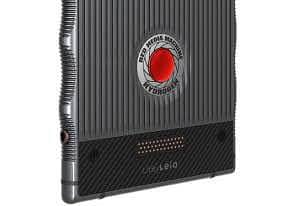
The RED Hydrogen is unlike any other smartphone out there with its own unique look and that includes some unconventional additions. Being a premium smartphone itself, it doesn’t quite have the reduced bezel and glass build charade. Instead what you have is heavy bezels bearing sensors with ridged blunt serrated edges at the sides. At the side is the fingerprint scanner which is also the power button. The back has a patterned striated design and a circular camera module with a pin for the camera module and another at the bottom for additional modules.
One of the highlights of the smartphone is the 3D display, the first time you have that on a smartphone. The 4 view display as it is referred to by Red has the ability to show the 3D holographic images or videos. This means you can play HD 3D contents without the need for a VR headset. Also, it can be used as a monitor to view 3D contents being recorded by a Red camera. The 5.7-inch screen comes with a 1440 x 2560 pixels resolution and it helps bring the 3D display to life.
Battery and CameraFor a smartphone with a 10mm thickness and a weight of 263g on the normal model and 293g on the special Titanium variant, you would expect a big battery inside which it has. The smartphone sports a 4, 500mAh battery which is a quite generous deal with sufficient power for the day. You’ve got a USB Type-C at the bottom of the bunch and a likely fast charge feature.
Red is a big player in the camera scene which is why there is a lot of expectation about optic capability of the Red Hydrogen One. Frankly, the smartphone is poised to do very well in this area and is even likely to go to the top of the camera pyramid. There is a dual setup on both axis which includes a pair of 12.3MP rear cameras and a duo of 8.3MP cameras at the front. Both front and back camera can shoot in 4k resolution which is very impressive.
Hardware and SoftwareThe smartphone has been in the works since the previous year which is why it has a predated chipset. Inside, you’ll find a Qualcomm Snapdragon 835 processor handling things and an Adreno 540 GPU in for graphics. There is a spacious 128GB or 256GB storage space in the smartphone and a possible 512GB added expansion support. However, there is plentiful storage space available up to 6GB RAM on board for easy navigation between apps. On the operating system.side of things, you’re getting the Android 8.1 Oreo from the pack with a likely Pie update later on.
Red Hydrogen One Pricing and AvailabilityThe smartphone cost 1295 USD which is approximately 470, 000 Naira for the aluminium version. For the more expensive titanium version which is not even ready yet, you will have to pay $1, 595 which is about 580, 000 Naira depending on the deal and your location which might actually incur more cost.
Here are a few specs of the Red Hydrogen One:
General Features Platform: Android 8.1 Oreo Processor: Octa-core Qualcomm SDM835 Snapdragon 835 GPU: Adreno 540 Memory: 6GB RAM Colours: Black, Shadow, Titanium Dimension: 164.9 x 85.7 x 10 mm/li> Weight: 263g (292g for Titanium Body) SIM Type: Nano SIM SIM Count: Dual SIM Display Display: 5.7-inch, 3D LTPS LCD capacitive touchscreen, 1440 x 2560 pixels (515 ppi) Screen Protection: Corning Gorilla Glass 5 Camera Rear Camera: Dual 12.3MP + 12.3MP camera, 2160p Video@30fps 1080p Video@30/60fps Rear Camera Features: Autofocus, LED flash, Geo-tagging, touch focus, face detection, panorama, H4V holographic video, interchangeable lens mounts Front Camera: Dual 8.3MP + 8.3MP camera, 1080p Video@30fps Storage Built-in Storage: 128GB/256GB Memory Card Support: Yes, up to 512GB Bundled Cloud Storage: – Network Support 2G GSM: Yes 2G CDMA 1X: – 3G WCDMA: Yes 3G CDMA EVDO: – 4G LTE: LTE band 1(2100), 2(1900), 3(1800), 4(1700/2100), 5(850), 7(2600), 8(900), 12(700), 13(700), 14(700), 17(700), 18(800), 19(800), 20(800), 25(1900), 26(850), 28(700), 29(700), 30(2300), 38(2600), 39(1900), 40(2300), 41(2500), 66(1700/2100) Internet & Connectivity GPRS: Yes EDGE: Yes 3G/WCDMA/HSPA: Yes HSPA+: Yes CDMA EVDO: – 4G LTE: LTE-A (5CA) Cat 16 1024/150Mbps WLAN: Wi-Fi 802.11 a/b/g/n/ac, dual band, Wi-Fi Direct, DLNA Wi-Fi Hotspot: Yes Bluetooth: Yes, v5.0 with A2DP, LE, aptX HD NFC: Yes Infrared Blaster: – USB Port: USB Type-C 2.0 Messaging SMS/MMS: Yes Instant Messaging: Yes Push Emails: Yes Email Protocol: – Entertainment Music Player: MP4/DviX/XviD/H.265 player Video Player: MP4/DviX/XviD/H.265 player FM Radio: Yes Loudspeaker: Yes 3.5mm Jack: Yes Navigation Navigation: Yes, with A-GPS, GLONASS, BDS Maps: Yes Sensors & Control Digital Compass: Yes Accelerometer: Yes Proximity Sensor: Yes Light Sensor: Yes Barometer: – SpO2: – Pedometer: – Heart Rate Monitor: – Gyroscope: Yes Fingerprint Scanner: Yes, (right-side) Iris Scanner: – Face Unlock: Yes Intelligent Digital Assistant: Yes Motion Sensing / Gesture Control: – Voice Control: – Other Features Video Streaming: Yes Active Noise Cancellation: Yes Wireless Charging: – Built-in Mobile Payment: – Water Resistant: – Dust Resistant: – Image Editor: Yes Video Editor: Yes Document Viewer: Yes Document Editor: Yes Battery Battery: 4, 500mAh non removable Li-Ion battery Talktime: – Standby Time: – Fast Charging: YesThe post Red Hydrogen One Specs and Price appeared first on Nigeria Technology Guide.

Huawei is no stranger in the budget market and the Huawei Y5 Prime (2018) comes in as another in the Y-series this year. Cutting down on features like fingerprint scanner and some other specs, the smartphone is available at a budget price. There is also a simple design and some other implementations to make it affordable for all. Although the smartphone is not the kind to go for when it comes to stellar performance, it can hold its own against competition in the same league.
Jumia Nigeria – See Offers | Jumia Kenya – See Offers | Jumia Ghana – See Offers

The Huawei Y5 Prime (2018) goes for a simple look with a plain design missing the trendy gradient look and have plastic casing. There’s nothing really at the back except for the camera module and Huawei branding on the rear. The earpiece speaker also.doubles has the main phone speaker which is often used for surround sound in other premium smartphones. For a smartphone with an 8.3mm thickness, the smartphone is fairly light weighing just 142g. This can be accredited to the plastic build with black, gold blue colour options available.
Going a different way from the flock of recently released phones with a large display but still has the 18:9 aspect ration anyway.Featuring a 5.45-inch screen, the smartphone has enough visual space for the routine surfing the net and even watching movies. Not too big on resolution, the Huawei Y5 Prime (2018) has a 1440 x 720 pixels resolution which I a okay.
Battery and CameraOn the battery side of things, the smartphone does what most phone do and comes with an average 3k region capacity. It has a MicroUSB port for data transfer and charging while also sporting a 3, 020mAh battery. For a budget smartphone, the arrangement seems like a good enough proposition not any different from what you would get from other OEMs at this price point.
Mobile photography also looks well enough with a 13MP camera on the back of the smartphone. This is minus the AI tweaks and enhancement in more premium Huawei smartphones but it does have panorama, autofocus and other simple features. Selfies on the smartphone is captured by a 5MP front camera with a flash of its own lighting up dim lit shots.
Hardware and SoftwareSpeaking on what I refer to as the engine on the smartphone because of how it handles all the task from gaming to the simple task of opening apps. That said, you’ve got a MediaTek MT6739 chipset with a PowerVR GE8100 GPU tackling graphics. In addition, for storage there is only a.meagre 16GB even if you can expand this to 256GB with a memory card. To help out performance, there is 2GB RAM and Android 8.1 Oreo from the box.
Huawei Y5 Prime (2018) Pricing and AvailabilityThe smartphone goes for about 36, 000 Naira depending on the deal and your location.
Here are a few specs of the Huawei Y5 Prime (2018):
General Features Platform: Android 8.1 Oreo Processor: Quad-core MediaTek MT6739 GPU: PowerVR GE8100 Memory: 2GB RAM Colours: Black, Gold, Blue Dimension: 146.5 x 70.9 x 8.3 mm Weight: 142g SIM Type: Nano SIM SIM Count: Dual SIM Display Display: 5.45-inch, IPS LCD capacitive touchscreen, 1440 x 720 pixels Screen Protection: – Camera Rear Camera: 13MP camera, 1080p Video@30fps Rear Camera Features: Autofocus, LED flash, Geo-tagging, touch focus, face detection, panorama Front Camera: 5MP camera, 720p Video@30fps Storage Built-in Storage: 16GB Memory Card Support: Yes, up to 256GB Bundled Cloud Storage: – Network Support 2G GSM: Yes 2G CDMA 1X: – 3G WCDMA: Yes 3G CDMA EVDO: – 4G LTE: Yes Internet & Connectivity GPRS: Yes EDGE: Yes 3G/WCDMA/HSPA: Yes HSPA+: 42.2/5.76 Mbps CDMA EVDO: – 4G LTE: LTE Cat 4 150/50Mbps WLAN: Wi-Fi 802.11 a/b/g/n/ac Wi-Fi Hotspot: Yes Bluetooth: Yes, v4.0 with A2DP NFC: – Infrared Blaster: – USB Port: MicroUSB 2.0 Messaging SMS/MMS: Yes Instant Messaging: Yes Push Emails: Yes Email Protocol: – Entertainment Music Player: MP3/WAV/eAAC+ player Video Player: MP4/H.264 player FM Radio: Yes Loudspeaker: Yes 3.5mm Jack: Yes Navigation Navigation: Yes, with A-GPS Maps: Yes Sensors & Control Digital Compass: – Accelerometer: Yes Proximity Sensor: Yes Light Sensor: Yes Barometer: – SpO2: – Pedometer: – Heart Rate Monitor: – Gyroscope: – Fingerprint Scanner: – Iris Scanner: – Face Unlock: Yes Intelligent Digital Assistant: – Motion Sensing / Gesture Control: – Voice Control: – Other Features Video Streaming: Yes Active Noise Cancellation: – Wireless Charging: – Built-in Mobile Payment: – Water Resistant: – Dust Resistant: – Image Editor: Yes Video Editor: Yes Document Viewer: Yes Document Editor: Yes Battery Battery: 3, 020mAh non removable Li-Ion battery Talktime: – Standby Time: – Fast Charging: –The post Huawei Y5 Prime (2018) Specs and Price appeared first on Nigeria Technology Guide.

More improvement to the Itel A14 or otherwise called the Itel A16, the next in line in the A-series above the former. The smartphone still occupies the entry-level category sporting the ground features you’ll need from day to day. A perfect fit for most of users on an extreme budget that want a phone that can do general smart stuffs. Also, it has a more refined look with a simple build and better specs. Take a look at it yourself from the main highlights below.
Jumia Nigeria – See Offers | Jumia Kenya – See Offers | Jumia Ghana – See Offers

Superficial features of the smartphone exude being budget but to an extent looks okay with average aesthetics. The smartphone is a plastic all-round from it back cover to the frame with a plain smooth design. Still on the rear end, there is the speaker at the bottom left and a centrally placed camera with flash at the upper end.The smartphone will also be taking up the capacitive button below the screen for navigation through the phone.
You still got an average sized display on the Itel A16 going a bit further than what is on the A14. However, there is not really much of an improvement on the side of resolution with the display having sharp corners. It has a 5.0-inch display and a resolution at 800 x 480 pixels.
Battery and CameraThis smartphone has the usual small battery power on these entry-level smartphones because of their inferior spec sheet. Since there is not much of functionality to explore on the smartphone as well as low resolution and sized display. The 2, 050mAh does all that needs to be done for the 24hour period with a MicroUSB to plug into at the end of the day.
To the cameras on the Itel A16, this smartphone qualifies for some not too crisp shots but it is good for casual once in a while pictures. Posted in the rear end, I s a 5MP camera with dual LED flash below it while in reverse there is a 2MP camera for selfies also equiped with a flash of its own.
Hardware and SoftwareDown to the inside, the smartphone has just about the same spec as the A14 with nothing more than the same ‘Go’ internals. There is the MediaTek chipset with all four cores clocking at 1.3GHz and a Mali-400 GPU. Also, it features just 512MB RAM together with 8GB internal storage which can be increased by 32GB using a dedicated Micro SD card slot. At the end of the day, the Android 8.1 Oreo Go Edition is lighter than the normal OS hence better alternative.
Itel A16 Pricing and AvailabilityThe smartphone will cost about 15, 000 Naira depending on the deal and your location.
Here are a few specs of the Itel A16:
General Features Platform: Android 8.1 Oreo (Go Edition) Processor: Quad-core MediaTek MT6580 GPU: Mali-400 MP2 Memory: 512MB RAM Colours: Black, Blue Dimension: – Weight: – SIM Type: Nano SIM SIM Count: Dual SIM Display Display: 5.0-inch, IPS LCD capacitive touchscreen, 800 x 480 pixels Screen Protection: – Camera Rear Camera: 5MP camera, 480p Video@30fps Rear Camera Features: Autofocus, LED flash, Geo-tagging, touch focus, face detection, panorama Front Camera: 2MP camera, 360p Video@30fps Storage Built-in Storage: 8GB Memory Card Support: Yes, up to 32GB Bundled Cloud Storage: – Network Support 2G GSM: Yes 2G CDMA 1X: – 3G WCDMA: Yes 3G CDMA EVDO: – 4G LTE: – Internet & Connectivity GPRS: Yes EDGE: Yes 3G/WCDMA/HSPA: Yes HSPA+: 42.2/5.76 Mbps CDMA EVDO: – 4G LTE: – WLAN: Wi-Fi 802.11 a/b/g/n/ac Wi-Fi Hotspot: Yes Bluetooth: Yes NFC: – Infrared Blaster: – USB Port: MicroUSB 2.0 Messaging SMS/MMS: Yes Instant Messaging: Yes Push Emails: Yes Email Protocol: – Entertainment Music Player: MP3/WAV/eAAC+ player Video Player: MP4/H.264 player FM Radio: Yes Loudspeaker: Yes 3.5mm Jack: Yes Navigation Navigation: Yes, with A-GPS Maps: Yes Sensors & Control Digital Compass: – Accelerometer: Yes Proximity Sensor: Yes Light Sensor: Yes Barometer: – SpO2: – Pedometer: – Heart Rate Monitor: – Gyroscope: – Fingerprint Scanner: – Iris Scanner: – Face Unlock: – Intelligent Digital Assistant: – Motion Sensing / Gesture Control: – Voice Control: – Other Features Video Streaming: Yes Active Noise Cancellation: – Wireless Charging: – Built-in Mobile Payment: – Water Resistant: – Dust Resistant: – Image Editor: Yes Video Editor: Yes Document Viewer: Yes Document Editor: Yes Battery Battery: 2, 050mAh removable Li-Ion battery Talktime: – Standby Time: – Fast Charging: –The post Itel A16 Specs and Price appeared first on Nigeria Technology Guide.

Itel the budget king is here with a very cheap entry-level smartphone that comes with equally basic specs. The Itel A14 smartphone has a total budget look and also joins the Android Go movement making it more snappy to operate despite the specs. On the outside, the smartphone totally looks like a budget smartphone. If you are more concerned about aesthetics then you wouldn’t really like the Itel A14 but if you don’t mind take a look at some of the specs below.
Jumia Nigeria – See Offers | Jumia Kenya – See Offers | Jumia Ghana – See Offers
.
From the looks of things, it is so obvious that the smartphone is an entry-level one with an outdated design. You have thick bottom bezel below the screen with capacitive touch buttons arranged on it. For a smartphone with a small screen, the smartphone doesn’t really have a small size. The smartphone also happens to be made of plastic, a material of choice as far as these smartphones are concerned.
Going back to the era of TFT screens, the smartphone sports a small sized display surrounded by heavy bezels and in the 16:9 aspect ratio from the days of yore. Sized at 4.0-inch, the smartphone has about the low resolution similar to others in its price bracket. Having a resolution of 480 x 800 pixels don’t quite expect stellar visual on the device but it does enough for day to day use.
Battery and CameraFollowing the principle of law of demand and supply, the smartphone has a small battery capacity answering to the little specs on board. In that regard, the smartphone does feature a 1, 500mAh battery which will suffice for the 24-hour mandate for most users.
There is not much of a camera on the smartphone with the sensor present more of a courtesy than an actual snapping tool. The front has a mere 0.2MP camera and a 2MP primary camera at the back with LED flash in support.
Hardware and SoftwareThe rest of the specs inside the phone includes a quad-core chipset, MediaTek MT6580 processor to be specific. This is accompanied by a 512MB RAM and Mali-400 MP2 GPU. What you have here are not sturdy performers but it does well for itself because of the optimised Go Edition of Android 8.1 Oreo pre-installed. Storage space inside is just about 8GB which is even low besides some are taken up by the OS and built-in softwares. You can actually add an extra 8GB using a memory card which has its own dedicated slot.
Itel A14 Pricing and AvailabilityThe smartphone us on sale for about 12, 000 Naira depending on the deal and your location.
Here are a few specs of the Itel A14:
General Features Platform: Android 8.1 Oreo (Go Edition) Processor: Quad-core MediaTek MT6580 GPU: Mali-400 MP2 Memory:512GB RAM Colours: – Dimension: – Weight: – SIM Type: Micro/Nano SIM SIM Count: Dual SIM Display Display: 4.0-inch, TFT LCD capacitive touchscreen, 800 x 480 pixels Screen Protection: – Camera Rear Camera: 2MP camera, 480 Video@30fps Rear Camera Features: Autofocus, LED flash, Geo-tagging, touch focus, face detection, panorama Front Camera: 0.2MP camera Storage Built-in Storage: 8GB Memory Card Support: Yes, up to 8GB Bundled Cloud Storage: – Network Support 2G GSM: Yes 2G CDMA 1X: – 3G WCDMA: Yes 3G CDMA EVDO: – 4G LTE: – Internet & Connectivity GPRS: Yes EDGE: Yes 3G/WCDMA/HSPA: Yes HSPA+: 42.2/5.76 Mbps CDMA EVDO: – 4G LTE: – WLAN: Wi-Fi 802.11 a/b/g/n/ac Wi-Fi Hotspot: Yes Bluetooth: Yes NFC: – Infrared Blaster: – USB Port: MicroUSB 2.0 Messaging SMS/MMS: Yes Instant Messaging: Yes Push Emails: Yes Email Protocol: – Entertainment Music Player: MP3/WAV/eAAC+ player Video Player: MP4/H.264 player FM Radio: Yes Loudspeaker: Yes 3.5mm Jack: Yes Navigation Navigation: Yes, with A-GPS Maps: Yes Sensors & Control Digital Compass: – Accelerometer: Yes Proximity Sensor: Yes Light Sensor: Yes Barometer: – SpO2: – Pedometer: – Heart Rate Monitor: – Gyroscope: – Fingerprint Scanner: – Iris Scanner: – Face Unlock: – Intelligent Digital Assistant: – Motion Sensing / Gesture Control: – Voice Control: – Other Features Video Streaming: Yes Active Noise Cancellation: – Wireless Charging: – Built-in Mobile Payment: – Water Resistant: – Dust Resistant: – Image Editor: Yes Video Editor: Yes Document Viewer: Yes Document Editor: Yes Battery Battery: 1, 500mAh removable Li-Ion battery Talktime: – Standby Time: – Fast Charging: –The post Itel A14 Specs and Price appeared first on Nigeria Technology Guide.

The presence of a suitable database management system is essential for computer operating systems. The DBMS or database management systems are designed in such a way, so that independence of both logical as well as physical data is ensured.
This implies that DBMS provides protection to users and also applications. In this process, the users need not concern themselves about any physical changes which have been made to the storage or hardware system as the DBMS will work functionally even if changes occur.
The main important thing while using the DBMS software is the interface which is the API or application programming interface. If programs are opened by using the DBMS specific API, then modification of programs is not required when changes are made in the database system.
The representation of Data by a Database Management SystemThe DBMS can be considered as the most useful system which is responsible for creating and providing a centralized view of information. Multiple users can access this information or data, from several locations.
However, the access is always provided in a restricted manner to prevent illegal accesses. The presence of DBMS is also important in the situation where data that is to be viewed is to be displayed in a limited scope to end users.
In case of the single schema of the database there can be more than one representation, and in this way, the end user can also view the same data in different ways.
The DBMS provides the most suitable representation of data depending on the end user application. The DBMS handles requests regarding physical location of data and the kind of storage media needed for the data and hence software programs are free from handling those requests.
The method for Managing Data ProcessingIn the field of technology bulk data doesn’t only refer to a huge amount of generated information but also refers to different kinds of data that is generated across multiple fields like web servers, social media, emails, clickstream logs, etc.
All these fields generate structured, unstructured and also semi-structured data and analytic applications are important to process the bulk amount of varied information.
There are many ways in which data management is processed. Many processing frameworks utilize an open source method of distribution for managing information processing and data storage.
Bulk data running across multiple systems is also processedin a similar fashion. Hadoop is a well-known name in this regard. The tasks which are to be done by applications present for data processing include the following:
Supporting initiatives that are related to advanced types of analytics Applications for effective data mining Supporting analytic performances based on a predictive module Applications that involve automated learning Handling different forms of information that includes both structured as well as unstructured information Flexibility for users in order to collect, organize and analyze bulk The presence of Data Management Software ProvidersAs far as database management is concerned, there is a need for system software that will effectively prevent the system from losing data and at the same time will allow suitable access to the system through an interface that will enable modification.
At RemoteDBA.com, there are professionals who create robust databases that actively carry out the task of data recording and cataloging. The previous versions of the database that were dependent on CRM were not that reliable, but the licensed version was costly.
In the present generation, DBMS is drafted as per the need of a particular business organization by a service provider and the health of the system is also monitored by the service provider from time to time. The undeniable advantages that can be gained by hiring a service provider for drafting a suitabledatabase include the following:
The Database will be developed using the most suitable system that is needed for creating the DBMS for the Client:There are many kinds of systems which are used for creating the system software of DBMS. Relational, NoSQL, Columnar, Cloud database are to name a few. All companies do not require a similar system and all systems do not work for a particular company.
Hence specificity is an important factor which is adequately addressed by a service provider. When a client contacts a service provider the expert personnel will observe the storage needs and data generation of the client’s company and then suggest a suitable database system that will be able to properly handle the task of streamlining data generated from different fields.
The installed Database Software will be under Constant Supervision:The task of a service provider that deals with database management doesn’t end with the deployment of the software but continues for checking on the functional status of the installed software.
The software can suffer from slowdowns or crashes, and the task of a service provider is to either avert problems or to ensure that the whole system restarts as soon as possible because if the database software is rendered non-functional, then it will affect the whole business organization.
Storage of data in a safe manner:Database service providers take the task of securing data very seriously. The database system is kept updated in such a way so that data loss can be prevented.
However, most service providers install cloud storage option, so that retrieval of data becomes easy and quick. Data is stored in such a manner so that the crash in a system won’t result in information loss as recovery options are kept in place.
Therefore, it can be understood that a database management system is indispensable for a company and it is suitable to choose a service provider for working out the best software design for creating the database as databases need to be tailored according to the data generation of a specific company or business organization.
Related Topics Sage One Sage 50 Best Accounting Software Sage Business Cloud Accounting Advantages of Oracle Database to your Business Best Online Accounting Software Peachtree Accounting SoftwareThe post The Design of a Database Management System can simplify the Process of Data Recording appeared first on Nigeria Technology Guide.

In the age of advanced technology, you seem to find a lot of applications on your cell phones which are deemed harmful for your health, more particularly, for your eyes. However, you can choose apps that are good for your eye health and could help you avoid eye complications.
Fortunately, there a number of mobile apps that offer you some ways for you to track the health condition of your eyes. These apps also help you to communicate with your ophthalmologists easier. However, they are no substitute for regular eye checkup. Check them out below!
PocketPharmacistThe PocketPharmacist app is a popular app created by a clinical pharmacist that serves as an informative resource to help you learn about different medications especially for your eyes.
Many pharmacists recommend this app because it has a medication organizer, drug information, and interaction checker to maintain healthy eyes.
Just recently, the PocketPharmacist app added MedCheck that helps you check your medications. MedCheck will then alert you about the right medicine that you have to take and its precautions and side effects as well.
This app also added MedBox which is the app’s medication organizer. Having this addition will allow you to track your medications regarding your eye health.
Further, PocketPharmacist allows you to list your medication in the pillbox. You can send the list from this pillbox to your pharmacist or ophthalmologist. This app also helps the doctors to identify the necessary eye care medications and dosage.
SightBookThe SightBook app was made to help you quantitatively monitor visual function, and this app is perfect for your iPhone, iPod touch, and iPad.
A group of scientists and physicians developed this app to help you with your eye care. This app allows you to use mobile devices to perform a test on your vision such as near vision test, visual acuity, inverse acuity, color acuity, contrast, and so on.
As a patient, this app is helpful especially if you have a wet age-related macular degeneration or AMD. It works out with your visual treatment to know whether your vision is improving or worsening.
MaculaTesterMaculaTester is an app that helps you to test your lost vision because of macular degeneration or AMD and other eye-related diseases. This app has a portable Amsler grid, a tool to detect defects in your eyes that could damage your macula or what is commonly known as your optic nerve.
You can draw the area of your vision that is lost using the digital Amsler grid. Together with your ophthalmologist, you can use this app to compare new results with the earlier drawings. It also reminds you to do the vision check daily with the use of Amsler grid.
PubMed on TapPubMed on Tap is an iPhone or iPod app that allows you to know the latest status on your medical condition, especially on your eyes. It helps you to search life sciences and biomedical topics and save their database such as the references and pdf on your iPhone.
Eye HandbookEye Handbook app is a jam-packed resource designed to use by ophthalmologists and patients as well. This app provides you with a wide range of scope and ambition.
The ambition of this significant app is to be the ophthalmologists’ ultimate resource to help them answer their questions about a particular disease, can’t find the optokinetic drum in their office, looking up for a drug, and or something that they might learn in this app.
Eye Handbook is setting up the standard that it is useful for both you and your ophthalmologist. It provides you with more than just diagnosis and treatment sections for your eyes. It also comes with eye atlas, eye diagrams, and patient education materials.
As eye doctors, the stated patient education materials and eye diagrams will help you to explain the anatomy of your patients and you can also email the information to them. Thus, this app would be the must-have app for you and your eye care professional as well.
GmailGmail is the app that you can use to perform an email service. This app is accessible to your iPhone or iPad and your android phones as well. This app is known for its stars or favorites, labels or tags, and its anti-spam capabilities.
While this app is free and easy for patients and doctors to use, your Gmail account is also dedicated solely for communicating with your eye doctor. However, you can consult eyesinthevillage.ca and other optometrists to get further information regarding your eye concerns.
TakeawayMobile apps are usually made to give you entertainment and satisfaction. However, there are these certain apps that are vital in strengthening your communication with your ophthalmologist to help assess both your eye health and eye complications.
Related Topics How to Buy a Smartphone Best Android Antitheft Apps Best 4G Phones Cheap Android Phones Best Fitness Apps for Android Best Android Phones Compare Prices of Mobile PhonesThe post Care for the Eyes: 6 Interesting Mobile Apps to Track Your Eye Health appeared first on Nigeria Technology Guide.

In this era of technology we live in, VPNs have grown to become an important security and privacy tool as internet users are seeking to protect themselves from the increasing privacy, data spoofing, and data theft issues from Internet Service Providers (ISPs), public WiFi etc. Thankfully, there are more than enough VPN service providers to choose from with basic and advanced features as well as flexible pricing and payment plans.
That said, for whatever reason it is you want to use a Virtual Private Network (VPN), you should check out PureVPN as it is one of the best VPN service providers to consider using in 2018. Let’s have a look at the features and prices of PureVPN.
PureVPN: Highlight FeaturesPureVPN is a renowned and reputable VPN provider in Hong Kong, China and out of the province to other regions across the globe. Should you choose PureVPN out of the numerous VPN service providers there are, below are some of the perks you’d enjoy.
1. One Plan, Five LicensesPureVPN operates monthly and annual type of subscription plans. Interestingly, whichever plans users opt for, they get a license to use the VPN provider’s service simultaneously on up to five of their devices. Be it on desktop or laptop running Windows, macOS, or Linux, or Android and iOS mobile devices.
Compared to other VPN providers that only permit usage on a maximum of 3 or 4 devices, PureVPN standouts and makes it the goto provider if you’re in search of the perfect VPN for home/family or office use.
2. Support for Routers and TV BoxesLooking for the best VPN for Apple TV in 2018 or for your Amazon Fire Stick? PureVPN is one of the best available options. The Hong Kong-based company sells these streaming devices with its software pre-installed. There are a lot of reason why you should use a VPN in streaming devices (like Fire Stick) and likewise, on your router.
It allows you beat the limitation around the maximum number of devices you can connect as you can extend the VPN’s protection to every device connected to your router at zero additional cost.
3. Split tunneling and Unlimited Data TransferSplit tunneling is a very important feature to look out for on a VPN before choosing one. Split tunneling allows users to choose which data or traffic goes through their regular internet service providers (ISPs) and which passes through the VPN’s connection. This is particularly interesting and comes in handy as not only do you get to enjoy complete anonymity, you also get to control the flow of data that passes through your VPN’s encrypted tunnel. Split tunneling isn’t a feature provided by many VPN companies, but PureVPN does.
In addition to Split tunneling, PureVPN boasts of over 500 (high-speed) servers in more than 140 countries which permits unlimited and unrestricted access to all kinds of data you might want to send through it: movies, TV shows, music, downloads etc.
4. URL FilteringLike Split tunneling, URL Filtering is another feature of PureVPN that puts users in the driving seat with respect to the type of traffic that passes through their VPN’s tunneled network. Toggle on the URL Filtering I’m the PureVPN app and you get even more secure surfing, family/children-oriented protection, set up limitations, improve productivity in your workplace by restricting non-work related time-wasting internet usage/activities (social networking, streaming etc) of your employees, eliminating the need for constant surveillance.
5. ModesPureVPN comes with five different modes which you, depending on what you intend to do online, can select to boost your surfing experience. There are five modes (Stream, Internet Freedom, Security/Privacy, File Sharing, and Dedicated IP) which you can easily select/change by clicking on the “Change mode” option on the VPN’s dashboard.
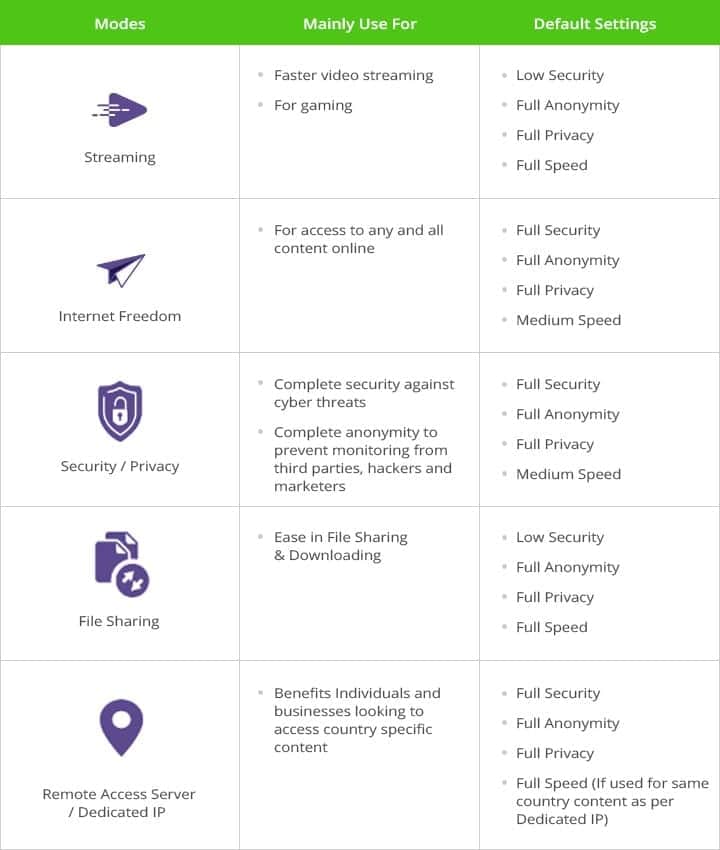 PureVPN’s Modes and Features
PureVPN’s Modes and Features
Stream mode, for example, provides a smooth and buffer-free video/movie experience, making it perfect for Netflix, Apple TV, Amazon Fire Stick etc.
Other featuresSome other noteworthy features of PureVPN include IPv6 leak protection, built-in KillSwitch, Malware Protection, App Filtering, Ad Blocker, Anti-Virus, Intrusion Prevention System (IPS) and Intrusion Detection System (IDS) protection.
PricingPureVPN starts at roughly $11/month when you subscribe to a single monthly plan and $64.95 for a 12-month plan (at $5.4/month). Thr annual plan, however, falls down to $35.88 (at $2.99/month) when you are subscribing for the first time.
At the moment, PureVPN is running a CyberWeek Special sales promotion where the company is offering 5 years of PureVPN license at $79 only (at $1.32/month) — 88% lifetime off the regular price.
When you subscribe to a plan, would be prompted to create an account and your login credentials will be sent to your mail. You can then proceed to use the sent login details to log in to five devices that’s supports the PureVPN app.
The post Overview of PureVPN Services and Plans appeared first on Nigeria Technology Guide.
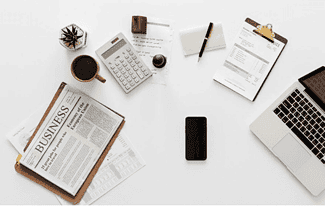
Technology is considered to be the number one solution for all your business operations to obtain the best results. Better communication with customers, the efficiency of services, and security are some of the many benefits of technology to your firm.
Technology will provide you the solution for your time management, communication and collaboration, and labor shortages. Thus, take a look at this list of top 10 accounting tech trends for 2018.
Videos for Better PromotionIn the competitive world nowadays, firms and other businesses have to find the best ways to promote their brands with their products and services to gain more profit. However, using videos to support them would be ideal to do your plans easily and make conversations with your clients.
Using videos for your firm allows you to achieve real-time interaction and connection to any events even if there are people who can’t attend to the said event. This way is also beneficial to the remote employees who are working outside the traditional office environment to stay connected to their firm.
Besides, videos also help your firm to boost conversations and sales, help you achieve a high return on investment, encourage social shares, and videos help engage to even the laziest buyers, and that are all the keys to getting higher sales.
Apply Conversational PlatformsHaving conversational platforms for your firm help you to interact with people through language. These platforms enable you to assist and entertain people easily.
Conversational platforms also facilitate communication using machine-to-machine which is an ideal way to connect with other people. It would be an essential way to help accounting firms to direct their clients and answer their concerns in a conversational manner.
Create Event DriversCreating event drivers would be an ideal way to deliver your multiple services to your clients. Thus it is necessary that as an accounting firm you were able to offer your transactions or events to your client efficiently with the help of your event drivers.
You Should Use Apps and AnalyticsUsing apps and analytics are an essential factor to help keep the balance and accuracy in collecting and merely presenting the business data.
The usage of apps will provide you with the better production of your products and services and giving you the exact data that you can use to improve your business operation. Thus, you could also get data relating to the key performance indicators with your firm leaders.
Utilize Marketing Automation ToolsCommunication plays a big factor for your firm to succeed. Thus, you have to use marketing automation tools to help you communicate with other people and clients well. Expanding marketing automation tools is also essential to increase communication that allows your firm to get more leads and prospects.
The primary purpose of marketing automation is to help automate marketing actions. A lot of marketing departments automate some repetitive tasks including social media, emails, and other websites for a faster business operation.
The Essence of Adaptive SecurityAdaptive security is a type of cybersecurity that helps analyze behaviors and events to protect your company against threats. The use of this technology could help your firm to continuously asses a lot of these risks.
Adaptive security is crucial for your firm to help avoid employee error through better password protection and training, and somehow can be the best future security that would protect your company from risks.
Social SellingSocial media is a great help for your business to grow nowadays because of its popularity to the people. Social selling can be a more effective marketing tool than a business’ actual selling tool.
Also, social selling is an ideal way for your firm to be more potent because of the influence of social media on the customers.
Content MarketingContent marketing is focusing on creating and distributing niched-focus content to attract audience and clients and can be your driving force to gain more profit. However, communication would be vital for your content to attract leads to get proposals from them.
Use Value Billing SystemsValue billing is a way of billing your client for the services you provided. The value billing systems will help accountants to monitor the opportunity and profits they could get to their clients. Thus, the accountants will base the amount of a particular billing on the number of the service instead of the number of hours spent.
Digital RecruitmentCompanies are now trying to recruit the talents using the internet. The accounting firms find digital recruitment better to utilize for searching talent databases. Thus, this is an ideal way for www.compass-cpa.com and other accounting firms to improve their analytics in selecting candidates and help reduce rejections.
TakeawayAs an accountant, technology is indeed a big help for you to keep up to date with all the technological advantages and help you respond to market conditions as well as the clients’ needs. Thus, the above list could be your key to success.
Related Topics Sage One Sage 50 Best Accounting Software Sage Business Cloud Accounting Sage Pastel Best Online Accounting Software Peachtree Accounting SoftwareThe post Top 10 Accounting Technology Trends for 2018 appeared first on Nigeria Technology Guide.

This infographic on learning about cryptocurrency isn’t to give you all the finite details of how it works; potentially, that infographic could be as tall as the Empire State Building! What it does do, is provide you with an easy to reference combination of some of the most popular cryptocurrency resources.
You might have already heard of some of these and some could be completely brand-spanking new to you. Either way, all of these come highly recommended and are receiving rave reviews. Who knows, Satoshi Nakamoto himself—or themselves—might have even checked out one or two of them.
Learning cryptocurrency doesn’t have to be the most difficult thing on the planet; you’ll hear so many people saying how they just don’t understand it when they actually haven’t looked into trying to understand it.
This is so common when a new trend or technology comes out. Cast your mind back, if you’re old enough, to what people were saying about the internet and how it was Big Brother and the government trying to control and monitor everything we do, that it wouldn’t take off and the public would rebel… the rebellion didn’t necessarily take place, but who knows who’s watching…
It is a good idea to make yourself more crypto-savvy; the expectation is that cryptocurrency could, and perhaps will, replace fiat money… if you don’t believe this to be true, did you know that before money, as we know it, existed and before gold was used as a medium of exchange, bartering was the method in which goods and services were transferred?
Anyway, that’s a whole other story and one that could be debated for hours on end. Here is the infographic, as promised…
21 Places to Learn How Cryptocurrency Works Infographic from ICOHolder.com
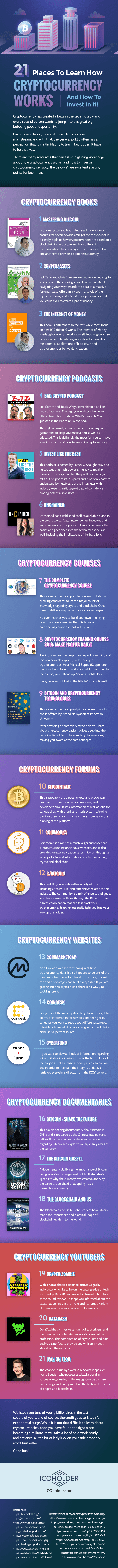
The post Best Cryptocurrency Resources appeared first on Nigeria Technology Guide.

