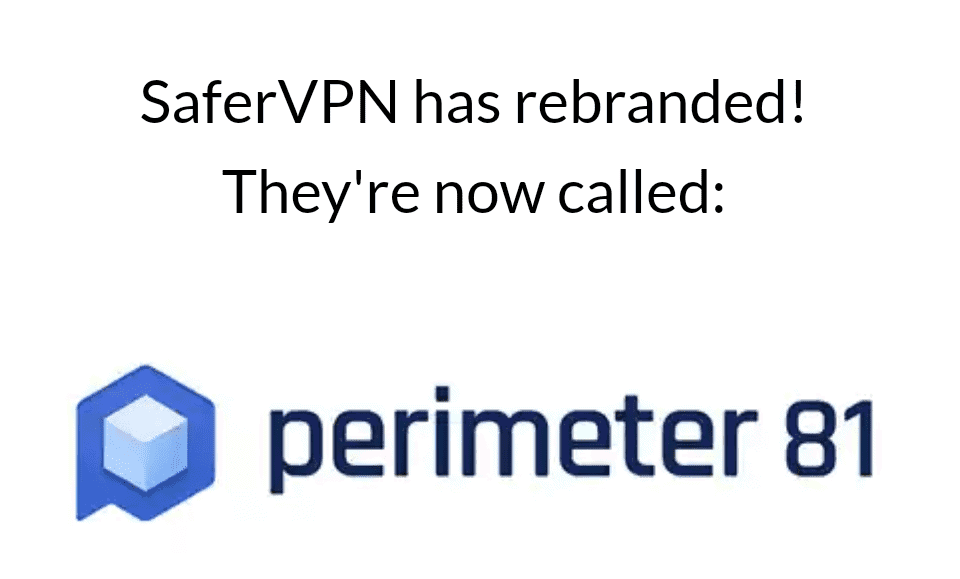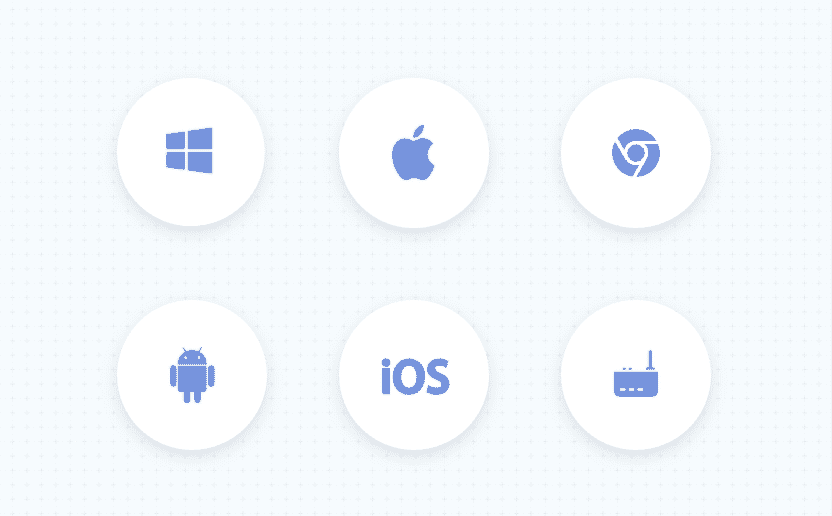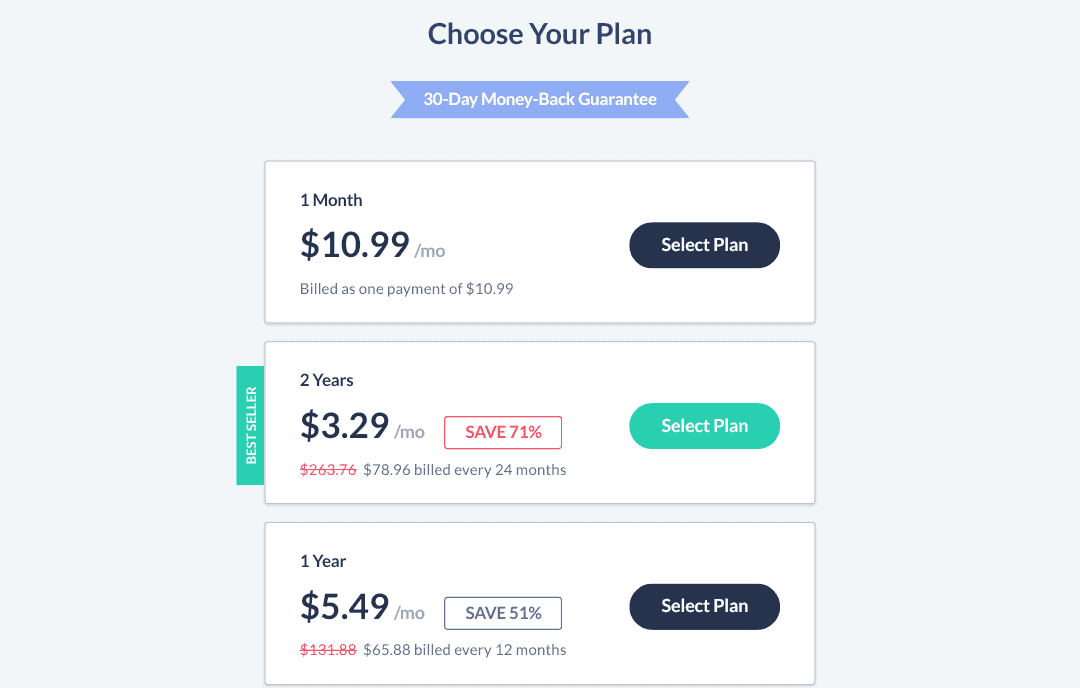Staying safe on the internet should be every web users’ topmost priority. Interestingly, VPN provides users with this security as well as many other features and benefits. However, due to the large number of VPN brands that have sprung up over the years, picking out the best VPN to buy or use in 2018 is almost akin to finding a need in a haystack.
SaferVPN, although a relative newcomer company in the VPN ecosystem, is one of the best VPN service provider to consider using as it boasts of robust security features, flexible plans and payment options, easy-to-setup applications, reliable customer support system, user-friendly interface etc.
We’ll highlight some of the key features of SaferVPN below as well as its plans and payment methods.
P.S: SaferVPN has rebranded to Perimeter 81 but is still popularly known as SaferVPN. This means the name of the company’s products and software on their respective App stores have been modified to Perimeter 81. Hence, Perimeter 81 and SaferVPN will be used interchangeably in this article henceforward.
SaferVPN Key Features Servers: 700+ servers in 34 countries Encryption: 256-bit AES Compatibility: Win, Mac, iOS, Android, TOR, Routers, SmartTV & Consoles Protocols: OpenVPN, IKEv2 (by default), IPSec, SSTP and PPTP Kill Switch: Yes Browser extension: Yes Max. connections: 5 SaferVPN: History & Security featuresDeveloped in 2013 by Amit Bareket and Sagi Gidali, SaferVPN is parented by the company Safer Social Ltd. and has managed to achieve a lot and skyrocket itself to the top position also shared by industry giants like PureVPN, ExpressVPN in approximately five years etc.
256-bit encryptionSaferVPN uses one of the most secure and powerful encryption technology (Advanced Encryption Standard (AES) 256-bit VPN encryption) available to protect its users from data thieves, sniffers, and spoofers. This is same encryption technology used by banks, the military and government parastatals.
Automatic WiFi SecurityThe dangers and security risks of surfing the internet over an unprotected WiFi network(s) are uncountable. It doesn’t matter if the network is passworded or not, you shouldn’t totally trust it, not send sensitive information over it. This is where SaferVPN comes in.
Once installed on whatever device you wish to use it on, the software automatically routes the WiFi connection through its secure servers (about 700 of them) to ensure you are protected. There’s no need to manually activate this feature as you could forget; SaferVPN does all the work — automatically.
Kill SwitchShould you take your identity on the internet with utmost importance, then you shouldn’t use a VPN without the Kill-switch feature; it is arguably the most important component of a VPN.
Kill-Switch is sort of a contingency plan that e sure that your identity isn’t revealed in the case of an unexpected drop in connection from the VPN server. In simpler words, Kill-Switch shuts down your connection to a network that is being compromised by any third-party — hackers, governments, your ISP etc.
Supported DevicesLike PureVPN, Permiter 81’s VPN service allows you use a single subscription/plan on up to 5 supported devices — on PC (Windows, Linux, Mac) or Mobile (Android, iPhone, and iPad). In addition, the VPN supports for up to five different languages — Dutch, Turkish, Swedish, Polish and of course, English.
Plans and PricingThere are basically two types of SaferVPN subscription plans you can purchase (monthly and annual) and their price information are as follows:
Monthly Plan: costs a one-off payment of $10.99 Annual Plan (1-year): costs $65.88 for 12 months access to the VPN features on 5 supported devices at $5.49 per month. Annual (2-year) Plan: this is the cheapest plan on the platform. $78.96 gets you 24-months access at $3.29 per month.In addition to the affordable plans, SaferVPN boast of a free unlimited Chrome extension as well as flexible, secure, and anonymous payment options like Bitcoin, PayPal, and cards. User can also test the app for free for a period of 24-hours before deciding to purchase a plan or not.
Other perks of SaferVPN include:
Easy-to-use apps for Every Device Unlimited Speed and Bandwidth Global Internet Access 24/7 Round-the-clock Live Chat & Email Support.The post SaferVPN (Perimeter 81) VPN Features and Pricing appeared first on Nigeria Technology Guide.
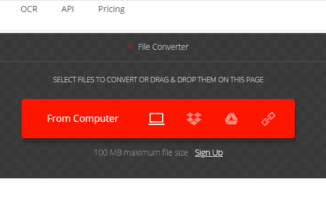
Convertio is an online based platform with tools for converting files from one format to another. Depending on what you need you will find tools for converting audio, video, image, and/or document from one format to another.
In this article, we will be taking a look at the online video converter on Convertio. This online based tool will enable you convert a video from one format to another.
For example, you can convert a video from MP4 to AVI, MP4 to WMV, or MP4 to GIF and vice versa. You can even convert a video MP4 to MP3 audio. Over 200 different formats are supported.
Why do you need a Video ConverterVery often you have a video in a format, but your video player can only play in another format. A typical example, is when you have a music video in MP4 or MOV, but need to play it in your MP3 player.
You will need an MP4 to MP3 converter or a MOV to MP3 converter to convert the video from MP4 or MOV to MP3. This is where the Convertio Online Video converter comes in.
Just upload your video to Convertio in the format you have it and select the format you want it converted to and the online tool will get the job done and make it available for download in the format you want it.
Convertio Online Video Converter Key FeaturesThe online video converter on Convertio is a very popular tool for converting video from one format to another. Now let us see some its key features:
Supports Multiple Video FormatsOne key strength of Convertio online video converter is its versatility. It supports numerous video formats. If you are thinking of converting any video from one format to are another, chances are this tool can get the job done.
Some popular video formats supported by the tool include 3G2, 3GP, AAF, ASF, AV1, AVCHD, AVI, CAVS, DIVX, DV, F4V, FLV, HEVC, M2TS, M2V, M4V, MKV, MOD, MOV, MP4, MPEG, MPEG-2, MPG, MTS, and MXF.
Other popular video formats supported include OGV, RM, RMVB, SWF, TOD, TS, VOB, WEBM, WMV, WTV, and XVID.
Import Video from Multiple SourcesThe Convertio online video converter supports video import from different sources. You can import the video file directly from your computer storage.
You can also import from Dropbox or Google Drive. You can even import a video directly from an online source, just copy and paste the URL of the video and hit the submit button and the tool will upload and convert the tool the format you want.
Flexible PricingThe Convertio online video converter is free for file sizes of less than 100MB. In fact, you do not even need to signup to use the tool.
However, if you need to convert a video file of more than 100MB, you will need to signup to one of the plans. If you just have a one off job, for $7.99 you can go for the 24 hour plan that supports up to 1GB video size.
There is also a $6.99/ month plan that support up to 250MB files and an $11.99 / month plan that supports up to 1GB files. If you want to convert larger videos, there is also a $28.16 / month plan with support for converting videos of unlimited file sizes.
Chrome ExtensionThe Convertio online video converter is also available via a Chrome extension.
How to Change Video Format with Convertio Online Video ConverterConverting a video from one format to another using the Convertio Online Video Converter is easy, just visit Convertio video converter and provide the file path to the tool, select the format you want to convert it to and hit the Convert button, the tool will upload and convert the video, and then provide a provide a download button.
Now lets take you on a step by step guide;
Step 1: Provide the Path to the Video fileThis is all about telling the tool where the file is. It could be on a folder on your computer or your cloud storage on Dropbox or Google Drive.
You can also provide the video URL if the video is online.
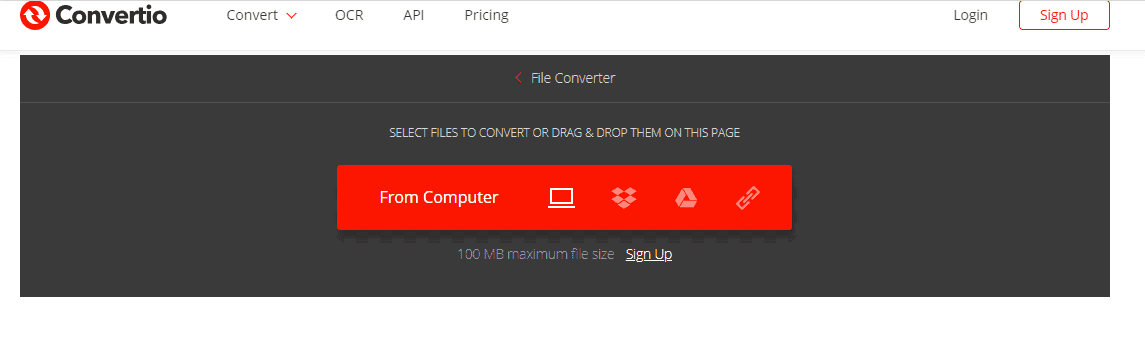
You can see the four icons on the red section of the interface, the first one is for picking from your computer, the second for Dropbox, and third one for Google Drive.
The fourth icon is for when you want to enter the URL of a video from an online source.
For our test, we will be picking the video from a folder on my computer. Click the first icon to select the video file from your computer.
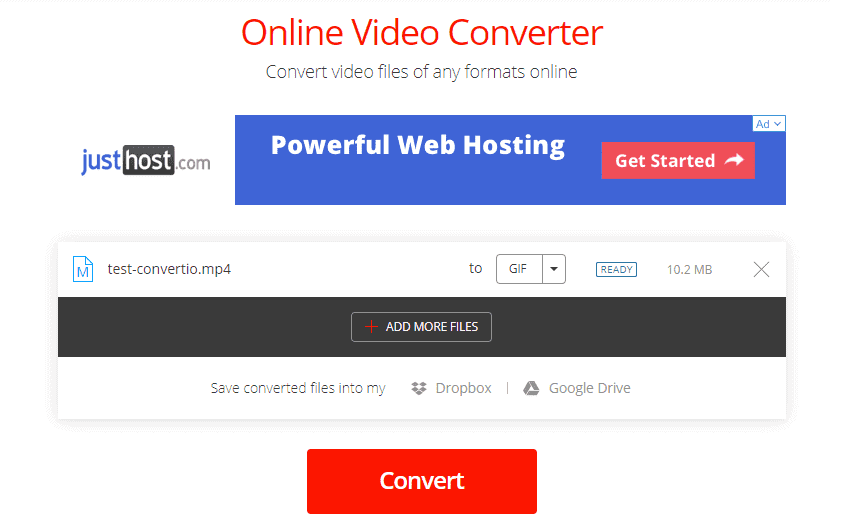
The Video is an MP4 video. Select the format, you want to convert it to. You can choose between video, audio, and image formats.
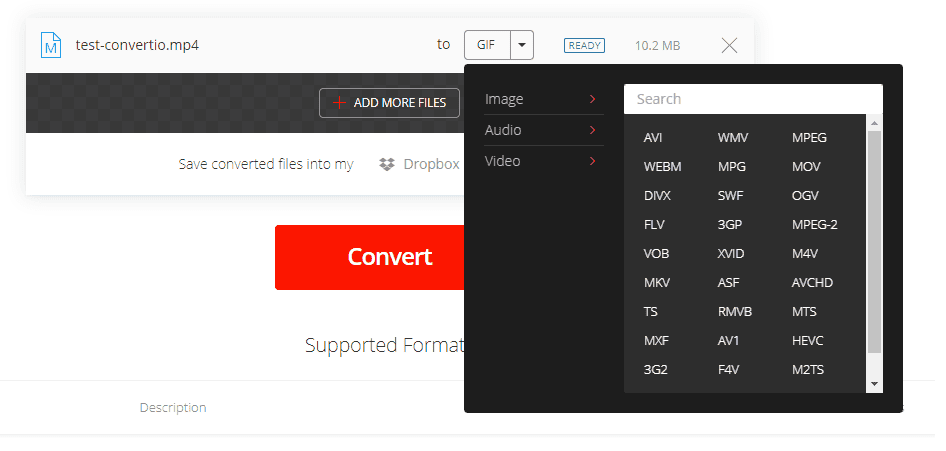
I will be converting the mp4 file to the default GIF image file. You can pick any video or audio format you want.
Step 3: Click the Convert ButtonOnce you have picked the format you want, click the Convert button.
First the video is uploaded to Convertio’s server.
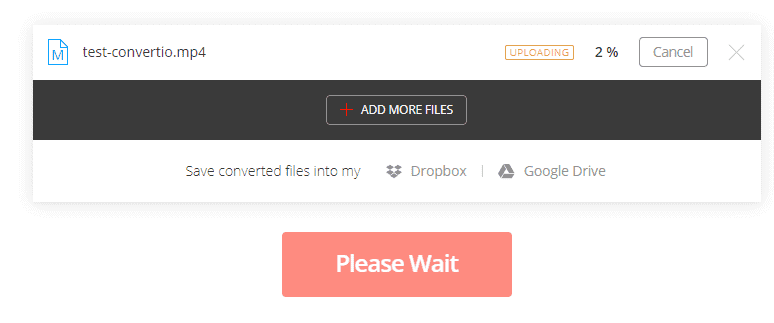
Then the conversion begins when the upload is complete.
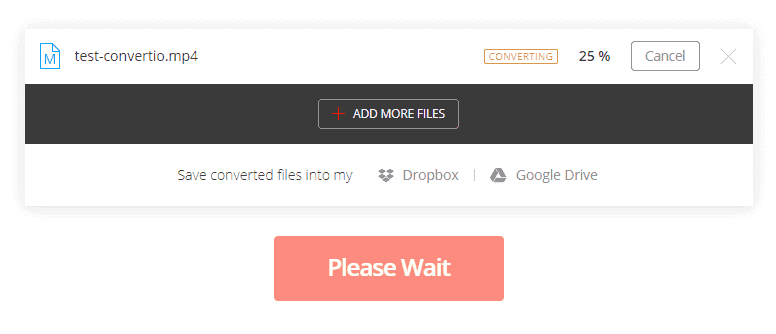
Once the conversion is complete you get the download button.
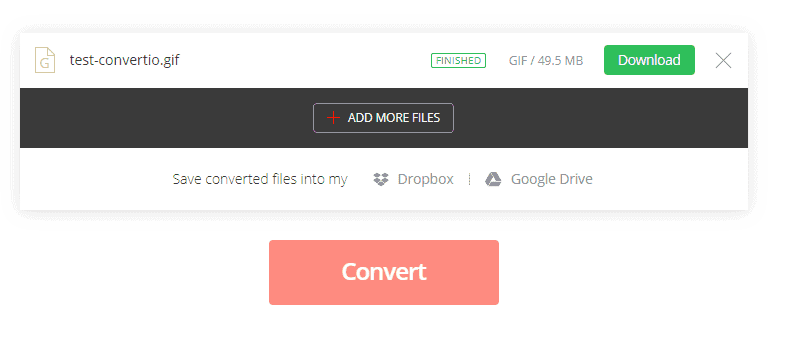
Just click on download button to download the file in its new GIF format. You can also save the file to Dropbox or Google Drive.
ConclusionThe Convertio Online video converter is a valuable tool if you need to convert a video file from one format to another. It supports multiple formats and you can upload video files from multiple sources.
Convertio also has a flexible plan that starts from free for video files less than 100MB.
Related topics How to Buy a Smartphone Best Android Antitheft Apps Snaptube Filmora Meme Maker Cheap Android Phones Best Fitness Apps for Android Best Android PhonesThe post Convertio Online Video Converter – Switch Video Format in Seconds appeared first on Nigeria Technology Guide.

Elephone is just catching up on the pop-up camera trend and is trying new water with the Elephone PX modelled after the Vivo Nex and now the Elephone U2 more after the Oppo Find X. The new smartphone comes with a beefier spec sheet than the other model and will sell for a couple more bucks. You’ll get a triple rear camera, a pop-selfie shooter and an in-display fingerprint scanner at a relatively low price.
Jumia Nigeria – See Offers | Jumia Kenya – See Offers

On the surface, the smartphone looks very much like Elephone PX with a shimmering glass build and the curved back. Furthermore, the smartphone has a magnificent screen coverage almost bezel-less except for some bottom ones. The best part is still the retractable selfie camera at the top of the smartphone. Thereby creating the much-needed space for the entire screen to reach the top instead of a cut-out notch.
On the basis of visuals, the Elephone U2 impresses with a large-sized display and a nice enough resolution to bolster the experience. At 6.26-inch and with the way it covers the front, you can easily operate it easily without being necessarily bulky. For the resolution part, it has a 1080 x 2340 pixel and on a 2.5D curved screen.
Battery and CameraThe battery goes up a bit even more than the Pro version, with an ample 4, 000mAh inside the smartphone. Within the scope of a day use, this is a decent enough capacity and should be able to get you through with a few percentage left depending on usage. In addition, you have fast charge function included along with a USB Type-C port.
The cameras on the smartphone are up to five which doesn’t necessarily translate to stellar image quality. Nonetheless, it does still give a sense of versatility to have that much camera with an array of 12MP, 5MP and 2MP cameras at the back supported by an LED flash does well enough. On the pop-up motorised panel are a pair of cameras having 16MP and the other 2MP sensor for the depth focus.
Hardware and SoftwareThe hardware on the smartphone is a decent offering with the MediaTek name on it and eight cores clocking. The Helio P60 is a fairly capable processor and the Mali-G72 GPU is not a bad addition either. It will also be carrying 6GB of RAM and a 128GB storage space inside. You can have twice as much storage with a 128GB memory card extension. Going on sale, the smartphone has Android 9.0 Oreo on board which is behind on the latest OS
Elephone U2 Pricing and AvailabilityThe smartphone we sell for about 85, 000 Naira depending on the deal and your location.
Here are a few specs of the Elephone U2:
General Features Platform: Android 8.1 Oreo Processor: Octa-core MediaTek Helio X25 GPU: mali-T880 MP2 Memory: 6GB RAM Colours: Black, Pink Dimension: – Weight: – SIM Type: Nano SIM SIM Count: Dual SIM Display Display: 6.26-inch, IPS LCD capacitive touchscreen, 2340 x 1080 pixels Screen Protection: – Camera Rear Camera: Triple 16MP + 5MP + 2MP camera, 1080p Video@30fps Rear Camera Features: Autofocus, LED flash, Geo-tagging, touch focus, face detection, panorama Front Camera: Dual 16MP + 2MP camera, 720p Video@30fps Storage Built-in Storage:128GB Memory Card Support: Yes, up to 255GB Bundled Cloud Storage: – Network Support 2G GSM: Yes 2G CDMA 1X: – 3G WCDMA: Yes 3G CDMA EVDO: – 4G LTE: Yes Internet & Connectivity GPRS: Yes EDGE: Yes 3G/WCDMA/HSPA: Yes HSPA+: 42.2/5.76 Mbps CDMA EVDO: – 4G LTE: Yes WLAN: Wi-Fi 802.11 a/b/g/n/ac, wi-fi direct Wi-Fi Hotspot: Yes Bluetooth: Yes, v5.0 with A2DP LE NFC: – Infrared Blaster: – USB Port: USB Type-C 2.0 Messaging SMS/MMS: Yes Instant Messaging: Yes Push Emails: Yes Email Protocol: – Entertainment Music Player: MP3/WAV/eAAC+ player Video Player: MP4/H.264 player FM Radio: Yes Loudspeaker: Yes 3.5mm Jack: Yes Navigation Navigation: Yes, with A-GPS, GLONASS Maps: Yes Sensors & Control Digital Compass: Yes Accelerometer: Yes Proximity Sensor: Yes Light Sensor: Yes Barometer: – SpO2: – Pedometer: – Heart Rate Monitor: – Gyroscope: Yes Fingerprint Scanner: Yes (rear) Iris Scanner: – Face Unlock: Yes Intelligent Digital Assistant: – Motion Sensing / Gesture Control: – Voice Control: – Other Features Video Streaming: Yes Active Noise Cancellation: Yes Wireless Charging: – Built-in Mobile Payment: – Water Resistant: – Dust Resistant: – Image Editor: Yes Video Editor: Yes Document Viewer: Yes Document Editor: Yes Battery Battery: 3, 600mAh non removable Li-Po battery Talktime: – Standby Time: – Fast Charging: –The post Elephone U2 Specs and Price appeared first on Nigeria Technology Guide.

Recent development have brought out some new styles in smartphone build all in the bid to reduce bezel around the screen. Trailing behind the Vivo Nex with a pop-up camera, the Elephone PX comes with its own pop-up camera. Posing a supposedly full-screen front, the smartphone has some decent mid-range specs. However, the specs are just a bit the budget type with the major feature being the selfie poo up camera. All in all, the smartphone is just a conventional average smartphone but with new innovation at a much more low price.
Jumia Nigeria – See Offers | Jumia Kenya – See Offers
![]()

For the most part of it, the smartphone has about the normal midrange look but with only the consolation being the price ratio. Nonetheless, you have the dual camera system on the upper left of the back cover and a nice pop-module as well as fingerprint scanner to the middle. The sides are curved and it has a 19:9 aspect ratio which makes handling much more easier with just one hand. You can get the phone in tow colour black and a deep green colour
What matters most is not the screen per say but the screen to body ratio which in other words is how much of the front the screen takes up. This is pretty much the highlight on the phone and there is a large 6.34-inch display going all the way to the top. On the bottom, you’ll see a slim bezel while the screen has a resolution of 1440 x 720 pixels.
Battery and CameraIt is pertinent that there is enough time to be spent on your smartphone of choice which is decided by how long the battery can last. That said, the Elephone PX in its own defence has a moderate 3, 500mAh capacity on its battery to handle this. You can say this is equal to the task if the day use is your timeline and to charge up you will be using the MicroUSB port at the bottom.
To the juicy part of the phone which is the selfie camera, the smartphone offers one that is buried at the top of the phone. To use it, dual 16MP and 2MP cameras placed side by side pops up and retract after using it. Over to the back, you’ve got a combo of 16MP camera and 2MP depth sensor with features like portrait mode AI beauty to name a few.
Hardware and SoftwareTaking things to the core, the Elephone PX has a new era mid-range MediaTek octa-core processor. The Helio P22 chipset is not really a powerful type but it does have the ability to handle the basic daily tasks with ease. Moreso, there are two models, different in RAM size and internal storage. One has 3GB RAM paired with a 32GB storage space. The more expensive variant has a 4GB RAM accompanied by 64GB internal storage. When it does go on release, you will have Android 9.0 Pie inside.
Elephone PX Pricing and AvailabilityThe smartphone is not on sale yet but it will be come this coming week for about $180 ( ~66, 000 Naira) for the 3GB RAM and a bit more for the 4GB model.
Here are a few specs of the Elephone PX:
General Features Platform: Android 8.1 Oreo Processor: Octa-core MediaTek Helio P22 GPU: Mali-G71 MP2 Memory: 3GB/4GB RAM Colours: Black, Blue Dimension: – Weight: – SIM Type: Nano SIM SIM Count: Dual SIM Display Display: 6.34-inch, IPS LCD capacitive touchscreen, 1440 x 720 pixels Screen Protection: – Camera Rear Camera: Dual 16MP + 2MP camera, 1080p Video@30fps Rear Camera Features: Autofocus, LED flash, Geo-tagging, touch focus, face detection, panorama Front Camera: Dual 16MP + 2MP camera, 720p Video@30fps Storage Built-in Storage: 64GB Memory Card Support: Yes, up to 256GB Bundled Cloud Storage: – Network Support 2G GSM: Yes 2G CDMA 1X: – 3G WCDMA: Yes 3G CDMA EVDO: – 4G LTE: Yes Internet & Connectivity GPRS: Yes EDGE: Yes 3G/WCDMA/HSPA: Yes HSPA+: 42.2/5.76 Mbps CDMA EVDO: – 4G LTE: Yes WLAN: Wi-Fi 802.11 a/b/g/n/ac, wi-fi direct Wi-Fi Hotspot: Yes Bluetooth: Yes, v5.0 with A2DP LE NFC: – Infrared Blaster: – USB Port: MicroUSB 2.0 Messaging SMS/MMS: Yes Instant Messaging: Yes Push Emails: Yes Email Protocol: – Entertainment Music Player: MP3/WAV/eAAC+ player Video Player: MP4/H.264 player FM Radio: Yes Loudspeaker: Yes 3.5mm Jack: Yes Navigation Navigation: Yes, with A-GPS, GLONASS Maps: Yes Sensors & Control Digital Compass: Yes Accelerometer: Yes Proximity Sensor: Yes Light Sensor: Yes Barometer: – SpO2: – Pedometer: – Heart Rate Monitor: – Gyroscope: – Fingerprint Scanner: Yes (rear) Iris Scanner: – Face Unlock: Yes Intelligent Digital Assistant: – Motion Sensing / Gesture Control: – Voice Control: – Other Features Video Streaming: Yes Active Noise Cancellation: Yes Wireless Charging: – Built-in Mobile Payment: – Water Resistant: – Dust Resistant: – Image Editor: Yes Video Editor: Yes Document Viewer: Yes Document Editor: Yes Battery Battery: 3, 500mAh non removable Li-Po battery Talktime: – Standby Time: – Fast Charging: YesThe post Elephone PX Specs and Price appeared first on Nigeria Technology Guide.