
The start of the 21st century has seen the introduction and exponential growth of high-tech gadgets in the market. In this day and age of tight schedules and demanding careers, we need all the help we can get so that we have time leftover to still enjoy the best things in life.
There has been a boom in the recent craze for “Smart” technology and devices. Promising to save us time and stress, “smart” devices are improved household essentials which do most of the work for us. Visit Harvey Norman to learn more about smart homes and how to maximise your connected lifestyle today. Don’t believe me? Here are seven Smart Home gadgets that can make life easier.
1. Google Home:
Available in a number of models, the Google Home is your very own personal assistant who is on call 24/7. Using the Google Assistant application, the Google Home will answer any question you have as well as fulfilling commands and keeping you on top of your daily schedule – all hands free!
Its voice activation means all you need to say is “Ok Google” for it to be ready for your questions or queries.
2. Smart Tv’s:
Smart TV’s have revolutionised television viewing in recent years. Smart TVs now harness the ability to include apps for an endless range of viewing. Take Netflix and Stan off your phone and put it on the big screen with TVs such as the LG Super UHD LED LCD AI ThinQ Smart TV.
With convenient access to your favourite viewing apps and voice activated controls, you won’t have to compromise on quality with LG’s Nano Cell and IPS technology. These deliver an immersive and vibrant picture matched with the experience of depth of surround sound without addition speakers.
3. Smart Fridges:Completely redefining the term ‘fridge’, Smart Fridges provide an ease of use and technological capability that will you will wonder how you ever lived without it.
The Samsung Family Hub 671L French Door Fridge has internal cameras and expiry dates of perishables logged so that you know exactly what’s in your fridge. Access it 24/7 with the smartphone app and even create shopping lists or new food orders with only your voice thanks to its voice activation feature.
4. Smart Pet Feeder:Take the best care of your pet with the Pettec Smart Pet Feeder for Dogs & Cats. This feeder will distribute your pet’s meals as you require and is controllable remotely through a smart phone app. With an integrated weight sensor and live video chat and webcam access, you can keep a close eye on your furry friends without even being home.
5. Smart Vacuums:
Gone are the days where vacuuming would be the dreaded chore left for the weekend. Have your floors cleaned daily for you without lifting a finger with the iRobot Roomba 980 Robotic Vacuum Cleaner.
Easily controlled with a simple interface, you can also take charge of your Roomba from your smartphone app. Watch as it navigates on the best route around your floors with cliff detection and automatic recharging so that you’ll come home to clean floors every day.
6. Portable Bluetooth Speaker:
Bluetooth speakers are an essential in every home. The JBL Link 500 Google Voice Activated Speaker is a perfect example to demonstrate just how far we’ve come over the last few years in outdoor entertainment.
A 24-bit/96kHz high-quality sound delivers a crisp and clear playback from your connected Bluetooth device. Use the power of your own vocals with voice recognition and chain the audio together with other compatible JBL speakers.
This allows you to carry the same song through various rooms so that you can control just how your party should sound.
7. Chromecast:
Stream your favourite shows, movies, music and photos onto the big screen with a Chromecast. This media streaming device simply plugs into your TV and wirelessly connects to your compatible smartphone which now becomes your remote. Mirror your phone and access apps like Netflix, Spotify and many more for hours of unlimited entertainment.
Maximise your time at home and limit your stress by transforming your house into one that works with you, not against you. Find the time to relax and unwind and spend time with your family and let your smart home take care of the rest.
For devices that range from feeding your pets to leaving your floors spotless without lifting a finger, find the time to reclaim as yours, to live the life you’ve always wanted. Fill your place with smart technology and appreciate the difference when you turn your house turn into a smart home today.
Read More:
Smart Home and Home Automation for Beginners Google Home Smart Speaker Feature & Price 6 Smart Home Gadgets You Must HaveThe post 7 Smart Home Gadgets that are making our Life Easier appeared first on Nigeria Technology Guide.

Whether you are planning on building your first PC, or you are an experienced builder looking to improve your current processes, understanding and accurately implementing a good cable management plan is crucial.
Although this does require a lot of time and planning, with everything secure, easy to locate and well placed, you could find that your PC is quieter, less prone to overheating, and ideally primed for upgrades further down the line.
If you are unsure where to start, here is our guide to PC cable management.
The Case is CrucialAs the housing for your entire setup, the case you select is crucial to cable management. Depending on your budget, you may find that designs vary greatly.
However, it is worth investing in a higher priced product that includes more holes for cables, channels for routing and enough space. A case like this will last through numerous upgrades, keeping your cables neat, tidy and easy to access for years to come.
Invest in Flat Cables
Cables can be bulky, making it difficult to organize into a suitable system. Fortunately, there is a solution to this: flat cables. These can be easier to bunch and group and because of their compact design, meaning they can help to save a lot of precious space.
This could also make it easier to avoid placing cables over fans, preventing your PC from overheating.
Buy Cable Ties or Twist TiesThe good thing?
They are easy to use and affordable. You just need to buy cable ties or twist to tie the cables together. Of course, every PC motherboard comes with a few cable ties and twists which you can use to keep the cables together, but if you are working with many wires, it would be beneficial too but some extra so that you can manage the cables well.
You could also use Zip ties to tighten the cables. Remember, if you are going to use Zip ties, ensure you buy a cutter because it’s the best tool to remove the zip ties.
Connect Before Tying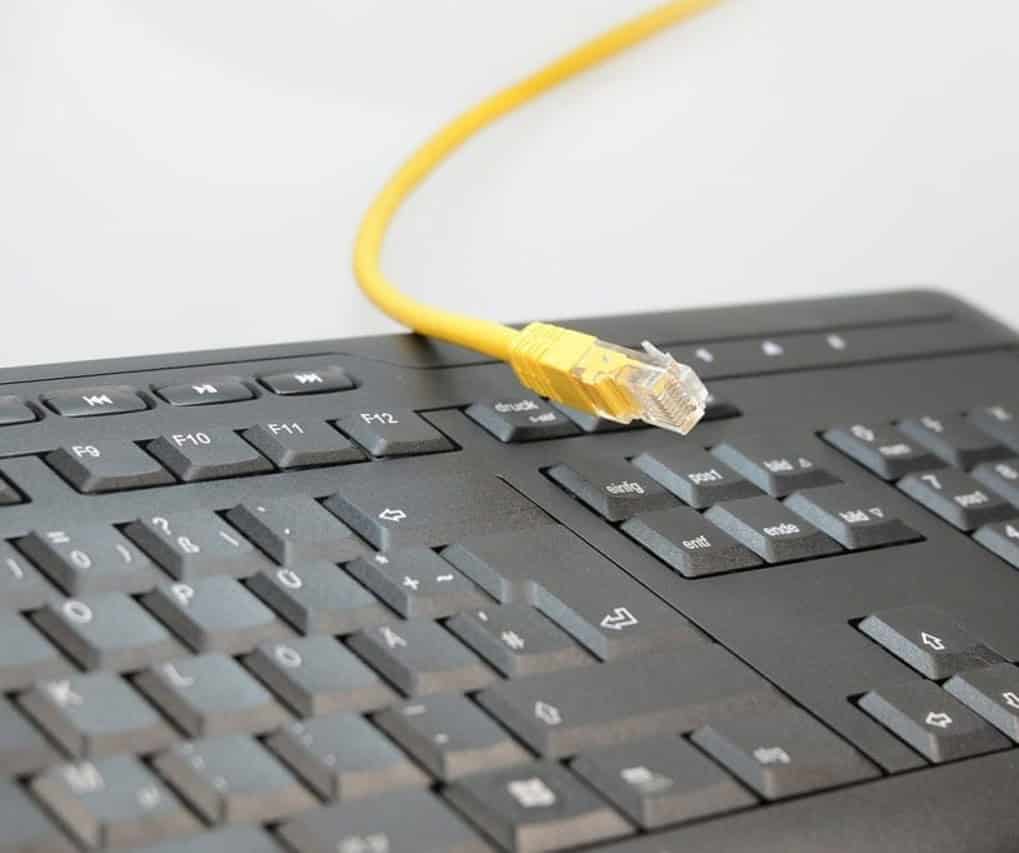
You may be tempted to tie down cables as you go along, but you may find that your layout and management system changes throughout the process. Instead, make sure everything is connected, routed and in its final place before tying down. This will prevent you from having to release and re-route cables, saving you time, stress and cable ties. Tip: to keep things out of the way while finalizing your layout, consider using Velcro as a temporary measure.
Spread Some CablesThis applies when you have too many thick cables and space in between the motherboard tray is less. In this case, you will need to scatter some of them so that you can return back the panel to the case.
Remember not to keep the 24 pin ATX together with the other cables since it can cause issues. Also, note that SATA power cables have many connectors, so you need to use the connectors as per the required length to avoid keeping them short. You also need to keep them separate from other cables as well.
Work from the Top DownWhen you are confident that everything is well-placed and have found the most effective layout, you can begin to secure cables. When doing so, work from the top down to the bottom of the case.
This will help you to keep everything in order, preventing cables from tangling and ensuring everything is able to fit into its proper place. Depending on the location, you can then secure into their final position using cable ties and sleeves, like these from RS Components.
Tuck All Cables Under PSU
Once you are done with the connections, you have to clean everything. If you have PSU- this comes with all cables already connected but has some cables that are left unused which are usually PCI cables and SATA power cables.
In this case, you need to tie and tuck the cables into the PSU shroud. But you should ensure to tie before you tuck them to prevent them from spreading.
Finding a good cable management system can be tricky, even for those who are experienced with building PCs. As such, hopefully, this guide will help to make this process as simple as possible.
Related Topics How to Buy an Air Conditioner How to Buy Inverter Buying a Washing Machine How to Buy a Refrigerator How to Buy a Generator Buying a Smartphone How to Buy TVThe post Guide to PC Cable Management appeared first on Nigeria Technology Guide.

Sharing your thoughts, to reach a large number of audience, has never been this simple, easy and fun. With the rise and growth of different online platforms to express yourself, it takes only dedication, determination, good content, and the best platforms to project what you have to offer, and who you are to the whole world.
Some people have chosen different social media platforms, such as Twitter, Instagram, and Facebook, to project their ideas, while others have gone in the direction of creating websites, to reach a wider and centralized audience.
Creating and running a website can be fun and exciting, if only you have the right ideas to turn into contents, and a good content management system, to host your websites on.
As a beginner, there are lots of Content Management Systems that you can host your websites on, but for lots of reasons that would be mentioned below, it is advisable and safe to make use of WordPress as your Content Management Site.
Reasons You Should Register On WordPress: Installation and download are free. There are over 1000 unique and beautiful themes and layouts for you to make your choices from It is user-friendly and easy to navigate, especially for beginners. You can host ANY and EVERY kind of website on it, regardless of your brand and contents. You can access your site on the go, on your mobile devices, you don’t have to rely on a desktop computer or laptop to log in to your site. You don’t need a website designer or developer to help you design your blog or website, with the aid of the versatile tools on WordPress, you can get your website ready by yourself.How To Design Your WordPress Website Design By Yourself.
First and foremost, log in to www.wordpress.com to register your website, while you are registering, you need a domain name. Keep it in mind that your domain name should be a catchy and mature one, not something that sounds or read like something out of trashy book or movie. Keep it professional and cool After registering, go to your newly created website, login and design it to your satisfaction. On your dashboard, look out for the ‘Appearances Button, open it and go the ‘Themes button. From here you can choose any theme you’d love to work with from the displayed themes Install your theme and activate it. Create your Front / HomePage. This page is responsible for showcasing your recent posts. Add More pages, as many as three; one can be for your ‘About Me’, ‘Contact ‘and ‘Menu ‘. You’d find the button for pages on the Dashboard. Change your background color under the ‘Appearances Button. You can decide to use any color that suits you and your brand. Add New Plugins, that would help to either secure your site, project your website, or help with Search Engine Optimization. Add Widgets.Then you are good to go!!
Designing your website is not something you can finish in a day, or in a login, but the aforementioned points are the germane ones needed, to lift the outlook of your websites. To get more help or support concerning your website, kindly visit www.wordpress.com
Read More:
Best WordPress Hosting How to Start a Blog & Make Money 10 Must Have WordPress PluginsThe post How to DIY your WordPress Website Design appeared first on Nigeria Technology Guide.

Everyone wants to be recognized for any work done even if it’s positive or negative (not so much liked). Comments are very important on social media platforms. Many brands and individuals are now using social media to market and promote their businesses.
It’s vital for businesses to get feedback from their customers so that they know if their products or services are satisfying their customers’ needs or what they need to improve.
A quick response to your customers’ comments will start a conversation that will attract other readers to your business because they will feel like they are a part of something real.
Every customer wants their needs met and if you can satisfy their needs then their purchasing power will increase. Comments will not only drive more traffic to your page they will help in lead conversion and also help in increasing your brand presence online.
The only way to know if your content is good or not is through other people’s reaction. Only then will you know how to improve and be better.
Here are some of the reasons why your readers’ comments are important.
Get Feedback and Data
Social media networks are public platforms that people use to share their opinions and views about a certain product or service. People like to share what is on their minds and collecting feedback from your customers will help you understand how to satisfy their needs in a better way.
The comments may not always be positive, you may get negative comments once in a while. How you respond to these comments can be a bit tricky. Negative comments can taint the reputation of your brand so the quicker you handle these comments the better it will be for your brand reputation. It’s important to keep an eye on your brand comments.
It’s a Sign of Brand PopularityMost of the pages that have many comments have many followers which makes them popular. Big company brands, influential people, and celebrities have their pages filled with comments.
More comments on your page will build the popularity of your brand thanks to your engaging content that readers love. If you’re struggling to get comments on your page you can buy instagram comments for your post to increase your following and generate traffic to your site.
Understand your Customers BetterPeople like to write and leave comments on different social media platforms to express their ideas or views about something they have seen, read or used.
Going through these comments will help you to know your customers better so that you can better serve them and satisfy their needs. Marketers use the comments from their target audience to adjust their marketing strategies so as to better serve their customers.
Write better Content in your Posts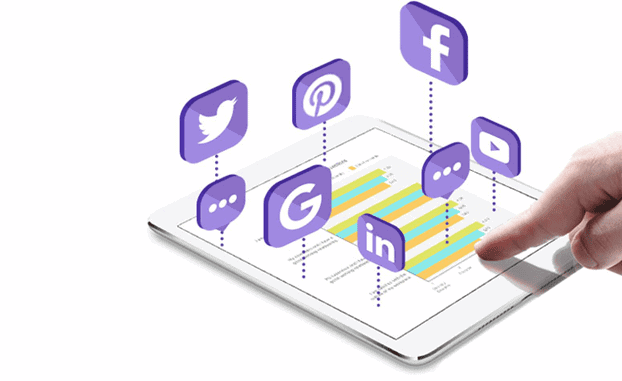
As a marketer, posting high-quality written posts is a content marketing strategy that can help popularize your brand but, it will only work if people read your posts. Your content may be top notch but, is it what your audience wants to read?
The only way for you to understand what your audience wants is to read their comments. Readers love to comment and share with friends what they have seen and you can get a better understanding of your customers.
Communication with your CustomersComments provide a platform to directly communicate with your customers to show them that you care about their needs and that it’s not just about business. Make sure that you’re active in responding to the comments left on your page. It’s also important not to let comments go for so long without being replied.
Gives you ideas on topics to write about in the future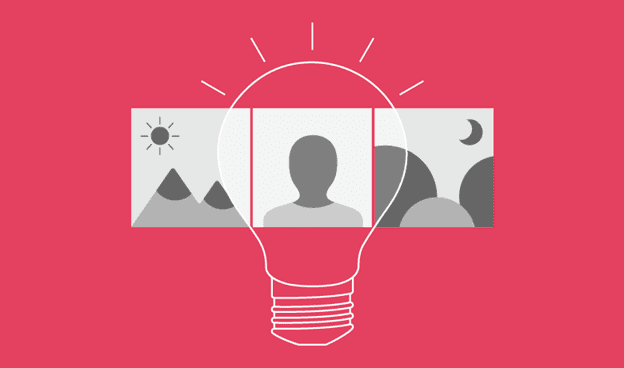
Sometimes as a writer, you can ask your readers to give you a list of topics they would like to read about. This way you can interact with your readers and write something that will actually help them. It’s also a good way of showing your high level of customer service. Your customers will identify with your brand and feel part of it.
Help identify gaps in your products and servicesEngaging with your customers on social media will help you realize some of the things missing in your products and services that you would not have noticed before.
If you notice your readers asking the same questions or raising the same issues about your brand then that means there is an existing issue you need to address.
You can acknowledge the issue, fix it, and thank your customers on them on your page. Customers appreciate and are willing to pay more for your products if there is a response to their comments.
Boost your business and brand
Social media has given the customers the power to portray your brand either in a positive or negative light. Negative comments have a way of tainting your brands’ reputation. Your swift response to a customer complaint can turn the negative situation around and make it a positive one.
Taking control of the situation will earn you more loyal customers and attract new ones. Showing your customers that you care and responding to their comments will open a door for more questions because they know they will get a response which will lead to more people seeking your expertise in your niche.
Professional and Consistent Response will get you Positive FeedbackIt’s important to answer social media comments in a professional manner that goes in line with your brands’ image. Your answers should have a human touch and sound approachable.
If you use humour, make sure you still address the issues raised and if you can’t resolve the issue at that time, acknowledge the comment and be specific on the timeframe to respond to the comment.
Consistency in responding to social media comments will get you a positive reaction. Your responses should sound more human than the automated answers that make no sense.
ConclusionInteracting with your customers on social media has immense positive outcomes than a few negatives. By responding to comments you’re creating loyal customers, promoting your brand, meeting the needs of your customers, increasing engagement and converting leads and many more benefits for your business.
Related Topics Build an e-commerce Website Facebook Marketing for Businesses How to design a Website Best Web Hosting 6 Reasons to Build a Website for your Business Instagram Marketing Tips Instagram Engagement Tips How to Start a BlogThe post Why are Social Media Comments Important? appeared first on Nigeria Technology Guide.
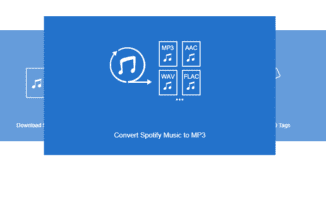
Spotify is the largest streaming music service in the world. It has no less than 40 million songs that are ready to be enjoyed anytime, both online and offline.
Spotify, actually uses a closed system because they apply DRM protection that does not allow Spotify songs to be heard outside the Spotify application. If you plan to listen to Spotify songs on your MP3 player then you should be prepared to be disappointed.
But there is always a way for everything. Now you can listen to Spotify songs on your MP3 player using special software first. The software in question can delete DRM from Spotify. DRM is your only barrier to listening to Spotify songs on your normal music device.
What is DRM?DRM stands for Digital Rights Management is a leap of technology created to protect copyright in digital media content. With DRM protection, the use, modification and distribution of content can be more controlled. But on the other hand, DRM limits Spotify users to listening to Spotify music.
If you think that DRM controls apply to non-premium customers, then you are wrong because even if you are a premium customer, you are not free from DRM restraints. You can’t copy and share Spotify songs to play on devices that are not approved.
You need special software to delete DRMYou can’t just delete DRM from Spotify. You need special software for that. There are many options that can be taken but not all of them are truly reliable. In this article we will introduce Spotify. We recommend Tuneskit Spotify Music Converter.
Tuneskit Spotify Music ConverterThe software is something you can count on. This is a third-party Spotify application that is able to remove DRM from Spotify without reducing the output quality at all. With Tuneskit Spotify Music Converter you can freely download and convert any Spotify song you want into your favorite format; FLAC, WAV and many more.
There is no difference between free and premium Spotify accounts. This means that even if you only have a free account on Spotify, you can still convert songs so that they can be played on your music player device.
The main features offeredTuneskit Spotify Music Converter offers the following features:
– You can delete DRM from any Spotify file.
– You can change Spotify songs into your favorite format. There are quite a number of formats that are served.
– You don’t need to worry about decreasing sound quality as Tuneskit Spotify Music Converter does not reduce quality in any aspect.
– You can delete DRM with speeds up to 5X from what is offered by similar software.
– Tuneskit Spotify Music Converter supports every version of Spotify. You don’t need to worry that it doesn’t work on the latest Spotify version.
You need to install the software on your PC. After that add Spotify track to Tuneskit. The next step is to wait for the Spotify desktop application to load. When it’s finished loading, you can explore Spotify to find the file you want to process. Drag and drop to the converter and you will be ready for the next steps.
After the import process is done, it is time to click on the top menu > Preferences. You need to do this to load the output settings window to set the format, bit rate, sample rate and conversion speed.
Now you are preparing to delete DRM from your Spotify file. Click “Conversion” and the software will start the DRM protection eraser from your file. Once the deletion is complete the system will automatically continue the process by converting the file to the format you have set.
Is this all valid?This is quite controversial but it should be noted that DRM protection is not universally recognized. For example, some countries have drafted laws to criminalize any attempt to eliminate DRM, but many other countries have not.
One thing is certain; you might violate the Terms of Use which might have a negative effect on your account. Finally, we strongly recommend that any effort you make to remove DRM from Spotify is only for personal gain and not for commercial purposes.
Related Topics How to Buy a Smartphone Best Android Antitheft Apps Snaptube Filmora Meme Maker Convertio Online Video Converter Cheap Android Phones Best Fitness Apps for Android Best Android PhonesThe post Tuneskit Spotify Music Converter is the best tool if you want to remove DRM from Spotify appeared first on Nigeria Technology Guide.

Which emulators you will need in order to play GBA games on your Android smartphone? There are a lot of possibilities here, but we will present you 3 best and the most appealing emulators that run on smartphones with Android operating system.
Once you download the emulator, get GBA ROMs and load them and you are ready. The entire process is simpler than it sounds and all it takes are just a couple of minutes.
1. RetroArch
RetroArch can be the first and the most obvious choice, but at the same time, it can be the most complicated. The main reason for that is the fact this is a special emulator. Basically, it uses cores or programs to run different ROMs.
These cores can be manually added or removed and the power of the emulator is in the cores. As such, you can run almost any game, not only GBA ROMs.
Considering all of this, we should recommend the emulator for the gamers who are looking the ultimate gaming appeal and they are interested in playing all kinds of games. In addition, you can also download the games directly from the emulator.
Some of the main features include support of cheats, availability on different languages, save, using controllers and so much more. The application was updated recently, so the new version comes with the superb user interface, ability to scan files and new menu system. At the moment, there are 80 cores you can use, but we believe that in the near future this number is going to be even higher.
2. My Boy!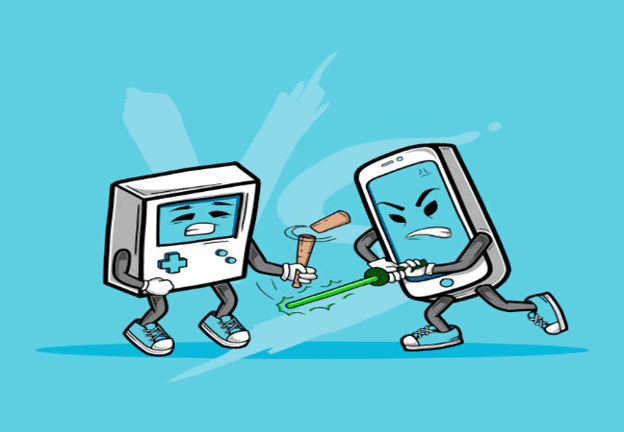
In the lack of a better word, the My Boy! emulator is a masterpiece. This is probably one of the most popular, new emulator available on the Google Play and the one that deserves your full attention.
First and foremost, the emulator is easy to use and comes in the wonderful user interface. The next best thing is the list of features. For instance, you can use multiple lines of cheats, you can use link cable simulation and you can use gyroscope if it is available on your Android smartphone. The emulator allows for you to save and load the game whenever you want, to use fast forward more and also to sync data with your Google Drive account.
This particular version will run GBA games, which refer to the Game Boy Advance console, as you are aware already. If you are looking the same emulator, but you would like to run classic Game Boy games, you will need My OldBoy! emulator.
They look similar but the main purpose is completely different. Both versions come with a new engine that conserves the battery on your smartphone and prolongs the gaming time.
Mapping controls, multiplayer option,and advanced on-screen editing capabilities are obviously supported. The free version comes with ads, but there is a premium version which is free of ads, but this purchase isn’t mandatory.
3. GBA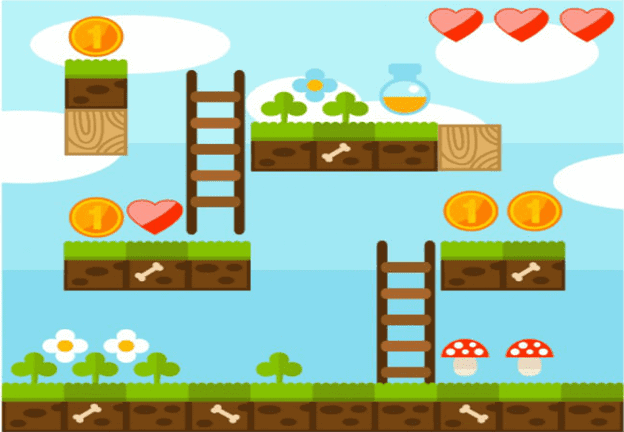
A while back, the GBA.emu emulator was available in free and paid versions. Today, you can have only paid version which is reasonably affordable and comes with great features. We all liked the ability to remap controls, advanced BIOS emulation and the ability to use wireless (Bluetooth) and USB controllers.
As such, this is a truly capable and powerful emulator that comes with all essentials you are going to need ever. There are a few more things we would like to reveal regarding the GBA.emu.
The cheats are obviously supported. You can load various files available in ZIP, 7S and RAR formats. Playing with your friends is possible as well and you will like the smoothness of the emulator. Probably the next best thing is the stability of the emulator.
There are no bugs and it will work perfectly on all Android smartphones and tablets. Backup memory is available, so you don’t have to worry about losing your data while playing. Relax and enjoy.
The developer of the emulator is David Doucet and thanks to him, you will get a game Motocross Challenge when you download the emulator. In other words, you will be ready to start a game as soon as you download the emulator. A small addition that matters.
Enyoi Playing Retro GamesThese emulators are relatively new to the world of Game Boy Advance gamers and they are powerful apps that allow for us to do a simple thing that is impossible without apps of this kind. They allow for us to get the same experience we had with old and good Game Boy Advance handheld device.
In the modern world, using a smartphone to get this experience is easier than ever and it is something we all need. Each emulator is different in its own way so before you decide which one is the most suitable for your gaming session, try them out.
Related Topics Best Android Emulators for PC Best Emulator for Playing GameBoy on PC Cheap Android Phones Best 4G Phones Best Android PhonesThe post 3 Wonderful GBA Emulators To Play Games On Android appeared first on Nigeria Technology Guide.
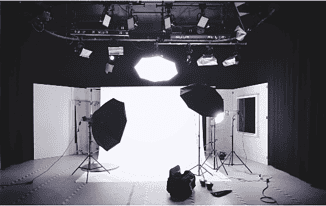
Whether shooting video is a hobby and you like to hone your skills in your free time or you are looking to be a professional in the field of video production, there are some pointers that can steer you in the right path when shooting.
Getting the hang of a few basics to follow when shooting footage can save you a lot of trouble when it comes to editing and post-production. Here are the most important tips and tricks to keep in mind to ensure you capture great video.
1. Check Camera Stability
The key to a professional looking video is to be able to shoot steadily without jerks and shakes. A tripod can do wonders to keep your camera in one position but this limits you to shooting from one spot.
It is important to practice holding the camera yourself without shaking it involuntarily with your breathing or movements. In addition to this, you can use whatever steady objects you have at hand, such as a shelf or platform, to steady yourself or the camera when shooting.
2. Use Creative Techniques
When shooting, try not to always stick to the usual or you run the risk of having boring footage. Instead of always keeping a safe distance from your subject, experiment with getting closer to where the action is and using new angles to gain a unique perspective in your film.
3. Easy On The ZoomingKeep in mind that too much panning and zooming can make your video look amateur. Imagine all the good film you have seen – isn’t panning and zooming only used rarely.
You will negate the dramatic effect it is meant to have in your movie if you use these options too often. It is always better to let the action unfold naturally and zoom only when absolutely needed.
4. Watch Out For Natural LightSure, the sun may be shining brightly when you are shooting outdoors but that doesn’t mean that you don’t need to pay keen attention to your lighting. Keep an eye on what the position of the sun is when you are shooting to avoid awkward shadows and harsh light on your subject.
Shoot when the light is softer, such as the early hours of the morning and evening. One imperative rule to follow when shooting outdoors in the daytime is to always have the sun to your back when you are taking the video so that adequate light in on your subject.
5. Think Carefully About Light Indoors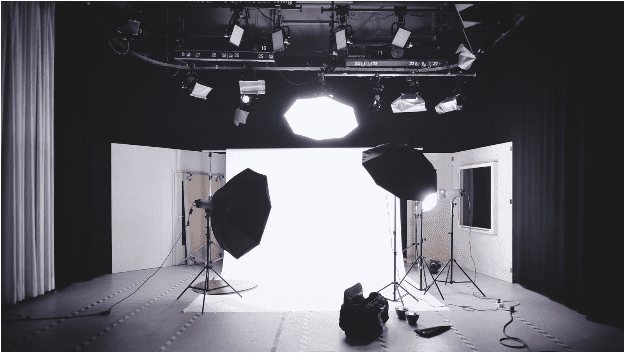
You need adequate lighting indoors to make sure that the video you shoot does not look dim and dull. First, evaluate your existing lighting – factor in natural light coming in from windows as well as any overhead lighting you may have the room.
Keep in mind that overhead lighting only shines light from the ceiling downward and isn’t ideal as your only light source. Adding some professional lights to your set up can make a world of difference to the quality of your videos.
6. Don’t Forget About Sound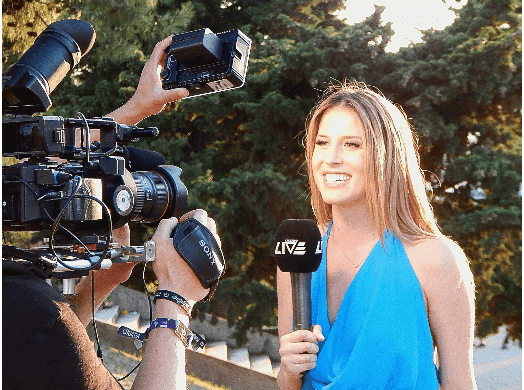
Good audio is just as important as good footage so don’t forget to make a sound a priority when you record. Either get a separate mic or make sure that the microphone on your camera is close enough to the subject to get the clearest possible audio.
For interviews, where a person’s voice clarity is very important, always do a test recording and check to see how well the audio is being picked up. Also keep an ear out for background noises that can ruin a good video, such as fans and air-conditioners indoors and traffic outdoors.
Author Bio:I am Keshav Sishta, experienced professional from Singapore video production company with extensive experience in corporate video production, creative commercial photography and film projects.
Related Topics Choosing the Best Video Editing Software Choosing Best Online Video Converter Best WordPress Hosting Best Web Hosting Video Marketing Tips Use Customer Testimonials on Marketing VideosThe post 6 Helpful Tips For Shooting Great Video appeared first on Nigeria Technology Guide.

Let’s take a look at the Lite version of the Lenovo Z5s named the Lenovo S5 Pro GT which is also a powerful mid-ranger. The smartphone comes with a decent design and some interesting specs with a fading cut-out notch on the display. In all respect, the smartphone does fulfil the requisite of an average performer and even adds a little more. Take a look at some of the key specs the smartphone brings to the table below.
div class=”shop”>
Jumia Nigeria – See Offers | Jumia Kenya – See Offers | Jumia Ghana – See Offers
There is a satisfying design on the smartphone accompanied by a compact build which reflects on the 7.7mm thickness. The sides are chamfered to make handling easier and there is a smooth finish on the back of the smartphone. The screen is notched with a rather prominent chin at the bottom and okay bezels at the sides. Available colours include blue, black and gold.
Furthermore, the screen is made from LCD technology with an impressive colour reproduction and viewing angle. The size is a bit on the large side too and with curved edges too. Contents on display are sharp enough and come with a 1080 x 2246 resolution.
Battery and CameraPowering the smartphone is a capable battery which should last a day on full charge with not much activity. There is also fast charge to bring up the 3, 500mAh battery after draining it the whole day.through a USB-Type C port.
Camera features of this phone are solid for a midrange smartphone going for a dual sensor on the front and back. The back house a pair of cameras, one 12MP primary cam and another 20MP sensor for optical zoom. To the opposite end, placed in the notch, there is a 20MP camera and an 8MP secondary sensor in support.
Hardware and SoftwareComing a bit behind on the Lenovo Z5s, the smartphone features the Qualcomm Snapdragon 660 which also have eight cores but with a 14nm process. In addition, you will be working with an Adreno 512 GPU to tackle graphics related matters. The smartphone is available in 64GB ROM variant with either 4GB or 6GB RAM while the 128GB storage model only comes with 6GB RAM. Also included is a ZUI 10 clawed off Android 8.1 Oreo OS.
Lenovo S5 Pro GT Pricing and AvailabilityThe 4GB RAM smartphone comes with a 65, 000 Naira price tag, 6GB RAM for 70, 000 Naira depending on the deal and your location.
Here are a few specs of the Lenovo S5 Pro GT:
General Features Platform: Android 8.1 Oreo Processor: Octa-core Qualcomm Snapdragon Memory: 4GB/6GB RAM Colours: Black, Gold, Blue Dimension: 154.5 x 75.5 x 7.7 mm Weight: 170g SIM Type: Nano SIM SIM Count: Dual SIM Display Display: 6.2-inch, IPS LCD capacitive touchscreen, 1080 x 2246 pixels Screen Protection: – Camera Rear Camera: Dual 12MP + 20MP camera, 1080p Video@30fps Rear Camera Features: Autofocus, LED flash, Geo-tagging, touch focus, face detection, panorama Front Camera: Dual 20MP + 8MP camera, 720p Video@30fps Storage Built-in Storage: 64GB/128GB Memory Card Support: Yes, up to 256GB Bundled Cloud Storage: – Network Support 2G GSM: Yes 2G CDMA 1X: – 3G WCDMA: Yes 3G CDMA EVDO: – 4G LTE: LTE band 1(2100), 2(1900), 3(1800), 5(850), 7(2600), 8(900), 20(800), 34(2000), 38(2600), 39(1900), 40(2300), 41(2500) Internet & Connectivity GPRS: Yes EDGE: Yes 3G/WCDMA/HSPA: Yes HSPA+: 42.2/5.76 Mbps CDMA EVDO: – 4G LTE: LTE-A (3CA) Cat 9 450/50 Mbps WLAN: Wi-Fi 802.11 a/b/g/n/ac, wi-fi direct Wi-Fi Hotspot: Yes Bluetooth: Yes, v5.0 with A2DP LE NFC: – Infrared Blaster: – USB Port: USB Type-C 2.0 Messaging SMS/MMS: Yes Instant Messaging: Yes Push Emails: Yes Email Protocol: – Entertainment Music Player: MP3/WAV/eAAC+ player Video Player: MP4/H.264 player FM Radio: Yes Loudspeaker: Yes 3.5mm Jack: Yes Navigation Navigation: Yes, with A-GPS, GLONASS Maps: Yes Sensors & Control Digital Compass: Yes Accelerometer: Yes Proximity Sensor: Yes Light Sensor: Yes Barometer: – SpO2: – Pedometer: – Heart Rate Monitor: – Gyroscope: Yes Fingerprint Scanner: Yes (rear) Iris Scanner: – Face Unlock: Yes Intelligent Digital Assistant: – Motion Sensing / Gesture Control: – Voice Control: – Other Features Video Streaming: Yes Active Noise Cancellation: Yes Wireless Charging: – Built-in Mobile Payment: – Water Resistant: – Dust Resistant: – Image Editor: Yes Video Editor: Yes Document Viewer: Yes Document Editor: Yes Battery Battery: 3, 500mAh non removable Li-Ion battery Talktime: – Standby Time: – Fast Charging: YesThe post Lenovo S5 Pro GT Specs and Price appeared first on Nigeria Technology Guide.

Lenovo finally makes it as the first smartphone OEM to make a smartphone with the latest flagship Qualcomm Snapdragon chip. This, in turn, makes it able to be the first smartphone to feature as much as 12GB RAM. The smartphone will particularly appeal to the lovers of sheer power carried in its spec sheet. Pushing boundaries by featuring quite that much RAM is an evidence that Lenovo is not afraid of being a pioneer. Hopping on the train to offer all screen surface, you’ve got a similar slider design with Huawei Honor Magic 2. This way eliminating the notch or punch hole camera as you might have it.
Jumia Nigeria – See Offers | Jumia Kenya – See Offers | Jumia Ghana – See Offers
For a smartphone with so much potential, the Lenovo Z5 Pro GT sure delivers an exquisite glass build. Underneath the glass is a carbon layer with a parallel red lining giving it a real sense of aesthetical boost. The back of the smartphone slides up to reveal a dual selfie cam and an IR sensor for face unlock. There is an impressive screen coverage, the front of the phone bordered by a very tiny bit of bezel. Except for the dual camera and flash at the back of the smartphone there is no other highlight here.
Quite like the rest of the patrician smartphones around, the Lenovo Z5 Pro GT features an AMOLED screen which exudes vibrant colours with impressive contrast. There is also a big screen on the smartphone delivering vivid visual content on the go with enough outdoor visibility. Things are so good on the resolution side with 1080 x 2340 pixels.
Battery and CameraOn the battery scene, the Lenovo Z5 Pro GT has about the ideal capacity that caters for the demands of the day. Suited up with a 3, 350mAh Li-Po battery and an efficient power saving chipset to manage it. You should easily get the day’s worth out of the smartphone and a fast charging battery charging with a USB Type-C port to plug in to.
The smartphone is also qualified for a decent photography exploration and low light capture. Equipped with a duo for snapping from the rear and front, it has a 16MP camera alongside a 24MP telephoto rear camera. On the selfie side, you’ve got a 16MP camera. and an 8MP supporting sensor popping up sliding from the rear.
Hardware and SoftwareFeaturing the best of one of the greatest chipset maker speaks volume to how good the smartphone is on the inside. Unleashing the powers of the Qualcomm Snapdragon 855 and Adreno 640 GPU. You should have no complaint about speed or performance on this end, even heavy gaming would go easily on this smartphone. The smartphone can be gotten in a 6GB RAM with 128GB ROM, 8GB RAM & 128GB ROM, 8GB RAM & 256GB internal storage alongside a special variant with a mammoth 12GB RAM going with storage space in the excess 512GB. No memory card is supported, however, there is Android 8.1 with a ZUI 10 laid on top.
Lenovo Z5 Pro GT Pricing and AvailabilityThe 6GB/128GB model goes for about 145, 000 Naira, 8GB/128GB at around 161, 000 Naira, 8GB/256GB about 182, 000 Naira and the 12GB/512GB for a whopping 236, 000 Naira depending on the deal.
Here are a few specs of the Lenovo Z5 Pro GT:
General Features Platform: Android 8.1 Oreo Processor: Octa-core Qualcomm SDM845 Snapdragon 855 GPU: Adreno 640 Memory: 6GB/8GB/12GB RAM Colours: Carbon Black Dimension: 155.1 x 73 x 9.3 mm Weight: 201g SIM Type: Nano SIM SIM Count: Dual SIM Display Display: 6.39-inch, Super AMOLED capacitive touchscreen, 1080 x 2340 pixels (403 ppi) Screen Protection: – Camera Rear Camera: Dual 16MP + 24MP camera, 2160p Video@30fps 1080p Video@120fps Rear Camera Features: Autofocus, LED flash, Geo-tagging, touch focus, face detection, panorama Front Camera: Dual 16MP + 8MP camera, 1080p Video@30fps Storage Built-in Storage: 128GB/256GB/512GB Memory Card Support: – Bundled Cloud Storage: – Network Support 2G GSM: Yes 2G CDMA 1X: – 3G WCDMA: Yes 3G CDMA EVDO: – 4G LTE: LTE band 1(2100), 3(1800), 4(1700/2100), 5(850), 7(2600), 8(900), 34(2000), 38(2600), 39(1900), 40(2300), 41(2500) Internet & Connectivity GPRS: Yes EDGE: Yes 3G/WCDMA/HSPA: Yes HSPA+: Yes CDMA EVDO: – 4G LTE: LTE-A (2CA) Cat 6 300/50Mbps WLAN: Wi-Fi 802.11 a/b/g/n/ac, dual band, Wi-Fi Direct, DLNA Wi-Fi Hotspot: Yes Bluetooth: Yes, v5.0 with A2DP, LE, aptX HD NFC: Yes Infrared Blaster: – USB Port: USB Type-C 3.0 Messaging SMS/MMS: Yes Instant Messaging: Yes Push Emails: Yes Email Protocol: – Entertainment Music Player: MP4/DviX/XviD/H.265 player Video Player: MP4/DviX/XviD/H.265 player FM Radio: Yes Loudspeaker: Yes 3.5mm Jack: Yes Navigation Navigation: Yes, with A-GPS, GLONASS, BDS Maps: Yes Sensors & Control Digital Compass: Yes Accelerometer: Yes Proximity Sensor: Yes Light Sensor: Yes Barometer: – SpO2: – Pedometer: – Heart Rate Monitor: – Gyroscope: Yes Fingerprint Scanner: Yes, (underscreen) Iris Scanner: – Face Unlock: Yes Intelligent Digital Assistant: Yes Motion Sensing / Gesture Control: – Voice Control: – Other Features Video Streaming: Yes Active Noise Cancellation: Yes Wireless Charging: – Built-in Mobile Payment: – Water Resistant: – Dust Resistant: – Image Editor: Yes Video Editor: Yes Document Viewer: Yes Document Editor: Yes Battery Battery: 3, 350mAh non removable Li-Po battery Talktime: – Standby Time: – Fast Charging: YesThe post Lenovo Z5 Pro GT Specs and Price appeared first on Nigeria Technology Guide.


