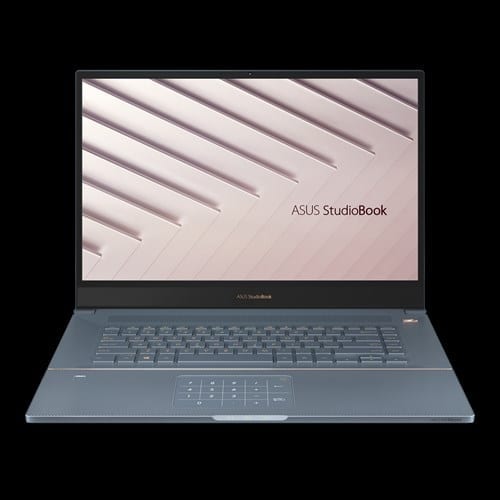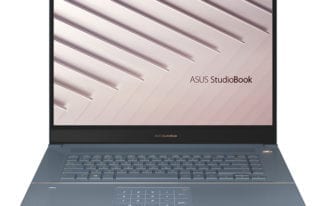
At this year’s edition of the Consumer Electronics Show (CES 2019) in Las Vegas, ASUS came with ita guns blazing as it introduced some pretty interesting pieces of tech, ranging from gaming monitors to laptops. The Taiwan-based hardware and electronics company unveiled the ZenBook S13 which comes with the world’s thinnest bezels on a laptop at the event. Equally, the ASUS StudioBook S W700 was unveiled.
The company announced the Studio S (W700) as its debut mobile workstation built specially for content creation professionals who work with powerful graphics applications. Compared to mobile workstations from rivals like HP and Lenovo, the new ASUS Studio W700 is super slim, lightweight, sports a compact body which houses a large screen, powerful internal configurations, silent operation, and intelligent cooling system.
ASUS StudioBook S W700 Key Specs Dimension: 382 x 286 x 18.4 mm (15.03 x 11.25 x 0.72 inch) Weight: 5.27 lbs (2.39 kg) Display: 17.3 inch, 1920 x 1200 px, IPS, anti-glare, 97% DCI-P3 color gamut, Pantone validated Processor: Intel Core i7-8750H (2.2 – 4.1GHz) CPU or Intel Xeon E-2176M (2.7 – 4.4 GHz) GPU: Nvidia Quadro P3200 with 6GB memory Storage: Up to two 2TB PCIe 3.0 x4 SSDs Memory: up to 64 GB DDR4-2667 (2x DIMMs, ECC support) Connectivity: Wireless AC 802.11ax, Bluetooth 5.0, LAN (via USB adapter) Battery: 57 Wh (180W charger) Ports: 3x USB-A 3.1 gen 2, 1x USB-C with Thunderbolt 3, HDMI 2.0, SD 4.0/UHS-II SD card reader, mic/headphone Design and Build
Available in Turquoise Grey colour only, the ASUS StudioBook S W700 is made entirely out of a finely polished aluminum. The bottom chassis is slim but manages to pack an array of ports ranging from USB-A to USB-C, Thunderbolt 3 port, HDMI, and SD card reader; content creators can connect external monitors, thumb drives, peripherals, as well as external storages to the workstation in a variety of ways, all at once eliminating the need for USB hubs and adapters. Interestingly, the ASUS StudioBook S W700 also supports WiFi 6 connectivity (802.11ax) for ultra-fast internet speeds and data transfer.
Thanks to the hinge design, the StudioBook S W700 workstation opens up to 180° and allows for easy collaboration on projects when designing, creating contents with colleagues, or showcasing works to clients. The trackpad also doubles as a calculator number pad as it features a discrete NumberPad that can be activated and deactivated with just a tap at the top-right corner of the trackpad. With the discrete NumberPad turned on, users can still use the trackpad to control the cursor on the screen.
The keyboard on the bottom deck is full-sized and features dedicated hotkeys for convenient navigation and typing experience.
DisplayThe display on the StudioBook S (W700) is one of the highlight components of the workstation. The device comes with a LED-backlit screen with an actual size of 17-inch but fits into a 15-inch frame. This is as a result of the large (84%) screen-to-body ratio of the device, achieved by the narrow bezel design. The 17-inch NanoEdge display has a resolution of 1920 x 1200 pixels, 178° viewing angle and 93% DCI-P3 color gamut. If you are a creative that works with a lot of graphics, work collaboratively with colleagues and clients on projects, and accurate color representation is your thing, the display of the ASUS StudioBook S W700 will do you proud.
Processor and StorageProcessor-wise, there are two models of the StudioBook S workstation, both of which have powerful configurations. Both processors are made by Intel and users can either choose a StudioBook S with a Xeon E-2176M CPU or another with a Core i7-8750H CPU. Both models use a power-efficient NVIDIA Quadro P3200 GPU designed for professional applications and supports DDR4 RAM with a maximum capacity of 64GB.
Because the StudioBook is a powerful workstation with powerful innards to match, ASUS fitted five (5) heat pipes and two aluminum-alloy cooling fans to combat heating up and thermal throttling during usage. ASUS also claims that the fans are ultra-silent during operation and run at a low sound level below 35dB.
BatteryASUS embedded a 3-cell 57Wh lithium-polymer battery within the StudioBook S W700. Yes, the battery is reduced and, given how powerful the workstation is expected to be, may not be able to operate for long hours on battery backup. This reduced battery size is however understandable as a compromise that needed to be made to maintain the device’s slim architecture.
Price and AvailabilityThere are no available details regarding the price of the device at the moment. As per availability, ASUS says the workstation will be available to be purchased when it officially launches in the coming months (i.e later in the year 2019).
The post ASUS Studiobook S W700 Specs and Price appeared first on Nigeria Technology Guide.

In this generation, you can control and manage almost everything with a mobile app. You can do anything with your phone from turning on the appliances to assisting you while you drive. Today, even maintaining your pool using an app and a smartphone is now possible.
Keeping your pool clean with proper maintenance will help alleviate repair costs and larger issues that could arise sooner or later. Good thing there are now apps available in the market to help you monitor the state of your pool to prevent such issues.
With that, here are seven of the best pool maintenance app that could help you worry less while soaking up in your swimming pool.
The Pool Care Android AppThe Pool Care app will remind you when to do chemical tests, filter cleanings and backwash schedule for your pool. It also allows you to log results, set reminders, and give detailed adjustment recommendations for your pool’s maintenance.
The app will help you keep a healthy pool, but when it comes to pool renovation, no apps can help you fix it. Swimming pool services like how to repair or replace a liner need assistance from professionals to restore the functionality of your pool.
The Nimbus Pool Doctor iOS AppThe Nimbus Pool Doctor is your right partner in keeping your pool blue as ever. The app will help you maintain the chemical balance of your swimming pool. Using this app, you can adjust salt, chlorine, pH levels, bromine, calcium hardness, chlorine, and even the levels of cyanuric acids.
The steps and constant instruction provided by the Nimbus Pool Doctor app will allow you to navigate interface easily. The app also helps you set your pool’s ideal ranges of chemical balance and requirements.
The Pool Cloud iOS AppThe Pool Cloud app is excellent for beginners and professionals. It provides a wealth of information, calculations, step-by-step instructions, service recommendations, and analysis.
The app is designed by countless professionals to ensure the users the most up to date and accurate information available to help you maintain your swimming pools. The service plan feature of the Pool Cloud app will allow you to set a reminder for the routine of your pool maintenance.
The Pool Pal Android appThe Pool Pal app is like a handy calculator that can help manage the chemical balance of your pool. The app will help you track free hydrogen peroxide, chlorine, total alkalinity, pH levels, calcium hardness, borates, stabilizer, bromine, salt, backwashing, water temperature, filter cleaning, and the flow of pressure.
To operate this app, you can input your pool details, and it will give you recommendations to keep your pool water properly balanced. The Pool Pal app displays the Calcite Saturation Index (CSI) and the Langelier Saturation Index (LSI) for the present readings and goals.
The Pool Heater Android and iOS AppThe Pool Heater app will help you communicate with your heat pump pool heater from a Wifi network or an internet connection. Using this app, you can monitor the condition of the heat pump pool heater such as the water volume, running mode, and the current outlet water temperature.
The app will allow you to set the heat pump pool heater like the ON and OFF setting, timer setting, water temperature setting, and mode setting. It also provides more information about the failure of the heat pump pool heater and the water temperature changes through the temperature curves.
The Pool Smart iOS AppThe Pool Smart app is great for the beginners and professionals alike. The app will teach you how to maintain the water balance of your swimming pool with the right amount of chemicals that can save you money and time. It has troubleshooting features to track common issues like cloudy water, algae or stains.
The PoolTrac Pro Android AppThe Pooltrac Pro app gives the user access to information about facilities such as functionality of equipment, water chemistry, and cleanliness of your pool in real-time. The app will allow you to monitor the condition of your swimming pool and the quality of the performance done by your employees.
TakeawayIn today’s time, all the possibilities are truly endless because of the technology. It is now possible to monitor the state of your swimming pool with a single tap on your phone. By using the mobile apps listed above, you may now calculate the chemical requirements of your pool and will help you worry less while swimming especially during the holidays.
Related Topics How to Buy a Smartphone Best Android Antitheft Apps Best 4G Phones Cheap Android Phones Best Fitness Apps for Android Best Android Phones Compare Prices of Mobile PhonesThe post Bluer Than Blue: 7 Best Pool Maintenance App For a Better and Clearer Pools appeared first on Nigeria Technology Guide.

New cars are expensive, and they depreciate quickly. More and more consumers are looking at used cars because they offer more value. But you still need to make smart choices. Some used car dealers will sell used cars with hidden damage that cost you more money in the long run.
Don’t purchase a lemon. Instead, there are several things you can look for in a used car to make sure it’s worth the money.
Inspect for Mechanical IssuesWhen you look at a used car, you can quickly inspect it for mechanical issues, even if you don’t know much about cars. You should look very carefully at the exterior and the interior for anything that raises a concern. A dirty, dented, or otherwise unkempt used car could indicate poor care or maintenance.
Going for a test drive is a great way to test the car for mechanical failures, leaks, or other problems. Drive on both local roads and highways. Pay attention to how the car responds to you and listen for unusual noises.
You can also have the car inspected by a trusted mechanic before you make the purchase. It may cost some money to have it inspected, but it’s well worth it if they find something wrong. If a used car dealership is reluctant to let you use your own mechanic, that’s a bad sign.
ResearchIf the car passes a mechanical checklist, then do your research. You can read reviews on the model to determine what others like (or don’t like) about it. This will give you a better idea of how it will work for you and your family.
Look at fair purchase prices for similar vehicles. Check other dealerships, Kelley Blue Book, or online. You need to consider condition, mileage, and features, but this will give you a general idea of what to expect.
Review the VIN for a vehicle history report. Some used car dealerships even provide a CARFAX report for you. You can identify title problems, service points, previous accidents, and ownership history.
Taking your time doing this research will help you eliminate buyer’s remorse. You will know without a doubt that it is the vehicle for you and that you can trust its drivability. You need to make sure you are getting the reliable car you need for a fair price above all else.
Trust the DealershipIf at any time, the people you are dealing with give you a bad vibe, you should probably trust your gut and walk away. The people at the dealership should be friendly, knowledgeable, and confident. They should be able to provide you with the information about the vehicle that you ask for.
Many dealerships perform their own quality checks and can provide an inspection report as well as a CARFAX. If they can’t ease your mind about any damage you find to the vehicle, you should go somewhere else.
Southwest Motors inspects all of their used vehicles for quality, and they have a trusted reputation in the Pueblo area. Their friendly staff and the large selection of used cars will put your mind and ease. Check it out today.
Related Topics Innoson G5 Top 20 Cars in India Car Prices in Nigeria Ten Car Gadgets Toyota Dealers in Nigeria Ford Dealers in Nigeria Used Cars For Sale in Nigeria Honda Vehicle Dealers & PricesThe post What to Look For When Buying a Used Car appeared first on Nigeria Technology Guide.