
There is no gainsaying that the Nigerian market is a place where power remains a big issue. That has increased the need for alternate sources of power in the case the primary one – electricity – fails. This kind of need extends into basic home appliances such as torches, lamps, radio sets and even, fans. Trust us when we say you would not want to be caught out of power on a bad heat day.
On that note, it would be understandable why you would be looking at some of the best rechargeable fans on the market. During the compilation of this list, we made sure to take a lot of your possible needs into consideration.
We went for options that could be used mainly at home, portable ones that could be taken around and paramount of all, those that lasted longer than average units between charges.
Combining those features, we bring you the 5 best rechargeable fans you can buy without breaking the bank.
1 QASA 18” Rechargeable Fan

Starting this list is the powerhouse called QASA 18” Rechargeable Fan. There is no need to restate the height of the unit, but some other features on it need pronouncing.
Ideal for both indoor and outdoor uses, as little as 6 hours of charge (believed to get the fan to a full battery charge) is more than enough to last you throughout the entire night. This is made possible by the highly efficient, sealed lead battery that is under the casing.
Easy to move around, the unit comes with a total of five (5) blades for ensuring cool and fresh air flow. Some of the standout features include the option of operating it with a remote control from the comfort of your bed.
Whenever the fan is within reach, there is a knob system in place to give you more controls. Additionally, the fan comes with an inbuilt night light and support for USB charging for your mobile devices.
2 Lontor 16” Rechargeable Fan

Lontor is a more popular brand for its wide range of rechargeable lamps and torches, but they have done one more with the introduction of a 16” rechargeable fan.
The fan will operate with electricity and charge itself at the same time, giving you the best experience with or without power supply. The design of the fan is such that allows for just two-speed ratings, but those have been engineered to fit a wide range of purposes.
Coming with a charging indicator to prevent over-charging/ under-charging of the battery, a single full charge will give the user anywhere between 8 – 10 hours of use. That time is not only enough for night use but leaves more for the daytime when the power is yet to be restored.
3 OX Rechargeable Fan 18’

OX is not a new name for the fan niche. That is why many would not find the OX Rechargeable Fan 18’ a surprise addition to this list.
Going into the spec sheet of this unit, it can be seen that the fan features a 3-step speed control, packs support for controlling large volumes of air and would work with the least noise emission possible. The fan has been properly engineered to fit the needs of the environment and consume as little energy as possible.
Shipping with a silver coating, the OX offering is as pleasing on the outside as it is on the inside.
4 Generic Rechargeable Fan 12”

When we promised portable units, we found one that would deliver in the Generic Rechargeable Fan 12”. What we found most intriguing about this unit was the fact that it proved to be more than just a fan that could be bundled to different places to serve.
Made with a nice combination of plastic and metal, the singular unit contains a USB port for charging mobile devices. It also doubles as an entertainment unit, featuring a slot for microSD cards. Should you want to listen to your FM Radio, that can be done form the comfort of this fan.
The impressive list does not end there. On the top sides of this fan are lamps that illuminate the whole space. All these, and still manages to properly utilise a single charge to last for more than 6 hours of usage time.
5 Universal Rechargeable Fan (with Light)

The name of the unit specifies that it comes with a lamp integration, but does not suggest that it is a portable unit too. The fan is astonishingly lightweight, tipping the scales at 1kg. It then impresses with the integration of a lamp that does not emit heat during operation.
That ensures maximum power utilisation for the fan unit. While the fan is billed to last longer than 8 hours on a single charge, the lamp will serve you for up to 18 hours on the same charge.
Its hard to look at these options and not agree that they are some of the best rechargeable fans you could look to get yourself. Whether you are a student, bachelor/ spinster or with a family, the options on this list are sure to give you the best value for your money.
The post 5 Best Rechargeable Fans for the Money appeared first on Nigeria Technology Guide.
Snapseed is the latest photo editor app developed by a European company, the NikSoftware Acquired by Google. Snapseed is considered to be similar in function to Instagram, but it has some powerful new innovative features that make the app a bit more than the basic editing and filter application. The users should not be worried about their blur photos as the solution to such problems has been solved by snapseed. The snapseed creates magic in the pictures and has all the demands of the users need. The app was basically introduced to manipulate the images in various ways by its incredible features. Snapseed has a lot of variety of editing options and features you can choose and can make your pictures look marvellous.
One of the main problem user’s faces these days is that the app only runs on the smartphones running on Android and iOS. So, you cannot take an advantage of this unique app on your desktop PC. But, Snapseed for PC is a great option to look for. You may encounter difficulty in making the changes in the pictures on the small screen. The high-resolution images on the desktop make fine-tuning of your images. You can easily make the precise adjustments and it gives you flexibility and comfort in editing. You can have Snapseed on your PC by following some simple steps and having little knowledge about IT.
Steps to installing Snapseed for PC:You can have the opportunity of editing your photos with an amazing app, snapseed, by following the underneath instructions. You will easily understand the steps if you have ever downloaded any software before.
Method 1 Install Snapseed on PC: Visit www.bluestacks.com Downloading of the Bluestacks will start automatically. And if does not start, click on ‘restart the download’. After the downloading of the Bluestacks, run the setup wizard and the install the Bluestacks in the same way you install any other application. Fill in the Google account details to sign in. As you signed in, open the play store and install Snapseed. After the installation of snapseed, go back to the home screen of Bluestacks. Open the drawer of the bluestacks and launch the Snapseed app. You can click on ‘open’ and your app will be ready to run. You can choose any picture from your PC into snapseed and edit it in the same way you do it on your mobile device. Enjoy.Method 2 to Install Snapseed on PC: Download and install Bluestacks on your operating system. Now download Snapseed apk for PC. Place the snapseed anywhere on your desktop. Open the Snapseed for PC apk. Select Bluestacks to run it. It will be installed and then you will receive a notification that installation is done. Open the notification and app will be started. Use mouse cursor as the finger to touch on the screen.
Why should you have Snapseed on your PC?
 Source: tapmediaapps
Source: tapmediaapps
Snapseed is an amazing app for the ones who want to customize their photos before sharing it with their friends, family or on social media. Now, the app is free to use. It is one of the best applications that make your memorable images more special and unique to you. The app has so many useful tools that enhance your images with the help of advanced features. It’s not necessary that you work on enhancing the entire image; you can easily make a high-quality image and can enhance any particular part you want to work on. You can also sharpen some specific objects in the image. The app can make your simple image to be changed in a creative artwork amazingly.
The built-in effects and options make your photos of professional quality by simple steps. It is very easy to use as compared to other professional photo editors. You can adjust the intensity of the effects by your own choice. You have the overall control over the pictures. You can share the pictures in any of the other social media platforms. The applied effects become particularly apparent and you can edit the pictures at full resolution on your computer.
The post Simple Steps to Installing Snapseed for PC appeared first on Nigeria Technology Guide.
Micromax is an Indian OEM that has been around for a while now, which means it must be doing something right. Its new smartphone is an upgrade in the form of a Micromax Canvas Infinity Pro to its Micromax Canvas Infinity predecessor. The smartphone comes with a number of improved features, the most important part of which is the dual selfie camera. However, the spec sheet is somewhat unbalanced as the processor featured on it is a low tier one.
Jumia Nigeria – See Offers | Jumia Kenya – See Offers

There’s no arguing the fact that most recent premium smartphones have an 18:9 aspect ratio or something close. This is also what you have on the Micromax Canvas Infinity Pro smartphone with a nice metallic unibody to go with it. Although not premium, the design reinforces the build quality. There is also a a much reduced bezels to accommodate more screen space.
Talking about display, the smartphone is entirely low budget on this one. Packing a 1440 X 720 resolution on a 5.7-inch screen is not really the best but it is enough to get the work done. The smartphone has a pixel density of 282 ppi and can brightens up to 450 nits.
Battery and CameraThe Micromax Canvas Infinity Pro has a battery capacity you would call average. The smartphone features a 3, 000mAh Li-Po battery which in my opinion will last just a day max on normal usage.
Moving forward to the unique selling point of the smartphone, which is somewhat out of place looking at the spec sheet. It features a massive dual 20MP + 8MP front camera and a 16MP rear camera with flash on both sides.
Hardware and SoftwareThis is were things gets a bit uncanny, looking at the SoC featured on the smartphone which is entry level on a supposedly mid-range smartphone. That being said, the smartphone comes with a Qualcomm Snapdragon 430 (MSM8937) running at 1.4GHz and an Adreno 505 GPU.
Going further things gets better, as the smartphone comes with a generous 4GB RAM and internal storage space of about 64GB. The storage can be expanded up to 128GB if you choose with a memory card. It also runs on Android 7.1 straight from the box.
Pricing and AvailabilityThe Micromax Canvas Infinity Pro is available for sale in various online stores and smartphone retail outlets. It has a price of about 70, 000 naira to 80, 000 naira depending on the deal and your location.
Here are a few specs of the Micromax Canvas Infinity Pro:
General Features Platform: Android 7. 0 Nougat Processor: Octa-Core 4×1.4 GHz ARM Cortex A53 + 4×1.1 GHz ARM Cortex A53 (Qualcomm Snapdragon 430 MSM8937) GPU: Adreno 505 Memory: 4GB Colours: Black Dimension: 152.3 x 72.8 x 8.3 mm Weight: 165g SIM Type: Nano sim SIM Count: Dual sim Display Display: 5.7-inch, IPS LCD capacitive touchscreen, 1440 X 720 pixels Screen Protection: – Camera Rear Camera: 16MP camera, 1080p Video@30fps Rear Camera Features: Autofocus, LED flash, Geo-tagging, touch focus, face detection, HDR, panorama Front Camera: Dual 20MP + 8MP camera, 1080p Video@30fps Storage Built-in Storage: 64GB Memory Card Support: Yes, up to 128GB Bundled Cloud Storage: – Network Support 2G GSM: Yes 2G CDMA 1X: – 3G WCDMA: Yes 3G CDMA EVDO: – 4G LTE: LTE: 850 / 1800 / 2100 MHz LTE-TDD : 2300 MHz (Band 40) Internet & Connectivity GPRS: Yes EDGE: Yes 3G/WCDMA/HSPA: Yes HSPA+: Yes 42.2/5.76Mbps CDMA EVDO: – 4G LTE: Yes, LTE Cat 4 50/150Mbps WLAN: Yes, Wi-Fi 802.11 b/g/n, Dual band, Wi-Fi Hotspot: Yes Bluetooth: Yes, v4.0 with A2DP NFC: – Infrared Blaster: – USB Port: MicroUSB 2.0 Messaging SMS/MMS: Yes Instant Messaging: Yes Push Emails: Yes Email Protocol: – Entertainment Music Player: MP3/WAV/eAAC+ player Video Player: MP4/H.264 player FM Radio: Yes Loudspeaker: Yes 3.5mm Jack: Yes Navigation Navigation: Yes, with A-GPS, GPS Maps: – Sensors & Control Digital Compass: Yes Accelerometer: Yes Proximity Sensor: Yes Light Sensor: Yes Barometer: – SpO2: – Pedometer: – Heart Rate Monitor: – Gyroscope: – Fingerprint Scanner: Yes, (rear) Iris Scanner: – Face Unlock: – Intelligent Digital Assistant: – Motion Sensing / Gesture Control: – Voice Control: – Other Features Video Streaming: Yes Active Noise Cancellation: – Wireless Charging: – Built-in Mobile Payment: – Water Resistant: – Dust Resistant: – Image Editor: Yes Video Editor: Yes Document Viewer: Yes Document Editor: Yes Battery Battery: 3, 000mAh Li-Po battery Talktime: – Standby Time: – Fast Charging: –The post Micromax Canvas Infinity Pro Specs and Price appeared first on Nigeria Technology Guide.

Technology is now at a place where we can watch our DVD movies and videos on our computers and game consoles. However, that does not rule out the fact that a great DVD player will always find a place in the home setup. We know you think so too, and that is why we are all here, trying to figure out the best DVD player to buy.
For this list, we have made sure to leave out the conventional designs and portable units of DVDs. Instead, we will be focusing on the standard home unit version of the module.
When we say ‘home,’ know that they could also fit in offices, classes, shops and such other places. Without further ado, here are some options to help you figure out the best DVD player to buy on today’s market
1 Sony DVD Player (MP3 + USB)

Sony is no doubt one of the kings of home entertainment, so their DVD player should not be one to disappoint.
We fell in love with the option to play media via USB ports (meaning support for content on your phone, media gadgets and external storage units). In addition to that, this unit comes with its own HDMI port and support for multiple disks. One would expect it to end there, but the unit still squeezes in video rendering of up to 1080p resolution.
Featuring an Ultra-Compact design, the Resume function makes it suitable for Nigerian markets where the power supply is erratic and highly unpredictable.
2 LG DVD Player DV878B

LG is another powerhouse brand that further cements such a status with their DVD Player DV878B offering.
The unit will handle playbacks in formats of DVD and CD, rendering video and audio playback in as clear and crisp forms as possible, respectively. The unit also goes on to support other formats such as WMA (for recordings).
Featuring support for USB connection, the user can choose to load their media from their phones or external storage devices. Media in this sense refers to not only videos and audios but images too. To give users peace of mind over the product, it comes with a warranty that lasts one year after day of purchase
3 Samsung DVD 5050

Samsung started introducing a new line of products that would support a green environment a few couple of years ago, and the DVD 5050 is one of such units. When it is not busy saving the environment, the playback unit will also support video, image and audio formats of media.
Under the stylish design is an in-built echo system to give the best surround and crystal-clear sound.
Probing further, one would be impressed by the low energy consumption levels of the unit. For those who have young children that are prone to watching a lot of movies at home, this unit could save you from skyrocketing power bills.
4 Jiepak Digital DVD Player

One of the new brands in the home entertainment scene but they are making a name for themselves already. With the Jiepak Digital DVD Player, the brand promises a unit that is compatible with major formats that videos, images and sound can come in. It even offers support for Kodak Picture CDs to make it an interesting option for photographers/ photo editors.
There is a progressive scan feature in place for seeking video frame locations. In addition to that, there is likewise support for inbuilt speakers for the best audio experience. Should you have a personal set of speakers you would prefer to use, the DVD unit ships with an external connector port to make that possible.
5 LG DVD Player (MP3 + USB)

LG makes another bold statement with the second unit to get on this list. This one stands out from the first in the sense that it contains support for a USB port. Unlike normal USB-support, this would not only be used for playing media from USB-enabled devices. Rather, it would also make way for the transferring of data from the CD in the DVD unit to the connected flash drive.
Another advantage of going for this unit is in the presence of parental lock functions to ensure kids in the house do not abuse the player. Designed as a slim unit with a metallic colour, the DVD is a combination of beauty and innovation.
The post Best DVD Player to Buy: 7 Top Picks on the Market appeared first on Nigeria Technology Guide.
IT Outsourcing is commonly used by businesses. But there are quite many problems associated with it. Let’s see the problems below-
1 Threats to security:The lifeblood of running the business is the proprietary information. The payroll can be compromised if you are transmitting confidentiality. This includes record, medical payroll or any other confidential information to the IT Outsourcing company. The account should also contain sharing proprietary data such as product drawing or formulas.
The outsourcing company should be properly evaluated to secure the data properly.
We should be aware if we keep the project or job in-house, this does not prevent leaks of info.
For a former employee to disseminate proprietary and any other types of information it is not unhappy for them. You can also require those people access to the certain information sign a nondisclosure or some confidentiality agreement.
2 Time factor: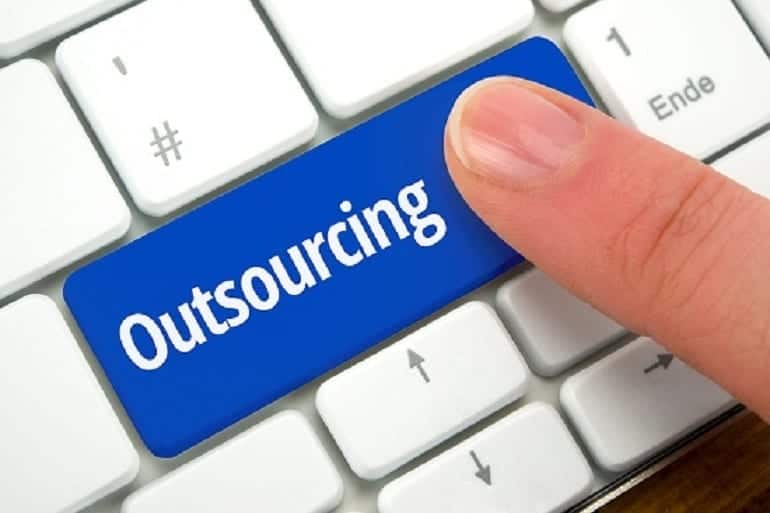
In the case of emergency, you will have to wait until your outsourced IT department can get someone there. Your emergency can be pushed back on many factors including when you’re also subjected to the calendar of your outsourced company.
At this scenario, you are at the goodwill of your outsourced IT department. The IT has still been in-house, the emergency would be dealt with right away.
3 Lacking the required skills:The team may not perform the right skills required for their new roles if a Client puts a retained team in place to manage the IT Outsourcing implementation and ongoing operations. According to the research by TPI, 40% of clients in the benchmark are not given an initial training for the governance team assigned to manage the agreement. 60% of staffs who were assigned to the governance organization have no proper outsourcing experience.
There are only 20% of the clients feel like they had provided enough ongoing training for their governance team.
Most clients only consider existing staff within their own organization. Usually, they want to keep people with the best technical and business process experience. But these assigned people sometimes have a very hard time while making the switch between performing or managing the day to day and holding the service provider accountable.
4 Managerial Control Loss or Increased Efficiency:Outsourcing can involve another company can perform the function of an entire department or a single task by signing a contract. Means handing over the reins of management and control of that function over or another company.
You cannot assume the outsourcing company can be driven by the same standard as before. Includes the mission that drives your company and it probably will not share your passion.
The new outsourcing company will be primarily running to make a profit from the services it’s providing to you. On the other side profit is a great motivator.
You can easily trust that the outsourcing company has considerable experience in the service it’s offering you. The outsourcing company makes sure to do the job well because it wants to do stay in the business.
The job might be performed to higher standards than if you kept it in-house and outsourcing can eliminate the sometimes rocky transition can take place when training members of your own in-house team.
It can free up your employees to allow them to deal with higher standard key functions of your business when outsourcing has a more mundane task.
5 Relationships between Employees:
This may not seem like a big issue but many companies have come across it many times. When the employees are in-house they know each other and they also know how to interact with one another.
If you are outsourcing your IT, there is only little chance you may get the same engineer showing up every time. This state’s your employees must get used to different contractors and how they work.
It’s really hard to build the relationship with outside staffs. But bringing in IT from the outside causes a fluctuation, this may not always be a problem. But many companies have seen it creates an issue to the point where an engineer may ban from being deployed to a client.
6 Poor knowledge:Outsourcing can create uncertainty for existing employees and contractors who provide services to the client and their organization. This may lead the employee to look elsewhere for employment and leave their organization either before or while during the IT Outsourcing implementation.
It causes a need to either backfill the resource or to reduce the amount of work performed by the organization. Also, some of the clients engaged in the temporary knowledge that transfers to the service provider during the implementation. When the staffs are not properly motivated or if the service provider does not do a good job with good knowledge transfer, this may cause decreased efficiency in service delivery.
This can become a major issue if it is not properly addressed. Both service providers and clients should recognize the importance of these issues and generally make a reasonable attempt at mitigation.
7 Control and Decision:One cannot control an external company. Therefore you have one more cog in a machine which is already so complex. Adding more layers and pieces can only lose more and more control over the company’s behavior, performance, and growth.
Th IT Outsourcing issues will be argued back and forth until IT is no longer relevant. Many have seen its effects from nearly every side. But they rarely do it work as well as those initiations the process would hope.
It is because it is not a completely flawless system. When the ideas of saving some salary come to mind many issues get overlooked. The IT should choose wisely where to spend the money because the return could make or break the company.
Rahul is a Software Developer and works at Softarex Technologies. He’s very passionate about his job and loves sharing his knowledge about development and IT Outsourcing. When he’s not working he loves reading books or playing the guitar
The post 7 Problems With IT Outsourcing appeared first on Nigeria Technology Guide.
