Windows 7 was considered to be the best version of Windows and yes it had all the right reasons to be called the best. The one major sign that Windows 7 left all the other versions behind is that Windows 7 was known to be the best and the fastest selling OS of all time. It got released in the year 2009 and it had a market share of 48% due to its outstanding features and functions. If you just got your hands on Windows 7 and if you want to make it work according to your own desire then you are at the right place, reading the right article. After reading this article and the tips we are about to mention, you will be able to bend Windows 7 as per your will. In fact, you will be able to force the User Account Control to act as per your command and all of this freedom can be accessed by the few tips we are about to give you.
1-Windows 7 Shortcuts
The shortcuts of Windows 7 can seriously enhance your productivity and above everything, these shortcuts can save you a lot of time. It doesn’t matter if you love your mouse and don’t want to dump it on the keyboard because there is absolutely nothing wrong with using shortcuts to speed up the daily tasks of yours.
2-Customize Your JumplistWith Windows 7 you can customize your jumplist too which means you can now easily and quickly open the folder 7seconds?
3-Fix Issues With The Reliability MonitorThe one speciality of Windows 7 is the reliability monitor that allows you to troubleshoot the problem or issue that you are facing in using the computer. You see there are times when certain hidden viruses and hidden issues are not letting you get the best out of your computer. Well, you can now easily use the reliability monitor to figure out the problem and fix it at the moment. Also, speaking about getting the best out of your computer, you cannot enjoy using your computer without having all the best tools, for example, the Microsoft toolkit so if you are planning to use Windows 7 then don’t forget to install the toolkit.
4-Install Several Softwares At Once With The Ninite
Ninite is more of a super tool that allows you to install a lot of software of your choice all at once. This tool is not only available in Windows 7, in fact, you can use it in other Windows too but the fact that it is an amazing tool just couldn’t hold me from mentioning it here.
5-Customize The Notification Area![]()
Remember we told you how you can bend Windows 7 as per your will? Well, these are the factors that can make your Windows act according to your demand. You can now easily customize your notification area with Windows 7 as it has a separate overhauled notification area where you can hide, enable and disable whatever function or feature you want to.
6-Pin Any App Or Any Folder To The Taskbar
Pinning your favourite apps and folders to the taskbar is something we all want because it saves us a lot of time and hustle of finding the app we want to open. Windows 7 brought this amazing feature with it and it was loved by many for this innovation.So, if you just got your hands on Windows 7 then make sure you are getting the best out of it.
7-The Taskbar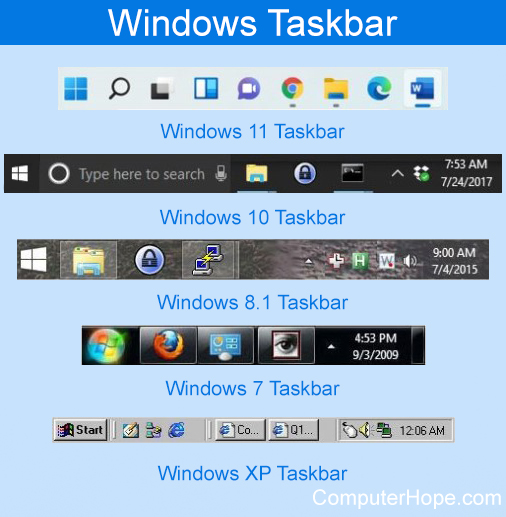
Not only pinning is what will make you fall in love with your taskbar in fact with Windows 7 you will be able to enjoy a lot of functions and features, especially that are related to the taskbar. With it you can enhance the taskbar’s application launching, monitor the add on’s on your system and what not.
In a nutshell, Windows 7 was the best version of Windows and even today people consider it to be one of best and the most easy-to-operate Windows. So, if you are planning to shift to Windows 7 then there is absolutely nothing wrong in it and we assure you that you will have a good experience with this version.
The post Tips Every Windows 7 User Needs To Know appeared first on Nigeria Technology Guide.
The more premium version of the Nokia 6 (2018) was released in the Mobile World Congress currently ongoing in Barcelona, Span. Tagged the Nokia 7 Plus, the smartphone was among the iteration unveiled in the event comprising of the Nokia 8 Sirocco, Nokia 6 (2018), Nokia 8110 4G and Nokia 1. Nokia 7 Plus is a mid-range smartphone and also got the good looks. It comes with some improved features that will be reviewed as you read on.
Nokia 7 Plus Key Specs and Features 6.0-inch, IPS LCD capacitive touchscreen, 2160 X 1080 pixels (403 ppi) Octa-core Qualcomm SDM660 Snapdragon 660 with 4GB RAM 64GB built in storage, up to 256GB with a memory card Dual 12MP + 12MP rear camera and an 16MP front camera 4G LTE Fingerprint sensor (rear) 3, 800mAh non removable Li-ion battery
Unlike it’s predecessor, the smartphone comes with a new look and adopts the 18:9 aspect ratio which is the new premium aesthetics. According to HMD Global, the back is made of aluminium and covered by a six layer ceramic coating. This does not only feel premium when held it looks the part too. You also have the fingerprint sensor placed on the rear side just below the camera where it is easily reachable.
The Nokia 7 Plus also packs quite a large display real estate and reduced bezels to accommodate it. Thanks to the aspect ratio, the display fits perfectly in your palm and is easier to navigate. Also, it is quite colourful with images that are vibrant and sharp owing to the 2160 X 1080 pixels resolution. With the display measuring up to 6.0-inch watching movies amongst other things is more immersive.
Battery and CameraInside, the Nokia 7 Plus has a decent 3, 800mAh battery supplying power to the phone. Although this not a giant battery, it is large enough for a day of fairly intensive usage. Besides, there is also Qualcomm’s quick charge technology on it to top up the power in no time.
Interestingly, the same camera featured in the high-end flagship, Nokia 8 Sirocco is what the smartphone has. This means you have the bothie feature, live bokeh mode, and the 2x optical zoom with Zeiss lens on board. There is a dual camera mounted on the back panel with two 12MP sensor. For selfies, the Nokia 7 Plus has an impressive 16MP front snapper.
Hardware and SoftwareA capable mid-range Qualcomm SoC is built into the Nokia 7 Plus smartphone. The Octa-core Qualcomm SDM660 Snapdragon 660 clocks at 2.2GHz combined with an Adreno 512 GPU. While this not comparable to those featured in high-end flagships like Samsung Galaxy S9 or the LG V30S ThinQ smartphone, its performance is very smooth.
In addition, the smartphone will be shipping with a 4GB internal memory and a 64GB built-in storage which is the same offered by the Samsung Galaxy S9 for reference. You could also increase this to up to 256GB if you want more space. It runs on Android Go (Android 8.0 Oreo) which is a Google initiative to offer a stock Android OS that also receives security update from them.
Pricing and AvailabilityThe Nokia 7 Plus was unveiled in the ongoing MWC 2018 and it will be available for sale in April for about £400 which is almost 178, 000 naira.
Here are a few specs of the Nokia 7 Plus:
General Features Platform: Android 8.0 Oreo (Android Go) Processor: Octa-core 4 x 2.2 GHz Kryo 260 & 4×1.8 GHz Kryo 260 (Qualcomm SDM660 Snapdragon 660) GPU: Adreno 512 Memory: 4GB Colours: Black/Copper, White/Copper Dimension: 158.4 x 75.6 x 8 mm Weight: – SIM Type: Nano sim SIM Count: Dual sim Display Display: 6.0-inch, IPS LCD capacitive touchscreen, 2160 X 1080 pixels (403 ppi) Screen Protection: Corning Gorilla Glass 3 Camera Rear Camera: Dual 12MP + 12MP camera, 2160p Video@30fps Rear Camera Features: gyro EIS, dual pixel phase detection autofocus, 2x optical zoom, Carl Zeiss optics, dual-LED dual-tone flash, panorama, bokeh effect Front Camera: 16MP camera (f/2.0, 1.0 µm), 1080p@30fps Storage Built-in Storage: 64GB Memory Card Support: Yea, up to 256GB Bundled Cloud Storage: – Network Support 2G GSM: Yes 2G CDMA 1X: – 3G WCDMA: Yes 3G CDMA EVDO: – 4G LTE: LTE band 1(2100), 3(1800), 4(1700/2100), 5(850), 7(2600), 8(900), 20(800), 28(700), 34(2000), 38(2600), 39(1900), 40(2300), 41(2500) – China Internet & Connectivity GPRS: Yes EDGE: Yes 3G/WCDMA/HSPA: Yes HSPA+: Yes, HSPA 42.2/5.76 Mbps CDMA EVDO: – 4G LTE: Yes, LTE-A (2CA) Cat6 300/50 Mbps WLAN: Wi-Fi 802.11 a/b/g/n/ac, dual-band, WiFi Direct Wi-Fi Hotspot: Yes Bluetooth: Yes, v5.0, A2DP, LE NFC: – Infrared Blaster: – USB Port: 2.0, Type-C 1.0 reversible connector, USB On-The-Go Messaging SMS/MMS: Yes Instant Messaging: Yes Push Emails: Yes Email Protocol: – Entertainment Music Player: MP3/WAV/eAAC+/FLAC player Video Player: MP4/H.264 player FM Radio: Yes Loudspeaker: Yes 3.5mm Jack: Yes Navigation Navigation: Yes, with A-GPS, GLONASS, BDS Maps: Yes Sensors & Control Digital Compass: Yes Accelerometer: Yes Proximity Sensor: Yes Light Sensor: Yes Barometer: – SpO2: – Pedometer: – Heart Rate Monitor: – Gyroscope: Yes Fingerprint Scanner: Yes, (rear) Iris Scanner: – Face Unlock: – Intelligent Digital Assistant: – Motion Sensing / Gesture Control: – Voice Control: – Other Features Video Streaming: Yes Active Noise Cancellation: Yes Wireless Charging: – Built-in Mobile Payment: – Water Resistant: Yes Dust Resistant: Yes Image Editor: Yes Video Editor: Yes Document Viewer: Yes Document Editor: Yee Battery Battery: 3, 800mAh non removable Li-ion battery Talktime: – Standby Time: – Fast Charging: YesThe post Nokia 7 Plus Specs and Price appeared first on Nigeria Technology Guide.
Every single day, a new camera model is being invented that’s equipped with the most modern technology. Though, it can make previously released models obsolete, there are still older models that, up-to-this-date, photographers prefer to use. And most of those are full-frame DSLRs.
If you’re wondering what’s the top full-frame DSLR this 2018, David from cameraseals.com provides some tips on how to choose it.
And here’s a list of cameras that we prefer:
10 best full-frame DSLRs in 2018 1. Nikon D850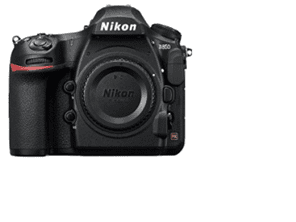
Want to shoot a fast-moving subject? With D850, it’s possible as it has a high AF system capability and 7fps burst shooting. D850 is also advantageous to use in shooting landscapes and portraits because it has 45.7-megapixel resolution with BSI-CMOS sensor which is great for low light conditions.
The disadvantage of D850 is, for a high-end camera the focus peaking isn’t available whenever shooting on 4k video.
2. Canon EOS 5D Mark IV
Mark IV may come to the 5D family series, but Canon made sure that it’ll stand-out from the previous models. And that’s by adding new features to Mark IV such as its body is designed with weather-sealing and 75-grams lighter.
It also has 30.4-megapixel full-frame sensor that’s equipped with the on-chip Analog-to-Digital conversion.
The disadvantage of D850 is the optimization of new customizable options is difficult to access and only experienced users can easily manage it.
3. Canon EOS 5DS
Many enjoy using 5DS because of its convenience and easy to handle. But of course, its feature doesn’t limit from there. 5DS has lots of features and one of it is its whopping megapixel full-frame CMOS Sensor which is 50.6 match with a Dual DIGIC 6 image processors. So, you can assure that all images captured are of superb quality.
Another great improvement of 5DS from the previous models is its Autofocus system. It has a 61-point AF system with 41 cross-type points (this allows fast and decisive focus even in challenging light conditions). Some users say that this AF system is a bit slow in live view and video; but overall reliability, this feature is very convenient to use.
4. Nikon D750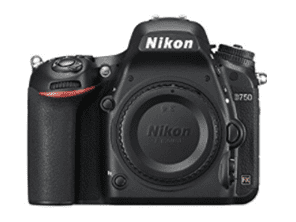
D750 may come in a small package (literally as it’s designed to be portable and lightweight); but not its feature. Though, it only has a 24-Megapixel compared to the 3 full-frame cameras we’ve mentioned above; some photographers still prefer to use this because it has a much faster burst mode, better autofocus system with subject/face recognition and tracking, 3.2” tilting LCD, built-in Wi-Fi and so on.
Its only disadvantage is it has a limited buffer capacity that affects the continuous shooting and the tendency to slightly overexpose.
5. Nikon D5
Looking for a full-frame DSLR with ultimate performance? D5 is the ideal option as it’s built extremely robust and weather-sealed. Plus, it has a large battery that supports its 12-fps continuous shooting, a high-resolution RGB metering sensor that enables face-and-eye detection, good JPEG color and quality and more.
The disadvantage that most users found in D5 are low ISO dynamic range and lack of RAW file malleability; and the Wi-Fi is an expensive add-on.
6. Canon EOS-1D X Mark II
When it comes to improvements, 1D has numerous new ones. The first in line would be its AF system which becomes much faster and covers much wider coverage range.
Video quality-wise, Canon added 4K frame grab that allows an effective 60 fps burst rate, with great autofocus. This is advantageous for videographers who need high-quality video without doing a lot of work. But if you’re the type who uses deep feature set, this feature can be a bit of a disadvantage.
7. Sony Alpha A99 II
A99 II users have a mixed opinion about its efficiency – both in performance and handling. One example of it is its AF system which is beautifully-designed and proven to be powerful. However, it’s not always that accurate.
Opinions are important in deciding which camera to buy but not as important as clear facts. What clear about A99 II is: it’s the only camera that can continuously shoot at 12 fps with C-AF abilities, 42-megapixel resolution, and respectable battery life.
8. Canon EOS 6D Mark II
6D is one of the classic DSLR of Canon. It may be classic but its feature is very much modern like its 26-megapixel sensor with good ISO performance, updated autofocus system, weather-sealed body and video stabilization system.
These features are advantageous for shooting of casual video clips or for photographers who are looking for a backup body for full-frame glass Canon.
9. Nikon D810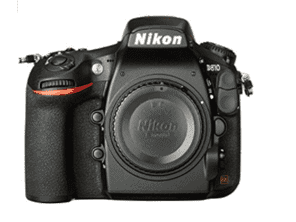
When D810 was released, not everyone found it impressive even it has an excellent ergonomics, menus, and build quality. But upon exploring its technologies, users started to appreciate D810.
D810 has EXPEED 4 processor with dynamic range at ISO 64 mode that competes with medium format image quality. Also, it has AF settings that can be accessed through a push of a button and turning of the dial.
The only disadvantage of D810 is it has limited video performance and slower autofocus in Live View.
10. Pentax K-1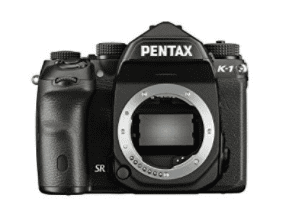
K-1 provides an excellent image quality of 36-megapixel and has 5-axis In-Body image stabilization. This is an advantage in photographing a landscape, macro and still images.
Its body is designed with weather sealed, so, you can assure that no matter what environment condition you’re in, your K-1 can stand it.
The latest upgrade is within the AF system wherein the Pixel Shift Resolution technology now offers a Motion Correction setting.
Related Topics Best Digital Cameras Tips for Buying Camera Gear wisely Canon Powershot S120 Best Canon Cameras Cameras to Buy on Black FridayThe post 10 best Full-Frame DSLRs in 2018 appeared first on Nigeria Technology Guide.
With more than 6000 brick-and-mortar stores closed in 2017 in US alone, according to Fung Global Retail & Technology, specialists predicted a “retail apocalypse”. However, according to Statista, e-commerce represents only 10.1% of the total retail globally and is expected to grow up to 15.5% by 2021, so there’s still a lot of room for growth.
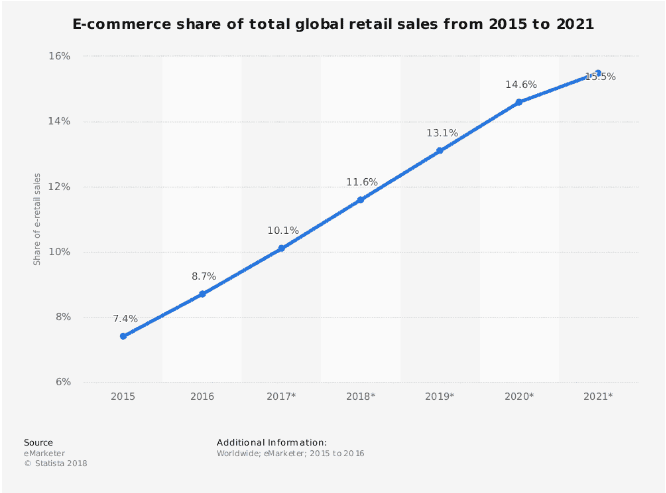
In 2017, 58.9% of the retail e-commerce sales worldwide came from mobile devices, with 11% of online shoppers using their smartphones weekly for purchases. So not only are we buying more and more online, but we are buying on the go.
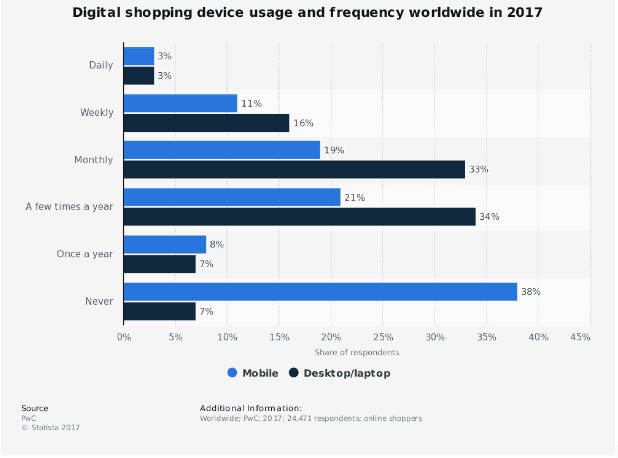
PwC also conducted a study which revealed that 35% of online shoppers say their smartphone will become their main purchasing tool, while 39% use social networks to get inspiration for purchases. Those figures could increase even further if consumers weren’t afraid of hackers – 65% of online shoppers fear their personal information might be hacked if they use their smartphones for online purchases.
All of this shows that e-commerce is growing at a dizzying pace and is expected to reach $4.5 trillion by 2021. Companies like Amazon understood early on that this growth rate cannot be sustained by humans alone, so they have invested in an alternative – artificial intelligence. Today, more and more e-commerce companies try to integrate AI into their strategies, and Gartner predicts that by 2020, over 80% of all customer interactions will be handled by AI.
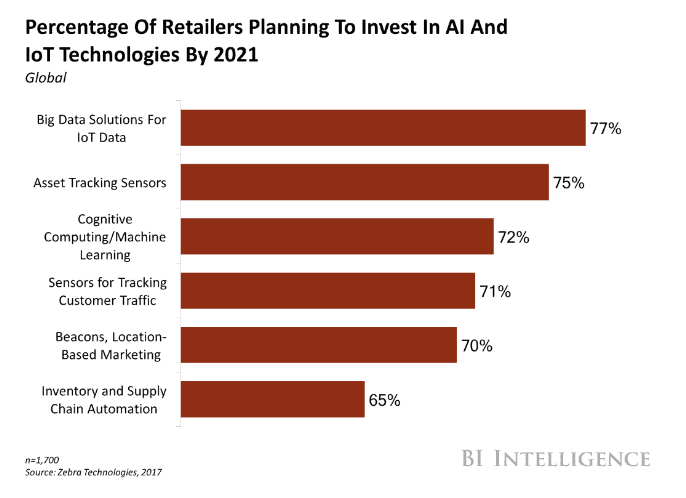
Let’s see how AI will impact e-commerce.
Improved Search ResultsMany shoppers use the internal search function of an online store’s website when they are searching for products, but the items returned are not always the most relevant because of various reasons: there is no exact match, the customer is not very sure what to search for, typos etc. Customer satisfaction is of utmost importance for e-commerce businesses because an unsatisfied customer will not only leave the website without making a purchase, but most probably won’t (ever) come back either. And this is where artificial intelligence and machine learning can help!
Up until now, the internal search engines used algorithms made by humans, which are obviously not very good at personalizing search results for each customer. There are way too many variables to consider, which can lead to an infinite number of possible scenarios. But machines don’t have that problem.
Using natural language processing, the system can determine what your customer really wants to find. When you combine that with machine learning’s ability to analyze behavior and learn from past experience, you will be able to always return exactly the items your customer is searching for. It’s like you are suddenly able to read your customers’ minds – and who doesn’t want that?
But you can take improving search results even further and use visual search.
Visual SearchLike we said before, customers don’t always know what they want, so being able to use images instead of keywords really does come in handy.
Visual search is not necessarily a novelty – Google and Pinterest have used similarities between different pictures for recommendations for a few years now. But things are about to get even better! Building on top of its Related Pins feature, Pinterest has come up with a new service – Pinterest Lens.
Lens uses an image-detection algorithm to identify real life objects and find them online, which really simplifies the acquisition process for the customer and thus helps increase conversion rates.
“For shopping specifically, improvements to online discovery means new ways to find products you’re interested in but may not have the words for; visual discovery gives people a way to discover new brands and ways of styling that they never knew existed.”
Andrew Zhai, Pinterest Engineer
E-commerce websites have already begun to buy into this trend: Etsy has acquired Blackbird Technologies to apply their image-recognition and natural-language processing to its search function, while Amazon is re-purposing the AI technology developed for their Web Services for their new Amazon Go grocery stores.
And that’s not all! Adobe has developed an image-editing tool that can turn sketches into realistic images that you can use for a visual search.
Intelligent Marketing CampaignsThe most successful marketing campaigns are those that don’t make you feel like you are being sold something. The trend these days is not only subtle marketing messages, but also personalization, as nearly 74% of online consumers get frustrated when they are presented with irrelevant content. By using AI, e-commerce companies are able to have a more meaningful interaction with their customers.
The algorithm can analyze customer behavior before, during and even after purchase and learns which customers are most likely to buy certain products. This is extremely helpful for sales teams because it helps them overcome business challenges.
Amazon and Netflix were among the first companies to implement this strategy. Amazon increased its sales by 29% after it introduced product recommendations to its customers, while Netflix has hit a 75%-win rate after it started using AI technology to recommend shows.
But recommendations can be used for items that are not similar or complementary too. For example, it can be used to reduce the time between repurchases of the same item. Athletic apparel maker Under Armour is using user data gathered through their four fitness apps to determine wear of shoes, taking into account location and frequency of use. This way, they know exactly what types of shoes to recommend and, more importantly, when.
Better Segmentation and TargetingBig data has eliminated the need for cold calls. Companies are now able to identify quality leads and focus only on individuals most likely to buy their products. 89% of marketers use predictive analytics to improve their sales ROI now, according to Forbes.
However, more than 33% of marketing leads are not being followed up with by sales teams, says AI software firm Conversica, mainly because businesses are not able to cope with the unimaginable amount of customer data. And so, lots of potential customers are lost before they get a chance to make a purchase.
AI assistants can be used instead to take on the boring work: reach out to leads, follow up and engage in initial conversations to determine interest before they are passed to a human. This frees up lots of time for the sales teams and enables them to focus only on qualified leads.
You can even take it a step further and integrate AI into your CRM. Using natural language learning and voice input, your CRM will be able to answer customer queries, solve problems and even identify new sales opportunities.
Optimized PricesTools that can collect information about your competitors’ prices and demand for different items are already on the market. But AI can help you take full advantage of this information by combining it with data about user behavior to determine the best price for a product. After all, the price is the one thing that influences the success and profitability of a product the most.
Conclusion
Artificial Intelligence will drastically reshape e-commerce and the changes we’ve seen this far are only the beginning. As the technology develops, we will notice two main trends: e-commerce will become more and more automated, but at the same time, the experience will become more natural, engaging and personalized.
Related Topics Key to Successful Online Retail Business in Nigeria Challenges to Online Shopping in Nigeria Building a Worthy Online Retail Business in Nigeria Online Stores in NigeriaThe post 5 ways AI will change eCommerce by 2020 appeared first on Nigeria Technology Guide.
