If you are doing online banking, then you have probably already heard of or seen various examples of CLM (Credit Link Marketing). But most people do not understand what CLM is and how it works. Here UK voucher site Wikigains explains what CLM Couponing is and what it involves.
What exactly is CLM?Credit Link Marketing is a method through which banks or credit companies keep purchase records made by their clients using credit or debit cards. Using software developed by marketing firms, a bank or credit company will build a history of services or products their clients tend to purchase; that is, they’ll create a profile of a customer’s most frequent purchases. When the customer accesses their bank account through the internet, they will be presented with coupons and related deals on their online banking statements. CLM is said to be one of the best ways to save money when shopping.
For instance, if you buy dog food online and pay with your debit card, CLM will figure out that you’ll probably be interested in dog or pet products and services. So the next time you access your bank statement, you’ll see suitable offers like coupons for dog food. Banks and advertisers have to sign up to CLM to use its services.
The advantages of Credit Link Market CouponingCLM targets the right customer. “Unlike merchants who use aggregate demographic data when finding the right people to reach through coupon distribution in such hardcopy publications as newspapers, by looking at your purchase history, CLM knows the products an individual will most likely purchase” says Alex Papaconstantinou of Wikigains.com.
While it is just another way of targeting an audience and delivering coupons, CLM can help businesses reach the right customers with their coupons.
Also, rather than sending coupons to a customer’s quarterly or monthly paper bank statement, so that they have to cut out the paper coupon, Credit Link Marketing will apply the coupons directly on their credit card. This often makes it very easy for customers to take advantage of offers given.
The downsides to CLM couponingWhile CLM is an innovative and effective marketing strategy, it is struggling to gain substantial traction among customers and business. A poll conducted by creditcards.com revealed that more consumers were twenty times more likely to use hard copy coupons than the card-linked ones. Again, not so many people are aware of CLM.
CLM involves sending out time-based limited offers that mostly only applicable at shops that a consumer does not frequent. You realize that however frequently a customer purchases a product; they tend to purchase it from the same shop. Therefore, sending them discounts from a different retailer might not work.
Again, often, CLM does not link a customer to stores existing within their areas. For instance, if a customer purchases kids’ clothes using their debit card, they’ll see a coupon for, say, a Disney store when they check their bank statement. If the customer lives in New York, for instance, then they may use the coupon, but if they are living in a place like Nebraska, the coupon won’t be helpful since there might not be a Disney store around.
Also, in most cases, the discounts are offered when the customer doesn’t need them. For example, for CLM to understand that you might be interested in car insurance, you must have already purchased your auto insurance online with your card, and you no longer need insurance until, perhaps, after a year.
A number of customers have expressed privacy concerns. “Therefore, while it is a great idea to target consumers, some businesses may be better served by conventional couponing methods” Alex from Wikigains believes.
Related Topics Increase Website Visitors Keyword Research VPS Hosting Best Web Hosting How to design a Website 6 Reasons to Build a Website for your Business 5 benefits of a business website How to BlogThe post Wikigains Explains the Concept of CLM Couponing appeared first on Nigeria Technology Guide.
“Military grade encryption”, “world-class security”, and “ISO certified” are just some of the terms used by companies which sell online secure data rooms. These virtual rooms are meant to protect sensitive information easily and securely, but document security takes more than such phrases.
Why Online Secure Data Rooms Are Not Safe
Ease of Use Is a Security ConundrumWhen documents are viewed online, the mechanism comes with a price. Such online viewing and ease of use practically create holes in the document’s security. The more convenient the file share is, the more insecure it is.
If there is no security software installed on the client then there is very little in the way of document controls available to prevent document misuse. This is because most security software integrates in some way with the Operating System (i.e. disabling certain features that allow your documents to be at risk from being copied and saved).
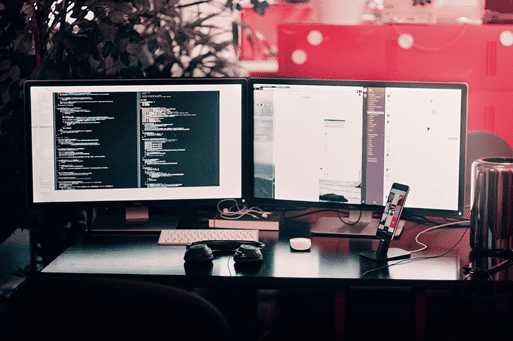
A secure data room requires your unprotected file or document to be uploaded to a server for it to be viewed online. Now, this unprotected document needs a backup which may require some temporary files to be created. This is also not fully encryption failure-proof and unprotected documents will have zero protection if the data room server is hacked.
The Flaws in the Security of Secure ViewingSecure data rooms have certain steps for accessing the document viewer that are simply not secure. A few things stand out here:
Online Logins Are Never Completely SafeThe username-password-bound login process can easily be hacked. And, password theft completely bypasses this security and means the information can subsequently be shared with anyone else.
Reliance on Browser Technology Is UnsafeSince secure data rooms do not require the users to install any software on their devices, they must access your document on a browser. This system relies on browser technology, such as Java or JavaScript. Hackers can easily run scripts in the browser to record information and copy documents.
Risks of Screen Grabbing and PrintingAs mentioned above, the users will view your document online. And, while JavaScript will enable you to prevent the use of the ‘printscreen’ key, users can still use third-party apps for screen grabbing. Also, if you let users print your documents they can then easily print to file printers (such as PDF) rather than a physical printer so can end up with a copy of your document that has been stripped of all security.
Inconvenient for UsersThe most important function of any document or PDF is to allow the owner or buyer thereof to read or access it easily. This means that the viewing should be convenient. However, the biggest condition of viewing a document through an online data room is that the user cannot access or view the document offline. So, secure data rooms completely strip documents off of their unique selling proposition: convenience.
Why PDF DRM Security Is betterIf you publish documents in PDF format and need a system for secure document sharing then a hosted PDF DRM solution is a much better choice.
Good User ExperienceAn installed Viewer (rather than a browser based one) gives document users the most fundamental selling point: convenience. So, users can access your document from anywhere and at any time, without requiring an internet connection.
Actual SecurityChoose a PDF DRM Security solution that allows for legitimate watermarking that cannot be bypassed, along with protecting the document against any kind of screen grabbling apps. Make sure it also locks the PDF documents to registered devices only so they cannot be shared.

Make sure the PDF DRM software provides clear security credentials and military grade encryption.
A good PDF Digital Rights Management software, protects your confidential documents without you having to worry whether your documents will be compromised online. It should enable you to lock document use to devices and specific locations so your documents cannot be readily abused. So, secure data rooms should only be used if the information you want protecting is not important and has no real value.
Have you ever used secure data rooms and felt your documents were at risk? Do you have any questions? Please feel free to leave your comments below.
Related Topics Free Online PDF Converter A Complete Guideline for How to Create, Validate and Activate Soda PDF Account Best Accounting Software Best Online Accounting Software How to Choose Accounting Software for your Business Best Billing and Invoicing SoftwareThe post Why PDF DRM Security is better than Secure Data Rooms for Document Protection appeared first on Nigeria Technology Guide.
What sort of internet or cable you get – relies chiefly on the area you’re currently residing in? Do you have access to Charter Cable or not? Possibly, you may not have as many choices, and you are coerced to pick what might come in handy. Or you might be the lucky one to have lots of alternative options open, Spectrum too.
Here comes another dilemma, confusion arise when you have to choose one out of all available options. Choose Charter Cable or other services? Why Spectrum? You might be wondering if it’s a sane decision to choose the Spectrum service at all. That’s hard to discern the best without comparing it to other Cable providers! We tell you, it is safe! Spectrum comes with so many amiable features; it becomes evident and relatively clear for you to choose Spectrum.
Mainly, you would want to analyze the speed – more, influentially, the price. You want to compare the packages of various services. We make it easy, all in all! We have examined diverse Cable providers on the grounds of speed, price, and customer service and ranked Spectrum the best amongst all. We sincerely recommend it to you. You won’t regret joining it.
We glimpsed deep into the four enormous cable internet deliverers including Charter Cable. We delve into price scheme, packages, speed, and customer service reputation – we deduce Spectrum is incomparable.
70% of Americans have less than three provider alternatives available, as acclaimed by FCC’s Broadband Report. Satellite is readily available nationwide, though satellite TV doesn’t offer all variety of channels, yet Charter does. DSL and Cable have quite diversified availability based on state, while fiber-optic is the most uncommon.
Regional monopolies put these restrictions on technology. Primarily, any cable supporters won’t work in a region or invest there in forming infrastructures and wiring if there is already present a worldwide network of another cable provider, whom they compete with. That’s why you see where Spectrum is actively at work, you might not find any other good provider.
Charter Cable Customer Satisfaction:Customer satisfaction for ISPs is mostly generally less than 100% satisfactory. To set forth explicitly, the ACSI, i.e., American Customer Service Index inspected 43 companies, covering subscription TV and telephone services, and set up an average score of 64 out of 100 for the ISPs, making a D grade.
Low grade – but every ISP could get better; we can merely compare Spectrum against other ISPs. Now, how well did Charter Cable score? ACSI report deduces it gets 63 out of 100, the least bit. We consider it a fair analysis – its average. Albeit, don’t disappoint, we have a handful of tips on how to make the quality better and how you can get right experience with customer service.
In addition, Charter Cable offer fast internet and reliability, authenticity and certainty – which makes amend for any shortcomings that might come with it.
How to Manage Charter Spectrum Customer Service:If you decide to call Customer service, try to be nice; it will be fortunate, for you and the customer service representative. It’ll aid in solving issue faster. Patiently, make your point.
You have the right to get angry if our service isn’t working correctly; it happens sometimes; that’s natural. You’re worried about the performance of your cable connection. Keep in mind, the company resolves service issues quickly.
Call service representatives are there for you, to serve you and to solve your complications. Being nice is going to make things easy for everyone. Talk to the phone with customer service agents, when you are in a good mood, it’s going to be less exasperating; trust me.
Pay attention to the hints and guidelines that the representative try to give you to address your concerns. Take your notepad, note down everything and follow the instructions to make your cable work better. Ask as many questions, as you can, and clear up the troubles. It’s is effective with its customer service, trust us!
Subscribe Now:You trust us, right? Sign up for Charter Cable and enjoy!
Related Topics DSTV Nigeria GoTV Decoder Prices DSTV Access Channels DSTV Compact Plus StarTimes Terrestrial DTH pay TV Overview DSTV Explora Decoder TSTV NigeriaThe post This Year 2018 Will Be The Year of Charter Cable appeared first on Nigeria Technology Guide.
Oppo is currently working on a new smartphone to be released in India which is a major market for smartphones especially mid-range ones. The Oppo A3 comes with all the dandy features seen in premium smartphones being made recently. Some of the perks of the smartphone includes a large crisp display hugged by slim bezels and the latest MediaTek Helio P60 chipset with a number of other features. Let’s take a look at how it will fare against the tight competition in this sector.
Jumia Nigeria – See Offers | Jumia Kenya – See Offers

You will agree with me that what appeared to be an awkward notch has so much permeated the smartphone industry at the moment. Most smartphone brands having their own notched smartphone, some even more than one. The Oppo A3 is certainly in this category, although unlike the iPhone X, there is a little bottom bezel. It has a metallic unibody with a a single camera positioned at the top left corner in the typical Oppo fashion.
You have a good enough display for a mid-range smartphone and a top of the line one to be precise. Besides being crisp, it is also a sizeable display extending up to 6.2-inch thanks to the minimal bezel in place. This is backed up by 1080 X 2280 pixels resolution and a pixel density of 405 ppi, which are all flagship figures by the way.
Battery and CameraThe Oppo A3 comes with just enough battery to keep your smartphone on all day on normal intensive usage. That being said, the smartphone ships with a 3, 400mAh battery capacity. It does not have USB Type-C port, however, there’s the more conventional MicroUSB port with fast charge included.
Taking break from the dual camera smartphones allover the place, the Oppo A3 comes with a single camera on both fronts. The rear panel has a 16MP camera embedded in it while the for selfies are taken by an 8MP camera. What you have here is a nice arrangement which should deliver quite decent pictures with enough light of course.
Hardware and SoftwareOn the inside, the Oppo A3 is certainly one of the few smartphones that comes with the latest MediaTek SoC. I’m talking about an Octa-core MediaTek Helio P60 chipset with cores clocking at 2.0GHz and a Mali-G72 MP2 GPU munching graphics. In sync with the rest of the bunch, a smooth performance is sure.
Moving on, there is 4GB RAM which is quite ideal and a generous 128GB storage space built-in. This is a quite ample space even for a heavy user, nonetheless, you could still expand this up to 256GB with a memory card. It also runs the latest ColorOS 5.0 based on Android 8.1 Oreo.
Pricing and AvailabilityThe smartohone is available for sale in various online stores for about 119, 000 naira although availability is mainly in China at the moment.
Here are a few specs of the Oppo A3:
General Features Platform: Android 8.1 Oreo (Color OS 5.0 Processor: Octa-core MediaTek Helio P60 GPU: Mali-G72 MP3 Memory: 4GB Colours: Knight Black, Soybean Meal, Stardust Silver, Garnet Red Dimension: 156 x 75.3 x 7.8 mm Weight: 159g SIM Type: Nano sim SIM Count: Dual sim Display Display: 6.2-inch, IPS LCD capacitive touchscreen, 1080 X 2280 (405 ppi) Screen Protection: – Camera Rear Camera: 16MP camera, 1080p Video@30fps Rear Camera Features: Phase detection autofocus, LED flash, Geo-tagging, touch focus, face detection, HDR, panorama Front Camera: 8MP camera, 1080p Video@30fps Storage Built-in Storage: 4GB Memory Card Support: Yes, up to 256GB Bundled Cloud Storage: – Network Support 2G GSM: Yes 2G CDMA 1X: – 3G WCDMA: Yes 3G CDMA EVDO: – 4G LTE: LTE band 1(2100), 3(1800), 4(1700/2100), 5(850), 8(900), 34(2000), 38(2600), 39(1900), 40(2300), 41(2500) Internet & Connectivity GPRS: Yes EDGE: Yes 3G/WCDMA/HSPA: Yes HSPA+: Yes CDMA EVDO: – 4G LTE: Yes WLAN: Wi-Fi 802.11 b/g/n/ac, dual-band, WiFi Direct Wi-Fi Hotspot: Yes Bluetooth: Yes, v4.2 with A2DP, LE NFC: – Infrared Blaster: – USB Port: MicroUSB 2.0 Messaging SMS/MMS: Yes Instant Messaging: Yes Push Emails: Yes Email Protocol: – Entertainment Music Player: MP3/eAAC+/WAV player Video Player: MP4/H.264/FLAC player FM Radio: Yes Loudspeaker: Yes 3.5mm Jack: Yes Navigation Navigation: Yes, A-GPS, GLONASS Maps: Yes Sensors & Control Digital Compass: Yes Accelerometer: Yes Proximity Sensor: Yes Light Sensor: Yes Barometer: – SpO2: – Pedometer: – Heart Rate Monitor: – Gyroscope: Yes Fingerprint Scanner: Yes, (rear) Iris Scanner: – Face Unlock: – Intelligent Digital Assistant: – Motion Sensing / Gesture Control: – Voice Control: – Other Features Video Streaming: Yes Active Noise Cancellation: Yes Wireless Charging: – Built-in Mobile Payment: – Water Resistant: – Dust Resistant: – Image Editor: Yes Video Editor: Yes Document Viewer: Yes Document Editor: Yea Battery Battery: 3, 400mAh Talktime: – Standby Time: – Fast Charging: YesThe post Oppo A3 Specs and Price appeared first on Nigeria Technology Guide.
