
Instead of choosing to resort to drastic measures to get someone’s location via WhatsApp, you can simply ask the person to share their location with you.
WhatsApp like many other apps has an in-built feature that allows users to share their real-time location with others. The location sharing feature makes it very easy for you to get the exact location of the individual which can come in handy when you want to make sure your child is in school or at home when they say they are.
Here’s how you can share location with your contacts via WhatsApp;
Step 1: Open a chat or a group chat in WhatsApp and then tap on the attach file symbol.
Step 2: Click on “Location” in the options presented and then choose “share location.”
Step 3: You will see the exact location of the phone using “Google Maps.” You can then just click on “Send Your Current Location” to share the location with your contacts.
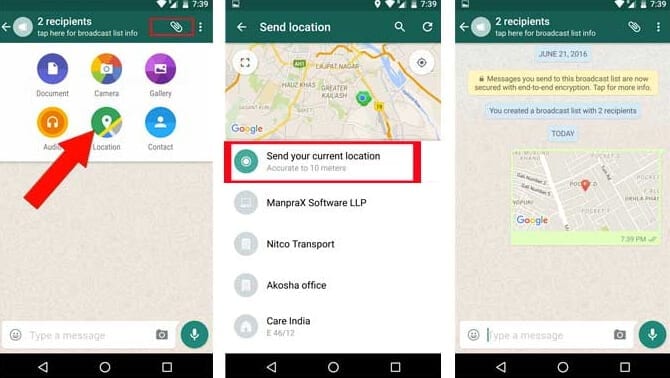
You can share your current location for 15 minutes, 1 hour or eight hours.
2. Track WhatsApp Location via Command Prompt:Another easy way to track WhatsApp is to use the command prompt feature on your computer. This can only obviously work with WhatsApp Web but it is highly effective and very easy to do. The following simple steps will show you how;
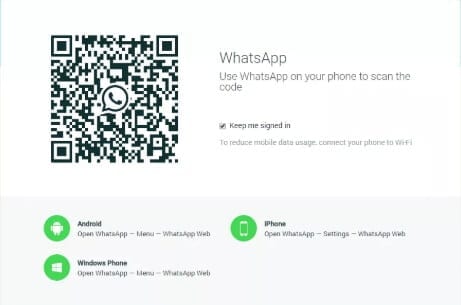
Step 1: Begin by opening WhatsApp Web and start a chat with the person you want to track to obtain their IP address.
Step 2: Close all apps running in the background (except the browser you are using) to prevent interfering with the process. Then on your keyboard, hit Ctrl + Alt + Delete to open the task manager.
Step 3: Hit Win +R on your keyboard to open the “Run” function on the keyboard. Type in “cmd” on the field and then hit enter.
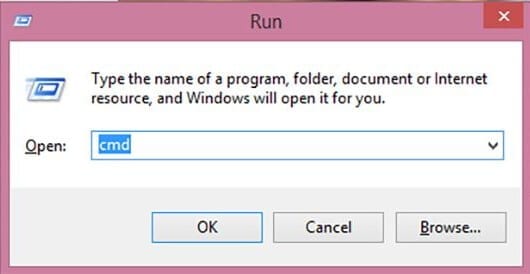
Step 4: In the command prompt that appears, type in “netstat-an” and then hit enter. Write down the IP address that appears before closing the command prompt.
Step 5: You can then go to http://www.ip-adress.com/ip_tracer/ and enter the IP address to determine its exact location.
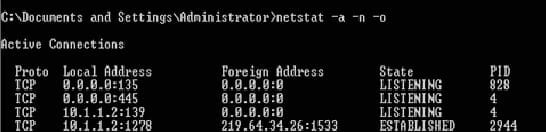
3. Track someone’s Location Chatting on WhatsApp via Tracking Link:
You can also easily create the tracking link that you send to the person you want to track. This tracking link will then provide you with information about the person’s whereabouts. Here’s how to do that;
Step 1: To begin, you need to create a free web hosting account. You can do that at My3gb, 000webhost or even Hostgator. Log in to your account and then click on “File Manager.” Download the ZIP file names “Tracking ZIP File.”
Step 2: Unzip the downloaded file to extract the 3 files in it. Now, upload the files in the root (public _html) folder of the file manager in your hosting account.
Step 3: The link you need to send to the device you are tracking will be named; Tech hacks.my3gb.com
You can find all the information you need about the device you are tracking on the log.txt file on your root folder.

InspectLet is a service that allows users to track the IP address of any person you are chatting with on WhatsApp or Facebook. To use it, you just need to register here; https://www.inspectlet.com/ and then log in to your account. You will then be provided with a tracking code that you can send to the person you wish to track. Once they open the link with the code, InspectLet will begin to send you the location of their device and other data.
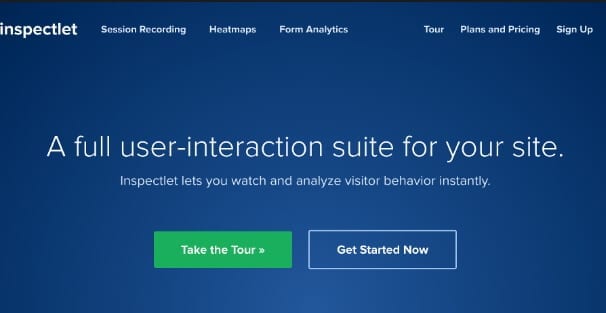
Jihosoft iPhone Backup Extractor Extract and recover all types of data from iPhone backup files, such as camera roll photos, videos, SMS, contacts, reminders, WhatsApp, and etc.
Gihosoft Free iPhone Data Recovery is a professional iPhone Data Recovery software to get back all your lost text message, photo, video, call history, note, contact and more from iPhone/iPad/iPod Touch.
Read More:
WhatsApp Marketing Guide Download WhatsApp for Android iPhone Nokia Windows Phone WhatsApp Messenger for Nokia S40 & Asha PhonesThe post How to Spy and Locate Someone on WhatsApp without them Knowing appeared first on Nigeria Technology Guide.

Garmin is a well-known name in the GPS tracking systems market, especially in the automobile industry. But, you may have also heard of Garmin Golf GPS systems – the Garmin Approach S60 and the Approach S20. Both are smartwatches preferred by many consumers because of their rugged performance, waterproof and great screen display image.
Garmin the Foremost Leader in the Golf Device Market:Without Garmin golf devices, playing golf can be a hard sport as you will not know anything about how to navigate around the courses.
Even if you take a normal GPS device, there are even times when your GPS device fails to work and you wrongly set the golf ball towards the other direction and you would not want that in a sport like Golf.
This is where Garmin golf gadgets can help you make playing the sport easier with easy navigation around different golf courses.
Garmin Introduced CT10 Tracker:Online you can easily search and buy Garmin golf watches that show complete data and track your golf swing.
It’s a fact that, though golf GPS devices give you a proper insight of the course, but Garmin is now thinking to provide you an extra helping hand with Approach CT10 tracker that provides you a complete insight to mark shots basis on the automatic syncing with supporting Garmin smartwatches.
The Garmin Approach CT10 tracker have sensors to place into the pinholes on the top of your golf club grips, simply sync it to Garmin golf watches to use it.
Once they’re synced, your GPS watch will start work with the sensors that will help you mark shots for each club in your bag. This will give you an accurate and detailed shot tracking.
All your tracking data is then linked to the free Garmin Golf app, that gives you better insights of your game.
However, Garmin app needs to be updated, and for that, you can look for Garmin map updates on Garmin Website or simply call on Garmin customer service team to have full info on an update for Garmin golf watch & map updates.
Now, let’s see how to troubleshoot Approach S60 device:Issue: Garmin Approach S60 unable to detect nearby golf courses.
Step 1:Check for your Garmin device course update. If it is interrupted or canceled, that may be the reason why your Garmin S60 device missing course data. To correct the missing course data, you must update the courses again.
Step 2:Start by downloading Garmin Express application on your device and install the course updates from the app and disconnect your device safely.
Note: (You can also look for free Garmin map update on Garmin Express application)
application)
Go out in an open space and start testing the device for nearby course updates.
In the End:Overall, the new Garmin S60 golf watch is a great device for an avid golfer.Now you’ll also get Approach CT10 tracker as a helping hand for accurate marking of shots, it has many benefits, that have been already listed above. Having the ability to use a smart tool like Garmin S60 golf watch is what we want, and it is very handy to use. Also, the S60 watch is a stylish one and a useful tool that every golfer would love to have.
Read More:
Fitbit Flex Fitness Tracker Specs & Price Garmin Marine Map UnitsThe post Garmin CT10 Tracker Explained with Some Useful Troubleshooting Tips appeared first on Nigeria Technology Guide.
