
We are living in the age of modern technology. Due to the emergence of the latest technology we have various devices and tools for our routine life. The one of this advancement is the iCloud technology.
This technology is usually used to store your data in a virtual server managing by the Apple ecosystem. The whole of the devices of Apple including iPhone is enabled with this technology.
The free space which is offered by iCloud is limited to 5GB. This is limited space for mobile users. Majority of the users are facing the issues of the low storage in their iCloud. In this article, I will explain some hacks to restore the iCloud backup in detail.
Check your available space of iCloud Storage:Whenever you face the issue of insufficient space in iCloud storage, the first step is to check your current space for your limitation of the iCloud space. If you are using the excessive amount of storage above your limit, then you must have to manage it. For this purpose you can follow the various methods as follows;
Read More: Cloud Storage – An Introduction
Turn off the apps which are not in backup:The users of the iCloud are facing the issues of the low spaces due to the setting of their devices. The users of iCloud technology are aware that every newly installed app would be automatically in the backup process of iCloud.
If you wanted to increase the limit of your iCloud storage,then you have to turn off the existing backup from iCloud.
Delete the backup and disable iCloud:When you turn off your backup in iCloud the very next step is to delete your backup from iCloud. Whenever you turn on your back up again, then there will be no effect on your storage.
On the other hand, whenever you deleted the backup and then turn on again, then you will see a huge difference. You also can access iCloud backup at any time.
Delete the unused or unwanted data from your devices:The next method is to remove or delete the unused data from your all devices which are connected with your iCloud. Majority of the people are using the iCloud email address to receive emails.
These emails would be added into the total space of 5GB of your iCloud. Remove the unwanted and the useless messages from your iCloud email. Moreover, the iCloud Drive is also using the space of your iCloud. Delete the unwanted data from your iCloud Drive as well.
Use the iPhone data backup tools:There are various photos and videos on your iPhone and other devices. If you wanted to move these photos and videos to your PC then use of the iPhone data backup tool is best in this regards.
This device will be used for the transferring of the data from your mobile devices to your PC or laptops. By transferring your photos and images to your PC will be helpful to store and manage your space of iCloud.
The process to use the iPhone tool for PC: Step 1:The first step is to attach your mobile device to your PC. You can use USB for this purpose. Click on the trust of the device screen whenever a popup appears on your computer as follows
Step 2:In some cases, you are unable to see the storage path. For this purpose click on Next then click on the computer icon and the Folder icon on your PC as following;
Step 3:This will enable to transfer various tools from iPhone to PC just with one click as follows;
Step 4:Click transfer icon to transfer your photos and the videos to PC. In this way don’t break your USB Connection until the process is finished.
iCloud Photo Library:There are hundreds or thousands of the images are storing in iCloud which will create an issue of the low storage space. If these images would be removed or optimized by some tools, then your space of iCloud would be managed efficiently.
Delete Attachments and Texts in Messages:This factor must be kept in mind that the text messages and the attachments with these messages would be available in iCloud as well. If you delete these messages and texts, then you will increase the storage capacity of your iCloud easily. Moreover, time by time you can delete the unwanted content, emails and messages so you can avoid any future issues.
Read More:
Best Cloud Hosting Providers in 2018 Should I Transition to Private Cloud Computing Cloud Storage for BusinessesThe post Simple Hacks to fix iCloud Storage is Full appeared first on Nigeria Technology Guide.

If you’re like most people, you’re probably using computers all day long at work and using them for many hours at home, whether for work or leisure. To make yourself more productive, and to have less stress, you really need to make sure all your devices run optimally, day in and day out.
It’s important to spend time and effort optimizing and maintaining your computers, so they don’t become slow, crash or leave you open to security breaches from hackers. Read on for some top maintenance, optimization, and cleaning tools you can use today.
For PC: AVG TuneUp UnlimitedFrom a brand that is well-known and trusted, AVG, comes the TuneUp Unlimited product. This tool can be used across various types of devices, including Macs, PCs and Androids, and offers an all-in-one tuning suite.
TuneUp Unlimited is designed to clean, speed up and fix devices and can be used on an unlimited number of gadgets for a year once you have paid the $39.99 fee.
It cleans up many years’ worth of temporary files, which are likely slowing down your computer and scans for duplicates, repairs bugs, frees up disc space by locating large files, extends computer battery life and searches for and then uninstalls unused programs.
The tool has a browser cleaner that will help fix issues with your browser(s) and return some disc space to you. The latest version of TuneUp Unlimited also cleans up hidden junk from Windows 8/8.1 apps and from the Windows Store. It has a handy “turbo mode,” which switches off unnecessary features, so you get more power when needed.
The product’s Startup Optimizer is also helpful since it scans devices for programs that may be slowing down your startup or shutdown processes. The Program Deactivator option prevents unused programs from draining power while the Registry Cleaner leads to less freezing and crashing since it declutters and cleans your computer’s registries.
For Mac: Dr. CleanerIf you’re specifically after a free product to help get your Mac working better, it’s time to check out one of the best Mac cleaners around: Dr. Cleaner. You may not instantly recognize the name, but you will no doubt be familiar with the product’s maker, security company Trend Micro, which is a leader in information security and produces several top-tier security products.
Dr. Cleaner is a tune-up system that acts as an all-in-one program. It handles memory optimization, disc cleaning and system monitoring for Mac machines. So far, it has been downloaded by over four million people around the world and has over 110,000 ratings, with its average being a fantastic 4.8.
This zero-cost software gets rid of junk by running a quick clean straight from the status bar menu and by clearing temporary files. This covers things like iTunes and iOS items, mail caches and logs. It also gets rid of trash in your removable storage and will find and remove any lingering files on your computer from uninstalled apps.
Another benefit of Dr. Cleaner is that it has a 1-click Mac Memory Clean. This is designed to speed up performance by freeing up memory after closing apps. It helps users to identify which folders or files on their device use up the most disc space, and it can run a 1-click scan for large files that range from 10 megabytes and upwards.
The tool can be given filters to run, covering things like name, size, type and date; plus, it works to ensure that none of your protected files are deleted. It locates duplicate files, too and allows you to preview each one, so you can check if it definitely needs to be deleted or not.
For PC: Iolo System Mechanic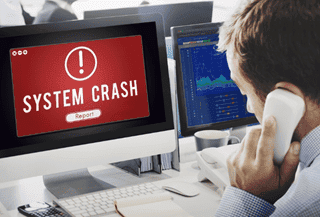
Lastly, another product worth checking out is Iolo System Mechanic. This one is great for PCs and is free to use. It was created by Iolo Technologies, a firm that specializes in computer optimization, repair and protection.
Use the System Mechanic optimization tool and you’ll soon have a cleaner, faster computer that has had unwanted apps and junk files removed. The product clears RAM, caches and browser histories; blocks unnecessary auto-run settings as well as bloatware; and wipes logs as needed. All of this works to free up resources on your computer while also removing your browsing activity and protecting your privacy.
Iolo’s tune-up product improves the speed of machines during the startup phase as well as when users access the internet. It has a helpful desktop widget, and when you first download the tool, it performs an initial scan (at either a Quick or a Deep level, depending on your preference), to search the entire computer for potential problems slowing your device and reducing its security.
Related Topics Free antivirus for PC Protection Avast Antivirus Kaspersky Antivirus Kaspersky Mobile Security Internet Security basic Cyber cafe security Electronic payment security, PIN SecurityThe post Top Computer Tune-Up Products you can use Today appeared first on Nigeria Technology Guide.

I am sure you don’t want to be that tyrant boss who wants to keep an eagle’s eye on his employee punch in and punch out timings. You better understand that getting work done is the highest priority and to give your employees the space they need is the key in today’s business world.
I am sure you must have also come across a lot of employees who misuse this flexibility and take it for granted. There are employees who constantly come late or take frequent leaves without any valid reason. Such behavior shouldn’t be ignored because if a person is irregular it is reflected in the performance of the entire team. Someone has rightly said,” One bad fish can make the entire pond dirty”.
But today with the continuous advancement of technology this problem can be overcome. The cost of not accurately tracking employee working hours and schedules all can be now managed using an employee attendance management system or an advanced scheduling software.
Some Facts you didn’t know about attendance Management software1) You can actually calculate the amount of time saved while switching from a manual to an automated time and attendance Management System.
It is estimated that an average of seven minutes is consumed by the supervisors to calculate the time card data for each of its employees every pay period. This time can be eliminated all thanks to the attendance Management system because payroll calculation will now take only quarter amount of the time it used to consume earlier.
2) Time fraud is found in most of the workplacesA Kessler International survey found that it’s not the customers but employers who are more likely to be stolen by their own employees by undergoing fraudulent punches and not clocking for unpaid breaks. It is found that almost 69% of the employees either punch out or in earlier or later than they are supposed to.
3) Inaccurate filling of timesheetsIf employers adopt a daily system for timesheet filling instead of weekly, they would recover $50,000 per professional, per year. This is indeed something really huge.
4) Stress-related illnessEmployees working under a high level of stress can cost 40% more than the average worker. But with attendance management software, you can have a stress-free payroll. A process that once used to consume four days a month and additional workload on weekends were reduced by more than 75%.
How you can save expenses with an employee attendance Management systemControl, reduce and optimize the cost of labor
Today’s innovative solutions for attendance management will eliminate all unethical activities such as employee buddy punching, extended lunch breaks, paid late arrivals, early departures etc.
Reduces the time spent by HR on tedious administrative tasks.Paying employee on time is the most tedious, time-consuming and highly administrative process. But today’s attendance management systems are equipped with recruiting, payroll, time and attendance tracking, HR benefits and many other similar tools which makes the payroll process much easier, faster and without any errors.
Increases employee productivityWhen employees and employers get the convenience to measure and manage their time than they get a great visibility on their schedules. They can know what they are working on what is pending and which work needs to be done first.
Also, there should be a clear set of rules which will inform the employees how they are paid, when the deductions will be made and what are mandatory working hours.
Less time spend by the supervisors on administrative tasks.There are a lot of supervisors who either ignore or spend too much time on some of the most important tasks such as adjusting employees schedule, approving time-off requests, managing the tasks on employees absenteeism, fixing time -card exceptions etc. But with the advent of attendance Management, all these tasks can be completed within minutes instead of hours.
Bottom line“Time is money” this quote perfectly fit when it comes to time and attendance management software. If you are one of them who are still dependent on the manual system for calculating payroll hours, the day is not far when factors such as human error, fraud, and stress take the toll of your growing business.
So better be late than never and put a cross mark on all the extraneous variables that are inefficient for your organization and upgrade your attendance management system before it’s too late.
Author Bio: Aniruddh is Blogger and Digital Marketing Specialist at SoftwareSuggest. Loves to dig deep into Recruitment strategies, Human Resources, Applicant tracking etc. Ready to grab a cup of coffee anytime, if you want to talk about tech, cars, businesses or cricket.

The post Why Ignoring Employee Attendance Management System will cost you Time and Sales appeared first on Nigeria Technology Guide.

Regardless of the type or size of business you are running, it is recommended that you always have a dependable recovery system in place. It helps to make operations a lot easier. Should disaster ever strike, you can be assured that all your crucial data is secure.
Many investors usually ignore disaster recovery preparations until they suffer huge losses. Avoid being in this position by prioritizing backups. It also helps to outsource the service, since it comes with numerous perks such as:
Safer than On-site BackupsIn a majority of cases, onsite backups usually work wells for some time. Trouble sets in when there is a disaster on the ground. This can come from a variety of causes like power failures, hardware issues, theft, malware, or even natural calamities like fire and floods. When something like this happens, it means that you end up losing all your data despite your best efforts to keep it safe.
The case is different when you have a reliable company handling your mysql cloud backup needs. It implies that regardless of what happens to your workstation, you will be in a position to recover all the data you need at record speed. This will allow you to continue with business operations without too many setbacks.
An Authentic Recovery PlanIt is one thing to develop an effective and thorough recovery plan to help mitigate adverse damages to the operations of any business. This is not all that a business should do. There are other fundamental factors to consider which include: strategizing, implementation, and educating other employees on the role they play in regards to preventing avoidable incidents, and making sure that business continues even after a tragedy.
The recovery experts can also provide other services that may include conducting IT audit to ensure everything is in place. The fact that they are knowledgeable and have experience with recovery protocols means that when you face data loss, they will hold your hand all the way.
This will minimize disruptions and help you get back to business within the shortest possible time, so that you can start recuperating without having to close down businesses incurring more loses.
Staying Up-To-Date with TrendsTechnology is always changing to introduce new concepts to the data recovery process. Should you let experts handle your data recovery plan, trust that you will not have to keep running up and down trying to think of what is new in the industry. The professionals will be responsible for keeping up with all the changes to secure your details in the best possible way.
It is also important because it gives you more time to focus on the business to make it more successful. Knowing that your data is safe out there gives you great peace of mind to run your entity without worrying too much.
Helps to Save MoneyMany people think that it is costly to outsource backup services. This is not usually the case, because the service providers normally have different packages that clients can choose from. This allows you to pick the one that suits your budget best.
Additionally, when your data is in the hands of experts, you will not have to invest a huge chunk of money to increase data storage capacity when the firm needs it. The experts will be in charge of making sure that you have enough space without having to do too much on your end.
The professionals will also be responsible for upgrading servers frequently, and other duties like configuring and monitoring software. Trust that you will get better value for your investment as well as better performance when you let professionals companies handle data backup.
Access to the Necessary ToolsA good service provider should be in a position to offer expert advice to help you pinpoint the backup tools and products your business needs. It may be confusing when you do not know whether to invest in a cloud backup platform or use a local one. The professionals can help you decide the best direction to take.
Business owners should always have effective backup plans in place. These are insurance policies that they can use to avert crippling effects on their entities should they experience any type of data loss.
Related Topics Google Drive for Business Cloud Storage for Business What is Cloud Storage Best Cloud Storage Services Benefits of Cloud Storage Cost Effective Storage Technology for Enterprises OneDrive for Business Build Scalable Apps and Websites with Azure Best Web HostingThe post Reasons Businesses Should Invest in Backup and Recovery Services appeared first on Nigeria Technology Guide.
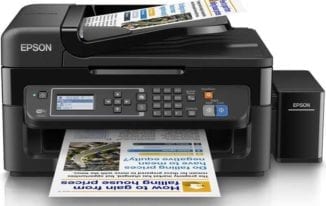
From printing monochrome (and colored) documents in offices, printers are also widely used in homes and by other individuals in other professions like photography (for printing images from cameras).
Depending on the purpose you intend to use a printer for, they type and style of printer to purchase will differ. Aside purpose, there are also a couple of determinants in place that will help you sure you get a printer that is just right for your need (be it for personal use, work, office, or business).
In addition, there are a tonne of brands out there with quite a number of models that have so many different features and at the same time, perform their functions differently. This is why this guide was concocted — you don’t want to come home with a printer that doesn’t serve its purpose effectively, do you?
Now if you would read further, explore a couple of Printer purchase factors to look out for on your (next) hunt for one.
Consider: Printer styleBasically, there are two different styles of printers: Plain and Combined/All-in-one Printer
Plain PrintersDo you just need to buy a printer for the sole purpose of printing files and document your home or office only? Then you are better off buying a plain printer. Plain printers have no other function but the print documents — could be black and white, or colored.
Combined or All-in-one PrintersAll-in-one printers, on the other hand, can not only print, but also scan files, make copies of documents, and also serve as a fax machine. These type of printers are obviously, more expensive but are cost-effective. Instead of buying a scanner, copy machine and fax machine independent, you can purchase a single machine that serves all purpose. This also saves up space in your home or office.
What do you print the most?What you (intend to) print the most on the printer you intend buying will determine the exact type of printer to buy.
Laser PrinterIf you intend to print large quantity of files and documents in black and white format only, a Laser printer is what you need. This is commonly used in homes, offices, small and big businesses.
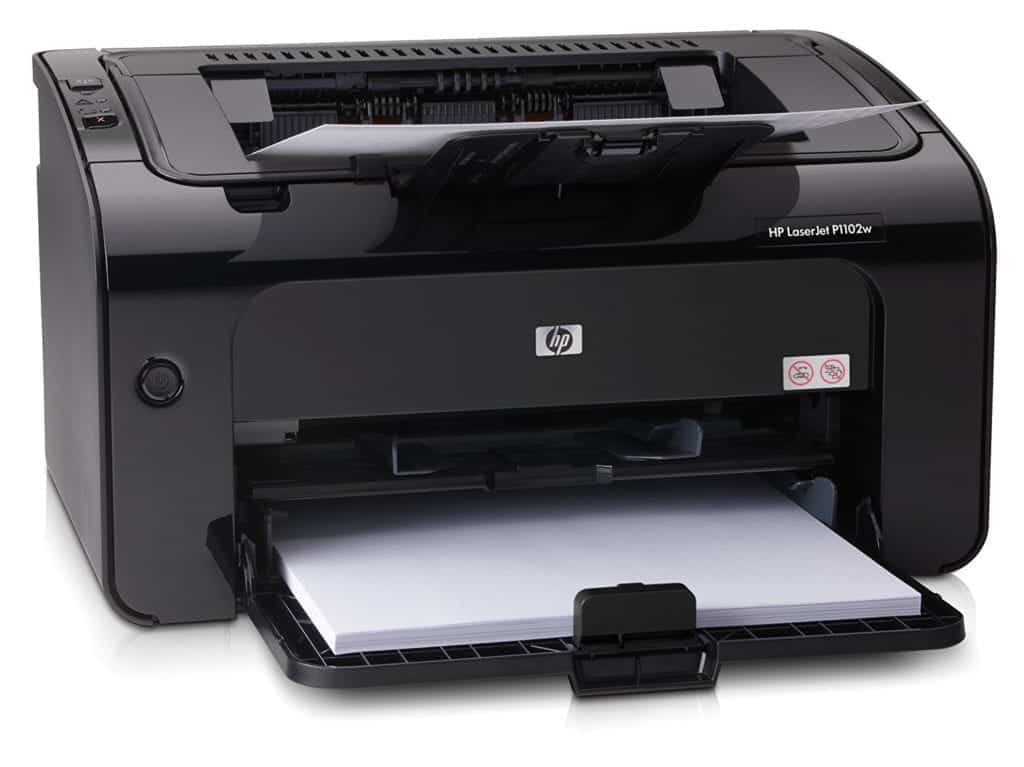 Plain LaserJet printer
Plain LaserJet printer
Laser printers are engineered to utilize static electricity and toner (dry powder) rather than ink to transfer images and text onto paper in large quantity.
Some major advantages of Laser printers are high print speed (about 12 – 20 pages per minute), cost efficiency, and versatility.
Inkjet PrintersSay you are a photographer, or a graphic designer, or a creative generally, an inkjet printer is just right for you because they can print almost anything! Images, cards, black-and-white files etc.
Inkjet printer’s mechanism is to spray tiny droplets of ink directly onto paper and creating the perfect image or design you need. Inkjet prints can also accommodate a wide variety of paper sizes, unlike laser printers.
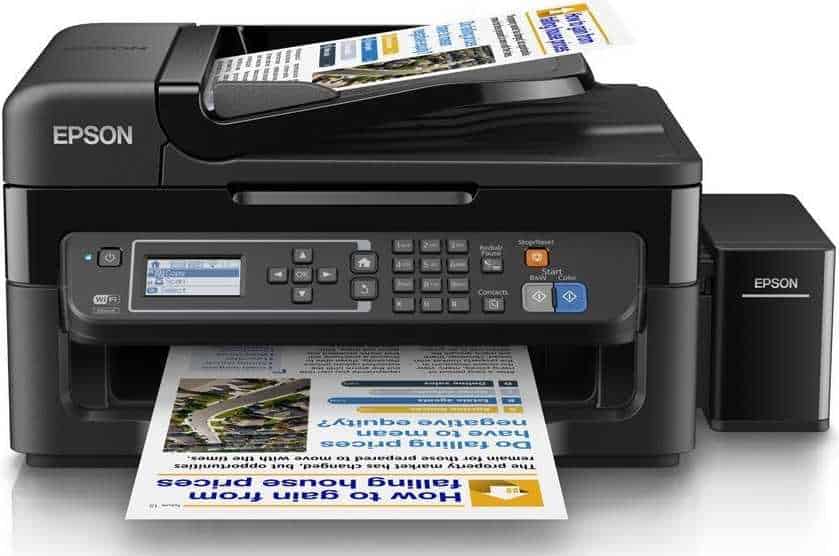 All-in-one Inkjet printer
All-in-one Inkjet printer
However, inkjet have slower print speed and print between 3 – 13 pages per minute.
3D Printers3D Printers are usually used by designers and creative professionals to print out prototypes of ideas, designs and products like toys, kitchen gadgets etc.
Unlike laser and inkjet printers that uses dry powder and ink, 3D printers uses materials like resins, plastic, and sometimes powder to create out 3D prints by melting them.
Connectivity optionsBefore now, the traditional way to connect to printers was through wired connection like USB cables. Now, there are a number of available options through which you can send files and documents to your printer.
Wireless connectionModern printers come with Bluetooth and WiFi connectivity option that allows wireless printing of documents, images, and files from your phone or personal computer. As long as your are in close proximity to the printer, you can send in files. There are also printers with infrared connectivity option. So be sure to look out for these features in a printer before picking one up.
Memory Card SlotCheck out for memory card slot on a printer before purchase. This feature allows for convenient printing of images direct form your phone or cameras storage. Just pop out your memory stick from your camera and insert into the printer. The printer automatically downloads the pictures and print in appropriate format.
Some modern printers come with multi-format card readers while some only support the more popular Secure Digital (SD) card format. Be sure to look out for this detail, especially if you intend printing from your camera too.
Remote/Cloud printingIf your work requires you to do a lot of moving it traveling around, you might want to purchase a printer that allows you to connect to it from anywhere in the world. Apps like Apple AirPrint and Google Cloud Print allows you to print remotely from your phone, personal computer, tablet, and other devices connected to the internet. You can send documents directly to your office printer from the comfort of your home.
There are printers with their own native applications too. These apps allows you offer alerts services to inform you when your ink or toner levels are low and needs replacement.
Other features Ink Cartridge formationMost times, printers come with tricolor (CMY) or quad-color (CMYK) ink cartridges. This, however, applies to Inkjet printers. It is, therefore, to check if a printer comes with individual or combined ink cartridges.
 Printer with quad-color individual ink cartridges
Printer with quad-color individual ink cartridges
When a particular colour runs out in an individual ink cartridge, you will need to replace just the exhausted colour. For combined cartridge, you’ll need to replace the whole cartridge, resulting in an increase in replacement cost.
If you’re purchasing a LaserJet printer, this wouldn’t be an issue.
LCD TouchscreenPrinters with LCD touchscreen are easier to input data, navigate and control all other functions of printer. For convenience and ease of use, look out for printers with touch-screens.
DuplexingDuplexing is a common feature of with printers that helps save both time and paper. Duplexing is the ability of a printer to automatically print on both sides of a paper.
Ensuring you have enough details about a printer before buying will save you a lot of printer problems and troubles in the future. Follow this guide carefully, and also, ensure you read reviews of products that catches your interest before proceeding to purchase one.
The post Need a printer? Here are things you should know first appeared first on Nigeria Technology Guide.
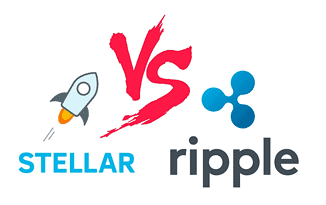
The world of cryptocurrencies has evolved over time and the argument is no longer whether crypto coins are here to stay or not.
Instead, the question has tilted more towards which coin will retain global dominance or which coin will overtake it, who will gain or who will lose.
On the global market of digital coins, it is not uncommon to pitch giants against each other and examine them side by side to see which one passes the test as a more viable investment option and, in the long run, which of the two will survive as a market leader and overall winner of the pair.
See the DifferenceIn the world of cross-border payments, two giants take center stage – Ripple’s XRP and Stellar’s XLM. Both of them have been subject of debate for very good reasons.
Many even consider one as the fork of the other, but other than sharing the same founder in the person of Jed McCaleb and certain similarities in the initial line of code, the two coins are absolutely different and stand as separate assets.
Presently, with a market cap of slightly over $4 billion and the XLM to USD price of $0.23, Stellar Lumen loses to XRP both in terms of acceptance and value. But understanding the major divergence in the philosophy that underlies both coins, it is easy to spot the wide difference between the two.
XRP vs XLM: ConceptRipple’s team are more about profit and market reach, while Stellar’s executives are operating under a philanthropic philosophy.
The centralized Ripple is focusing fully on being a cross-border payment mechanism for big banks and financial institutions – a position it backs up heavily with more media coverage and partnerships, which has no doubt strengthened its reach and market capitalization.
Stellar, on the other hand, has taken a stance of being the Robin Hood of cryptocurrencies, with the goal of taking cross-border payments to the unbanked regions of the world. And this major difference is reflected in the market capitalization of both coins, which currently stands at $18 billion for XRP and $4 billion for XLM respectively. Here XRP comes as the obvious leader.
This, however, doesn’t in any way put one directly behind the other in terms of the probability of being successful. In fact, the difference in underlying philosophy places both coins in slightly different niches, even though they still essentially target the market for micro-transactions and cross-border payments.
XRP vs XLM: PricingBoth coins have a massive potential of being successful. Though they may trail far behind market giants like Bitcoin and Ether in terms of the market price per token, with both coins trading well below one dollar (XRP-$0.46 and XLM-$0.23), XRP and XLM appear to be affordable investments.
Despite being low-priced, both coins are still very much in the game and offer attractive opportunities for investors who want to jump on the cryptocurrency bandwagon. With over 1600 cryptocurrencies in the market, XRP and XLM are among the world’s top 10 players and are ranked 3rd and 7th by market cap, respectively.
Although both coins are relatively cheap, a lower price of Lumens means you can buy and hold more XLM than XRP if you are investing the same amount. But, XRP’s current market dominance over Lumens will no doubt favor it among investors who want to put their trust in a more established coin.
XRP vs XLM: Mode of GovernanceXLM is decentralized, while XRP isn’t. While you might want to quickly call this another advantage of Stellar Lumen, a cursory look from another angle may offer a more critical assessment.
Many coins in the crypto-world pride themselves on being decentralized. It is indirectly a frontal assault on banks and other financial institutions, with Bitcoin leading the attack.
For these banks, having a digital coin, which is still centralized, is a twist they will definitely want to work to their advantage. So you would understand if Ripple gets more by way of support from the banks and financial institutions in developed countries for this singular reason.
On the other hand, the unbanked areas of the world, which Stellar is targeting, are ‘an unmined territory’ of some sort, which is a massive market on its own once Stellar is able to reach it and open it up.
XRP vs XLM: PartnershipsSo far, Ripple has been able to achieve many instrumental partnerships with banking establishments. More than 75% of the banking institutions that have shown interest in cryptocurrencies have gravitated towards the Ripple platform and forged partnership with it.
All the same, Stellar has also had its way with major partnerships. The recent addition of IBM, Deloitte and Stripe to its steadily growing list of partners looks like a swell future for the coin if things stay the same way.
Although Ripple still leads in terms of market reach and general appeal to investors and continues to do more to solidify its position, Stellar is also trying to catch up. Stellar takes a more laid-back and subtle approach to delivering value to individuals rather than to institutional use, which perfectly excuses its slow pace of growth.
ConclusionFrom all the points examined, Ripple’s XRP does have the lead in terms of value per token as well as market capitalization, but this doesn’t in any way present it as a more viable investment opportunity than Stellar’s XLM. This depends on an interplay of factors which can push the price upward or downward for either coin at any time.
It is clear that both coins target relatively different markets with XRP going after the financial institutions, especially in developed countries, and XLM being more individual based with more focus on developing countries.
Thus, there is virtually no reason to contrast both coins against each other as it very much looks like both XRP and XLM are likely to succeed each in their chosen niche. Yet, the future may see either of them dabbling in each other’s path, and maybe then we will begin to see a fiercer competition between the two.
Related Topics What is a Smart Contract How to Buy and Sell Bitcoin Mining Bitcoins Transfer Money from UK Mobile Banking in Nigeria Mobile Money in Nigeria Internet BankingThe post XRP vs XLM – Who Will Win the Battle? appeared first on Nigeria Technology Guide.
