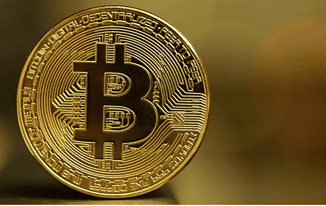
There was this mania called the ‘Dutch tulip mania’ recorded to be the first ever speculative bubble. It saw people even going to the extent of even selling the homes they were living in, just to invest in the tulip flower. Same speculative bubbles have been suggested about cryptocurrency ever since their introduction into the market. Despite the speculations and controversies, investors have poured money into the digital currency.
What is Crypto Currency:It is a digital form of currency that works on an encryption technique. Bitcoin is a type of Cryptocurrency. There are nearly 7000 cryptocurrencies, but only 10 of those are very prominently used. Though there are many risks and controversies around the Cryptocurrency people, look up through various crypto news website and educate themselves on the trading of Cryptocurrencies.
How Is Bitcoin Worth Determined?To tell the truth, a bitcoin has no intrinsic value. It is one of the important reasons why investing in bitcoins is considered to be very risky. The worth of the bitcoin is what you assume it to be.
Tips For Safe Usage Of Bitcoin: Encrypt your wallet; the password is protecting and encrypting your wallet will protect your bitcoins from getting stolen. Back up your wallet, this helps in recovering your wallet even after its loss. Back up your wallet including the private key this helps in recovering your whole funds instead of recovering only some part of your funds. Opt for multiple signatures; this means multiple persons own a single address. This is kind of the joint account that we hold in banks. To complete a transaction, you will need the signature of the complete parties involved in the account. This gives your wallet an additional safety. But not all wallets feature this facility. Use cold wallets instead of hot wallets; hot wallets are always connected to the internet, whereas the cold wallets are not. So opt to store your cryptocurrency in a cold wallet. Use paper wallets; paper wallets are nothing but your private key will be in the paper and will not be in any form of digital platform. This is the cheapest way to keep your cryptocurrency But in case if you should lose the paper with the private key, it means that you have lost a fortune by losing a paper.
The post Bitcoin Usage Tips (Benefits also Included) appeared first on Nigeria Technology Guide.

Everyone starts from a point of not knowing to know, or from ignorance to enlightenment. That is a law of nature that applies to everything, including our purchasing habits. Nature on the other hand rewards progress towards knowledge and punishes ignorance.
At least once in your life, you have bought an item that you later regretted buying just because it didn’t deliver as was promised, or as you expected. Yet if you look deep into yourself you know that things would have played a little differently had you a bit more information about the product than you did then. So your lack of knowledge got your fingers burnt.
Same goes for buying computers and electronics, the kind of topics that for most, are often shrouded in darkness and need lots of effort to figure out. That’s why most buyers find it easier to go with big brand names (LG, HP, Dell etc) and trust that they know what they’re doing rather than go through the pain of picking out the detail.
However, it is such reasoning that denies them of really good opportunities from lesser-known yet reliable brands offering equivalent – if not more – value with their products than do bigger and better-known brands in the market.
In this article, we furnish you with the tools you need to search and find the best monitor deals irrespective of brand.
How to choose a monitor: Identify your needs, seek information on the product then make a purchasing choice. How not to choose a computer monitor: Pick a monitor because of its brand name and hope we’ve gotten the best deal. How to Choose a Monitor: Identify your needsYou can’t hit a target that you can’t see, right?
You also can’t pick a monitor that meets your needs when you don’t know what your needs are.
The first thing is knowing what exactly you need to be able to do with your monitor: be it gaming, video editing or just Excel work.
In a list you create, or at least in your mind, note all the things foresee using your new monitor for.
Your list may include the following:
Casual gaming Enthusiast level gaming Movie watching Office work (MS Excel, MS Word, etc) Professional photo editing and video editing Browsing Computer-aided design (CAD), etc.Now that you’re armed with this knowledge, you can move on to discover exactly what each need entails.
Here are the main aspects of monitors that you need to know before going ahead to choose a computer monitor.
1. Size and ResolutionAmong the factors that will determine how long you keep your monitor and whether you love it or not are screen size and resolution. A small screen that forces you to squint or lean forward to see text or images clearly is not what you want to take home.
SizeMonitor size is measured diagonally, from the top (right or left) corner to a bottom end corner on the opposite end. Desktop monitors today range from 10 Inches to 30 Inches resolutions running all the way from 1024 x 600 pixels to 2560 x 1600 pixels.
Pixels are the individual dots on the screen that change color with every changing frame so as to build up images. However, most monitors range from 20 Inches to 27 Inches. Go for anything above 20 Inches for a less strained user experience.
Resolution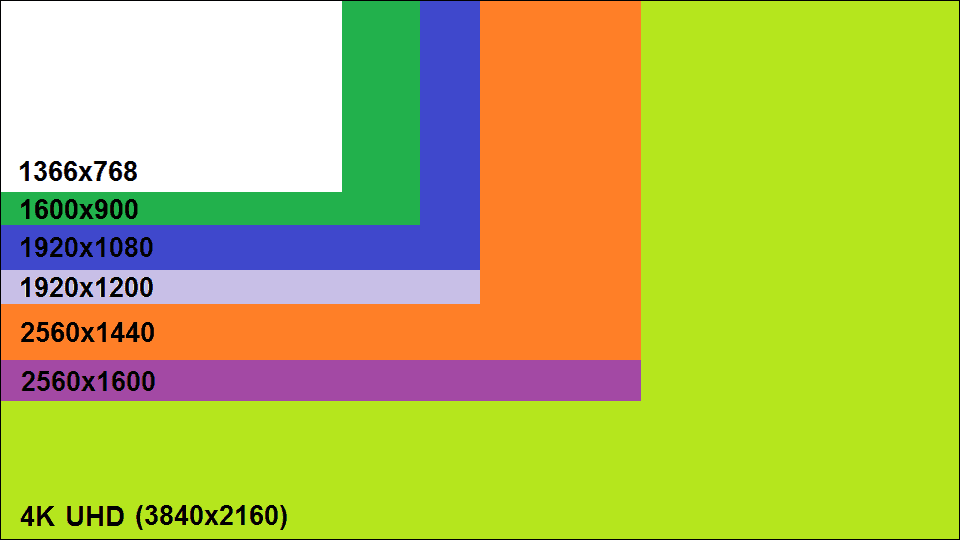
The resolution refers to the number of pixels horizontally and vertically in a display.
Below is a list of the most some common resolutions you might come across in your search, along with their acronym meanings.
2360 x 1600 (QXGA Wide) Quantum Extended Graphics Array 2560 x 1440 (QHD Wide 14400) Quad High Definition 19200x 1200 (UXGA Wide) Ultra Extended Graphics Array 1920 x 1080 (FHD 1080i) Full High Definition 1680 x 1505 (SXGA+ Wide) Super Extended Graphics Array 1600 x 1200 (UXGA) Ultra Extended Graphics Array 1600 x 900 (HD+ 900p) High Definition 1440 x 900 (XGA+ Wide) Extended Graphics Array 1366 x 768 (HD) – High Definition (Anything above 1280 x 720 is considered HD)Note that the larger the monitor size, the higher the resolution you will require to get smooth images. So don’t pick a cheap monitor with a large screen and expect to get butter smooth images by default. There is a reason it is so cheap. Always check its resolution.
If you are work with Excel documents or do lots of research, you likely will need a screen large enough to have two or more windows open simultaneously. You may want to go for a monitor that’s above 20 Inches.
If you are a gamer, aim for nothing lower than 720p (HD – 1366 x 768p). However, 1080p (FHD – 1920 x 1080p) will be the more satisfactory alternative.
As a rule of thumb, for anything above 20-Inches, go for a resolution of 1920 x1080p and above. If you require sharp and detailed images such as with professional photo editing, go for UXGA and above.
2. Display Panel TypeThough not often mentioned, the type of display panel a monitor comes with matters a whole lot to how it performs. Color reproduction, contrast levels, viewing angles, and image sharpness are all affected by this.
There are three main types of display panel types:
IPS – In-Plane-Switching TN -Twisted Nematic VA- Vertical AlignmentLet’s start with the most common – TN panels. If you are on a budget and are in search of a good enough monitor, you will likely land on a monitor with a TN panel.
TN panels are the weaker option when it comes to color accuracy and viewing angles. However, they are the go-to choice when it comes to gaming as they offer fast pixel response times (up to 1ms). However, certain high-end versions offer IPS-like viewing angle and color reproduction. So if the manufacturer or retailer is not making a lot of noise about the panel type, it is likely a TN panel.
IPS panels, on the other hand, offer the best color reproduction and accuracy along with the widest viewing angles. They however often times suffer from relatively slower response times compared to their TN and VA counterparts (Typically 4 -8 ms). However, recent developments in high-end options (more so gaming monitors) offer up to 2ms response times. Monitors with this panel type are often at the higher end of the price scale.
VA panels far less common than both IPS and TN panels. They offer far better contrast than the other two panels, while color accuracy and viewing angles tend to fall somewhat in between TN and IPS panel types.
Knowing the type of Panel helps you distinguish why monitor prices vary so significantly. You will are now able to choose wisely between say, a Dell monitor with a TN display panel and a Sceptre monitor with an IPS display panel both retailing at the same price.
3. Contrast Ratio and Brightness ContrastPerhaps you’ve noticed that when you place one TV monitor or PC monitor against another, one may have dark blacks and dazzling whites while another has gray-black and creamy whites. That comes about because of the varying contrast ratios. Contrast ratio in simple terms is the ratio between the darkest blacks and brightest whites a PC/TV monitor can produce.
Take note that what we’re talking about here is especially static contrast ratio. Dynamic contrast ratio may be very misleading since it does not reflect the true contrast ability of the display in action. That’s another can of warms on its own for another day.
Screen BrightnessThe screen brightness/luminance is measured in Candela per meter squared (Cd/m2) or nits. This determines how bright your monitor will be, and where you can and cannot use it. As long a monitor is above 250nits, it is quite alright for use in a both a dark and brightly lit environment. Going below 200 nits begins limiting your use to a less bright environment. If you prefer working indoors in a semi-dark room, then this shall not be a problem for you.
4. Refresh rate, Response time Refresh rateOnce your graphics card/graphics processing unit finishes working on a frame, it sends it to the monitor through the temporary storage on the VRAM called the Frame buffer. Then once the monitor has finished displaying a previous frame, it picks up the next frame in line in data form and projects it on the display via the tiny lit dots called pixels which we had talked about earlier.
The number of pixesl at any one time depends on the resolution selected. When viewed from a reasonable distance, these tiny little dots are interpreted by the brain as a single image. This single image is what is called a frame. However, this frame is nothing but a still image.
For a scene to appear fluid and flowing on your monitor screen, it has to be made by lots of different still images following each other in rapid succession. Your mind interpreters these many frames as continuous motion because of a property of the human eye called persistence of vision. In short, the human eye retains an image for a fraction of a second even after the image has changed.
You might be wondering why I’m taking you through this lengthy explanation. The aim of this is to help you understand the difference between refresh rate and frames per second (FPS).
FPS is the rate at which your graphics processing unit (GPU) is producing now frames (still images). This matters especially when playing games and is dependent on the GPU’s ability and pace in churning out frames, and your monitor’s ability to display them. This is a whole other topic on its own touching on G-Sync, V-Sync and FreeSync feature in monitors. We’ll leave that for another day.
Refresh rate, on the other hand, is a measure of how fast your monitor is refreshing frames displayed on your screen. It is measured in hertz (HZ) and in most monitors falls between 60 and 144Hz (the higher, the better). There are however monitors with up to 240Hz. That means the image is rescanned on the screen 240 times in a second.
For general use such as watching movies, office work, and light gaming, a 60Hz is good enough and beyond the threshold where flickering occurs. However, for enthusiast level gaming purposes, a 120Hz monitor and above is the more ideal option. The faster the refresh rate, the smoother images appear.
Refresh rate may at times be referred to as scan rate, horizontal scan rate, frequency or vertical frequency.
Response timeThe response time is a measure of how responsive a pixel is to signals it receives. It is measured in milliseconds(ms) and is the time taken for a pixel to switch from white (when fully active) to black (when fully inactive).
Response time varies from 1ms to 8ms in most monitors, with older models going as far as 16ms.
The lower this value is, the better.
A slow response time will often result in motion blur or image ghosting behind fast-moving objects. This is especially noticeable when playing fast-paced games.
For non-intensive use such as word processing, watching movies or YouTube videos, a response time of 8ms and below will be just fine. Light gaming, on the other hand, will be just fine with a 5ms response time. For enthusiast level gaming, stick to 2ms and below.
5. Connectivity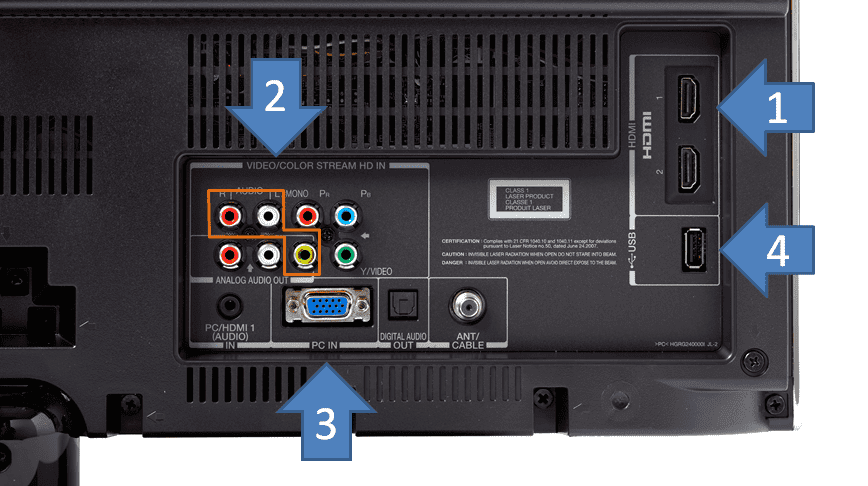 Credit: LDS.org
Credit: LDS.org
Most basic digital monitors you will come across will feature a VGA port, DVI port and/or a HDMI port. Some, however, go as far as including two HDMI ports, or a DisplayPort. It is advisable to go with digital ports and cables as much as is possible to avoid signal degradation between the GPU (Graphical processing unit) and monitor. As much as is within your power, go for a monitor with a DVI, HDMI or DisplayPort.
The reason we recommend against VGA port and cable is that they are designed to transmit the analog signal. This means that the digital data from the graphics card (or GPU) has to be first converted into an analog signal before being ferried across to the monitor. The monitor then has to reconvert the signal from an analog back to digital for it to be displayed. This may result in signal degradation.
With digital ports and cables, on the other hand, no conversion is necessary from the GPU all the way to the monitor thus posing no risk to signal degradation.
6. Extras: Ergonomics, Speakers, Bezel Thickness, Design ErgonomicsErgonomic refers simply to how manufacturers refine a product to make it more comfortable for human use. In the case of monitors, it refers to adjustments such as height, tilt angle, swivel and pivot.
On the lower end of the price spectrum is tilt adjustment, which you will find in most monitors. It is not very common to find monitors today with no adjustment at all.
Height adjustments are found in higher end monitors, while pivot and swivel are quite scarce – only finding a home in gaming monitors and highly specialized monitors, such as those designed for photo editing and design work.
Speakers, bezel size and general aestheticsBuild in speakers are more of a bonus in monitors since most buyers prefer using headphones or external speakers. However, they are a welcome addition all the same.
It is common to find inbuilt speakers in budget monitors. However, you are less likely to find quality ones at this price point. They often offer low base levels and more often than not, sound like laptop speakers. You are likely to find better-sounding speakers higher up the price scale.
I personally think that speaker ought to be among your last considerations, especially if you have an external speaker lying around somewhere. Nontheless, if your in a work environment where you can’t have the extra cabling that comes with an external speaker, and all you require is decent sound, then make internal speakers one of the main considerations.
The looks and finishes in a monitor are heavily dictated by price. Whether it will have a metallic finish, a frame-less design (very thin bezel around the display) or super-refined looks depends on how deep you are willing to dig into your pockets.
Brand selectionIt is a given, you are more likely to get a reliable, durable and better quality product from a well-established company (brand) than from an obscure one. While this is true, it does not completely eliminate the possibility of getting really good products from less renown brands that are likely still struggling for recognition.
Take for instance Scepter, Pixio and Viotek – brands you likely have never heard before, but whose monitors more often than not out-compete those from bigger brands in both quality and price.
CONCLUSION
Knowing the basics about any product before going out to buy is very necessary if you care about quality and price. While it may appear all so confusing, with a little patience and effort it is possible to come out a victor from the vast market of existing products.
If you know the specification that matters and know your exact need, you ascend to a level of buyer enlightenment (hehe…if there is anything like that). You can go beyond brands and all the white noise from advertisers and pick the best monitor that fits your needs at the best price possible.
Related Topics Laptop Price in Nigeria Cheap Laptops Best Laptops Computer Monitor Prices Dell Laptops Dell Laptop Prices HP Laptop Prices in Nigeria Dell Laptops Deals Best Laptops for Students
The post How to Choose a Computer Monitor like a Pro: What Counts appeared first on Nigeria Technology Guide.

Affordable smartphones have a select group of iusers it appeals to and in the Indian market where the LG Candy was launched there is quite an audience.. The smartphone has a funky name and not only that, it will be coming with four alternative back cover of different colours. Although the specs are modest so is the price tag placed on the smartphone which makes it the ideal choice for low budget buyers.
Jumia Nigeria – See Offers | Jumia Kenya – See Offers | Jumia Ghana – See Offers

The look of the smartphone is totally budget from its plastic body to the small screen. There is a central circular camera at the back with fingerprint scanner below it and speaker at the bottom right. It also lacks that sleekness that comes with more premium smartphones. The rear cover is detachable and is available in four different colours which are Pink, Blue, Silver and Gold.
Same standard budget screen is seen on the smartphone with not much of a bezel reduction atound it. Featuring a 5.0–inch display is a bit small these days where you have much larger screens around, even on some budget smartphones. There is a fair resolution of 1280 X 720 pixels on the LG Candy which is befitting of a smartphone like this one.
Battery and CameraAccording to the saying to whom less is given less is required, the LG Candy does not have much when it comes to battery size. You have the snartphone drawing power from a 2, 500mAh battery which is removable. There’s no fast charge but the removable battery means you can get an extra one if you want to
You have a simple set of cameras on the smartphone, a single camera on both front and back. The camera on the rear is an 8MP sensor which has auto focus and can also shoot HDR. On the selfies side, there is a 5MP camera which is only okay to use during the day to be candid.
Hardware and SoftwareAs it is, the hardware on the smartphone is low grade which means the smartphone is good for basic stuffs only. That said, the LG Candy has a Quad-core processor with a clock speed of 1.3GHz as well as a 2GB RAM and a storage space of 16GB. The storage space can be taken up to 512GB which is quite impressive. The operating system is dated back to last year, it boots Android 7.1.2 Nougat from the pack.
LG Candy Pricing and AvailabilityThe smartphone costs about 34, 000 Naira from stores around you or online shopping platforms depending on your location and the deal.
Here are a few specs of the LG Candy:
General Features Platform: Android 7.1.2 Nougat Processor: Quad-core 1.3 GHz Cortex-A53 GPU: – Memory: 2GB RAM Colours: Black, Gold, Blue, Silver Dimension: 146.3 x 73.2 x 8.2 mm Weight: 152g SIM Type: Nano SIM SIM Count: Dual SIM Display Display: 5.0-inch, IPS LCD capacitive touchscreen, 1280 x 720 pixels Screen Protection: – Camera Rear Camera: 8MP camera, 1080p Video@30fps Rear Camera Features: Autofocus, LED flash, Geo-tagging, touch focus, face detection, panorama Front Camera: 5MP camera, 720p Video@30fps Storage Built-in Storage: 16GB Memory Card Support: Yes, up to 512GB Bundled Cloud Storage: – Network Support 2G GSM: Yes 2G CDMA 1X: – 3G WCDMA: Yes 3G CDMA EVDO: – 4G LTE: LTE band 1(2100), 3(1800), 5(850), 40(2300), 41(2500) Internet & Connectivity GPRS: Yes EDGE: Yes 3G/WCDMA/HSPA: Yes HSPA+: 42.2/5.76 Mbps CDMA EVDO: – 4G LTE: Yes WLAN: Wi-Fi 802.11 a/b/g/n/ac Wi-Fi Hotspot: Yes Bluetooth: Yes NFC: – Infrared Blaster: – USB Port: MicroUSB 2.0 Messaging SMS/MMS: Yes Instant Messaging: Yes Push Emails: Yes Email Protocol: – Entertainment Music Player: MP3/WAV/eAAC+ player Video Player: MP4/H.264 player FM Radio: Yes Loudspeaker: Yes 3.5mm Jack: Yes Navigation Navigation: Yes, with A-GPS Maps: Yes Sensors & Control Digital Compass: – Accelerometer: Yes Proximity Sensor: Yes Light Sensor: Yes Barometer: – SpO2: – Pedometer: – Heart Rate Monitor: – Gyroscope: – Fingerprint Scanner: Yes Iris Scanner: – Face Unlock: Yes Intelligent Digital Assistant: – Motion Sensing / Gesture Control: – Voice Control: – Other Features Video Streaming: Yes Active Noise Cancellation: – Wireless Charging: – Built-in Mobile Payment: – Water Resistant: – Dust Resistant: – Image Editor: Yes Video Editor: Yes Document Viewer: Yes Document Editor: Yes Battery Battery: 2, 500mAh removable Li-Ion battery Talktime: – Standby Time: – Fast Charging: –The post LG Candy Specs and Price appeared first on Nigeria Technology Guide.

ZTE just recently resumed operations after its ban which made the Chinese company unable to embark on any production. Unveiled at the 2018 IFA event in Berlin, the ZTE Axon 9 Pro is the company’s latest flagship. The smartphone comes with all the latest features on it and quite an attractive spec sheet too. Wireless charging, face unlock, large battery,, powerful chipset and good camera are among the features you will be enjoying. Check out some of the goodies the smartphone has for you below.

Quite frankly, the ZTE Axon 9 Pro looks attractive, however, it lacks that originality about it. Certainly not a nivel design, the smartphone build looks derivative. Nonetheless, the smartphone is very much still a good one plus it looks and feels like a flagship. The smartpone looks and feels like a flagship in hand with 3D glass covering the back At the front there is the notch as well as 2.5D curved glass covering while also boasting of dust and water proof up to 1.5m for 30mins.
At the display front, you’ll be pleased to know that the smartphone feature a nice big OLED screen bolstered by its Axon vision technology. Not only that, the smartphone also comes with a 1080 X 2248 pixels resolution as well as deep blacks and punchy colour display. The smartphone has a display size of 6.21-inch and is HDR10 compliant serving as you your own little theatre.
Battery and CameraThe ZTE Axon 9 Pro is one of the flagship that comes with a large battery and gives you a lot of time on your device. In that regard, the 4, 000mAh is a lot with the chipset on the smartphone and much needed for the big display. Aside that, it has a Quick Charge 4+ which is quite scarce and Qi wireless charge.
You can be rest assured of the snapping prowess of the smartpone and it has an impressive optics set up here. As you have in most premium smartphone, there are two cameras at the back, one 12MP f/1.75 aperture camera and another wide angle 20MP camera. Your selfies are at the mercy of a 20MP camera which is assisted by AI optimization. You get to enjoy some nice features like Optical image stanilistabil, portrait mode, sport mode and HDR shots on both sides.
Hardware and SoftwareFor most part of a smartphone like the ZTE Axon 9 Pro, what qualifies it is the set of SoC inside. However, the smartphone does not disappoint as it is powered by the Qualcomm Snapdragon 845 chipset and Adreno 630 GPU too. The goodness continues into the 6GB RAM big enough for running several apps withiut any hitch. You are supplied with 128GB space for storing your files alongside a chance to enlarge to a max of 512GB if you please. There’s no Android Pie from the get go, although an update is peomised, it runs Android 8.1 Oreo
ZTE Axon 9 Pro Pricing and AvailabilityThe smartphone will cost 276, 000 Naira or t here about depending on the deal or the location you’re buying from.
Here are a few specs of the ZTE Axon 9 Pro:
General Features Platform: Android 8.1 Oreo Processor: Octa-core Qualcomm SDM845 Snapdragon 845 GPU: Adreno 630 Memory: 6GB RAM Colours: Black, Gold, Blue, Silver Dimension: 156.5 x 74.5 x 7.9 mm Weight: – SIM Type: Nano SIM SIM Count: Dual SIM Display Display: 6.21-inch, OLED capacitive touchscreen, 1080 x 2248 pixels (402 ppi) Screen Protection: – Camera Rear Camera: Dual 12MP + 20MP camera, 2160p Video@30fps 1080p Video@30fps Rear Camera Features: Autofocus, LED flash, Geo-tagging, touch focus, face detection, panorama Front Camera: 20MP camera, 1080p Video@30fps Storage Built-in Storage: 128GB Memory Card Support: Yes, up to 512GB Bundled Cloud Storage: – Network Support 2G GSM: Yes 2G CDMA 1X: – 3G WCDMA: Yes 3G CDMA EVDO: – 4G LTE: Yes Internet & Connectivity GPRS: Yes EDGE: Yes 3G/WCDMA/HSPA: Yes HSPA+: Yes CDMA EVDO: – 4G LTE: Yes WLAN: Wi-Fi 802.11 a/b/g/n/ac, dual band, Wi-Fi Direct, DLNA Wi-Fi Hotspot: Yes Bluetooth: Yes, v5.0 with A2DP, LE, aptX HD NFC: Yes Infrared Blaster: – USB Port: USB Type-C 3.0 Messaging SMS/MMS: Yes Instant Messaging: Yes Push Emails: Yes Email Protocol: – Entertainment Music Player: MP4/DviX/XviD/H.265 player Video Player: MP4/DviX/XviD/H.265 player FM Radio: Yes Loudspeaker: Yes 3.5mm Jack: – Navigation Navigation: Yes, with A-GPS, GLONASS, BDS Maps: Yes Sensors & Control Digital Compass: Yes Accelerometer: Yes Proximity Sensor: Yes Light Sensor: Yes Barometer: – SpO2: – Pedometer: – Heart Rate Monitor: – Gyroscope: Yes Fingerprint Scanner: Yes, (rear) Iris Scanner: – Face Unlock: Yes Intelligent Digital Assistant: Yes Motion Sensing / Gesture Control: – Voice Control: – Other Features Video Streaming: Yes Active Noise Cancellation: Yes Wireless Charging: Yes Built-in Mobile Payment: – Water Resistant: Yes Dust Resistant: Yes Image Editor: Yes Video Editor: Yes Document Viewer: Yes Document Editor: Yes Battery Battery: 4, 000mAh non removable Li-Ion battery Talktime: – Standby Time: – Fast Charging: YesThe post ZTE Avon 9 Pro Specs and Price appeared first on Nigeria Technology Guide.

Made for the indian market, ihe new Blackberry Evolve X is the non-traditional Blackberry flagship. The smartphone comes with a number of additions to the Blackberry Evolve in terms of specs,. one of the flagship properties it has added is wireless charging, improved camera quality and hardware. For the first time in Blackberry history, the Evolve smartphones sports face unlock. Together with the other model both smartphones are looking to appeal to users who don’t fancy the qwerty keyboard found on the traditional Blackberry smartphones like the Blackberry Key2.

Blackberry opts for a soft matte finish on the rear with a patterned hole design that makes the grip of the smartphone quite better. Most flagship out there, however, comes with a glass back but the Blackberry Evolve X has more of a polycarbonate frame.There is the same kind of rear camera model as in the Blackberry Evolve with the fingerprint below and typical Blackberry logo.
There is the trendy 18:9 aspect ratio on the smartphone as well as the same size and resolution as the Evolve. Surrounded by not too chunky bezels, the screen is 5.99-inch in size and pixel density is 403 ppi. The screen is protected by Corning Gorilla Glass 5 and quite clear enough with a resolution of 1080 X 2160 pixels.
Battery and CameraYou’ve got a fairly buoyant battery capacity on the Blackberry Evolve X which is sure to see an average user till the end of the day. On light usage, you can as well use the 4, 000mAh battery well into the next day without charging. In addition to Quick Charge 3.0, the smartphone also offers wireless charge a feature reserved for high-end smartphones.
Being the fore-runner of Blackberry phones with no qwerty keypad, it is only befitting that it comes with a nice camera. Undoubtedly, the smartphone does well in the area of photography with a dual rear camera comprising of a primary 12MP f/1.8 aperture camera and a 13MP f/2.6 aperture lens for 2x zoom and depth focus. On the other end, it features a 16MP camera which is capable of delivering good selfies. The low light prowess of this smartphone is unlikely to be stellar has it is compared to the likes of Google Pixel 2 or Huawei P20 Pro.
Hardware and SoftwareA bit of a drawback can be seen in the hardware, being a flagship that has a mid-range chipset will definitely be a deal breaker to the set of audience the snartphone is appealing to. The Qualcomm Snapdragon 660 and Adreno 512 is a good SoC but not exactly good enough for a flagship like the Blackberry Evolve X.
To ease navigation between apps, you have a 6GB RAM while for storage there is a 64GB built-in space.Further expansion is supported up to 256GB if you want to. You have an Android 8.1 Oreo on the snartphone wuth added layer of security and features by Blackberry.
Blackberry Evolve X Pricing and AvailabilityThe smartphone costs about 185, 000 Naira or more depending on your location and the deal from the vendor.
Here are a few specs of the Blackberry Evolve X:
General Features Platform: Android 8.1 Oreo Processor: Octa-core Qualcomm SDM845 Snapdragon 660 GPU: Adreno 512 Memory: 6GB RAM Colours: Black Dimension: 159.1 x 76.8 x 8.8 mm Weight: 170g SIM Type: Nano SIM SIM Count: Dual SIM Display Display: 5.99-inch, IPS LCD capacitive touchscreen, 2160 X 1080 pixels (564 ppi) Screen Protection: Corning Gorilla Glass 5 Camera Rear Camera: Dual 12MP + 13MP camera, 2160p Video@30fps 1080p Video@30fps Rear Camera Features: Autofocus, LED flash, Geo-tagging, touch focus, face detection, panorama Front Camera: 16MP camera, 1080p Video@30fps Storage Built-in Storage: 64GB Memory Card Support: Yes, up to 256GB Bundled Cloud Storage: – Network Support 2G GSM: Yes 2G CDMA 1X: – 3G WCDMA: Yes 3G CDMA EVDO: – 4G LTE: LTE band 1(2100), 3(1800), 5(850), 7(2600), 8(900), 40(2300), 41(2500) Internet & Connectivity GPRS: Yes EDGE: Yes 3G/WCDMA/HSPA: Yes HSPA+: 42.2/5.76Mbps CDMA EVDO: – 4G LTE: LTE-A (2CA) Cat 12 600/150Mbps WLAN: Wi-Fi 802.11 a/b/g/n/ac, dual band, Wi-Fi Direct, DLNA Wi-Fi Hotspot: Yes Bluetooth: Yes, v5.0 with A2DP, LE, aptX HD NFC: Yes Infrared Blaster: – USB Port: USB Type-C 3.0 Messaging SMS/MMS: Yes Instant Messaging: Yes Push Emails: Yes Email Protocol: – Entertainment Music Player: MP4/DviX/XviD/H.265 player Video Player: MP4/DviX/XviD/H.265 player FM Radio: Yes Loudspeaker: Yes 3.5mm Jack: Yes Navigation Navigation: Yes, with A-GPS, GLONASS, BDS Maps: Yes Sensors & Control Digital Compass: Yes Accelerometer: Yes Proximity Sensor: Yes Light Sensor: Yes Barometer: – SpO2: – Pedometer: – Heart Rate Monitor: – Gyroscope: Yes Fingerprint Scanner: Yes, (rear) Iris Scanner: – Face Unlock: Yes Intelligent Digital Assistant: Yes Motion Sensing / Gesture Control: – Voice Control: – Other Features Video Streaming: Yes Active Noise Cancellation: Yes Wireless Charging: Yes Built-in Mobile Payment: – Water Resistant: – Dust Resistant: – Image Editor: Yes Video Editor: Yes Document Viewer: Yes Document Editor: Yes Battery Battery: 4, 000mAh non removable Li-Ion battery Talktime: – Standby Time: – Fast Charging: YesThe post BlackBerry Evolve X Specs and Price appeared first on Nigeria Technology Guide.

UMIDIGI is doing a great job capturing markets that big-name players like Samsung, Huawei and even LG have been unable to fully take advantage of. These are the markets that put price above everything else when shopping for smartphones.
UMIDIGI says that the new lifestyle smartphones will exceed customers’ expectation in terms of design, camera and performance. UMIDIGI smartphones are affordable, functional and durable.
UMIDIGI smartphones will become even more affordable in the period of ELECTRO SHOCK promotion on Jumia from Sep 17th to Sep 23th. So let’s take a look at these options from UMIDIGI.
UMIDIGI ONE PROUMIDIGI One Pro is commonly admitted as an almost perfect device, which nearly has all important features for a modern product.
The UMIDIGI One Pro presents a compelling option, be it in terms of build quality, specs and features, or even the price itself. Prior to this promotion, the UMIDIGI One Pro had a price tag of ₦ 73,900, but today, you can grab one for just under ₦ 59,900.
Specs:Helio P23
4GB RAM
Stock Android 8.1
5.9’’ FullSurface Display
12MP + 5MP Dual Camera
15W Wireless Charge 18W Fast Charge
UMIDIGI Z2The UMIDIGI Z2 is a new flagship smartphone from the UMIDIGI company, boasting of a 6.2-inch 19:9 FHD+ display, inside is an octa-core Helio P23 chipset, containing four cortex-A53 2.0GHz, four cortex-A53 1.5GHz.
It supports 18W fast charging and can be fully charged within 80 minutes. It has 6 GB RAM and 64GB GB storage, dual 16MP+8MP cameras on both sides make a quad camera setup. The main front camera 16MP sensor is IMX371 from Sony, which also applied by OnePlus 5T
And the dual rear camera sensors are Samsung S5K2P7 + S5K4H7. It adopts a beautiful twilight color on the glass body back. Also, UMIDIGI Z2 supports 36 global bands and runs stock Android 8.1 out of the box. At the period of promotion, the UMIDIGI Z2 priced only at ₦86,900 at Jumia.
Specs:Helio P23
6GB+64GB
New Generation 6.2’’
Full-Screen FHD+ Display
F/1.7 16MP+8MP Quad camera
18W Fast Charge 3850mAH
UMIDIGI is a global internet mobile phone company, which is aiming at creating thrilling, touching and premium products with great user experience and affordable prices.
Beside the UMIDIGI One Pro and Z2, the UMIDIGI S2 Lite priced at ₦45,900 with 29% discount and the UMIDIGI One costs ₦53,900 with 21% off. But be warned that these deals won’t last forever, rather, they’ll be no more after Sep 23th, which is when the Jumia Deals promo will come to an end. Make sure you grab them while they last.
Join in the ELECTRO SHOCK” promotion on Jumia.
Related Topics UMiDigi Z2 Pro UmiDigi A1 Pro Cheap Android Phones Best Android Phones UmiDigi S2 Lite UMiDigi One Pro Best 4G Phones Compare Prices of Mobile PhonesThe post UMIDIGI Smartphone Big Promotion on Jumia appeared first on Nigeria Technology Guide.

The ThinkPad X380 Yoga is a great convertible 2-in-1 PC from Lenovo’s ThinkPad line of tough, sturdily designed notebooks with solid performance. The X380 Yoga is perfect for use as a business laptop, or for students and professionals. It also comes at a reasonably affordable price when compared to other rival notebooks that sport (almost) equal specifications and configurations.
The 13.3-inch portable PC also doubles as an alternative and an cheaper alternative of the Lenovo X1 Yoga and X1 Carbon from the X series of slim notebooks. With solid chassis, uniquely constructed retractable keyboard keys, rechargeable stylus pen with dedicated in-chassis holder/port, and top-notch performance, the ThinkPad X380 Yoga is a good choice if you are looking to make a purchase from Lenovo’s raft of convertible portable laptops.
Lenovo ThinkPad X380 Yoga Key Specifications Display — 13.3-inch 1,920 x 1,080 (FHD) IPS touchscreen Dimension — 12.3 x 8.75 x 0.70 inches (313.5 x 222.2 x 18.2 mm) Camera — Front-facing 720p, IR camera (optional) Processor — 8th Gen Quad-core Intel Core i5-8250U OR Intel Core i7-8550U CPU Graphics — Intel UHD Graphics 620 RAM — 8GB DDR4-2400MHz Storage — 256GB or 512GB PCIe M.2 SSD Ports — Two USB-A 3.1, 1 x Thunderbolt 3, 1 x HDMI, 1 x Mini RJ45 Ethernet, 1x microSD card reader, 1 x 3.5mm audio jack, 1 x SIM card slot (optional) Connectivity — Wireless Intel Dual Band Wireless AC-82658 02.11ac (2 x 2), Bluetooth 4.1 Battery — 51Wh Others — Fingerprint reader, ThinkPad Pen Pro Stylus, Retractable keys on keyboard, DesignThe aesthetic of the X380 Yoga is nothing special and almost everything you’d expect to see on the regular Lenovo Thinkpad — boring but tough, durable and well-built chassis and a lot of ports. The hinge even further spices things up by allowing 360° rotation of the top lid housing the device’s display. You can, therefore, use the ThinkPad X380 normally as a laptop, in stand mode, or as a tent. You can also — easily and conveniently — fold the device into a tablet. Close to the keyboard, on the bottom right corner of the bottom chassis, is a fingerprint reader for biometric verification and log in.
Retractable Keyboard Lenovo ThinkPad X380 Yoga keyboard
Lenovo ThinkPad X380 Yoga keyboard
When the Lenovo ThinkPad X380 Yoga is folded into any of the above-mentioned modes, the keys on the keyboard retract into the bottom chassis and locks them to prevent accident key presses.
 Lenovo ThinkPad X380 Yoga retracted keyboard
Ports
Lenovo ThinkPad X380 Yoga retracted keyboard
Ports
Lenovo’s ThinkPads aren’t exactly the notebooks to be lacking in the aspects of ports; the sides of the notebook are filled with them. On the left-hand side, the PC’s DC power jack, a Thunderbolt 3 port (doubles as a secondary charging port), USB-A, and a mini-Ethernet port are housed.
The right-hand side houses more ports than the left: a HDMI port, one USB-A, a microSD card slot, one USB 3.0 port, a 3.5mm audio jack, Kensington lock slot, and a (optional) SIM card slot.
The X380 Yoga comes with a ThinkPad Pen Pro Stylus that sits comfortably in-chassis on the right-hand side in the dedicated slot created for it. The stylus charges when housed in the slot and helps reduce the chances of misplacing the accessory when not in use.
DisplayA 13.3-inch FHD (1,920 x 1,080) touchscreen display handles colours reproduction and contrast well enough. At 308 nits of brightness, the ThinkPad X380 Yoga’s isn’t the best in its class but will perform averagely and give the necessary level of brightness in high and low light conditions. With the 2,048 pressure sensitivity of the ThinkPad Pen Pro stylus, writing and drawing on the display should be spot-on.
Processor & Storage optionsIn the aspect of processor, storage, and operating system, the Lenovo ThinkPad X380 Yoga comes in three (3) models:
Model 1 — comes with Intel Core i5-8250U CPU, 8GB RAM, 128GB SATA3 M.2 2280 SSD and runs Windows 10 Home out of the box. Model 2 — Intel Core i5-8250U CPU, Windows 10 Pro, 8GB RAM, and 256GB PCIe SSD. Model 3 — Intel Core i7-8550U CPU, Windows 10 Pro, Intel UHD Graphics 620, 8GB RAM, 512GB PCIe SSDAll available models all have 13.3-inch and have graphics powered by Intel’s UHD Graphics 620 GPU.
PriceDepending on the storage configuration and colour option you choose to purchase, the price thr Lenovo ThinkPad X380 vary.
The Black colour option of Model 1 (see above) costs about $1,400 while the Silver colour will cost $30 more.
The Model 2 with Windows 10 Pro and Core-i5 CPU sells for about $1,500 while the Model 3 with Core-i7 CPU and 512GB SSD has a retail price around $1,800.
The post Lenovo Thinkpad X380 Yoga Specs and Price appeared first on Nigeria Technology Guide.







