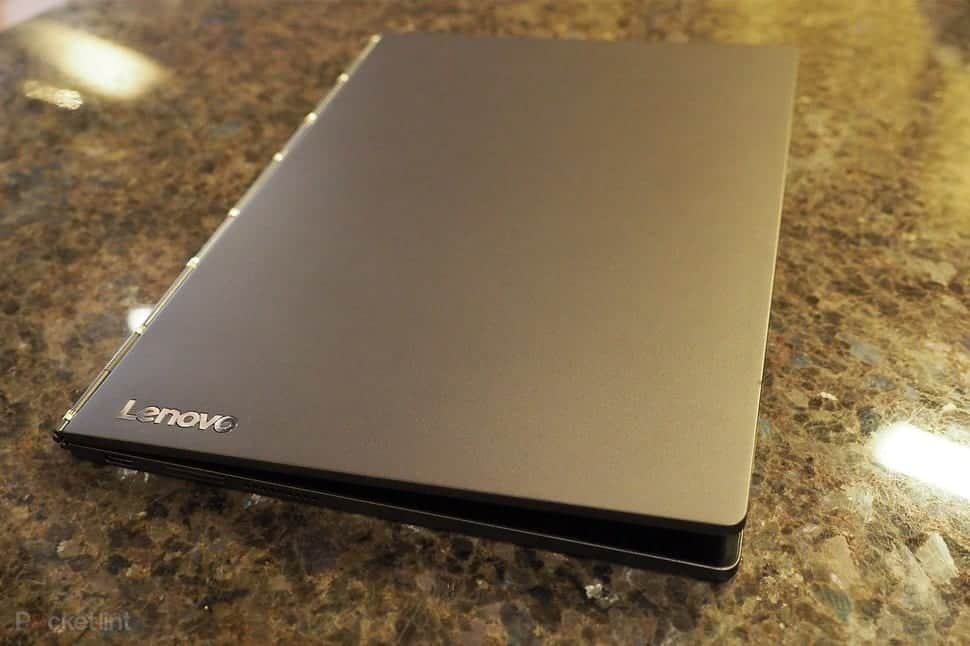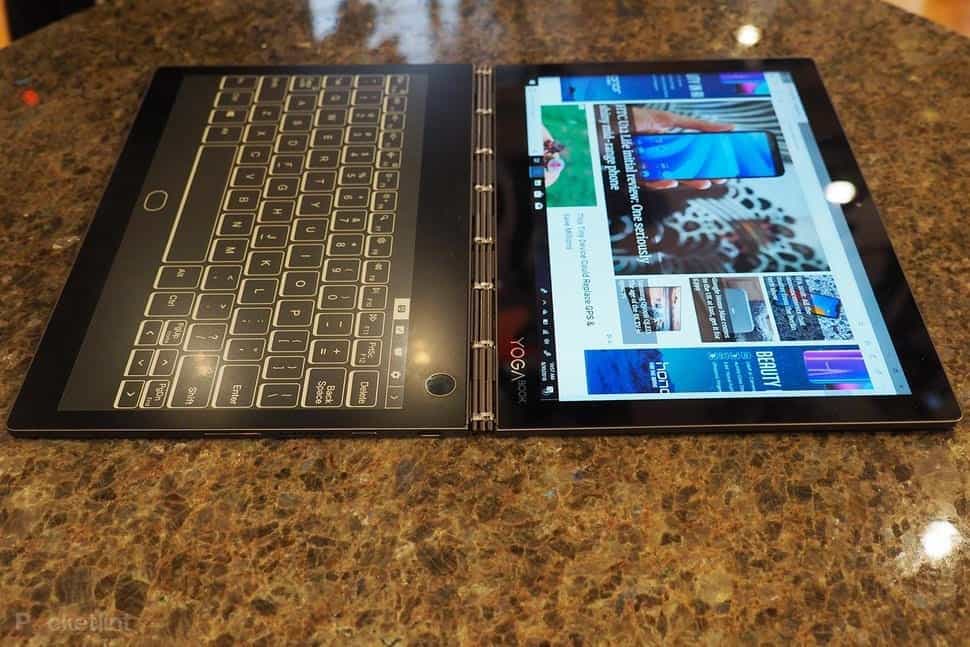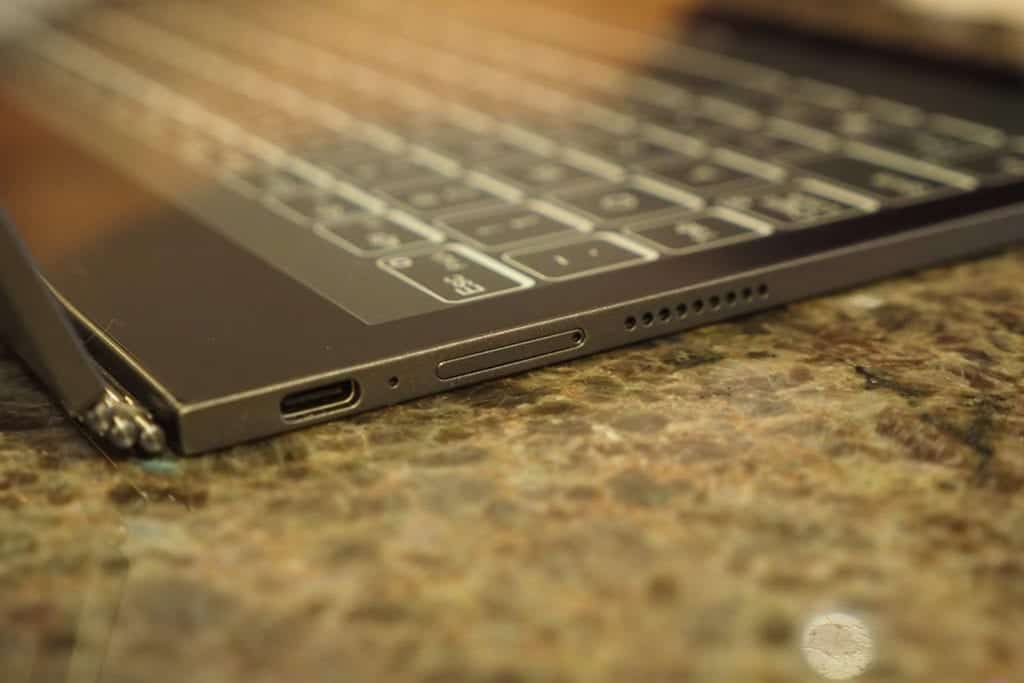Two years ago, Lenovo made a big-boy move by releasing a laptop that doesn’t look like the average laptop we have seen over the years. Shortly described: the device, named the Yoga Book, is a keyless portable convertible laptop with dual screens (yes, dual screen). Heck, it even launched in dual operating system options (Windows or Android). The highlight of the Yoga Book was the keyless ‘Halo keyboard’ which Lenovo [perhaps] thought was enough to disrupt the physical keyboard. But it really didn’t cut the mustard enough.
In 2017, Lenovo tried to redefine the Yoga Book by releasing a sequel, the Lenovo Yoga A12 (as an Android 2-in-1 tablet), and trying things out with the hall keyboard one more time. But then again, it didn’t really meet expectations; though the company claimed the reception was good enough that it had to make an upgrade.
This is 2018 and Lenovo is back with another keyless dual screen convertible laptop in the Yoga Book series. The Lenovo Yoga Book 2 has been worked on in the aspect of design, form factor, performance, and being a better keyless laptop. But is the Yoga Book 2 worth dumping your laptop with physical/mechanical keys for?
Per design and form factor, the Lenovo Yoga Book 2 retains the same ultra-slim form of the first Yoga Book. It is, likewise, lightweight; making it carriage-friendly for commuters or users who love to work on the go. The innovative dual-screen design — joined together by a hinge that allows 360° rotation — still stands, too.
As it mostly is with slim notebooks, prying the lids open is almost always a struggle if there isn’t any cut-out available for the purpose. This is why the Lenovo Yoga Book 2 comes with a Knock-to-Open feature: double tapping anywhere on the top lid will automatically trigger the accelerometer to push some magnets and lift the lid open. It seems as though any new Lenovo PC will come with the feature henceforward; the Lenovo Yoga C930 is also a premium Knock-to-Open 2-in-1 PC.
The Yoga Book 2 comes with two display panels: the actual display is a 10.8-inch 16:9 LCD screen with a resolution of 2560 x 1600 pixels, 400 nits luminance level, and anti-glare coating. The second panel is the keyboard/drawing panel; has the same 10.8-inch as the actual screen but with a lower 1080p resolution, and a fingerprint reader embedded.
There are only two USB ports on the Yoga Book 2. The ports are of USB-C types and one is dedicated to charging the PC. A SIM tray and the speaker grills (with Dolby Atmos integration) are all on the side of the PC.
Lenovo eliminated the physical paper integration used on the first Yoga Book and has made the keyboard panel an E-Ink display where users can directly draw, write and paint on the Yoga Book with the stylus pen. The stylus pen comes out of the box with the Yoga Book 2 but Lenovo didn’t make any provision for the stylus to be stowed or attached to the laptop maybe magnetically (or even magically).
Powering the Yoga Book 2 is an Intel Core i5 processor alongside 4GB of RAM with 256GB of SSD storage built-in. There is also a Core i3 variant available. All versions of the Yoga Book 2 come out of the box running the Windows 10 OS, unlike the first Yoga Book which came in an Android and Windows OS variants. The battery on the Yoga Book is long lasting as Lenovo says it can last up to 13 hours on the E-Ink display and 10 hours on the actual LCD screen.
The Lenovo Yoga Book 2 can serve as a decent and portable day-to-day driver. But if you haven’t previously used the Yoga Book or the Yoga A12 (or Lenovo A12), the keyless keyboard might require a bunch of time getting used to. There is, however, no denying that Lenovo upped its game on the Yoga Book 2 by bringing on new features like the Knock-to-Open, USB-C ports, E-Ink keyboard panel, while improving the display, processor and battery capacity.
The post The Yoga Book 2 is the latest Lenovo PC with no Physical Keyboard appeared first on Nigeria Technology Guide.
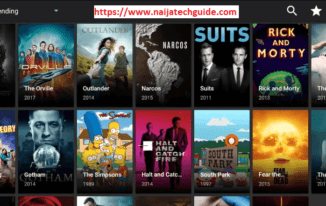
Ever thought to install Terrarium TV on Firestick, but don’t have any idea how to do so? If yes, then we have something special for you. In this guide, we are going to show a step by step guide on how you can install Terrarium TV on Fire Stick.
But before that, you must have an idea about the Terrarium TV and its services. Its not that hard, all you have to do is Jailbreak Firestick and Install top apps such as Kodi, Terrarium, Youtube and much more. So, without wasting a lot of time, let’s start exploring more about the subject.
What is the Terrarium TV?Terrarium TV is an Android app which allows you to stream your favorite movies and TV shows online for free. Despite online streaming, you can also download your favorite movies and watch them later. It has a beautiful and clean interface which everyone would love to use.
The best part is that all the popular and trending movies are available right on the main screen. It also has a search bar which you can use find your favorite movies or TV shows. All the content is available in HD quality and you can download them in the same quality.
Why Should You Use Terrarium TV?There are a lot of reasons and benefits that convinced me to use Terrarium TV instead of any other online platform and these are as follows:
1. Free to UseTerrarium TV is completely free to use which makes it a better option as a lot of other services in the same genre costs money if someone wants to try their services.
2. No AdvertisementsDespite offering their services for free, they don’t have any ads to show on their platform which enhances the user experience as well as doesn’t interrupt the user.
3. HD Quality ContentTerrarium TV feature movies and TV shows in HD quality. You can either stream them online or download them to watch later.
4. User-Friendly InterfaceTerrarium TV has a beautiful and simple interface which everyone would find easier to use. The app was developed with the needs of casual users in mind.
5. Large LibraryTerrarium TV has a large database of movies and TV shows and the database is regularly updated.
How to Install Terrarium TV on Fire Stick?In this guide, we are gonna use the ES file explorer to install Terrarium TV on Firestick. But before doing so, you need to uncheck the unknown sources option from your device settings. Once it’s done, then you can start following the steps given below:
Go to the Search box and type Es file explorer there. Select the app from the search results and install it on your device. As soon as it installs, you have to launch it on your device. Then, navigate to the tools option which you can find on the left menu. After that, click on the “New” option located at the bottom of your screen. This will open a pop up on your screen. You have to fill the Path as “https://bit.ly/2MOKvMx“ and Name as “ttv198”. Then, click on download and let the files installed on your device. As soon as they install, then click on the Open file button. Then, click on Install and let Terrarium Tv install on your device. Once you have installed it, then you are ready to go. Now, start watching your favorite movies and tv shows for free. Fix the Terrarium TV Buffering Issue with Real-DebridIf your internet connection is working fine and you still have the buffering issue, then it can be solved using the steps given below:
Create an Account on the Real-Debrid Platform. Once you have an account, then go back to the terrarium dashboard again. Open Settings which you can find on the left side menu. Inside the settings menu, you will see a login to Real-Debrid option. Click on it and it will display a code on your screen. Note it down on a piece of paper. Open the internet browser and then visit https://real-debrid.com/device webpage. Type the code which you have copied earlier and click on the Continue button. After this, you will see a Real-Debrid authorized message on your screen. Now, you can start streaming your favorite content online and this time you don’t need to worry about buffering issues. Final WordsTerrarium TV is an excellent service which made it easier to access your favorite movies and TV shows online for free. Before it came online, there was no reliable source of streaming movies online and the services which were present contains spam links.
So, the Terrarium TV has solved all those issues and provided users a safe and reliable source of entertainment.
I hope this guide will help you install Terrarium on Firestick. If you found this guide helpful, then share it with others who are still finding the same information. Also, if you have any doubts, then feel free to ask us in the comment section below.
Related Topics Box Office from DSTV Netflix is not yet a threat to DSTV Netflix Streaming Reasons to use VPN on Firestick Kodi vs Terrarium TV DSTV Now DSTV Explora DecoderThe post How to Install Terrarium TV on Firestick appeared first on Nigeria Technology Guide.
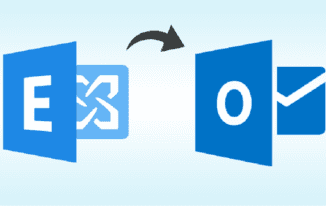
Nowadays, Outlook application is becoming more popular due to its advanced features. Thus, most users want to switch to Outlook. Exchange users may require to convert their Exchange file to PST.
In this situation, they can use the New-MailboxExportRequest command to export Exchange 2010 Mailbox to PST format. However, sometimes there are chances that users may not identify the new-mailboxexportrequest cmdlet.
Hence, it will show an error message like New-MailboxExportRequest is not recognized in Exchange 2010, 2013, and 2016. Thus, they need a solution to fix the error message that occurs in Exchange Server. First, let’s understand the PowerShell command and its working.
What is New-MailboxExportRequest?The New-MailboxExportRequest Powershell command is available only in Exchange on-premises. People are using this cmdlet to start the migration of the primary mailbox of Exchange to Outlook.
However, this command is only available in the Mailbox Import Export role. In addition, the role is not assigned to any role groups by default. Hence, if people want to use the new-mailboxexportrequest Powershell command, then they need to add the Mailbox Import Export role to the role group.
Reasons behind New-MailboxExportRequest Failed ProblemThere can be various reasons behind this issue. In this section, we discuss some of the most common causes:
If MS Exchange Server is not up to date with the new version Exchange Management Shell doesn’t have administrator rights The Exchange Server database might be corrupted or damaged The Exchange account does not have the required permission, which is performing the export request Fix New-MailboxExportRequest is Not Recognized Issue ManuallyThere are many manual ways to resolve this Exchange error message. Some of them are explained here:
Solution 1:First, you need to update the MS Exchange Server after installing the SP1 that is required to run the new-mailboxexportrequest command.
After updating the Exchange server, you need to restart the Exchange Management Shell again and again. If you are still facing the error message, then you should try the next resolving method.
Solution 2:If you have updated your Exchange Server and the problem has not resolved. Then, you should right click on the icon and run the PowerShell cmdlet as an administrator instead of starting the Exchange Management Shell through the shortcut. After that, due to security reasons, the EMS will disable some commands that are not running or logged in as an administrator automatically.
Solution 3:Another method to resolve New-MailboxExportRequest not working problem is assigning the import export permission to users. If a person has required permissions then they can initiate the migrating process by using the PowerShell command.
For granting the Read and write permission, users need to click on the checkbox. After that, they will be surely able to resolve the error message New-MailboxExportRequest failed.
Limitations with Manual MethodsThe Exchange Management Shell commands are sufficient enough to export Exchange Mailbox to Outlook PST file. But, there are some situations where these Exchange export commands fail to accomplish the task due to many possible reasons.
The manual solution needs a high technical expertise because even the smallest mistake can lead to permanent data loss.
Therefore, generally these methods are performed by system administrators who have a high level of skills and experience. But, even they can face the error in Exchange Server which can be outside of their understanding.
An Alternate Way to Resolve New-MailboxExportRequest is Not Recognized IssueAs it is mentioned in the above discussed section, there are many issues with the manual methods during the conversion process. Hence, in order to resolve the user’s problem, users can choose the professional solution like SysTools Exchange Export tool in spite of using the new-mailboxexportrequest for migrating
Exchange data to PST format. Using this commercial tool, the entire conversion process becomes simple and reliable as the users don’t have to face New-MailboxExportRequest not working problem.
Because, the tool provides a facility to transfer entire mailbox data of Exchange to Outlook without altering the contents of it. The application makes the entire migration process trouble free and efficient as it also supports both bulk and selective migration.
Wrapping UpThe Powershell New-MailboxExportRequest cmdlet is used to export the Exchange contents to a PST file. But, sometimes these cmdlet does not work and displays error message like New-MailboxExportRequest is not recognized as the name of the cmdlet.
Therefore, in this post, we have covered three manual ways to resolve this error message. But it has some limitations. Thus, we have also discussed a trouble free solution to transfer Exchange EDB file to PST format. This solution can overcome the drawbacks of manual procedure.
Related Topics Increase Website Visitors Backup Lotus Notes Emails to Hard Drive VPS Hosting Best Web Hosting How to design a Website 6 Reasons to Build a Website for your Business 5 benefits of a business website SEO Increase Search Engine Traffic & VisitorsThe post How to Resolve New-MailboxExportRequest is Not Recognized Error appeared first on Nigeria Technology Guide.

The IFA 2018 tech trade show has come to its conclusion and many gadgets manufacturers have come out to showcase their new products to the world. A brand that have stood out, however, is Lenovo. The Chinese company unveiled the Lenovo Yoga C930, the world’s first PC with Dolby Vision and Dolby Atmos together, laced with other mind blowning features like a redesigned speaker hinge, 4K display, 16GB RAM, 2TB of storage, and a “Knock to Open” mechanism.
Another PC released by Lenovo at the IFA 2018 is the Thinkpad X1 Extreme… and this one is even more monstrous. Already being nicknamed the ‘Macbook Pro killer’, ‘Classic Workhorse: and whatnot. While things might have been overstretched with the nicknames, one thing is true though: this is Lenovo’s strongest laptop yet!
Lenovo ThinkPad X1 Extreme Key Specifications Dimensions — 14.24 x 9.67 x 0.72 inches or 361.8 x 245.7 x 18.4 mm Display — 15.6-inch UHD 4K (3840 x 2160) IPS touchscreen with Dolby Vision OR 15.6-inch FHD (1920 x 1080) IPS touchscreen Weight — 1.7kg / 3.75Ibs Processor — Up to 8th-Gen ntel Core i7 with vPro Operating System — Windows 10 Pro RAM — 64GB of DDR4 RAM Storage — Up to 2TB (tw 1TB PCIe SSD) Battery — 80Whr, up to 15 hours on full charge. Ports — two USB 3.1, two ThunderBolt 3, SD card slot, HDMI 2.0From a design and build quality point of view, though more lightweight, the Thinkpad X1 Extreme isn’t anywhere near the MacBook but it only an improvement from the previous and typical Thinkpads. The Lenovo ThinkPad X1 Extreme has a lid made out of four layered carbon fiber which contributes to the laptop’s lightweight while the laptop’s bottom is constructed with aluminum alloy; this serves many purposes in the aspects of durability, heat dissipation, and performance in extreme climatic conditions.
The keyboard on this particular ThinkPad is another upside of the X1 Extreme over the MacBook Pro. Lenovo stuck with the Thinkpad trademark keyboard — with eraser-nub TrackPoint navigation pointing stick combed with actual mouse buttons — on the ThinkPad X1 Extreme. For authentication and laptop unlock, there is a fingerprint scanner embedded beside the keyboard.
An alternate way to logon to the ThinkPad X1 Extreme aside using the fingerprint reader (though its arguably faster) is the Window Hello camera at the top of the display which allows you log in to the factory-installed Windows 10 Pro OS (or any version of the Windows 10 OS) on the X1 Extreme with just your face. The gadget comes with a ThinkShutter camera cover.
On display duty is a 15.6-inch display which makes the Lenovo ThinkPad X1 Extreme the first laptop in the ThinkPad X1 series to has a display bigger than 14-inch. The X1 Extreme, however, comes in two versions based on display quality: a UHD or 4K IPS touchscreen version with max brightness of 400 nits and a Full HD version with max brightness of 300 nits and anti-glare. As an icing on the cake, Lenovo laced the Thinkpad X1 Extreme with the Retina display technology renowned with Apple’s MacBooks.
The new Thinkpad is powered by a CPU similar to that on the MacBook Pro 15. The base Lenovo ThinkPad X1 Extreme will be offered with an Intel 8th-generation Core i7 with 64GB DDR4 RAM (really, who does that!?!) and two 1TB PCIe SSD. Not even the MacBook Pro 15 with a cost of $2500 (32GB DDR4 RAM) offers that much amount of RAM.
Lenovo will officially commence sales of the ThinkPad X1 Extreme in September at $1,859. Later in December, an Intel Core i9 version of the laptop with 6-core processor will be released; price is unknown at the moment.
This Thinkpad flagship has a 80Whr battery capable of powering the laptop for over 15 hours on a single full charge; the MacBook Pro 15 comes with bigger 83.6Wh battery but a shorter (10 hours) projected run-time of up to 10 hours, on a full charge of course. In addition, Lenovo states that the laptop can charge up to 80% from 0% in under an hour as it comes with Rapid Charge technology.
Other interesting features of the Lenovo ThinkPad X1 Extreme will be the joint combo of two popular AI assistants: Microsoft’s native Cortana AI and Amazon’s Alexa. Perhaps this might just be the perfect go-to workstation for creatives in search of something just better than the MacBook Pro 15 (or any Mac) in terms of performance (and definitely not design) and about $700 cheaper.
The post Lenovo Thinkpad X1 Extreme: 64 RAM MacBook Pro Killer? appeared first on Nigeria Technology Guide.

Released in the ongoing IFA 2018 event in Berlin, Germany, alongside LG’s first Android One. Although very much alike, the LG G7 Fit is a less premium version of the LG G7 One and without Android One. The smartphone which comes with a notch and a variety of features packed into a plastic body in a bid to reduce price. You will find some high-end features like Google Lens, AI assistant, HDR10 display compliance, water and dust resistance and so on. There is the Boombox audio effect too to enjoy alongside a good enough hardware.
Jumia Nigeria – See Offers | Jumia Kenya – See Offers | Jumia Ghana – See Offers

For details sake, the LG G7 Fit looks very much like the G7 One smartphone with the notch, design and build. The most obvious and significant difference in design is the material the smartphone is encased in. While the LG G7 One has a frosted glass body, the G7 Fit comes with a plastic rear and mettallic frame. The camera is module is round and a bit big with a flash of the same shape below it followed by a fingerprint scanner right after that.
It is quite impressive that the smartphone maintains the high-end display set up as the LG G7 One. it offers such an excellent colour representation that makes you think you are looking at an OLED screen. It comes in at the same size of 6.1-inches and of course the resolution of 1440 x 3120 pixels.
Battery and CameraThere is about an average capacity on smartphones you hav around nowadays and they mostly revolve around the 3, 000mAh capacity. The LG G7 Fit comes with a 3, 000mAh battery which makes it accurately an average capacity. Also, it will be shipping with Quick Charge 3.0 for swift battery juice refill with the USB Type-C cable provided.
Optics remain the same on thr two G7 series smartphone recently released in the IFA event. The LG G7 Fit has a 16MP camera on the rear and an 8MP camera at the front of the smartphone. In line with recent trends, the smartphone will also be making use of AI to make pictures better and also comes with Google Lens.
Hardware and SoftwareYou think the hardware on the G7 is outdated, the G7 features a rather distant Qualcomm chipset called the Snapdragon 821. Also, it features an Adreno 530 GPU for graphics munching and it does a pretty decent job. There is 32GB/64GB of storage space on the smartphone paired with 4GB of RAM. The OS on it is an up to date Android 8.1 Oreo with some additions by LG
LG G7 Fit Pricing and AvailabilityThe price and availability of the smartphone has not been released yet but is rumoured to be available later this month.
Here are a few specs of the LG G7 Fit:
General Features Platform: Android 8.1 Oreo Processor: Octa-core Qualcomm SDM845 Snapdragon 821 GPU: Adreno 530 Memory: 4GB RAM Colours: Aurora Black, New Platinum Gray Dimension: 153.2 x 71.9 x 7.9 mm Weight: 156g SIM Type: Nano SIM SIM Count: Dual SIM Display Display: 6.1-inch, IPS LCD capacitive touchscreen, 1440 x 3120 pixels (564 ppi) Screen Protection: Corning Gorilla Glass 5 Camera Rear Camera: 16MP camera, 2160p Video@30fps 1080p Video@30fps Rear Camera Features: Autofocus, LED flash, Geo-tagging, touch focus, face detection, panorama Front Camera: 8MP camera, 1080p Video@30fps Storage Built-in Storage: 32GB/64GB Memory Card Support: Yes, up to 512GB Bundled Cloud Storage: – Network Support 2G GSM: Yes 2G CDMA 1X: – 3G WCDMA: Yes 3G CDMA EVDO: – 4G LTE: Yes Internet & Connectivity GPRS: Yes EDGE: Yes 3G/WCDMA/HSPA: Yes HSPA+: Yes CDMA EVDO: – 4G LTE: Yes WLAN: Wi-Fi 802.11 a/b/g/n/ac, dual band, Wi-Fi Direct, DLNA Wi-Fi Hotspot: Yes Bluetooth: Yes, v5.0 with A2DP, LE, aptX HD NFC: Yes Infrared Blaster: – USB Port: USB Type-C 3.0 Messaging SMS/MMS: Yes Instant Messaging: Yes Push Emails: Yes Email Protocol: – Entertainment Music Player: MP4/DviX/XviD/H.265 player Video Player: MP4/DviX/XviD/H.265 player FM Radio: Yes Loudspeaker: Yes 3.5mm Jack: Yes Navigation Navigation: Yes, with A-GPS, GLONASS, BDS Maps: Yes Sensors & Control Digital Compass: Yes Accelerometer: Yes Proximity Sensor: Yes Light Sensor: Yes Barometer: – SpO2: – Pedometer: – Heart Rate Monitor: – Gyroscope: Yes Fingerprint Scanner: Yes, (rear) Iris Scanner: – Face Unlock: Yes Intelligent Digital Assistant: Yes Motion Sensing / Gesture Control: – Voice Control: – Other Features Video Streaming: Yes Active Noise Cancellation: Yes Wireless Charging: Yes Built-in Mobile Payment: – Water Resistant: Yes Dust Resistant: Yes Image Editor: Yes Video Editor: Yes Document Viewer: Yes Document Editor: Yes Battery Battery: 3, 000mAh non removable Li-Ion battery Talktime: – Standby Time: – Fast Charging: YesThe post LG G7 Fit Specs and Price appeared first on Nigeria Technology Guide.

Playing game isn’t just simply playing your favorite video game. For the best experience you can get, you also need to use the best equipment.
Video game console isn’t the only important one here. The accessories, like gaming chair, also have an important role in giving you the best gaming experience.
Speaking about a gaming chair, you will find many choices of this product on the market.
However, in order to get the best gaming experiences, you also need to use the best quality gaming chair.
Below, you can find a guide that will help you find one. Hopefully, you will have a whole new experience when playing your favorite game on it.
1. The PriceOf course, you will consider the price before choosing a gaming chair. However, the more expensive chair doesn’t mean a better chair. You can still get a better chair with the price less than $200.
That way, you can save more money. For more information about the gaming chair under $200, you can go to https://www.gamingfactors.com/best-gaming-chair/.
2. The TypeThere are two types of gaming chairs, the roller type, and the rocker type. You must be familiar with the roller type. This chair has the same design as the office chair.
The rocker type is one-person rocker chair with many accessories and feature for playing the game. Both of them have the advantages and disadvantages.
The Roller Type Advantages:It doesn’t take too much space in your gaming room. The size is compact, which make it easy to place in any gaming room. This gaming chair also gives you more space to place your gaming console or PC.
The wheels on the bottom part of the chair make it easy to move around. You can easily reach and access any feature in the room.
For example, you have your game console on one side of the room and beverage refrigerator on the opposite side. With this chair, you just need to turn around and take it without standing and walking to the refrigerator.
Disadvantages:The roller type gaming chair isn’t as comfortable as the rocker type. It doesn’t have a comfortable and soft layer like rocker chair.
Therefore, you will feel uncomfortable when you use it for a longer period of time. For the hardcore gamer, this chair isn’t suitable for you.
It is lack of feature. It doesn’t have a speaker, an extra button, a compartment to keep your snack, joystick or other gaming accessories.
It is just a chair. However, we also can see it as a benefit, because you can also use it for other purposes than just gaming chair. You may need to buy one of these chairs for more functions.
The Rocker Chair Type Advantages:We can call it the best gaming chair you can have. It’s very comfortable. You can just lie down and lazy around while moving your finger on the joystick to play the game.
The extra features in the rocker chair also give you a better gaming experience.
For example, you can find a rocker chair with speaker and Bluetooth feature. It will give you much clearer sound and realty in playing the game.
The Bluetooth also will help you to connect any gaming accessories that need it.
Disadvantages:This chair needs a lot of spaces. You can place the roller type chair on any room.
However, for rocker gaming chair, you need to provide a special room for playing the game.
This isn’t a good choice if you also use your gaming room for other purposes, such as a working room.
You also need to move your body around when you want to take something from the room.
Some rocker chair has special space to keep your stuff. However, there is some object that you can’t keep. So, this isn’t for you who want to have a more effective way to spend your time to play the game.
3. The MaterialsYou also need to consider the materials. Find out how long you will use the chair. If you plan to use it for a very long time, make sure choose the chair with high durability material, such as steel.
You also need to see the padding material as well. Make sure this part also can last longer, because you will sit on it when you play the game. Now, you are ready to buy a gaming chair.
Related Topics Sony PS4 Sony PS4 Pro XBox One Beginner’s Guide Sony PS4 Pro PS4 Games Price in Nigeria Sony PS4 Price XBox One X Sony PS4 Games Sony PlayStation Vita XBox OneThe post 3 Tips for Buying the Best Gaming Chair Today appeared first on Nigeria Technology Guide.