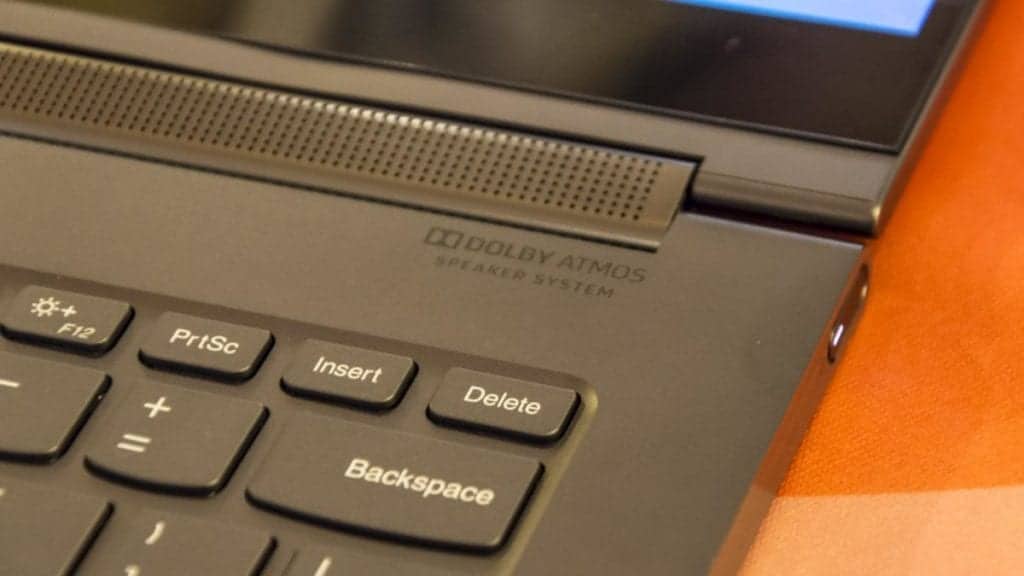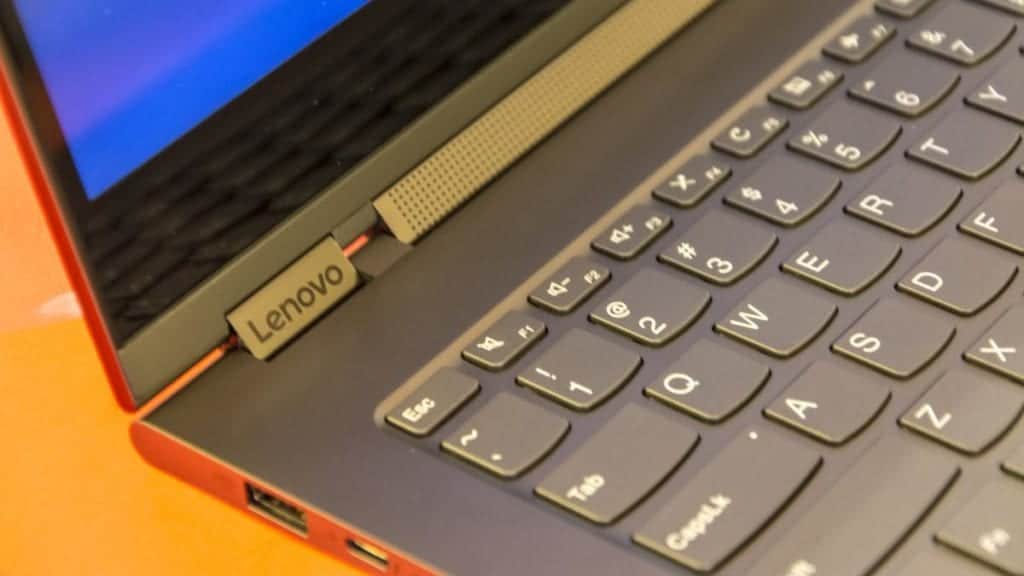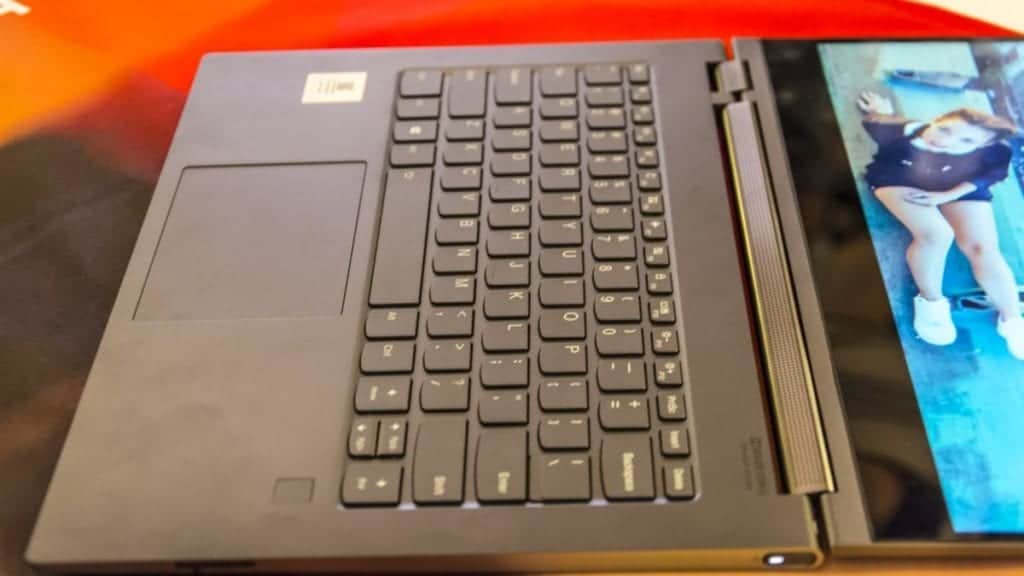You might be thinking the Wiko Sunny 3 is budget, wait until you see the Wiko Sunny 3 Mini which comes with entry level specs of another dimension. The smartphone has a smaller display, battery size and an inferior camera. It comes with about the basic features you have in a smartphone and also joins the Android Go portfolio. This is the kind of smartphone you get as a second device or for just basic stuffs like calls and occasional surfing through the web.
Jumia Nigeria – See Offers | Jumia Kenya – See Offers | Jumia Ghana – See Offers

Being portable is really the thing about the Mini addition to the name of the smartphone and it does that. However, a large bezel is noticeable on the smartphone with a chunk of it is at the top and bottom. As far as modern design is concerned ,the smartphone is an absolute diversion and still comes with the 16:9 aspect ratio. You will find the trio of navigation buttons arranged on the bottom bezel
The display on the smartphone is well the entry level type with small size and a low resolution. The display is sized at 4.0-inch which is very much a small size on the scale in today’s world. You would also have to deal with a resolution of only 480 X 800 pixels.
Battery and CameraEven the battery takes a bit of the Mini moniker with a 600mAh reduction compared to the ordinary Sunny 3 model. Left on the smartphone is a 1, 400 which is removable too in case you feel the need to get an extra one.
You would have to forget about doing photography on this smartphone because it is not built for that. A 2MP camera is pasted on the back while the front camera is termed a VGA snapper
Hardware and SoftwareThe inside of the smartphone is left as it is on the Wiko Sunny 3 Mini. There is a quad-core Spreadtrum SC9850 chipset with a Mali-T820 MP1 GPU. Also, you have 8GB storage space on the smartphone with a below.par 512MB RAM. There is an Android 8.1 Oreo Go Edition installed on the smartphone which is very much needed with the low tier spec on it.
Wiko Sunny 3 Mini PrucinP and AvailabilityThe smartphone will cost about 17, 000 Naira depending on the deal from the store you’re getting it from and your location.
Here are a few specs of the Wiko Sunny 3 Mini:
General Features Platform: Android 8.1 Oreo (Go Edition) Processor: Quad-core Spreadtrum SC9850 GPU: Mali-T820 MP1 Memory: 512MB RAM Colours: Anthracite, Gold, Silver, Bleen, Cherry Red Dimension: 125 x 64.6 x 10.3 mm Weight: 113g SIM Type: Nano SIM SIM Count: Dual SIM Display Display: 4.0-inch, TFT LCD capacitive touchscreen, 480 X 800 pixels Screen Protection: – Camera Rear Camera: 2MP camera, 480p Video@30fps Rear Camera Features: Autofocus, LED flash, Geo-tagging, touch focus, face detection, panorama Front Camera: 0.3MP camera, VGA Video@30fps Storage Built-in Storage: 8GB Memory Card Support: Yes, up to 64GB Bundled Cloud Storage: – Network Support 2G GSM: Yes 2G CDMA 1X: – 3G WCDMA: Yes 3G CDMA EVDO: – 4G LTE: – Internet & Connectivity GPRS: Yes EDGE: Yes 3G/WCDMA/HSPA: Yes HSPA+: 42.2/5.76 Mbps CDMA EVDO: – 4G LTE: – WLAN: Wi-Fi 802.11 a/b/g/n/ac Wi-Fi Hotspot: Yes Bluetooth: Yes NFC: – Infrared Blaster: – USB Port: MicroUSB 2.0 Messaging SMS/MMS: Yes Instant Messaging: Yes Push Emails: Yes Email Protocol: – Entertainment Music Player: MP3/WAV/eAAC+ player Video Player: MP4/H.264 player FM Radio: Yes Loudspeaker: Yes 3.5mm Jack: Yes Navigation Navigation: Yes, with A-GPS Maps: Yes Sensors & Control Digital Compass: – Accelerometer: – Proximity Sensor: Yes Light Sensor: Yes Barometer: – SpO2: – Pedometer: – Heart Rate Monitor: – Gyroscope: – Fingerprint Scanner: – Iris Scanner: – Face Unlock: – Intelligent Digital Assistant: – Motion Sensing / Gesture Control: – Voice Control: – Other Features Video Streaming: Yes Active Noise Cancellation: – Wireless Charging: – Built-in Mobile Payment: – Water Resistant: – Dust Resistant: – Image Editor: Yes Video Editor: Yes Document Viewer: Yes Document Editor: Yes Battery Battery: 1, 400mAh removable Li-Ion battery Talktime: – Standby Time: – Fast Charging: –The post Wiko Sunny 3 Mini Specs and Price appeared first on Nigeria Technology Guide.

Wiko in time past have shown its experience in making budget smartphones and the Wiko Sunny 3 might just be oneof the most budget smartphone on the list. The smartphone ships with a spec sheet which is as basic a spec sheet can get. First, there is an FWVGA display with a RAM of just 512MB and 8GB of stirags space. All of these gives you a smartphone that is only viable for simple stuffs and is one of the Android Go offering.
Jumia Nigeria – See Offers | Jumia Kenya – See Offers | Jumia Ghana – See Offers
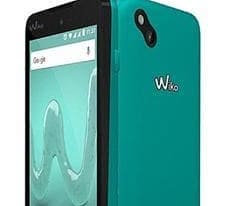
You could say the Wiko Sunny 3 has a budget appearance characterized by large prescence of bezels. Not only that, the smartphone has a plastic removable back cover which is somekind of signature for entry-level smartphones. The camera and flash are arranged diagonally in a nice way while Wiko is barnded at the middle of the lot.
There is a considerable amount of top and bottom bezels on the smartphone which sets it apart from the modern phones. The screens is a bit small, measuring just 5-inches in length diagonally and with the navigation buttons off screen as well. Viewing on the screen is not clear cut visible with the low resolution of 854 X 480 pixels.
Battery and CameraThe battery power follows a similar pattern as the rest of its rivalries. It has a small battery which is also removable, hence, you can easily replace it. That said, it comes with a removable 2, 000mAh battery which is good for the day on light usage.
Camera on this smartphones are more of a standard feature rather than a feature to be excited about. The Wiko Sunny 3 has a 5MP camera with the customary flash. The smartphone’s selfie game is quite weak sporting only a 2MP camera.
Hardware and SoftwareOn the hardware front, there is really nothing much to speak of other than a quad-core Spreadtrum SC9850 processor and a Mali-T820 MP1 GPU. The aforerementioned chipset is only good enough for basic stuffs. Also, there is a meagre 512MB and an equally small 8GB storage space. To make things better, the smartphone boots the Go Editon of Android 8.1 Oreo which is very much lighter than the normal OS.
Wiko Lenny 3 Pricing and AvailabilityThe smartphone costs about 21, 000 Naira from various online stores depending on the deal and your location.
Here are a few specs of the Wiko Sunny 3:
General Features Platform: Android 8.1 Oreo (Go Edition) Processor: Quad-core Spreadtrum SC9850 GPU: Mali-T820 MP1 Memory: 512MB RAM Colours: Anthracite, Gold, Silver, Bleen, Cherry Red Dimension: 146.7 x 74 x 9.95 mm Weight: 140g SIM Type: Nano SIM SIM Count: Dual SIM Display Display: 5.0-inch, TFT LCD capacitive touchscreen, 480 X 850 pixels Screen Protection: – Camera Rear Camera: 5MP camera, 720p Video@30fps Rear Camera Features: Autofocus, LED flash, Geo-tagging, touch focus, face detection, panorama Front Camera: 2MP camera, 480p Video@30fps Storage Built-in Storage: 8GB Memory Card Support: Yes, up to 64GB Bundled Cloud Storage: – Network Support 2G GSM: Yes 2G CDMA 1X: – 3G WCDMA: Yes 3G CDMA EVDO: – 4G LTE: – Internet & Connectivity GPRS: Yes EDGE: Yes 3G/WCDMA/HSPA: Yes HSPA+: 42.2/5.76 Mbps CDMA EVDO: – 4G LTE: – WLAN: Wi-Fi 802.11 a/b/g/n/ac Wi-Fi Hotspot: Yes Bluetooth: Yes NFC: – Infrared Blaster: – USB Port: MicroUSB 2.0 Messaging SMS/MMS: Yes Instant Messaging: Yes Push Emails: Yes Email Protocol: – Entertainment Music Player: MP3/WAV/eAAC+ player Video Player: MP4/H.264 player FM Radio: Yes Loudspeaker: Yes 3.5mm Jack: Yes Navigation Navigation: Yes, with A-GPS Maps: Yes Sensors & Control Digital Compass: – Accelerometer: – Proximity Sensor: Yes Light Sensor: Yes Barometer: – SpO2: – Pedometer: – Heart Rate Monitor: – Gyroscope: – Fingerprint Scanner: – Iris Scanner: – Face Unlock: – Intelligent Digital Assistant: – Motion Sensing / Gesture Control: – Voice Control: – Other Features Video Streaming: Yes Active Noise Cancellation: – Wireless Charging: – Built-in Mobile Payment: – Water Resistant: – Dust Resistant: – Image Editor: Yes Video Editor: Yes Document Viewer: Yes Document Editor: Yes Battery Battery: 2, 000mAh removable Li-Ion battery Talktime: – Standby Time: – Fast Charging: –The post Wiko Sunny 3 Specs and Price appeared first on Nigeria Technology Guide.

The ongoing IFA 2018 event has brought many pieces of tech to life. One good example is the Hisilicon Kirin 980, the world’s first 7nm chipset from the coffers Huawei. Another interesting gadget that was exhibited to the IFA 2018 crowd in Berlin Germany was the Lenovo Yoga C930 — the first laptop to feature Dolby Vision and Dolby Atmos. It’s the IFA of “firsts” this season I guess.
The new Yoga C930 joins the long list of devices in Lenovo’s line of 2-in-1 convertible PCs, but this time, with a steer away from the usuals in terms of design. Since the Lenovo Yoga 900, Lenovo has been doing an amazing job with its convertible line of PC. While the goodness of the premium and powerful Lenovo Yoga 920 is still fresh, the Yoga C930 going as a sequel is a redefined beauty.
The changes effected on the Yoga C930 began from its nomenclature. The newly added alphabet “C” that precedes the numerics “930” stands for “Convertible”. However, generally, there are even bigger changes made to the premium 2-in-1 PC.
Lenovo Yoga C930 Key specifications Display — 13.9-inch Ultra HD display 3,840 x 2,160 IPS touchscreen Dimensions — 322 x 227 x 14.5mm Weight — 1.7kg CPU — Intel Core i7 processor (8th Gen) GPU — Intel HD 620 GPU RAM — 8GB or 16GB Internal storage — 2TB Operating System — Windows 10 Home Weight — 1.7kgFirst, the Yoga 920 is the last we would see of a Lenovo 2-in-1 PC with a watchband style of hinge as the Chinese company has replaced the metallic hinge found on the previous Yoga’s with a sound bar features and a single supporting hinge to the left side of the device with the Lenovo logo neatly inscribed on the side facing the display.
The idea of the speaker hinge is innovative and brilliant. Irrespective of what you choose to do with the Yoga C930 —maybe use it as a laptop, or tablet, or as a presentation display— the speaker is positioned to face the user to ensure they get the best of audio experience out of the Dolby Atmos speaker 3D crisp and clear sound production.
A second highlight change Lenovo introduced to the Yoga C930 to level up the PC’s premium-ness is the position of the stylus pen holder. One of the features of the Yoga 920 that left many users and critiques disgusted is the ugly stylus holder it launched with. And the fact that you have to sacrifice a USB port to have it on the PC — plus it covered the power button too— made it more of a burden than an useful accessory.
The redesigned stylus actually looks prettier and doesn’t require an accessory holder to have it fixed to the PC; a space has been created for the stylus pen to fit directly into at the base of the 2-in-1 premium machine. The stylus has a 4,096 pressure sensitivity level which makes it perfect for writing and drawing.
Another new feature that might excite users is a “Knock-to-Open” feature. Because there isn’t an indent (or cut) along the edges of the Yoga C930 to allow for easy opening of the laptop’s lid, Lenovo designed another (quite interesting) method through which users can open the PC: knocking the top of the PC twice to open the laptop.
Almost like magic, yeah? Only that it isn’t. The “Knock to Open” mechanism works with the laptop’s accelerometer, which detects the double knocks and subsequently awakens a shape-shifting alloy that pushes a couple of magnets and pops the laptop’s lid open. Interestingly, the Lenovo Yoga C930 goes into a “Bag mode” when placed in a bag to prevent accidental opening of the lid from unintentional knocks or movement.
Moving on, the display doesn’t particularly bring anything different from what we have seen on previous YogaBooks as it sports a 13.9-inch ultra HD display with 3,840 x 2,160 pixels 4K resolution.
Regarding internal configuration, the Lenovo Yoga C930 is powered by an 8th generation Intel Core i7 processor laced with 16GB of RAM, 2TB built-in SSD and Intel’s HD 620 graphics processing unit. When the 2-in-1 P is finally released, it will have a watered down (and cheaper) version which will not come with 4K display but instead, with Full HD (1920 x 1080 pixels) resolution.
The Yoga C930 is the perfect Notebook for laptop users who juggle the use of their PC between work (seminars and presentation) and entertainment; the visual and audio experience is the Netflix user dream. The device is also ultra light (weighs 1.7kg) which makes it perfect for working on the go, anywhere, anyhow you want to use it.
The Lenovo Yoga C930 is slated to go on sale by October with the lower version sporting Full HD 13.9-inch display, 8GB DDR4 RAM, 256GB storage, and Intel Core i5 processor expected to sell for £1,000
The post Lenovo Yoga C930: Premium Knock-to-Open 2-in-1 PC appeared first on Nigeria Technology Guide.

XRP has had a tremulous time of late, with its price on a downward trend and very little in a way of showing a rebound. But is this to be expected? Will XRP continue to devalue? What is causing this drop in the XRP price?
Where does XRP stand now?Despite turning ‘red’ and losing around 5% in value overnight, XRP still keeps its rightful 3rd place in the list of the largest cryptocurrencies by market cap. As of August 30, 2018, XRP has a market cap of $13 billion, and a price of $0.33, which makes it one of the most affordable cryptos out there.
In addition to being affordable, XRP is also easily accessible to investors through almost 100 cryptocurrency exchanges and trading platforms. According to CoinMarketCap, the current 24-hour volume of XRP is $252,711,464 with a circulating supply of 39,650,153,121 units.
Having all these figures analyzed, the performance stats do not seem destructive for XRP, instead, such movements are characteristic of any market. But can XRP breakout?
Is the XRP Drop in Value to be Expected?In short, yes and no. Cryptocurrency stock as a whole has seen a huge crash with an estimated $40 billion being wiped off across the crypto-board. Many cryptos are affected by such market trends – the reason is that if Bitcoin drops in value, many others will follow suit.
The issue XRP faces which other cryptos hasn’t necessarily got to worry about is that since 2017 the value of XRP has dropped staggering 74%.
What is Causing the Drop in Value?Ripple has long had teething issues that are refusing to go away. One major issue is that it can’t get listed on one of the biggest crypto exchanges, Coinbase.
With Coinbase processing high volumes of transactions daily, the fact that XRP is left out in the cold means it is deprived of a large audience. Crypto needs the exposure that XRP is currently struggling to get.
Another issue that XRP is facing is widespread among all cryptocurrencies, new investors are not buying into it. Previously new investment would always top up any shortfalls left by experienced investors cashing out.
But with a lot of negative media attention beginning to amass, there has been a steep drop in the number of people willing to take the plunge and invest in crypto. Currently, the world is not a friendly place for cryptocurrencies, and new investors are hesitant to buy.
The following factors are Ripple-specific.
Among the crypto community, there is a lot of negative commentary about XRP being centralized. Having a company that controls the flow of currency is deemed to be a very bad thing. In a world where decentralization is king, XRP is swimming upstream against this.
What’s next?Something has to happen to wake up the investment community to XRP as a crypto, and then it will need to make a very bullish breakout. If it doesn’t, the value of the token is likely to keep depleting.
That being said, with the right investor confidence and such a low value currently, those that are looking to take a gamble in return for crypto wealth may indeed buy up the XRP stock.
Can XRP Break Out?With all the problems outlined above, the answer is surprisingly ‘yes’.
As a crypto, it has many things going for it, not least its functionality in the real world with banks and other financial institutions:
XRP transactions are fast and cheap; Ripple’s platform is highly scalable. Recently it has even outpaced VISA with 50,000 XRP transactions processed per second; XRP acts as an ‘intermediary’ currency for fiat exchange between individuals, banks and institutions; XRP is among the few cryptocurrencies that can brag of real-world use cases; Ripple has partnered with many large and reputable institutions, including American Express, Erste Group, MoneyGram and many more. There are even speculations that Ripple is about to partner with Amazon.It was also made famous on the US TV-show, The Ellen DeGeneres Show, when Ashton Kutcher used Ripple to donate $4 million to her charitable cause.
The Ripple development team needs to focus on the positive aspects of the currency more as well as be careful about how they approach business as a whole. Cryptocurrency, in general, has an unfortunate and unfounded reputation for being shady, and Ripple has gone a long way thus far to win people’s trust, partnering with well-established companies.
To break out, Ripple will need to work hard, focus on the amazing aspects of the XRP token (it really does have a lot of very positive features) and restore investor faith. A breakout will do a lot for both XRP and investors, returning good value on investment and helping XRP back to where it wants to be, near the top of the crypto pile.
Related Topics What is a Smart Contract How to Buy and Sell Bitcoin Mining Bitcoins Transfer Money from UK Mobile Banking in Nigeria Mobile Money in Nigeria Internet BankingThe post No Highs Without Lows: XRP/USD Forecast appeared first on Nigeria Technology Guide.
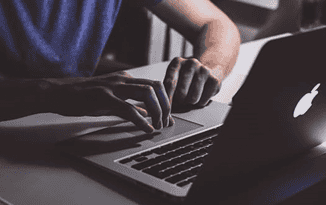
VPN is one of the most effective ways of unlocking websites and ensuring your online privacy is well maintained. Unfortunately, even some of the reputable providers of VPN can lead to lower performance.
But VPN works fine in Greece and many other countries, and has become increasingly popular as several users spend a significant amount of time on the internet. But now here comes the challenge related to slow speed internet connection.
Increasing the Speed of VPNSometimes the slow speed could be associated with the underlying connection, and other times, it could be the VPN. If you’re battling a slow speed connection, all is going to be well. The following are ways to increase the speed of your VPN.
1. Switch the VPN’ ServersThe VPN server could be one cause of the slow speed VPN connection. There is a possibility that this can be the main cause, which could be as a result geographical distance between you and the server.
You realize the longer the distance, the slower the VPN connection. Many of the providers will let you select a server from a list they provide. And if you have not done so, you should try one which is close to your end and check if you notice any speed improvement.
If you have a close server, there is a high probability that the problem is the path linking to the server. In such a situation, therefore, you need to try another server in order to find the one that will work best for you.
At times, the server you’re connected to could be going through a higher demand and this could result to overloading. Going for one that is underutilized could help you fix the speed and other related issues.
2. Refresh your systemIn case the speed is remarkably slow on all available servers, the problem could be closer to your home. Therefore, revisit your traffic network. If you have other apps that are utilizing your internet connection or some other devices connected to the router, then you need to pause or close down all of them.
Offer your system a nice reset and refresh. Shut down all the open application and not just turning the device off. You may have your router restarted and wait for at least 60 seconds, and then embark on restarting your devices. This will help to free up your RAM and restore some of the system resources, and this perhaps helps towards improving the speed of the VPN.
3. Use a Different ProtocolA connection of VPN is an encrypted tunnel which lies between VPN server and your device. This helps to keep away hackers from gaining access to your traffic content. In order to create a safer tunnel, the VPN providers should use different encryption standards and protocols. Not all combinations are equally designed.
Generally, many of the commercial VPNs utilize OpenVPN protocol. This is an open-source protocol which strikes a good balance between speed and reliable security.
You will find varied options that will function in different circumstances. The most popular option is L2TP’/IPSec and with the right conditions set you will greatly increase your connection and performance. Therefore, if your concern lies in the protocol, PPTP would be the most appropriate for you.
4. Switch the Software VPNIn most cases, the software of the client is preconfigured in order to provide the effective performance on their service. There are times when you need to try another VPN package.
This will greatly help in improving the speed of your internet. However, before you implement this decision, note that it may necessitate more advanced and technical knowledge.
Since a big number of services provided by VPN utilize OpenVPN’ as being one of their standard protocol connections, you need to begin by finding a client of Vanilla OpenVPN client. These can be found on Apple iOS/’Apple OS’ X, Microsoft Windows, and Android.
You should always seek guidance from VPN provider for instructions on how to configure your software, as there is a likelihood of settings for every VPN service.
5. Check the Internet ServiceIn case you try all the above and you find you’re still battling low speed when trying to access online services using a VPN, then next thing you should figure out is the internet connection.
First of all, you need to disconnect your VPN. This ensures that your data will go straight over a standard connection and it will not be re-routed via a server of the VPN.
Once this is done, run a speed test in order to determine whether the efficiency of the internet is at its best. If it works out, then you will have gotten rid of VPN as being the origin of your struggles.
6. Try Split TunnelingBy default, many of the VPN usually send all their network traffic via a tunnel that is encrypted. This ensures no chance of identity leaks, although it could be unnecessary to drain the bandwidth of your VPN.
If for example, you require a VPN to unblock a site for video streaming, then you should not route your browsing, email and everything else through a similar connection.
Split tunneling allows you an opportunity for more regulation on the application that utilizes a VPN tunnel. Therefore, you should pipe your browser traffic through VPN, in order to enhance site unblocking, at the same time enabling everything else to make use of your regular connection.
When the VPN traffic is reduced, it leads to improved speeds. Allowing those other apps to operate outside the tunnel will lower the chances of conflicts.
So you need to inquire from your VPN provider to know whether there is support for split tunneling. ExpressVPN, PureVPN, Ivacy, ibVPN and some others will support split tunneling, although the implementation is somehow different.
7. Make use of a Wired ConnectionNowadays, most users may outsource internet connection through Wi-Fi. It’s actually one of the convenient and mobile ways of accessing the internet. Wireless connections are highly prone to intrusion from those other gadgets, household appliances, and the structural components.
If you use a device that has an Ethernet port, you should make use of network cable where it is plugged directly into a modem or router.
The wired connection enables the device to get an uninterrupted and clear path for the internet connection. This is by getting rid of any WIFI related interference and helps to get the answer to your slow VPN.
8. Use a Different VPNThere are various reasons why your VPN could be slow and some of them are beyond your control. These include an appalling VPN server and the network interconnections. In such a situation, you have no option, other than trying another VPN provider.
Therefore, take your time to research on the available options in order to get a service that will fully satisfy all your internet connectivity requirements. Since the high-speed connection is your main goal, you should try various options.
VPNs have become highly popular, and so it is important for the users to have better knowledge regarding how they operate. You will get to know that VPNs are not as complex as we try to think. Therefore, with this guideline, you should be able to improve the speed of your VPN for the best surfing experience.
Related Topics Best VPN for Tor Mistakes to Avoid when Buying Proxies Best Web Hosting PIN Security Basics Internet Security BasicsThe post How to Speed Up your VPN appeared first on Nigeria Technology Guide.