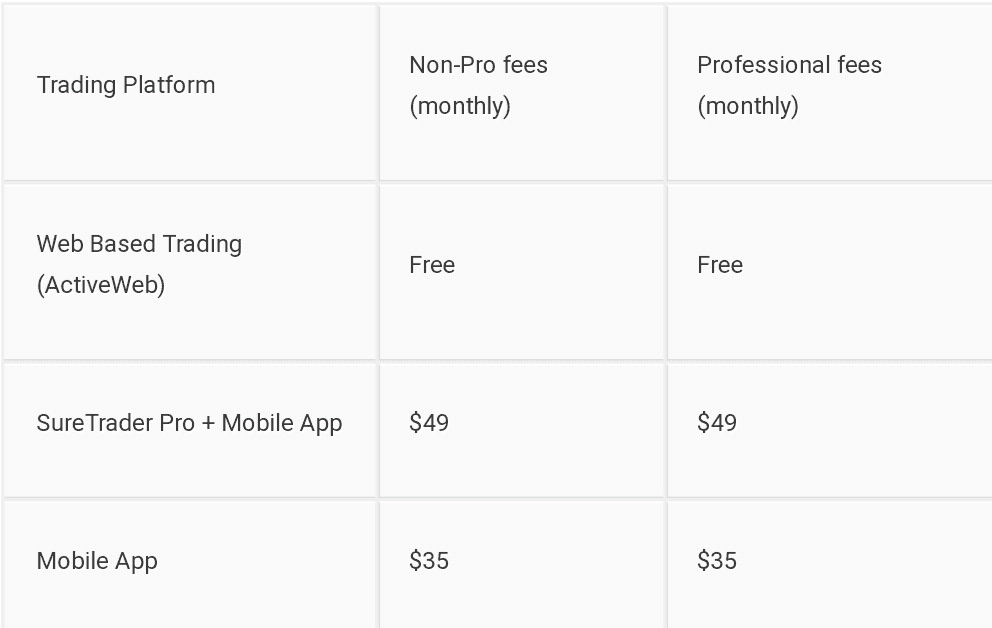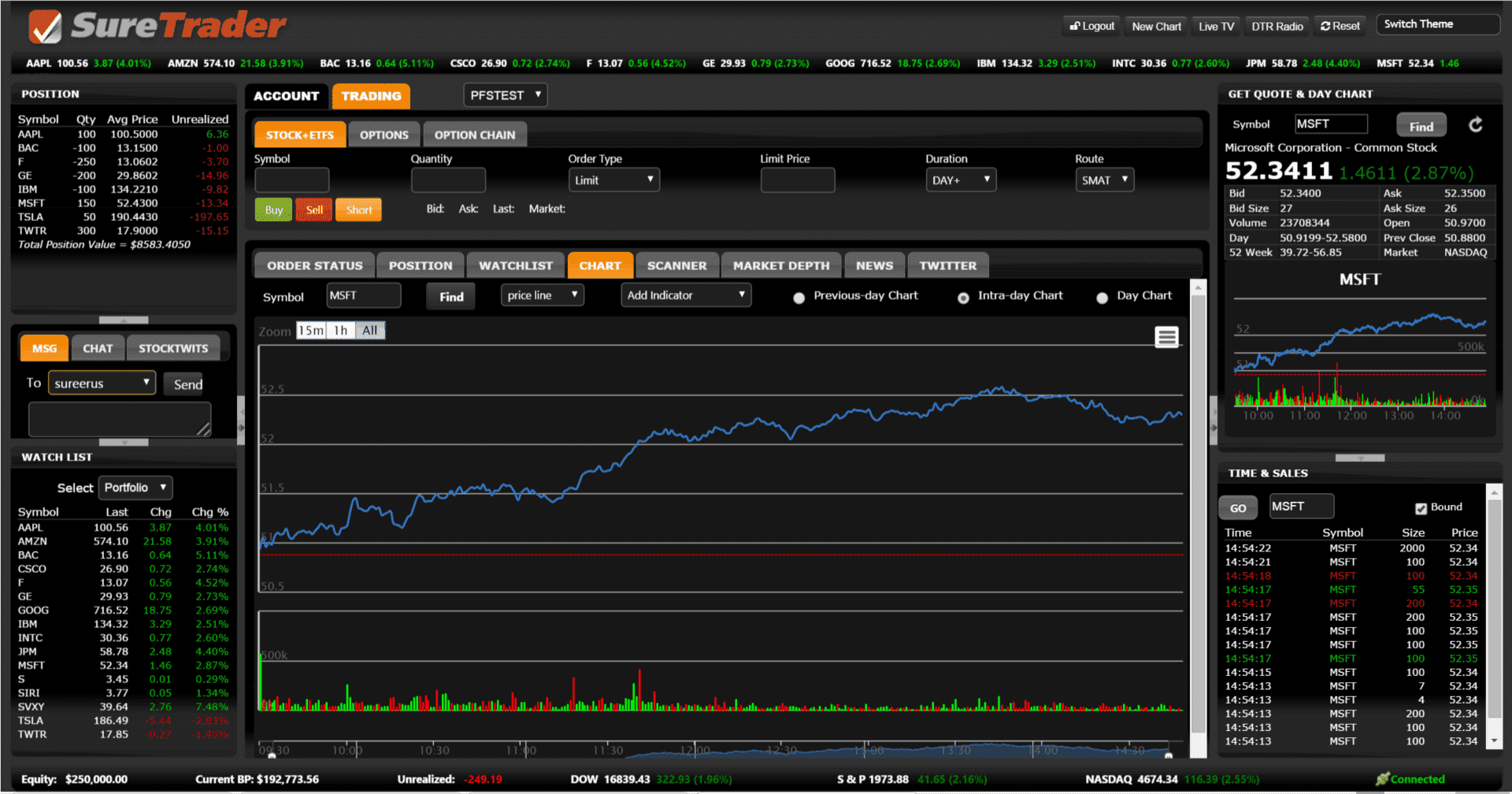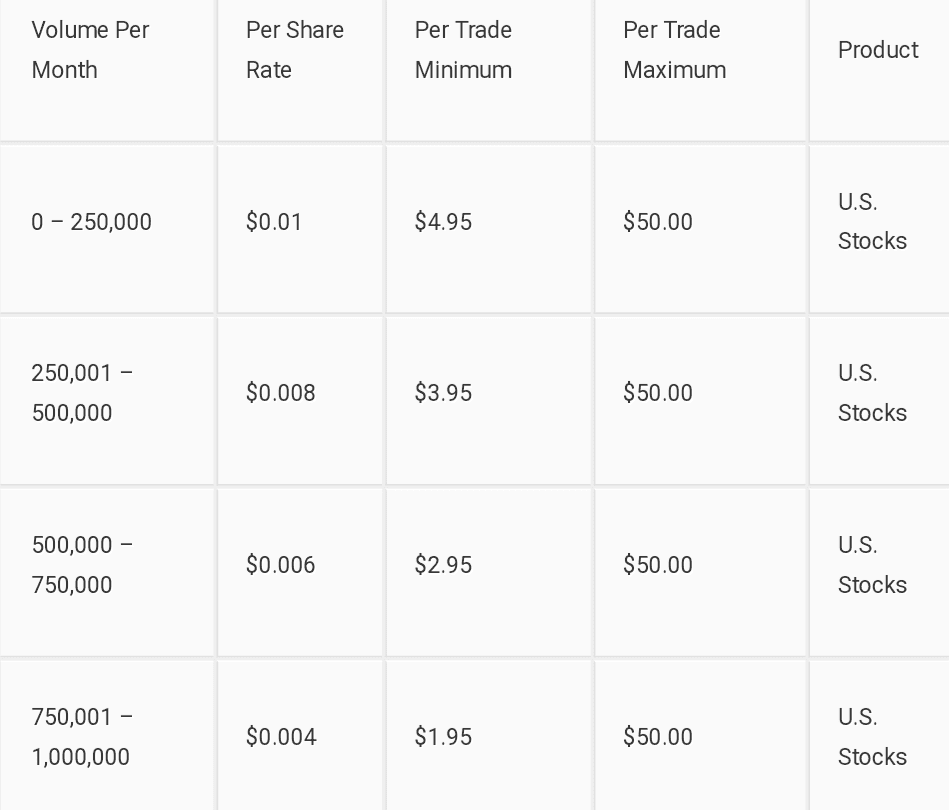The X-series from Vivo can be considered as the flagship series and that’s for obvious reasons. The series was the first to get the pioneering underscreen fingerprint as well as other nice techs. Just recently, the nest in line just got released and it is the Vivo X23. Continuing Vivo”s just adopted tradition, the smartphone has the tear drop display on it. Besides that, there is the attractive glass body that premium smartphones are known to come in also present.
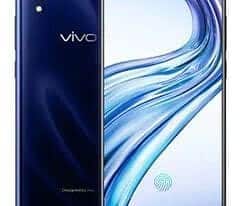
Elegant is the word to use here, the smartphone looks quite attractive and sleek. Of course you have the glass build to thank for that as it confers another level of aesthetics on it. You now have the gradient colouration which is the order of the day on high-end smartphones and it show different colour depending on how it catches light. Covered by a 2.5D glass at the front and a 3D glass at the back both held together by an aluminium frame.
This smartphone was made for those who like big screens which is about a majority of today’s users. Not only that, the smartphone also has a pleasant colour reproduction and nice contrast. There is a fairly high resolution of 1080 x 2340 pixels and considering this is a 6.41-inch AMOLED screen it is good enough.
Battery and CameraAccording to reports from Vivo, the Vivo X23 will be good.for two days when used normally which is about 6 hours of intensive use a day. This will be by using the 3, 400mAh battery on board. You can also be rest assured of a faster charging as it has switched from the Dual Engine flash charge to Half Pressure flash charge which avoids heating up during charging.
As far as smartphone photography goes, you can be sure to get quite a nice experience from the Vivo X23. It has a dual camera at the back which is more like a norms these days and a single front snapper. There is also the AI this, AI that on the snartphone from AI scene recognition to AI malformation correction, AI portrait amongst others The 12MP main camera comes with a secondary 125° wide angle 13MP camera with dual core focusing technology while you have another 12MP camera for selfies.
Hardware and SoftwareNot exactly the best around, the smartphone still has a fairly capable SoC. With the Qualcomm Snapdragon 670 processor and an Adreno 615 GPU, you should be able to enjoy a smooth perfomance and gaming too if you’re a fan. According to Vivo, the smartphone features a 10 layer heat dissipation structure comprising of a curable thermally conductive gel, a super-thermally conductive aluminum alloy, and a composite graphite to improve the heat dissipation capacity by 10 percent.
For more power, it sports a massive 8GB RAM and 128GB of internal storage that is not expandable. There is also Android 8.1 based on Funtouch OS 4.5 although an Android 9 Pie might have been great from the box.
Vivo X23 Pricing and AvailabilityThe smartphone is available for sale at about 221, 000 Naira depending on the deal and your location.
Here are a few specs of the Vivo X23:
General Features Platform: Android 8.1 Oreo (Funtouch OS 4.5 Processor: Octa-core Qualcomm SDM845 Snapdragon 670 GPU: Adreno 615 Memory: 8GB RAM Colours: Phantom Purple, Magic Night, Phantom Red Dimension: 157.7 x 74.1 x 7.5 mm Weight: – SIM Type: Nano SIM SIM Count: Dual SIM Display Display: 6.41-inch, IPS LCD capacitive touchscreen, 1080 x 2340 pixels (402 ppi) Screen Protection: Corning Gorilla Glass 5 Camera Rear Camera: Dual 12MP + 13MP camera, 2160p Video@30fps 1080p Video@30fps Rear Camera Features: Autofocus, LED flash, Geo-tagging, touch focus, face detection, panorama Front Camera: 12MP camera, 1080p Video@30fps Storage Built-in Storage: 128GB Memory Card Support: – Bundled Cloud Storage: – Network Support 2G GSM: Yes 2G CDMA 1X: – 3G WCDMA: Yes 3G CDMA EVDO: – 4G LTE: LTE band 1(2100), 2(1900), 3(1800), 4(1700/2100), 5(850), 8(900), 34(2000), 38(2600), 39(1900), 40(2300), 41(2500) Internet & Connectivity GPRS: Yes EDGE: Yes 3G/WCDMA/HSPA: Yes HSPA+: Yes CDMA EVDO: – 4G LTE: LTE-A (2CA) Cat 6 300/150 Mbps WLAN: Wi-Fi 802.11 a/b/g/n/ac, dual band, Wi-Fi Direct, DLNA Wi-Fi Hotspot: Yes Bluetooth: Yes, v5.0 with A2DP, LE, EDR, aptX HD NFC: Yes Infrared Blaster: – USB Port: MicroUSB 2.0 Messaging SMS/MMS: Yes Instant Messaging: Yes Push Emails: Yes Email Protocol: – Entertainment Music Player: MP4/DviX/XviD/H.265 player Video Player: MP4/DviX/XviD/H.265 player FM Radio: Yes Loudspeaker: Yes 3.5mm Jack: Yes Navigation Navigation: Yes, with A-GPS, GLONASS, BDS Maps: Yes Sensors & Control Digital Compass: Yes Accelerometer: Yes Proximity Sensor: Yes Light Sensor: Yes Barometer: – SpO2: – Pedometer: – Heart Rate Monitor: – Gyroscope: Yes Fingerprint Scanner: Yes, (under screen) Iris Scanner: – Face Unlock: Yes Intelligent Digital Assistant: Yes Motion Sensing / Gesture Control: – Voice Control: – Other Features Video Streaming: Yes Active Noise Cancellation: Yes Wireless Charging: – Built-in Mobile Payment: – Water Resistant: – Dust Resistant: – Image Editor: Yes Video Editor: Yes Document Viewer: Yes Document Editor: Yes Battery Battery: 3, 400mAh non removable Li-Po battery Talktime: – Standby Time: – Fast Charging: YesThe post Vivo X23 Specs and Price appeared first on Nigeria Technology Guide.

It might be a bit confusing how these smartphones are named differently but look very much similar to one another. The Vivo Y97 as it is has a similar build to the Vivo V11 and the exact same build as the Vivo V11i. Even as it is not in the V-series, the Vivo Y97 shares a significant part of its specs with the Vivo V11i. There is still the large Halo Full View display in place and the mid-range MediaTek fore runner.

There is actually not much of a difference between the two smartphones that we have here (Vivo Y97 and V11). It does boast of some nice aesthetics with its gradient glass back and a fairly light weight at 162g. You’ve got a bunch of colour option to choose from, there is the Starry Night, Nebula and Pink option.
A major change from AMOLED to LCD is what really separates the display of this snartphone from that on the V11. Still sports a big 6.3-inch sized display and has a resolution of 1080 x 2280 pixels same has on the V11.
Battery and CameraThe battery capacity is fair enough for a smartohone user who seeks till end of the day usage on it. However, an added perk is the LCD screen which consumes less power compared to the V11 having an AMOLED screen. The 3, 315mAh battery can be charged using fast charge technology like it’s high-end counterpart.
On the smartphone, you can expect to take good pictures with the set of camera in play. Certainly not the best around, the Vivo Y97 is still a nice camera phone in its price range. At the rear, there is dual arrangement, a 16MP main cameec and a 2MP depth sensor for better bokeh shots. The front camera is an f/2.0 16MP sensor with HDR capability and AI smarts
Hardware and SoftwareEverything here is as it is on the Vivo V11i not one difference between the two. In that regard, it has a MediaTek Helio P60 processor and a Mali-G72 MP3 GPU for your gaming and other graphics engaging activity. You would also find 4GB RAM on the smartphone and a storage space of 128GB built-in with a supported expansion up to 256GB. There is Android 8.1 Oreo made up into Funtouch OS 4.5 on the smartphone.
Vivo Y97 Pricing and AvailabilityThe smartphone was released for the Chinese market and should cost an equivalent of about 106, 000 Naira depending on the deal and your location.
Here are a few specs of the Vivo Y97:
General Features Platform: Android 8.1 Oreo Processor: Octa-core MediaTek Helio P60 GPU: Mali-G72 MP3 Memory: 4GB RAM Colours: Starry Night, Nebula, Pink Dimension: 155.9 x 75.6 x 8.1 mm Weight: 162g SIM Type: Nano SIM SIM Count: Dual SIM Display Display: 6.3-inch, IPS LCD capacitive touchscreen, 1080 x 2280 pixels (400 ppi) Screen Protection: – Camera Rear Camera: Dual 16MP + 2MP camera, 2160p Video@30fps 1080p Video@30fps Rear Camera Features: Autofocus, LED flash, Geo-tagging, touch focus, face detection, panorama Front Camera: 16MP camera, 1080p Video@30fps Storage Built-in Storage: 128GB Memory Card Support: Yes, up to 256GB Bundled Cloud Storage: – Network Support 2G GSM: Yes 2G CDMA 1X: – 3G WCDMA: Yes 3G CDMA EVDO: – 4G LTE: LTE band 1(2100), 3(1800), 5(850), 8(900), 34(2000), 38(2600), 39(1900), 40(2300), 41(2500) Internet & Connectivity GPRS: Yes EDGE: Yes 3G/WCDMA/HSPA: Yes HSPA+: Yes CDMA EVDO: – 4G LTE: Yes WLAN: Wi-Fi 802.11 a/b/g/n/ac, dual band, Wi-Fi Direct, DLNA Wi-Fi Hotspot: Yes Bluetooth: Yes, v5.0 with A2DP, LE, EDR NFC: Yes Infrared Blaster: – USB Port: MicroUSB 2.0 Messaging SMS/MMS: Yes Instant Messaging: Yes Push Emails: Yes Email Protocol: – Entertainment Music Player: MP4/DviX/XviD/H.265 player Video Player: MP4/DviX/XviD/H.265 player FM Radio: Yes Loudspeaker: Yes 3.5mm Jack: Yes Navigation Navigation: Yes, with A-GPS, GLONASS Maps: Yes Sensors & Control Digital Compass: Yes Accelerometer: Yes Proximity Sensor: Yes Light Sensor: Yes Barometer: – SpO2: – Pedometer: – Heart Rate Monitor: – Gyroscope: Yes Fingerprint Scanner: Yes, (rear) Iris Scanner: – Face Unlock: Yes Intelligent Digital Assistant: Yes Motion Sensing / Gesture Control: – Voice Control: – Other Features Video Streaming: Yes Active Noise Cancellation: Yes Wireless Charging: Yes Built-in Mobile Payment: – Water Resistant: – Dust Resistant: – Image Editor: Yes Video Editor: Yes Document Viewer: Yes Document Editor: Yes Battery Battery: 3, 315mAh non removable Li-Ion battery Talktime: – Standby Time: – Fast Charging: YesThe post Vivo Y97 Specs and Price appeared first on Nigeria Technology Guide.
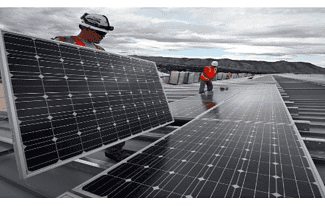
Solar energy is clean energy and everyone knows that. Solar panels can be an excellent source of energy (Not a secret!!!). In the modern world, where everyone wants energy resources, solar panels are an ideal source of clean energy.
With so many researches currently ongoing to find a sustainable use of our energy resources, solar energy is your only option to get an unlimited source of clean energy.
To encourage US citizens to start using solar panels, the government is offering solar incentives which have shown some promising outcomes till now.
In this post, we are going to discuss how solar incentive is a good reason to switch to solar panels in the United States. It will be an interesting read if you really want to save other energy resources from extinction.
So, without any further ado, let’s get you started
What are Solar Incentives & How Do They Work?Current time demands you take renewable energy resources seriously or else sooner we all will be out of energy resources. That is the major reason the American government offers solar incentives to all the individuals or businesses who decide to use solar energy.
The approach is simple; they will cut your investment so that you can easily install photovoltaic panels. It is also one of the most appreciated initiatives of the US Government.
Allow me to break it down further so that you can have a better understanding of how you can use solar incentives.
The Federal Solar Tax CreditYou can consider it as an investment tax credit which allows you to pay off your annual IRS bills by using 30% of your solar installation cost.
If you are a homeowner, then you have the opportunity to claim a maximum credit of 30% (If you’re a homeowner) on the installation of the solar panel. This credit includes the following costs:
Perp Works Supplies Roof Repairs Labor costsIt gives you the liberty to save thousands of dollars in a single financial year.
You haven’t even heard about the best part yet. If it costs you around $18,000, you have the liberty to claim about $5,400 tax credit. So, if you own only $4,000 in Federal taxes, you can deduct $1,400 from your taxes next year.
But still, there is a catch!!!
With the increasing popularity of solar energy, the Federal government might pull this deal off anytime. So, you might want to grab this window of opportunity while you can (because the window will close anytime soon!!!)
How to Claim Solar Tax CreditIf you’re looking to claim Solar Tax Credit (also known as Investment Tax Credit), then it’s quite simple.
Firstly, you must assure that you get qualified for the credit.
Till the time you have solar panels, you can avail the credit. In this situation, when the time comes to pay tax, credit must be claimed through step-by-step instructions from Form 5965 to Form 1040.
Steps to Claim Decide if you’re qualified for the Federal ITC. Ensure that the ownership for the credit and federal tax liability must be in order. Finish the IRS Form 5965 for confirming your qualification for the renewable energy credits. In this form, figure out the line which describes ‘Qualified Solar Electric Property Costs’. Mention the amount in the box. Next, multiply such number by 30%. This form will assist you with the extra added tax credits which you qualify for. When the number is tallied, enter that number in the form 1040. This form will ask you to add the information regarding renewable energy credit in it.You are eligible for Federal ITC till you own solar energy system instead of renting your panels. In the event, you sign a rental agreement; the third-party owner will be entitled to the credit.
In some cases, the lease will offer you with financial advantages related to the sale of SRECS (Solar Renewable Energy Certificates).
The Net Metering ProgramThis program enables you to sell excessive solar electricity at credits, not on the cash basis. With this special incentive, you can get negative electricity bills or $0 every month. It helps to speed up the payback period of a solar PV system. This eliminates the need to buy battery storage for the solar installation.
How does it Work?
Solar panels generate a great deal of electricity in the daytime. The system sends excessive electricity to the grid by giving to the public utility company for the use. Hence, the energy meter ticks backward. At night, more electricity is consumed than solar panels produce. The system begins to pull the electricity from the grid without any interruption. In such a situation, the meter will tick forward.
If you buy the correct size solar array, then excessive electricity that gets back to the grid in the day is equivalent to the amount during high usage in the evening. Net metering will enable you to never pay an electricity bill again. It is one of the best innovations in environmental tax incentives.
When your solar system gets connected to the grid, there’s no need to do anything else. The system like New Jersey SCREC Program will switch between feeding excess energy into the grid and take the energy out when you require it. This is done without any interruption.
Related Topics How to Buy an Inverter Solar Charge Controller Solar Inverter Buy a Generator Inverter Battery Compare Inverter Prices in Nigeria Solar Power Inverter PricesThe post Solar Incentives: A Good Reason to Use Solar Panels appeared first on Nigeria Technology Guide.

The Vivo V11i is a Lite version of the Vivo V11 and it looks exactly like it besides having a few changes made to the snartphone. You still have the nice look and impressive display on it as more of the changes are on the inside. Now you have a MediaTek chipset instead of the Qualcomm SoC on the V11 as well as a different rear camera sensor. In case I didn’t mention, this is a cheaper version of the smartphone because of a little cut down in the hardware section.

What gives the Vivo V11i away is usually the rear fingerprint scanner whereas the V11 has its own under the screen. Aside that, both smartphones are very much identical in terms of how they look. There is the Halo Full View display with the tear drop notch at the front and a Huawei P20 Pro type of camera arrangement.
Thumbs up to Vivo for bringing the nice display to the Vivo V11i too and at a reduced price. The AMOLED display as you know has a nice contrast to it with deep blacks and vivacious colour display. There is a resolution of 1080 x 2280 pixels layed over a 6.3-inch screen.
Battery and CameraThere should be no problem in getting through the day on the smartphone even if there is a slight reduction in capacity compared to the Vivo V11. The 3, 315mAh on the smartphone is a little above what most average smartphones have and it does have its own fast charge tech inside.
Talking about the photography side of the smartphone, there appears to be an increase in pixel count of the rear camera. While this is true, this doesn’t necessarily translate to better pictures. In that the regard, the 16MP and 5MP camera is still a decent tool for photography with which you can take portrait pictures amongst other features. However, things at the selfies side remains the same with a 25MP camera in place.
Hardware and SoftwareAs far as being recent is, the chipset inside is an up to date mid-range one although from a different maker from that of Vivo V11. Instead, it has a MediaTek Helio P60 CPU also having eight cores and now with a Mali-G72 MP3 GPU.
To further support the cjipset, there is a 4GB RAM and 128GB of space for storage. You can decide to increase your storage space to 256GB if you want to using a memory card. Like a typical Vivo phone, it has Funtouch OS 4.5 on it from Android 8.1 Oreo.
Vivo V11i Pricing and AvailabilityThe smartphone sells for about 112, 000 Naira depending on the deal and your location.
Here are a few specs of the Vivo V11i:
General Features Platform: Android 8.1 Oreo Processor: Octa-core MediaTek Helio P60 GPU: Mali-G72 MP3 Memory: 4GB RAM Colours: Starry Night, Nebula Dimension: 155.9 x 75.6 x 8.1 mm Weight: 163g SIM Type: Nano SIM SIM Count: Dual SIM Display Display: 6.3-inch, Super AMOLED capacitive touchscreen, 1080 x 2280 pixels (400 ppi) Screen Protection: – Camera Rear Camera: Dual 16MP + 5MP camera, 2160p Video@30fps 1080p Video@30fps Rear Camera Features: Autofocus, LED flash, Geo-tagging, touch focus, face detection, panorama Front Camera: 25MP camera, 1080p Video@30fps Storage Built-in Storage: 128GB Memory Card Support: Yes, up to 256GB Bundled Cloud Storage: – Network Support 2G GSM: Yes 2G CDMA 1X: – 3G WCDMA: Yes 3G CDMA EVDO: – 4G LTE: Yes Internet & Connectivity GPRS: Yes EDGE: Yes 3G/WCDMA/HSPA: Yes HSPA+: Yes CDMA EVDO: – 4G LTE: Yes WLAN: Wi-Fi 802.11 a/b/g/n/ac, dual band, Wi-Fi Direct, DLNA Wi-Fi Hotspot: Yes Bluetooth: Yes, v5.0 with A2DP, LE, EDR NFC: – Infrared Blaster: – USB Port: MicroUSB 2.0 Messaging SMS/MMS: Yes Instant Messaging: Yes Push Emails: Yes Email Protocol: – Entertainment Music Player: MP4/DviX/XviD/H.265 player Video Player: MP4/DviX/XviD/H.265 player FM Radio: Yes Loudspeaker: Yes 3.5mm Jack: Yes Navigation Navigation: Yes, with A-GPS, GLONASS, BDS Maps: Yes Sensors & Control Digital Compass: Yes Accelerometer: Yes Proximity Sensor: Yes Light Sensor: Yes Barometer: – SpO2: – Pedometer: – Heart Rate Monitor: – Gyroscope: Yes Fingerprint Scanner: Yes, (rear) Iris Scanner: – Face Unlock: Yes Intelligent Digital Assistant: Yes Motion Sensing / Gesture Control: – Voice Control: – Other Features Video Streaming: Yes Active Noise Cancellation: Yes Wireless Charging: Yes Built-in Mobile Payment: – Water Resistant: – Dust Resistant: – Image Editor: Yes Video Editor: Yes Document Viewer: Yes Document Editor: Yes Battery Battery: 3, 315mAh non removable Li-Po battery Talktime: – Standby Time: – Fast Charging: YesThe post Vivo V11i Specs and Price appeared first on Nigeria Technology Guide.

If you spend so little time to prep and cook meals, you usually end up making the easiest, and more often than not, the least healthy food. In some other cases, you resort to hitting the vending machine, ordering takeout, eating at a fast-food chain, or buying prepared meals at the supermarket — and they can’t be all too healthy.
Sure, there are loads of other options everywhere when it comes to eating healthy, such as with a five-star restaurant. They’ll serve meals prepared with the freshest and healthiest ingredients — of course, at a hefty cost.
So, if you truly want to eat healthily, it all boils down to meal preparation, but wait! Before that, you’ll need a healthy kitchen gadget at hand. Cook and prepare healthier entrees and for less time, here are some of the best kitchen gadgets to help you out.
Spiralizer
When it comes to healthy eating, vegetable noodles and zoodles are one of the popular trends. Aside from tasting good, it’s got powerful nutrients. Yet, buying pre-spiralized veggie noodles can be a bit expensive.
The great thing is that you can make your spiral veggie noodles easily at home with a vegetable spiralizer. You can use it for any vegetable that’s firm like zucchini, carrots, broccoli stalks, cabbage, apples, and potatoes.
Don’t know where to start? Use your Lenovo Smart Display to look up some great and healthy zoodle recipes you can make in your kitchen.
Oil Mister
Based on a study, swapping butter for vegetable oil (which a lot of people dubbed as “healthier”) doesn’t help prevent heart disease nor does it increase one’s lifespan. Consuming too much saturated fat can damage the heart, and if you want to eat healthy meals at home, you should minimize on using saturated fats.
What better way to do that than use an oil mister? It’s one of the smartest kitchen gadgets for healthy cooking which keeps you from going overboard with butter or vegetable oil. You can even customize your oil by adding some fresh herbs.
Silicone Baking Sheets![]()
Forget the need for butter, grease, and oil when making and roasting your favorite food. Skip the saturated fat and cook healthy with the help of silicon baking sheets.
Cook your food, however, you want without the worry that it might stick on the pan even with no greasing involved. It can also help cook your food evenly.
Zester
Forget the bulky box graters you have lying around and make healthy food with a zester. It’s small and easy to use for grating and zesting citrus fruits, coconut, carrots, and cheese — just about any flavorful ingredient you have in your kitchen.
Food Huggers
It’s a whole lot easier to cook and eat healthy if you have fresh ingredients at hand. What better way to preserve even your half-used vegetables and fruits than a food hugger?
It is a small silicon kitchen gadget that is exceptionally functional in keeping your already cut fruits and veggies. Plus, it keeps vegetables and fruits fresher for longer.
Herb SaversSave your fresh herbs with a smart herb saver. Forget using too much salt or any other artificial seasoning when you have fresh herbs at hand. They can even last for much longer in these containers than in the fridge.
Greek Yogurt Maker
One of the smart home gadgets that will make your kitchen smarter and healthier is a Greek yogurt maker. It’s excellent for making not only delicious but extremely healthy breakfast. Now, you can make Makai bowls, smoothies, and yogurt-sundaes!
Forget the store-bought yogurt that has a lot of sugar added. Whip your homemade yogurt with loads of calcium, essential vitamins, probiotic cultures, and other fruit toppings you like for a healthier you.
Ceramic Non-Stick Fry Pan
PFA and TFE materials are used to coat pans creating a Teflon-coated and non-stick surface. However, did you know these things can be extremely dangerous to your health?
According to this study on heated non-stick pans, it produces dangerous toxins after being heated for two to five minutes. This happens when the coating starts to break down and will eventually release toxins such as PFOA and TFE, which are both carcinogens.
Switch to ceramic cookware! It is much safer and healthier since it is not made or coated with PFOA or TFE. A true ceramic pan is non-toxic and non-reactive, and also doesn’t contain any harmful metals like copper, aluminum, iron, cadmium, and lead.
Another great thing is that even without any coating, they are nearly non-stick — meaning, you can cook without using oil or butter. Plus, it is also easy to clean.
Conclusion
Prepare your meals at home and be a step closer to becoming a healthier version of yourself. That meal prep work is now made more comfortable with a smart and healthy kitchen gadget.
Author Bio: I’m Edna Oneal, the founder of Kitchen Aim, where I share my cooking tips and wonderful recipes. To me, cooking is a wonderful chance of creative, fun and fulfilling activity.

The post Best Healthy Kitchen Gadget for a Healthier You appeared first on Nigeria Technology Guide.

Cleaning is a task that some homeowners enjoy and others totally detest. Whichever side of the fence you’re on, it’s likely that you’d appreciate anything which can make the job of cleaning easier, so there’s a good chance that you’d be interested in an assortment of automated cleaning gadgets.
We came across an infographic from Cleaning Services Group which features a few cool tech gizmos that make some cleaning duties a whole lot easier for you.
Cooking surfaces can be especially tough to clean, with stubborn leftover stains from grease and oils. Many of us love summertime barbecues, but after the eating comes the unpleasant part of cleaning.
That was until the creation of a robotic grill-cleaning device with wire brushes that can have the BBQ sparkling again inside 20 minutes, saving you a lot of hassle.
For cooker hobs, the Sonic Scrubber is a toothbrush-like device which oscillates 8,000 times a minute and is very effective at removing hardened stains, especially those in areas that are hard to reach with a cloth when scrubbing by hand.
After a while, windows can show up a lot of dirt and marks which used to require plenty of intense scrubbing. Karcher’s Power Squeegee sprays onto the glass and covers it over with a vacuum, making it very easy to clean your windows without annoying linear marks being left. It works on other glass surfaces like mirrors and shower walls, too.
If your home is polluted with malodorous air, IQAir has a machine which removes almost all household dust and releases purified air around your home while also operating very quietly; no grating fan noises with this machine.
The quality of your household air can be checked with a digitalized monitor that can be synced with your smartphone, too, with the app supplying recommendations on how to improve the air quality if needed.
Check out the infographic below for further information on these very convenient cleaning devices.

The post Gadgets to Help with Home Cleaning (Infographic) appeared first on Nigeria Technology Guide.

Digital media players like Apple TV allow people cast streaming on the TV from Mac devices. The experience with Apple TV, at first, may seem to be perfect; however, it can also be followed with different obstacles and limitations.
For instance, you may come across streaming that is geo-blocked in the country you are in, or you may become a target of cyber-attacks and the list of the risks can go on.
To avoid such problems, you can use VPN, which will smoothen your overall Apple TV experience and can open up many functionalities that otherwise you would not have access to. VPN, which stands for Virtual Private Network is a service that allows people access the web privately and securely by routing the connection with a server and by hiding the online actions of the users.
In this article, we will list the best Apple TV VPN and see what they have to offer.
The Best VPNs for Apple TVHere are some of the best VPNs and their features that make them the best VPN for Apple TV.
1. ExpressVPN
ExpressVPN, based in the British Virgin Islands, started operating since 2009. It is an excellent VPN service for Apple TV. It is a reliable, safe, and a fast service provider, which is a perfect choice for streaming on HD.
Express VPN has 148 servers in 94 countries. It allows torrenting, has an average speed of 67 megabits per second and can be simultaneously connected to three devices. ExpressVPN uses Advanced Encryption Standards with 256-bit keys.
It neither collects nor logs data content, traffic destination, browsing history, DNS queries from the subscribers of their VPN. The official ExpressVPN website also has very clear and useful guides special for Apple TV that will allow you to use the VPN without extra complications.
The prices of the subscription are as follows:
One-month subscription = $ 12.95 Six months = billed $ 59.95 every six months + $ 9.99 per month Fifteen months = $ 194.25 for the first fifteen months and then every 12 months + $ 6.67 per monthAll the plans mentioned above come with a thirty-day money back guarantee.
Pros
o The users get bandwidth, unlimited speed, and server switches.
o ExpressVPN has an outstanding customer support center, available 24/7.
o ExpressVPN has no usage logs.
o The VPN has relatively high subscription prices.
o ExpressVPN does not have too many extra features.
o It does not have any free trial options.

NordVPN is based in Panama and has been operating since 2012. It has 850 servers in 58 countries. It allows torrenting and has router support.
The VPN can be simultaneously connected to 6 devices. NordVPN has a DNS proxy tool for the encryption that is called SmartPlay, which is useful for unblocking content that is geo-blocked.
It also has very well thought privacy policies, ad blocker, top-over-VPN servers, and double-hop VPN configuration. The prices of this VPN are as follows:
For one month – $ 11.95 per month. For one year – $ 83.88 billed every year + $ 6.99 per month. For six months – $ 54 billed every 6 months + $ 9 per month. For two years – 95.75 billed for every two years + $ 3.99 per month.The company also has a 30-day money back guarantee.
Proso The company has an excellent customer support center.
o In case of questions, users can join the live chat that is available 24/7.
o NordVPN has no logging policy.
o The speed is not always perfect.
o Many of the servers are clustered in Europe
o The person per server ratio is relatively high.
VyprVPN is a product of a Swiss company known as Golden Frog, which came into existence back in 1994. The company claims that it works entirely without any third parties with its own network and hardware.
It has no download caps and zero restrictions. Users can switch servers without any limits. VyprVPN has more than 700 servers in over 70 countries around the world. The privacy is protected from end to end with the highest speed possible.
It also has a very detailed setup guide for DD – WRT, which can be very handy for users of Apple TV. Other features that can be very useful for Apple TV include DNS leak protection, shared IPs, stealth mode, kill – switch, etc.
The prices of the plans are as follows:
$ 60 billed every 12 months + $ 5 per month. – The plan offers three simultaneous connections. $ 80 charged every 12 months + $ 6.67 per month – The plan offers five simultaneous connections, VyprVPN cloud, and chameleon protocol.Both of the offers have three day free trials.
Proso The connection speed for Apple TV is high.
o The VPN can be utilized on a flashed router.
o The encryption is robust.
o VyprVPN has the connection logs for 30 days.
o As a first time user it VyprVPN can be a little confusing.
PureVPN is another VPN for Apple TV that entered the market back in 2006 and is based in Hong Kong. This VPN is maintaining data retention laws for its users and is very transparent on such topics.
It records only the length of the VPN use and the number of the bandwidths that have been utilized. PureVPN uses OpenVPN protocol along with the 256-bit type of encryption.
It is also using protocols like IKEv2, PPTP, SSTP, and L2TP / IPSec, which are handy for the advanced users.
It has over 2,000 servers in parts of the world like, Oceania, Asia, Europe, Africa, South, Central and North Americas. One account can use the VPN on 5 different devices at the same time.
The prices of the subscription are as follows:
One month – $ 10.95. One year – $ 5.41 per month. Two years – $ 3.54 per month.All the subscription options have the money back guarantees for 31 days.
Proso PureVPN has a very straightforward and easy to use interface.
o The protection is of a very high level.
o The company has very diverse locations of servers.
o The speed may vary depending on the location.
o The pricing is not very flexible.
WindScribe VPN, which is based in Canada, is another VPN service provider that works with Apple TVs. It comes with features such as getting access to add-ons, ad blocking, online privacy insurance, along with other features that focus on the user security.
The VPN has servers in over 100 locations. WindScribe is not keeping permanent logs and uses AES – 256 Cipher encryption, SHA512 authentication, and 4096 bit RSA key.
The prices for WindScribe subscription plans are as follows:
One month plan = $ 9 One year plan = $ 49 for every 12 months + $ 4.08 per month Two year plan = $ 89 for every 24 months + $ 3.70 per month Pros WindScribe pays a lot of attention to encryption and privacy. WindScribe is very user-friendly. The company offers anonymous payment options. Cons WindScribe is not the fastest VPN. The customer support center is not very helpful. 6. CyberGhostVPNThe company behind CyberGhostVPN is based in Bucharest, Romania and started operating since 2004. It focuses on the essential things like safety, privacy, and encryption and has a very strict no – logging policy.
CyberGhost has AES 256 bit encryption and supports protocols like IPSec, PPTP, OpenVPN, and L2TP. It has 2,780 servers in over 60 countries around the world.
What makes CyberGhostVPN a good option for Apple TV users is that the router can be set up very easily. There are a lot of resources on the web, which can help even the first time users to figure it out.
The prices of subscription plans are as follows:
For one month = $ 11.99 For one year = $ 4.99 per month For two years = $ 3.79 per month For three years = $99 for every three years + $ 2.75 per month Pros The VPN has many server locations. The company accepts multiple payment methods while buying the subscription. CyberGhost can be used on multiple devices at the same time. Cons The customer support is not 24/7. The frequency of the disconnections is high. What makes the best VPN for Apple TV?The purpose of the VPN Apple TV combination is to allow people to maximize their streaming experience by having a chance to unblock apps and channels, which are usually unavailable in the given region.
In order to see if Apple TV best VPN is going to meet your expectations or not you need to look through some essential criteria.
For instance, the VPN should be fast, because otherwise, your user experience will not be very positive. Then you should check if the VPN is easy to use or not (also depending on your experience).
Another thing to take into consideration is the server locations to see if it corresponds to your area or the places you are planning to be at.
Finally, you should check the number of devices you can use with the VPN simultaneously as this way you can use the VPN not only for the Apple TV but also for other devices.
To ConcludeApple TV experience can be improved through a good VPN for sure. VPN can give Apple TV users freedom from regional restrictions and can help to avoid unpleasant ads.
Finally, another very critical thing to consider is the extra layer of security that you get while using a VPN, which is so essential especially in this era of frequent cyber attacks.
We hope this article was helpful for you to understand how to choose the best VPNs like NordVPN and ExpressVPN for Apple TV. Thank you for reading and please check out our website for more useful content.
Related Topics Best VPN for Tor Speed Up your VPN Mistakes to Avoid when Buying Proxies Best Web Hosting PIN Security Basics Internet Security BasicsThe post Best VPN for Apple TV 2018 appeared first on Nigeria Technology Guide.

The times when the only way to make it career-wise in America was by attending college have long passed. Economic trends have changed and white-collar jobs are gradually being replaced by the traditional blue-collar jobs.
Subsequently, vocational education has gained popularity because the majority of the people are looking for job-related skills. People have realized that it is easy to get a decent job when they have technical skills because that is what is highly demanded in various industries in the country.
Recent studies show that vocational education is a key pillar in the American Economy. The country needs critical thinkers, innovators and other technical experts to grow its economy in a sustainable way.
The number of people with college and university education is already quite high in the country and it is not possible for the local industries to absorb all of them. However, there is a shortage of people with technical skills and some local industries are forced to source such skills internationally.
Vocational Skills are Essential for Economic GrowthIt is irrefutable that vocational education contributes significantly to economic growth. The number of people working as technicians in different industries in the country have grown tremendously. Vocational education gives people an opportunity to specialize in skills that are highly demanded in the job market.
It is, therefore, easy to secure a job or become self-employed by offering technical services. For instance, a small manufacturing company may require one manager and several technical workers. Vocational education grows the economy of the country because it empowers people with skills that are required in the local industries.
People who go to vocational institutions are empowered with skills that are highly demanded in the job market and they are able to fill labor gaps in the country. Consequently, the country becomes more productive without relying heavily on workers coming from other countries.
Additionally, monies that local companies use to pay foreign technical workers are paid to local workers, and thus is mostly spent within the country.
Integrating immigrants with Vocational EducationMajority of immigrants in the United States lack a college education and it is difficult for them to get white-collar jobs, and lots of them still work without a visa.
The rate of unemployment is highest among the immigrants and most of them cannot afford quality life. However, it is possible to change the lives of immigrants in the country through vocational education.
Vocation training can be used to promote immigrant inclusion to reduce the rate of unemployment and poverty in the country. Vocational training does not require high expenses and it takes less time to complete a given course and become an expert in a certain field.
The lives of immigrants in the country can be improved by empowering them with technical skills so that they can be able to secure jobs with good conditions and privileges and be able to get an immigration visa more easily.
That way, immigrants become contributors to the economic growth instead of a burden. More so, vocational training makes it easy for immigrants to acquire work visa and residency in the USA.
Vocational Training OptionsVocation training has grown over time and currently people are only taught skills that are demanded in the job market. There are various vocational courses to choose from, depending on individual talent, tastes and preferences but it all depends on what you want to pursue. It is easy to evaluate the job market trends to identify skills that are highly demanded when choosing a course.
That way, it becomes easy for a person to secure an internship while still being trained and find a decent job after completing the course. Some of the highly demanded vocational courses include tailoring, locksmith, electrician, masonry, and plumbing among others. The above vocational courses are highly marketable in the job market and a person can even become self-employed.
For instance, locksmithing is an example of a vocational course that has been under-valued for many years. However, trends have changed and it is currently among the most marketable career courses in the country.
A large number of people earn their income by working as locksmiths. The building and construction sectors are growing rapidly and the demand for locksmiths is expected to keep rising.
Currently, locksmiths are not just lock and key repairers but experts who manage electronic security systems in homes, commercial businesses and public facilities.
ConclusionIn general, vocational education drives the economy of the country by empowering people to be more innovative and critical thinkers. Technical skills are required in various industries of a country. Therefore, people with technical skills contribute significantly to the growth of the economy. Vocational training also helps in reducing the rate of unemployment and poverty rates.
Related Topics Learn Photography Learn Digital Marketing VPS Hosting Best WordPress Hosting Learn Android Development Learn Web Development Best Web Hosting Cost of Building a Website How to BlogThe post How Vocational Education Drives the Economy appeared first on Nigeria Technology Guide.

Looking for the best and most popular brokerage services to trade U.S stocks outside the United States? Or you need a broker to help evade your certain regulations? Or perhaps, you’re a beginner trader looking to kickstart your stock trading career, and equally on the search for the best online broker with powerful trading tools and solutions? SureTrader is one of the best online stock broker in the game; a big fish in a big pond.
Established in 2008, SureTrader as a division of Swiss America’s Securities, Ltd became fully operational in 2011. Barely a year after, the company became pretty popular, averaging 30,000 transactions as at May 2012. Now, the company boasts of over 20,000 clients, 12,000 trades per day, and over 60 licensed and experienced employees.
SureTrader is particularly renowned as a low-cost brokage that allows traders below the $25,000 PDT level begin trading with the little amounts they have — as low as $500.
SureTrader is a great online broker to consider if you are looking for low-cost brokerage.
Let’s have a look at some of the highlight features of SureTrader under the headings below.
SureTrader: Platforms and ToolsSure Trader has three platforms/tools available to traders:
ActiveWeb SureTrader Pro, and SureTrader Mobile App ActiveWebActiveWeb is a web-based platform of SureTrader that is completely free to use i.e zero monthly charges, zero hidden charges. It is also super easy to use, navigate, and understand. This is the most basic platform of Sure Trader and it gives users access to all the tools required to kickstart trading e.g watchlists, level 1 quotes, basic order entry and intraday charting, time & sales, profit and loss display etc.
Per trade rates, ST charges as little as a cent per minimum share of $4.95 on its ActiveWeb trading platform.
SureTrader ProThis is SureTrader’s premium and advanced trading platform. With a monthly access cost of $49, users get access to more complex (read: not beginner-friendly) and advanced trading tools, more functionalities, and customization options. Speaking of customization, SureTrader Pro allows users tweak languages as it supports numerous languages like English, Russian, and Chinese.
This Pro platform adopts state-of-the-art direct-access software (DAS) to allow users scan the stock market, trade faster via point-and-click, while also providing real-time stock news. SureTrader Pro was designed (and perfected) with the average professional day trader mind. Features of the Pro platform includes level 2 market depth, hotkey order execution, window linking and customization, customizable shortcuts, time and sales, profit and loss display, quote list, orders trades etc.
SureTrader Mobile AppSureTrader has a mobile app which is more of a convenient utility for traders who are mostly or always on the go but still want to monitor their trades and receive quotes. With SureTrader’s app, you can also place orders/trades and view your account status while you are in a bus, on a train, aboard a plane, anywhere! As long as your mobile device has a reliable internet connection.
If you are subscribed to SureTrader’s Pro platform, the Mobile App is absolutely free to use with no monthly or hidden charges. However, to use SureTrader’s app together with ActiveWeb will warrant a monthly charge of $35 USD. Presently, Sure Trader’s Mobile app is supported on iOS devices only (iPhones and iPads) and is downloadable on the Apple App store. It is fast, responsive, and just as secure as trading the Pro or Desktop version.
Commission and RatesSure, trade rates and commissions among many other brokers are very competitive but SureTrader has one of the lowest commission rates. The fact that SureTrader doesn’t charge routing fees is also noteworthy. On SureTrader, rates are ranked by volume and the higher your monthly trade volume, the cheaper your commissions become. See the company’s commission rates per volume in the image below.
Other features and BenefitsFree Demo Account
If you are a trading newbie looking to get your feet wet and dip your toes in water, SureTrader gives you the platform to needed platform to test the waters with its $100,000 Free Demo Account.
High Accounts Security
Apart from securing users accounts and data with cloud-based Site Lock and Secure Socket Layer (SSL) protection, ST is also regulated by the Securities Commission of The Bahamas to ensure compliance with regulations and standards.
Enhanced Trading Leverage
Another of the feature that makes Sure Trader the go-to brokerage among stock traders is the enhanced level of leverage it offers. With SureTrader, on marginal securities of Iver $3, users will enjoy an intraday leverage of 6: 1 and an overnight leverage of 2:1.
Fast Order Executions
Need your trade to go live immediately you send the order? Sure Trader offers one of the fastest order execution in the industry.
ConclusionThere are many brokers in the proverbial stock trading pond where SureTrader is a big fish and stands out for so many reasons: competitive pricing, wide range of products, zero routing fees, great customer services, 6:1 leverage, bypasses Pattern Day Trading (PDT) rule and trading limitations, and ability to trade with a minimum of $500 USD and many more.
Be you a beginner or a professional, a full-time or part-time trader, got small money or big money, SureTrader has the tools and capabilities to get you started and get you going.
The post SureTrader — The Low-cost Brokage Overview appeared first on Nigeria Technology Guide.