
The Vivo Y83 is an average mid-range smartphone and that about sums the spec sheet on the snartphone up. It comes with the recently released Helio P22 chipset and an iPhone X kind of build. There’s a fairly large screen to make use of and a design that looks very much appealing. Another advantage is that, it is on the budget side of pricing and very much affordable if you’re not looking to spend much. Check out the remainder of the specs below.

The Vivo Y83 has a simple design but actually a nice one from the look of things. It appears quite sleek too being shipped in with just a thickness of 7.7g and weighing just 150g. The fingerprint scanner is at the rear towards the top and the round eye camera at the left corner. The smartphone has round edges and would easily fit into the palm of you hands.
Even on a budget, you can still enjoy a big screen even if it’s one without a high resolution. The smartphone attains a a fairly large size in smartphone-dom with the 6.22-inch screen. It is however quite evident that it is a budget offering as you’ll be getting a 720 x 1520 pixels resolution on it.
Battery and CameraFor power, the smartphone relies on a somewhat mid-level battery which also is enough for the standard day of use. You’ll be making use of a 3, 260mAh battery which sadly doesn’t support fast charge.
You’ve got pictures captured by a single camera on both ends of the smartphone. Not quite the camera hero, the smartphone is good enough for taking pictures in the day. Looking at the smartphone’s camera it is not exactly the low light snapping tool .At the back you have a 13MP camera while an 8MP camera is at the front.
Hardware and SoftwareIn the aspect of hardware, the smartphone as a low level chipset in form of a MediaTek Helio P22 processor and a PowerVR GE8320 GPU. This is enough for most of the days tasks although, more rigorous use will choke the smartphone and result in glitches. There might also be a bit of a delay fpr heavy apps to open but general usage is still smooth.
Moreso, you will be getting a 4GB RAM on the smartphone alongside a 64GB storage space. Vivo left a space for you to expand the storage space to 256GB if you so wish. There is Funtouch OS 4.0 on it as a modification of Android 8.1 Oreo
Vivo Y83 Pricing and AvailabilityThe smartphone sells for about 75, 000 Naira depending on your location and the deal.
Here are a few specs of the Vivo Y83:
General Features Platform: Android 8.1 Oreo (Funtouch OS 4.0) Processor: Octa-core MediaTek Hello P22 GPU: PowerVR GE8320 Memory: 4GB RAM Colours: Black, Aurora White, Red, Gold Dimension: 155.2 x 75.2 x 7.7 mm Weight: 150g SIM Type: Nano SIM SIM Count: Dual SIM Display Display: 6.22-inch, IPS LCD capacitive touchscreen, 1520 x 720 pixels (270 ppi) Screen Protection: – Camera Rear Camera: 13MP camera, 1080p Video@30fps Rear Camera Features: Autofocus, LED flash, Geo-tagging, touch focus, face detection, panorama Front Camera: 8MP camera, 720p Video@30fps Storage Built-in Storage: 64GB Memory Card Support: Yes, up to 256GB Bundled Cloud Storage: – Network Support 2G GSM: Yes 2G CDMA 1X: – 3G WCDMA: Yes 3G CDMA EVDO: – 4G LTE: LTE band 1(2100), 3(1800), 5(850), 8(900), 34(2000), 38(2600), 39(1900), 40(2300), 41(2500 Internet & Connectivity GPRS: Yes EDGE: Yes 3G/WCDMA/HSPA: Yes HSPA+: 42.2/5.76 Mbps CDMA EVDO: – 4G LTE: Yes WLAN: Wi-Fi 802.11 a/b/g/n/ac, WiFi direct Wi-Fi Hotspot: Yes Bluetooth: Yes NFC: – Infrared Blaster: – USB Port: MicroUSB 2.0 Messaging SMS/MMS: Yes Instant Messaging: Yes Push Emails: Yes Email Protocol: – Entertainment Music Player: MP3/WAV/eAAC+ player Video Player: MP4/H.264 player FM Radio: Yes Loudspeaker: Yes 3.5mm Jack: Yes Navigation Navigation: Yes, with A-GPS, GLONASS, BDS Maps: Yes Sensors & Control Digital Compass: – Accelerometer: Yes Proximity Sensor: Yes Light Sensor: Yes Barometer: – SpO2: – Pedometer: – Heart Rate Monitor: – Gyroscope: – Fingerprint Scanner: Yes (rear) Iris Scanner: – Face Unlock: Yes Intelligent Digital Assistant: – Motion Sensing / Gesture Control: – Voice Control: – Other Features Video Streaming: Yes Active Noise Cancellation: – Wireless Charging: – Built-in Mobile Payment: – Water Resistant: – Dust Resistant: – Image Editor: Yes Video Editor: Yes Document Viewer: Yes Document Editor: Yes Battery Battery: 3, 260mAh non removable Li-Ion battery Talktime: – Standby Time: – Fast Charging: –The post Vivo Y83 Specs and Price appeared first on Nigeria Technology Guide.
A calendar is an organizing system for marking events on a timeline that can be stretched to days, weeks, months or even years.
Calendars are used everywhere for different purposes like for marking future events coming up in days and to remember past events from older dated calendars. It can also mean a list of planned events on a timeline in a chronological order. It is used in social, religious, commercial or administrative bodies to manage dates and times.
In this article, you will be reading about different ways an annual calendar can be printed , and so much more.
Calendars were invented a long time ago to keep track of days and events. There are many different calendars for tracking months and years created by different civilisations based on their beliefs and understanding of astronomy.
Most used and most accurate calendar is the Hebrew Calendar. Today calendars are used for multiple purposes depending on where it is used. In this article, we’ll show you how to find a printable calendar
How to Get the Calendar and Print it?You can get a universal calendar online with a simple Google search. As some people love to have their calendar in printed form rather than staring at a digital screen, you will be given an option to print the calendar.
You can search for Google Calendar and open the website. Now you can select a range of days, weeks, months or years you want. You can select it from the top right corner of the window.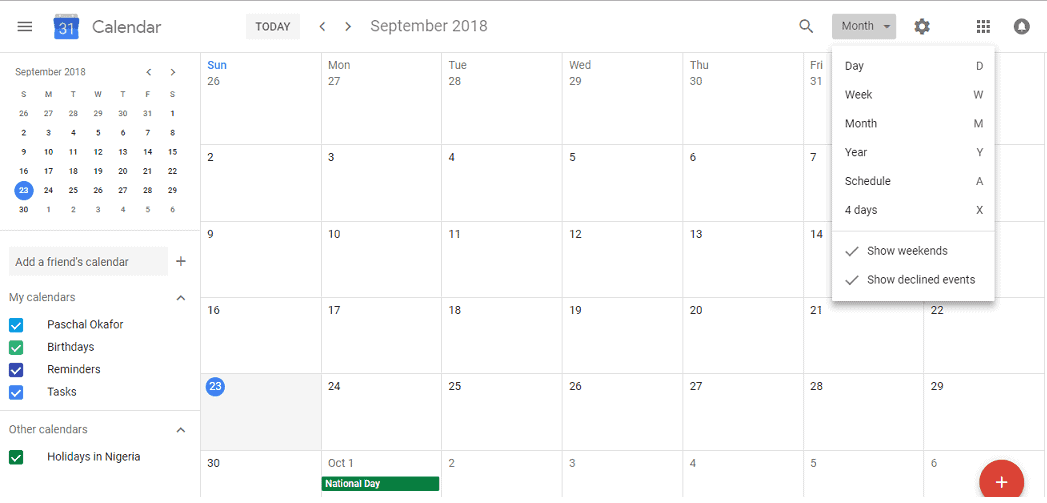 After selecting your time period. You can add some notes already if you want to get them printed too.
Go to settings, and you’ll find a Print option. Click it.
Now you’ll get a print preview of the Calendar, you can edit things over here. Change the colours, fonts, etc.
Finally, click the print option and make sure your printer settings are correct and it’s connected to your device.
After selecting your time period. You can add some notes already if you want to get them printed too.
Go to settings, and you’ll find a Print option. Click it.
Now you’ll get a print preview of the Calendar, you can edit things over here. Change the colours, fonts, etc.
Finally, click the print option and make sure your printer settings are correct and it’s connected to your device.
Nowadays people don’t use printed calendars as they can get it all on their smartphone screen. But there are many benefits of a physical calendar as it requires work instead of just taps on the screen. It feels real and you value your time, dates more.
Some stuff you can do with your personal calendar:
Keep track of upcoming birthdays and events.
Stay organized and enhance productivity.
Set goals and mark deadlines.
Know important days and festivals to celebrate.
Alleviate anxiety and stress.
Plan daily activities and Manage daily schedule.
You can even use it for managing daily expenses and savings.
Calendars are very useful as they increase productivity. Keeping a printed calendar always reminds you of that you have work to do or the date of the event is closing. So, we hope you get the idea of the importance of a Calendar and how to print it easily.
That’s it from us on how to find a calendar online and print it. The process was curated after looking into different publications across the globe online
Final Words-Thank you for reading the article, and let us Know if we have missed any important point or if your favorite point is already listed above via the comments section.
Related Topics How to design a Website Best Web Hosting Best WordPress Hosting Dedicated Server Hosting How to Start a BlogThe post How to Print a Calendar? appeared first on Nigeria Technology Guide.
