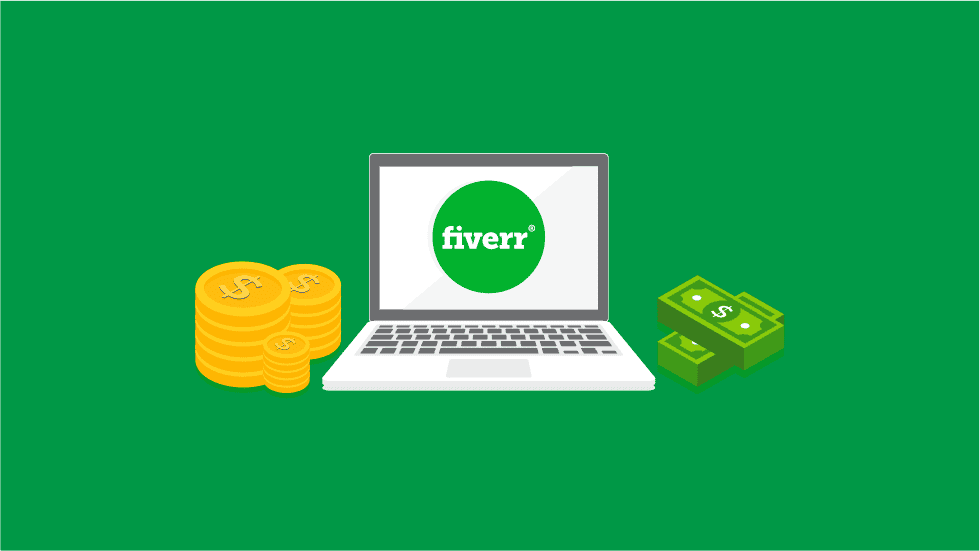We are in an era where it has never been easier to make money online — particularly from doing what you love; either from a habitual talent or a learned skill. Freelancing has been a thing for a very long time, but thanks to Fiverr, the number 1 online freelancing marketplace, 9-to-5 is fast becoming a thing of the past.
Fiverr, since its 2010 launch, has fast become the go-to platform for many businesses, companies, entrepreneurs, and individuals to outsource skill hands for the execution of tasks that includes programming, video editing, songwriting, data analysis and more. Equally, many freelancers are actively searching for ways to monetize their skills through the platform.
Interestingly, regardless of your skill level or the service you offer, there is always someone out there in the global market who needs your services. So, there are a lot of ways to make the most out of Fiverr and stack up cool cash. In fact, freelancing on Fiverr is one of the best ways to make money and earn a living online.
This article will show you 10 ways to make money on Fiverr and grow your income/earnings. Doesn’t matter if you are a newbie or been earning on Fiverr for years, these methods are universal and works for all Fiverr freelancers.
10 Ways to make money on FiverrThere are a lot of services and gigs you can sell to make money on Fiverr, but how you go about it matters a lot. That is what separates the freelancers who barely make a $100 per month on the platform from those who make more than $100 every single day! Though they are more like tips and hacks, this article will show you 10 ways to make money on Fiverr and maximize your earnings.
1. Identify your unique talentThe fact that there are up to 150 different categories of services you can render on Fiverr makes it easier to make money on the platform. And one of the best first step to earning a nickel (or millions) is to find out what you are really good. What services can you render efficiently and effectively? Going through the product/gig categories on Fiverr also helps.
Should you not have any identifiable or sellable talent or skill, it’s totally okay; you can still earn on Fiverr. There are several learning platforms where you can pick up photography skills, learn digital marketing, graphic design, animation, and pretty much learn anything you’d want to sell on Fiverr.
2. Sell your best skillsIf you ever want to make a living off Fiverr, you should sell something you’re very skilled at and can almost do wit your eyes closed. This helps you execute gigs more passionately, gets you positive reviews and ratings, and ultimately, makes you more money!
3. Identify in-demand skills/gigsAnother way to earn beautifully on Fiverr every day, week, or month is to research services that at high in demand. Some of these services include article writing, copywriting, audio and video voice-overs, video editing, product review writing, graphics design, SEO services etc.
4. Identify high-paying skillsThese type of skills/gigs are not necessarily in high demand like the ones listed above, but they earn you a great deal of money when you render them to one single client. Example of high-paying gigs includes website development, mobile app development, video marketing, business copywriting etc. Selling one project of these skills to a client can earn you a minimum of $100 which can go as high as $1000 to $3000.
5. Optimize your Gig titleWhen you’re done registering your Fiverr account, the next thing you’ll be asked to do is creat a gig. Ensure your gig is properly optimized to bring in clients. You gig title should clearly (in simple and understandable words) tell a potential client what services you’re offering, the benefits of your gig, what you can do for the client, and how much time you’ll take to get the job done.
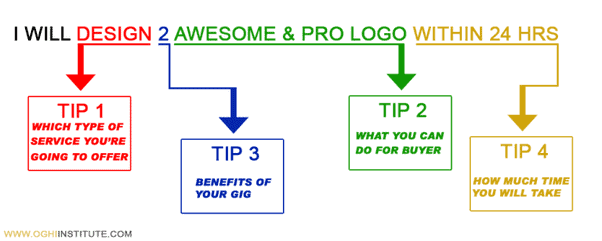 Image source: Quora.com
Image source: Quora.com
Try employing keywords that potential clients might use when searching for gigs.
6. Optimize your Gig descriptionDo not be lazy when writing your Gig description. It’s also an integral part of what get your new clients on Fiverr. Ensure your Gig description is properly written, proofread, and error-free. Your description should be as long (but detailed) as it can be and ensure you stuff in as many details about your services. It should be attractive, exciting, and irresistible. This is also the best place to enlist any extra gig bonus(es).
Your gig description may sometimes not contain everything a potential buyer needs. It is however advised to ask potential clients to contact you if they have any questions or perhaps a custom offer.
7. Promote your gigsTake to your social media profiles and account to promote and share the services you offer to your friends and relatives. Create enough awareness. Share on Facebook, Twitter, Instagram, SnapChat, etc.
8. Work on Customer ServiceTry as much as possible to answer questions from your clients as fast as you can. Also reply messages from potential clients early enough. You have no idea how urgent a client needs to get a project done and you could lose him/her to another seller if you don’t reply your questions as soon as it comes.
9. ResearchThis is similar to point (3) above. To make money on Fiverr, particularly as a starter, you have to dedicate time to research. Ask questions from level 1 and level 2 sellers, find out what works, visit forums to find out what services/skills businesses, companies, and clients are willing to pay cool cash for. Research.
10. Affiliate programAsides selling gigs on Fiverr, you can also make money by driving traffic to the platform by receiving commissions for introducing new sellers.
The post 10 Ways to Make Money on Fiverr appeared first on Nigeria Technology Guide.

If you are looking to buy a laptop to upgrade your personal or professional user experience, Diwali is the right time to take the plunge. With Diwali offers aplenty, you can buy a laptop from best-selling brands without breaking the bank.
To stay on budget and avoid the hassles of swiping a credit card, buy one of the best laptops in India on No Cost EMIs. When you shop from the Bajaj Finserv EMI Network you only have to pay the purchase price of the laptop in the form of EMIs without paying anything extra.
You can also repay in easy installments spread over 3 to 24 months as per your convenience.
The Bajaj Finserv EMI Network has over 60,000 partner stores across 1,300 cities in India and offers more than a million products.
It allows you to make purchases either offline or online and enjoy exciting discounts, deals and cashbacks this Diwali. You can shop from top brands like Lenovo, HP, Asus, iBall and even buy Dell laptops without any financial strain.
You can swipe your EMI Network Card at a store or enter its details online to pay for your laptop instantly. Or, if you don’t have one you can apply in-store and get approval on the spot.
Since you now know how to finance a new laptop, look at the best models that you can choose from.
HP Spectre x360 on EMIs starting from Rs.5,167:If the latest convertible notebook has caught your eye, then consider HP’s Spectre x360. It has a premium look and works like a high-end laptop too. It is powerful, well built, has a reliable battery life, convenient keyboard design and comes with an active stylus. For great visual appeal, it is available in many colours including slate grey and a range of metallics. The notebook performs smoothly using a 1.6GHz Core i5 processor, 8GB of RAM and a 256GB SSD. It has a 13-inch display with 1920×1080 pixel resolution and you can fold the screen and use it as a notebook as well.

The notebook also comes along with the HP Pen, an impressive active stylus. It works on the Windows Ink ecosystem and is responsive and intuitive. Moreover, with a touch fingerprint scanner on the right side of the laptop you can keep your data safe from prying eyes. In addition, the battery lasts for over eight hours and the machine has two USB-C/Thunderbolt ports, a USB 3.1 port, and a microSD card reader to enhance connectivity.
iBall CompBook Marvel 6 V3.0 14 on EMIs starting from Rs.1,777:This machine is good looking and offers great performance too. The laptop is free of vents thanks to the low-power CPU which doesn’t need a fan. At just 1.41kg, the iBall CompBook Marvel 6 V3.0 is quite light and portable as well. That said, it doesn’t compromise on a good viewing experience. The screen measures 14 inches and has a resolution of 1366×768 pixels with a battery that lasts for approximately 5 hours. The device has one USB 3.0 port, one USB 2.0 port, a 3.5mm combo audio socket, mini-HDMI video output and a microSD card slot.

The iBall CompBook Marvel 6 V3.0 uses a Celeron N3350 CPU and runs a 2.4GHz processor along with 3GB of RAM and 32GB of embedded flash storage. Speaking of connectivity, the Compbook Marvel 6 supports high-speed dual-band Wi-Fi and Bluetooth 4.0. What’s more, has a 2MP webcam, a 38Wh battery, stereo speakers and dual mics. At its price point, this is an excellent pick and won’t disappoint you.
HP Pavilion 15 on EMIs starting from Rs.3,224:The HP Pavilion 15 is a quintessential laptop for students and is ideal for you if you need a basic, affordable machine. It comes in a variety of colours like silver, gold, blue, red, purple, white and black so you can choose one that matches your style.
In addition, the HP Pavilion 15 has a good battery, great performance and consumes less power.It comes with a 15.6-inch full HD display which is touch-enabled and is extremely responsive.
Its core comprises the 8th generation 8550U Intel Core i7 processor with Nvidia 940MX DDR3 GPU. You can choose from an HD display with 1366×768 resolution, FHD with 1920×1080 resolution and 4K with 3840×2160 resolution. The HP Pavilion 15 also has a 512GB solid-state drive and 2TB spinning drive storage.
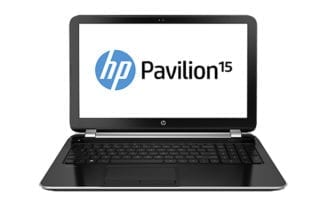
The HP Pavilion 15 has a battery life of over 9 hours and also uses a fast charging system so that it can charge the laptop up to 90% in just 90 minutes. It also comes with one HDMI port, two USB 3 ports, one USB 2 port, and an SD card reader. Apart from this, the laptop has excellent sound quality courtesy of Bang & Olufsen dual speakers.
iBall CompBook i360 FHD Pro 11.6 on EMIs starting from Rs.2,111:Another budget-friendly laptop, this iBall Laptop is suitable for you if you are looking for a laptop for everyday use be it HD video streaming, browsing the internet, and basic office applications. It has a 11.6-inch touch screen that doubles up as a tablet. The screen has a TFT LCD multi-touch display with a resolution of 1366×768 pixels.

As it weighs just 1.35kg it is extremely portable and offers great connectivity with its two USB ports, one 2.0 and the other 3.0, as well as Wi-Fi and Bluetooth 4.0 compatibility. As far as the processor goes, the iBall i360 runs on an Intel Atom x5-Z8300 SoC whose performance is similar to that of a Qualcomm Snapdragon 801 processor. In addition, this iBall laptop is powered by an Intel HD Graphics 5300. The device has an internal flash storage of 32GB and a 10,000mAh battery that will last you about 7 hours.
Now that you know of the best laptops available on EMI, head to the vast Bajaj Finserv EMI Network and make your purchase. Also check your pre-approved offer from Bajaj Finserv by entering basic details like your name and mobile number. You can get exciting pre-approved
offers on a personal loan, home loan and other financial services with a single click as well.
When finance is this simple to access and quick too, you can buy a new laptop for yourself this Diwali without missing out on the special deals and discounts.
Read More:
7 Top Picks for your Budget Best Tablets – Specs, Prices, Where to Buy Best Laptops for Students 2018The post Bajaj Finserv Diwali Offers: The Best Laptops to Buy on EMI appeared first on Nigeria Technology Guide.

As one of the leading market leader in ergonomics, Kinesis has a history of creating quality keyboards. Also, they are among the first companies to dare push the boundaries of design to create a truly radical ergonomic keyboard, and the Kinesis Advantage2 ergonomic keyboard is the latest example of this.
Does it actually translate into more comfortable and efficient typing? Let’s find out.
Quick Overview:Kinesis has been building and designing premium ergonomic keyboards for more than 20 years. The newly designed Advantage2 ergonomic keyboard features low-force cherry brown mechanical key-switches that reduces the amount of energy required to type.
Complimenting the keys is a smart programming engine for easy customization of your keyboard layout and keys. Also, the design of the new Kinesis Advantage2 offers some unique ergonomic benefits like the key layout for easy alignment of each finger.
Below are some of the exceptional features that make Kinesis Advantage2 ergonomic keyboard better than another ergonomic keyboard on the market today:
Features: Concave Keywells: The key wells are placed into a concave shape to help reduce finger and hand extension. The hands rest in a relaxed, natural position, with your fingers bent down to the keys. Possess separate key-wells for both hands: Separating the key-wells help in positioning your arms at shoulder width to keep your wrists perpendicular and straight to the home row. Working with straight wrists is vital in avoiding fatal injuries because it helps reduce ulnar and abduction deviation which often leads to swelling and pain. 20-degrees of tenting: The 20-degrees optimal angle moderately raises your thumb side to put you in a neutral posture (help in reducing the stress caused by static muscle tension and forearm pronation). Vertical key layout: These vertical keys are arranged in an orthogonal way to reflect the motion of your finger. The keys found on the conventional keyboards are an artifact of the first typewriter design, and they only serve to slow you down. Vertical keys help increase comfort, accuracy, and speed. Offers comfortable palm supports: The included palm support reduces the hectic bending of your wrists and provides a convenient way to relax your hands when not typing. Smaller footprint: The ergonomic keyboard looks big, but it has a small footprint when compared to a traditional keyboard and even other ergonomic keyboards. A much smaller footprint like this keyboard allows you to place the mouse much closer to your body, which reduces pain. Separate thump keys: This feature offers easy access to the Enter, Delete, Control, Alt, Backspace, and Space keys. Offers Cherry mechanical function keys: Kinesis Advantage2 users will cheer to learn that they have replaced the rubber, soft function keys with a high-performance cherry switch that offers tactile properties and low-force of the MX brown.Read More: HP Elite x2 1011 G1 Tablet Specs & Price
What’s to Like: Help reduce the risk of RSI due to the ergonomic shape: This keyboard was created to fit the shape of your hand naturally. This help in reducing the risk of suffering from repetitive strain injuries. Reduces the need to move your hands sideways: One of the best features of the keys is that they are vertically allied in a straight column, to reduce the stress of continually exercising your muscle. Works with Linux, Windows, and MacOS. Perfect for learning how to type: Due to its uniqueness, this keyboard is ideal for learning touch type. The comfortable palm rest I’ve ever used. They are very programmable: This keyboard offers several programmable options, like keyboard layout or key mapping, and Macro recording. Reduces thumb conflict over the spacebar. They also reduce undesirable movements: Due to its size, this keyboard stays firmly to avoid unwanted movement when in use. Not so Much: Not great for gaming. Expensive compared to regular keyboards.
The Kinesis Advantage2 ergonomic keyboard is a uniquely-shaped keyboard that is perfect for preventing injuries associated with prolonged finger strain, and incorrect hand posture.
If you want to enjoy programming or typing at a fast pace, then Kinesis Advantage2 ergonomic keyboard is best for you. All these factors combined make Kinesis Advantage2 ergonomic keyboard the perfect option for you.
More Reviews from Around the Web: Kinesis Advantage2 Long Term Evaluation Best Ergonomic Split Keyboards ReviewedThe post Kinesis Advantage2 Ergonomic Keyboard Reviewed appeared first on Nigeria Technology Guide.
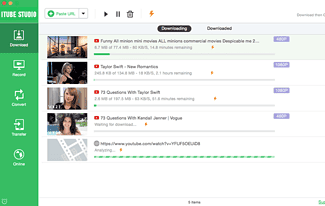
With iTube Studio for Mac, you could copy videos or music tracks from YouTube, Facebook, Vimeo, etc. You can also copy videos with URL nonstop.
Download 4K & Full HD Videos:Download YouTube videos and other connected videos in unique excellence. The service offers a wide range of resolutions so that you can download online videos the way that suits you: 4K UHD, 4K, 1080p, 720p, 480p, 360p, etc.
Transferring videos is tough nowadays due to DRM or exclusive rights. Even if you find one that works, it will probably last for a few months.
There are a lot of websites where we can download videos, but some will not give a choice of download resolution and others may require you to pay to get it or to transfer.
Download Videos Easily:Aimersoft iTube Studio explains this issue but this software is only for individual use and not for commercial use. If you do love viewing music videos, TV series, and pictures for future use then I propose you use this software.
The iTube Studio has a well-ordered look, accessible, and have a clean structure you need when it comes to transferring videos.
Ways to Download Videos: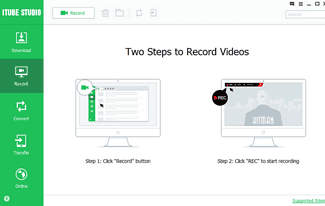
First you need to download Aimersoft iTube Studio (Windows/Mac) and install it.
Press Download Button:
On the screen, a Download key is available, just press it to transfer. You have decisions to choose which quality to transfer.
Drag and Drop the Link:
Dual click the link and just drop it on the iTube studio frame.
Copy the Video Link:Click the video link you request to download and pin it into the database.
List of Sites to Download:There are a lot of locatations where you can transfer videos and one of them is YouTube.
Quality of the Video:
You have more choices when it comes to excellence. You can even download videos in Ultra-high definition (4K) and Full HD.
Converting Videos:After downloading you can change the video format to one that suits you best. Just click the Convert menu and enhance video files to change.
Next, a pop-up window seems to select which format to pick. Choices to convert includes an iOS device, Audio, Web video, and videos. Video format comprises MP4, MOV, WMV, AVI, MKV, 3GP, and MPEG.
You have the selection to fix to convert to a stated video format of your choice.
Aimersoft iTube Studio is actually great for transferring any kind of video. You will also see the favourite videos according to other users.
Having distress downloading a video or show you like?
Try iTube studio and permission a comment on your knowledge.
Read More:
VidMate App free Download Easy Steps to Download Instagram Videos and Photos How to Download Best Android Apps & Games for Free?The post Download Videos Easily with Aimersoft iTube Studio appeared first on Nigeria Technology Guide.