
Do you want to get success in blogging? Do you know, what makes bloggers successful in blogging? In this article, we will discuss what makes people success in blogging. Now we will share blogging tips collected by SEO Magnifier.
Move to WordPressThis is very important, because WordPress is the most popular platform for building blogs. On Blogger (blogging platform owned by Google) you don’t have sufficient control over your blog.
Whereas on WordPress you have full control of your website. It can be anything that will affect the reader on our blog. We can easily manage themes and WordPress plugins.
A wide variety of plugins are available in WordPress which enables add features and upgrade the functionality of your blog.
You should not just post any content. You should focus on sharing valuable content with your readers. It should be well written, so a visitor can understand easily.
There are so many books available in the market on writing. Stephen King is one of them this is very helpful in writing. You should make it personal.
Use your own Writing StyleYour content should include keyword and LSI keywords for the search engine perspective. It drives organic traffic to blog. So before writing content research keyword of high CPC and low competition keywords and unique content using best free paraphrasing tool.
Then write good quality content in your own voice and style.
Don’t ImitateDon’t imitate anyone, use your own writing style to personalise your content. Do not copy other people’s work. Research and write your own unique content.
Write in clear terms for easy comprehension. Unique and interesting content is a key requirement for success in blogging.
Research your own keyword and write captivating content targeting the keyword. As a blogger you probably already know that Google loves new and unique contents. It does not matter if you are writing new or old content. You have to focus on unique ideas.
Avoid Boring HeadlinesCaptivating headlines help to drive traffic to a blog from social media. When people’s looks on content headlines they will click on links just because the headline. This is why click bait is now very popular.
Note that click bait can backfire especially if the content is not related to the headline and the intension is the mislead your audience.
So, we should also title or headline a content according to the content summary, just make it interesting. It might be helpful to drive traffic to blog.
Echo Chamber:Echo chamber means your blog is really adding value to your users. It will help your website get high authority. So write valuable content other wise it is just a waste.
Content should be valuable. You will get more visitor and visitor will be get converted into the regular readers. So always write valuable content.
Guest BloggingGuest blogging is one important way of building your reputation. You write interesting content and request other blogs to publish your blog posts on their blog. The catch is that you add links in the guest posts.
This is good for SEO as these blogs will be passing link juice to your website improving its performance in Search Engine Result Pages.
Images MatterImages always matters because if you will share content on social media, people will click on the link just because of those images.
So you should always choose good images and never write a post without at least an image. Images does not only look good on the corporate site but on blogs as well. You can also use images for lengthy articles that is just like a break in an office.
Images are also good for SEO to rank well in Google. Good ranking on Google will result in more traffic on your blog.
LayoutAs we know content is king yes content is king but the layout of the site should be well structured to make a really good impression on new visitors.
You should manage the widgets, sidebar, footer, menu all the structures of your website. Google has announced some fonts like as robot, open sans, make use of these fonts for better usability.
Email NewsletterConsider using email newsletters if you want to be a professional blogger. You would have to make an email list of your visitors.
You can do this by using different plugins one of them is Bloom. So you should start building your email list, which will also be useful with affiliate marketing.
EngagementIt means you have to create a engagement with your content on the internet. It can be done by your followers who share your previous articles on social media.
You should reply comments of visitors on your blog. They are your fans stay connected with them because they will help you a lot to create echo chamber on the internet.
ImpressIt is your windows on the opportunity to impress them. So your blog must have an about us page. When new visitor they need to about your expertise before they start following you. So make an impression with your about us page.
Create ListsLists or Listicles are easy ways to create engagement and build traffic to your blog. Write user valuable content in list format, they will share your content on social media, just because of the valuable information, so start making the list today.
Stay FreshYou have to always keep changing and updating your content because search engine loves updated content. It could also help you get more traffic to your blog because fresh content are usually the most relevant content.
Reader or RevenueThink of the reader first and revenue later. Because if you will be able to drive the reader to your blog, then automatically you will get a sale from your website. However, don’t think about the reader alone, revenue should also factor once you start getting more traffic.
Generously LinkBuild internal links to your website pages to other relates topics on your blog that are very helpful to the reader. This can also be helpful with SEO.
EthicsI think this is very important everyone for everyone owning a blog. Play by the rule. Respect the privacy of your users. Do not copy other people content. Avoid black hat SEO that could cause you problems.
The most successful bloggers write about their experiences and play by the rule. They consistently publish well researched and well written content on their blog.
Related Topics Best VPS Hosting Best Web Hosting Affiliate Marketing Cost of Building a Website Best WordPress Hosting Best Cloud Hosting How to Build a Shopify Store Best eCommerce Software Dedicated Server Hosting 6 Reasons to Build a Website for your Business How to BlogThe post How to be Successful in Blogging appeared first on Nigeria Technology Guide.

If you own a website, you know that running it is a tiresome and time-consuming job. But you need to understand that you don’t have to do everything by yourself.
If you’re running your website on the WordPress platform, there are multiple plugins to help you automate your website and save some time. Some processes like scheduling, monetization, publishing frequency, and marketing can take too much time, but they can all be automated with the help of certain WordPress plugins.
So let’s take a look at the top 5 WordPress plugins that will help you automate tasks on your website.
1. BackupBuddy for Automated Website BackupBacking up your website manually can be really exhausting. It takes too much time and you can’t do anything else with your website while the backup process is going on.
Why do you need to regularly back up your website? For many reasons actually, starting from your computer suddenly crashing and ending with something more serious like hacker attacks. Even though it’s a very time-consuming process, it is vitally important for your website’s existence.
BackupBuddy is one of the most reliable WordPress backup plugins that can help you back up your whole WordPress website installation.
It’s also very easy to run: you just set your settings to allow this plugin to run the backup process automatically. Here are some of the features that BackupBuddy offers the WordPress users:
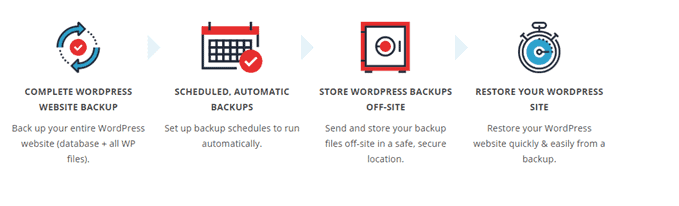 Image credit: iThemes/BackupBuddy
Image credit: iThemes/BackupBuddy
There are also some other very important features like instant email notifications and downloadable file resolutions.
BackupBuddy is not a free plugin and you need to invest in it. There are several free WordPress backup plugins but I wouldn’t trust them your website information. Website data is something you must not disregard and neglect.
2. CoSchedule for Planning Your Future Blog PostsThe way I usually fill my website with posts is the following: I usually create several posts at once and then schedule them to be posted on different dates, when it suits me.
If you run a professional website, there’s so much you need to take into consideration that you can sometimes just forget to publish a post (especially if your website is not primarily a blog but a shop, for example). That’s where you need a scheduling plugin to automate posts on your website.
CoSchedule is one of the top must-have WordPress plugins if you want to automate tasks on your website and make your blog posts regular.
You can give it a try with a 14-day trial period and opt out if it doesn’t fit your needs. You can also try Editorial Calendar which is a free version of CoSchedule with fewer features, but it still works fine for scheduling your posts.
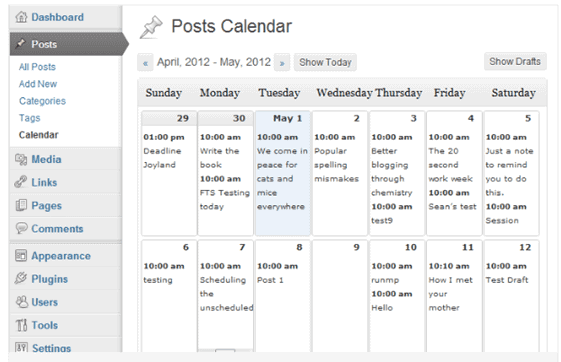 Image credit: WordPress/Editorial Calendar
3. Antispam Bee for Spam-Free Website
Image credit: WordPress/Editorial Calendar
3. Antispam Bee for Spam-Free Website
When you own a website, you have to deal with lots of spammy messages, mostly in the comment section under the blog posts.
The more traffic your website gets, the higher are the chances that you’ll get a lot of spam, and cleaning it is not the most pleasant job in the world.
Antispam Bee is one of the free WordPress plugins to help you keep a spam-free website. It has many useful features, some of them include:
Approving certain commenters; Allowing comments only in a certain language/a set of languages; Blocking commenters from certain countries; Validating IP address of commenters; Searching a database for users that have been previously marked as spammers; Deleting existing spam after a certain amount of hours/days; Creating spam statistics and reports as well as delivering daily updates for you to see the total number of blocked spammers and spam comments.I’ve used this plugin for more than 2 years and the one major thing I like about it is that it updates regularly by itself.
It’s important because with each update the database of spammers becomes bigger, which is important for a spam-free website.
4. Revive Old Post for Maintaining Social Media PresenceIn the digital age, everyone is using social media platforms. This is the easiest way to reach bigger audiences and everyone who has a website knows how important it is to keep your social media following aware of the latest updates on your website.
Revive Old Post is a great WordPress plugin to help your website remain active through maintaining your social media presence. It allows you to:
share certain posts at certain time intervals; customize posting intervals to fit your needs; identify the format of your posts, etc.This plugin also automatically creates the statistics of how many likes and shares your posts get on a weekly and monthly basis, which can help you see whether your website gets enough exposure on social media.
5. Broken Link Checker for Eliminating the Broken LinksUnfortunately, nothing lasts forever, even links on the Internet. And the links you’ve mentioned in your previous posts can get broken, which can affect your website and make it look outdated.
Broken Link Checker is a free WordPress plugin that is great for automating the task of checking all your existing posts for broken links. It has the features like:
monitoring your whole website in search for invalid links; detecting missing images and redirects; highlights broken links to make them visible.Checking your website for broken links is important for it to remain relevant. Broken Link Checker helps you do it automatically with little attention required on your part.
Save Time by Using WordPress PluginsThanks to multiple WordPress plugins, running a WordPress-based website has become less daunting and time-consuming. Give these plugins a try and you’ll see that running your website will get way easier!
About the author: Steven Mehler is a professional writer and a contributor to Top Writers Review. Steve also has his own blog where he shares tips about writing blog posts for small businesses. He also shares his own blogging experience to help bloggers and website owners turn their passion into a profitable and enjoyable business.
Related Topics Best VPS Hosting Best Web Hosting Cost of Building a Website Best WordPress Hosting Best Cloud Hosting How to Build a Shopify Store Best eCommerce Software Dedicated Server Hosting 6 Reasons to Build a Website for your Business How to BlogThe post 5 WordPress Plugins to Automate Tasks on Your Website appeared first on Nigeria Technology Guide.
