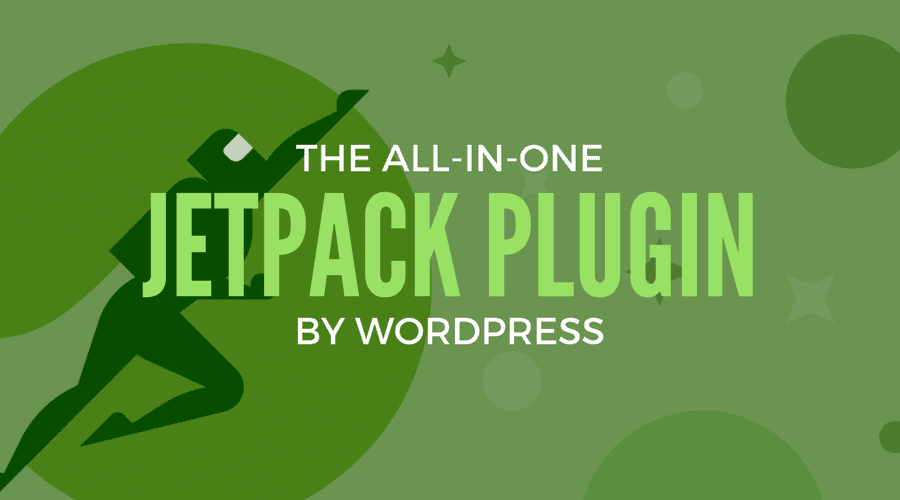You probably have heard that WordPress is the best content management system to use on your website. And best case, you have registered your domain, hosted your WordPress website, and beautified it with the best WordPress themes and templates. Now you’re looking –perhaps too hard– for the best free WordPress plugins to have on your website out of the numerous must-haves. These free plugins can do a lot for you as a website owner: save money as they are available for free at zero cost, helps improve your site’s functionality, enhance SEO, create contact forms, add more beautiful pages to your site, add eCommerce functionalities to your site, etc.
Luckily, there are quite a number of these (effective and powerful) free plugins. But before you rush to install all the free plugins at your disposal, you should know that the plugin you have on your website can either give visitors a terrific experience and ultimately grow your website or turn it into another random website on the web.
Using the right free WordPress plugin can mean the difference between a very successful website and an average one.
Let’s highlight some of the best free WordPress plugins to have on your website and what they do.
Best Free WordPress Plugins 1. Yoast SEOAside being one of the best free WordPress plugins, Yoast SEO is also the most used and popular plugin used by almost all WordPress websites. The functionality of Yoast SEO goes beyond making your site visible on search engine pages but also extends to content analysis, readability and optimization.
To up your website’s SEO game, Yoast SEO is one of the best tools to have in hand. And since it is totally free, there really is no reason why shouldn’t take full advantages of the tool.
2. W3 Total CacheThis comes in right after Yoast SEO because it also (albeit indirectly) helps improves your site’s ranking by enhancing the speed (read: load time) of your pages. As site speed is one of the important SEO factors for ranking websites, having W3 Total Cache plugin on your site is equally important.
This plugin is available for free and it enhances site speed by compressing pages and files. It then serves this cached/compressed pages to visitors so when next they visit them, the load time will be relatively faster. W3 Total Cache helps boosts your website’s traffic, save you bandwidth space, heightens your ranking and more.
3. WP SmushLike WP Total Cache, WP Smush also helps enhance your websites speed. But instead of compressing pages, WP Smush works with images. It is an absolutely free plugin that helps optimizes your images, resizes them, and even bulk compresses them as you upload them in your media library.
Smaller image sizes means faster page load time. And about image quality, you have nothing to worry about as they stay the same despite the compression. That’s one of the best thing about this WordPress plugin.
4. Broken Link CheckerThis list of best free WordPress plugins would be incomplete without mentioning Broken Link Checker. The tool actively merry-go-rounds your website’s pages in search of bad or broken links…and fixing them! Not just pages, but also posts and comments. Truth is, if you have many posts, pages, and comments on your website, chances are you mostly have broken link(s) somewhere.
These broken links will lead to poor visitor usability on your website and reduce your website’s SEO performance. Broken Link Checker is a free WordPress plugin that comes in handy in removing bad links and improving your website’s usage experience. To add, this plugin also sends you reports of missing images on your website.
5. JetPackJetPack is a WordPress-created plugin that is available to use for free on your website. It is contains a handful of tools that can be used for a bunch of useful functionalities like daily backup, spam filtering, malware scanning and blocking, provides website usage statistics, social media sharing, and other features that revolve around marketing and security. JetPack is also one of the best WordPress security plugins.
6. WooCommerceWooCommerce is one of the best eCommerce plugins for your online store or your WordPress website. It is one of the best eCommerce solution which allows your sell physical or digital products on your website. Basically, it allows you convert your website into an online store. The basic WooCommerce features you need to kick off your online store are available for free and very easy to set up.
7. AkismetAkismet is an anti-spam plugin that helps rid your website of spam comments. WordPress websites are popular and this makes them attract spam comments. This is why you need Akismet; it automatically screens incoming comments to identify spam and block them.
It is available for free and easy to install, activate on your site. It is used by almost all WordPress users to eradicate spammy comments and has been reviewed positively (4.7/5) by thousands of users who have installed in on their websites.
The post Best Free WordPress Plugins for 2018 appeared first on Nigeria Technology Guide.

So are you on Instagram? (Was that even a question! :P) Do you upload pictures or videos? (What else am I supposed to do on Instagram?) Okay, let me check a few of your captions.. (*cries silently*)
A lot of us are similar: we upload pictures but are completely blank when it comes to writing captions that can sweep your Instagram followers right from the floor.
In this article, I will help you with certain tips that will help you make your caption game bang on! Similar to this, https://gramblast.com has covered many more guides and techniques to help you make the most of Instagram.
So Let’s begin:
1. Develop and Maintain a Brand Voice in your CaptionsSince Instagram is a visual-based platform, you might just think captions would not make a lot of difference. But it not only makes a difference, it has the power to completely alter the mindset of your brand amongst your Instagram followers.
Your followers don’t expect anything serious in their playtime while they are scrolling their Instagram feeds, so developing a specific tone for your brand must be a great way to sell your products and if you are an individual make sure you give your audience variety.
It can be funny, sarcastic, casual or even formal and don’t forget to add that emotional touch. It will keep your followers, engaged.

For example, lego does a great job mixing both humor and whimsy to curate their captions!
2. Directly Write the Purpose:Sometimes, including a direct call to action can also create a lot of engagement. Like blatantly asking them to try your product or buy them is not a bad idea at all.
Also, you can call out for your Instagram followers to tag your target audience in a fun way. For instance, in a bridal post of a wedding management company, one can just say, ‘Tag a bride-to-be’ or likewise. (something similar is also given in the attached picture.)

You might also end your captions with a question and your loyal followers might just drop their answers on the comment section. In this way, it will not only boost engagement but will also establish a communication channel with your audience.
3. Take care of the Length.You see a page long caption, and on the other side, you see a one-liner? Which one are you most likely to read – 90% are going to say one-liners because no one in this generation has enough patience or time to go through the entire page unless it can generate something fruitful for them.
However this doesn’t mean you might not write long captions, it means that if you think of writing long ones, make sure it is worthy of your audience time.
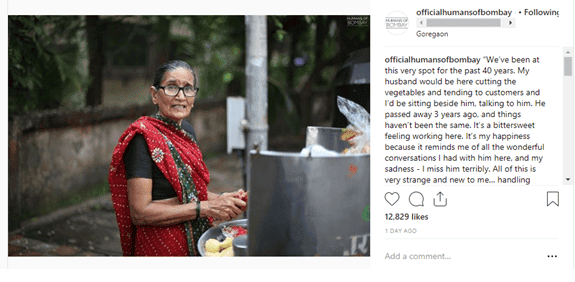
Some feeds like Official humans of Bombay narrate stories of humans who lived extraordinary lives, so their captions are expected to be long and detailed so that it doesn’t dilute the emotions.
4. Utilize Hashtags wisely:A study revealed that Posts that contain hashtags generate 12.6% more engagement than those without. So now you know what you have to do.
Hashtags can give your posts a direction and show it to the right people, so use relevant hashtags and some popular ones too. Search for the top trending hashtags and try and incorporate at least one of the top 5. For example like4like is one of the most widely used hashtag. (and probably can be included in every post!).
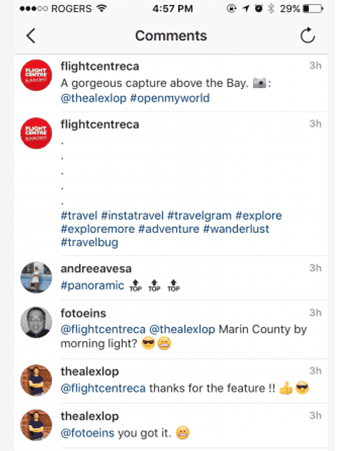
A quick tip: Don’t add hashtags in your captions. Instead, add them in the comment section. In this way, once there are a lot of comments people won’t see the hashtags unless they check all the comments.
5. Create Drafts, Edit, Rewrite and then Post.You invest so much of your time to get that perfect pictures, then why hurry with that caption which will give a whole different edge to your picture?
So take your time, look at different similar pictures that have reached a comparatively higher number of people, draft a caption do the editing if necessary and then finally upload it.
Some points to keep in mind:
Keep the important words in the first half of your captions so that even if people don’t read the whole of it, your message is still delivered. Omit words that are unnecessary and keep it as concise as possible. Take reviews from someone else about your captions. Sometimes, others’ inputs can work greatly on your favour. Use emojis, don’t overstuff it. But a decent use of appropriate emojis makes it a bit more user-engaging. You can also try on using quotes, but don’t forget to give the credits to whoever it belongs. 6. Drive Traffic:This is for all the enterprises who also have an e-commerce store. Since your ultimate goal is for more and more sales from your followers, you have to first get them to your website.
In order to do so, you can mention the link to your store in your Instagram bio (the only place where Instagram permits to add a link). And then also keep reminding your Instagram followers on your posts about the ‘link in the bio’ and how they can get the featured products from there.
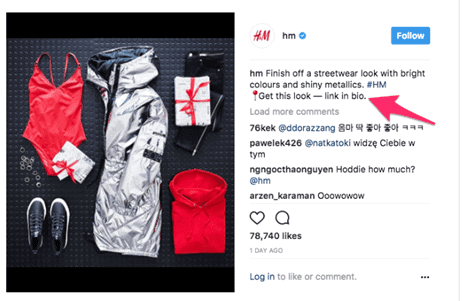
You can also create a separate URL with a tracking code, to keep a count on the Instagram generated leads.
7. Give Credits:If your post has a little contribution of anyone you know of in your Instagram contact list, then don’t forget to give them shout out by typing @enterusername.
In this manner, you will encourage your followers to check out their profiles and also force some of the contributors’ followers to check yours. It’s basically the concept of thriving with each other.
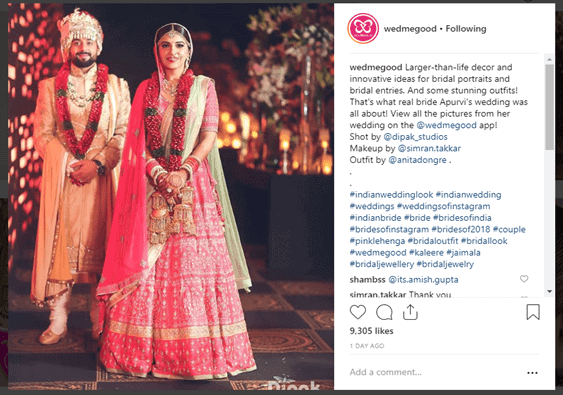
This screenshot will explain things better, look at all the credits they have given on their caption. Right from the photographer to the designer, they did not forget anyone who has contributed to this image.
When you write better captions, not only your user engagement is better, the count of your loyal followers increase too. But, somehow you want to boost up your profile with followers, the source website provides various services like providing genuine followers, likes or views at very user-friendly rates. Reach them for better understanding.
However, until then keep posting with some kick-ass captions!
Related Topics Build an e-commerce Website Facebook Marketing for Businesses How to design a Website Best Web Hosting 6 Reasons to Build a Website for your Business Instagram Marketing Tips Instagram Engagement Tips How to Start a BlogThe post Guide on How to Write Instagram Captions for Better User-Engagement appeared first on Nigeria Technology Guide.

In our review and vacuum cleaner buying guide, we highlighted the many types of vacuum cleaners to buy for your home and office. We also — albeit slightly — stressed the importance and technology behind Robot vacuum cleaners and the advantages they hold over known types of vacuum cleaners.
Now, we bring you some of the best robot vacuum cleaners to buy if you prefer to ply down the easy and automated route of cleaning your home, workplace, or wherever thoroughly — they’ll navigate under tables, couches, around chair legs, over flooring transitions, and all nooks of the space you place them … all on their own.
And contrary to many people’s beliefs, Robot vacuum does the cleaning quite better. They pick up debris easily work on almost all types of floorings and carpets.
There are many options to choose from that it could sometimes get overwhelming. That doesn’t have to be a problem anymore though. The header below contains the best robot vacuum cleaners to buy in 2018.
Best Robot Vacuum Cleaners to buy in 2018 1. iRobot Roomba 960iRobot is an American company that manufactures home, medical, military, and police robots. The company’s products are well-known for their uncompromising quality and its robot vacuums under the “Roomba” brand name.
The iRobot Roomba 960 is one of the smartest robot vacuum to have in your home — a big home particularly. It comes with an effective navigation system that, in first use, maps out your house as it cleans around.
Afterward, it follows the earlier mapped out pathways and almost never misses any debris. During operations, it occasionally returns to its dock to recharge itself (for about 3 hours) and — should it not have completed cleaning before the battery ran out — resumes the cleaning process.
Some users and reviews have noted that the iRobot Roomba 960 feels more like a pet rather than a robot vacuum cleaner because it is pleasant to use and navigates thoroughly.
It comes with some pairs of roller brushes and side brushes that picks up tiny particles and cleans walls thoroughly. It also comes with a number of sensors that helps measure dirt concentration. There is also a iRobot Home app with which you can control the vacuum cleaner when it’s connected to Wi-Fi.
Depending on the store of purchase, cost of the iRobot Roomba 960 ranges from $500 to $600.
2. iLife A4s
Unlike highly priced and expensive robot vacuum cleaners (like the above Roomba 960), the iLife A4s is more affordable and cost-conscious choice if you’re on a low budget.
It cost about $250 and at that price, some high-end features like WiFi connectivity were trade-offs. Hence, no app control.
There is, however, a remote control that allows you steer the vacuum around, schedule cleans, and switch between modes.
You also get sturdy design, effective and quiet operations, good battery life and long cleaning duration (140 minutes), decent dustbin size, support for multiple floor types, and sensors that pick up any kind of hairs, dust, debris, food, fur etc.
3. Neato Botvac D7 Connected
If you don’t mind going all out and making about $700 investment on a robotic vacuum cleaner for your home, you should check out the Naeto Botvac D7 Connected. It is in the same realm of premiumness as the iRobot Roomba 960. It supports Wi-Fi connectivity, AP control and a special “No-Go” feature which allows users mark out places the cleaner shouldn’t cross while operating.
The vacuum cleaner’s Botvision sensors does a preliminary scan of your house and draws out a map. You can then proceed to draw no-go barriers on the app with your fingers or a stylus. The Botvac D7 comes with four LED indicators that reports battery status, Wi-Fi, and cleaning modes.
4. Eufy RoboVac 11sBasically, the Eufy RoboVac 11s is a robot vacuum for everyone. It is affordable, cleans debris effectively on any surface (carpet, rugs, or wood) and can comfortably climb over any obstacle in its way.
It sells for about $220 and cleans a little better than pricier vacuums. However, it lacks some high-end automated features like mapping out the home, Wi-Fi and app support, cleaning according to mapped out pathways, no-go boundaries etc. It just navigates and cleans randomly. And when it hits an obstacle, it changes its course.
5. Neato Botvac D5 Connected
This is a watered down version of the Naeto Botvac D7 Connected as highlighted in (3) above. It cleans just as better and is priced for less. It has a laser navigation system for better cleaning of your house, high suctioning of dirt & debris, long battery life and cleaning duration. Although the dustbin size is small, it can still store a reasonable amount of grits. It also comes with Wi-Fi connectivity for controlling the Botvac D5 from your phone using the app.
6. iRobot Roomba 690This is also from iRobot’s Roomba group of automated home appliance. It is way less expensive and less effective than the top-tier Roomba 960 model. It comes with Wi-Fi connectivity that allows you control the cleaner with the app on your smartphone. The app allows you switch the Roomba 690 on and off, schedule cleaning, pause and resume cleaning sessions, view previous cleaning activities and do lots more. It can also be controlled by Alexa voice commands.
The side brushes allows for cleaning of edges and walls but doesn’t clean them totally. It, however, is easy to set-up and use. Its price is another good side to the vacuum cleaner. With the features it comes sports, its $287 price tag is a good bargain.
See any robot vacuum cleaner you have used on the list? How was your experience using it/them?
The post Best Robot Vacuum Cleaners to Buy in 2018 appeared first on Nigeria Technology Guide.