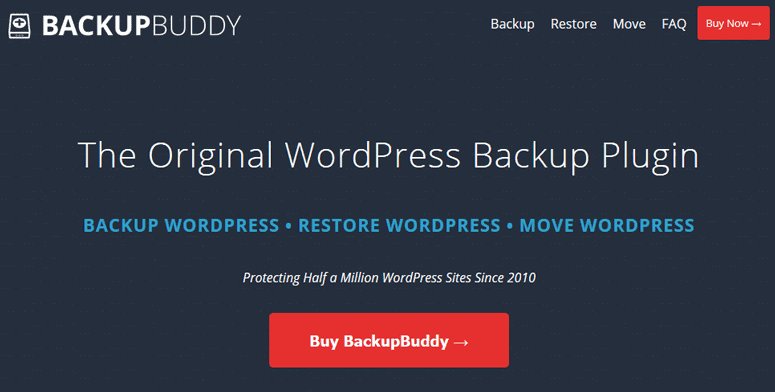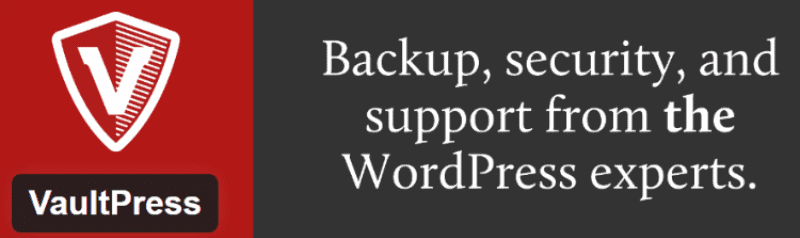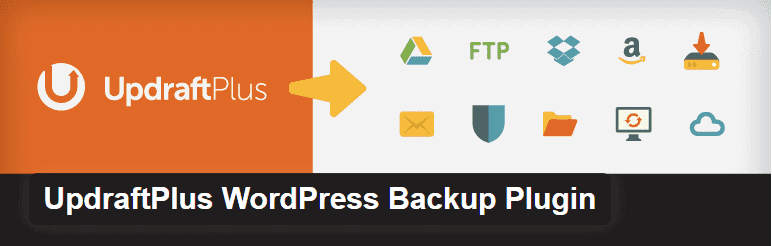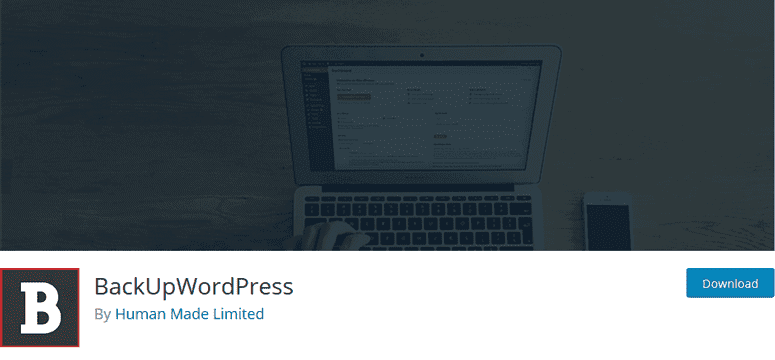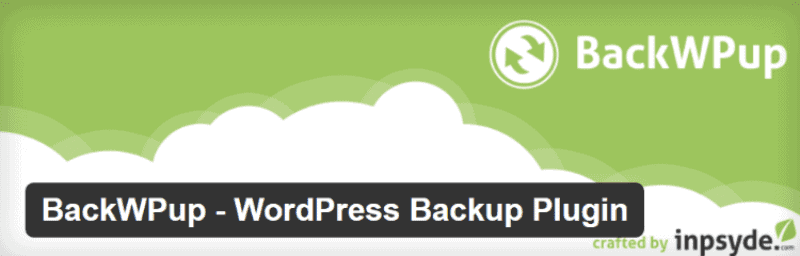One of the worst things that could happen to your WordPress website is waking up one day to see all your files (read: days, nights, months, and years of hard work)… gone! And there are a number of things that can cause this unfortunate event of website and data loss or breakdown: installing a bad or corrupt plugin, incorrect/accidental clicks, actions of hackers etc.
Any website can get hacked or have its data accidentally deleted. Even worse, WordPress websites are particularly almost always at the forefront of several report malicious attacks.
However, there are countermeasures you can have in place to ensure your website is protected round the clock and is easy to recover in the case of an attack or file loss. Creating regular backups is one of the effective measures.
Backups give you peace of mind and can save you in catastrophic situations when your site gets hacked or you accidentally lock yourself out.
Yes, you need a Backup plugin for your website. But just like every other category of WordPress plugins, there are an overwhelming number of options to choose from.
They all have their individual differences on the basis of price, features etc. and it could sometimes get confusing to pick the best one out of the tons of that exists.
This article highlights seven of the best WordPress Backup plugins to have installed on your website(s), their features, pricing status (free or paid) and more.
Best WordPress Backup Plugins 2018 1. BackupBuddyIf you need a free Backup plugin, then this particular one isn’t for you or your website. But if you need an effective and feature-packed plugin that allows you backup/ manage your website in the clouds and likewise permits easy download of the backup locally, then BackupBuddy is a trusted and reliable WordPress Backup plugin you should try.
BackupBuddy is a popular and widely used by many WordPress site owners and admins (over 500,000).
Some features of this plug-in include automatic full-size backup to the clouds, BackupBuddy Stash Live Storage service, database repair, and optimization. The learn more Click Here.
2. VaultPressVaultPress is a powerful backup plugin made by the developers of WordPress. VaultPress used to be a standalone plugin but is now incorporated with JetPack with even more features.
This means you’d have to install JetPack and have an active subscription plan to activate the VaultPress module and be able to backup and restore your WordPress website.
VaultPress also comes with automatic backup and restore, regular security scans and malware detection, daily and real-time synchronization and so much more… all in one single click from your WordPress dashboard. Learn More
3. UpdraftPlusAsides the fact that UpdraftPlus is one of the WordPress backup plugins that allows you use its tools for free, it also comes with features that allow you confidently go to bed at night knowing your website(s) is/are safe.
With UpdraftPlus, you can create scheduled automatic backups, automatically send them to third-party cloud storage providers like Dropbox or save them on your web host.
UpdraftPlus is a free backup and restore plugin that also has a premium version with even more functionality. Should you have a big website, UpdraftPlus have the ability to split your backup multiple archives till the entire backup process is completed.
The premium version (costs about $70) comes with even more advanced backup and restore options you’d want to have on your website. Learn More
4. BackupWordPressBackupWordPress is another WordPress backup plugin that you can use entirely for free. This is particularly useful if you run a small website or a business website on a budget and can’t afford to shell out extra cash for a backup plugin.
However, you’d be giving up some features like storing/uploading your backups on third-party cloud storage services like Google Drive and Dropbox, unless you purchase a paid extension for each cloud storage or a bundle. Learn More
5. DuplicatorAlthough Duplicator prides itself as a migration plugin, it also comes with industry-standard and unique backup features. For example, Duplicator makes it easy for website administrators to download their files offline by downloading them backup their sites in zip format.
While flexible, Duplicator doesn’t come with easy-to-navigate Interface as dedicated backup plugins but it gets the job fone just fine. Learn More
6. BackWPupLike BackupWordPress (in [5] above), BackWPup is also a Free-mium plugin that gives you the basic backup features (offline download of backup in zip format, backup schedule, database repair, and optimization etc.) for free but more cloud storage options and support for the paid premium version. Learn More.
There you have it, the best WordPress backup plugin to install on your WordPress website. Have you used any of these plugins or do your have your own recommendations for WordPress backup? Share your thoughts as a comment below. Thanks.
Related Topics Best VPS Hosting Best Web Hosting Cost of Building a Website Best WordPress Hosting Best Cloud Hosting How to Build a Shopify Store Best eCommerce Software Dedicated Server Hosting 6 Reasons to Build a Website for your Business How to BlogThe post Best WordPress Backup Plugins for 2018 appeared first on Nigeria Technology Guide.
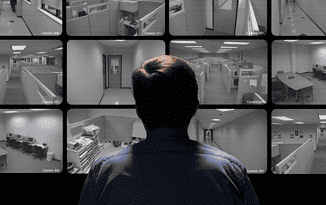
You know the old conundrum about investing in security: if you’ve decided to wait, it could already be too late. If you’re reading this because you’re already a victim of crime, then you know the frustration that can come with a criminal attack all too well.
For the sake of business assets and the safety of employees, it’s really never too early to invest in office security.
With so many options – security guards, photo ID name tags, professional locks and fences – why opt for a camera surveillance system?
Here are 4 reasons a surveillance system may be the best choice for your company:
1) They’re Effective at Identifying StrangersDue to their ability to provide high quality visual evidence, surveillance cameras are extremely effective at identifying and catching criminals.
When this equipment is clearly visible on the exterior of a building, it works as an excellent deterrent system.
Sometimes homeowners or businesses opt to take a less secure, but more affordable, route of installing cameras without equipping a monitoring system to record footage.
While this may seem like a smart idea, it becomes a major regret when crimes take place and you’re left without recourse to catch perpetrators.
Criminals who learn of an easy target, may strike again. A fully functioning camera system will help prevent crimes before they occur, and also help resolve crimes when they happen.
2) They’re More Affordable than You ThinkNot long ago, security camera technology meant hiring a professional company to custom design and install a closed circuit monitoring system on location; they were bulky, low quality and very expensive.
This was not an expense that most businesses felt justified in accepting, unless crimes had been committed or expensive valuables were a consideration.
Now that everybody and their grandmother can afford a high-resolution camera as part of the smartphone in their pocket, security surveillance equipment has become much less expensive, and easier to install and operate.
3) They Work Over the InternetYou no longer need to worry about the expense of running video tape day and night 24/7. Most surveillance systems are now built to connect to a computer over the internet so the footage they capture only takes up digital space on a hard drive.
Every day, this footage can be backed up in case it is needed for review at a later time. The system is then freed up to capture the next day’s footage. Take a look at Avon Security Products to learn about some of the available security products you can use for your company.
4) Easy for Beginners to Setup and UseWith the ease of a digital system, you won’t have to rely on a professionally trained security team to operate your equipment.
Instead, office staff can quickly be trained to work the basic day-to-day surveillance functions and save your business money. Even learning which cameras are the best for your needs is as simple as a few mouse clicks worth of online research.
Related Topics Best Digital Cameras Tips for Buying Camera Gear wisely Canon Powershot S120 Best Canon Cameras Cameras to Buy on Black FridayThe post Does your Business Need a Security Surveillance System appeared first on Nigeria Technology Guide.

For manufacturers around the world, competition has never been fiercer. As North America continues its strong comeback in the manufacturing sector and large firms in Japan, China, Mexico, and Europe attempt to ride out the wave of political uncertainty that is affecting supply chains and markets around the world, many companies are striving to make their processes as lean and efficient as possible in response to rising overheads.
For many of them, investing in effective metrology equipment like coordinate measuring machines (CMMs) has been key to short-term success.
Here are four reasons why the latest CMM technology is helping ensure a greater degree of efficiency and competitiveness.
1. Enhanced Quality ControlQuality control is one of the most basic and vital roles CMMs play on a production line. Because CMMs measure the incredibly sophisticated data they gather against the actual blueprints for the part being produced, they can achieve a degree of accuracy that far exceeds what a human equipped with a pair of callipers can offer.
This, in turn, means that more errors will be caught, reducing the number of faulty parts sent back and improving the overall quality of the parts being produced.
2. Reduced BottlenecksBottlenecks are one of the greatest threats to production line efficiency, but they can be extremely difficult to fight, especially on complex assembly lines.
Most bottlenecks are caused by equipment breakdowns, antiquated equipment, or labour shortages, and CMMs equipped with the latest software help reduce bottlenecks by providing high-level quality reports on the parts being produced.
These reports allow technicians to see where wear and tear on machines is reducing quality and could be leading to machine breakdown, and schedule repairs before they become a major problem.
3. Greater AutomationIn the world of modern manufacturing, automation is key to success. Manufacturers who can automate their production systems are less reliant on fluctuating labour markets and regulations (and the costs associated with them), and have a better shot at being internationally competitive.
Because Coordinate Measuring Machines automate the essential work of quality control, they allow assembly lines to do more, while maintaining a high standard of quality and requiring fewer staff.
4. Better IntegrationThere is no question that a key facet of the most successful contemporary production lines is integration. An integrated production line is one where the different automated processes are networked with each other, enabling them to function like a single organic whole.
One of the most exciting recent pieces of information about the CMM equipment industry involves the way new software has empowered CMMs to feed information directly back into the rest of the production line, so that quality control information can be used to adjust and correct production upstream.
For many manufacturing firms, the only way to guarantee long-term client satisfaction and financial health is to constantly be on the lookout for better, more efficient ways to operate.
Insofar as they offer enhanced quality control, reduced bottlenecks, and facilitate greater automation and integration, Coordinate Measuring Machines are a vital technology for any forward-thinking manufacturing business.
Related Topics How to Buy an Air Conditioner How to Buy Inverter Using Auto Shrink Wrapping Machines How to Buy a Refrigerator How to Buy a Generator Latest Innovations in Metal Marking Equipment How to Buy TVThe post 4 Ways A Coordinate Measuring Machine Can Improve Efficiency On Your Production Line appeared first on Nigeria Technology Guide.

Black Friday is the most awaited time of the year for bargain hunters and discount lovers. After all, it brings amazing discounts and deals on a variety of products and services.
If you’re looking to buy a VPN without denting your wallet, this is the best time to get one for a fraction of the cost as almost every popular is offering exclusive deals for Black Friday.
We have rounded up some of the best Black Friday VPN deals for your convenience, so let’s take a closer look at each of them:
PureVPN
Based in Hong Kong, PureVPN is one of oldest names in the VPN industry. Compatible with all major platforms, the service has 2,000+ servers in 141+ countries and 300,000 anonymous IPs to hide your identity behind.
PureVPN comes with a whole suite of privacy and security-centric features, including split tunneling, Ozone, DNS leak protection, Gravity, and internet kill switch. You can connect up to 5 devices simultaneously with a single account, and the 31-day money back guarantee ensures that your purchase stays risk-free.
Get 73% off this Black Friday on PureVPN’s 1-year plan.
IPVanishBased in the United States, IPVanish is a reputed name in the VPN industry. Awarded as the best VPN of 2017 by T3, it is compatible with all major platforms like Windows, iOS, Android, Mac, and offers 40,000 IPs, 1,000+ servers across 60+ countries.
IPVanish comes packed with an array of features, including 256-bit AES encryption, SOCKS5 web proxy, and zero traffic logs. You can connect up to 10 devices simultaneously, meaning that you can secure all your devices at home with just a single account! There is also a 7-day money back guarantee so that you can test the service out.
Get 69% off this Black Friday on IPVanish’s 2-year plan.
ExpressVPNBased in the British Virgin Islands, ExpressVPN is one of the fastest VPNs out there. It offers support for all major platforms and can even be set up on smart TVs, routers and gaming consoles. They provide access to 2,000+ servers in 90+ countries with customer support available 24/7.
Unlike other VPNs, you can connect only 3 devices simultaneously with one account. However, it has an impressive list of features, such as VPN split tunneling, AES 256-bit encryption, zero-knowledge DNS, and IP address masking. There is a 30-day money back guarantee on offer, giving you plenty of time to decide whether or not the service is right for you.
Get almost 50% off this Black Friday on ExpressVPN’s exclusive 15-months plan.
NordVPNBased in Panama, NordVPN is an ideal choice for strong privacy and security. Besides, it comes with the first-of-its-kind double VPN, which encrypts all your traffic twice. The VPN provider has a massive network of 5,000+ servers in 60+ countries, and even offers specialty servers for your specific needs.
NordVPN has a suite of features to better your online experience, including CyberSec, automatic kill switch, Onion over VPN and DNS leak protection. It has apps for all major platforms and allows you to connect up to 6 devices simultaneously with a single account. The service is backed with a generous 30-day money back guarantee.
Get 66% off this Black Friday on NordVPN’s exclusive 2-year plan.
Private Internet AccessPrivate Internet Access (PIA) is another VPN provider based in the United States. The service is supported by all popular mobile and desktop platforms, and offers a massive 3,000+ servers across 30+ countries worldwide.
There are a number of useful features on offer, such as multiple VPN gateways, ad-tracker-malware blocker, and SOCKS5 proxy, no traffic logs, among others. With a single account, you can connect up to 5 devices at the same time. In addition, there is a 7-day money back guarantee to make your deal sweeter.
Get 58% off this Black Friday on Private Internet Access’ 2-year plan.
ConclusionBlack Friday only comes only once a year, so why not take full advantage of it? We hope that our list of the best Black Friday VPN deals for 2018 will make your search to find the right VPN at a discounted price much easier. Happy shopping!
More about VPN Best VPN for Tor Speed Up your VPN Mistakes to Avoid when Buying Proxies Best Web Hosting PIN Security Basics Internet Security BasicsThe post Best Black Friday VPN Deals appeared first on Nigeria Technology Guide.

Flash drives have become indispensable helpers of the modern man. It is is really convenient to use – you connect the drive to a USB port and you can immediately work with the information: copy, move, and delete files.
With all this, USB flash drives have an impressive amount of memory in a very compact size. Sooner or later, everyone thinks about buying a USB drive.
A question arises: what to look for when choosing one? If you want to choose the perfect USB flash drive, we will help.
So, first of all, we need to decide on the parameters that will affect the choice of a particular model of a flash drive.
These parameters include:
the amount of memory available for use reading/writing speed size additional features (e.g. fingerprints).Now let’s go through each of the named in more details.
MemoryThe primary factor in choosing a flash drive will be the amount of its memory. At first glance, everything is clear. Everyone loves to store a lot of files on USB drives.
They were originally intended for this purpose. To date, 32 GB or higher is considered an acceptable volume. This is due to the fact that the prices for them are quite affordable since progress does not stand still.
This means that models which cost a lot of money a year ago today are being sold at very affordable prices. In order not to be ungrounded, let’s turn to market prices analytics.
We always check reviews on products in the Net, as well as clarify the characteristics. If you check, you will see that the prices of 32 GB flash drives vary.
If you specify 64 GB in the search parameters, then the average value there will not be up to twice the average price for a 32 GB flash drive.
If you are not constrained in budget, then you can go for higher volume. As elsewhere, there are more expensive options and options that are a bit cheaper.
How to choose? This will be discussed below, in the following paragraphs, but for now, let’s summarize the first result.
At the moment, we would advise you to buy a flash drive with a capacity of 32 GB or more, some examples you can find https://logousb.com/products/. Prices for such volumes are affordable.

In our opinion, this is one of the key parameters when choosing a drive. Many people do not think about it and buy cheap devices of larger volume.
Such a decision may be might not be the best. Buying a cheap flash card with a large amount of memory, may mean you can lose in the speed of reading and writing information.
Let’s give an example. Device number one and device number two: the first flash drive writing speed is of 5 MB/s.
This means that, for example, filling in all 32 GB will take about 2 hours. Of course, it is unlikely that someone will immediately pull the drive “to the bone”, but the essence is clear.
This is a very slow speed and we would not recommend you buy such a drive for everyday use.
If flash drive number 2 has a speed of 16 MB/s, which is still not a perfect case, as there are faster options, it will take 40 minutes to completely fill the flash drive. All calculations are easily verified.
Bottom line: do not save on speed, otherwise, the choice may upset you. We would recommend a minimum write speed of 16 Mb/s. With the speed of reading, things are a little different. It is basically always higher by 1.5-2 times.
Size and Power
Let’s combine the parameters of the body in two paragraph and consider all at once. To begin with, we will say a truism that works always and everywhere: the less moving parts and complex elements the better.
Always do everything as easy as possible and it will be the right decision. Go for a flash drive with a simple design. If a flash drive comes out or goes out of the case, or the case turns around it or something else, then it will most likely break sooner or later.
Then we will say about the size of the case. If it is irregularly shaped or just “thick”, then you will not be able to place it next to another card (or a device connected into another port) because the ports are always located very close to each other.
If you will need to transfer data, for example, to a friend in an office or university with your flash drive, then it will be very inconvenient. You will find that both devices simply do not fit into the slots at the same time. Giving that most of PCS only have 2-3 USB slots.
There are products made of plastic, metal, wood, and even precious metals sometimes go into production. The choice is huge, that is why everyone will find an interesting option for themselves.
But no matter how uncommon the design is, it is desirable first to pay attention to the quality and strength of materials, not the appearance.
The bottom line: do not buy flash cards of irregular shape, as well as flimsy in appearance. Of course, unless you want to stay without a device very soon.
Other NuancesFinally, we want to note that all sorts of fingerprint systems and other “gadgets” are unlikely to be needed. They do not carry practical value, but only affect the price of the product.
Look at an example: if you pay attention to the reviews, most users note either inoperative recognition or working with errors. The downside will also be the mandatory installation of third-party software, which may be impossible, for example, in offices with strict access to PCs.
Bottom line: do not chase after the fashionable gadgets because you only need a flash drive, not a rocket.
Many readers are interested in what flash drive models to buy exactly? If you do not have USB 3.0 interface, then we advise you to take Transcend JetFlash 600.
If there is a USB 3.0 version, then you can already take Transcend JetFlash 780, the speeds are appropriate here and the design is OK despite the simplicity.
Now you know how to choose a flash drive. Last but not least: if to want us to recommend manufacturers, we would recommend Transcend, Silicon Power, and Kingston.
More Buying Guides How to Buy an Air Conditioner How to Buy Inverter Buying a Washing Machine How to Buy a Refrigerator How to Buy a Generator Buying a Smartphone How to Buy TVThe post How to Choose a Perfect Flash Drive appeared first on Nigeria Technology Guide.

Public relations is important. “It can drive sales, build a huge evangelical brand following, and even attract formidable investors. But it’s elusive.”
You have to get people talking about you, but they have to know that you exist. Unfortunately, just getting the word out about your business isn’t enough. PR is so difficult because you have to get people to notice your efforts!
Public relations is tough, but you don’t have to make it any tougher than it needs to be. Today’s technologically advanced world has provided us with tools that can make any job easier. Here are five apps that will simplify what it means to work in PR.
LogMeInPR professionals spend plenty of time in the office working on new brand awareness strategies, but they spend a lot of time outside the office too.
It definitely makes life interesting, but it also makes life complicated if you’re using a computer to create Word documents in the office and using your smartphone on the go.
LogMeIn offers a solution. This app connects your devices with your computer back in the office, all without the need to lug around a laptop.
You can open files that are saved to your computer, run programs, and generally stay productive while you’re on the road without having to wait until you get back to the office to return that email.
Tape-a-TalkTestimonials are an effective way to showcase what a brand has to offer. There are a ton of ways to use testimonials too! A few ideas include:
Creating a testimonials page on a website Including testimonial information in a blog article Turn testimonials and case studies into a download Use them in emails and CTAsThe trouble is, being ready for an interview can be difficult as a PR professional. You may not always have the luxury of scheduling a call and recording it on the computer!
Instead, use Tape-a-Talk. It’s a great way to get that testimonial on the go, but it’s also a great way to record information as you’re typing or writing down important information.
Wi-Fi AnalyzerWhen you’re on the go, it’s important to stay connected, especially if you work in public relations. Wi-Fi can be a lifesaver, but only if the Wi-Fi you have access to provides you with a fast, reliable connection.
Instead of browsing all the available Wi-Fi networks in the area and trying them one-by-one, use Wifi Analyzer. It allows you to see right away which signal strengths are the strongest so you can pick the right Wi-Fi right off the bat.
It also enables you to see what other devices are connected to the network, so you can make safety-conscious choices too.
MeltwaterBeing in PR means staying on top of the latest industry news. With the 24-hour news cycle, that can be nearly impossible. Untether yourself from the computer and stay up-to-date on all the latest news that relates to your industry with Meltwater.
Unlike other apps and news sites that fill you in on all the latest news, this app keeps you up-to-date on all the news and social media posts that relate to your industry. In addition, it can show you analytics on the coverage, so you can see just how much attention every news story is getting.
If you find a piece of news that is relevant, you can share it easily with coworkers via text, email, or WhatsApp.
SkypeBeing away from the office means a lot of time spent making phone calls and sending text messages. However, face-to-face is often the best way to communicate, and Skype continues to be one of the best ways to communicate face-to-face.
Skype allows you to schedule meetings, even while you’re on the go. You can view and present content with screen sharing capabilities as if you were actually in the board room with the rest of your colleagues.
Skype is also a great way to connect with consumers and conduct interviews. Videos recorded on the App can be used in testimonials on a website, in marketing campaigns, and more.
There’s a lot to stay on top of as a PR professional. That last thing you want to worry about is a document that’s saved on your computer in the office or writing down a quote wrong. With the apps on this list, you’ll save a lot of time, and more importantly, they can help you do your job to the best of your ability!
Related Topics How to Buy a Smartphone Best Android Antitheft Apps Best 4G Phones Cheap Android Phones Best Fitness Apps for Android Best Android Phones Compare Prices of Mobile PhonesThe post 5 Apps That Will Take Your PR to the Next Level appeared first on Nigeria Technology Guide.

Introducing another selfie-centric budget smartphone but now from the stables of Itel, we have the Itel S13. The entry-level smartphone has a much more simplified spec sheet with the selfie side being the only odd one out and in a good way. The Itel S13 is just like every other low budget smartphone with the Go-Edition of Android 8.1 Oreo installed on it. There is the budget plastic build and you can see the similarity in the rear camera with the one on the Itel P32 which by the way comes with an inferior selfie camera.
Jumia Nigeria – See Offers | Jumia Kenya – See Offers | Jumia Ghana – See Offers

The overall build of the Itel S13 is up to par for a smartphone with a designated budget status. There’s is nicely crafted matte upper back design where the cameras are different from the rest of the body. The entire thing is made of plastic with a bottom speaker at the left exactly down from the camera while the fingerprint scammer and the Itel brand name is positioned toward the middle. The smartphone is definitely not slim or fancy but you can see the quality of its build.
Most of Itel phones have a similar display panel with respect to resolution and more or less goes within the sameframe of display size. On the Itel S13, there is a 5.5-inch of display real estate which is layered with 480 x 960 pixels resolution. Around the screen, you could find minimal bezels which are in line with the 18:9 aspect ratio.
Battery and CameraPositioned to fuel the activities on the smartphone is a decent 2, 400mAh battery which is a bit on a low but can handle the daily tussle on the phone. Since the smartphone operates on a low calibrated software and hardware you would have no problem with the battery capacity. For charging, that will be done through the age long MicroUSB port.
The star of the show here is the selfie camera and we all now that even from Itel’s campaign on the said phone. Speaking of the 13MP camera positioned up front with its own flash for low lit cases. With this, you will be able to take excellent selfies beyond the scope of ordinary entry-level smartphones. Over to the back, you have a dual 5MP camera taking pictures.
Hardware and SoftwareTaking charge of the tasks on the smartphone is nothing but the regular MediaTek chipset. The quad-core MediaTek MT6580 processor handles the fundamentals of day to day usage with ease. Although, you will get the glitches often as times goes on so you might want to keep things light. It has a 1GB RAM and a 8GB ROM to which 32GB can be added. There is the Android 8.1 Oreo (Go Edition) with the likes of Youtube Go, Gmail Go, Map Go and others.
Itel S13 Pricing and AvailabilityYou should be able to get the smartphone for just about 25, 000 Naira depending on the deal and your location.
Here are a few specs of the Itel S13:
General Features Platform: Android 8.1 Oreo (Go Edition) Processor: Quad-core MediaTek MT6580 GPU: Mali-400 Memory: 1GB RAM Colours: blue, gold, blue Dimension: – Weight: – SIM Type: Nano SIM SIM Count: Dual SIM Display Display: 5.5-inch, IPS LCD capacitive touchscreen, 480 x 960 pixels Screen Protection: – Camera Rear Camera: Dual 5MP + 5MP camera, 720p Video@30fps Rear Camera Features: Autofocus, LED flash, Geo-tagging, touch focus, face detection, panorama Front Camera: 13MP camera, 720p Video@30fps Storage Built-in Storage: 8GB Memory Card Support: Yes, up to 32GB Bundled Cloud Storage: – Network Support 2G GSM: Yes 2G CDMA 1X: – 3G WCDMA: Yes 3G CDMA EVDO: – 4G LTE: – Internet & Connectivity GPRS: Yes EDGE: Yes 3G/WCDMA/HSPA: Yes HSPA+: 42.2/5.76 Mbps CDMA EVDO: – 4G LTE: – WLAN: Wi-Fi 802.11 a/b/g/n/ac Wi-Fi Hotspot: Yes Bluetooth: Yes NFC: – Infrared Blaster: – USB Port: MicroUSB 2.0 Messaging SMS/MMS: Yes Instant Messaging: Yes Push Emails: Yes Email Protocol: – Entertainment Music Player: MP3/WAV/eAAC+ player Video Player: MP4/H.264 player FM Radio: Yes Loudspeaker: Yes 3.5mm Jack: Yes Navigation Navigation: Yes, with A-GPS Maps: Yes Sensors & Control Digital Compass: Yes Accelerometer: Yes Proximity Sensor: Yes Light Sensor: Yes Barometer: – SpO2: – Pedometer: – Heart Rate Monitor: – Gyroscope: – Fingerprint Scanner: Yes Iris Scanner: – Face Unlock: – Intelligent Digital Assistant: – Motion Sensing / Gesture Control: – Voice Control: – Other Features Video Streaming: Yes Active Noise Cancellation: – Wireless Charging: – Built-in Mobile Payment: – Water Resistant: – Dust Resistant: – Image Editor: Yes Video Editor: Yes Document Viewer: Yes Document Editor: Yes Battery Battery: 2, 400mAh Li-Ion battery Talktime: – Standby Time: – Fast Charging: –The post Itel S13 Specs and Price appeared first on Nigeria Technology Guide.