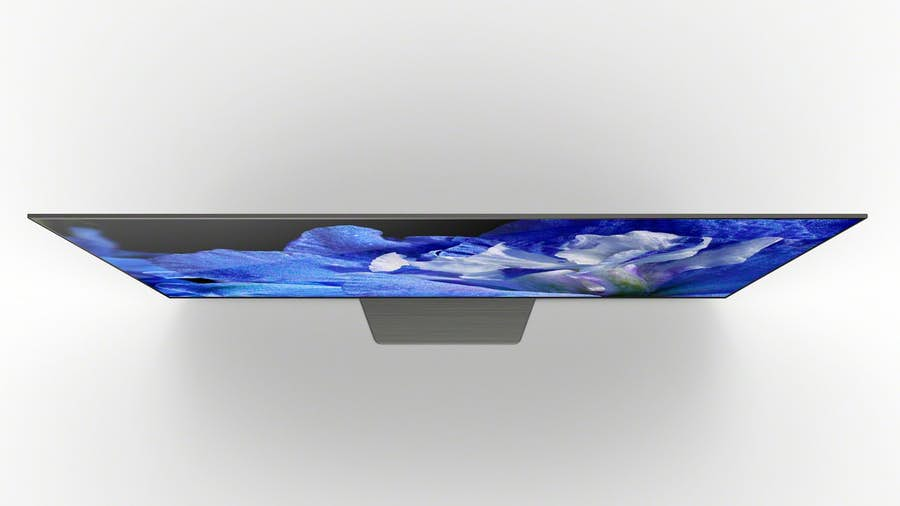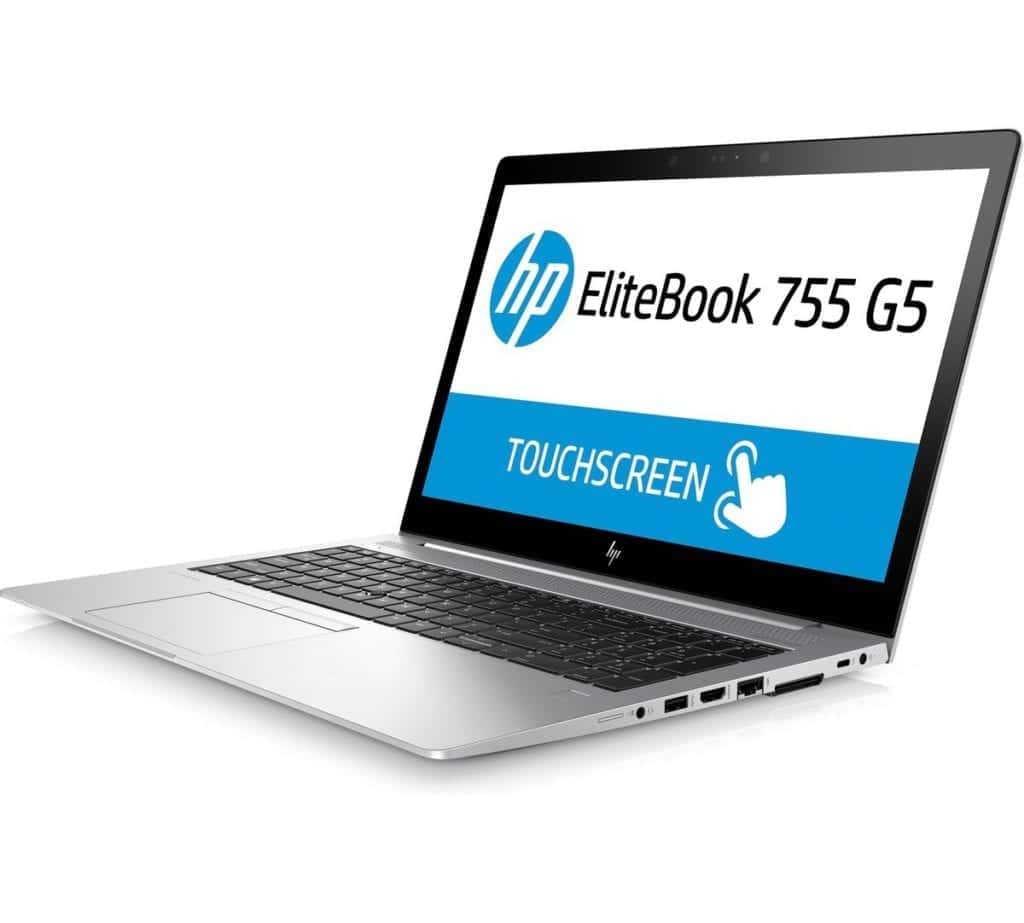The iPhone X may no longer be Apple’s flagship handset but its still one of the best phones to grace our ears in 2018. As phones have advanced so have the range of commands available to consumers. Use our quick hints and tips to help manage your iPhone X.
Use Physical Buttons to take Screenshots
First, you must locate the Volume up button and iPhone lock button on your iPhone X. The volume button is at the top left on the side of the device.
The lock button is on the right side of the device. To take a screen shot you must press both buttons at the same time.
The iPhone X will flash confirming a screen shot has been taken and your image will appear on the screen for your approval. If you don’t want to keep your screenshot swipe it left to delete it, otherwise it will save as an image on your camera roll.
How to edit screenshots on the iPhone XTapping on the screenshot opens up the editing choices. You can magnify the image and choose whether to crop, mark it up with text or tweak the colouring tools.
How to view and share your iPhone X ScreenshotsOnce saved to your camera roll, you can tap on the image to choose how you want to share it. This offers a huge choice, from Email and SMS to social media or WhatsApp.
Using AssistiveTouchFirst you must turn on AssistiveTouch. Go to settings, then to general, then to accessibility and toggle AssistiveTouch to on. You can choose to only use this service for screenshots or for other activities.
As mentioned above, you can choose to have this option open in your open menu. You can personalise the menu by going to Settings, then to general, the to accessibility, then to AssistiveTouch. Touch customize level and you can have the icon on your home screen. There’s a huge choice of options to customize your screen shots.
Taking your Screenshot with AssistiveTouchIf you have AssistiveTouch on your menu you can take screen shots quickly and simply. The following actions are similar to using the volume button and lock button. You just have more choices for editing.
SummaryThe iPhone X is one of the most used phones for business in Europe and the USA. Screenshots are an essential part of communicating ideas, images and sharing knowledge. Use our tips to help take your screenshots on the iPhone X. These tips are supplied by www.metrofone.co.uk.
Related Topics Jumia Apple Store iPhone XS Max iPhone XR Apple iPhone Prices in Nigeria iPhone XSThe post Taking Screenshots with your iPhone X appeared first on Nigeria Technology Guide.

Can’t cope with your tricky programming assignment and are looking for professional help online? It’s common knowledge that many college and university students struggle with writing their numerous essays, term papers, and research papers and seek qualified assistance. But these days, more and more students of all academic levels start looking for options to get quality help with their homework assignments in programming. If you are one of them, look no further!
Place an order on a cheap platform at AssignCode.com and ask the coding experts: “Do my assignments fast” and talented professionals from the website will provide you with reliable assistance with excellence in every programming task in mind. Lots of students from the UK, the US, Canada, and Australia prefer to hire coding experts from the company when they need to find someone who can help them master the complexities of different programming languages.
AssignCode.com affordable service specializes in programming assistance. And they don’t provide custom paper writing services. So, if you can’t complete your challenging essay or a dissertation and are willing to find a place where you can make a request “Write my paper for me,” you should search for another website. But here at the website, you can find lots of experienced developers and tutors who will gladly help you create a program in any language – C, C#, Python, C++, Ruby, PHP, etc.
Buy Custom Programming Assignments of Excellent Quality and Boost Your GradesIn our digital-driven world, computer science is extremely popular, but writing code is not easy, especially, if you are a beginner. That’s why AssignCode.com specialists have created the service where you can hire and an expert in a specific programming language and pay him/her for providing you with a good coding assignment sample that will help you understand how programs are written. It’s the best thing you can do to better understand the right structure of computer programs and their logic.
If you are looking for someone who you can ask: “Do my assignment for me Australia” AssignCode.com programmers are ready to offer you a helping hand. You have to register on the website and provide specific details about your programming assignment. Online support team will find a specialist that meets your requirement and consult him about the proper price for your task. As soon as you submit the payment, he/she will start working on your coding project.
All the experts have Masters’ degrees in computer science or real practical coding experience to replace it. They are used to work under pressure and are capable of completing your programming task fast, so you don’t need to worry about tough deadlines – your custom programming assignment will be delivered to you exactly on the time that you specify. When doing your coding assignment, AssignCode.com experts will strictly follow your instructions to ensure that you will be satisfied with the quality.
When you pay for programming assistance at the website, you get a lot of great benefits. Here is what you can expect from AssignCode company:
Reasonable prices for excellent programming assignment samples. Friendly support from the customer service representatives who work 24/7 to help you. Experienced programmers and computer science experts who are hired all over the world. Complete privacy and confidentiality. Secure payment system. On-time delivery of all custom programming assignment no matter how short the deadline is. Free revisions according to our revision policy.
Can’t write a single line of code and need someone who can show you how to do it right? Delegate your home assignment in programming to talented coding experts from the service mentioned above and get a perfect sample to get better grades.
Related Topics Science Writing Skills How to Blog Best Web Hosting Cost of Building a WebsiteThe post Do My Assignment for Me, Australia Students Say, Get Pro Help appeared first on Nigeria Technology Guide.
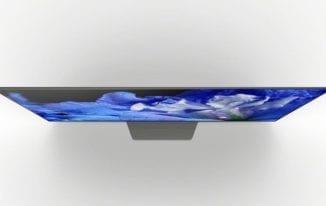
Being a pioneering brand in the OLED TV technology ecosystem, Sony unveils the A8F OLED TV that sports the company’s regular top-of-the-line image processing and brilliant viewing angles. With the A8F, Sony has improved on some shortcomings that many users of its previous OLED TV models have complained about. One aspect that has been brilliantly modified is the Sony A8F’s design.
The Sony A8F OLED TV comes as an upgrade to the Sony A1 OLED that was released last year and will be competing with the likes of Samsung Q8C and Samsung Q9F QLED TV for top spot on the OLED TV charts. Performance on these televisions (Sony A1 and Sony A8F) are quite similar but Sony has worked largely on the design; given it a more appealing appearance with better smart features.
Sony A8F OLED TV: DesignThe first thing (or should I say ‘thin’) you’d notice about the Sony A8F OLED TV is its ultra-slim design and almost non-existent bezels. Unlike its predecessor, the tabletop stand now comes with a smaller footprint which eliminates the need for a big bench and also gives it a premium aesthetic appearance.
The redesigned table-top stand —which weighs about 4kg and measures 25.5cm x 40cm— is one of the major design addition to the Sony A8F OLED TV. And although it looks small, it is extra- capable of holding the TV in place firmly on any surface it is placed. About the TV, it weighs 18.7 kg (~41 lb) without the stand and goes up to about 22 kg when attached to the stand.
Sony really did a good job with the neck-free stand because when mounted, it masks itself behind the TV and makes it seem as though the TV is sitting directly on the table-top. It is super easy to fix and allows users fully immerse themselves into the display without being distracted by a big and conspicuous stand — as with many OLED TVs.
Unlike last year’s Sony A1 which could only be placed on a bench/desk/rack, the A8F can be hanged on a wall. At the bottom edge of the TV, there is a LED light and a number of ports which are hidden behind a detachable cover.
Display QualityAs with any OLED TV, the Sony A8F produces the best and richest of colours, truest and inkiest of blacks, and high contrast HDR images, all aided by Sony’s Triluminos color processing platform to give a general cinema-like viewing experience.
The Sony A8F OLED TV comes in two display sizes: 55-inch and 65-inch, allowing users to choose based on the size of their rooms and budget.
Additional featuresWhile the A8F TV in itself is minimalistic, slim, and beautifully design, the remote is the exact opposite of how flagship-y the TV is. The remote is plastic, old-fashioned and packs as many buttons as Sony could put on it. Definitely, it will take some time to get used to the functionalities of the remote. Even Sony knows this and that is why the company added a dedicated voice control button (at the top) which lets you navigate around the TV, change channels, launch applications and much more via Android TV using voice commands.
Although you might have pictured it as a helluva task, setting up the TV for the first is just as easy as it comes. You’ll be required to connect to a WiFi network, set-up/sign-in to a Google account, specify if the TV is on a tabletop or mounted to the wall, specify if you’ve got an Android smartphone and a couple of easy set-up processes.
The Sony A8F OLED TV’s Smart TV capabilities are powered by Android TV together with the built-in Chromecast. The TV, according to Sony, will be upgradable to the Android 8 which will bring more features and app support on board. But in the meantime, users will enjoy apps like YouTube, Netflix, Amazon, Google Play Store, a couple of Sony’s native app, Google Assistant and Alexa support etc.
PriceBuyers can get the 55-inch model of the Sony A8F OLED TV for about USD $2,800 while the bigger 65-inch model will set buyers back by an additional USD $1,000 i.e $3,800.
Image credits: newsatlas.com
The post Sony A8F OLED TV Key Specs and Price appeared first on Nigeria Technology Guide.

Internet speeds play an integral role in the efficiency of your business operations. However, every business has different internet speed requirements. Knowing the right internet speed for your business can save unnecessary costs for unused bandwidth speeds.
While it may sound difficult, determining your speed requirements is quite easy. Here’s what you should consider when accessing your needs.
How Many People Use the Internet?You need to consider how many people will be using the internet simultaneously. This is the major factor in figuring out how much speed you require at the point of maximum usage.
It is essential to understand your maximum internet usage as that is the best way to figure out the highest speed you would need to uphold a smooth flow of business operations regardless of how many people are using the internet.
Here’s a simple guide to the internet speed needs of some of the activities that could be taking place at your office.
| Activity | Mbps per User | |
| Web Browsing | 2.00 | |
| Data Sharing | 4.00 | |
| Email and Instant Messaging | .08 | |
| Voice or Fax over Internet Protocol (VoIP) | .10 | |
| Large File Transfer | 50.00 | |
| Video Conferencing | .50 | |
| Cloud Computing | .13 | |
| Web Hosting and e-commerce | 500.00 | |
| Streaming Audio and Video | 5.00 |
Once you’ve determined your internet speed needs, you should also think about scaling up. Unless your business is stagnant, you’re going to hire more employees in the future. This means you’ll potentially need more bandwidth to sustain additional activities.
In fact, according to Nielsen’s Law of Internet Bandwidth, internet usage normally grows by 50% each year.
Consider Your Internet Service Provider (ISP)The Internet Service Provider you choose will also determine the kind of speeds you get. You want to work with a reputable and reliable ISP to ensure that the speed package you pay for is what you receive.
This is especially important if your company provides services online or relies heavily on Internet-based platforms. A good IT consultancy London Company should be able to recommend a reliable ISP.
It is worth noting, however, that most ISPs offer internet packages with a subtle caveat: “up to.” This simply means that if you’re paying for a 30-Mbps package, you may get that speed— sometimes. Most of the time, however, you’ll get less.
Moreover, even if your ISP is delivering the speeds that you expect, the number of people using the internet at one time could result in a slow connection.
In ConclusionInternet speeds are critical for everyday business tasks such as sending and receiving large files through email, video conferencing, VoIP telephony, and web hosting among other tasks.
It is important to determine the right internet speeds for your business as a result. You neither want to skimp on speed and undermine your business operations nor pay for more than you need.
It’s advisable to work with an IT Consultancy firm to help you figure out how much bandwidth your business actually uses in order to choose the best internet speed package.
Related Topics Glo Data Plan MTN Browsing MTN Data Plans Airtel Data Plan Etisalat Data Plan Best Data Plans in NigeriaThe post What’s the Right Internet Speed for Your Business appeared first on Nigeria Technology Guide.

What is an HDR monitor? How is it different from any other monitor on the market? Will the benefits you get from buying an HDR monitor exceed the cost you’d have to pay?
In this article, we’ll answer all the questions you need to know and help you reach a verdict concerning the worth of HDR monitors.
What does HDR mean?First of all, HDR is short for High Dynamic Range. This is a technology that is integrated into a monitor to enhance the image quality by extending the contrast ratio, peak brightness, and widening the color gamut, all of which bring the images closer to a truly lifelike quality.
This is not to be confused with the resolution of a screen, which is the number of pixels displayed on the monitor on both the horizontal and vertical axes.
The Different HDR Standards:There are 5 standards of HDR on the market currently: Dolby Vision, HDR10, HDR10+, HLG (Hybrid Log Gamma), and Advanced HDR.
The HDR10 and the HDR10+ are the most dominant because they don’t require over-the-top specs but merely 10-bit color and 1000 nits of brightness.
Sony’s PS4 Pro and Microsoft’s Xbox One X support HDR10. What makes the HDR10+ different from the HDR10 is that its improvement makes it capable of using dynamic metadata instead of using static metadata at the beginning of a video.
The Dolby Vision –although not the most popular- is the most high-end standard.
It uses dynamic metadata that improves the colors of each individual frame as the video progresses, unlike other standards which use static metadata.
It’s also superior to the HDR10+ because the HDR10+ isn’t programmed to deal with each frame independently, so the images might get a bit washed our or murky as the frames’ illumination varies.
However, the immensely enhanced visuals come with tough hardware requirements like a 200000:1 contrast ratio, 4000 nits of brightness, 12-bit color depth, and Rec.2020 color space coverage.
All of these requirements mean a very hefty price tag when you find them integrated into a monitor.
HLG and Advanced HDR haven’t caught on like the other alternatives, although they do have some good advantages.
The HLG adds metadata on the fly so it works great with live feeds and broadcasts, and it’s also backward compatible with SDR in the case of which your display isn’t fully capable.
The Advanced HDR also does a great job at upscaling SDR to HDR, so it’s good for live broadcasts.
HDR and Performance:Unlike the resolution, HDR technology wouldn’t affect the speed of your monitor’s performance in the slightest.
In other words, to set higher resolutions (Such as Full HD, Quad HD, or 4K UHD) you would need more GPU power.
But to use HDR, you would only need a monitor that supports it.
Which brings us to the fact that only IPS (In-Plane Switching) panels are compatible with the HDR technology.
This is bad news because IPS are inferior to TN (Twisted Nematic) panels when it comes to performance.
While TN panels can achieve 1 millisecond response times and 240 Hz refresh rates, the quickest response time you can find on an IPS panel is about 4 milliseconds and the best refresh rate would be around 75 Hz.
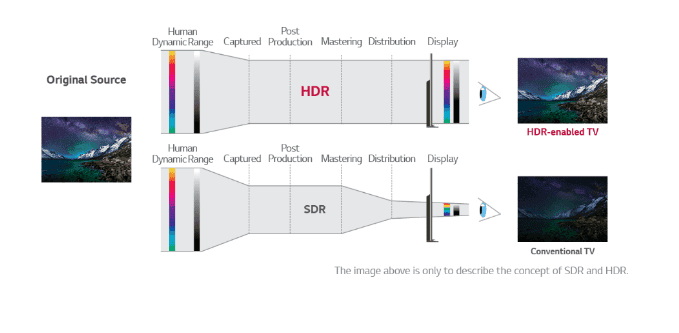
Sadly, you will have to either let go of the top-notch performance of TN panels and go with the outstanding visuals an IPS panel can deliver with HDR on, or you’re going to have to let go of the captivating images for the sake of the competitive performance.
It all goes back to what you intend to use your monitor for.
If you’re a professional graphic designer, video editor, or photographer, you’re definitely going to make more use of the visual capabilities of HDR technology, while the response time and refresh rate wouldn’t make that much difference to you.
However, if you’re going to use your monitor for hardcore gaming, especially tournaments and competitions, you should go for the more affordable and more strongly-performing TN panels.
So, is an HDR monitor a Good Investment for You?Bottom line is that if you’re keen on the best visuals you can get out of a display, an HDR gaming monitor is going to make a great difference in the way you view your content and thereby engage with it.
However, HDR technology still hasn’t prevailed enough for the monitors to come with properly compatible hardware that can support the technology, and monitors that do have the strong hardware are a little bit out of reach in terms of price.
So it might be a smarter choice to wait until there’s an abundance of them, which would make them more affordable.
Related Topics Laptop Price in Nigeria Cheap Laptops Choosing a Computer Monitor Best Laptops Computer Monitor Prices Dell Laptops Dell Laptop Prices HP Laptop Prices in Nigeria Dell Laptops Deals Best Laptops for StudentsThe post What is HDR (High Dynamic Range) for Gaming Monitors appeared first on Nigeria Technology Guide.

Setting up a router is not as easy as some may think, especially when it comes to intensive uses such as gaming where there’s no room for lag. In today’s day and age, many multi-player games require a good internet connection to ensure a smooth and uninterrupted gameplay.
But there’s a lot more to it than just having a high-speed internet. If not set up correctly, even a good internet connection can let you down in the most crucial of times and you might end up with a broken screen with your controller sticking out of it owing to all that rage. To put it simply, a gaming network has more to it than just a blinding internet speed and fancy hardware.
1. Type of ConnectionThe first thing that you need to figure out is what type of connection do you intend to/can you. There are two types of connections: Wired or Wireless. In every way, a wired connection is better than wireless. Great! That settles everything, right? Just get a wired connection. Well, not really.
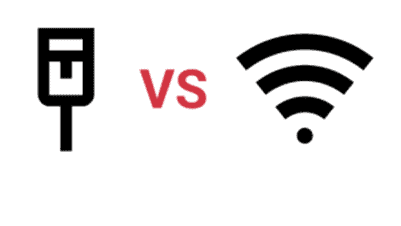 Image: community.netgear.com
Image: community.netgear.com
As better as it may be, not everyone can accommodate a wired connection. The reasons may vary but most cases involve it being restrictive or that it does not go with most house configurations. In this regard, a wireless network is all the more convenient, but it does give up on stability and latency.
2. Getting the Right RouterFor those of you who don’t know, a router is a “device that forwards data packets between computer networks”. Putting it in Layman’s terms, it is a device needed to “route” data to different users on the same network.
There’s a wide variety of routers out there, each with its own specs for different user needs. But with the advancement in the router technology, there are now amazing gaming routers available too which perform really well for 4k gaming.
Brands that offer gaming routers include D-Link with their DGL series, Netgear with their WNHDE111, Linksys with their WR330N and so on.
All the gaming routers differ from normal routers by the fact that they offer an adjustable Quality of Service (QoS). An adjustable QoS is vital for any gaming setup as it will be explained in the next step.
3. Setting up QoSAs mentioned earlier, there are many users connected to an internet connection, each with their own use. In a typical household, not everyone needs internet just for gaming.
It’s usually limited to a few members but even if you have an internet connection with a decent speed, it may be affected by the simultaneous usage of different members and may result in a bad gaming experience.
This is where QoS comes into play. What it does is let you decide how you want your data to be routed. You can adjust it in such a way that, the router identifies the users who are gaming and prioritizes them leading to a better speed for gaming compared to other users.
4. SecurityThe next and probably the most crucial step here is the security. Most people ignore it thinking it’s not that important but that is not the case.
Every router comes with a default username and password to access its settings or to even access the internet. The default credentials depend on the brand but most its usually “admin” for both username and password.
Hackers know about these default credentials as they are available online and you may end up with a hacked router which is nothing short of a pain. It is a good practice to change the default credentials to those of your own while setting up a router to avoid being hacked out of your internet connection during a gaming session.
5. Opening PortsSome online games need to constantly send and receive data to and from their respective servers in order to function properly. If that is prevented, the connection might get lost and the gameplay can get interrupted. This communication is done through network ports.
Specific games require different ports to conduct this and it can get complicated to give a game access to each port manually. To solve this, you can use the Universal Plug N Play (UPnP) setting in your routers. What it does is automatically allow each individual game to use any ports they require to communicate.
5. Virtual Private NetworkA Virtual Private Network (VPN) is a secure network that acts as a tunnel between the user and the server. It helps connections to stay free of interruptions to ensure seamless communications.
A gaming VPN is essential as it, along with UPnP, further helps games access their servers along with offering the best latency and pings in the minimum possible. Best VPN services include VyperVPN, Windscribe and TunnelVPN.
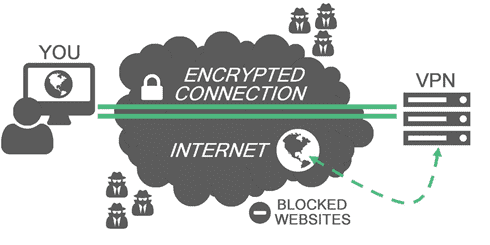 Image Source: 9to5mac.com
Image Source: 9to5mac.com
After doing all these, you’re pretty much good to go. Although, it still recommended to understand what type of games you play, their network requirements and is advisable to read the instruction manual every once in a while!
Related Topics How to Buy an Air Conditioner Choosing the Best Wireless Router How to Buy Inverter How to Buy a Refrigerator How to Buy a Generator How to Buy a Smartphone How to Buy TVThe post How to set up Router for Gaming appeared first on Nigeria Technology Guide.
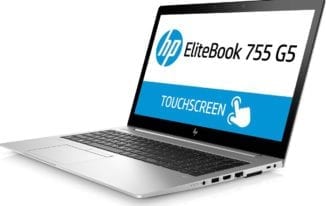
The HP Elitebook 755 G5 is the latest offering from its Elitebook 700-series of business laptops with top-of-the-line performance and security features. Compared to its predecessor, the HP Elitebook 755 G4, the 15-inch Elitebook 755 G5 comes with improved design; slimmer and more lightweight. HP also retains the AMD processor and Radeon graphics card it used on its prequel, making the device a worthy alternative to other powerful business laptops like the Lenovo’s ThinkPad A285.
HP Elitebook 755 G5 Key Specifications Dimension — 18.3 x 18.3 x 370 x 252mm (0.72 x 14.57 x 9.92 in) Display — 15.6 inch IPS FHD (1920 x 1080 pixels) in 16:9 aspect ratio, 141 PPI Processor — AMD Ryzen 7 2700U Memory — 8GB DDR4, up to 32GB Storage — 128GB, up to 512GB Graphics — AMD Radeon RX Vega 10 Operating system — Microsoft Windows 10 Pro 64 Bit Battery — 56 Wh Lithium-Ion DesignThe HP Elitebook 755 G5 is more solidly built than its predecessor. With a sturdy metal lid and bottom chassis, it’s amazing how it manages to stay lightweight at 1.78kg (about 1.98kg for touchscreen version) when the HP 650 G4 with plastic build, for example, weighs over 2 kilograms.
NOTE: weight could vary according to storage configuration.
If you intend to use this AMD-powered notebook for work, it’s got all the connection ports you’d need: USB 3.0 Type-A, USB 3.1 Type-C, Gigabit LAN port, docking port, and smart card reader. There’s even a SIM card slot. The absence of a micro SD card slot is however disappointing.
The Elitebook 755 G5’s keyboard is decent for a comfortable typing experience. The keys are backlit and there is a rubber TrackPoint in between the G, H, and B keys. HP did well to add some dedicated keys to the keyboard; there are keys for making calls, the Fn key turns on/off the keyboard back light etc.
DisplayThe top lid houses the 15.6-inch display which comes with a FHD (1,920 x 1,080 pixels) resolution and >400 cd/m² brightness. The base model of the HP Elitebook 755 G5 comes with a non-touch display while a higher, and more expensive model with touchscreen display is also available. Both models sport the same FHD resolution.
The display is held firmly by the notch-like hinge on the bottom chassis which allows the screen be moved back to about 145 degrees. Brightness is decent; reading angles and outdoor usage won’t be a problem.
Processor and StorageUnder the hood of this business laptop is AMD’s Ryzen 7-2700U CPU. This processor comes with four cores which runs at a clock speed of 2.2GHz. In Max Boost mode, the CPU can clock up to 3.8GHz. This processor is used alongside Radeon RX Vega 10 GPU (also by AMG), 8GB RAM, and either 128GB of SSD storage. The laptop’s memory can be configured to be as high as 32GB while SSD can be cranked up to 512GB.
To give users more options to choose from, the Elitebook 755 G5 is also available in Ryzen 5-2500U or Ryzen 3-2300U CPU options.
Irrespective of the model and storage configuration you choose, the HP Elitebook 755 G5 runs the Windows 10 operating system out-of-the-box. If you are on the lookout for a powerful multitasking machine to cater for yiyo everyday need without slowing down, the Elitebook 755 G5 might just be what you need.
BatteryHP states that the Elitebook 755 G5 comes with a 56Wh Lithium-ion battery that can supply up to 11.5 hours of usage. You should, however, expect about (depending on usage intensity) 7-9 hours from the battery.
PriceIn this department, a lot of factors come into play to determine the price of this Elitebook. Price varies in accordance to how you choose to configure the display (touchscreen or non-touch), RAM, internal storage etc.
That said, the base model with 15.6-inch non-touch display starts at about $950. Price could go as high as $1,700 depending on how you choose to configure the laptop.
The post HP Elitebook 755 G5 Specs and Price appeared first on Nigeria Technology Guide.

When you need to keep your workplace full of quality people, you must be careful who you hire. There are many people that may be hiding secrets. It is common for companies to do background checks on people before offering them the job.
Many things need to be verified to be sure you are working with quality individual. This protects your company from harm in several ways. An honest workforce can make your business thrive. Take a few precautions when hiring new people.
The InterviewA thorough interview can help you decide how you get along with a person. You may be able to look at the qualifications on paper, however, personality must be determined with a face to face meeting.
Pay attention to how the person dresses, speaks, and their body language. When someone truly cares about getting the job, they make an effort to dress nice and appropriately for the environment.
They should look you in the eye and speak respectfully, as well. If they exhibit body language that makes them look nervous or disengaged, this may be a red flag. A people search can help you find out more.
Verifying InformationThe verification of information for a job can take a few days. If you are happy with the interview, you may want to check documentation before offering the individual a job.
You may want to be sure that the education is valid, addresses match up, and make sure there is no criminal history. Many people list their educational background on an interview.
You can ask for transcripts or contact the university to verify this information. The information may also be available on the background search.
You may also want to make sure they are truthful about simple information, such as their address. A people search can verify some basic information such as the address and phone number. If you wish to do a more comprehensive search, you can request a full background check while you are on the website.
What to Look ForThere is a lot of information on a background check. Other than criminal records, you can also get other public records. Financial records may also be available.
This can help you decide if the person is responsible. When a person files for workers compensation, this may also be placed in their records.
Separate items may not tell much about a person, however, a collection of records is very helpful. This shows patterns of behaviour that can be useful or irresponsible. You can learn how this person conducts business, adheres to laws, and pays debts.
It can be exciting to find an applicant that has the desired attributes for your job listing. It is best, however, to check out their history before offering the job.
If you have a great interview, take the initiative to find out more. Use a people search to verify information, check for criminal activity, or confirm financial responsibility.
Related Topics Graphic Designers Jobs at Online Work How to Blog Online IT Jobs Studying for Online Work Top 10 Online Jobs for Nigeria Top 20 Online Jobs Top Online Work Sites Online Work Marketplace Online Jobs Nigeria Online Jobs Listing SitesThe post Choosing a Quality Employee: The Importance of Background Checks appeared first on Nigeria Technology Guide.
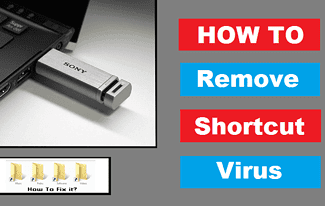
According to TechieRide, a computer virus is a malicious software that self-reproduces by copying itself to a different program. In other words, the computer virus spreads on its own into various other executable code or data files.
The goal of creating a computer virus is normally to infect vulnerable systems, gain admin control and steal user private data. Hackers design viruses with malicious intent and victimize internet users by tricking them into downloading it.
One of several methods through which viruses spread is through emails – clicking the attachment in the email, visiting an infected internet site, simply clicking an executable file, or taking a look at an infected advertisement could potentially cause the virus to pass on to your computer.
Besides that, infections also get distributed while connecting with already infected removable storage products, like for example USB drives.
It is often easy and simple for computer viruses to sneak right into a personal computer by dodging the security systems. A successful breach could cause serious issues for an individual like for example infecting other systems or system software, modifying or deleting crucial features or applications and clone/delete or encrypt data.
What are Trojans and Worms?Worms: Worms are quite identical to viruses for the reason that they are computer programs that reproduce functional copies of themselves (generally to other computers via network connections) and sometimes, but not always, contain some functionality which may interfere with the standard use of a computer or a program.
Unlike viruses, nevertheless, worms exist as unique entities; they don’t attach themselves to various other files or programs. Because of the similarity to viruses, worms are also known as viruses.
Trojan Horses: Trojan horse is an application that appears harmless, but is, actually, malicious. Unexpected adjustments to computer configuration settings and unusual activity, despite not using the system are strong indications a Trojan is definitely residing on a computer system.
Now, since we have understood the concept of Viruses, worms, and Trojan Horse, we can move further to discuss the concept of a Shortcut Virus.
Shortcut Virus:A Shortcut is a type of worm and a trojan that when it enters your system affects it in a way that it will hide all your files, folders and documents and replaces them with fake shortcuts that looks exactly the same as that of the original icons.
When a user clicks on them, it launches a Malware which due to the property of a Virus, replicates itself into the whole system resulting in the theft of personal information, crashing of the system, installing other malware programs in the system making the condition even worse than ever before.
Shortcut viruses generally affect physical devices like USB flash drives, external hard disks, and SD storage cards, but can affect other computers when subjected to an infected system that takes benefit of Autorun or Autoplay in Windows.
Due to the advancement in the techniques used in the creation of Viruses, these Viruses remains undetected by the antivirus or anti-malware systems, so running a virus scanner generally is not going to be enough.
Fortunately, the procedure for manually getting rid of a shortcut virus could be not at all hard and painless.
In the remainder of this post, we will be using both the command prompt and a third party software to remove shortcut virus from pendrive or any other external drive. These methods are proven and tested.
(As a reference from TechieRide) Removing shortcut virus from pendrive or other external devices: Insert the external drive to one of the USB slot. Open the file explorer and look for the external drive. Remember the alphabetical drive letter (let’s say G:). Open the command prompt or cmd by simply pressing the windows+r key simultaneously and type cmd in the search box and press enter. Type the drive letter of the external drive. In our case, it’s G:so type, G: and press enter.
Now, we will delete all the shortcuts on the external drive by this command:del *.lnk
Now, we will restore files and folders by this command:attrib -s -r -h /s /d *.*
Now, copy all the file from your external drive and paste it in your internal drive. Now, format your external drive and then again paste that files back to your external drive. Automatic method to remove shortcut virus: Download EaseUS Data Recovery. Launch the exe file and install it. Open it and click on scan. It will show a list of all the lost files. Now, click on recover. Conclusion:From our conclusion of this article, if you want to stay away from any kind of malware, then do not download any file from any untrusted source and never visit any malicious looking site and always use a security suite like an antivirus.
Read More:
Photo Recovery Software Options to retrieve Digital Photography Tuneskit iPhone Data Recovery for Mac Review
The post How to Remove Shortcut Virus from Pendrive appeared first on Nigeria Technology Guide.

One of the reasons why you want to spend some time in your backyard is listening to some music or watching some movies with your loved ones. Chilling by the pool is nice but listening to some music while swimming definitely steps up your game.
Outdoor speakers come in various shapes and sizes, which is why choosing the right ones for your backyard is a bit difficult. However, as long as you do your due diligence, you should be able to choose the right ones even faster than you’d expect.
How much Sound are you going to need?Playing music or watching TV in your backyard isn’t similar to playing it in the conditions of your living room. It’s also definitely different from listening with a pair of headphones, when the sound is going right into your ears. The outside elements interfere with and play a major role in the quality of the sound.
Wind, cars, neighbors – these are all elements that count when listening to your music in the backyard.
This doesn’t mean that you should get the biggest speaker- it’s quite common for people to make this mistake. This doesn’t mean that you cannot end up with a speaker that is simply too small for your backyard.
Even if it’s not cheap, you should consider buying a speaker that works for a specific type of space and not one that fits all.
For instance, you’re going to need a decent sized speaker for a family meeting on the patio. You want something that comes with large tweeters, a lot of frequencies and high power.
You can find plenty of outdoor speakers that come with dedicated woofers built-in so you don’t need to buy the extras.
On the other hand, you’re not going to need something powerful when you’re in a more private space. A compact speaker that has long playback and has good sound is going to do the trick. 12 watt drivers is a solid option as it’s loud enough for you but not loud enough to bother your neighbors.
What are the things to consider when Buying Outdoor Speakers?There are several issues to take under consideration when selecting outdoor speakers for your home. Without any further ado, here are the things to pay attention to when choosing:
Durable and WeatherproofIt makes sense that the outdoor speakers take the elements. This doesn’t mean that you should simply put them where they’re fully exposed to rain, wind or storms. The water may get into the casing and ruin the speakers in no time.

You should pay the extra buck for some weatherproof speakers. The weather proof speakers are made with materials that can handle a bit of soaking.
The outer casing is typically firm and doesn’t let water get inside. This type of speakers is great for high temperatures, constant exposure to the sun and extreme cold weather.
You want to be able to listen to some music all year so you want speakers that take the use, no matter the weather conditions.
Good outdoor speakers are also going to handle dirt, beach sand, minor drops or mud. Fragility isn’t something you want to have on your outdoor speakers.
They should be easy to mountWhen you’re planning to listen to music in your backyard, chances are you want to mount the speakers once and be done with it for a long time.
Outdoor speakers can be hung up on a wall or set up on poles, and most of them come with brackets for more versatility when installing.

Pay attention to the brackets as you want them to let you rotate the speakers freely and easily every time.
If you’re going to mount your speakers, you should make sure that they work well together. If you’re not getting the Bluetooth options, you may have to use cables for connecting them together.
Note: if you’re the handy type and know a thing or two about wiring, mounting the outdoor speakers shouldn’t put you in a bad spot. However, if you know nothing about it, it’s better that you have a chat with a professional. They are going to know a lot better how to choose and install your new outdoor speakers.
Size & PortabilityTruth be told, size is probably the most important factor when selecting your outdoor speakers. Some people think that wireless speakers are best if they’re small enough to hold in hand.
You should take a look at the bigger models as they can be such a pleasant surprise. If you’re not going for wireless speakers, you may still find speakers that don’t take a lot of space and still impress with their performance.
If you’re planning to buy some outdoor speakers for when you’re going to a public location, it’s easy to understand why you don’t want a big outdoor speaker.
It’s the same with the power supply of the outdoor speakers. If you’re getting battery powered speakers, you should look for something that may last at least 4 hours of a single charge.
In the case of outdoor speakers for your backyard, you should look for the options that don’t require much installation or wiring. Last thing you want is to drill some holes in the walls of your home.
Bluetooth Speakers – the most versatile optionBluetooth technology is a game changer when it comes to playing music. Most of the speakers out there come with Bluetooth 4.0, so the quality of the stream is pretty impressive.
The risk for frequent skips or stuttering is minimal and many of them come with codecs for filtering the best quality playback. You may even play your mp3 files with this type of speakers.

Most brands are currently including apps that allow you to download to your tablets and smartphones. There are even apps that let you control several speakers at the same time, control the volume, save your music files and more, no matter where you’re at.
We all know that it’s great to be able to control the sound when you’re a host and you have to mingle. Going back and forth to the speakers for constant adjustments is both tiring and annoying.
Keep in mind that you may find speakers that let you connect several devices which can only spice up the things a lot more. There’s even a solution available that can turn your non-Bluetooth speakers into Bluetooth-enabled ones.
What’s our final tip?
Getting outdoor speakers can be both fun and challenging. It’s important that you know exactly what you want to hear, how much of it you want to hear and where you’re going to hear it.
Some recommend using two types of speakers so that you’re prepared for various situations. Get a small and portable speaker for when you’re all alone on the patio and install a larger speaker for a big party.
Unless you’re going for the high-end brands, you should be able to find good outdoor speakers without emptying your pockets. You can find reliable small speakers for a good price. They may even take the use for a good amount of time.
Don’t forget about choosing a brand of speakers if you’re planning to connect them together. It’s no party if there’s not enough sound for your music, right?
Here’s a quick guide from Parts Express on how to position and install outdoor speakers:
Related Topics How to Buy a DVD Player Buying a Stereo Speaker Buying a DVD Player for your Home Theatre How to Buy a Home Theatre Buying a TV for your Home TheatreThe post How to Choose Outdoor Speakers appeared first on Nigeria Technology Guide.