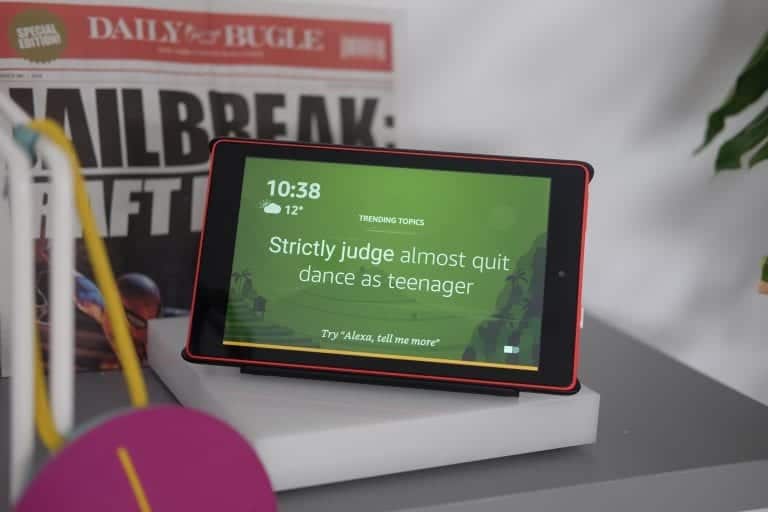If you are a newbie to the idea of a smart home or office security system, or you are looking build a home security system with top-of-the-line features without breaking the bank, the Wyze Cam indoor security camera is a brilliant choice and start-point. Built by a team of Seattle-based ex-Amazon employees, Wyze Labs aims to provide home security gadgets with affordable price points. And the Wyze Cam is a promising product.
With beautiful design and aesthetical properties, the Wyze Smart Home Camera is also laced with features you wouldn’t find on pricier smart home cameras from more renowned brands. For the price the device sells for, 1080p HD recording, impressive remote control, and configuration via app, Alexa integration, night vision, sound recognition, accurate motion detection, carbon monoxide alarm, general smoke detection etc are impressive features and selling point of the Wyze Indoor smart home security camera.
Wyze Smart Home Camera Key Specs Dimensions: 2.2 x 2 x 2 inches Weight: 14.1 ounces Body material: Plastic Storage: Micro SD card support (up to 32GB) Model: WYZEC2 Extras: Adhesive metal plates, 6-foot long power cord DesignUnlike the majority of smart home cameras out there that are shaped awkwardly or in a way that easily gives them off as a security camera, the Wyze Cam comes in a boxy cube shape that fits blends perfectly in any part of the home you choose to install it – bedrooms, kitchen, living rooms etc. You should, however, be informed that while the Wyze Cam can be fitted outside the house to perhaps monitor the front door or garage, it is best used in the house as it is specifically built for indoor use. Using it outdoors may get it damaged easily as it lacks waterproof or dustproof protection.
The engineering of the device’s hinge and stand is likewise brilliant. You can choose to sit the camera on a table or surface in the 2-inch boxy form it comes in. Or alternatively, have the camera sitting upright on a countertop with the adjustable stand extended from the bottom. On the stand, the camera can be rotated 360 degrees while the stand in itself can only be pivoted and tilted up to 180 degrees. Interestingly, the Wyze cam comes with built-in magnets at the bottom which allows it to be mounted firmly on metal surfaces. Alternately, the Wyze SmartHome camera can be mounted on walls using the adhesive plates that come out of the box with the camera; this eliminates the need for screws and punching holes on surfaces to hold the camera in place.
On the rear is the ports for inserting the 6-foot long power cable while the pairing button and micro SD card slot is at the bottom of the camera.
FeaturesFor only $20, the Wyze smart home camera comes with features that trumps some $200 security camera. Asides from recording High Definition videos at 1080P, the Wyze cam can detect motion and use its smart sound recognition technology to identify smoke alarms, sound and carbon monoxide in the home and notify you of any of these events through the app. The app, by the way, is compatible with Android (running Lollipop v5.0 OS or newer) and Apple (iOS 8.0 or newer) devices. Before you purchase this cam, ensure your smartphone is compatible with the app. Still on compatibility, the Wyze Cam supports only 2.4GHz Wi-Fi networks (not 5GHz). So, you might also want to ensure your WiFi router is a 2.4GHz router.
The camera is suitable to be used during the day and night, thanks to its inherent support for night vision (up to 30 feet away). While the camera can record a 10-15 seconds alert video when it detects motion or sounds and securely uploads them to Amazon’s AWS Cloud via end-to-end encryption, users can also choose to record continuously and save locally to the inserted SD card. Uploaded files are, however, available for 14 days only.
Other noteworthy features of this fantastically affordable but feature-packed Wyze camera include integration with Alexa smart home speaker or smart displays as well as its ability to adjust its level of sensitivity to motion and sound. You can ask Alexa via voice to show you live footage or recordings of wherever you have the Wyze camera in your home. On the app, you can set motion sensitivity to either high or low. High sensitivity will pick up the movement of curtains or pet(s) and alert you about them via app notifications. Low sensitivity, on the other hand, will most likely pick up human movements only.
PriceTouted as a $20 smart home camera, the Wyze Cam price could cost you more, especially if you purchase it with a reliable micro SD card backup for local video recording storage. Also, while the device cost $19.99 on Wyze’s official website, the price could be as go up to $25 on third-party eCommerce websites.
The post Wyze Smart Home Camera: Features and Price appeared first on Nigeria Technology Guide.

The technology behind contactless payments is continuing to evolve at a frightening rate, with biometrics playing a pivotal role in this. Last year saw Gemalto launch the world’s first biometric EMV card for contactless payments, which included a fingerprint sensor on the right of the card body to enhance user security.
This is also part of a wider move to do away with cards altogether, with biometric solutions helping customers to pay with their smartphones and similar devices without compromising their safety.
For now, however, we continue to use standard and contactless debit cards to complete everyday purchases, while credit cards are also exceptionally popular amongst shoppers. In this post, we’ll contrast prepaid cards with credit cards, while asking how you can differentiate between the two.
Prepaid vs. Credit Cards – What are the Main Differences?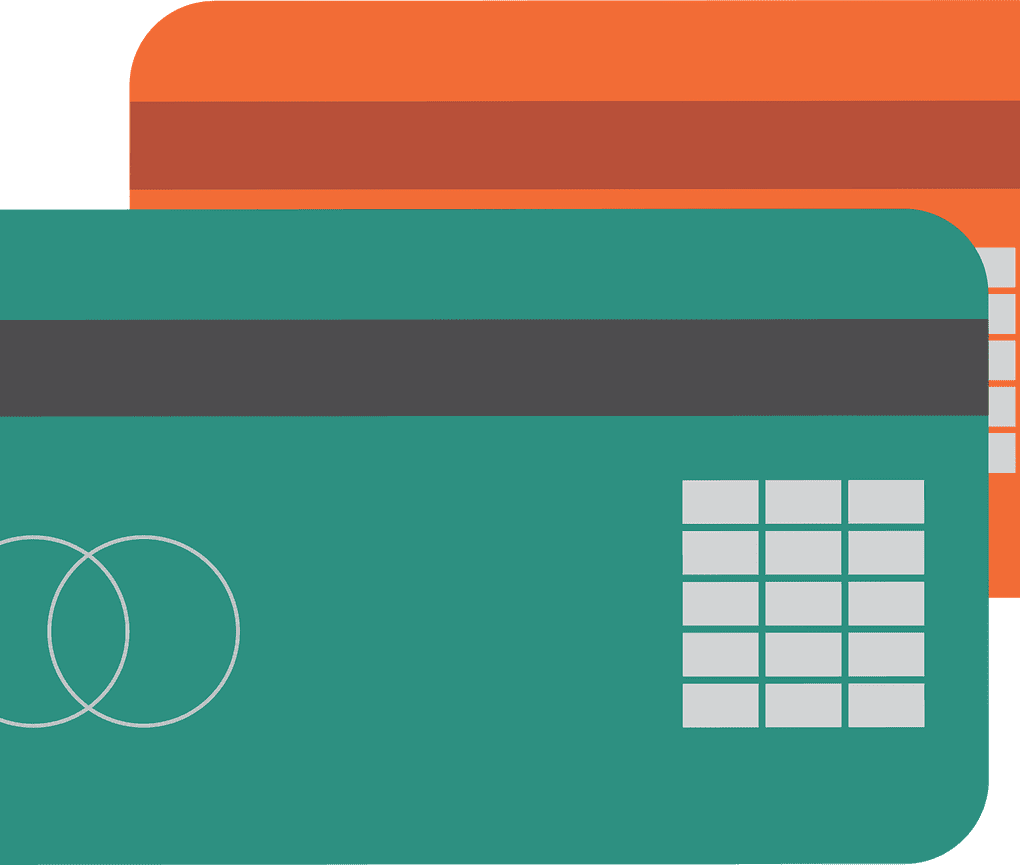
There’s often a great deal of confusion between prepaid and credit cards, and much of this stems from the fact that these products are made available by the same service providers.
You can secure both prepaid and standard credit cards from global brands like MasterCard, for example, while Visa, American Express and Discover also offer a dizzying array of similar products.
Despite this, there’s a very clear and important difference between these two types of card. More specifically, credit cards essentially require you to borrow money from creditors in order to complete purchases, with this short-term debt repaid through a series of agreed monthly repayments.
In contrast, prepaid cards must be loaded with money before they can be used, meaning that you’ll only ever be spending your own cash on purchases.
This negates the need to take out any line of credit from a third-party lender, while you can usually load as much or as little as you like onto a prepaid card depending on how much you can afford to spend!
Unlike a debit card, a prepaid card is not linked to a bank account. Generally, when you use a prepaid card, you are spending money that you have already loaded onto the card.
What About Debit Cards?
In some respects, you may argue that a prepaid card has more in common with a debit card than a standard credit product.
This is particularly true in the current financial climate, with service providers like Thinkmoney providing prepaid debit cards that help applicants to manage their spending more efficiently.
These are usually made available for a fixed nominal fee, while the only difference with this type of prepaid card is that it’s issued by a bank rather than a private lender or credit company.
Even when dealing with standard debit cards, you’ll only ever spend money that is within your account, rather than having to borrow capital from a third-party or lender. As a result, both debit and prepaid cards provide considerable safeguards that enable you to spend within your means as a consumer.
When you buy items using a credit card, the money you use is for the credit card insurer who pays for the items you bought. You will then have the obligation to pay the credit card insurer at an agreed date. You could decide to pay in full or in installment, depending on your agreed terms of payment with your credit card insurer.
However, to get a credit card, you must meet some financial requirements like those of a person seeking a bank loan. This means you must have an active bank account, reliable employment, and good credit history. This is why credit cards are hard to get for people who do not meet the requirements. Overall, credit cards are easy to use and convenient when it comes to paying for goods.
Prepaid cards look similar to credit cards but with a slight difference in that, the money you spend when you pay via the prepaid card is your own money. You load the money onto the card using electronic means and then use it to pay for goods and services until the balance goes to zero. For you to use the card again, you must load it with cash again.
The best part about prepaid cards is that they can be owned by anyone since they do not require any financial thresholds to obtain one.
The Last WordIn terms of differentiating between these different types of card, it’s crucial that you apply common sense and read the small print associated with products before you make a commitment.
You should also pay attention to how cards are credited and used, as this will help you to determine the very best option for you in a crowded marketplace.
Related Topics E-Payment for Merchants & Shops in a Cashless Nigeria Mobile Money e-payment in Nigeria e-payment in Nigeria ATM card security Stopping one transaction scratch cards InterSwitch Verve e-payment solution Valucard e-payment Internet Banking in Nigeria Mobile Banking in NigeriaThe post How to Differentiate between a Prepaid Card and a Credit Card appeared first on Nigeria Technology Guide.

Many of us are keen on learning computer programming languages for our own reasons. If you think learning this language is an uphill task, then you may be wrong. With different tutorials, courses, and books available online, learning a computer language is no more a big deal.
The only thing is that you have to be diligent and patient with your learning process and then you are all set up to master the language.
1. Find out why you want to Learn Coding:Once you answer this question, it will help you understand the right direction and the number of hours you need to devote everyday. For e.g., if you wish to become a professional programmer, then taking an online course would be the right drill.
If you want to build games, then online tutorials will suffice. Thus, it all depends on the purpose which you want to fulfill to choose the right learning curve.
2. Choose the Right Language:Choosing a language will depend on the purpose for which you want to learn it. If you are just starting with learning a computer programming language, then choose something which is more beginner-friendly like Python or maybe Java.
If you want to write an iOS app, then you will have to learn Swift. If you are very serious about programming, then you can start with C. Even high-level languages such as C# and Python can be learnt easily. You can learn more about C# language at doksi.
3. Start Patiently:You will not have command over the language in one day. It is a long-term process and you need to be patient with your progress. You can break down your learning project into simple parts and begin with each part from scratch.
There are multiple videos and courses online that will help you with your preparation. If that doesn’t work out, then you can switch to any other method, but don’t give up.
4. Practice on language apps:Even those who are learning a foreign language use such lingo apps, which help them with their preparation. These apps are very handy as they take you forward step by step and help you measure your improvement.
One such app is Scratch. Even kids’ animation apps will help you understand the basics of programming.
5. Learn Online:If you don’t want to invest in any paid tutorial center, then learning online will be of great help. For e.g., doksi.net is an electronic library for students which will give you an insightful learning platform.
There are a number of online training sites like codecademy, Udemy and Hour of Code participants which will teach you to write your first program. You will have to find the e-resources of learning by yourself and give a starting point to yourself.
6. Go for a Coding Course:An online course on computer programming languages offers a far better experience than online tutorials. These courses are designed for the students in a way whereby they will learn the rudiments of the language over a period of time.
Harvard offers one such course which is absolutely free. Likewise, you can try for other such courses as well, while you have a look at Harvard’s courses.
7. You may Learn from free Programming Books:Reference books always come handy whenever you get stuck at a problem. Look for various free book websites that offer such books. There are multiple websites like GitHub, which have a big horde of e-books covering as many as 24 programming languages.
8. Spend some time to play coding games:This will prove to be the easiest way of learning a programming language. You will find some tutorials which will teach you to build easy and difficult games. There will be other sites where learning takes place in the form of playing games, such as Code Combat, Cod in Game etc.
9. Have a mentor:Having a mentor is essential to keep a track of your progress. It proves very helpful when you stumble at some complex problem. Your mentor may help you find a way out. Hack.pledge is one such place where you can connect with a mentor or you can even mentor someone else.
Bottom Line:So, these are some basic steps, which might help you kick start your learning process. Make sure you choose the right set of references which are easy and helpful for you to cement a good foundation. Once you grab the right lot of resources, you are ready to hop on your preparation.
Read More:
Which is the Best IDE for Developers What Are The Qualities Of A Good Software Developer?The post How to Start Learning Computer Programming appeared first on Nigeria Technology Guide.

No one will deny to some extra bucks without actually doing anything special. Affiliate marketing is the way that allows one (mainly bloggers and online marketers) to increase their monthly check value by a certain extent without actually doing anything extra or special. For example, you can join CallHippo Affiliate Marketing program for this.
With simple linking and page directing, it is one of the best easy ways to make money. That is why it has created much buzz in the business world. There are various affiliates marketing program that claims to give away easy money. However, the main point to ponder upon here is:
Do all affiliate marketing programs give out the same perks?Our product is related to online phone number and our program give all the perks which a marketer would want, so we’ll answer this question with yes.
It works this way – You bring us customers for our office phone number or any other services and we will share a fraction of our earning from that prospect with you.
We will dive in further to explore its answer and learn how you can make money with little intelligence and efforts.
First thing first, let’s know what affiliate marketing is all about.
Mainly, affiliate marketing is an innovative way of marketing wherein an influencer gets paid for each converted influence. It is basically a sort of contact with a service provider and an influencer that demands the indirect or direct promotion of the service/product by the influencer on its website/blog.
They basically create service or product based content and informs and educates their readers about the service. For each sale made through this sort of marketing, the influencer will get a certain incentive or commission. The rate of commission varies from brand to brand.
Types of affiliate programs:There are various sorts of affiliate programs available for influencers in the market. The top three are:
Pay-per-click Pay-per-sale Pay-per-leadAll these are performance-based programs and deliver the commissions based upon the revenue generated via affiliate links and affiliate leads.
Why you should go for an affiliate marketing program?Unlike other programs wherein influencer will only receive heavy discounted products and services, affiliate marketing allows an influencer to earn some monetary benefits in lieu of their efforts. It is a great and easy way to earn money.
It is basically a commission based strategy that promotes an influencer to work more and more. When one diligently, an influencer can easily accumulate a great sum. All you need to do is to choose the best affiliate marketing program.
For instance, CallHippo affiliate marketing program offers 25% commission to the influencer for each sale made. While the rest market players of the same sectors provide only 15-20% commission only.
Few tips to make easy money using affiliate links:As we have already mentioned that affiliate marketing is an easy way to earn money, the success lies to use the affiliate links intelligently. Here are our experts’ tips to churn out some extra dollars using affiliate marketing. Readout them and start reaping its benefits.
Pick the services/brand that is in the line of your writing genre or should align with your website nature. Your reader should understand that you are educated them about something with which you are familiar.For example, if you are a beauty and fashion blogger and writing about online phone services then your readers will surely find it out of sync and will not get influenced at all. Doing so will not only make you irrelevant but will also hinder your future performance and opportunities.
Try to be as honest as you could. If you are honest in your influence then you will surely get results. Keep your affiliate links natural and honest. Any excessive bragging about the service and product is not going to work out at all. Make suggestions about the products and try not to impose your views on the buyers. Words like, ‘buy this’, ‘go for it’ and’ it is the best’, put off the customers. Customers these days are highly savvy and aware. They are conscious enough to make their own decision. Imposing doesn’t work with them. Suggestions do. In what ways you can use affiliate links?:Depending on your expertise, you can write a product review, product description, post the product specification, write a guest post and ever create discount coupons. For example, if you are a technical blogger then you can write about online phone number and office phone numbers, and create their discount coupons.
Call Hippo affiliate marketing program is a good option to start your easy earning. With simple and transparent agreement policies, it is a trusted and easy way to earn money. An influencer can easily get 20% commission for their marketing efforts upon revenue generation. As it is a market leading in offering an office phone number, you have ample options to write about. Based on your location, you can write about area-specific content. You can start with Luxembourg virtual phone number if you operate in its nearby vicinity and earn some extra bucks.
Read More:
Make Money Recommending Products How to Start a Blog & Make Money Make Money Blogging
The post Want to Earn Easy Money? Consider Affiliate Marketing appeared first on Nigeria Technology Guide.

The Fire HD 8 is the upgraded and most recent version/generation of Amazon’s Fire HD tablet series. Compared to previous generations of Fire HD 8 tablets, this Amazon Fire HD 8 tablet comes with improved features like better front-facing selfie and refined Alexa functionalities. That aside, not too much modifications were made to this version of Amazon Fire HD 8 (2018).
However, the Fire HD 8 is still very much affordable and is arguably the cheapest 8inch tablet you can get from a big, reliable and renowned brand like Amazon. And thanks to improved software, operations on the tablet are slightly better than its predecessor. Should you need a cheap tablet for purely reading, basic entertainment or as an alternative to a smart display gadget, the Amazon Fire HD 8 would be a great choice.
Amazon Fire HD 8 (2018) Key Specs Dimension: 8.4” x 5.0” x 0.4” (214 mm x 128 mm x 9.7 mm) Weight: 12.8 ounces (363 grams) Display: 8-inch IPS LCD High Definition (HD) display with 1280 x 800 resolution and 189 ppi density Storage: 16GB or 32GB (up to 400GB with SD card) Memory: 1.5GB RAM CPU: Quad-core MediaTek MT8135 CPU Rear camera: 2-megapixels HD camera Front-facing camera: 2-megapixels selfie camera Battery: up to 10 hours Sensors: Accelerometer, ambient light sensor Available colours: Black, Marine Blue, Punch Red, Canary Yellow Audio: Integrated Speaker with Dolby Audio, 3.5mm headphone jack DesignThe Amazon Fire HD 8 (2018)isn’t in anywhere different from its predecessors in terms of body build and overall aesthetics. The tablet is available in the same four color variants (Punch Red, Canary Yellow, Marine Blue, and Black) and made out of the same material as its older models of the Fire HD 8. The whole body of the tablet is covered in plastic that, albeit looks cheap, is super durable. Amazon even added some sort of lip around the screen edges to prevent the chances of scratching the display against surfaces or even cracking it.
 Amazon Fire HD 8, Canry Yellow variant
Amazon Fire HD 8, Canry Yellow variant
Another unique feature about the Amazon Fire HD 8 design is how all the ports and hard keys are embedded at the top of the display; volume adjustment keys, power/lock button, 3.5mm headphone audio jack, and the microUSB port for charging and file transfer all sit at the top of the device. The micro USB port is quite archaic in this age but it gets the job done. At 363grams, the Fire HD 8 is still quite heavy and bulky (at 9.7mmm thickness) but compared to its immediate predecessor, it is 6 grams lighter.
 Top View: Amazon Fire HD 8 ports
Top View: Amazon Fire HD 8 ports
If you love having the screen of your device taking up a huge chunk of your device frontal, you may not particularly be excited by the Fire HD 8. The device comes with a huge chunk of bezels, especially at the top and bottom. The left and right side bezel are however slimmer, perhaps for easy operation when held in a vertical “book mode”.
DisplayThe Fire HD 8 has an 8-inch IPS display with HD (1280 x 800 pixels) resolution and 189 pixels per inch density. The display boasts of clear and accurate picture quality with decent viewing angles. The display brightness, however, suffers a bit as it comes with 307 nits of brightness, compared to the 411-nit tablet brightness average. This means you might not be able to make meaning of texts and pictures clearly when the tablet is used outdoors, under the effect of sunlight.
Interestingly, the Amazon Fire HD 8 can be converted to a makeshift Alexa-powered Echo Show Smart Display when it is mounted on the Charging Dock and Show Mode is activated. Made out of glass, the 8-inch display is quick to register finger print smears on the surface. That aside, the display is great for reading books, surfing through web pages, and watching movies.
Amazon Fire HD 8: SoftwareWhile you may not entirely like the out-of-the-box Fire OS which the device runs on the Fire HD 8 tablet, the introduction of ‘Show Mode’ to the OS is an interesting addition to the tablet. As mentioned earlier, SHow Mode is a feature of the Fire OS 6.3 which converts the Fire HD 8 to a smart display, like the Amazon Echo Show. The Fire OS 6.3 of the tablet is based on the Android v5.0 Lollipop. However, you cannot use or install some third-party apps on the device as it doesn’t come with (or support) Google Play Store.
“Special Offers” is another Fire OS feature you most likely would get to dislike real fast on the Fire HD 8. Amazon would push ads to the screen of the device whenever the display is locked. You can, however, opt-out of Special Offers for a cost of £10. Thanks to the upgraded OS on the device though, the Fire HD 8 is the first member of Amazon’s Fire HD tablets whose digital assistant can be enabled via voice, using the default ‘Alexa’ wake word.
Processor and StorageThe Amazon Fire HD 8 is powered by MediaTek’s MT8135 processor which comes with four cores and a clock speed of 1.3GHz. Storage-wise, the Fire HD 8 is accompanied by 1.5GB of RAM for multitasking and 16GB of built-in storage (only 9.6GB is usable). There’s also a bigger variant of the tablet with 32GB of internal storage (about 23.8GB is usable).
BatteryWhile Amazon advertises the Fire HD 8 (2018) with an unspecified battery capacity that can serve up to 10 hours of usage period, you should expect real-life usage to lie between 7-8 hours. Amazon also admits that result and usage period may vary according to the apps or software you run on the device.
The battery might be long-lasting but it is a downgrade from the 2017 edition of the Fire HD 8 with an advertised 12 hours of battery life. Also, there’s no fast charging of any sort, which is disappointing because the tablet is expected to take about 6 hours to charge — given that you use the appropriate charging accessories.
PriceOn Amazon, the Fire HD 8 (2018) sells for $79.99. You can also purchase the Standing Case which allows the tablet be used as an Echo Show device in the house for an additional $29.99.
The post Amazon Fire HD 8 (2018) Specs and Price appeared first on Nigeria Technology Guide.