The photography industry is one of the most industries that one can make money from, but it all depends on professionalism and the camera gear you use. Buying a camera gear is another expensive investment that a photographer can experience and failure to get the right camera gear for your photography can be a costly mistake.
To ensure you don’t end purchasing the wrong camera for your photography, The Good Gears compiles some important guides to help you buy a camera gear wisely and save money. Like any other equipment, purchasing a camera gear starts from determining why you need it and what you intend to do with it. After you have identified why you need it, it now becomes easier for you to find it at the right price.
It is a good idea to do some homework so that you can get a good deal. It is better to spend time doing research and get a good deal, than hurry up and get the wrong gear. Most of the users who are thinking of buying a camera gear have one or might have interacted with, one which is their Smartphone. However, a camera gear will perform more extensive tasks than a Smartphone and that’s why one opts to buy a camera gear.
Remember determining what you want to photograph is the first thing that you should settle as this will help you determine what camera is suitable for your needs.
Read below for tips on how you can choose and purchase a camera gear that can suit your needs and save your money.
1. Your needs
When I bought my first mobile phone, my main aim was to use it for communications. At that moment, I didn’t have many things to consider. I just dashed into a shop and bought my mobile phone. As time elapsed, I came to realize that the mobile phone I bought could no longer help me do some other duties, so I decided to find a phone that can help me accomplish these tasks easily.
I went for a Smartphone since it could help to make calls, send and receive text messages, browse the internet and I could also use it to take pictures and record videos. The point that I want to drive it home here is that, first of all, I found that my mobile phone could no longer help me on other important tasks. The same applies to a photographer; it is good to work with your current camera gear until you start to feel it cannot help you on other important tasks. By doing this, you will be clear on what features to consider when buying your new camera gear.
There are many weaknesses that you will find with your current camera gear that will help you to be clear on what specifications you should look for on your new camera gear. If you are buying your camera gear for the first time, the internet has all the materials you can research before you buy one.
2. Set your budget 
Once you have identified your needs, it’s time to take the next step of knowing your spending power. Here, you need to know how much you are willing to spend for your camera gear and this will help you on your research of the right camera gear for your needs. Sometimes photographers make a mistake of spending less on a low-grade camera which tends to be a costly approach in the long run. It is good to spend more on a high-level camera gear that will suit your needs, although if your budget is tight, stick to it.
Another option is to buy a second-hand camera gear, renting or paying in installments. But ensure if you go the installments way, you are clear of the interest rates and your situation.
3. Borrow 
This is an incredible way to find out whether the camera gear you desire will suit your needs or not. When I was a first-year student in campus, I was thinking of buying an HP laptop but I had no idea of what things to consider so that I can get a good deal, so I decided to borrow one of my friend’s HP laptop. After some days of using it, I came to realize that there were many features inside the laptop that had I not gotten the experience of interacting with the laptop, I could have ended up wasting my money.
First of all, I came to realize that the speed of the processor is something important that must be considered. Second, I realized that the RAM is also another thing and finally, I learned that it is good to get a laptop that has sufficient storage space. All these things I came to learn them after I had borrowed one from a friend.
This can also help a photographer. Believe me, if you interact with that borrowed camera gear, you will get an idea of what features to look for and this will save you money on the purchase of your new camera.
Conclusion
It is my hope that, these tips will help you in your camera gear purchase, one that will accomplish your needs perfectly and may even save you from investing heavily in the wrong camera gear.
The post Tips to Buy a Camera Gear Wisely appeared first on Nigeria Technology Guide.
Getting a laptop is a big deal; don’t you ever let anyone tell you otherwise.
You should see it as an investment into whatever phase of life you are currently in. Whether you are a student, architect, engineer, or any other type of professional that will be making use of a laptop for their work, you will be sticking with that unit for at least a year.
One full year is too long a time to be unhappy with what you are buying, so you should choose wisely. That is why we have come up with some top picks in today’s market to guide your purchasing decision

Remember how I called your laptop an investment? That means you will have to be careful when making it. Here are some of the things to help make a better decision
1. ScreenYou will be staring into the face of your laptop for long hours every day. For that, you will want to make sure you have one with a screen worth looking at. As a rule, laptop screens with less than 1kg of weight might not be ideal for you. In size, you should consider anywhere from 12.5 inches
2. SizeDepending on what you will be doing with your laptop, you should pick a size accordingly. For example, it would be advisable to get a bigger laptop for office use, and a smaller one for those always on the move.
3. CPU and RAMUnderstanding your laptop CPU is key to your enjoying the performance it would give you. Intel chipsets are the commonest these days, and you should not go for anything lesser than a Core i3.
For heavier work, you could consider the Core i5 options. If you are willing to break out the big bucks, and there is a need for it, Core i7 have all it takes to satisfy you.
On RAM, we don’t have much to say. The standing rule here is that if it is less than 4GB, it is not for you. You would not want to load an app and go cook noodles before it finally gets running, would you?
Best Laptops on Today’s Market 1. HP ProBook 440
Best For: Professionals, on-the-move users
The HP ProBook 440 is a powerhouse laptop that packs all of the interesting features one can get into a compact, lightweight body. The laptop comes with 4GB of RAM, and an internal storage space of 500GB to hold all of your files. While we would have loved to see more storage, you could always grab an external hard drive to go with the laptop.
On the processor front, the laptop is bundled with a powerful Intel Core i5 which promises to deliver the best performance. Standing at 14 inches tall, the Intel HD Graphics card makes visual rendering a pleasure to behold. The laptop comes with a webcam that can shoot 720p HD quality videos and as well, a DTS Audio sound system
2. Apple MacBook Air 13.3”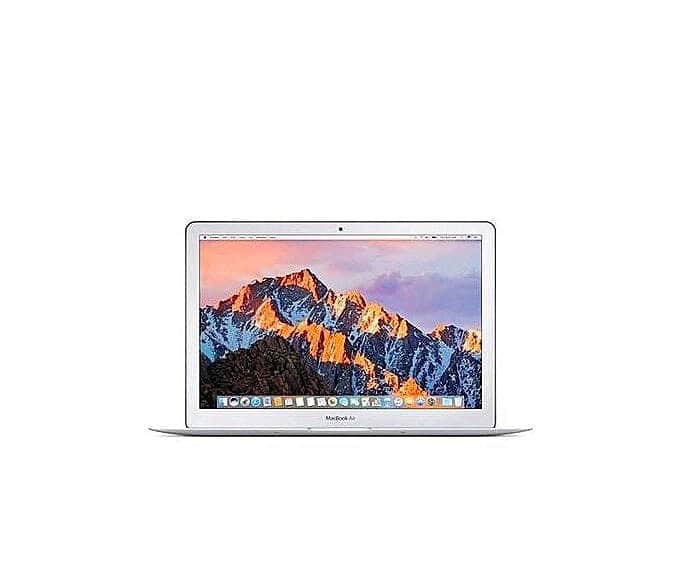
Best For: Programmers, Graphics designers, Engineering-related professionals
When it comes to the MacBooks, you know we are not here to play. The size of the Apple MacBook Air 13 is as evident in the name, but that does not tell the whole story. What you don’t see from the name is a Core i5 processor from Intel which can reach up to a clock speed of 1.8GHz.
That is upon a massive 8GB of RAM that ensures you load applications and run programs at the speed of light. The only major downside with this unit is the rather measly 128GB of internal storage space.
If you are willing to overlook that, though, you will also get 12 hours of battery life and an OS X l Capitan out of the box.
3 Acer Aspire ES1

Best Use: General
If you are looking for a computer with 77th generation CPU at an affordable rate, look no further than the Acer Aspire ES1. Not just is the Core i5 a 7th generation build, it is also paired with 4GB of RAM and an internal storage space of 500GB.
Images are rendered beautifully with the help of the HD Graphics 620, and connectivity would be the least of your issues with the addition of a Bluetooth v4.0. To round it al off, the laptop ships with the latest Windows 10 software to ensure you get access to the best that the Mountain View company has to offer
4 Dell Inspiron 15 3000

Best Use: Programmers, Graphics Designers, Engineering-related professionals
When we were done looking at the specs of the Dell Inspiron 15 3000 and compare that to the price, we could not but agree that it is a steal. You would too if you knew that this unit which carries 8GB of RAM and 1TB of internal storage space is sold for less than #200,000.
If you move around a lot, you might have to make do with the 15.6 inches display, but with an HD Graphics card, you would love what you are looking at.
The deal is sweetened when you learn that the device is a touchscreen model too and ships with the latest Windows 10 software out of the box
5 Lenovo IdeaPad 110-151SK
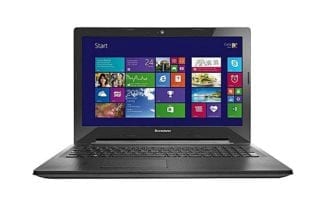
Best Use: General
If you thought we were going to recommend some great laptops and leave Lenovo out of the mix, think again. Last, but surely not the least, the Lenovo IdeaPad 110-151SK promises a unique blend of quality and performance.
8GB of RAM is slapped onto an internal storage space of 1TB. That is crowned with 15.6 inches of screen rated to display at HD-level. Considering all of these, the only thing we did not fancy on this unit was the Core i3 processor it had in it.
All in all, that does not take away the fact that it provides a fair bargain to customers.
There you have it. Five of our top picks of best laptops you should go for this 2018. Got one that strikes your fancy? Let us know about it. If you’ve been using one on this list too, share your experience with the community
The post 5 Best Laptops for Professionals in 2018 appeared first on Nigeria Technology Guide.
