
After testing Terrarium TV and Kodi for 1 years, I decided to write this post. If you are also a movie freak and unable to decide which to choose between Kodi and Terrarium TV, I’ll help you today. In this article, you are going to read all the major differences in features between Kodi and Terrarium TV.
So, keep reading…
Watching movies and tv shows are one of the most popular and economical ways of amusement. You do not need to go anywhere, just tune your TV ON and start watching your favorite movie or tv show. A good movie can release a ton of stress which your boss generated in the office. But… A boring movie will multiply your stress level.
Earlier, people used to depend on their cable operator and they hadn’t the freedom to watch, what they want. Instead, they depend on what their cable or dish provider broadcasting. But, this fast-growing technology changed everything.
Now, we can watch whatever we want. All we need is, a fast working internet connection. But, still, downloading movies or tv shows from the internet is a hectic task because of lots of websites serving creepy advertisements instead of a useful download link.
Kodi and Terrarium TV developers have brought an outstanding gift for movies and tv shows lover. If any of these applications installed on your device, you do not need to look anywhere for watching your favorite movie. But, in the recent 1 years, a lot of competition generated among the app developers. Hundreds of movies application available on the internet but Terrarium TV and Kodi provides unique features among all.
What is Terrarium TV?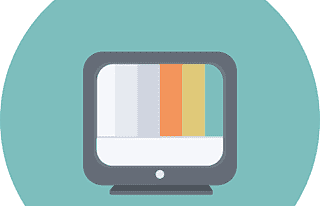
Terrarium TV is a simple but extremely effective tool for movies lovers. It provides a simple interface for users to watch their favorite movie or tv show. The recent updates of Terrarium TV have added some cool features, which keep Terrarium TV above the competition of rest of the movies application.
Yes… I’m talking about Netflix, Hulu, YouTube Red, and Amazon Prime Videos list. Now, Terrarium TV users can watch all popular movies and tv shows from Netflix and other popular videos platform which asks for the premium subscription. The interesting part is; you do not need to pay a single penny for these.
Features of Terrarium TV-It’s not possible to list out all the features of terrarium tv but, below are some highlighting features-
Terrarium TV is 100% free android application. It allows users to watch all popular movies and tv shows. There is no need to sign up for an account, just install the app and enjoy. Terrarium TV support major devices which are running on Android 4.0 or above. The video quality is excellent, you can watch 1080p videos from the Terrarium TV app. Watch Netflix, Hulu, YouTube Red, and Amazon Prime Videos on Terrarium TV for free of cost. Simple UI is another excellent feature of Terrarium TV. You’ll get a new episode release notification on your home screen. There is an option to request any movie or tv shows from the dashboard. Regular updates of the app as well as movies and tv show list.These are some key features, you gonna experience on Terrarium TV app. Though, this is not everything… You’ll get more whatever listed here.
Terrarium TV: Pro’s and Con’sThere are both downside and upside of any application. Below you’ll see some Pro’s and Con’s of Terrarium TV app.
Pro’s 100% Free movie application. Supports all Android devices. Regular updates fix any existing bugs. No sign up required. No Credit Card required. Inbuilt TV Calendar. Movie request zone. Con’s Promotes copyrighted contents (It’s not legal). No inbuilt VPN. Limited to Android Phones only.So, this is all about Terrarium TV. Now, we are going to look on Kodi because this is another extremely popular tool for movies and tv shows lover.
What is Kodi?
Kodi is an extremely popular cross-platform media player tool which fulfills all the entertainment need at the single place. Kodi is developed by XBMC foundation (the USA based non-profit organization) under opensource GPL license. Whether you love to watch movies, videos, tv shows, news channels, sports or listen to music, podcasts or play games; Kodi will provide everything.
Kodi is distributed under open source GPL license, means it allow developers to make this tool more effective and useful. It supports thousands of add-ons and skins. Rather say, Kodi is only useful because of its add-ons, else its just a media player software. But, with the help of various popular Kodi addons, we can watch anything we want.
Features of Kodi-Some Kodi features are listed below-
It’s 100% free media player tool. Supports all popular operating systems. No sign up required. No credit card details required. Excellent user interface. Highly customizable. Thousands of Add-ons available for every need. Watch movies, tv shows, sports matches, news channels. Listen to music, podcasts. Play games.These are some features you’ll experience on Kodi. Regular new Kodi add-ons make this software more interesting and popular.
Kodi: Pro’s and Con’sSome pluses and minuses of Kodi are listed below. Just check out…
Pro’s Supports all media file format. Opensource media center tool. 100% free to download. Supports all popular devices. Highly customizable. Regular Add-ons update. Allow importing your local media. No external media player required. Available for Android, iOS, Windows, MacOS, Linux, Roku, Raspberry Pi, FreeBSD, and tvOS. Con’s Unofficial Kodi Add-ons promotes copyrighted contents (it’s not legal). Not safe without a VPN. No inbuilt support, though you can get help from Kodi forum. Kodi Vs TerrariumI already listed all the features, pros, and cons of both of this software. If you still cannot decide which to pick and which to kick then I’ll help you in this paragraph. Terrarium TV is an Android-based mobile application which allows you to watch all the popular movies and tv shows.
But…
Kodi is a multi-device media player application which gives you opportunities to watch movies, tv shows, news, live tv, sports, music, and play games. All you need to do is; install an appropriate plugin for this. Kodi is available to download for all popular operating systems like Android, iOS, macOS, tvOS, Linux, FreeBSD and Raspberry Pi. So, there is more opportunity.
In one line, I would recommend you to install Kodi on your device because it has the vast opportunity. Though terrarium tv is also a good application, it has limited features. Well, you’ll get a simple UI in Terrarium TV App. So, I recommend you try both the app for 1 week and decide for yourself. Any suggestions are most welcome in the comment box.
Related Topics Box Office from DSTV Netflix is not yet a threat to DSTV Netflix Streaming DSTV Now DSTV Explora DecoderThe post Kodi Vs Terrarium TV- Which To Pick & Which To Kick appeared first on Nigeria Technology Guide.

Hostiserver.com is a hosting provider that provides performance oriented dedicated and VPS hosting solutions. Their VPS plans all come with high traffic cap and SSD storage, all the while having lots of RAM and being run by multi-core CPUs. As for the dedicated server provides, the firm provides their customers a selection of thirteen servers placed in the America, as well as 2 affordable variants placed in Netherlands. Site also offers their client free migration, 24/7 best support,dynamic backups and ability to upgrade or downgradetheir hosting package at any offered time. As for payment, the firm accepts direct wire transfer, as well as internet platform such as ePay, PayPal, and Webmoney. They also accept the digital currency.
Hostiserver hosting plans and servicesHostiserver is a business dedicated hosting services provider. As an outcome, the firm does not provide any shared or budget hosting services. This simplifies the firm’s product lineup and permit them to raise operational efficiency, as well as give a higher standard of service to all their customers.
Additionally, because shared hosting packages are generally purchased by persons and little business, it also runs different to the expert image that Hostiserver is trying to cultivate.
Hostiserver VPS hosting planThe firm does, anyway, offer VPS hosting and dedicated servers for business grade hosting needs.
VPS hosting packages begin at $19.95 per month for a dual processor core, 50 GB of SSD storage, 2GB of RAM, 3TB of transfer bandwidth and 1TP address added.
The plan price 39.95 per month package that appear with two core processor, 4GB of RAM, 80 GB of SSD storage, 4TB of transfer bandwidth over, and two IP addresses.
VPS plans are best for users who want the performance and power for traditional dedicated hosting but are yet certain of their usage needs.
HostiserverWordpress hosting planHostiserver is a premier hosting services suppliers focused towards corporate and business customers, no shared hosting packages are offered. CMS based hosting plans such as Joomla hosting and WordPress hosting will be performing well on their dedicated and VPS hosting platform too.
WordPress is one of the most dynamic CMS in use today, powering many of the world’s largest and highly trafficked sites. WordPress is also used by a great many numbers of business and corporate customers as a blackened to their website ventures.
Hostiserver dedicated hosting planIf your particular business requirements dictate a dedicate server package, Hostiserver has you covered. The firm operates data centers in both the Netherlands and United States, meaning you can pick the place of your server depending on where you can expect the majority of your website traffic to originate from.
Dedicated server packages begin from aIntel Xeon E3 quad core process with 16 GB ECC DDR4 server RAM2 grade, 20 TB of transfer bandwidth, 2 TB of SATA hard drive, 2IPv4 addresses for USD 130 per month, and 250 GB of offsite backup services.
Dedicated hosting packages also come with paid add-on option of complete server management and administration, including expert technical support. This leads to increased reliability and continued performance at top levels irrespective of server load.
Further, IPv6 servers are provided at no plus cost, providing Hostiserver an edge over the competition. All MySQL databases are also mechanically updated, meaning that in case of catastrophic data corruption and hardware failure, your data will remain secure and safe.
Customer serviceCustomer service at Hostiserver is brought to you through the internet ticketing service. Other than that though, customer service is hardly adequate, especially when you consider the customers based that the firm is targeting.
For an expert hosting service provider, we would guess customer service and technical support to be a best priority. Sadly, that might be not the case here. Unless you pay plus money for dedicated server management, the technical support and standard customer service is nothing to write home about. Not bad, but not extremely best either. There is actually room for improvement here.
Hostiserver summaryHostiserver aims to provide expert hosting services and mostly delivers. Average customer service aside, the firm keeps its promise of providing best performance while still delivering best worth of money.
The post Hostiserver hosting plans and services appeared first on Nigeria Technology Guide.

With the day-to-day issues and high demands that come with tech support, IT teams need an ITSM system that is not only built on a strong platform but also has a highly dedicated vendor presence. With the highly customizable and helpful IT support software full of innovative features, SysAid is indeed a primary choice for help desk support and asset management. over 100000 IT admins trust and use SysAid on a daily basis.
The SysAid ITSM is an all-in-one solution service desk that helps organizations sort their tech issues in a highly systematic, yet user-friendly way. SysAid is highly customizable, as the company has built the ITSM as separate modules.
This allows IT teams to configure SysAid by their organizational preference, with fewer issues if certain modules are not selected. This also gives companies the opportunity to select components “a la carte,” which gives the ability to choose only those that are needed at the time. This can be helpful if a budget is a concern or if a team is unsure of which components they might need at the time.
SysAid provides a friendly user experience that caters to any technical inquiry, from a minor issue to something more critical. Issues can be organized by customizable groupings within an organization.
To help users that are unsure of what to put in input fields while creating a request, SysAid offers autocomplete options, known as “intelligent code completion,” that help the user figure out where to direct their request.
Normally, the most common interface components used within SysAid are the options of submitting a service request or viewing a service request in progress. When submitting a service request, SysAid gives the options of choosing the department or group that you choose to address your incident.
SysAid allows users to track the progress of their incident via a dashboard interface, which has a queue of the present tasks that are presently being worked on.
For developers within IT organizations, the flexibility of SysAid allows the freedom to alter the ITSM in the desired way your company chooses. By default, SysAid delivers emails when certain actions are executed within the system (i.e., submitting a service request, modifying a service request, adding comments, etc.).
However, certain actions beyond basic executable tasks can be programmed that would trigger actions, such as an email that will be sent to a certain user or group after a certain customizable event takes place.
The layout of SysAid itself can be customized to match your organizational needs. The style elements of the page can be altered using HTML and CSS languages. Web pages within SysAid can also be customized to reflect messages, alerts or articles that need to be communicated.
Custom fields can also be added to forms if special values need to be collected. The diversity of the SysAid system is also commendable, as the ITSM supports a total of 42 spoken languages.
The foundation in which SysAid is built also provides the ability for on-site company developers to further expand the ITSM system to their own liking. SysAid was created using C#, JavaScript and Java programming languages.
Thus, a developer can further extend the ITSM according to their organizational needs. With the ability of separately adding modular components as they seem fit, developers can create modules of their own to extend their SysAid configuration.
The customer service that SysAid provides can’t be beaten, with every facet of their company being available to customers that are in need of specific topics. SysAid offers general customer service, technological support, both at general and advanced levels.
Like the system they offer, SysAid has a ticket system online if you need technical or knowledge support from SysAid staff. Online documentation is always readily available for quick and in-depth support. In addition, SysAid has an online community, where users can engage with other SysAid peers on topics they need help with. Chat is also available if you need direct and immediate assistance.
The SysAid product is available in two different format types. For an organization that wants a copy of SysAid in-house, there is “SysAid On-Premise,” a product which can be downloaded and installed locally. This might be a good option if a company wants to keep total manual control over their SysAid product updates.
Keeping up with innovative technology, SysAid also offers “SysAid Cloud (SaaS),” which provides a cloud-based form of service management without the need for local resources, upgrade installations or needed servers.
SysAid also offers mobile component support within their products, which allow users to use the SysAid system while on the go. Various devices are supported, as well as the most popular operating systems: Windows 7, IOS, BlackBerry, and Android.
A large number of well-known and prominent companies, organizations and businesses use the SysAid platform on a daily basis. This includes but is not limited to: Georgetown, Fuji Xerox, Motorola and many more. The use of SysAid spans across many professional varieties, such as Education, Health Care, Technological companies and many more.
For companies that would like to test drive the system first, SysAid offers a 30-day trial to see if the ITSM is indeed a good fit.
The future is now, and an organization needs an ITSM that will push further into future and more evolved work practices. SysAid not only delivers these features, but the company is further working and researching into what will be innovative and efficient for times to come.
Related Topics Sage One Sage 50 Best Accounting Software Sage Business Cloud Accounting Sage Pastel Best Online Accounting Software Peachtree Accounting SoftwareThe post SysAid, the ITSM that does it All appeared first on Nigeria Technology Guide.
